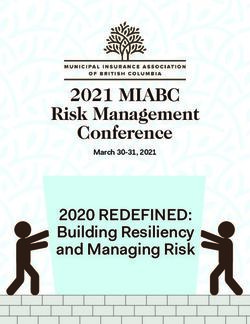Built Environment Online Teaching Symposium 2020 - UNSW ...
←
→
Page content transcription
If your browser does not render page correctly, please read the page content below
Built Environment
Online Teaching
Symposium 2020
Monday May 11 – Friday May 22
Symposium organised by the Association Dean Education Unit
Dr Dijana Alic, Associate Dean Education
Monica McNamara, Education Support Manager
Dean Utian, Educational Designer
Kathy Argyropoulos, Education Support Officer
Ellen Clapin, Executive Assistant to ADE, ADR, ADI
In collaboration with PVCE
Dr Felipe Crisostomo Munoz, Educational Developer
Environment
Built
Dr James Vassie, Educational Developer
Natasha Lukman, Educational Developer
We would like to Respectfully Acknowledge the Traditional Custodians, the Bedegal (Kensington
campus), Gadigal (City and Art & Design Campuses) and the Ngunnawal people (Australian
Defence Force Academy in Canberra) of the lands where each campus of UNSW is located.Monday May 11
Acknowledgement of Country and Welcome 9:30am-9:45am
Bruce Watson and Dijana Alic
Online pinups and portfolios 10:00am-10:25am
Gonzalo Portas & Mariano Ramirez, moderated by Belinda Dunstan
15 min presentation + 10 min Q&A
Every day we are discovering new ways of working, teaching, collaborating and learning. The rapid move to online
education has pushed us to experiment and trial new and novels ways to engage our students.
As Design Educators, we face a unique challenge to deliver an online student experience that is comparable to a
studio class. We experimented with Padlet - an online pinup and portfolio collaborative platform to capture
students work and their journeys through the term. This session will look at how Padlet has been used by the
Industrial Design Team to enhance peer teaching and learning and to showcase student journeys in their portfolio
building.
tags: studio, assessment, portfolio, student experience
Online collaborative drawing (Invision) 10:35am-11:00am
Tracy Huang, moderated by Hayden Coburn
15 min presentation + 10 min Q&A
This session will cover digital drawing tools used for delivering online workshops with design students. The session
will showcase the results of peer to peer interaction and student to tutor interaction and perceived impact on
student learning outcome, experience and engagement. Tips and tricks will be shared from the experience in
context to the overarching course design and pedagogical strategies.
tags: studio, student experience
Synchronous online sessions: Microsoft Teams 11:15am-12:00pm
Felipe Crisostomo & George Denny-Smith
30 min presentation + 15 min Q&A
This ‘how to’ session will cover the basics of setting up a Teams’ sessions to run live online collaborative classes,
including how to record the session. This session is targeted for beginners.
Online Tests: Moodle quiz 1:00pm-1:45pm
Walter Tejada & Felipe Crisostomo
30 min presentation + 15 min Q&A
This ‘how to’ session will cover the basics of setting up a Moodle quiz, question bank and release.
1Tuesday May 12
Creating your online presence 9:30am-10:25am
Ann Applebee & Dean Utian
40 min presentation + 15 min Q&A
Teaching presence is based on how teachers build relationships between students and themselves. Online
teachers who are the most successful at engaging and retaining students are those who, by their attentiveness
and responsiveness, maintain a presence all the time (D'Agustino, 2016). This session will support you to develop
a facilitation plan that embeds your online presence in your course.
• What is online presence?
• How can I create mine?
• How do I know it is working?
• Tips and guidance
tags: student experience
Fostering collaboration and peer to peer learning 10:35am-11:00am
Melonie Bayl-Smith, moderated by Jayde Roberts
15 min presentation + 10 min Q&A
This presentation will look at collaboration and peer to peer learning via two of the actions taken to engage with
online participation and modes of delivery in ARCH7182 during Term 1. The manner in which informal interaction
and learning engagement occurred via lectures and tutorials using Blackboard Collaborate will firstly be examined.
Following on from this, a Group work assessment component that was converted from a traditional ‘role play’
exercise into a hypothetical project video conference will be discussed. Observations on how larger groups
interact and can be engaged with, particularly during lecture sessions, will be shared.
tags: student experience
Synchronous online sessions: Blackboard Collaborate Ultra 11:15am-12:00pm
Felipe Crisostomo
30 min presentation + 15 min Q&A
This ‘how to’ session will cover the basics of setting up a Blackboard Collaborate Ultra session to run live online
collaborative sessions, including breaking up your class in groups and how to record the session. This session is
targeted for beginners.
Online Peer Review: Moodle workshop 1:00pm-1:45pm
Felipe Crisostomo
30 min presentation + 15 min Q&A
This ‘how to’ session will cover the basics of setting up the workshop activity in Moodle for peer review
assessment activities.
2Wednesday May 13
Developing online assessments and implementing effective online feedback 9:30am-10:25am
Ann Applebee, Dijana Alic & Dean Utian
40 min presentation + 15 min Q&A
We know that online assessments can provide challenges, but they can also provide opportunities for our
students to learn and grow. In addition, clear and supportive online feedback on assessments is needed. This
symposium will share good practices to support you as you develop online assessments and feedback.
• What is constructive alignment of online assessments that meet learning outcomes?
• How can I create variety in online assessments?
• How can I use online assessment tools securely?
• What are my online feedback options?
• What authentic assessments can I use for generic learning?
• Tips and guidance
tags: student experience, assessment, feedback
Boosting student engagement in online tutorials 10:35am-11:05am
Alanya Drummond & Anir Upadhyay, moderated by Melonie Bayl-Smith
15 min presentation + 10 min Q&A
This session presents the design of 2 courses, one in Interior Architecture, the other in Sustainable Built
Environment.
Can curated videos keep students engaged during online design studio? This first part of the session will share
insight into how instructional recordings can maintain connectedness by guiding students through skills
development activities in small groups. It will outline the challenges and opportunities around engaging students
in the hours before and after meeting with their tutor. The case study presented is INTA3000, a digitally uplifted
design studio course for 2nd year Interior Architecture that has run online in Term 1.
This second part of the session showcases an approach of converting a standard course, often conducted in face-
to-face format to a digital format. The postgraduate course (SUSD0002) is presented as a case study, where online
activities are divided into three areas; watch (lecture videos), read (articles/ book chapters) and reflect (via
quizzes, online forum, short essays and peer-review).
tags: student experience
Asynchronous online lessons/modules: Moodle lessons, iSpring, h5p 11:15am-12:00pm
Amanda Yeung & Felipe Crisostomo
30 min presentation + 15 min Q&A
This ‘how to’ session will cover the differences between Moodle lessons, iSpring and h5p, tools that allow for
interactive lesson creation. It will also demonstrate how they can be used to effectively transform passive content
into active learning modules.
3Managing Reading Lists: UNSW Library - Leganto 1:00pm-1:45pm
Bandana Koirala
30 min presentation + 15 min Q&A
UNSW Library offers Leganto, a course materials system. This tool operates as an online hub for course materials –
easy for academic staff to create and update course material lists to enable students to access on any device.
This session will demonstrate how Legato can be used in the following ways:
• Create dynamic lists gathered from a range of sources including the Library collection, internet, and
multimedia resources
• Easily manage and update resources for all your courses across terms.
• Enable students to ‘like’ resources, share comments, and recommendations with classmates and lecturers
• Extract analytics on student engagement with the course materials such as full-text access views.
Thursday May 14
How can we engage BE students online? 9:30am-10:25am
Ann Applebee & Dean Utian
40 min presentation + 15 min Q&A
Previously we would have held whole class discussions to engage our students and build their collective
understanding on a topic. Now we now need to do this online. This symposium considers strategies for engaging
students, particularly through discussion (forums, webinars, chats). We won’t look at the operational side of these
tools, rather consider examples of how you can plan a positive online social space.
• What are my synchronous and asynchronous engagement options?
• What are some good practices for fostering asynchronous online discussions?
• What strategies can I use if I’m assessing discussion participation?
• How can I find out if my students are not engaging?
• What is good practice for running webinars?
• Tips and guidance
tags: student experience
Digital practices in technology courses 10:35am-11:00am
Phil Oldfield, moderated by Tracy Huang
15 min presentation + 10 min Q&A
This session will cover the evolution of the course ARCH1161: Architectural Science and Building Environment,
from its origins as a manual “paper-based” course, to its current “blended” status, and finally plans for its uplifting
to being entirely on-line. The course uses the Moodle-integrated H5P tool to assist students in undertaking
technical tasks in interactive ways – tasks such as calculating U-values, plotting shadow diagrams and thermal
gradients etc.
tags: large class, technology
4Making videos for courses 11:15am-12:00pm
Vito Scandurra
30 min presentation + 15 min Q&A
This session will demonstrate approaches to online videos to communicate course material and expectations. It
will provide an opportunity to discuss needs and areas for support.
Evaluating contribution to teamwork: Team Evaluation 1:00pm-1:45pm
Felipe Crisostomo
30 min presentation + 15 min Q&A
This ‘how to’ session will cover the Moodle Team Evaluation tool to assess contributions to team projects.
Friday May 15
Providing multiple online learning paths via Moodle (videos, lessons, quizzes) 9:30am-9:55am
Cynthia Wang, moderated by Ahmed Hammad
15 min presentation + 10 min Q&A
Students in the CMP program have a wide range of capabilities and come from varied backgrounds. Online
teaching is well suited to this group in implementing a “Student-Centred Flexible Learning” approach. This
presentation will demonstrate how multiple learning paths are provided to CMP students via Moodle – using pre-
recorded videos, interactive questions, and online quizzes based on categorised question banks. The online
learning approach with highly-structured modules has received positive feedback from students
tags: large class, assessment
Learning from MOOCs and BE applications 10:00am-10:25am
Oya Demirbilek, moderated by Mariano Ramirez
15 min presentation + 10 min Q&A
This session will cover learnings from designing and teaching a MOOC globally and from converting it into a fully
online BE elective; with examples of how this also shaped other courses, such as Honours year IDES Capstone
Research and IDES Theory 4: Methods.
tags: large class, student experience
The online architectural tour 10:35am-11:00am
Paul Hogben, moderated by Anir Upadhyay
15 min presentation + 10 min Q&A
This presentation will discuss the creation of Sydney architectural ‘tours’, developed as part of a core course on
modern Australian architectural history offered within the Bachelor of Architectural Studies program. The tours
provide students with commentary on, and visual exploration of, some of the significant developments
and movements that shaped the appearance of architecture in Sydney across the twentieth century.
tags: history course
5Design Futures Lab: Making remotely 11:15am-12:00pm
Richard Blackwell & Nichola Jephcott
30 min presentation + 15 min Q&A
Technicians from Design Futures Lab will demonstrate new approaches to facilitating model making and digital
fabrication in a remote learning context available for faculty to use T2 and beyond. The presentation previews
online fabrication services for 3D printing, laser cutting, and CNC fabrication process. This is also complimented by
a video series called 'DFL Making at Home' that presents tips for safe effective practice at home and the 'DFL
Helpdesk', which is a new hub for students to get assistance with Making, CAD/CAM and digital fabrication issues
Monday May 18
Designing a fully online course 9:30am-9:55am
Ahmed Hammad, moderated by Paul Osmond
15 min presentation + 10 min Q&A
This presentation will highlight how a BIM course, namely BLDG3013 (Digital Construction), was converted from a
100% face-to-face delivery mode into fully online course. The main challenges that were experienced will be
described along with key strategies implemented to ensure student engagement.
tags: student experience, large class
Tools for Visual Collaboration Series (1 of 3): Padlet 10:00am-10:45am
Natasha Lukman
30 min presentation + 15 min Q&A
What is online visual collaboration and why should we do it? What tools do we need? What considerations must
we examine before we begin? This webinar is the first out of a three-part Tools for Visual Collaboration series
which will explore, unpack and compare a range of innovative tools and platforms which support visual
collaboration.
This session will focus on Padlet – particularly on how its deceptively basic templates can be used to powerfully
track and showcase students' portfolio work/ design progress and facilitate peer-to-peer learning and assessment.
This session will unpack Padlet’s technical and visual functionalities including its set-up process and Moodle
linkage.
The next part of this series will run tomorrow Tuesday 19th at the same time (10.00am -10.45am)
VR Presentation and exhibition 11:00am-11:25am
Gonzalo Portas
15 min presentation + 10 min Q&A
Augmented Reality (AR) and Virtual Reality (VR) technologies have evolved rapidly over the years and both have
vast potential for application in education. Let’s start a conversation about the possibilities for AR/VR use in our
Teaching & Learning - particularly for implementation in our future exhibitions. These technologies are available in
the Built Environment, so let’s see what we can use them for. I would like to encourage Academic staff to explore
and consider ways to adopt these technologies in their practice and enable them to engage students by making
learning online an interactive and vivid experience.
tags: futureproofing, student experience
6Tuesday May 19
Teaching international experience courses online 9:30am-9:55am
Dijana Alic, Lisa Zamberlan & Eva Lloyd, moderated by Sara Padgett Kjaersgaard
15 min presentation + 10 min Q&A
International courses have the potential to offer transformational learning experiences for students. So, in times
of travel restrictions and economic rationing how can we reimagine these? Is geographic travel the only mode of
operation? This session will discuss some of the principles that lie at the core of international courses and will use
the Sydney Urban Lab BEIL elective as a case study for international experiences ‘at home’.
tags: international courses
Tools for Visual Collaboration Series (2 of 3): Invision, Miro, Mural, Adobe XD, 10:00am-10:45am
Figma etc
Presented by Natasha Lukman
30 min presentation + 15 min Q&A
This webinar is the second of a three-part Tools for Visual Collaboration series which aim to explore, unpack and
compare a range of innovative tools and platforms which support online visual collaboration
This session will take you through a range of powerful tools available, including Invision, Miro, Mural, Adobe XD
and Figma. These tools are similar in the way that they can provide blank infinite canvas in which multiple users
can work on simultaneously to ideate, add objects (images, texts, video links, etc) and draw/annotate together.
Some of these tools have advanced functions such as chat windows and video conferencing. We will review the
pros and cons of each and the different ways they can be used in the classroom.
The next part of this series will run tomorrow Wednesday 20th at the same time (10.00am -10.45am)
Blue-sky thinking panel discussion 11:00am-11:45am
Presented by Alanya Drummond & Sara Padgett Kjaersgaard
15 min thoughts from panel + 30 min Q&A discussion
Join us for a collaborative strategic session where we begin future proofing our online teaching through big sky
thinking. Reflecting on your own experiences in T1 and the knowledge you’ve built throughout week one of the
Symposium, you will be prompted to debate ways of identifying our point of difference and best-practice online
resources -specific to your discipline . Your answers and ideas will help the Tiger Team generate the first phase of
BE’s online teaching strategy for the future.
Wednesday May 20
Supporting students with disability - applying learning adjustments online 9:30am-9:55am
Alanya Drummond, moderated by Oya Demirbilek
15 min presentation + 10 min Q&A
Maintaining connectedness with students who are registered with Equitable Learning Services can require some
creative thinking when teaching online. This session will share tips and tricks on and sustaining dialogue with
students who slip offline, as well as outline some key principles in course design to embed flexibility and
optionality to minimise the need for adjustments during term.
7tags: student experience
Tools for Visual Collaboration Series 3 of 3: Advanced tools 10:00am-10:45am
Presented by Natasha Lukman
30 min presentation + 15 min Q&A
This webinar is the last of the three-part Tools for Visual Collaboration series which aim to explore, unpack and
compare a range of innovative tools and platforms which support online visual collaboration
This session will focus on advanced visualisation/collaboration tools – one of which is Kumu: a powerful multi-use
tool capable of organising and presenting complex data into interactive information maps. Kumu has a
collaborative function as well as presentation function (similar to PPT).
These tools have a higher learning curve and set up time compared to the tools mentioned in previous sessions.
Thursday May 21
Game-based learning in Moodle 9:30am-9:55am
Elisa Palazzo, moderated by Benjamin Driver
15 min presentation + 10 min Q&A
This session will display effective tactics and tips to make online learning with large classes more engaging by
using game-assisted learning. "Serious games" are used by many industries, for example in defence, health care,
city planning and education, to simulate complex procedures and participatory processes. This presentation will
take you through a range of tools in Moodle that can be used in combination to design effective "serious
games" online to increase students' active engagement and academic performance.
tags: student experience
Creating videos through screen recording: Screencast 10:00am-10:45am
Presented by James Vassie
30 min presentation + 15 min Q&A
This ‘how to’ session will cover Screencast, a tool that facilitates screen recording.
Student Insights: What’s it really like on the other side of the screen? 11:00am-12:00pm
Presented by Jayde Roberts, Sara Padgett Kjaersgaard, Tracy Huang and Tom Richards
This hour-long session will be a focus group wherein the team of facilitators elicit student insights regarding their
learning and the transition from face-to-face to online. The intention is to open-up a welcoming and creative
space for mutual learning and identify potential paths forward. The facilitators will guide the process through
three focus questions and encourage participation through both immediate audio-visual response and more
mediated comments via the chat portal.
8Friday May 22
Supporting online education with open data platforms 9:30am-9:55am
Chris Pettit & Jon Doig moderated by Elisa Palazzo
15 min presentation + 10 min Q&A
This session will cover introduce a number of open digital resources including City Future’s City Data platform, a
quick introduction into the Australian Urban Research Infrastructure Network (AURIN) and the recently released
NSW Digital Twin platform. These online platforms provide a wealth of data that can be used by students for a
range of online activities. Best of all, these resources are all free.
tags: technology
Adding structure and visual enhancements to Moodle 10:00am-10:45am
Presented by James Vassie
30 min presentation + 15 min Q&A
This session covers techniques and good practice around organising activities and resources in Moodle as well as
adding visual enhancements.
Symposium Closure 11:00am-11:25am
Dijana Alic, Monica McNamara & Dean Utian
9You can also read