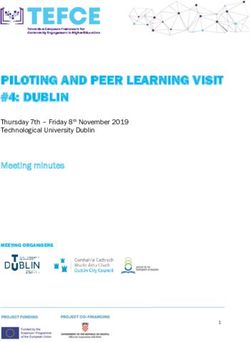TECH TOOLBOX: APPS AND DIGITAL RESOURCES FOR EXECUTIVE FUNCTION - Hayutin Education
←
→
Page content transcription
If your browser does not render page correctly, please read the page content below
TECH TOOLBOX:
APPS AND DIGITAL RESOURCES FOR EXECUTIVE FUNCTION
PRODUCTIVITY
All IN ONE
APP DESCRIPTION LINK
Fantastical Fantastical is a calendaring and task management app that allows users to easily transition https://flexibits.com/fantastical
between daily, weekly and monthly views. It syncs across devices and is available on Apple
only starting at $4.99 for iPhone. Add attachments (e.g. rubrics, assignment sheets),
integrate geotagged reminders and create “calendar sets” to differentiate between school,
extracurricular activities, family, etc. It also integrates with Google Calendar and Todoist.
Things Things is a productivity app that provides an all in one calendar and task management https://culturedcode.com/things/
system. It has a clean design and syncs across Apple devices only. It displays “today” and
“upcoming” lists to show everything for the week ahead. Integrates Google Calendar. One
major downfall is the cost; you must pay for the app on each device.
Todo Keep your tasks up-to-date on all your devices by choosing one of Todo's many sync http://www.appigo.com/
options. One of the most powerful productivity tools. This app is useful when you have a
deadline, need to focus, prioritize and get things done quickly like home or school projects
or dozens of detailed work tasks. Todo is loaded with features like detailed projects, sub-
tasks, start dates, due dates, recurring tasks, multiple task alerts, overdue tasks, drag and
drop, search, print lists, folders, and more. Available for Apple, Android and the Web,
starting at $5.99 per month.
2500 Santa Monica Blvd., Suite 100 ▪ Santa Monica, CA 90404
Tel: 310.829.7505 ▪ Fax: 310.829.7514 ▪ www.hayutineducation.comDIGITAL STUDENT PLANNERS
Egenda Egenda is a homework manager that allows students to create classes and track daily http://egenda-app.com/
homework, projects, and assessments. The simple interface is built for easy sorting by class,
due date and completion. Available on Apple and Android.
iStudiez Pro This app provides students with an overview of daily schedules and tasks. The assignment www.istudentpro.com
tab manages upcoming events and deadlines providing reminders for students, while the
syncing of data across devices means you'll never miss a notification.
MyHomework The MyHomework student planner offers a class scheduling feature and will help students https://myhomeworkapp.com
track individual assignments. Students can customize and categorize assignments by type, 1.
due dates, and level of priority. Functionality also allows students to set reminders and 2.
connect with teachers. Available as an app and Google Chrome extension.
MyStudyLife This app is available for Apple, Android and as a Google Chrome extension. It is great for https://www.mystudylife.com
schedules, assignments, exams, and reminding students of missing assignments. It is even 1.
accessible when you are offline. 2.
2500 Santa Monica Blvd., Suite 100 ▪ Santa Monica, CA 90404
Tel: 310.829.7505 ▪ Fax: 310.829.7514 ▪ www.hayutineducation.comCALENDARING
APP DESCRIPTION LINK
Awesome Cal 3-in-1 app. Automatically syncs across devices. Calendar, to-do lists, notes with photos, https://itunes.apple.com/us/app/awesome-
and more. It has an elegant, easy-to-use interface to organize your life and schedule. calendar/id480102733?mt=8
App offers month, week, day and list views, event alarms, collapsible weeks, and
holiday listings. iPhone and iPad compatible, starting at $9.99.
Cozi Cozi is the must-have organizer for families. It helps coordinate and communicate http://www.cozi.com/
everyone’s schedules and activities, track grocery lists, manage to do lists, and keep
the whole family on the same page. This app syncs with Google Calendar. Available on
Apple and Android. Subscription billed annually at $29.99.
Google Calendar Google Calendar is available from nearly any computer or mobile device that allows a https://apps.apple.com/us/app/google-
single user or group of users to create and maintain a digital calendar of events. The calendar-time-planner/id909319292
program can be synced across multiple devices or shared with a group to ensure that
everyone in the family, class, or workplace can stay organized and on the same page.
Can be integrated with multiple apps and now features ability to include reminders,
events and goal setting to integrate “task management” into daily calendaring.
2500 Santa Monica Blvd., Suite 100 ▪ Santa Monica, CA 90404
Tel: 310.829.7505 ▪ Fax: 310.829.7514 ▪ www.hayutineducation.comTASK MANAGEMENT
APP DESCRIPTION LINK
Google Tasks Google Tasks integrates seamlessly with Google Calendar as a task management https://apps.apple.com/us/app/google-
system. You can easily add and remove tasks, add details to tasks, and set due tasks-get-things-done/id1353634006
dates and times. Create multiple lists for different Google accounts, and even add
emails as tasks, as the app syncs with Gmail. This is a great option for Google
suite users.
TeuxDeux TeuxDeux is a simple web-based and iPhone app that helps users manage daily tasks on a https://teuxdeux.com/
desktop or on the go. Add recurring to-dos for daily tasks. Unfinished to-dos
automatically roll over to the next day. Users can also download a list of to-dos.
To Do Formerly known and beloved as Wunderlist, Microsoft recently rebranded the task https://todo.microsoft.com/tasks/
management app as To Do. Tasks can be added to the “task list” with steps, due dates,
level of priority and reminders. All tasks are shareable, and there are several views
available, including “my day,” important, planned and tasks. Available on Apple, Android
and on the web.
Todoist Todoist is a task list at its core, but it also allows you to set reminders and turn emails https://todoist.com/
into tasks. Connect Todoist with Google Cal, Dropbox, and Amazon Alexa. The premium
version allows users to add time or a location to reminders, comment on tasks, add
labels, and sort tasks.
Trello Trello is a visual collaboration tool used for project management. Students can use Trello https://trello.com/
to manage daily coursework and longterm projects. This is also a great lesson planning
tool for teachers. Trello is a free web-based app and is also available on Apple and
Android devices.
2500 Santa Monica Blvd., Suite 100 ▪ Santa Monica, CA 90404
Tel: 310.829.7505 ▪ Fax: 310.829.7514 ▪ www.hayutineducation.comDIGITAL DISTRACTION TOOLS
APP DESCRIPTION LINK
Forest This app is available for iPhone, Android, Chrome and Firefox. Build your forest by growing https://www.forestapp.cc/
virtual trees to increase your focus time. You can set a timer for an allotted time, starting at 10
minutes. The more trees you grow, the more points you earn and types of plants you can add
to your forest. Compete with friends to see who can grow the biggest forest!
Freedom Freedom is an all-in-one distraction blocker that prevents users from opening extraneous apps https://freedom.to/
and accessing websites on a computer, iPhone, iPad or Android device. You can even block the
entire internet. There are a variety of customization options, and parents can control.
Freedom costs $7 per month or $129 forever.
Moment This iOS app tracks how much you use your iPhone and iPad every day. You can set daily limits https://inthemoment.io/
to monitor your use and receive notifications when you exceed your screen time. Another
useful feature is the ability to manage a family’s screen time. For example, students can be
“screen-free” during homework or dinner.
StayFocusd This Google Chrome extension allows the user to limit the amount of time spent on websites. https://chrome.google.com/web
All you have to do is type in the websites you want to block along with the duration of time. store/detail/stayfocusd/laankejk
This web-based blocker requires some self-control, as the student has the authority to cancel bhbdhmipfmgcngdelahlfoji?hl=en
the session at any time.
Self-Control A great app designed to block out distracting websites for a set amount of time to increase https://selfcontrolapp.com/
productivity. Until the timer expires, you cannot access the blacklisted sites, even if you restart
your computer. This web-based app is free and available on Mac only.
2500 Santa Monica Blvd., Suite 100 ▪ Santa Monica, CA 90404
Tel: 310.829.7505 ▪ Fax: 310.829.7514 ▪ www.hayutineducation.comEMOTIONAL REGULATION TOOLS
Calm The Calm app is for people of all ages and features mindfulness and sleep stories to help https://www.calm.com/
children enjoy moments of stillness and quiet. The Calm Kids section teaches kids calming
techniques, including belly breaths and loving kindness. Mindfulness supports students
with emotional regulation, decreases stress and anxiety, supports skills to focus attention
and more.
Headspace The Headspace app is for people of all ages and provides kids with breathing exercises, https://www.headspace.com/
meditations and visualizations focused on calm, kindness, movement and sleep.
Customized age groups include 5 and under, 6-8 and 9-12. A free “basics” option will get
you started, and then monthly and annual subscription options are available at $12.99
and $69.99 respectively.
Smiling Mind Smiling Mind is a free app developed by psychologists and educators. There are programs https://www.smilingmind.com.au/
available for people of all ages, including youth. Meditations support students with
attention, wellbeing, sleep, and stress. Smiling Mind also provides social emotional
learning for schools, which includes teacher professional development, student
workshops and classroom resources.
Stop, Breathe & Think Stop, Breathe & Think is a mindfulness app specifically created for kids, teens and young https://www.stopbreathethink.com/
adults. Mindfulness games and activities, guided meditations and journaling support
students with emotional regulation. Resources are also available to teachers. Monthly
and annual subscription options are available at $9.99 and $58.99 respectively.
2500 Santa Monica Blvd., Suite 100 ▪ Santa Monica, CA 90404
Tel: 310.829.7505 ▪ Fax: 310.829.7514 ▪ www.hayutineducation.comTIME MANAGEMENT TOOLS
First Then The First Then visual schedule is a great way for younger students to learn how to manage https://www.goodkarmaapplicati
responsibilities and time. Add custom images and voice messages to the schedule to help ons.com/first-then-visual-
reinforce tasks. The schedule is available as a digital checklist, or users can also print and save schedule.html
schedules as PDFs.
Rescue Time RescueTime gives you an accurate picture of how you spend your time to help you become www.rescuetime.com
more productive every day. You can track your time in websites and applications and set goals.
Mac, PC, Android, and Linux compatible
TimeCube The TimeCube is a simple time management tool that does not require any technology. Flip https://datexx.com/collections/ti
the cube, and the timer automatically sets for a preset amount of time. mers
Time Timer This app allows individuals of all ages to visually see their time ticking away, in turn allowing https://itunes.apple.com/us/app
them to manage time better. Take advantage of the ability to customize, save and re-use /time-timer/id332520417?mt=8
timers with countless options including timer names, color coding, alert options, and timer
scale options. iPhone and iPad compatible.
Tomato Timer The Pomodoro technique encourages users to work in 25-minute chunks followed by 5-minute https://tomato-timer.com/
breaks. After four “pomodoros,” users should take an extended break. Tomato Timer is a web-
based app.
2500 Santa Monica Blvd., Suite 100 ▪ Santa Monica, CA 90404
Tel: 310.829.7505 ▪ Fax: 310.829.7514 ▪ www.hayutineducation.comNOTETAKING
APP DESCRIPTION LINK
Evernote Notes can be text, a full webpage or webpage excerpt, pictures, audio, or handwritten https://evernote.com/?var=3
notes. Notes can also have file attachments. Notes can be sorted into folders, then tagged,
annotated, edited, given comments, searched and exported as part of a notebook. Full
integration with a variety of apps (like Penultimate and Google Calendar).
Notability This app integrates handwriting, PDF annotation, typing, recording, and organizing. It http://www.gingerlabs.com/
features synced audio (similar to smartpen), multiple fonts, colors, styles, and sizes. It can
also include photos, figures, and webpages. The text will automatically wrap around these
objects. You can upload a PDF of any note to Dropbox.
Notebook Zoho’s Notebook is a free app available on Apple, Android, and the web. Note Cards https://www.zoho.com/notebook/
are built-in templates for capturing various types of content and can be organized
into Notebooks. You can capture text, voice notes, photographs, and even
checklists. Drag and drop for easy organization, and export notes as PDFs. All notes
are shareable and synced across various devices and to the Zoho cloud.
One Note Microsoft OneNote is a notetaking and list making app that syncs across all devices. https://site.onenote.com/?public=1&wdo
Features include the ability to share notes, highlight, draw, and enter text. With the rigin=ondcauth2&wdorigin=ondc
Microsoft Surface, you can also use a pen for handwriting or marking up text. Great
functionality for students, as they can organize notebooks by classes or projects.
UPAD Use UPAD to write notes during lecture, to complete math homework, as a weekly https://itunes.apple.com/us/app/upad-
schedule, or to highlight and mark up PDFs. Templates include line and graph paper in v/id1403334454
multiple colors. Easily add images to documents and customize folders for each class. Syncs
to iCloud and available on the App Store for iOS devices only.
2500 Santa Monica Blvd., Suite 100 ▪ Santa Monica, CA 90404
Tel: 310.829.7505 ▪ Fax: 310.829.7514 ▪ www.hayutineducation.comNOTETAKING DEVICES
DEVICE DESCRIPTION LINK
Livescribe Pen Livescribe Pen + App: This smartpen and app are designed to capture audio as you https://www.livescribe.com/en-us/
write and sync it in real time with your notes, using specialized paper and companion
software.
The Moleskine Smart Writing System is an analog-to-digital note-taking set that https://us.moleskine.com/smart-writing-system
Smart Writing System comes with a notebook, smart pen, and Moleskine Notes app. You can take notes in
real time on physical paper, and it automatically syncs to your phone or tablet. The
notes can then be edited and filed according to subject. Another cool feature is the
ability to sync a paper planner with Google Calendar or iCal. One downfall is that the
planner is only a 5x8 IN, which isn’t large enough for many students. This product is
quite expensive at $199 for the set and then $30 per notebook.
reMarkable reMarkable is a paper tablet that’s designed to replace notebooks while keeping that https://remarkable.com/
paper feel intact. Students can use it for reading, writing, notetaking, and sketching.
With reMarkable, students get the benefit of saving all writing to the cloud without
the distraction of a tablet or laptop. This device is quite expensive at $499.
2500 Santa Monica Blvd., Suite 100 ▪ Santa Monica, CA 90404
Tel: 310.829.7505 ▪ Fax: 310.829.7514 ▪ www.hayutineducation.comPDF ANNOTATION
APP DESCRIPTION LINK
LiquidText Read in ways not possible on paper. LiquidText gives you the tools to focus on http://liquidtext.net/
what matters, compare distant sections, take notes, build upon thoughts, and
pull out key facts from the text. Turn a static document into a highly flexible
and malleable one, to make interacting with content intuitive and effortless.
iAnnotate iAnnotate has an intuitive interface with a comprehensive, customizable set of http://www.iannotate.com/
features that let you annotate, manage, and share PDF documents; fully
searchable library. Organize, find, and read your documents.
Scrible Scrible is a free browser plug-in for saving, commenting on, and annotating https://www.scrible.com/
articles found on the web. Students use Scrible to take notes on online
articles, documents, and PDFS, create citations, save bibliographies, and
integrate their work to Google Docs.
2500 Santa Monica Blvd., Suite 100 ▪ Santa Monica, CA 90404
Tel: 310.829.7505 ▪ Fax: 310.829.7514 ▪ www.hayutineducation.comBRAINSTORMING AND MIND MAPPING
APP DESCRIPTION LINK
Lucidchart Lucidchart helps students create visual representations using words, images and https://www.lucidchart.com/
colors. Many templates are available along with custom text/shape styling and
editing. Full screen presentation mode that lets you zoom in on different areas of
the document. Lucidchart works best on a computer, and we recommend for
middle and high school students. Purchase for $4.95/month for basic, $9.95/month
for pro.
MindMeister MindMeister is a collaborative online mind mapping software that is both versatile https://www.mindmeister.com/
and easy to use. Students of all ages can utilize MindMeister to study more
efficiently, unleash their creative potential and draw cognitive connections between
ideas.
MindNode MindNode makes mind mapping easy. Mind maps are a visual representation of https://mindnode.com/
your ideas, starting with a central thought and growing from there. This allows you
to brainstorm & organize your thoughts in an intuitive way, so you can focus on the
idea behind it.
Mindly Mindly is a free app with a minimalistic, intuitive interface. Students can create https://www.mindlyapp.com/
maps with branches and sub-branches in addition to adding text, color and icons to
maps. Focus on a specific part of the map using the zoom in feature. Sync across
multiple devices and share maps with multiple people. Supported platforms include
Apple and Android.
Popplet Popplet helps students think and learn visually. Students can capture facts, http://popplet.com/
thoughts, and images and learn to create relationships between them. Share
creations with others and access other people’s popplets. Supported platforms
include the Web, Windows, Apple, Android, and Linux. We recommend this app for
elementary students, and it works best on iPad. Popplet Lite is free, or access
unlimited popplets for $3 per month or $30 annually.
2500 Santa Monica Blvd., Suite 100 ▪ Santa Monica, CA 90404
Tel: 310.829.7505 ▪ Fax: 310.829.7514 ▪ www.hayutineducation.comTEXT TO SPEECH & E-READERS
APP DESCRIPTION LINK
Kurzweil 3000 Kurzweil 3000 provides text-to-speech support in seven languages and works directly with https://www.kurzweiledu.com/
Bookshare and other providers. This program will read any digital text aloud. The user can
highlight information and use sticky notes to call out key details. Other tools include a
talking spell checker, writing templates, and graphic organizers.
Read & Write The Read&Write plug-in for Google Chrome makes digital reading more accessible. It https://chrome.google.com/webstore/detail
allows students to highlight information, define unknown vocabulary, and have the text /readwrite-for-google-
read aloud on any webpage. chro/inoeonmfapjbbkmdafoankkfajkcphgd?
hl=en-US
Voice Dream Suite Voice Dream features a suite of apps to support students, including Reader, Writer and http://www.voicedream.com/
Scanner. Reader transforms text-to-speech, can be tailored to suit every reading style from
auditory to visual, plus a synchronized combination of both. Scanner will scan paper
documents, recognize text, and provide text-to-speech. Writer supports students with
voice-based outlining, proofreading and phonetic search; it features dyslexie font.
SPEECH TO TEXT
APP DESCRIPTION LINK
Dragon Dictation Dragon Dictation and Dragon Anywhere are easy-to-use voice recognition applications http://www.nuance.com/for-
powered by Dragon® NaturallySpeaking® that allows you to easily speak and instantly see individuals/mobile-applications/dragon-
your text or email messages. In fact, it’s up to five times faster than typing on the dictation/index.htm
keyboard for many users.
2500 Santa Monica Blvd., Suite 100 ▪ Santa Monica, CA 90404
Tel: 310.829.7505 ▪ Fax: 310.829.7514 ▪ www.hayutineducation.comDIGITAL STORAGE & PASSWORD ORGANIZATION
APP DESCRIPTION LINK
Google Drive Google Drive provides a central place to store your files online so that you https://www.google.com/drive/
can access them from anywhere. Additionally, you can access your Google
Drive from multiple devices, since the software is available for Windows, Mac
OS X, Android, and iOS platforms.
Dropbox Dropbox lets you bring all your photos, docs, and videos anywhere and share https://www.dropbox.com/
them easily. Access any file you save to your Dropbox from your computer,
iPhone, iPad, and the web.
Turbo Scan TurboScan turns your iPhone into a multipage scanner for documents, https://apps.apple.com/us/app/turboscan-
receipts, notes, whiteboards, and other text. With TurboScan, you can quickly document-scanner/id1017559099
scan your documents and store or email them as multipage PDF or JPEG files.
iPhone and Android compatible.
Password Manager 1Password can securely store your important information and can https://itunes.apple.com/us/app/1password-
automatically log you into websites with a single tap. There's no need to password-manager/id568903335?mt=8
remember the usernames, passwords, or even the website addresses.
2500 Santa Monica Blvd., Suite 100 ▪ Santa Monica, CA 90404
Tel: 310.829.7505 ▪ Fax: 310.829.7514 ▪ www.hayutineducation.comYou can also read