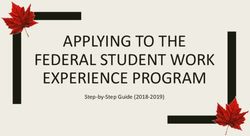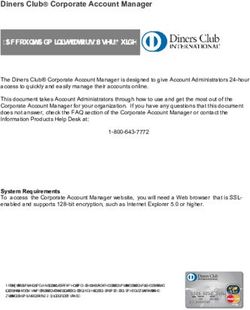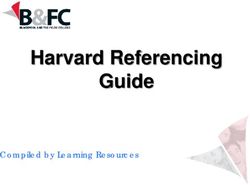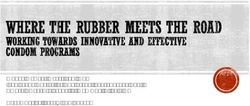Career Essentials LinkedIn: Raising your Profile & - The session will begin at 1pm - UCL
←
→
Page content transcription
If your browser does not render page correctly, please read the page content below
Career Essentials LinkedIn: Raising your Profile & Sourcing Opportunities The session will begin at 1pm Please make sure you have downloaded the exercise handout e-mailed to you.
Welcome!
Career Essentials
LinkedIn: Raising your Profile &
Sourcing Opportunities
Tessa Parsons & Sally Brown
Careers Consultants, UCL Careers
2House-keeping
If you joined using a name that is not the student
name you are registered with please introduce
yourself in the chat box (for the register).
3Issues?
Please send one of the moderators a private
message if you either cannot hear us or you
have not received the session materials.
4Still can’t hear us?
1. Check your sound settings on your device
2. Try leaving the session and re-joining
3. Use the menu tool (top left) and select “use your
phone for audio”
5Talks May 2020 Application Forms & Cover Letters 20th Interview success: in person and online 21st Improve your CV 22nd Connecting with Employers Remotely 26th Sourcing Jobs & Work Experience 27th Considering a Masters 28th CVs – small groupwork 7 29th
Talks June 2020
Your Future and Working Towards It
How to Build Your Skills & Experience
Without an Internship
CVs – small groupwork
Linkedin
8What we’ll look at today
1. What is LinkedIn?
2. Your experience.
3. How do recruiters use it?
4. Writing a profile and editing privacy settings.
5. Getting connected and utilising potential connections.
6. The alumni tool, joining groups.
7. Searching for jobs and following companies.
10So what is LinkedIn?
Type into the chat box
11So what is LinkedIn?
LinkedIn is an online platform used for
professional networking, recruitment and
engagement between companies, employees
and job hunters.
12LinkedIn conversations
Do you have a
LinkedIn
account? Yes of course
Do you use it?
No not really
UCL Careers Student
13Current LinkedIn use
Answer the poll:
Did you have a Linkedin account before booking
for this session?
14Current LinkedIn use
If you answered yes to the previous question:
Do you actively use your Linkedin account? Be
honest!
15As a job seeker…
• What are the ways LinkedIn could be useful in
conducting a job search?
• Type into the chat box
16Recruiters
• How do you imagine recruiters typically use
LinkedIn within their recruitment activity?
• Type into the chat box
17Job hunting with Linkedin
• What’s your experience of using Linkedin for
job hunting?
• Type into the chat box
18How do employers use social Media? Source: Jobvite survey of recruiters
Linkedin ‘recruiter’
LinkedIn recruiter video
20Personal Branding
21Personal Branding
What happens when you google yourself?
• If nothing returned with just your name,
perhaps use ‘name + UCL’
• check both web, images and videos
• do the returned results project you in a
positive way to future employers?
Employer’s reaction:
"We find these online
If you have few or no returned results: comments totally
unacceptable and have
• what does that say about you? terminated this person's
employment with immediate
effect."
2223
24
Creating your online brand (presence)
Social media in the language of fruit
I’m eating a #grape
I like lemons
Here’s a video of me eating a melon
Here’s a great photo of some pears
Here’s how to make a great smoothie
I’m listening to “Raspberry Beret”
Anyone want some bananas?
Snap of my fruit face!Linkedin My skills include apple picking I’m qualified in banana peeling I work in the fruit industry I’m interested in the future of fruit freshness I’m connected to fruit growing experts Here’s a video / photo / recipe for a smoothie Here’s my blog about the best fruit diet
What’s the difference between a
Linkedin profile and a CV?
Internet search:
“Liz Chester UCL”
• Compare and contrast to a
typical offline CV
• What are the differences in
terms of sections, content
and tone of voice?
28Use a Professional Photo
• 14 x more views with a
photo than without
• How do you want to be
seen at work? Consider
dress code
• Be alone
29Professional headlines (weak)
Overused buzzwords
• UCL Maths graduate looking for work
• Dynamic, motivated UCL student with
communication, teamworking and leadership
skills
30Professional headlines (better)
Specific and tangible skills & knowledge
• UCL MSc Environmental Social Science student
currently interning at an environmental consultancy.
Seeking a role within the Environmental NGO sector.
• Recent UCL History graduate seeking marketing
internship. Previous sector experience as marketing
co-ordinator of UCL European society along with
customer service experience.
31About (the Summary)
Acts a little like a CV personal profile
/ cover letter
Provides Executive summary
Keywords not buzzwords:
Tangible, evidence-based information
written in ‘first-person’ narrative
Personal interests - show who you are
Recommendations
Elevate to the personal profileAbout (the Summary): words
Don’t use generic Do use specific
• Extensive experience • Environmental Science
• Innovative • Policy
• Motivated/ dynamic • International relations
• Results-oriented • Governance
• Proven track record • Spanish / Portuguese
• Team player • Project management
• Problem solver • Excel
• Entrepreneurial • SPSS / Python
33Include Projects, Multimedia & Skills
34Availability to opportunities &
job preferences
35Resources
Internet search “linkedin for students”
• https://university.linkedin.com/linkedin-for-students
Use UCL Careers Digital Library (search “linkedin”)
• https://www.ucl.ac.uk/careers/resources/information
36Resources: Linkedin Learning
Internet search:
“UCL Linkedin Learning” & “Linkedin Learning for Students”
https://www.linkedin.com/learning
37Task 1
• Edit your ‘profile’ using the worksheet:
• Headline
• Add key skills
• Specify careers interests
• Begin to complete your profile
(20 minutes)
38What a ‘from scratch’ profile
may look like
Your name
Your current role
39Adding ‘key skills’ Adding ‘interests’ 40
Profile in another language
• You can create your profile
in a language that is
different from your default
profile. While you can't
change the language of
your primary profile, you
can create as many
additional language
profiles from the options
available.
41Task 1 – how did you find it?
Any general questions
or comments?
42Task 2
• Edit your ‘privacy’ using the worksheet:
• Sharing profile edits with others
• Profile viewing options
• Group notifications
(5 minutes)
43Privacy
Important to understand what others can see about you.
LinkedIn privacy settings:
• Select what others see when they view your profile
• Unless profile a work-in-progress - full details
• Turn-off notifications when joining groups / updating your
profile
On other platforms (e.g. Twitter, Facebook, Instagram):
• Check your privacy settings
• Monitor posts you’ve been tagged in
44LinkedIn Privacy
45Task 2
Any general questions
or comments?
46What we’ve covered
1. What is LinkedIn? ✓
2. How do recruiters use it? ✓
3. Writing a profile and editing privacy settings ✓
4. Getting connected and utilising potential
connections
5. The alumni tool, joining groups
6. Searching for jobs and following companies
47Getting connected: why bother?
Gaining insights into:
• what jobs you could do with your degree
• what working in an industry / job role / company might
be like
Career paths:
• how did a connection get where they are?
• what skills / qualifications helped them get there?
48Getting connected: why bother?
Vacancies:
• finding out about advertised / non-advertised
opportunities
Recruiters:
• increase visibility
Marketing yourself:
• sources of content for applications and interviews
Recommendations:
• first-hand evidence for what you’re capable of
49The power of connecting
Internet search: ‘UCL Linkedin’
50UCL Alumni: snapshot
5153
Find new connections &
opportunities by…
Joining Following company Using
Groups pages job search
54Connecting on Linkedin
• Make sure you customise the invitation to connect
• Add a note
• 300 character (50-60 words) message (very short!)
• Tailor your message to the person you are interested in
• Make your ask in the form of a question
55Adding a personal note
Dear Ryan,
I see that you graduated from my current university,
UCL. I’m an economics student and would be excited to
hear more about your work with London Economics. I
was wondering whether you would be able to spare
some time to answer some of my questions?
Thanks so much,
Brian
56Building on connections
• Use connections to carry out job ‘research’ as opposed
to job ‘search’
• Ask questions (information interviewing)
• Online or in person
• Conduct research beforehand
• Think about what you want to know
• Take notes
• Follow up with a thank you
57Information Interviewing Resources
UCL Careers Digital Library
https://www.ucl.ac.uk/careers/resources/information
58Task 3: Getting connected
1. Request connections with 2 people you know
2. Request connection with course facilitator (but send a
personalised message
(10 minutes)
59Withdrawing a connection
request
1. Click on the My Network icon
2. At the top right of the invitations box click on “see all” or
“manage all”
3. Click on “sent”
4. Click “withdraw” to the right of the members name
60Task 4: Using alumni for job
‘research’ and ‘profile-raising’
• Explore the alumni tool in LinkedIn
• How many alumni who studied History work at the
British Library?
(5 minutes)
61Task 4
Any general questions
or comments?
62UCL Alumni Online
Contact alumni in specific countries / sectors for assistance.
https://uclalumnicommunity.org/
63Task 5: Job hunting
• Search the jobs function
• Join groups
• Follow companies
(10 minutes)
64Task 5
Any general questions
or comments?
65UCL Careers 1 to 1 Support
• Only a Teams chat away…..!
• Applications advice (20 minutes)
• Short guidance (20 minutes) (best for LinkedIn
discussions)
• Practice Interview (60 minutes, on condition of real
employer interview)
• Book online in advance using myUCLCareers
66Find us online
www.ucl.ac.uk/careers
careers@ucl.ac.uk
Mon - Fri 9:30 - 17:00
67Follow us
UCL Careers UCL Careers
UCL Careers Blogs.ucl.ac.uk/ucl-careers
Careers Coronavirus FAQs
@UCL Careers
ucl.ac.uk/careers
68Slides and recordings
https://www.ucl.ac.uk/careers/resources/slides/career-essentials
Search ‘UCL Career Essentials’
69After this session
• What will you do next with LinkedIn?
• Do you think you will use LinkedIn?
• How might you use it now or in the future?
70Any Questions?
Please fill in your brief feedback form for
this session. Thank you!
71You can also read