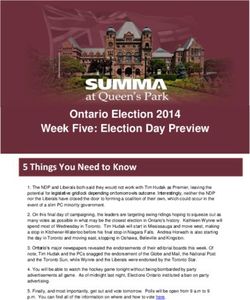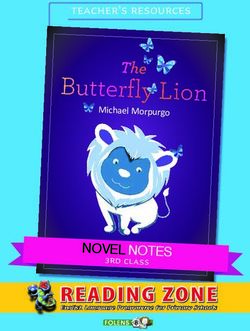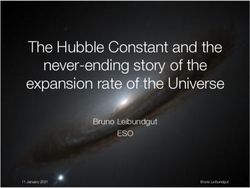CHARICE Version 1.1 Update - SANDIA REPORT
←
→
Page content transcription
If your browser does not render page correctly, please read the page content below
SANDIA REPORT SAND2008-6035 Unlimited Release Printed October 2008 CHARICE Version 1.1 Update Jean-Paul Davis Prepared by Sandia National Laboratories Albuquerque, New Mexico 87185 and Livermore, California 94550 Sandia is a multiprogram laboratory operated by Sandia Corporation, a Lockheed Martin Company, for the United States Department of Energy’s National Nuclear Security Administration under Contract DE-AC04-94AL85000. Approved for public release; further dissemination unlimited.
Issued by Sandia National Laboratories, operated for the United States Department of Energy by
Sandia Corporation.
NOTICE: This report was prepared as an account of work sponsored by an agency of the United
States Government. Neither the United States Government, nor any agency thereof, nor any of
their employees, nor any of their contractors, subcontractors, or their employees, make any war-
ranty, express or implied, or assume any legal liability or responsibility for the accuracy, complete-
ness, or usefulness of any information, apparatus, product, or process disclosed, or represent that its
use would not infringe privately owned rights. Reference herein to any specific commercial prod-
uct, process, or service by trade name, trademark, manufacturer, or otherwise, does not necessarily
constitute or imply its endorsement, recommendation, or favoring by the United States Govern-
ment, any agency thereof, or any of their contractors or subcontractors. The views and opinions
expressed herein do not necessarily state or reflect those of the United States Government, any
agency thereof, or any of their contractors.
Printed in the United States of America. This report has been reproduced directly from the best
available copy.
Available to DOE and DOE contractors from
U.S. Department of Energy
Office of Scientific and Technical Information
P.O. Box 62
Oak Ridge, TN 37831
Telephone: (865) 576-8401
Facsimile: (865) 576-5728
E-Mail: reports@adonis.osti.gov
Online ordering: http://www.osti.gov/bridge
Available to the public from
U.S. Department of Commerce
National Technical Information Service
5285 Port Royal Rd.
Springfield, VA 22161
Telephone: (800) 553-6847
Facsimile: (703) 605-6900
E-Mail: orders@ntis.fedworld.gov
Online order: http://www.ntis.gov/help/ordermethods.asp?loc=7-4-0#online
2SAND2008-6035
Unlimited Release
Printed October 2008
CHARICE Version 1.1 Update
Jean-Paul Davis
Dynamic Material Properties
Sandia National Laboratories
P.O. Box 5800
Albuquerque, NM 87185-1195
Abstract
CHARICE (CHARacteristics-based inverse analysis of Isentropic Compression Experiments)
is a computer application, previously documented in SAND2007-4948, 1 that analyzes veloc-
ity waveform data from ramp-wave experiments to determine a material’s quasi-isentropic
loading response in stress and density using an iterative characteristics-based approach. This
short report documents only the changes in CHARICE release version 1.1 relative to release
version 1.0, and is not intended to stand alone. CHARICE version 1.1 corrects an error in the
algorithm of the method, fixes several bugs, improves robustness and performance, provides
more useful error descriptions, and adds a number of minor features.
1
J.-P. Davis, CHARICE 1.0: An IDL Application for Characteristics-Based Inverse Analysis of Isen-
tropic Compression Experiments, Sandia National Laboratories Report SAND2007-4948, September
2007.
31. Mapping Measured Profiles to In-Situ Velocity
CHARICE 1.0 has an error in the mapping of measured interface velocity profiles into corresponding
in-situ velocity profiles that would be exhibited at the same position in the absence of an interface.
The correction affects Sections 2.2 and 4.2 of SAND2007-4984, and consists of adding a negative
characteristic, emanating from the interface, to represent the true initial state of the sample material at
zero velocity and zero stress. Figure 1, which replaces Fig. 3 of SAND2007-4984, shows this
graphically. Eqs. (5)-(10) of SAND2007-4984 to determine the state at each intersection of the char-
acteristics mesh are now also ap-
plied to the intersections along t intersection indices (ineg, ipos)
ineg = 0, first computing inter-
section (0, 1) from the boundary
intersections (0, 0) and (1, 1),
then intersection (1, 2) from (1,
1) and (2, 2), followed by inter-
4,4
section (0, 2) from (1, 2) and (0, negative characteristics 3,4
2,4
1), and so on. The time t (0,0) may ineg = 0, 1, 2, … 0,4 1,4 3,3
in fact coincide with t (1,1) , but is 2,3
0,3 1,3
shown at an earlier time in Fig. 1 2,2
for clarity. Finally, the forward 0,2 1,2
projection of positive characteris- 1,1
0,1
tics to determine in-situ velocity 0,0
u*(t) at X = X R is now taken from
R
positive characteristics
the intersections along ineg=0, ipos = 1, 2, 3, … X
replacing (1,ipos) by (0,ipos) in
Eq. (11) of SAND2007-4984. XL XR
Neglecting the initial-state nega- Figure 1. Mesh of intersecting characteristics used for backward de-
termination of the simple-wave region represented by negative charac-
tive characteristic ineg = 0, as in
teristic ineg = 0 from the measured velocity history along X = X R .
CHARICE 1.0, can cause serious
errors in the deduced isentrope when the first point in the interface-velocity profile at intersection (1,
1) is significantly above zero velocity, because the first point of the in-situ velocity profile is then
forced to be equal to the first point of the measured-velocity profile. This is particularly a problem
for the free-surface interface condition, when the first the in-situ velocity should equal half the first
measured velocity.
2. Setup GUI
The plot area of the Setup GUI (Graphical User Interface) now shows a legend of line colors, labeled
by the sample thickness XS. The position of the legend on the plot is determined automatically to
minimize overlap between the legend text and any plot curves. Zooming into the plot by click and
drag now works correctly even when profiles encompass negative time. The plot ranges are now cor-
rectly updated after changes to TSCALE or USCALE.
Input files created by CHARICE on a Windows platform now work on UNIX-based platforms with-
out having to change the path separators in any filename parameters (FROOT, UFILES, BEOSFILE,
WEOSFILE, OUTEOSFILE, OUTLEFTFILES, and OUTRIGHTFILES).
Changes relating to specific fields of the setup form are listed below.
4C0: This parameter is not required when using an interferometer window; if C0 is set to zero, then
the measured velocity profiles are used as the first guess for in-situ velocity profiles, as if the window
were perfectly impedance matched to the sample. (This is stated correctly in Section 4.1, but not Sec-
tion 3.1, of SAND2007-4984.)
TSCALE: The current value of TSCALE is now applied whenever the plot is updated by pressing
RETURN in any field, or by pressing the UPDATE PLOT button. If any of the parameters TSHIFT,
TMIN, SGWIN, or DTS have been changed since the plot was last updated, then the user is asked
whether or not to apply TSCALE to those parameters that were changed.
USCALE: The behavior of USCALE is the same as that of TSCALE given above. If any of the pa-
rameters UMIN, UMAX, or VPF have been changed since the plot was last updated, then the user is
asked whether or not to apply USCALE to those parameters that were changed.
UFILES: Velocity profiles may now be added one at a time to the setup form; pressing RETURN in
one of the fields (or pressing the UPDATE PLOT button) updates the plots with data from all non-
blank UFILES fields that contain names of valid data files. CHARICE also now issues an error mes-
sage if there are duplicate filenames.
XS: Pressing RETURN in this field now updates the plot, as it affects the legend labels.
TMIN, UMIN, UMAX, and SGWIN: The status of whether or not these fields have been edited is
now tracked individually for each velocity profile. Pressing the UPDATE PLOT button sets default
values for these parameters only where the individual fields have not yet been edited. Other plot up-
dates, such as when pressing RETURN in an input field, saving a setup form, or running a calcula-
tion, do not set default values for these parameters. In addition, a bug related to the default value of
UMAX has been corrected.
3. Calculation GUI
During initialization of the Calculation GUI, CHARICE now checks for self-consistency of data units
between the setup form and any loaded EOS files (BEOS for the baseplate and/or WEOS for the win-
dow), within each loaded EOS file, and between velocity and wave speed computed from iteration #0.
Upon finding an inconsistency, CHARICE displays an error message suggesting possible sources for
the problem, and returns to the Setup GUI, without displaying the Calculation GUI. Most of the tests
compute a difference in order of magnitude, which for two quantities a and b is given by ⎪log 10 (a/b)⎪
rounded to the nearest integer. First, the maximum value of each variable directly loaded from the
EOS file must have the same order of magnitude as that of the same variable computed from other
columns of the file. Then, the maximum EOS velocity must be within two orders of magnitude of the
maximum measured velocity, and the maximum EOS density must be within two orders of magnitude
of R0. Finally, the results of iteration #0 must exhibit a maximum computed c L within two orders of
magnitude of C0 (if provided) and within two orders of magnitude of the maximum in-situ velocity
u*. In addition, during integration of c L (u*) to determine density [see Eq. (2) of SAND2007-4984],
the condition ∫[du*/c L (u*)] < 1 is tested at each value of u*. This condition will be violated, giving
negative density, if u* is too large relative to c L .
It is important to note that the units of R0 are arbitrary; as long as time (UFILES, TSCALE), length
(XS), velocity (UFILES, USCALE), and wave speed (C0) data are self-consistent, then R0 simply de-
termines scaling of density and stress through Eq. (2) of SAND2007-4984. As an aid to the user, Ap-
5pendix A of this report provides a table of common sets of self-consistent units for mechanical com- pression response of materials. The legend in the top plot of the Calculation GUI now moves its position automatically to minimize overlap between the legend text and any curves in the plot. As shown in Fig. 2, the Calculation GUI now provides a panel in the bottom row (between the filter- ing and uncertainty method panels) containing two fields to control extrapolation parameters. The panel is only active when extrapolation is needed because the window material has higher acoustic impedance than the sample material (see Section 2.2 of SAND2007-4984). Extrapolation consists of a polynomial in density as a function of stress, fit to the upper end of the EOS determined by Lagran- gian analysis of in-situ velocity profiles. The polynomial is of degree EXTFITDEG, and is fit to that region of the current-iteration EOS that falls within the range σ max – EXTFITWIN ≤ σ ≤ σ max . The parameter EXTFITDEG defaults to 2 (quadratic fit) unless changed in Preferences, while EXTFITWIN defaults to a range of stress approximately equal to the amount of extrapolation in stress. Only Figure 2. Calculation GUI of CHARICE 1.1 under Windows XP for example problem from Section 5.3 of SAND2007-4984, showing new panel for extrapolation parameters. 6
EXTFITDEG ≥ 1 is considered valid, and EXTFITWIN must encompass at least EXTFITDEG + 1
points of the EOS curve; these conditions are automatically enforced by CHARICE.
Use of the extrapolation parameter fields in the Calculation GUI is similar to that of the filtering pa-
rameters. Each iteration may use different extrapolation parameters, which by default are copied
from the previous iteration. Pressing RETURN in either of the two fields applies both parameters to
the current iteration; the resulting extrapolated EOS is used during the mapping step of the next itera-
tion. If extrapolation parameters for a particular iteration are changed after subsequent iterations have
already been computed, then pressing the NEXT ITERATION or AUTO-RUN buttons will recom-
pute subsequent iterations. Iteration #0 always uses default values for EXTFITDEG and EXTFITWIN.
The computational performance of CHARICE 1.1 is significantly improved over that of CHARICE
1.0. Internal changes to routines used for the backward characteristics calculation have speeded up
this computationally intensive part of the code by almost a factor of two.
A bug has been fixed in the algorithm to compute uncertainties in the result by the third method
(computing linear sensitivities), but it should be noted that this method is still not particularly robust.
Large relative uncertainty at the low end of the c L (u*) curve can sometimes cause the backward char-
acteristic calculation to produce non-monotonic in-situ velocity. If the uncertainty computation fails,
CHARICE returns to the Calculation GUI, where the user may select a different method.
Note that CHARICE can fail to complete an iteration of inverse Lagrangian analysis if the c L (u*)
curve is, or becomes, highly oscillatory, whether this is due to experimental error or to actual large
deviations from isentropic material behavior.
4. Preferences
The Backing Store parameter in the Graphics Settings section of the CHARICE Preferences now
works correctly. Note that changes to the graphics settings only affect subsequently created windows,
so CHARICE must be restarted to apply changes to the Setup GUI.
As shown by the CHARICE 1.1 Preferences GUI in Fig. 3, there are two new preferences. Under the
Graphics Settings section is a new field to change the screen resolution, in dots per inch (DPI), that
CHARICE uses to set the size of fonts in the plot areas of the Setup and Calculation GUI's. In some
Figure 3. Preferences GUI for CHARICE 1.1 under Windows XP.
7situations (notably on the Macintosh platform), IDL obtains the wrong screen resolution. Text in the
plot areas can be made larger by increasing the Screen DPI, or smaller by decreasing the Screen DPI
in Preferences.
Under the Defaults section is a new field to change the default value of EXTFITDEG, the degree of
polynomial used for extrapolation of the stress-density curve (needed only when using a window of
higher acoustic impedance than the sample material). The other fields in the Defaults section have
been rearranged.
5. Installation and Execution
A number of changes have been made to the distribution CD-ROM, making CHARICE 1.1 easier to
install than the previous version. This section replaces Appendix D in SAND2007-4948.
CHARICE 1.1 may be installed either with or without ITT Visual Information Solutions' Interactive
Data Language (IDL®) also installed on your computer. In either case, the licensing options for IDL
are as follows.
• No license: CHARICE 1.1 runs under the IDL Virtual Machine™, a free component of IDL that
allows execution of compiled IDL applications. This requires you to dismiss an IDL splash
screen every time CHARICE is launched.
• Run-time license: CHARICE 1.1 runs without the IDL splash screen. A run-time license is con-
siderably less expensive than a full development license.
• Full development license: CHARICE 1.1 runs without the IDL splash screen. In addition, if you
install IDL on your computer, you will have full access to the IDL development environment and
command line, which you can use to create your own applications that call CHARICE.
To download IDL or find more information about licensing, visit the ITT Visual Information Solu-
tions website at the following URL: http://www.ittvis.com/. CHARICE 1.1 requires IDL ver-
sion 6.4 or higher. IDL version 7.0, the most recent version as of this writing, is available for the Mi-
crosoft Windows, Mac OS X, Linux, and Sun Solaris computing platforms.
5.1. Microsoft Windows Systems
In this section, represents the drive letter of the CD-ROM drive.
Without installing IDL
Copy the entire contents of :\Windows, including all subdirectories, to an appropriate lo-
cation in your file system (typically C:\Program Files\CHARICE). To launch CHARICE, double
click on CHARICE.exe or a shortcut to this file.
If CHARICE does not run properly, you may be missing certain Windows system libraries. These
can be installed by running \System\systemdll32_setup.exe, where is the
directory in which you installed CHARICE.
8With IDL already installed
Copy the following single file and single folder from the CD-ROM to an appropriate location in your
file system (typically C:\Program Files\CHARICE).
:\Windows\charice.sav
:\Windows\Resources
To launch CHARICE, double-click on charice.sav or a shortcut to this file.
Shortcut icon
For either of the two options above, a shortcut's properties may be edited to change its icon to the one
supplied in the file \Resources\CHARICE.ico.
5.2. Mac OS X Systems
In the following, represents the full path to the CD-ROM drive.
Without installing IDL
Copy the entire contents of /Macintosh, including all subdirectories, to an appropriate
location in your file system (typically /Applications/CHARICE). Ensure that you have installed
the latest version of X11. If you are using Mac OS version 10.4, then you must also verify that a shell
startup file exists in your home directory (/Users/). Valid shell startup filenames are
.profile, .cshrc, .tcshrc, .bashrc, or .bash-profile. If none of these files exists, follow
the instructions at http://www.ittvis.com/services/techtip.asp?ttid=4095 to create the
appropriate file.
To launch CHARICE, double-click on CHARICE.app or an alias to this applescript application.
With IDL already installed
Copy the file /Macintosh/charice.sav from the CD-ROM to an appropriate location
in your file system (typically /Applications/CHARICE).
To launch CHARICE, start an X11 terminal window and type idl –vm=/charice.sav,
where is the relative or absolute path to the directory in which you installed CHARICE. Al-
ternatively, double-click the applescript application /idlvm.app (where is
the IDL installation directory, typically /Applications/itt/idlxx for version x.x), or an alias
to this file, and use the file selection dialog to open charice.sav.
It is also possible to modify the applescript application supplied with CHARICE to launch CHARICE
automatically under an existing IDL distribution instead of a run-time distribution. Copy the follow-
ing two additional files and one directory from the CD-ROM to the same location as charice.sav.
/Macintosh/Utils_applescripts.scpt
/Macintosh/._Utils_applescripts.scpt
/Macintosh/CHARICE.app
Use the Applescript Editor to open CHARICE.app and look for the following line.
set idlDir to "idl70" as string
9Change idl70 to match the full path to the IDL installation directory , then save the ap- plescript as an “Application Bundle.” Launch CHARICE by double-clicking on the applescript ap- plication or an alias to it. 5.3. Linux and Sun Solaris Systems In the following, represents the full path to the CD-ROM drive. Without installing IDL Copy the entire contents (including all subdirectories) of /Unix to an appropriate location in your file system. Only one of the two directories /Unix/idl70/bin/bin. is required, where is either linux.x86 for Linux systems or solaris2.sparc for Sun Solaris systems. The unused directory may be deleted. To launch CHARICE, run the shell script charice. With IDL already installed Copy the file /Unix/charice.sav from the CD-ROM to an appropriate location in your file system (typically in a subdirectory of your home directory). To launch CHARICE, type the command idl –vm=/charice.sav, where is the relative or absolute path to the file you copied from the CD-ROM. Alternatively, type idl –vm and use the file selection dialog to open charice.sav. 5.4. Additional Notes The preferences file charice_prefs.sav is now located in an application user directory under- neath the user’s home directory. On Microsoft Windows operating systems, the CHARICE applica- tion user directory is C:\Documents and Settings\\.idl\sandia\charice1-1_1\. On UNIX-based operating systems (including MacOS X), the CHARICE application user directory is ~/.idl/sandia/charice1-1_1/. The Documentation, Examples, and EOS directories on the CD-ROM may also be copied to your local file system. Except for the files in the Documentation directory, these remain unchanged from CHARICE 1.0. 10
Appendix A
Table A-1 lists five different commonly-used sets of self-consistent units for mechanical compression
in uniaxial strain. CHARICE uses the basic units of time (T) and length (L), as well as the derived
units of velocity (L/T), density (M/L3), and stress (M × L/T2 × 1/L2), where M is the basic unit for
mass (not used directly in CHARICE).
time length mass velocity density stress
S.I. (MKS) s m kg m/s kg/m3 Pa
3
cgs s cm g cm/s g/cm dyne/cm2
cm-µs-Mbar µs cm g cm/µs g/cm3 Mbar = 1012 dyne/cm2
mm-µs-kbar µs mm 10-4g mm/µs 10-1 g/cm3 kbar = 109 dyne/cm2
mm-µs-GPa µs mm 10-3g mm/µs a g/cm3 GPa = 109 Pa
a. Velocity is often given in the equivalent units of km/s.
Table A-1. Common sets of self-consistent units applicable to CHARICE.
11Distribution
Sandia Internal
1 Dennis Hayes
P. O. Box 591 1 MS-0836 M. R. Baer, 1500
Tijeras, NM 87059
1 MS-1106 T. Ao, 1646
1 Lalit Chhabildas
Air Force Research Laboratory /MNMW 1 MS-1195 C. S. Alexander, 1647
101 West Eglin Blvd, Suite 135 1 MS-1195 J. R. Asay, 1646
Eglin Air Force Base, FL 32542 6 MS-1195 J.-P. Davis, 1646
1 MS-1195 D. H. Dolan, 1646
3 Washington State University 1 MS-1195 M. D. Furnish, 1647
Institute for Shock Physics 1 MS-1195 C. A. Hall, 1646
P. O. Box 642814 1 MS-1195 M. D. Knudson, 1646
Pullman, WA 99164-2814 1 MS-1195 T. A. Mehlhorn, 1640
Attn: Y. M. Gupta 1 MS-1195 W. D. Reinhart, 1647
T. Jaglinksi 1 MS-1195 S. Root, 1646
J. M. Winey 1 MS-1195 J. L. Wise, 1646
2 Los Alamos National Laboratory 1 MS-9042 T. J. Vogler, 8776
P. O. Box 1663
Los Alamos, NM 87545 1 MS-0899 Technical Library, 9536
Attn: F. J. Cherne (electronic copy)
B. J. Jensen
1 MS-0161 Legal Intellectual Prop., 11500
2 Lawrence Livermore National Laboratory (electronic copy)
7000 East Ave.
Livermore, CA 94550
Attn: J. H. Eggert
K. S. Vandersall
1 Stephen Rothman
AWE, Aldermaston
Reading RG7 4PR
UNITED KINGDOM
1 Christophe Voltz
Commissariat à l’Energie Atomique
Centre de Valduc
21120 Is sur Tille
FRANCE
12You can also read