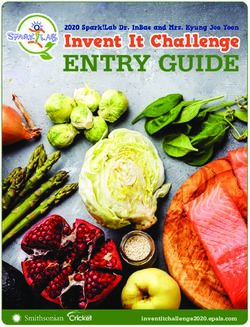Charisse Montoya M.A LED & LSP Positive Behavioral Supports in the Virtual Setting - E-Therapy
←
→
Page content transcription
If your browser does not render page correctly, please read the page content below
Positive Behavioral Intervention Support Training: Practical Applications and Strategies While Working with Students, Teachers, Parents, and Related Service Providers in the Educational Setting
Our Presenter
Charisse Montoya is a behavioral health consultant with 12 years of
experience working with children and teens from diverse backgrounds
experiencing various mental and development disorders. Her formative
position was in a clinical setting, serving as a milieu counselor at a
youth treatment center in New Mexico. She transitioned to serving as a
special education teacher and has since been working as an
Educational Diagnostician and School Psychologist for the last 7
years. She has a post Master’s degree in Educational Diagnosis and is
currently a PhD candidate in the Child, Family and School Psychology
Program at Denver University. Her passion is creating fun learning
environments in which children are able to develop lifelong social and
emotional skills leading them to create successful relationships. Charisse Montoya MA LED & LSP
Educational Diagnostician
School Psychologist
Behavioral Health ConsultantAdditionally, video examples of activities and digital
materials will be provided by Sara Smith:
Sara Smith, MS, CCC-SLP, is a speech-language pathologist and
lead product manager with E-Therapy. Sara has worked extensively
in the teletherapy space providing trainings and support for a
variety of therapists, including SLPs, OTs, PTs, and mental health
professionals. She has presented nationally on best practices for
teletherapy in the fields of speech pathology, early education, and
telemental health. Sara currently works with E-Therapy to develop
new materials and help therapists provide effective sessions for
their students in the virtual setting.
Sara Smith MS, CCC-SLPLearning Outcomes
At the completion of this training, participants should be able to:
1. Define what are positive behavioral interventions and
supports (PBIS)
2. List steps needed to implement PBIS in the virtual setting
3. Describe types of activities that can be used when working
with students remotely to teach, reinforce and support
positive behaviorOutline
What we will discuss:
● What are Positive Behavior Interventions & Supports (PBIS)
● Important considerations for PBIS in the virtual environment
● Establishing preventative measures
● Creating and implementing a PBIS plan
○ Including data collection
○ Examples of activities
○ Crisis intervention when neededWhat is PBIS? Positive Behavioral Interventions and Supports (PBIS) is a behavior management system that is used to understand challenging behavior, what maintains the behavior and successful interventions on how to create positive behavioral changes.
When and How to Use PBIS Education has are three tiers of support: Tier 1 - Whole school, include universal supports Tier 2 - Small group intervention based on individual student need Tier 3 - More direct and individual based supports This presentation will focus on the level three individualized supports in a virtual setting.
Important Considerations When providing behavioral supports remotely we must take into account: ● Where is the student physically located? (i.e. in a brick & mortar school location, in the home) ● What community resources are available in their area? ● How does the family view behavioral health supports?
Important Considerations ● What behaviors are normal in their culture? ● What primary language is spoken by the student and in the home? ● Which behaviors are age appropriate and which are not? ● Consider how much support will they have in implementing the plan?
Get Set Up for Success
How to prepare the environment for remote
behavioral supports:
● Set up an appropriate learning environment for
the student
○ Who will be available to support the student?
(who will be the onsite facilitator if needed-
parent, teacher’s aide, etc.)
○ Make sure student and family are familiar with the
technology that will be used
○ When interacting with the student ensure both
parties can see and hear each otherGet Set Up for Success Remember safety is the number one priority! ● Make sure you have the parent’s phone number in front of you when working virtually with a student ● Help the parent or teacher to identify potential hazards in the environment (i.e. if the student throws things when frustrated prepare a simple environment for them to work with only objects necessary for work)
Set up a Safe Environment ● If the behaviors are potentially aggressive, establish a safety plan with who to call and community resources to assist in a crisis (we will discuss more about crisis intervention later in the presentation). ● When working with students remotely, it is especially important to have someone physically present in the house/onsite location to call for support. It is important to develop a script and safety plan of what to say and do if the behaviors escalate. (see more details about de-escalation and safety plan later in the presentation)
Confidentiality
When communicating about students online, be mindful of
maintaining student privacy and confidentiality:
● Maintain HIPAA / FERPA compliance
● Do not use full student names in email (be mindful of group
emails or “respond all”)
● Judge if a phone call is needed versus email
● Ensure privacy when sending documents with student
information:
○ Password protect docs if sent as an attachment in an email
○ Or work with a company or district that has a secure online
system in place for private transmission of documentsNext up
Let’s talk about preventative measures…
How can we avoid unwanted or
challenging behaviors before they begin?Preventative Measures
● Understand the student’s environment:
○ Is the student in a brick & mortar location or
at home?
○ Some students at home may have a lot of
parental support while others may be
learning independently with little support.
● Teach students and log on facilitators technology
skills to minimize frustration for accessing online
sessions.Preventative Measures
Work with teachers and parents to provide guidance for preventative measures
when possible, and therapists/counselors can use these same concepts when
interacting with students for online therapy sessions:
● Have clear expectations of classroom and/or online learning behavior
○ Students should know the positive and negative consequences of their
behavior
● Teach rules in multiple formats
■ Ex. Verbally explain the rules, have students act out the rules,
post a list of the rules for referencePreventative Measures
● Have a system to reinforce the rules:
○ Ex. Token Economy, use an app or google sheet to
keep track of the points, also social reinforcements
can be provided if tangibles are not an option
○ If using a token economy be sure to follow the 5-1
positive to negative interaction ratio before taking
points away
● Provide behavior intervention instantaneously (early
intervention is key)Preventative Measures
● Deliver constructive feedback when a student is not meeting
expectations, provide positive feedback to students when they do
meet expectations
● Have students track their own data to help with self awareness and
self regulation skills
● Collaborate with teachers/parents to provide feedback and support
for the student
● Provide students with behavioral feedback
○ Virtual tools can be utilized to provide immediate feedback through
a smartphone app or a google spreadsheet can be used to log
behavior data for students and parentsWhat Now? What if preventative measures are implemented and challenging behavior persists? Understanding Behavior ● Behaviors serve a function ● Behavior can often be used as a form of communication ● People or aspects in the child’s environment may be reinforcing the behavior ● Cultural considerations
Put a Plan in Place Creating and Implementing a PBIS Plan: Step 1 Identify the challenging or Step 5 Plan instruction or concerning behavior intervention Step 2 Collect data about the Step 6 Implement instruction behavior or intervention Step 3 Analyze data that has been Step 7 Evaluate how the plan is collected working/progress made Step 4 Identify target behavior and Step 8 Determine next steps define behavior in objective terms based on outcomes
Step 1 Step 1: Identify the area of concern ● Some examples include, frequently leaving the room or turning the camera off, verbal or physical outbursts, not completing tasks, etc. ● In this step teachers, parents, and therapists/counselors work together to identify academic or social deficits and strengths, performance problems or acquisition problems by considering performance data. Information will be gathered in order to paint a picture of how the child functions in their environment.
Step 2 Step 2: Collect Data ● Multiple sources of data should be collected, this can be done both formally or informally by observations, work samples and/or standardized assessments (screeners, questionnaires, checklists or assessments) ● Be sure to follow your district’s procedures for formal testing (including obtaining informed consent) if a formal evaluation is needed
Data Collection When working in the remote setting, there are many assessment tools that can be presented online or digitally: ● The therapist can display questionnaires when screen sharing with the student and have him/her respond to questions, or the therapist can simply ask the questions if needed during a video conference session and record the student responses ● Observations of the student and interviews with parents or teachers can be conducted remotely ● Questionnaires, checklists, and rating scales can be sent to caregivers via email for them to complete and send back
Data Collection
Let’s take a look at a couple examples of digital rating scales and
questionnaires, including:
● Modified Overt Aggression Scale (MOAS)
○ The counselor/mental health provider can use this tool
to rate the student’s level of aggression across various
domainsData Collection
Next is an example of a behavior screener:
● Social, Academic, and Emotional Behavior Risk Screener
(SAEBRS)
○ This example is a short rating scale that could be provided
to the teacher to get their input on the student’s behaviorData Collection
Those are just a few examples, but there are many tools that can
be used when working with students.
● Be sure to include a variety of methods to collect data about
the student’s behavior, such as:
○ Observations (can be conducted via video conference, or the
parent/teacher can also video situations and provide the video to
the counselor for review)
○ Interview with team members (parent, teacher/staff, student)
○ Student work samples
○ Screeners, questionnaires, checklists or assessmentsStep 3
Step 3: Analyze Data You’ve Collected
● Conduct a functional analysis to
determine the function the behavior
serves
● There can be various functions for
behaviors the following 4 are the
most common (SEAT model):
○ Sensory
○ Escape
○ Attention
○ TangiblesStep 3
Step 3: Analyze Data Collected
● During the Functional Analysis it may be helpful to look antecedents
and consequences in the environment that may be reinforcing the
behavior.
● Determine the target behavior as well as what typically happens before
and after the behavior occurs.
● If no antecedent can be determined, an internal trigger may be the
cause or maintaining the behavior. In this case it may be beneficial for
a mental health provider to assess for internalizing behaviors such as,
anxiety, depression and/or mood disorders as emotional dysregulation
can often be the cause of behavioral difficulties.Step 4 Step 4: Identify and Define Target Behavior ● Define desired behavior in objective terms so it can be easily observed and measured For example: Given visual supports, Johnny will sit at his computer and complete class work for thirty minutes at a time, 8 out of 10 times as measured by parent or teacher data. ● Determine if it is a skill deficit or performance deficit ● Provide examples of behavior and non-examples of behavior
Step 5 Step 5: Create an instruction or intervention plan ● Instruction plan will be developed for skill deficits ● Intervention plan will be developed for Performance deficits
Creating a Plan The 3 Main Goals for Instructional and Intervention Plans: ❏ Prevent ❏ Teach ❏ Reinforce the Behavior
Positive Behavior Plan
Positive Behavior Plans should:
● Be tailored to the students needs, and consistent with student background
● Be age appropriate for the student
● Be culturally appropriate (i.e. written in the student’s primary language)
● Student and caregivers should be provided with appropriate resources to
implement the plan
● Include appropriate reinforcers and/or corrective redirectionPositive Behavior Plan (Continued) Positive Behavior Plans should: ● Focus on prevention of the behavior (i.e. creating a positive learning environment and making modifications to areas that aren’t working, or making changes to antecedent variables) ● Include incremental goals so the student has success along the way ● Have high levels of acceptance (or “buy in”) from team members
Step 6
Step 6: Implement Instruction or Intervention
● Communicate and collaborate with your team (i.e. parent,
teachers, therapists, SPED staff)
● In the virtual environment collaboration can
occur via video conference, phone call with
parent or staff, during teleconference IEP
meetings, or via email (just be mindful of
confidentiality)Step 6
Step 6: Implement Instruction or Intervention
● Work with the parent/teacher to set up an environment which
is preventative and meets the student’s needs
● Teach the skills needed for desired behavior
● Reinforce positive behavioral skills
● Give frequent reminders and praise
● A reward system may be helpful also in reinforcing behaviorProviding Interventions Online What do positive intervention strategies look like in an online model? ● Digital materials and online games/activities ● Low tech strategies and de-escalation techniques ● Coaching of onsite facilitators
Digital Materials Video demo of digital materials for PBIS, including examples of: ● Digital worksheets ● Visual prompts & schedules ● Online reward systems/charts ● Timers for focus, and transitions ● Videos to teach & reinforce expected behavior ● Relaxation/calming/mindfulness activities ● Self-calming apps (such as Mood Balance)
Low Tech Strategies
Next let’s look at some low tech strategies and de-escalation techniques:
● We have many wonderful digital tools when working online with students, but
sometimes a simple or low tech intervention can also be very effective. You
should have a host of tools available in your intervention “toolbox” and apply the
one that works best for the individual student and his/her needs.Low Tech Strategies
Examples of low tech strategies and de-escalation techniques:
● Lead the student in calming exercises as you talk them through it (i.e., breathing or
singing/drawing/writing activities)
● Include movement if appropriate (include stretching or exercises to release body
tension, lying on the floor for belly breathing, etc.)
● Simply have the student or facilitator adjust the webcam so that you can see the
student if including activities away from the chair/deskLow Tech Strategies
Examples of low tech strategies and de-escalation techniques:
● Flower/Pizza breathing (smell the flowers...or pizza!)
● 54321 Grounding Technique
5) LOOK: Look around for 5 things that you can see, and say them out loud.
4) FEEL: Pay attention to your body, notice 4 things that you can feel, and say them
out loud.
3) LISTEN: Listen for 3 sounds. Say the three things out loud.
2) SMELL: Say two things you can smell.
1) TASTE: Say one thing you can taste.Coaching for Parents/Teachers
Coaching of onsite facilitators:
● Therapists/counselors who are working with students online can and should provide
guidance to parents and teachers/staff on how to implement and carryover positive
behavior strategies
● Therapists can provide recommendations to caregivers on techniques (providing
easy to understand bullet points written in an email can be helpful so that the
caregiver can refer to it later/as needed)
● Provide easy to understand handouts to explain concepts and targeted skills
● Provide demonstrations to caregivers during online sessions
● Provide a de-escalation script to parents if applicableStep 7
Step 7: Evaluate Instruction or Intervention
There are multiple ways to evaluate the effectiveness of the
intervention. It is important to keep accurate and detailed
progress monitoring notes on the behaviors.
Let’s talk about Anecdotal
Record Keeping!Anecdotal Record Keeping
● Narrative Recording
● Frequency Recording
● Duration Recording
● Interval Recording
○ Whole Interval Recording
○ Partial Interval Recording
○ Momentary Time SamplingAnecdotal Record Keeping ● Narrative Recording: Keep a running description of specific behaviors related to the target behavior ● Frequency Recording: Observe and record the number of times a behavior occurs within a specific time period ● Duration Recording: Observe and record the total amount of time the behavior occurs
Anecdotal Record Keeping
● Interval Recording: Observe Occurrence and nonoccurrence of behavior
at predetermined time intervals
3 Types of Interval Recording
○ Whole Interval Recording: Determine if the behavior occurs during an
entire interval
○ Partial Interval Recording: Observe for any part of the interval, for
example notice if the student is engaging in the behavior at the end.
○ Momentary Time Sampling: Look at the student at predetermined
times and note their behavior. For example, in a 30 minute period you
would look at the student every 5 minutes and note their behavior.Documentation
Important points to remember regarding documentation when working online:
● Documentation is incredibly important no matter what your setting is
● You can make pen and paper notes during
sessions as needed, but be sure to keep your
official clinical data notes up to dateDocumentation
Important points to remember regarding documentation when working online:
● Follow your district or company’s guidelines for maintaining log notes
● Be sure notes are documented in a secure and confidential manner (i.e.
never store student information on a shared or public computer)
● If you are using an online system for documentation ensure that it is private
(i.e. E-Therapy’s STAR platform, which is secure and HIPAA compliant)Step 8 Step 8: Determine Next Steps ● If Intervention is working continue to collect data, and modify plan as needed based on the student’s continued progress and needs ● If Intervention is not working start process for further evaluation if needed and/or work with your team to create a new behavior plan
Next up Let’s talk about those difficult scenarios...What if a student’s behavior escalates to a dangerous situation or point of crisis? How should this be handled when working with students remotely?
Crisis Intervention
What type of behavior are we talking about?
● Student is demonstrating behavior or communication that is
threatening to self or others:
○ The counselor or mental health provider should have a
plan/protocol in place for how to respond
○ Ensure that you have phone numbers handy for parents, school
staff, and local emergency/crisis center
○ Train school staff, parents, other providers in how to respond to
crisis situations as needed
○ Examples of therapeutic crisis intervention include: Life Space
Interview & The PREPaRE ModelCrisis Intervention Life Space Interview: ● Isolate the Conversation ● Explore the Student’s Point of View ● Summarize Feelings and Content of Conversation ● Connect Behavior to Feelings or Other Events ● Discuss Alternative Behaviors ● Develop and Practice a Plan ● Enter the Student Back into the Setting
Crisis Intervention
The PREPaRE Model:
● Identify yourself
● Empathetically identify crisis facts
○ Show empathy by leaning into camera
○ Make sure student can see and hear you
● Show respect – Listen, don’t try to dominate the conversation
or unknowingly invalidate their feelings
● Use warmth to connect with studentCrisis Intervention
● Have protocols in place for handling crisis
remotely and ensure that other stakeholders have
the same protocols and understand how to follow
them for at risk students.
● For example you should have a procedure to
follow if a student is a suicide risk, steps to follow
to address that crisis in the online setting (see
example on next slide).Crisis Intervention
● Be sure to document all conversations, actions taken, outcomes,
and subsequent follow-up.
● Follow your district and state guidelines for any mandatory reporting
(district or state incident reports that may need to be completed).
● Be mindful of confidentiality when discussing student needs with
others. However, understand that if there is a threat of harm to self
or others, your obligation to maintain student safety supersedes the
need for confidentiality (per guidelines from the American School
Counselor Association).Key Take-Aways
● Positive behavioral intervention and support can be a vital tool in helping
students succeed, including in the online setting
● Open lines of communication between team members is essential when
developing and implementing PBIS
● We can use a host of digital and low-tech resources as positive behavioral
supports and interventions
● Good communication, data collection, and collaboration with the student’s
team will help you in developing a plan to prevent and replace challenging
behaviors so that the student can meet his or her goals and be successfulLet us know how we can help with your specific needs!
E-Therapy Mission
Passionate about your student needs, E-
Therapy brings best in class technology
and superhero focus to raise your level
of educational service.Thank you! For more information contact: Diana Parafiniuk, CMO diana@electronic-therapy.com 928.814.4990 electronic-therapy.com
References
Brennan, D., Tindall, L., Theodoros, D., Brown, J., Campbell, M., Christiana, D., Smith, D., Cason, J., Lee, A.
(2010). A blueprint for telerehabilitation guidelines. International Journal of Telerehabilitation, 2, 31–34.
doi:10.5195/ijt.2010.6063
Bruhn, A., McDaniel, S., & Kreigh, C. (2015). Self-Monitoring Interventions for Students with Behavior Problems: A Systematic
Review of Current Research. Behavioral Disorders, 40(2), 102-121. doi:10.17988/BD-13-45.1.
Cain, S., Nelson, E. L., & Sharp, S. (2017). Considerations for Conducting Telemental Health with Children and Adolescents.
Child and Adolescent Psychiatric Clinics of North America, 26(1), 77-91. doi:10.1016/j.chc.2016.07.008
Comer, J. S., Myers, K. M. (2016). Future directions in the use of telemental health to improve the accessibility and quality of
children’s mental health services. Journal of Child and Adolescent Psychopharmacology. 26, 296–300.
doi:10.1089/cap.2015.0079
Cook, J., Rock, W., Steele, T., & Stone, C. (2020). Ethical Considerations in Virtual School Counseling [Webinar].
ASCA Webinar Series. Retrieved from
https://www.schoolcounselor.org/asca/media/PDFs/WebinarPowerPoints/Ethics-and-Virtual-School-Counseling.pdf
Crescentini C., Capurso V., Furlan S., & Fabbro F. (2016). Mindfulness-Oriented Meditation for Primary School Children:
Effects on Attention and Psychological Well-Being. Frontiers in psychology, 7, 805. doi:10.3389/fpsyg.2016.00805.Dunlap, G., Kincaid, D., Jackson, D. (2013). Positive behavior support: Foundations, systems, and quality of life. In Wehmeyer,
M. (Ed.), The Oxford handbook of positive psychology and disability. New York, NY: Oxford University Press.
doi:10.1093/oxfordhb/9780195398786.013.013.0020
Fluke, S. M., Peterson, R. L. (2013). Positive behavior interventions & supports. Strategy brief. Student Engagement Project.
Lincoln, NE: University of Nebraska‐Lincoln and the Nebraska Department of Education. Retrieved from
https://k12engagement.unl.edu/strategy-briefs/PBIS%208-28-2015.pdf
Grey, I., Healy, O., Leader, G., & Hayes, D. (2008). Using a Time Timer™ to increase appropriate waiting behavior in a child with
developmental disabilities. Research in developmental disabilities. 30,359-66. doi:10.1016/j.ridd.2008.07.001.
Hieneman M. (2015). Positive Behavior Support for Individuals with Behavior Challenges. Behavior analysis in practice, 8(1),
101–108. doi:10.1007/s40617-015-0051-6
Nikopoulos, C., Canavan, C., & Smyrni, P. (2008). Generalized Effects of Video Modeling on Establishing Instructional
Stimulus Control in Children with Autism. Journal of Positive Behavior Interventions. 11. doi:10.1177/1098300708325263.
Sellakumar, G.K. (2015). Effect of slow-deep breathing exercise to reduce anxiety among adolescent school students in a
selected higher secondary school in Coimbatore, India. Journal of Psychological and Educational Research. 23, 54-72.PBIS Training: Resource Links Modified Overt Aggression Scale (MOAS): https://depts.washington.edu/dbpeds/Screening%20Tools/Modified-Overt-Aggression-Scale-MOAS.pdf Social, Academic, & Emotional Behavior Risk Screener (SAEBRS): https://www.apbs.org/sites/default/files/conference-2016/presentations/h3-SAEBRS-Teacher-Rating-Scale-apbs2017.pdf Digital worksheet examples from Therapist Aid: https://www.therapistaid.com Online whiteboard as shown in the visual schedule example: https://miro.com Web based behavior chart example: http://www.starchart.me Visual timer, online stopwatch: https://www.online-stopwatch.com/full-screen-stopwatch/
PBIS Training: Resource Links Managing Impulsivity video from Wondergrove Kids: https://www.youtube.com/watch?v=BAM3nFqCn7Q 4-7-8 breathing method video: https://www.youtube.com/watch?v=Uxbdx-SeOOo Safe YouTube site: https://safeyoutube.net Mood Balance app (requires subscription fee): https://apps.apple.com/us/app/mood-balance-journal-tracker/id1471631164 Glitter jar, calming activity video: https://www.youtube.com/watch?v=GHpwzNyBpAw
You can also read