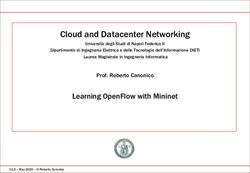CHECK POINT CLOUD SERVICE SECURITY STATEMENT AND GDPR DATA INFORMATION
←
→
Page content transcription
If your browser does not render page correctly, please read the page content below
CHECK POINT CLOUD SERVICE SECURITY
STATEMENT AND GDPR DATA INFORMATION
Customer privacy and security is top priority at Check Point. Your trust in Check Point’s
services is our most important asset. This document outlines our policies and safeguards
that we enforce in our cloud services and data centers, to ensure your organization’s data is
safe with us.
Check Point Cloud Services
Check Point provides the following cloud-based services:
ThreatCloud
In 2012, Check Point established ThreatCloud, the first collaborative security
infrastructure to fight cybercrime. ThreatCloud dynamically reinforces Check Point
Threat Prevention Software Blades with real-time threat intelligence derived from
Check Point research, global sensor data, industry feeds and specialized intelligence
feeds from the ThreatCloud IntelliStore.
SandBlast Cloud Service
The SandBlast Cloud Service enables subscribers to send files for threat inspection
with the use of Check Point Threat Emulation sandbox, and for sanitizing with the use
of Check Point Threat Extraction. The Service is available to Check Point Security
Gateways, to Check Point SandBlast Agent, to SandBlast Cloud, and to any entity
directly subscribing to the service via the SandBlast API. Under the Services, by
default, files are sent for emulation based on data center proximity and availability. The
Service allows the users to select data centers in specific locations, so that emulations
will be performed only in those geographic locations.
Capsule Cloud
Check Point Capsule Cloud provides security continuity to organizations. Capsule
Cloud provides constant, up-to-date protection to mobile users outside of the enterprise
security perimeter. Check Point Capsule Cloud also provides real-time protection
against web threats by directing all mobile device traffic through a tunnel or proxy
directly to the Cloud, where the data is then scanned against the security policy.
Capsule Cloud offers protection by using Check Point Software Blades (including the
IPS, Anti-Bot, Anti-Virus, Application Control and URL Filtering Software Blades) as a
cloud-based service. Capsule Cloud ensures that the corporate policy of the
aforementioned Software Blades is always enforced.
©2020 Check Point Software Technologies Ltd. All rights reserved | P. 1Check Point Data Center Locations
Check Point SandBlast Cloud Service data centers are located in:
Frankfurt, Germany
San Jose, California, USA
Tel Aviv, Israel
These data centers serve the ThreatCloud service and Capsule Cloud management,
logging and databases.
The SandBlast Cloud Service is served by the data centers in Germany and in the USA.
Check Point Capsule Cloud enforcement points are located in data centers
distributed globally and based on third-party hosting services.
There is an additional distribution layer in the ThreatCloud service that is based on
third-party CDN (Content Delivery Network), to globally facilitate short response times.
This will not collect Personal Information.
Check Point cloud services provide global availability and redundancy. Each
connecting host dynamically selects the best data center based on proximity and
availability, with full failover between the data centers.
Selecting a Specific Data Center Location
SandBlast Cloud Service
By default, files are sent to emulation based on data center proximity and availability.
The service supports the option to define a data center in specific locations, so that
emulations will be performed only in those geographic locations.
ThreatCloud
ThreatCloud is a query platform providing gateways with up-to-date threat information
for policy enforcement. It does not provide the ability for customers to define a specific
data center location. ThreatCloud does not store customer information, unless the
gateway is configured to share sensitive data with authorization. This configuration is
fully controlled by the customer in the management dashboard.
Capsule Cloud
In the Capsule Cloud management, customers may choose to be served by Capsule
Cloud enforcement gateway in a specific data center location. Capsule Cloud traffic will
not go through the excluded gateways. In this case, policy enforcement takes place
only in the gateways chosen by the customer
©2020 Check Point Software Technologies Ltd. All rights reserved | P. 2Data Center Security Controls
This section describes the security controls which Check Point enforces across its
cloud- service data centers to protect customer data.
Network and Communication Protection
All communications to Check Point cloud services are fully encrypted and
authenticated using high standard cryptographic protocols.
All service clients perform server validation to prevent man-in-the-middle attacks.
Perimeter firewalls are deployed with strict policies to protect all hosts within the
data center.
Internal firewalls are deployed to segregate traffic between application and
database tiers, and to enforce the principle of Least Privilege between hosts
within the data center.
Access Control
Access to Capsule Cloud Management and Logging, SandBlast Cloud and
ThreatCloud data centers is restricted to a select group of authorized and fully
vetted personnel.
Two-factor personalized authentication is required for any administrative access.
Role-based access control is enforced for access to all data center systems.
Access control to all systems is centrally managed.
Passwords of network equipment are managed through enterprise management
tools.
Access to systems and data is logged and monitored.
Access rights and privileges to specific employees are closely monitored by
Check Point security teams.
Service Availability Control
Redundant systems and networks are deployed across servicing components.
Load balancing ensures service availability in case of component failure.
DRP: In case of data center failure, automatic failover is deployed to an alternate
data center. (Note: Selecting a specific data center (for example, in EU) will
cause the loss of data center failover functionality.)
The customer account: policy, users, logs and configurations are stored in
redundant locations.
Check Point enforces internal policies to control the retention of backup data. All
data is backed up at each data center, on a rotating schedule of incremental and
full backups.
©2020 Check Point Software Technologies Ltd. All rights reserved | P. 3Education, Penetration Testing and Security Reviews
Employees are trained in the corporate security policy.
Routine security reviews and penetration tests are performed.
Any findings or violations are handled promptly.
Physical Security
Check Point deploys an array of measures to ensure the physical safety of its Capsule
Cloud Management, SandBlast Cloud and ThreatCloud data centers.
24x7 manned security, including foot patrols and perimeter inspections.
CCTV surveillance cameras with motion detection are deployed throughout the
data center facility.
All facilities are equipped with an alarm system.
Physical access to the data center facility is limited to a select group of
authorized and fully vetted personnel. All access is logged and monitored.
The data centers are located in dedicated rooms at purpose-built facilities.
The data center buildings are engineered to withstand local seismic, storm, and
flood risks, based on local regulations.
Although we do not seek certification, we strive to replicate the standard of
ISO/IEC 27001.
Environmental Controls
The data center facilities utilize the following environmental controls:
Humidity and temperature control
Back-up cooling system
Smoke detection
Power Management
The data center facilities utilize the following redundant environmental controls:
Uninterruptable Power Supply (UPS) system
Power distribution units (PDUs)
On-site generators
©2020 Check Point Software Technologies Ltd. All rights reserved | P. 4Information Collection and Usage
This section details which information may be sent to Check Point cloud servers and
how it is used and stored by us.
ThreatCloud
The following information may be sent by Check Point gateways to ThreatCloud:
Signature Queries by Threat Prevention Software Blades
The Anti-Virus, Anti-Bot, URL-Filtering and Application-Control software blades send
web domain-names and cryptographic hash digests of inspected files to ThreatCloud.
All information is sent anonymously without attribution to the customer’s or the gateway’s
identity.
To maximize customer privacy, only domain names are sent to ThreatCloud and not full
URLs. A query for a domain name retrieves the database portion relevant to that
domain and sends it to the gateway. Subsequently, enforcement for full URLs is
processed locally on the gateway, not in ThreatCloud.
Anti-Virus, Anti-Bot Enforcement Log Sharing
The Anti-Virus and Anti-Bot blades may share enforcement logs with ThreatCloud.
The logs are shared anonymously and are used by Check Point for statistical analysis.
The shared logs do not contain private customer data such as internal IP addresses,
gateway IP, etc.
Customers may enable or disable sharing of this statistical information with
ThreatCloud through SmartConsole settings.
Threat Emulation Appliance Malicious Detection Sharing
Threat Emulation appliances may send anonymous cryptographic hash digests of
detected malicious files to ThreatCloud.
Threat Emulation appliances may also send malicious files detected by Threat
Emulation.
Customers can enable or disable sharing of Threat Emulation information with
ThreatCloud through SmartConsole settings.
©2020 Check Point Software Technologies Ltd. All rights reserved | P. 5Sharing Statistics for IntelliStore Tracking
Customers using IntelliStore may opt-in to view statistics in their user-center account. If
this option is selected by the customer, information shared with ThreatCloud is not
anonymous and is associated with the customer account.
SandBlast Cloud Service
File Sending
Subscribers of the SandBlast Cloud Service are able to configure their gateways to
send files for emulation to the cloud-based service.
Through the SmartConsole policy, customers can control which network traffic to be
monitored and what file types are to be sent to the service by their gateways.
Storing of Uploaded Files
By default, files uploaded to the SandBlast Cloud Service are deleted immediately after
emulation is complete. The files are not stored by Check Point. In addition, virtual
machines are reset every 5-10 minutes to facilitate complete data elimination.
The following files may be stored by Check Point for research and other product
improvement purposes:
Malicious files
Portable Executable files
Any file which is publically available for download from the internet
Stored files are made available to designated Check Point security researchers, to
assist with in-depth threat analysis and for ongoing tuning of threat detection
algorithms. Files and customer information are not shared with any party outside the
select group of designated Check Point personnel, unless explicitly agreed to by the
customer.
Stored files may be located in any of the Check Point global data centers.
Sharing File Hash with ThreatCloud
A cryptographic hash signature of files that are detected as malicious and of non-
malicious portable executable files may be shared with ThreatCloud. This feature
facilitates the sharing of new emerging vulnerabilities in order to allow Check Point
gateways that are connected to the ThreatCloud service to detect and block malicious
files.
©2020 Check Point Software Technologies Ltd. All rights reserved | P. 6Capsule Cloud
Logs
Logs are automated records of events, in a given scope, for audit trail and diagnostics.
Through this service, we analyze information generated by a user’s traffic. Logs are
automatically generated by the service and are influenced by the specific security policy
and user’s activity (generated traffic). Every few seconds, all logs are gathered from all
of the active gateways. The transition of logs between our cloud gateways is done by
secured communication through an encrypted tunnel.
The log files are kept in a secured space segregated from other tenants, for at least 30
days. If the “log transport agent” is chosen when the copy is downloaded, the original
log will not be deleted from Check Point servers.
User Identity
The Active Directory Synchronizer synchronizes users in an Active Directory
environment with a database in the Check Point Cloud. Only the user’s email is
uploaded and kept in the Capsule Cloud database, as a part of the Management
Gateways. We do not scan or save any other user entity attributes. Emails serve as
unique identifiers. Check Point does not use or share these emails with any third
parties. In certain scenarios, system messages can be sent to specific users from our
system. The administrator has full control to enable or disable all email messages. If
the user entity is either disabled or deleted from the Active Directory, the email address
is removed from the cloud database.
Cookies
Check Point may have to use a limited number of cookies that are essential to our
services. Without these cookies, the management portal would not work properly.
Analytic cookies
Analytic cookies help us understand how our management portal is used, to enable us
to improve the user experience. For example, the anonymous information can tell us
what interests our visitors the most, or if any errors are present on the site.
Check Point may also use cookies to save customer settings and to remember
preferences (such as: language preference, order of lists, search filters).
Social networking cookies are never used.
©2020 Check Point Software Technologies Ltd. All rights reserved | P. 7Website Tracking
Third parties are not allowed to collect personally identifiable information directly from
visitors of our website. Furthermore, we do not respond to ‘do not track’ signals or
similar mechanisms.
Disclosure to Third Parties
Check Point may use third-party components or services as part of the Capsule Cloud
product. We may share some information and traffic with a third party as part of this
service, but it will never contain identifying information. Check Point does not rent, sell,
or lease personal information to other companies or individuals.
Disclosure for Compliance
Check Point may disclose personal information if it has a good faith belief that such
disclosure is required by law or necessary to (1) conform to legal requirements or
comply with legal process served on Check Point or this website; (2) protect and
defend the rights or property of Check Point and this website; (3) enforce its
agreements with the customer, or (4) act in urgent circumstances to protect personal
safety or the public.
Note: Check Point’s privacy policy describes Check Point’s treatment and control of personal
information obtained from our website, user center and mobile apps. Check Point reserves the right
to change the security features of this service from time to time at its sole discretion.
©2020 Check Point Software Technologies Ltd. All rights reserved | P. 8You can also read