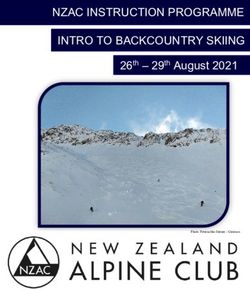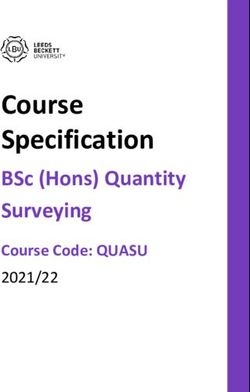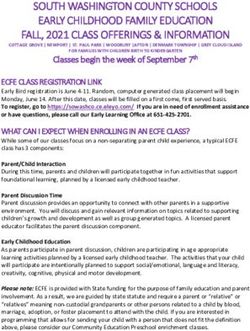Cloud and Datacenter Networking
←
→
Page content transcription
If your browser does not render page correctly, please read the page content below
Cloud and Datacenter Networking
Università degli Studi di Napoli Federico II
Dipartimento di Ingegneria Elettrica e delle Tecnologie dell’Informazione DIETI
Laurea Magistrale in Ingegneria Informatica
Prof. Roberto Canonico
Learning OpenFlow with Mininet
V1.2 – May 2020 – © Roberto CanonicoMininet
Mininet is a lightweight virtualization/container based emulator that allows to
reproduce virtual networks with arbitrary topologies
modest hardware requirements, fast startup, hundreds of nodes
command line tool, CLI, simple Python API
Mininet enables SDN development on any laptop or PC, and SDN designs can move
seamlessly between Mininet (allowing inexpensive and streamlined development),
and the real hardware running at line rate in live deployments
Python scripts can be used to orchestrate an experiment
Network topology definition
Events to be triggered in network nodes (e.g. execution of a program)
Mininet VM installation: the easiest way of installing Mininet
1. Download and install on your PC one of the hypervisors (e.g., VirtualBox, or KVM)
2. Download the Mininet pre-installed VM image
3. Import VM image into selected hypervisor
Cloud and Datacenter Networking Course – Prof. Roberto Canonico – Università degli Studi di Napoli Federico II 2Mininet: emulated hosts and switches
Mininet combines lightweight virtualization (containers) with software switches to emulate
networks in a Linux-based system
A Mininet network consists of:
ISOLATED HOSTS: a group of user-level processes moved into a network namespace that provides
exclusive ownership of interfaces, ports and routing tables
EMULATED LINKS: Linux Traffic Control (tc) enforces the data rate of each link to shape traffic to a
configured rate - each emulated host has its own virtual Ethernet interface(s)
EMULATED SWITCHES: the default Linux Bridge or the Open vSwitch running in kernel mode are
used to switch packets across interfaces
Emulated hosts share the same Linux kernel and the file system of the host in which they run
Linux Server
Userspace
vhost vhost vhost
Isolated hosts
(20% CPU)
(Container) (Container) (Container)
Process 1
Monitoring Tools
Process 2 Process 3 Process 4
Private Network
Namespace
10.0.0.1 10.0.0.2 10.0.0.3
(100mbps, 2ms)
Isolated links
vswitch
vswitch vswitch
Network using
Open vSwitch
Kernel space
Cloud and Datacenter Networking Course – Prof. Roberto Canonico – Università degli Studi di Napoli Federico II 3Open vSwitch as an OpenFlow software switch
Open vSwitch design choices:
Flexible Controller computation in User space
Fast Datapath packet handling in Kernel space
The 1st packet of a flow is sent to the controller
The controller programs the datapath’s actions for a flow
Usually one, but may be a list
Actions include:
Forward to a port or ports
Mirror
Encapsulate and forward to controller
Drop
And returns the packet to the datapath
Subsequent packets are handled directly by the datapath
Cloud and Datacenter Networking Course – Prof. Roberto Canonico – Università degli Studi di Napoli Federico II 4Open vSwitch and OpenFlow compatibility matrix
OpenFlow
OF1.0 OF1.1 OF1.2 OF1.3 OF1.4 OF1.5
1.9 and
yes — — — — —
earlier
1.10, 1.11 yes — (*) (*) — —
2.0, 2.1 yes (*) (*) (*) — —
Open vSwitch
2.2 yes (*) (*) (*) (%) (*)
2.3, 2.4 yes yes yes yes (*) (*)
2.5, 2.6,
yes yes yes yes (*) (*)
2.7
2.8, 2.9,
yes yes yes yes yes (*)
2.10, 2.11
2.12 yes yes yes yes yes yes
(*) Supported, with one or more missing features.
(%) Experimental, unsafe implementation.
Cloud and Datacenter Networking Course – Prof. Roberto Canonico – Università degli Studi di Napoli Federico II 5OpenFlow Tutorials
http://mininet.org/walkthrough/
https://github.com/mininet/mininet/wiki/Introduction-to-Mininet
https://github.com/mininet/mininet/wiki/Videos
https://github.com/mininet/mininet/wiki/Documentation
Floodlight Controller
https://floodlight.atlassian.net/wiki/display/floodlightcontroller/Getting+Started
RYU Controller Tutorial
http://sdnhub.org/tutorials/ryu/
Cloud and Datacenter Networking Course – Prof. Roberto Canonico – Università degli Studi di Napoli Federico II 6Mininet: network topologies
Start mininet with a minimal topology (1 switch and 2 connected hosts)
$ sudo mn equivalent to: $ sudo mn --topo minimal
Start mininet with 1 switch and n connected hosts
$ sudo mn --topo single,n
Start mininet with a linear topology
(n switches in a row and 1 host connected to each switch)
$ sudo mn –-topo linear,n
Start mininet with a tree topology with depth n and fanout m
$ sudo mn –-topo tree,depth=n,fanout=m
Start mininet with a custom topology mytopo
defined in a Python script (mytopo.py)
$ sudo mn --custom mytopo.py –-topo mytopo
Cloud and Datacenter Networking Course – Prof. Roberto Canonico – Università degli Studi di Napoli Federico II 7Mininet: controller option
Start a minimal topology with the default internal controller
$ sudo mn
Start a minimal topology without a controller
$ sudo mn --controller none
Start a minimal topology using the reference OpenFlow controller
$ sudo mn --controller ref
Start a minimal topology using an external controller (e.g. Ryu, Floodlight, etc.)
$ sudo mn –-controller remote,ip=[IP_ADDDR],port=[listening_port]
Start a minimal topology using an external controller on 127.0.0.1:6653
$ sudo mn –-controller remote
Cloud and Datacenter Networking Course – Prof. Roberto Canonico – Università degli Studi di Napoli Federico II 8Mininet: other options
Start mininet by assigning MAC addresses sequentially to hosts
$ sudo mn --mac
E.g. host h1 gets MAC 00:00:00:00:00:01, etc.
Start mininet and show an xterm for every host and switch
$ sudo mn -x
Start mininet and run test function iperf when the whole node is up
$ sudo mn --test iperf
Start a minimal topology and exits: computes the time to bring the network up
$ sudo mn --test none
Use Open vSwitch for network nodes
$ sudo mn --switch ovsk
Force Open vSwitch to use OpenFlow protocol version OpenFlow1.3
$ sudo mn --switch ovsk,protocols=OpenFlow13
Cloud and Datacenter Networking Course – Prof. Roberto Canonico – Università degli Studi di Napoli Federico II 9Mininet: other options
Start mininet by assigning specific paramters to all links
$ sudo mn -link tc,bw=[bandwidth],delay=[delay_in_millisecond]
Assigns a given bandwidth and delay to links
Cloud and Datacenter Networking Course – Prof. Roberto Canonico – Università degli Studi di Napoli Federico II 10Mininet: common commands from the CLI
Display nodes
mininet> nodes
Display links
mininet> net
Dump information about all nodes
mininet> dump
Execute a method through invoking mininet API
mininet> py [mininet_name_space].[method]
Cloud and Datacenter Networking Course – Prof. Roberto Canonico – Università degli Studi di Napoli Federico II 11Mininet: interact with hosts and switches
Check the IP address of a certain node
mininet> h1 ifconfig -a
Print the process list from a host process
mininet> h1 ps -a
Verify the connectivity by pinging from host h1 to host h2
mininet> h1 ping -c 1 h2
Verify the connectivity between all pairs of hosts
mininet> pingall
Measure end-to-end bandwidth between two hosts with iperf
Server endpoint
mininet> iperf -s -u -p [port_num] &
Client endpoint
mininet> iperf -c [IP] -u -t [duration] -b [bandwidth] -p [port_num]
Cloud and Datacenter Networking Course – Prof. Roberto Canonico – Università degli Studi di Napoli Federico II 12Experiment #1: internal controller
Start Mininet and create a simple topology with 1 switch and 2 hosts
$ sudo mn --topo single,2 --mac --switch ovsk
By default, Mininet creates an internal controller that implements a simple
learning switch functionality
Hosts are named h1 and h2
Open xterms for hosts h1 and h2 from Mininet prompt
mininet> xterm h1 h2
Open wireshark from xterm on h1
h1# wireshark &
Exec a simple web server (listenong on port 8000) from xterm on h2
h2# python –m SimpleHTTPServer &
Let h1 ping h2 from Mininet prompt
mininet> h1 ping h2
Cloud and Datacenter Networking Course – Prof. Roberto Canonico – Università degli Studi di Napoli Federico II 13Experiment #1: components
c0
Controller
port 6653
loopback
(127.0.0.1:6653)
s1 loopback
OpenFlow (127.0.0.1:6634) dpctl
Open vSwitch (user space process)
s1-eth1 s1-eth2
h1-eth0 h2-eth0
00:00:00:00:00:01 00:00:00:00:00:02
virtual hosts h1 h2
10.0.0.1 10.0.0.2
Cloud and Datacenter Networking Course – Prof. Roberto Canonico – Università degli Studi di Napoli Federico II 14Capture OpenFlow packets with wireshark
If wireshark is not able to decode OF packets, reinstall a newer version
sudo apt-get remove wireshark
sudo apt-get -y install libgtk-3-dev libqt4-dev flex bison
wget https://www.wireshark.org/download/src/all-versions/wireshark-1.12.3.tar.bz2
tar xvfj wireshark-1.12.3.tar.bz2
cd wireshark-1.12.3
./configure
make -j4
sudo make install
sudo echo "/usr/local/lib" >> /etc/ld.so.conf
sudo ldconfig
If the controller is running locally, capture packets on lo interface (loopback)
on port TCP/6653 (filter = tcp port 6653)
Cloud and Datacenter Networking Course – Prof. Roberto Canonico – Università degli Studi di Napoli Federico II 15Open vSwitch CLI commands (1)
sudo ovs-vsctl show 8786cd90-73f6-43c9-bafe-72d80af2a23a
Bridge s1
Lists all instances of Open vSwitch (e.g. s1, s2, …)
Controller "ptcp:6654"
sudo ovs-ofctl show s1 fail_mode: secure
Lists all ports of an Open vSwitch switch Port s1
Interface s1
OFPT_FEATURES_REPLY (xid=0x2): dpid:0000000000000001
type: internal
n_tables:254, n_buffers:0
Port s1-eth1
capabilities: FLOW_STATS TABLE_STATS PORT_STATS QUEUE_STATS ARP_MATCH_IP
Interface s1-eth1
actions: output enqueue set_vlan_vid set_vlan_pcp strip_vlan mod_dl_src mod_dl_dst
mod_nw_src mod_nw_dst mod_nw_tos mod_tp_src mod_tp_dst Port s1-eth2
1(s1-eth1): addr:2a:de:31:4d:51:b9 Interface s1-eth2
config: 0 ovs_version: "2.13.0"
state: 0
current: 10GB-FD COPPER
speed: 10000 Mbps now, 0 Mbps max
2(s1-eth2): addr:7e:76:4f:50:13:c6
config: 0
state: 0
current: 10GB-FD COPPER
speed: 10000 Mbps now, 0 Mbps max
LOCAL(s1): addr:42:c4:0e:3a:9e:45
config: PORT_DOWN
state: LINK_DOWN
speed: 0 Mbps now, 0 Mbps max
OFPT_GET_CONFIG_REPLY (xid=0x4): frags=normal miss_send_len=0
Cloud and Datacenter Networking Course – Prof. Roberto Canonico – Università degli Studi di Napoli Federico II 16Open vSwitch CLI commands (2) sudo ovs-ofctl dump-flows s1 [-O OpenFlow13] Lists all entries in a switch Flow Tables; by default talks OpenFlow 1.0 sudo ovs-ofctl add-flow s1 in_port=1,actions=output:2 [-O OpenFlow13] Adds a flow entry into switch s1 Cloud and Datacenter Networking Course – Prof. Roberto Canonico – Università degli Studi di Napoli Federico II 17
Experiment #2: no controller
$ sudo mn --topo single,2 --mac --switch ovsk –controller none
$ sudo ovs-ofctl show –O OpenFlow13
$ sudo ovs-ofctl dump-flows s1 –O OpenFlow13
mininet> h1 ping h2 All ports of switch shown, but no flows installed.
Ping fails because ARP cannot go through
$ sudo ovs-ofctl add-flow s1 –O OpenFlow13
in_port=1,actions=output:2
$ sudo ovs-ofctl add-flow s1 –O OpenFlow13
in_port=2,actions=output:1
mininet> h1 ping h2
mininet> h1 ping h2 Ping works now!
Cloud and Datacenter Networking Course – Prof. Roberto Canonico – Università degli Studi di Napoli Federico II 18OpenFlow rules set by an external controller
For the topology created with
$ sudo mn --topo single,2 --mac --switch ovsk –controller remote,port=6653
if the OpenFlow controller is running (e,g, Floodlight with the Forwarding module enabled)
$ sudo ovs-ofctl dump-flows s1 –O OpenFlow13
produces a similar output (actual flow rules depend on the controller logic):
cookie=0x20000000000000, duration=1.343s, table=0, n_packets=0, n_bytes=0, idle_timeout=5, idle_age=1,
priority=1,arp,in_port=1,dl_src=00:00:00:00:00:01,dl_dst=00:00:00:00:00:02 actions=output:2
cookie=0x20000000000000, duration=6.361s, table=0, n_packets=1, n_bytes=42, idle_timeout=5,
idle_age=1, priority=1,arp,in_port=2,dl_src=00:00:00:00:00:02,dl_dst=00:00:00:00:00:01
actions=output:1
cookie=0x20000000000000, duration=6.356s, table=0, n_packets=6, n_bytes=588, idle_timeout=5,
idle_age=0,
priority=1,ip,in_port=1,dl_src=00:00:00:00:00:01,dl_dst=00:00:00:00:00:02,nw_src=10.0.0.1,nw_dst=10.0.
0.2 actions=output:2
cookie=0x20000000000000, duration=6.354s, table=0, n_packets=6, n_bytes=588, idle_timeout=5,
idle_age=0,priority=1,ip,in_port=2,dl_src=00:00:00:00:00:02,dl_dst=00:00:00:00:00:01,nw_src=10.0.0.2,
nw_dst=10.0.0.1 actions=output:1
Cloud and Datacenter Networking Course – Prof. Roberto Canonico – Università degli Studi di Napoli Federico II 19Running Mininet scenarios described in Python scripts
Mininet installation makes all Mininet classes available to the Python
interpreter so that they can be instantiated from a regular Python script
Instead of running the mn command and issuing commands from the CLI, a
Mininet scenario may be executed by passing a Python script to the regular
Python interpreter
The script needs super-user rights, hence it must be run with sudo
$ sudo python test1.py
The Python script needs to import all the relevant classes, create a custom
topology (as a class derived from the mininet.topo.Topo base class),
instantiate a Mininet network object and perform all the required actions
Before terminating the script, some cleanup methods need to be invoked
Before presenting some sample scripts, a first look at the hierarchy of classes
created by Mininet is necessary
The Python script may build the emulated scenarios by working at different
semantic levels
Cloud and Datacenter Networking Course – Prof. Roberto Canonico – Università degli Studi di Napoli Federico II 20Node and link classes
mininet.node.Node
A virtual network node, which is a simply in a network namespace
From the generic Node class three classes are derived: Host, Switch and Controller
mininet.link.Link
A basic link, which is represented as a pair of nodes
Class Method Description
MAC/setMAC Return/Assign MAC address of a node or specific interface
IP/setIP Return/Assign IP address of a node or specific interface
Node
cmd Send a command, wait for output, and return it
terminate Send kill signal to Node and clean up after it
Link Link Create a link to another node, make two new interfaces
h1 = Host( 'h1' )
h2 = Host( 'h2' )
s1 = OVSSwitch( 's1', inNamespace=False )
c0 = Controller( 'c0', inNamespace=False ) c0.start()
Link( h1, s1 ) s1.start( [ c0 ] )
Link( h2, s1 ) print h1.cmd( 'ping -c1', h2.IP() )
h1.setIP( '10.0.0.1/8' ) s1.stop()
h2.setIP( ‘10.0.0.2/8' ) c0.stop()
Cloud and Datacenter Networking Course – Prof. Roberto Canonico – Università degli Studi di Napoli Federico II 21Node class and subclasses (1/2)
Node generic class
3 subclasses: Controller, Host, Switch
Cloud and Datacenter Networking Course – Prof. Roberto Canonico – Università degli Studi di Napoli Federico II 22Node class and subclasses (2/2)
Node generic class
3 subclasses: Controller, Host, Switch
Cloud and Datacenter Networking Course – Prof. Roberto Canonico – Università degli Studi di Napoli Federico II 23Mininet class
mininet.net.Mininet
Network emulation with hosts spawned in network namespaces
Class Method Description
addHost Add a host to network
addSwitch Add a switch to network
addLink Link two nodes into together
addController Add a controller to network
Mininet
getNodeByName Return node(s) with given name(s)
start Start controller and switches
stop Stop the controller, switches and hosts
ping Ping between all specified hosts and return all data
net = Mininet()
net.start()
h1 = net.addHost( 'h1' )
print h1.cmd( 'ping -c1', h2.IP() )
h2 = net.addHost( 'h2' )
CLI( net )
s1 = net.addSwitch( 's1' )
net.stop()
c0 = net.addController( 'c0' )
net.addLink( h1, s1 )
net.addLink( h2, s1 )
Cloud and Datacenter Networking Course – Prof. Roberto Canonico – Università degli Studi di Napoli Federico II 24Topo class
mininet.topo.Topo
Class Method Description
Methods similar to net E.g., addHost, addSwitch, addLink,
addNode Add node to graph
addPort Generate port mapping for new edge
Topo
switches Return all switches
Hosts/nodes/switches/links Return all hosts
isSwitch Return true if node is a switch, return false otherwise
class SingleSwitchTopo( Topo ):
"Single Switch Topology" net = Mininet( topo=SingleSwitchTopo(3) )
def build( self, count=1): net.start()
hosts = [ self.addHost( 'h%d' % i ) CLI( net )
for i in range( 1, count + 1 ) ] net.stop()
s1 = self.addSwitch( 's1' )
for h in hosts:
self.addLink( h, s1 )
Cloud and Datacenter Networking Course – Prof. Roberto Canonico – Università degli Studi di Napoli Federico II 25First Mininet script (1/2)
#!/usr/bin/python
from mininet.topo import Topo
from mininet.net import Mininet
from mininet.util import dumpNodeConnections
from mininet.log import setLogLevel
Custom topology
class
class SingleSwitchTopo(Topo):
"Single switch connected to n hosts."
def build(self, n=2):
switch = self.addSwitch('s1')
# Python's range(N) generates 0..N-1
for h in range(n):
host = self.addHost('h%s' % (h+1))
self.addLink(host, switch)
#...
Cloud and Datacenter Networking Course – Prof. Roberto Canonico – Università degli Studi di Napoli Federico II 26First Mininet script (2/2)
# ... Custom test function
def simpleTest():
"Create and test a simple network"
topo = SingleSwitchTopo(n=4)
net = Mininet(topo)
net.start()
print("Dumping host connections")
dumpNodeConnections(net.hosts)
print("Testing network connectivity")
net.pingAll()
net.stop()
Script startup
if __name__ == '__main__':
# Tell mininet to print useful information
setLogLevel('info')
simpleTest()
Cloud and Datacenter Networking Course – Prof. Roberto Canonico – Università degli Studi di Napoli Federico II 27Second Mininet script (1/2)
#!/usr/bin/python
from mininet.topo import Topo
from mininet.net import Mininet
from mininet.node import CPULimitedHost
from mininet.link import TCLink
from mininet.util import dumpNodeConnections
from mininet.log import setLogLevel
Custom topology
class
class SingleSwitchTopo(Topo):
"Single switch connected to n hosts."
def build(self, n=2):
switch = self.addSwitch('s1’)
for h in range(n):
# Each host gets 50%/n of system CPU
host = self.addHost('h%s' % (h+1), cpu=.5/n)
# 10 Mbps, 5ms delay, 2% loss, 1000 packet queue
self.addLink(host, switch, bw=10, delay='5ms',
loss=2, max_queue_size=1000,
use_htb=True)
#...
Cloud and Datacenter Networking Course – Prof. Roberto Canonico – Università degli Studi di Napoli Federico II 28Second Mininet script (2/2)
# ...
Custom test function
def perfTest():
"Create network and run a simple performance test"
topo = SingleSwitchTopo(n=4)
net = Mininet(topo)
net.start()
print("Dumping host connections")
dumpNodeConnections(net.hosts)
print("Testing network connectivity")
net.pingAll()
print("Testing bandwidth between h1 and h4")
h1, h4 = net.get('h1', 'h4')
net.iperf( (h1, h4) )
net.stop()
Script startup
if __name__ == '__main__':
setLogLevel('info')
perfTest()
Cloud and Datacenter Networking Course – Prof. Roberto Canonico – Università degli Studi di Napoli Federico II 29Third Mininet script (1/3)
#!/usr/bin/python
from mininet.topo import Topo
from mininet.net import Mininet
from mininet.node import CPULimitedHost
from mininet.link import TCLink
from mininet.util import dumpNodeConnections
Custom topology
from mininet.log import setLogLevel class
class LinearTopo(Topo):
"Linear topology of n switches, with one host per switch."
def build(self, n=2):
lastSwitch = None
for i in range(n):
# Each host gets 50%/n of system CPU
host = self.addHost('h%s' % (i+1), cpu=.5/n)
switch = self.addSwitch('s%s' % (i+1))
# 10 Mbps, 5ms delay, 2% loss, 1000 packet queue
self.addLink(host, switch, bw=10, delay='5ms',
loss=2, max_queue_size=1000, use_htb=True)
#...
Cloud and Datacenter Networking Course – Prof. Roberto Canonico – Università degli Studi di Napoli Federico II 30Third Mininet script (2/3)
#...
if lastSwitch:
self.addLink(switch, lastSwitch, bw=10, delay='5ms',
loss=2, max_queue_size=1000, use_htb=True)
lastSwitch = switch
Custom test function
def perfTest():
"Create network and run a simple performance test"
topo = SingleSwitchTopo(n=4)
net = Mininet(topo)
net.start()
print("Dumping host connections")
dumpNodeConnections(net.hosts)
print("Testing network connectivity")
net.pingAll()
print("Testing bandwidth between h1 and h4")
h1, h4 = net.get('h1', 'h4')
net.iperf( (h1, h4) )
net.stop()
#...
Cloud and Datacenter Networking Course – Prof. Roberto Canonico – Università degli Studi di Napoli Federico II 31Third Mininet script (3/3)
#... Script startup
if __name__ == '__main__':
setLogLevel('info')
perfTest()
Linear topology
Host 1 Host 2 Host i Host n
Switch Switch Switch Switch
1 2 i n
Cloud and Datacenter Networking Course – Prof. Roberto Canonico – Università degli Studi di Napoli Federico II 32Mininet graphical tools MiniEdit A GUI application which eases the Mininet topology generation Either save the topology or export as a Mininet python script Cloud and Datacenter Networking Course – Prof. Roberto Canonico – Università degli Studi di Napoli Federico II 33
Starting Ryu
Ryu is a Python based controller
Most controller platforms, including Ryu, expose some native features to allow
these key features:
Ability to listen to asynchronous events (e.g., PACKET_IN, FLOW_REMOVED) and
to observe events using ryu.controller.handler.set_ev_cls decorator.
Ability to parse incoming packets (e.g., ARP, ICMP, TCP) and fabricate packets to
send out into the network
Ability to create and send an OpenFlow/SDN message (e.g., PACKET_OUT,
FLOW_MOD, STATS_REQUEST) to the programmable dataplane.
With RYU you can achieve all of those by invoking set of applications to handle
network events, parse any switch request and react to network changes by
installing new flows, if required
A basic controller functionality is implemented in the simple_switch_13.py
module:
$ ryu-manager --verbose ryu/app/simple_switch_13.py
Cloud and Datacenter Networking Course – Prof. Roberto Canonico – Università degli Studi di Napoli Federico II 34Starting Ryu with a GUI module
Ryu provides a minimal web-based GUI that shows a graphical view of the
network topology
$ ryu-manager --verbose --observe-links
To start the GUI: ryu/app/gui_topology/gui_topology
ryu/app/simple_switch_13.py
The GUI is accessible
with a browser
on port 8080
of the host running
the controller
http://controller_IP:8080
The GUI shows flow rules
in each of the switches
Cloud and Datacenter Networking Course – Prof. Roberto Canonico – Università degli Studi di Napoli Federico II 35Controller logic: case #1 - hub
App logic:
On init, register the appropriate packet_in handlers
Hub On packet_in:
(3) (4) Extract full packet
Generate packet_out msg with data of the
POX
received packet
(2) (5)
Set action = FLOOD
Send packet_out msg to the switch that
OF Switch
generated the packet_in
(1)
Cloud and Datacenter Networking Course – Prof. Roberto Canonico – Università degli Studi di Napoli Federico II 36Controller logic in POX: case #1 – hub
Hub
(3) (4)
POX
(2) (5)
OF Switch
(1)
Cloud and Datacenter Networking Course – Prof. Roberto Canonico – Università degli Studi di Napoli Federico II 37Controller logic: case #2 - learning switch
App logic:
On init, create a dict to store MAC to switch port mapping
self.mac_to_port = {}
On packet_in:
Parse packet to reveal src and dst MAC addr
Map src_mac to the incoming port
self.mac_to_port[dpid][src_mac] = in_port
Lookup dst_mac in mac_to_port dict to find out_port
If found, create flow_mod and send packet else, flood like hub
if dst in self.mac_to_port[dpid]:
out_port = self.mac_to_port[dpid][dst]
else:
out_port = ofproto.OFPP_FLOOD
Cloud and Datacenter Networking Course – Prof. Roberto Canonico – Università degli Studi di Napoli Federico II 38Controller logic in Ryu: case #2 - learning switch (1/3)
ryu/app/simple_switch_13.py
from ryu.base import app_manager
from ryu.controller import ofp_event
from ryu.controller.handler import CONFIG_DISPATCHER, MAIN_DISPATCHER
from ryu.controller.handler import set_ev_cls
Ryu app from ryu.ofproto import ofproto_v1_3
from ryu.lib.packet import packet
(3) (4) from ryu.lib.packet import ethernet
class ExampleSwitch13(app_manager.RyuApp):
Ryu OFP_VERSIONS = [ofproto_v1_3.OFP_VERSION]
(2) (5) def __init__(self, *args, **kwargs):
super(ExampleSwitch13, self).__init__(*args, **kwargs)
# initialize mac address table.
OF Switch self.mac_to_port = {}
def add_flow(self, datapath, priority, match, actions):
ofproto = datapath.ofproto
parser = datapath.ofproto_parser
# construct flow_mod message and send it.
(1) inst=[parser.OFPInstructionActions(ofproto.OFPIT_APPLY_ACTIONS,actions)]
mod = parser.OFPFlowMod(datapath=datapath, priority=priority,
match=match, instructions=inst)
datapath.send_msg(mod)
...
Cloud and Datacenter Networking Course – Prof. Roberto Canonico – Università degli Studi di Napoli Federico II 39Controller logic in Ryu: case #2 - learning switch (2/3)
ryu/app/simple_switch_13.py
...
@set_ev_cls(ofp_event.EventOFPPacketIn, MAIN_DISPATCHER)
def _packet_in_handler(self, ev):
msg = ev.msg
Ryu app datapath = msg.datapath
ofproto = datapath.ofproto
(3) (4) parser = datapath.ofproto_parser
# get Datapath ID to identify OpenFlow switches.
dpid = datapath.id
Ryu self.mac_to_port.setdefault(dpid, {})
# analyse the received packets using the packet library.
(2) (5) pkt = packet.Packet(msg.data)
eth_pkt = pkt.get_protocol(ethernet.ethernet)
dst = eth_pkt.dst
OF Switch src = eth_pkt.src
# get the received port number from packet_in message.
in_port = msg.match['in_port']
self.logger.info("packet in %s %s %s %s", dpid, src, dst, in_port)
# learn a mac address to avoid FLOOD next time.
(1) self.mac_to_port[dpid][src] = in_port
# if the destination mac address is already learned,
# decide which port to output the packet, otherwise FLOOD.
if dst in self.mac_to_port[dpid]:
out_port = self.mac_to_port[dpid][dst]
else:
out_port = ofproto.OFPP_FLOOD
...
Cloud and Datacenter Networking Course – Prof. Roberto Canonico – Università degli Studi di Napoli Federico II 40Controller logic in Ryu: case #2 - learning switch (3/3)
ryu/app/simple_switch_13.py
...
@set_ev_cls(ofp_event.EventOFPPacketIn, MAIN_DISPATCHER)
def _packet_in_handler(self, ev):
...
Ryu app ...
...
(3) (4) ...
# construct action list.
actions = [parser.OFPActionOutput(out_port)]
Ryu # install a flow to avoid packet_in next time.
if out_port != ofproto.OFPP_FLOOD:
(2) (5) match = parser.OFPMatch(in_port=in_port, eth_dst=dst)
self.add_flow(datapath, 1, match, actions)
# construct packet_out message and send it.
OF Switch out = parser.OFPPacketOut(datapath=datapath,
buffer_id=ofproto.OFP_NO_BUFFER,
in_port=in_port, actions=actions,
data=msg.data)
datapath.send_msg(out)
(1)
Cloud and Datacenter Networking Course – Prof. Roberto Canonico – Università degli Studi di Napoli Federico II 41Handling of events in Ryu
The line
@set_ev_cls(ofp_event.EventOFPPacketIn, MAIN_DISPATCHER)
before the _packet_in_handler function definition is a Python decorator
Decorators are sort of wrapper functions (defined elsewhere in the code) that
are executed when a function is invoked
The set_ev_cls decorator in Ryu is used to register a handler function as
associated to a specific event
In particular, the decorator swown above is used to associate the function
_packet_in_handler to the reception of OpenFlow PACKET_IN messages
Each Ryu application has a first-in/first-out queue for handling events by
preserving their order
A Ryu application is single-threaded
In Ryu, an OpenFlow message of type is associated to an event that is
instance of the class ryu.controller.opf_event.EventOF
Cloud and Datacenter Networking Course – Prof. Roberto Canonico – Università degli Studi di Napoli Federico II 42You can also read