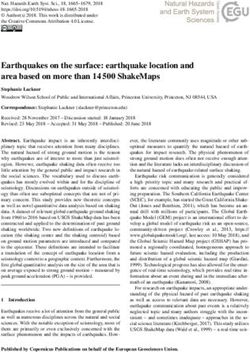Communications and Outreach Guide
←
→
Page content transcription
If your browser does not render page correctly, please read the page content below
Communications and Outreach Guide Northwestern University Feinberg School of Medicine Basic Science Administration Updated January 2024
Table of Contents Contents Feinberg Brand and Style Guidelines and Templates Brand Guidelines.....................................................................................................................................3 Branded Templates...............................................................................................................................3 Style Guidelines.......................................................................................................................................3 BSA Listserv Guide Listserv ‘How-To’....................................................................................................................................5 Cayosoft Listserv ‘How-To’........................................................................................................... 10 HTML Email HTML Templates.....................................................................................................................................12 Adobe Dreamweaver...........................................................................................................................12 HTML Code Cheat Sheet..................................................................................................................13 Image and Document Network Drive for HTML Emails.............................................14 Events: Planning and Promotion PlanIt Purple ..............................................................................................................................................15 Digital Signage and Paper Flyers................................................................................................15 Bulk Email and Listservs...................................................................................................................16 EMS Web App for Event Space ...................................................................................................16 Additional Event Space.....................................................................................................................16 Catering.........................................................................................................................................................17 AV Support..................................................................................................................................................17 Furniture Moves .....................................................................................................................................17 Furniture Reservations and Rentals........................................................................................18 Local Hotels................................................................................................................................................18 BSA Meeting Owl Pro Device........................................................................................................18 Website Development and Maintenance Department and Center Website Maintenance...............................................................19 Laboratory Website Development.............................................................................................19 Core Websites...........................................................................................................................................19 Miscellaneous Website Development Requests.............................................................19 Social Media Guidelines Page Likes / Followers........................................................................................................................20 Post Frequency and Timing............................................................................................................20 Images / Graphics / Videos..............................................................................................................20 Sharing Links / URLs with Graphics..........................................................................................20 Social Media Content Management ........................................................................................20 Partners / Amplifiers on X (formerlyTwitter).....................................................................20 Additional Tools and Resources MachForm....................................................................................................................................................21 Adobe Creative Cloud..........................................................................................................................21 Photo Resizing without Photoshop.........................................................................................21 Communications and Outreach Guide 2 Updated January 2024
Feinberg Brand and Style Guidelines and Templates
Feinberg Brand and Style
Guidelines and Templates
Brand Guidelines Style Guidelines
The Northwestern Medicine brand guidelines In alignment with the Feinberg Office of Communica-
include logo usage, sizing and color to help us effectively tions, the use of AP Style for all websites, publications
and consistently share brand-appropriate materials. and formal communications such as event invites and
announcements is recommended. The entries below
Branded Templates represent frequently used or notable exceptions.
Branded templates, provided by the Feinberg Office of “Dr.” Title
Communications, are available in PowerPoint, InDesign We list doctoral degrees on first reference (see below),
and Microsoft Word formats. but do not use the “Dr.” title in the first or any subse-
quent reference. This is an exception to AP Style.
Please contact medcommunications@northwestern.
edu, if you experience issues with accessing assets. Feinberg Faculty
On first reference, include the degree(s) of all faculty
members after their name (e.g., MD, PhD, DO) as well as
DOWNLOAD TEMPLATES ON NORTHWESTERN GME if completed at Northwestern. Separate dual de-
SHAREPOINT FOR: grees by a comma when used after a person’s first name.
Do not insert periods in degree(s) (e.g., M.D., Ph.D.).
PowerPoint presentations
John Doe, MD, PhD
Brochures
When referenced in-text for the purpose of publications
Elevator signs or blog posts, include the faculty member’s Feinberg title
Flyers (including any named professorships) on first reference,
as well as a link to the faculty member’s profile and
Meeting agendas any department or division pages.
Name plaques and tags Faculty titles are not capitalized but department names
are.
Reports
Research posters Professors should be listed as , of
in the Division of .
Room cards
Jeffrey Sosman, MD, professor of Medicine in the
Division of Hematology and Oncology
Faculty who are department chairs should list their
department affiliation only: , chair of .
Alfred George, Jr., MD, chair of Pharmacology
Communications and Outreach Guide 3
Updated January 2024Feinberg Brand Guidelines, Style Guide and Templates
To reduce length or improve clarity, move secondary For departments that do not have divisions, continue the
appointments to second or subsequent references. “of” usage without the “Division” phrase.
Adler is also an associate professor of Medical Vipul Shukla, PhD, assistant professor of Cell
Education. and Developmental Biology
George, who is also Magerstadt Professor of In a story that mentions multiple faculty members from
Pharmacology and Director of the Center for the same division, second (and subsequent) faculty
Pharmacogenomics, said... affiliations can omit the “in the Division of” language. But
if different divisions or departments are represented, the
Otherwise, omit entirely as appropriate to the story. full affiliation should be used in all cases.
Always attempt to include endowed chair titles and School Name
dean-level appointments on first reference.
Use “Northwestern University Feinberg School of Med-
Rex Chisholm, PhD, vice dean for Scientific icine” on first reference within a page, and “Feinberg”
Affairs and Graduate Education and Adam and or “the medical school” on second reference. Never use
Richard T. Lind Professor of Medical Genetics “Feinberg School of Medicine,” “Feinberg School” or “FSM.”
Some case-by-case exceptions may be needed for clarity
or length.
Communications and Outreach Guide 4
Updated January 2024BSA Listserv Guide
BSA Listserv Guide
The Basic Science Administration maintains numerous Clicking on the number of subscribers will pull up the sub-
listservs for faculty, staff and student use. The electronic scriber list and the option to add or delete subscribers.
mailing lists offer an efficient way to disseminate infor-
mation to large numbers of people using a single email Subscriber Management
address. Users are added to appropriate listservs depend- When you search for a subscriber in the “Subscription
ing on their roles within the department. Management” tab, you can specify a certain list, or
choose the “Select List” option to search in all lists you
own.
LISTSERV QUICKLINKS AND CONTACTS
Note: When you search for subscribers, you must enter
Direct Login to Listserv Admin Dashboard (login the email address only (no names).
with your email address and NetID password)
Adding Subscribers
NUIT Knowledge Base
* Remember to add subscribers to BSFSM-ALL and
Listserv Request Form your department listservs.
Listserv Policies and Guidelines Note the accepted formats of email address entry:
henry@somewhere.com Henry Brown
Breakdown of Basic Science Department Listservs
Note: Categories are NOT uniform across departments. Henry Brown
Notice differences in how positions like research faculty
are handled (e.g., postdocs vs. faculty) Adding Subscribers Via Subscriber Management Menu
• Select “Subscriber Management” from the left-hand
Northwestern University IT Help
navigation menu
Need IT help related to listservs?
• Select the list you would like to add the person to
Email: consultant@northwestern.edu
• Enter their email address and name in the entry field
Primary Contact for BSA Listservs (note option to notify the user that they are being
Yesenia Navarro, Communications Specialist added, or the default do not notify option)
Email: yesenia.navarro@northwestern.edu
Adding Subscribers Via Subscriber Reports Menu
Select “Subscriber Reports” from left-navigation menu (or
Listserv ‘How-To’ click the number of subscribers from the “List Dashboard”
List Dashboard to pull up “Subscriber Reports”).
The list dashboard contains lists that you own/manage.
Owners control access to the list and define the configu-
ration settings.
From the Dashboard
Clicking on the list name will pull up the latest messages
as well as an archive of past messages.
Communications and Outreach Guide 5
Updated January 2024BSA Listserv Guide
Adding a Subscriber by Selecting a List
Use the “Add Subscriber” entry field. (Note option directly
LISTSERV TRAINING VIDEOS
below the “Add Subscriber” field to “Send Email Notifica- Listservs Training Video (recorded October 2021)
tion.” Check this box before clicking the “Add Subscriber”
button if you want the person to know that they have Cayosoft Listserv Training Video (back-up listserv
been added to the listserv). This also serves as a notifica- platform for the Department of Biochemistry and Molecu-
tion to co-list owners that an individual has been added. lar Genetics; recorded October 2021)
You can access “Bulk Operations” from “Subscriber
Reports” to add or remove in bulk from a specific list. For
specific instructions on how to add or delete subscribers
in bulk, please follow Knowledge Base instructions.
Receiving a Request to Add a Subscriber If you click on the provided link, the person will be added
If someone requests to be subscribed to a listserv directly to the list automatically.
through the listserv system, owners receive an automat-
ed message (see Figure 1):
Figure 1: Sample email request to add a subscriber
Communications and Outreach Guide 6
Updated January 2024BSA Listserv Guide
Removing Subscribers • Enter their email address in the “Search for Subscrib-
ers” entry field, and click the “Search” button
* Remember to remove subscribers from BSFSM-ALL
and department listservs. • Subscriber settings screen will appear (see Figure 2)
• From this screen, you can either select the “Delete”
Remove Subscribers Via the “Subscriber Manage-
button, which will remove the person from the
ment” Menu
specific listserv (in this case, BIOCHEM-ALL), or if you
• Select “Subscriber Management” from the left-hand select the “Delete from All Lists” button, the person
navigation menu will be removed from all listservs in the system that
• Select the list you would like to add the person to you own.
Figure 2: Example of subscriber settings screen
Communications and Outreach Guide 7
Updated January 2024BSA Listserv Guide
Remove Subscribers Via “Subscriber Reports” Menu • Editor - Only a pre-defined editor (or editors) can
• Select “Subscriber Reports” from left-hand naviga- send mail or files to the list. Any messages sent by
tion menu (or click the number of subscribers from non-editors will need to be approved by an editor or
the “List Dashboard” to pull up “Subscriber Reports”) moderator before being distributed to list subscrib-
ers.
• Select list
• Owner - Only the owners can send mail or files to
• To remove anyone from a specific list, click check box the list. Quiet owners do not receive the administra-
to the left of the name(s) tive messages generated by the listserv system – for
• Scroll to the bottom of the page and click “Delete example, when someone unsubscribes from a list or
Subscribers” button (again, if you select the “Send someone requests to join the list.
Email Notification” option at the bottom of the • Special: Dean Eric Neilson and his assistant Sharon
Subscriber Reports page, the subscriber will receive Atas are special subscribers to all BSA listservs,
an automated message – in this case that you have which means they can send but do not receive mes-
removed them from a list) sages to the listserv.
Exporting List of Subscribers “Confidential” Setting
• Select list in question (either through your “List You can search the “Listserv Archives” in the left-hand
Dashboard” or “Subscriber Reports”) navigation menu to determine if your listserv(s) are
• The default report format is “Table,” which presents a included in the full listing of available listservs.
list of subscribers on screen
BSFSM-ALL Listserv
• If you select “CSV format” from the “Report Format”
drop-down menu and click “update,” you will get a Note: This list includes the entire BSA community as well
pop-up to open or save a CSV file, which you can as “external” subscribers that are interested in receiving
then save as an Excel spreadsheet, if you prefer. seminar announcements.
(Comma Separated Values format is a plain text for-
The Professional Affairs team is defined as quiet owners
mat in which values are separated by commas, while
they can add or remove individuals for their department.
Excel spreadsheet files contain information about all
the worksheets in a file, including both content and The list uses the editor and moderator function; all BSA
formatting.) staff members are defined editors. General inboxes are
also included as editors for send-privileges (e.g., sqe@
List Configuration / List Moderation northwestern.edu, cgm@northwestern.edu, BSA-Procure-
From “List Configuration” in the left-hand navigation, you ment@northwestern.edu).
can select a list to view or change the configuration set- BSFSM-ALL List Configuration Details
tings, including send-settings, moderation, list ownership,
etc. Editor: When used in conjunction with the “Send=
Editor” option, it causes all mail sent to the list to be
The “My Configuration” tab will display an overview of automatically forwarded to the first person listed in the
the list settings. As you browse through the configura- “Editor=” keyword, who will then determine whether to
tion tabs, you can click on the small question mark icon allow it to be distributed to the list. The editors are the
to learn more about each setting option or consult the only persons (with the list owners) who are allowed to
Knowledge Base. mail directly to the list. Any editor can send mail to the
list while only the first one will receive copies of mail sent
Send Settings Summary to the list (but see also “Moderator=”).
• Private - Only people who are subscribed to the list
may send mail or files to the list.
Communications and Outreach Guide 8
Updated January 2024BSA Listserv Guide
When the “Hold” option is enabled “Send= Editor,Hold”, For Editor/Moderated Lists: “Approval Required”
the moderators may approve postings using the “OK” Messages
mechanism or the web-based moderation interface rather
If you manage a moderated list and an owner or editor
than forwarding the posts back to the list.
attempts to send a message to the listserv, you will
This keyword defines which editors of a moderated list receive an automated message (see below).
receive postings for approving and forwarding to the list.
The default is the first editor as defined by the “Editor=”
keyword. If multiple moderators are defined, the load is
spread across them.
Note that all editors may still post directly to the list, but
only those editors defined by “Moderator=” will have
messages from non-editors forwarded to them.
If the parameter “All” is coded before the list of modera-
tor addresses, LISTSERV will send copies of all postings
to all moderators, any of whom may approve the mes-
sage.
Other Administrative Messages As depicted, you will receive a copy of the attempted
Subscription Renewal Monitoring Reports message as an attachment. If you want to approve the
message, you can either click on the link in the automat-
You will regularly receive “Subscription renewal monitor-
ed message, or you can sign-in to the listserv system
ing reports” via email (see below).
and you will see a prompt that indicates that you have
messages awaiting moderation.
Annual System Check
The listserv system also does an annual system check
around early July in which every subscriber on every list
receives an automated message asking the person either
to:
1. Do nothing, which keeps them on the particular list
2. Unsubscribe if they no longer want to receive mes-
sages, and instructions to do so are provided in the
email.
As list owners, you will receive a barrage of automated
emails related to this annual system check.
Communications and Outreach Guide 9
Updated January 2024BSA Listserv Guide
Cayosoft Listserv Platform CAYOSOFT LOGIN AND GROUP DETAILS
* For use of the Department of Biochemistry and
Molecular Genetics (BMG) Direct Login to Cayosoft Dashboard (login with your
NetID and password)
• Owner-only send
• Individuals that should be added as “Quiet” list own- Cayosoft Knowledge Base
ers: BSA staff that should have access to send to the
Group Details:
BIOCHEM-ALL list and all BMG core faculty members
Name: FSM Biochemistry
The original BIOCHEM-ALL listserv was experiencing send Group name: DL_FSM_BIO_CHEM
issues, so Feinberg IT created a Self-Service Group or dis- Email: BIOCHEM-ALL@northwestern.edu
tribution list, which is managed by a tool called Cayosoft;
It should be maintained to continue to serve as a backup. Managers:
Yesenia Navarro
Northwestern University IT finds distribution lists more Matt Temkin
appropriate for communication among members of the Colleen De Luca
Northwestern community. Listservs are typically reserved Beverly Kirk
for communications with a mix of internal and external
subscribers.
Cayosoft Listserv ‘How-To’
1. From the “Self-Service” group management dashboard, select “My AD Groups.”
Communications and Outreach Guide 10
Updated January 2024BSA Listserv Guide 2. Select FSM Biochemistry, which highlights the “Actions” menu on the right-hand side. 3. Select “Membership” from “Actions” menu 4. Add a new member by entering their NetID or email address in the “Find” search bar and then click “+Add” button – this will open the “Modify Membership on (FSM Biochemistry)” screen 5. Remove an existing member by searching for them either by NetID, email address or name, selecting the person within the list, and click “Remove Members” button 6. Important: When add/remove actions are done, click blue “Update” button at the bottom of the “Modify Membership on (FSM Biochemistry)” screen (see screenshot below) Per, Dr. Shilatifard, only faculty can send emails to the BIOCHEM-ALL listserv. Communications and Outreach Guide 11 Updated January 2024
HTML Email
HTML Email
HTML email templates using the Feinberg brand are used HTML Templates
for official announcements and events by basic science
academic departments, institutes, centers and cores. Templates for HTML emails are hosted on the BSA bulk
email host drive (\\bsa.fsm.northwestern.edu\bsa >
html-templates).
Adobe Dreamweaver
BEST PRACTICE
Adobe Dreamweaver, part of the Adobe Creative Cloud
(CC) suite, is the program used to edit HTML templates.
Feinberg IT can install Adobe CC on your computer if it
It is recommended that you copy and
was not downloaded during your employee onboarding.
Then, you can download Dreamweaver. paste all final content into Dream-
Dreamweaver allows you to view the stylized template weaver, as there is no spell or punc-
and the HTML code at the same time (see Figure 3).
tuation checks integrated into the
If your workspace does not already have a split view,
you can adjust this setting by clicking “View” > “Split platform.
Vertically” from the top menu. You can work on the side
that you feel most comfortable using.
Figure 3: Adobe Dreamweaver, split screen view
Communications and Outreach Guide 12
Updated January 2024HTML Email
HTML Code Cheat Sheet • Northwestern purple HEX color: #514689
• Northwestern grey HEX color: #748283
• Hyperlinks should be underlined and blue for visibility
and readability. Existing Feinberg templates should • To add bullets (five bullets in sample HTML code
already have this update incorporated into the HTML below; each bullet begins with a tag and ends
code. However, should you need to update this in a with a tag):
file, you will need to update the unvisited and visited
link color to #0056b3 (line item 15 and 21 in the
example below).
•Bullet 1
•Bullet 2
•Bullet 3
•Bullet 4
Frequently used (replace RED text with your con-
tent):
• Underline TEXT
• Bold TEXT •Bullet 5
• Italicize TEXT
• To manually embed a link TEXT
• To change the color of a font, search for the HEX
color via Google, or another preferred site.
Communications and Outreach Guide 13
Updated January 2024HTML Email
Image and Document Network • Template folder: All Feinberg branded templates
are located in the host drive for your convenience.
Drive for HTML Emails (I also have them in OneDrive; all updates and new
templates will be dropped in both places).
Feinberg IT grants access to the BSA bulk email network
drive; Contact Yesenia Navarro to facilitate access. • PDF folder: If you plan to hyperlink to a PDF doc-
Once you have access, the drive can be retrieved via the ument in an announcement, you can also use the
following information: drive for this. Simply add a hyperlink, as you regularly
would in Dreamweaver and use the following prefix:
• PC instructions for mapping drive and path: https://bsa.fsm.northwestern.edu/pdf/[FILE-NAME].
\\bsa.fsm.northwestern.edu\bsa pdf
• Mac instructions for mapping drive and path: • Email folder: HTML files for emails can also be
smb://bsa.fsm.northwestern.edu/bsa stored in the network drive. For example, BSA uses
this option to host HTML emails linked in our monthly
Image and Document Host Drive Cheat Sheet X/Twitter event posts. If something changes (e.g.,
The primary function of the BSA bulk email network drive a cancellation, time change, title added, etc.), the
is to host additional images and documents that are not existing HTML file can be overwritten, and those
already part of the HTML template. Guidance on how to changes are live to the post and there is no need to
use the drive is detailed below: make corrections or update posts. The link for this is
(red text is the file name in the following example):
URL for images – The root hyperlink to the drive is: https://bsa.fsm.northwestern.edu/email/2022/
https://bsa.fsm.northwestern.edu/images/[FILE-NAME]. May-2022-BSA-seminars.html
[FILE-TYPE=jpg or png] • Please do not delete or overwrite files that are
• You will find placeholder images already embedded in not yours. If you think this could become an issue,
the templates designed with headshots. In the code we can create folders within these existing folders
view, you will just need to update the red text with with department-abbreviated names, but note that
the name of your file and file type if the image is not the URL structure will change.
a ‘png’:
• File names should have no spaces; use hyphens to
BEST PRACTICE
separate words/names, if needed
Image size
ALWAYS test your links!
• Ideally, images should be no larger than 250 pixels
wide.
• You can resize images using Adobe Photoshop, Pho- Inserting HTML Source Code to Outlook Emails
toshop Express or another preferred method.
Once you have finalized your HTML file in Dreamweaver,
you will need to import your source code to Outlook. In-
Other things to note:
structions on how to send on a PC are linked here. Mac
• There are other folders in addition to the images users simply need to open the HTML file in a web brows-
folder in the host drive including templates, pdfs and er, copy it, then paste it in a new Outlook email window.
email. Please make sure you are dropping your files
in the correct folders because it will impact the URL
structure that is used in the HTML file.
Communications and Outreach Guide 14
Updated January 2024Events: Planning and Promotion
Events: Planning and Promotion
PlanIt Purple
BEST PRACTICE
PlanIt Purple (PiP) is Northwestern University's web-
based calendar. It serves as a central database for events
throughout the Northwestern community. Posting your
If an event is cancelled, it is recom-
events to PiP will help publicize your event as widely as
possible and will reduce the likelihood of event scheduling mended that you do not delete the
conflicts.
event from PlanIt Purple. Instead, edit
All faculty and staff have access to PiP though the PiP
admin login page, which uses your NetID and password. the listing and check off “Flag Event
You will then be directed to your dashboard, where can
as Cancelled,” so that the cancellation
access groups that you have privileges to. You can create,
edit or cancel an event from this dashboard. Event listings is properly communicated.
can be created/updated from a computer, phone or tablet.
Events that are posted in PiP are automatically fed to
corresponding department websites. You can also man-
Digital Signage and Paper Flyers
ually add a listing from an external department group to The medical school has digital signage throughout its
your feed by scrolling down to the bottom of the listing Chicago campus to provide faculty, staff and students
and adding it to a particular group feed (see screenshot with timely and informative content, such as news and
below). weather. When you add your event to PlanIt Purple and
submit a request form, it will also be added to these
digital monitor. Generally, the Office of Communications
has a one-business-day turnaround for inclusion in the
monitor feed.
Up to three calendar entries may be selected weekly
to appear as full-screen slides. Entries must meet the
To get access to a group, reach out to the group con- following requirements:
tact and a group manager should be able to add you as
either a co-manager or contributor. If the group contact is • The “Title” field must include the specific title of the
no longer current, you may request access via the North- talk.
western IT Service Request Form. • Titles should not be in all-caps.
• Titles should not be submitted with “TBA” or “TBD,”
nor with any other incomplete information.
PLANIT PURPLE STEP-BY-STEP GUIDES ON:
• Requests must be submitted two weeks prior
Group Administration: Create Groups, Your Dashboard, to the event date to allow for production and
Manage Groups, Manage Users approval.
Events: Add Events, Edit Events, Cancel Events, Paper flyers are generally not allowed to be posted in any
Delete Events, Share Events foyers or public spaces of Feinberg buildings unless there
is a designated bulletin board area. There are designated
areas with bulletin boards in Ward 5 and 8, Morton 5 and
Rubloff 1 (near elevator spaces).
Communications and Outreach Guide 15
Updated January 2024Events: Planning and Promotion
Bulk Email and Listservs will be sent to the respective room coordinators, and you
will receive a confirmation once the request has been
Monthly BSA Seminars Bulk Email processed. Please allow up to two business days for
processing. You will also receive a summary email of your
Each month, BSA sends a monthly seminars email
request immediately upon submitting.
(example linked) with a roundup of all BSA department,
institute and center events to an all-Feinberg audience. If you will be regularly reserving space and need an EMS
Events published on PiP are the primary source for con- account, please complete the VEMS Web User Info
tent for the events email, so it is important to keep PiP Worksheet and submit it to fsmspacerequest@north-
listings updated with speaker, title, date, time, location western.edu.
details, etc., if you are responsible for event coordination
for your department. The BSA communications special-
ist reaches out to all events coordinators mid-month
Additional Event Space
to update events for the following month to ensure all If campus space is limited, please see a list of campus
information is up to date. partner contacts who may have space available to re-
serve at cost.
Bulk Email
Departments may also choose to send a bulk email for On Campus Event Space
their event if it is hosted in space large enough to accom- • Pritzker School of Law: Tiffany Hanna, tiffany.
modate large audiences (e.g., atriums, SQ and Hughes hanna@law.northwestern.edu
auditoriums) and is appropriate for a broader Feinberg au-
• Kellogg School of Management: Theresa
dience consisting of any combination of Feinberg faculty,
Kleptach, t-kleptach@kellogg.northwestern.edu
staff, students, McGaw residents and fellows and/or TGS
students. Bulk emails must follow guidelines set forth • School of Professional Studies: Sachin Patel,
by Northwestern University IT. Additional school-level s-patelk@northwestern.edu
policies are outlined on the Office of Communications’
Off Campus – Affiliate or preferred vendor
Bulk Email webpage.
space
Plan for a 72-hour (three business days) turnaround Hospital Space
on the delivery of your message to allow for the drafting
and approval of your email. Requests for bulk email are • Prentice and NMH: Roberta Ibarra, confcntr@
submitted on the Bulk Email webpage. nm.org, 312.926.2652
Listservs Hotels
All other internal or targeted emails can be sent via BSA, • Hyatt Centric: CHIMM-RFP@hyatt.com
department, institute or center listservs. • Double Tree (next to campus): Kevin Steinbuch,
Kevin.Steinbuch@Hilton.com (he manages other
See additional information in the Listservs section. hotels so mention which one you are interested in)
EMS Web App for Event Space Other Conference Space
EMS Web App (formerly VEMS) is the space manage- • 111 S. Wacker Conference space: Stephanie
ment system, managed by the Feinberg Office of Finance Tourounjian, 111SWConference@jll.com
& Administration, is a portal that allows you to search for (Note: They are unable to sign our event rider, but
and book space across the Chicago campus. the dean’s office typically will accept their contract
without it. They also let you use a caterer of your
If you do not have an EMS account but would like to choice since they don’t have an in-house caterer.)
reserve space in any of these locations on the Chicago
• One North Wacker – info@conferencecentera-
campus, fill out the associated request form. Requests
tubstower.com
Communications and Outreach Guide 16
Updated January 2024Events: Planning and Promotion
Catering Resources page and submit it to Northwestern Facilities
at facilities@northwestern.edu.
NU Preferred Caterer Contacts
Each classroom in Lurie has a designated “catering set-up
• Compass – Northwestern Dining: Ashley Bur- location.” Catering tables are NOT provided by Feinberg.
nette-Zegar, ashley.burnette-zegar@com- If the catering table set up is the only space required for
pass-usa.com event catering, no additional reservation and/or space is
needed. If catering will extend beyond a single table set
• Amazing Edibles: Diana Streit, diana@amazinge-
up, the appropriate event space (i.e., Ryan Family Atrium
diblescatering.com, 312.563.1600
or Potocsnak Family Atrium) should also be reserved.
• Catered by Design: Tami Henry, tamih@catered-
bydesign.com, 847.965.4094 ext. 205 The conference rooms in Simpson Querrey Biomedical
Research Center (SQBRC) have credenzas that may be
• Catering by Michaels: Katie Free, kfree@cater-
used for catering. Housekeeping is required for all catered
ingbymichaels.com, 847.213.5010
events in SQBRC conference rooms.
• Food for Thought: Brian Kiefer, bkiefer@fftchica-
go.com, 847.745.5134 Full information on catering and event locations within
Feinberg can be found in the Event and Atrium Guide.
• Jewell Events: Katherine Piotrowski, kpiotrowski@
georgejewell.com, 312.374.8205 Source: Office of Finance & Administration, Cater-
• Limelight Catering: Nicole Orlando, norlando@ ing Resources
limelightcatering.com, 773.883.3080
AV Support
Non-Preferred Caterers
FSM IT/AV Support provides support from 7:30 a.m. -
Departments that do not use a preferred caterer listed 4:30 p.m., Monday through Friday. If you need support
above must create a Generic Catering Agreement with during those times, the AV team can arrange for an
the Office of General Council. outside vendor to come in and provide support at cost or
• A Catering Agreement is required for each banquet, provide you with extensive training on the AV system.
reception, private function, or other formal catering
Request for AV support can be made via this form.
event.
• All catering vendors should sign the Catering Agree- AV related items such as mobile podiums, projectors, and
ment and generate a Certificate of Liability Insurance extra mics, etc. – particularly for events taking place in the
for the date of the event. atrium – are available upon request. Inquire about avail-
able options.
• Departments need to provide the Office of Risk
Management with the insurance certificate prior to
the event date.
Furniture Moves
• All catering vendors should sign the Catering Agree- Furniture should not be removed from its original loca-
ment, Northwestern Event Rider and generate a of tion within classroom spaces, though furniture can be
Certificate of Liability Insurance for the date of the reconfigured. For furniture reconfiguration and removal of
event. the Ryan Family or Potocsnak Atrium furniture for events,
please complete the Reebie Moving Request Form.
• Submit to Feinberg Dean’s Office for approval – See
Feinberg’s Contract Review Process. REEBIE will communicate fees associated with furni-
ture moves upon request and with sufficient lead time.
Housekeeping must be notified for any catering event
after-hours or on weekends. Please complete the
Housekeeping Event Request Form on the Catering
Communications and Outreach Guide 17
Updated January 2024Events: Planning and Promotion
Furniture Reservations and Rentals Local Hotels
Feinberg Furniture Reservations Northwestern has discounted rates for local hotels near
All furniture reserved from the FSM facilities coordinator the Chicago and Evanston campuses for guests travel-
must include an EMS reservation ID. All furniture is re- ing on behalf of the University. Find rates on the Hotel
served on a first come, first served basis. Review page 4 Rates page.
of the Feinberg Atriums and Event Spaces Guidelines for • Club Quarters: 75 E. Upper Wacker Dr., Chicago, IL
furniture offerings and reservation process information. 60611
FSM Facilities Coordinator: Marian Minicone, marian. • Doubletree Hotel: 300 E. Ohio St., Chicago, IL
minicone@northwestern.edu, 312-503-1871 60611
• Hotel Saint Clair: 162 E. Ontario St., Chicago, IL
For events with catering, linens and furniture might be
60611
an option through the catering service. Inquire about this
option. • Hyatt Centric (formerly Wyndham Chicago): 633 N.
St. Clair St., Chicago, IL 60611
Event Furniture and Supplies (Non-Preferred)
• Loews Chicago Hotel: 455 N. Park Dr., Chicago, IL
Vendors 60611
In the case that your event is either off campus or fur- • MileNorth Hotel (formerly Affinia Hotel): 166 E.
niture is not available or not offered by FSM facilities for Superior St., Chicago, IL 60611
an on-campus event, you may need to source a vendor to
rent furniture or other event supplies, such as poster tack • Omni Hotel: 676 N Michigan Ave., Chicago, IL
boards, easels, center pieces, linens, etc. 60611
• The Peninsula Hotel: 108 E. Superior St., Chicago,
Currently, there are no preferred vendor(s) for furniture IL 60611
reservations. In some cases, if you are working with
• Warwick Allerton Hotel: 701 N. Michigan Ave,
a catering vendor for your event, they may be able to
Chicago, IL 60611
facilitate or coordinate the rental of event furniture or
supplies at cost.
BSA Meeting Owl Pro Device
Below are some vendor options for event furniture and
supplies. Please contact the vendor for cost inquiries. The BSA Meeting Owl Pro is a mobile videoconfer-
encing device. BSA currently owns one unit that can be
If you engage with the contacts below, please ensure reserved for basic science academic department events
that you follow the appropriate contract review pro- and meetings.
cess for non-preferred vendors.
Availability can be checked and reservations can be made
• Marquee Event Rentals: Christine Huerta, chuer- via the BSA Owl Device Outlook calendar (instructions to
ta@marqueerents.com, 708-485-8587 add outlook calendar: PC instructions | Mac instruc-
• Indestructo Rental Company, Inc.: Nichole Scott, tions).
nichole@indestructo.com
BSA administrative assistant Keith Davis is the owner
• Hall’s Party Rentals: info@hallsrental.com,
of the Outlook calendar and keeps of the device in Ward
847-929-2222 8-140. To arrange for pick up of the device, email Keith at
k-davis3@northwestern.edu.
Communications and Outreach Guide 18
Updated January 2024Website Development and Maintenance
Website Development and Maintenance
Department and Center Website NUsites
Maintenance Offered in partnership with CampusPress, NUsites is a
WordPress publishing platform hosted on Northwest-
All Feinberg sites are built in Cascade, Feinberg’s content ern servers. Plugins and themes are limited to ensure
management system, which is hosted on Feinberg serv- maximum security and compatibility. These sites are built
ers and supported by the Office of Communications. and maintained by a faculty member, lab staff member
or other support staff. (If you do not have experience in
Select department staff have ownership rights of their WordPress or with building websites, Cascade may be a
department/center sites and may update it as needed. All better option).
existing department and center websites are otherwise
maintained by the BSA communications specialist, which To discuss laboratory website options, please contact
include updates to page structure, creation of new pages, BSA communications specialist Yesenia Navarro.
updating lab blocks, adding news, announcements, etc.
Core Websites
If you are a site owner and require assistance with your
site, please contact the BSA communications specialist Standalone Feinberg-branded core sites are now consid-
(Yesenia Navarro, yesenia.navarro@northwestern. ered legacy sites and will no longer be made. It is recom-
edu), or to escalate, please contact the Feinberg Web mended that core sites be built within the core’s relevant
Team at medweb@northwestern.edu. department or center site, as It is best overall for upkeep
and findability. Alternately, cores may choose to host
Cascade training is available and provided by the their sites on NUsites, but they would not have support
Feinberg Web Team. To register for a training, visit the from the Office of Communications.
Cascade Training webpage.
Laboratory Website Development Miscellaneous Website Develop-
ment Requests
Faculty investigators can build and manage a laboratory
website at no cost via the following platforms: In December 2021, Northwestern Procurement organized
a committee of digital communicators across several
Cascade Northwestern schools to build a diverse collection of
The Feinberg-branded website template, fully support- qualified vendors that any unit at Northwestern may
ed by the Feinberg Office of Communications, utilizes engage for website development and design. As a result,
Cascade. Lab websites built in Cascade are hosted on there is no need to engage in separate bids – those
Feinberg servers, built by the Communications Web Team chosen have a contract in place and have already agreed
and maintained by a full-time lab staff member. The Fein- to Northwestern’s Terms & Conditions. Seven firms were
berg Office of Communications regularly holds training awarded Pre-Qualified Contracts. See preferred vendor
sessions and offers technical support, as needed. list and navigate to “Website Design.”
• Review the Web Team's Cascade Lab Site Content The Feinberg Web Team will continue to engage in the
Requirements prior to requesting a site. existing web design/project request process. However,
• Website development requests can be made by when necessary, they may share recommended vendors
completing a short form on the Office of Communica- for the creation of third-party websites such as consor-
tions site tiums and out-of-scope projects.
• The Feinberg Office of Communications regularly For more information, please consult the Feinberg Of-
holds Cascade training sessions. Register for Cas- fice of Communications.
cade Training.
Communications and Outreach Guide 19
Updated January 2024Social Media Guidelines
Social Media Guidelines
Page Likes / Followers Social Media Content Management
Be sure to ask others to like/follow your page to start Features among the following content management plat-
building your audience. You can email other people from forms vary, but the primary purpose is to help you plan
your department and team, Feinberg and your profession- and schedule your posts across platforms.
al networks with the page to start building your audience.
(It will take some time!) Like other related pages or follow • X Pro (formerly known as Tweetdeck) (As of
related accounts so you can see other posts to share on 2023, X/Twitter no longer offers a free content man-
your page and also get ideas for how you want to create agement platform. However, you can still schedule
and share your own content. X/Twitter posts, save drafts and review scheduled
posts by using the regular posting feature from your
Post Frequency and Timing account.)
Posting a couple times every week on Facebook and
Instagram and a couple times every day or every other
day on Twitter is recommended. When you are first get-
ting started, you will want to share others’ posts (from
Feinberg/Northwestern and beyond, like relevant news
stories and other studies) if you do not have that much
original content to share.
Images / Graphics / Videos • Sprout Social (paid service)
You also want to use the best-quality images you can • Hootsuite (paid service)
that are sized for web (ideally under 2MB) in the best
sizes possible. You don’t want the first thing visitors see
on your page to be a blurry photo. Horizontal/landscape Partners / Amplifiers on X (former-
images work best for posts (ideally a 16:9 aspect ratio). lyTwitter)
Through your Northwestern email, you should have ac-
cess to an app called Adobe Express to create graphics • Feinberg School of Medicine: @NUFeinbergMed
and help you size images. You can even use this app from • Basic Science Administration: @NU_BSA
your smartphone. You can also use a free online program • Biochemistry and Molecular Genetics: @NU_
called Canva to help with this. Adobe Express is recom- BMG_SQE
mended since the pro version is free for Northwestern
employees. The platform also easily integrates Feinberg’s • Center for Advanced Microscopy & Nikon Imaging
brand (e.g., logos, fonts and colors) into your designs. Center: @CAM_NUChicago
• Cell & Developmental Biology: @NU_CDB
Sharing Links / URLs with Graphics • Center for Genetic Medicine: @NUgeneticmed
If you are using a photo, graphic or video with a URL to a • Neuroscience: @Neuroscience_NU
news story, study, etc.,“shrink” the URL so you don’t have • Identify other campus partners (e.g., departments,
long, alphabet-soup URLs bogging down your posts. You centers) and beyond.
can use free websites such as TinyURL or Bitly (for up
to 100 links per month). Additional Social Media Guidance
Communications and Outreach Guide 20
Updated January 2024Additional Tools and Resources
Additional Tools and Resources
MachForm Photoshop Express
Photoshop Express allows you to resize photos quickly
MachForm is a form management platform. Any staff and easily in just three steps with standard and custom
member can be granted permission to create forms. Email image size options.
medweb@northwestern.edu for access.
If you already have access to MachForm the administra-
tive panel can be accessed at forms.feinberg.north-
western.edu/.
Adobe Creative Cloud
Northwestern University's agreement with Adobe offers
the full Adobe Creative Cloud software suite for use by
eligible faculty and staff. Adobe Tutorials
Explore the Adobe videos to assist with creative designs:
Adobe Express
Adobe Express (formerly Adobe Spark) is an online and • Adobe Express
mobile design app, which allows you to easily create • Adobe Illustrator
social graphics, infographics, banners, flyers, short videos,
• Adobe InDesign
webpages and more. This is a great alternative to Adobe
InDesign and Illustrator for individuals that have little-to- • Adobe Photoshop
no graphic/web design experience. The site offers various
templates and custom and standard sizes for common Photo Resizing without Photoshop
design needs. Adobe Express also has the capability of
incorporating the medical school’s brand. Resize photos without any Photoshop skills.
To access Adobe Express: Mac
• Open image in Preview
• Select “Login with school account”
• Select “Tools”
• Enter your Northwestern email address > click “Con-
tinue” • Choose “Adjust Size”
• Select “Company or School Account” • Action: reduce image resolution, or height and size >
Then save
• You may be redirected to the Northwestern Online
Passport or SSO. If so, use your NetID and password, PC
then click “Log in” • Open image in Photos
Brand • Click on the ellipsis button in the menu bar at top
Please reach out to BSA communications specialist • Click resize
Yesenia Navarro to be invited to access Feinberg brand • Choose from default size options provided > Then
assets, including logos, color palettes and fonts. save
The first time you access Adobe Express and use Brands,
you may need to link the Neo Sans Pro and Campton
font families.
Communications and Outreach Guide 21
Updated January 2024You can also read