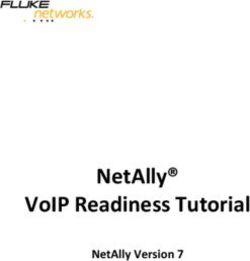CST STUDIO SUITE R 2018 - GPU Computing Guide
←
→
Page content transcription
If your browser does not render page correctly, please read the page content below
CST STUDIO SUITE 2018 R
GPU Computing Guide
3DS.COM/SIMULIA c Dassault Systèmes GPU Computing Guide 2018
Copyright
c 1998-2018 CST, a Dassault Systèmes company.
All rights reserved.2
Contents
1 Nomenclature 3
2 Supported Solvers and Features 4
2.1 Unsupported Features . . . . . . . . . . . . . . . . . . . . . . . . . . . . . 4
3 Operating System Support 4
4 Supported Hardware 5
3DS.COM/SIMULIA c Dassault Systèmes GPU Computing Guide 2018
5 NVIDIA Drivers Download and Installation 17
5.1 GPU Driver Installation . . . . . . . . . . . . . . . . . . . . . . . . . . . . 17
5.2 Verifying Correct Installation of GPU Hardware and Drivers . . . . . . . . 20
5.3 Uninstalling NVIDIA Drivers . . . . . . . . . . . . . . . . . . . . . . . . . 21
6 Switch On GPU Computing 22
6.1 Interactive Simulations . . . . . . . . . . . . . . . . . . . . . . . . . . . . . 22
6.2 Simulations in Batch Mode . . . . . . . . . . . . . . . . . . . . . . . . . . . 22
7 Usage Guidelines 23
7.1 The Error Correction Code (ECC) Feature . . . . . . . . . . . . . . . . . . 23
7.2 Tesla Compute Cluster (TCC) Mode . . . . . . . . . . . . . . . . . . . . . 25
7.3 Disable the Exclusive Mode . . . . . . . . . . . . . . . . . . . . . . . . . . 26
7.4 Display Link . . . . . . . . . . . . . . . . . . . . . . . . . . . . . . . . . . . 26
7.5 Combined MPI Computing and GPU Computing . . . . . . . . . . . . . . 27
7.6 Service User . . . . . . . . . . . . . . . . . . . . . . . . . . . . . . . . . . . 27
7.7 GPU Computing using Windows Remote Desktop (RDP) . . . . . . . . . . 27
7.8 Running Multiple Simulations at the Same Time . . . . . . . . . . . . . . . 27
7.9 Video Card Drivers . . . . . . . . . . . . . . . . . . . . . . . . . . . . . . . 28
7.10 Operating Conditions . . . . . . . . . . . . . . . . . . . . . . . . . . . . . . 28
7.11 Latest CST Service Pack . . . . . . . . . . . . . . . . . . . . . . . . . . . . 28
7.12 GPU Monitoring/Utilization . . . . . . . . . . . . . . . . . . . . . . . . . . 28
7.13 Select Subset of Available GPU Cards . . . . . . . . . . . . . . . . . . . . 29
8 NVIDIA GPU Boost 30
9 Licensing 33
10 Troubleshooting Tips 33
11 History of Changes 353
1 Nomenclature
The following section explains the nomenclature used in this document.
command Commands you have to enter either on a command prompt (cmd
on MS Windows or your favorite shell on Linux) are typeset using
typewriter fonts.
Within commands the sections you should replace according to your
environment are enclosed in ””. For example ””
should be replaced by the directory where you have installed CST
3DS.COM/SIMULIA c Dassault Systèmes GPU Computing Guide 2018
STUDIO SUITE (e.g. ”c:\Program Files\CST STUDIO SUITE”).4
2 Supported Solvers and Features
• Transient Solver (T-solver/TLM-solver)
• Integral Equation Solver (direct solver and MLFMM only)
• Multilayer solver (M-solver)
• Particle-In-Cell (PIC-solver)
• Asymptotic Solver (A-solver)
• Conjugate Heat Transfer Solver (CHT-solver)
Co-simulation with CST CABLE STUDIO is also supported.
3DS.COM/SIMULIA c Dassault Systèmes GPU Computing Guide 2018
2.1 Unsupported Features
The following features are currently not supported by GPU Computing. This list is subject
to change in future releases or service packs of CST STUDIO SUITE.
Solver Unsupported Features on GPU
Transient Solver • Subgridding
• Modulation of External Fields
Particle In Cell Solver
• Open Boundaries
3 Operating System Support
CST STUDIO SUITE is continuously tested on different operating systems. For a list of
supported operating systems please refer to
https://updates.cst.com/downloads/CST-OS-Support.pdf
In general, GPU computing can be used on any of the supported operating systems.5
4 Supported Hardware
CST STUDIO SUITE currently supports up to 8 GPU devices in a single host system,
meaning each number of GPU devices between 1 and 8 is supported.1
The following tables contain some basic information about the GPU hardware currently
supported by the GPU Computing feature of CST STUDIO SUITE, as well as the require-
ments for the host system equipped with the hardware. To ensure compatibility of GPU
hardware and host system please check
https://www.nvidia.com/object/tesla-qualified-servers.html
3DS.COM/SIMULIA c Dassault Systèmes GPU Computing Guide 2018
Please note that a 64 bit computer architecture is required for GPU Computing.
A general hardware recommendation can be found here:
https://www.cst.com/products/csts2/hardwarerecommendation
1
It is strongly recommended to contact CST before purchasing a system with more than four GPU cards
to ensure that the hardware is working properly and is configured correctly for CST STUDIO SUITE.6
List of supported GPU hardware for CST STUDIO SUITE 2018 2 3
Card Name Series Platform Min. CST Version
Quadro GV100 Volta Workstations 2018 SP6
Tesla V100-SXM2-32GB (Chip) Volta Servers 2018 SP6
Tesla V100-PCIE-32GB Volta Servers 2018 SP6
Tesla V100-SXM2-16GB (Chip) Volta Servers 2018 SP1
Tesla V100-PCIE-16GB Volta Servers 2018 SP1
Tesla P100-SXM2 (Chip) Pascal Servers 2017 release
Tesla P100-PCIE-16GB Pascal Servers 2017 release
Tesla P100 16GB Pascal Servers 2017 release
3DS.COM/SIMULIA c Dassault Systèmes GPU Computing Guide 2018
Tesla P100-PCIE-12GB Pascal Servers 2017 SP2
4
Quadro P6000 Pascal Workstations 2017 SP 2
Quadro GP100 Pascal Workstations 2017 SP2
Tesla P40 4 Pascal Servers 2017 SP5
4
Tesla P4 Pascal Servers 2017 SP5
4
Tesla M60 Maxwell Servers/Workst. 2016 SP4
Tesla M40 4 Maxwell Servers 2016 SP4
4
Quadro M6000 24GB Maxwell Workstations 2016 SP4
4
Quadro M6000 Maxwell Workstations 2015 SP4
Tesla K80 Kepler Servers 2014 SP6
Tesla K40 m/c/s/st/d/t Kepler Servers/Workst. 2013 SP5
Quadro K6000 Kepler Workstations 2013 SP4
Tesla K20X Kepler Servers 2013 release
Tesla K20m/K20c/K20s Kepler Servers/Workst. 2013 release
Tesla K10 4 Kepler Servers 2013 release
5
Quadro 6000 Fermi Workstations 2012 SP 6
5
Tesla Fermi M-Series Tesla 20/Fermi Servers 2011 SP 6
Tesla Fermi C-Series5 Tesla 20/Fermi Workstations 2011 SP 6
2
Please note that cards of different series (e.g. ”Maxwell” and ”Pascal”) can’t be combined in a single
host system for GPU Computing.
3
Platform = Servers: These GPUs are only available with a passive cooling system which only provides
sufficient cooling if it’s used in combination with additional fans. These fans are usually available for server
chassis only!
Platform = Workstations: These GPUs provide active cooling, so they are suitable for workstation com-
puter chassis as well.
4
Important: The double precision performance of this GPU device is poor, thus, it is recommended
for T-solver simulations only.
5
Important: This hardware is marked as deprecated and won’t be supported in upcoming CST
STUDIO SUITE versions (2019 and newer).7
NVIDIA Tesla NVIDIA Tesla K20X
Hardware Type K20c/K20m/K20s (for Servers)
(for Workst./Servers)
Min. CST version required 2013 release 2013 release
3DS.COM/SIMULIA c Dassault Systèmes GPU Computing Guide 2018
Number of GPUs 1 1
Max. Problem Size approx. 50 million mesh cells approx. 60 million mesh cells
(Transient Solver)
Form Factor Dual-Slot PCI-Express Dual Slot PCI-Express
Memory 5 GB GDDR5 6 GB GDDR5
Bandwidth 208 GB/s 250 GB/s
Single Precision Performance 3.52 TFlops 3.95 TFlops
Double Precision Performance 1.17 TFlops 1.32 TFlops
Power Consumption 225 W (max.) requires two 235 W (max.)
auxiliary power connectors
PCI Express Requirements 1x PCIe Gen 2 (x16 electrically) 1x PCIe Gen 2 (x16 electrically)
1
Power Supply of Host System min. 750 W min. 750 W
2
Min. RAM of Host System 24 GB 24 GB
1
Important: The specifications shown assume that only one adapter is plugged into the machine. If
you would like to plug in two or more adapters you will need a better power supply (1000W or above)
as well as more RAM. Additionally, you need to provide sufficient cooling for the machine. Each Tesla
card takes power from the PCI Express host bus as well as the 8-pin and the 6-pin PCI Express power
connectors. This is an important consideration while selecting power supplies.
2
The host system requires approximately 4 times as much memory as is available on the GPU cards. Al-
though it is technically possible to use less memory than this recommendation, the simulation performance
of larger models will suffer.
CST assumes no liability for any problems caused by this information.8
Hardware Type NVIDIA Kepler K101 NVIDIA Quadro K6000
(for Servers)
Min. CST version required 2013 release 2013 SP 4
Number of GPUs 2 1
3DS.COM/SIMULIA c Dassault Systèmes GPU Computing Guide 2018
Max. Problem Size approx. 80 million mesh cells approx. 120 million cells
(Transient Solver)
Form Factor Dual-Slot PCI-Express Dual Slot PCI-Express
Memory 8 GB GDDR5 12 GB GDDR5
Bandwidth 320 GB/s (160 GB/s per GPU) 288 GB/s
Single Precision Performance 4.6 TFlops 5.2 TFlops
Double Precision Performance 0.2 TFlops 1.7 TFlops
Power Consumption 225 W (max.) 225 W (max.)
PCI Express Requirements 1x PCIe Gen 3 (x16 electrically) 1x PCIe Gen 3 (x16 electrically)
2
Power Supply of Host System min. 750 W min. 750 W
3
Min. RAM of Host System 32 GB 48 GB
1
The double precision performance of this GPU device is poor, thus, it is recommended
for T-solver simulations only.
2
Important: The specifications shown assume that only one adapter is plugged into the machine. If
you would like to plug in two or more adapters you will need a better power supply (1000W or above)
as well as more RAM. Additionally, you need to provide a sufficient cooling for the machine. Each Tesla
card takes power from the PCI Express host bus as well as the 8-pin and the 6-pin PCI Express power
connectors. This is an important consideration while selecting power supplies.
3
The host system requires approximately 4 times as much memory as is available on the GPU cards. Al-
though it is technically possible to use less memory than this recommendation, the simulation performance
of larger models will suffer.
CST assumes no liability for any problems caused by this information.9
NVIDIA Tesla K40m/K40c NVIDIA Tesla K80
Hardware Type
(for Servers/Workst.) (for Servers)
3DS.COM/SIMULIA c Dassault Systèmes GPU Computing Guide 2018
Min. CST version required 2013 SP 5 2014 SP 6
Number of GPUs 1 2
Max. Problem Size approx. 120 million mesh cells approx. 240 million mesh cells
(Transient Solver)
Form Factor Dual-Slot PCI-Express Dual Slot PCI-Express
Memory 12 GB GDDR5 24 GB GDDR5
Bandwidth 288 GB/s 480 GB/s (240 GB/s per GPU)
1
Single Precision Performance 5.04 TFlops 8.73 TFlops
1
Double Precision Performance 1.68 TFlops 2.91 TFlops
Power Consumption 225 W (max.) 300 W (max.)
PCI Express Requirements 1x PCIe Gen 3 (x16 electrically) 1x PCIe Gen 3 (x16 electrically)
Power Supply of Host System min. 750 W min. 750 W
2
Min. RAM of Host System 48 GB 96 GB
1
Measured with BOOST enabled
2
The host system requires approximately 4 times as much memory as is available on the GPU cards. Al-
though it is technically possible to use less memory than this recommendation, the simulation performance
of larger models will suffer.
CST assumes no liability for any problems caused by this information.10
NVIDIA Tesla M601 NVIDIA Tesla M401
Hardware Type
(for Servers/Workst.) (for Servers)
Min. CST version required 2016 SP 4 2016 SP 4
3DS.COM/SIMULIA c Dassault Systèmes GPU Computing Guide 2018
Number of GPUs 2 1
Max. Problem Size approx. 160 million mesh cells approx. 240 million mesh cells
(Transient Solver)
Form Factor Dual Slot PCI-Express
Dual-Slot PCI-Express
Passive Cooling
Memory 16 GB GDDR5 (8 GB x 2) 24 GB GDDR5
Bandwidth 320 GB/s (160 GB/s per GPU) 288 GB/s
Single Precision Performance 9.64 TFlops 6.84 TFlops
Double Precision Performance 0.301 TFlops 0.213 TFlops
Power Consumption 300 W (max.) 250 W (max.)
PCI Express Requirements 1x PCIe Gen 3 (x16 electrically) 1x PCIe Gen 3 (x16 electrically)
Power Supply of Host System min. 750 W min. 750 W
2
Min. RAM of Host System 64 GB 96 GB
1
The double precision performance of this GPU device is poor, thus, it is recommended
for T-solver simulations only.
2
The host system requires approximately 4 times as much memory as is available on the GPU cards. Al-
though it is technically possible to use less memory than this recommendation, the simulation performance
of larger models will suffer.
CST assumes no liability for any problems caused by this information.11
NVIDIA Tesla P100 Chip NVIDIA Tesla P100 PCIe1
Hardware Type
(for Servers) (for Servers)
Min. CST version required 2017 release 2017 release
3DS.COM/SIMULIA c Dassault Systèmes GPU Computing Guide 2018
Number of GPUs 1 1
Max. Problem Size approx. 160 million mesh cells approx. 160 / 120 million mesh cells
(Transient Solver)
Form Factor Chip Dual-Slot PCI-Express
Passive Cooling Passive Cooling
Memory 16 GB CoWoS HBM2 16 / 12 GB CoWoS HBM2
Bandwidth 732 GB/s 732 GB/s / 549 GB/s
2
Single Precision Performance 10.6 TFlops 9.3 TFlops
2
Double Precision Performance 5.3 TFlops 4.7 TFlops
Power Consumption 300 W (max.) 250 W (max.)
System interface NVIDIA NVLink 1x PCIe Gen 3 (x16 electrically)
Power Supply of Host System min. 750 W min. 750 W
3
Min. RAM of Host System 64 GB 64 GB
1
The 12 GB version has about 25 percent less performance compared to the 16 GB
version.
2
Measured with BOOST enabled
3
The host system requires approximately 4 times as much memory as is available on the GPU cards. Al-
though it is technically possible to use less memory than this recommendation, the simulation performance
of larger models will suffer.
CST assumes no liability for any problems caused by this information.12
NVIDIA Quadro GP 100 NVIDIA Quadro P60001
Hardware Type
(for Workstations) (for Workstations)
Min. CST version required 2017 SP 2 2017 SP 2
3DS.COM/SIMULIA c Dassault Systèmes GPU Computing Guide 2018
Number of GPUs 1 1
Max. Problem Size approx. 160 million mesh cells approx. 240 million mesh cells
(Transient Solver)
Form Factor Dual-Slot PCI-Express Dual-Slot PCI-Express
Memory 16 GB HBM2 24 GB GDDR5X
Bandwidth 720 GB/s 432 GB/s
2
Single Precision Performance 10.3 TFlops 12.0 TFlops
2
Double Precision Performance 5.2 TFlops 0.2 TFlops
Power Consumption 300 W (max.) 300 W (max.)
System interface 1x PCIe Gen 3 (x16 electrically) 1x PCIe Gen 3 (x16 electrically)
Power Supply of Host System min. 750 W min. 750 W
3
Min. RAM of Host System 64 GB 96 GB
1
The double precision performance of this GPU device is poor, thus, it is recommended
for T-solver simulations only.
2
Measured with BOOST enabled
3
The host system requires approximately 4 times as much memory as is available on the GPU cards. Al-
though it is technically possible to use less memory than this recommendation, the simulation performance
of larger models will suffer.
CST assumes no liability for any problems caused by this information.13
NVIDIA Quadro M6000 24
Hardware Type NVIDIA Quadro M60001 GB1
(for Workstations) (for Workstations)
3DS.COM/SIMULIA c Dassault Systèmes GPU Computing Guide 2018
Min. CST version required 2015 SP 4 2016 SP 4
Number of GPUs 1 1
Max. Problem Size approx. 120 million mesh cells approx. 240 million mesh cells
(Transient Solver)
Form Factor Dual-Slot PCI-Express Dual Slot PCI-Express
Memory 12 GB GDDR5 24 GB GDDR5
Bandwidth 317 GB/s 317 GB/s
Single Precision Performance 6.8 TFlops 6.8 TFlops
Double Precision Performance 0.2 TFlops 0.2 TFlops
Power Consumption 300 W (max.) 300 W (max.)
PCI Express Requirements 1x PCIe Gen 3 (x16 electrically) 1x PCIe Gen 3 (x16 electrically)
Power Supply of Host System min. 750 W min. 750 W
2
Min. RAM of Host System 48 GB 96 GB
1
The double precision performance of this GPU device is poor, thus, it is recommended
for T-solver simulations only.
2
The host system requires approximately 4 times as much memory as is available on the GPU cards. Al-
though it is technically possible to use less memory than this recommendation, the simulation performance
of larger models will suffer.
CST assumes no liability for any problems caused by this information.14
NVIDIA Tesla V100 PCIe
Hardware Type NVIDIA Tesla V100 SXM 16GB
16GB (for Servers)
3DS.COM/SIMULIA c Dassault Systèmes GPU Computing Guide 2018
Min. CST version required 2018 SP 1 2018 SP 1
Number of GPUs 1 1
Max. Problem Size approx. 160 million mesh cells approx. 160 million mesh cells
(Transient Solver)
Form Factor Chip Dual-Slot PCI-Express
Passive Cooling Passive Cooling
Memory 16 GB CoWoS HBM2 16 GB CoWoS HBM2
Bandwidth 900 GB/s 900 GB/s
1
Single Precision Performance 15 TFlops 14 TFlops
1
Double Precision Performance 7.5 TFlops 7 TFlops
Power Consumption 300 W (max.) 250 W (max.)
System interface NVIDIA NVLink 1x PCIe Gen 3 (x16 electrically)
Power Supply of Host System min. 750 W min. 750 W
2
Min. RAM of Host System 64 GB 64 GB
1
Measured with BOOST enabled
2
The host system requires approximately 4 times as much memory as is available on the GPU cards. Al-
though it is technically possible to use less memory than this recommendation, the simulation performance
of larger models will suffer.
CST assumes no liability for any problems caused by this information.15
NVIDIA Tesla V100 PCIe
Hardware Type NVIDIA Tesla V100 SXM 32GB
32GB (for Servers)
3DS.COM/SIMULIA c Dassault Systèmes GPU Computing Guide 2018
Min. CST version required 2018 SP 6 2018 SP 6
Number of GPUs 1 1
Max. Problem Size approx. 320 million mesh cells approx. 320 million mesh cells
(Transient Solver)
Form Factor Chip Dual-Slot PCI-Express
Passive Cooling Passive Cooling
Memory 32 GB CoWoS HBM2 32 GB CoWoS HBM2
Bandwidth 900 GB/s 900 GB/s
1
Single Precision Performance 15 TFlops 14 TFlops
1
Double Precision Performance 7.5 TFlops 7 TFlops
Power Consumption 300 W (max.) 250 W (max.)
System interface NVIDIA NVLink 1x PCIe Gen 3 (x16 electrically)
Power Supply of Host System min. 750 W min. 750 W
2
Min. RAM of Host System 128 GB 128 GB
1
Measured with BOOST enabled
2
The host system requires approximately 4 times as much memory as is available on the GPU cards. Al-
though it is technically possible to use less memory than this recommendation, the simulation performance
of larger models will suffer.
CST assumes no liability for any problems caused by this information.16
Hardware Type NVIDIA Tesla GV100
Min. CST version required 2018 SP 6
3DS.COM/SIMULIA c Dassault Systèmes GPU Computing Guide 2018
Number of GPUs 1
Max. Problem Size approx. 320 million mesh cells
(Transient Solver)
Form Factor Dual-Slot PCI-Express
Active Cooling
Memory 32 GB CoWoS HBM2
Bandwidth 900 GB/s
1
Single Precision Performance 14 TFlops
1
Double Precision Performance 7 TFlops
Power Consumption 250 W (max.)
System interface PCIe Gen 3 (x16 electrically)
Power Supply of Host System min. 750 W
2
Min. RAM of Host System 128 GB
1
Measured with BOOST enabled
2
The host system requires approximately 4 times as much memory as is available on the GPU cards. Al-
though it is technically possible to use less memory than this recommendation, the simulation performance
of larger models will suffer.
CST assumes no liability for any problems caused by this information.17
5 NVIDIA Drivers Download and Installation
An appropriate driver is required in order to use the GPU hardware. Please download
the driver appropriate to your GPU hardware and operating system from the NVIDIA
website. The driver versions listed below are verified for use with our software. Other
driver versions provided by NVIDIA might also work but it is highly recommended to use
the versions verified by CST.
We recommend the following driver versions for all supported GPU cards:
Windows: Version 397.44
3DS.COM/SIMULIA c Dassault Systèmes GPU Computing Guide 2018
Linux: Version 396.26
5.1 GPU Driver Installation
5.1.1 Installation on Windows
After you have downloaded the installer executable please start the installation procedure
by double clicking on the installer executable. After a quick series of pop-up windows, the
NVIDIA InstallShield Wizard will appear. Press the ”Next” button and driver installation
will begin (The screen may turn black momentarily.). You may receive a message indicat-
ing that the hardware has not passed Windows logo testing. In case you get this warning
select ”Continue Anyway”.
If you are updating from a previously installed NVIDIA driver, it’s recommended to select
”clean installation” in the NVIDIA Installshield Wizard. This will remove the current
driver prior to installing the new driver.
The ”Wizard Complete” window will appear as soon as the installation has finished. Select
”Yes, I want to restart my computer now” and click the ”Finish” button.
It is recommended that you run the HWAccDiagnostics tool after the instal-
lation to confirm that the driver has been successfully installed. Please use
HWAccDiagnostics AMD64.exe which can be found in the AMD64 directory
of the installation folder.18
5.1.2 Installation on Linux
1. Login on the Linux machine as root.
2. Make sure that the adapter has been recognized by the system using the command
/sbin/lspci | grep -i nvidia
If you do not see any settings try to update the PCI hardware database of your
system using the command
/sbin/update-pciids
3. Stop the X-Server by running in a terminal the command (You may skip this step if
you are working on a system without X-server)
3DS.COM/SIMULIA c Dassault Systèmes GPU Computing Guide 2018
systemctl isolate multi-user.target
(on systems using Systemd)
init 3
(on systems using SysVinit)
4. Install the NVIDIA graphics driver. Follow the instructions of the setup script. In
most cases the installer needs to compile a specific kernel module. If this is the case
the gcc compiler and Linux kernel headers need to be available on the machine.
5. Restart the X-server by running the command (You may skip this step if you are
working on a system without X-server)
systemctl isolate graphical.target
(on systems using Systemd)
init 5
(on systems using SysVinit)
Note: In case you’re using the CST Distributed Computing system and a DC Solver
Server is running on the machine where you just installed the driver you need to
restart the DC Solver Server as otherwise the GPUs cannot be detected properly.
Note: The OpenGL libraries should not be installed on a system which has no render-
ing capabilities (like a pure DC Solver Server or a pure cluster node). This can be ac-
complished by starting the NVIDIA installer using the option "--no-opengl-files".19
6. You may skip this step if a X-server is installed on your system and you are using
a NVIDIA graphics adapter (in addition to the GPU Computing devices) in your
system. If no X-server is installed on your machine or you don’t have an additional
NVIDIA graphics adapter, the NVIDIA kernel module will not be loaded automati-
cally. Additionally, the device files for the GPUs will not be generated automatically.
The following commands will perform the necessary steps to use the hardware for
GPU Computing. It is recommended to append this code to your rc.local file such
that it is executed automatically during system start.
# Load nvidia kernel module
modprobe nvidia
3DS.COM/SIMULIA c Dassault Systèmes GPU Computing Guide 2018
if [ "$?" -eq 0 ]; then
# Count the number of NVIDIA controllers found.
N3D=$(/sbin/lspci | grep -i nvidia | grep "3D controller" | wc -l)
NVGA=$(/sbin/lspci | grep -i nvidia | grep "VGA compatible controller" | wc -l)
N=$(expr $N3D + $NVGA - 1)
for i in $(seq 0 $N); do
mknod -m 666 /dev/nvidia$i c 195 $i;
done
mknod -m 666 /dev/nvidiactl c 195 255
fi
Please note:
• If you encounter problems during restart of the X-server please check chapter 8
”Common Problems” in the file README.txt located at
/usr/share/doc/NVIDIA GLX-1.0. Please also consider removing existing sound
cards or deactivating onboard sound in the BIOS. Furthermore, make sure you are
running the latest BIOS version.
• After installation, if the X system reports an error like no screen found, please
check Xorg log files in /var/log. Open the log files in an editor and search for "PCI".
According to the number of hardware cards in your system you will find entries of the
following form: PCI: (0@7:0:0). In /etc/X11, open the file xorg.conf in an editor
and search for "nvidia". After the line BoardName "Quadro M6000" (or whatever
card you are using) insert a new line that reads BusID "PCI:7:0:0" according to
the entries found in the log files before. Save and close the xorg.conf file and type
startx. If X still refuses to start, try the other entries found in the Xorg log files.
• You need the installation script to uninstall the driver. Thus, if you want to be able
to uninstall the NVIDIA software you need to keep the installer script.
• Be aware of the fact that you need to reinstall the NVIDIA drivers if your kernel is
updated as the installer needs to compile a new kernel module in this case.20
5.2 Verifying Correct Installation of GPU Hardware and Drivers
As a final test to verify that the GPU hardware has been correctly installed, the following
test can be executed: Log in to the machine and execute the HWAccDiagnostics AMD64
program found in the AMD64 subfolder of your CST installation (Windows) or in the
folder LinuxAMD64 on a Linux system. The macro ”Check GPU Computing Setup” in
the Solver macros performs exactly this check.The output of the tool should look similar
to the following picture if the installation was successful.
3DS.COM/SIMULIA c Dassault Systèmes GPU Computing Guide 2018
Figure 1: Output of HWAccDiagnostics AMD64.exe tool.21
5.3 Uninstalling NVIDIA Drivers
5.3.1 Uninstall Procedure on MS Windows
To uninstall NVIDIA drivers, select ”NVIDIA Drivers” from the ”Add or Remove Pro-
grams” list and press the ”Change/Remove” button (see fig. 2). After the uninstall process
has finished you will be prompted to reboot.
3DS.COM/SIMULIA c Dassault Systèmes GPU Computing Guide 2018
Figure 2: ”Add or Remove Programs” dialog on Windows
5.3.2 Uninstall Procedure on Linux
Start the installer with the ”--uninstall” option. This requires root permissions.22
6 Switch On GPU Computing
6.1 Interactive Simulations
GPU Computing needs to be enabled via the acceleration dialog box before running a
simulation. To turn on GPU Computing:
1. Open the dialog of the solver.
2. Click on the ”Acceleration” button.
3. Switch on ”Hardware acceleration” and specify how many GPU devices should be
3DS.COM/SIMULIA c Dassault Systèmes GPU Computing Guide 2018
used for this simulation. The specification of the number of devices is per solver (e.g.
if DC is used). Please note that the maximum number of GPU devices available for
a simulation depends upon the number of tokens in your license.
6.2 Simulations in Batch Mode
If you start your simulations in batch mode (e.g. via an external job queuing system) there
is a command line switch (-withgpu) which can be used to switch on the GPU Computing
feature. The command line switch can be used as follows:6
In Windows:
"/CST Design Environment.exe" -m -r -withgpu= ""
In Linux:
"/cst design environment" -m -r -withgpu= ""
6
This example shows the batch mode simulation for the transient solver (-m -r). To learn more about
the command line switches used by CST STUDIO SUITE please refer to the online help documentation
in the section ‘General Features’, subsection ‘Command Line Options’.23
7 Usage Guidelines
7.1 The Error Correction Code (ECC) Feature
ECC can detect and eventually correct problems caused by faulty GPU memory. Such GPU
memory errors typically cause unstable simulations. However, this feature deteriorates the
performance of older GPU hardware (all cards of the Fermi, Kepler, and Maxwell series are
affected). Therefore, we recommend disabling the feature. If simulations running on GPU
hardware become unstable it is recommended to enable ECC temporarily as a diagnostic
tool to determine whether the problems are caused by a GPU memory defect. Please also
refer to section 10.
3DS.COM/SIMULIA c Dassault Systèmes GPU Computing Guide 2018
The latest NVIDIA GPU hardware (Pascal) has native ECC support with no performance
overhead. For those GPUs ECC can’t be switched off.
The ECC feature can be managed by using either the Nvidia Control Panel or the command
line tool nvidia-smi. Please note, that on Windows 7, Windows Server 2008 R2, and newer
version of Windows the following commands have to be run as administrator.
7.1.1 Managing the ECC Feature via Command Line
This procedure works on all supported versions of Windows and on all supported Linux
distributions.
The command requires administrator privileges on Windows and root privileges on Linux,
respectively.
1. Locate the file nvidia-smi. This file is typically found in
”c:\Program Files\NVIDIA Corporation\NVSMI” or in /usr/bin on Linux.
2. Open up a command prompt/terminal window and navigate to this folder.
3. Execute the following command:
nvidia-smi -L
4. Please note down how many GPUs are found.
5. To disable ECC: Please execute the following command for each of the GPUs:
nvidia-smi -i -e 0
6. To enable ECC: Please execute the following command for each of the GPUs:
nvidia-smi -i -e 1
7. Reboot.24
7.1.2 Managing the ECC Feature via NVIDIA Control Panel
This procedure works on all versions of Windows.
1. Start the Control Panel via the Windows start menu.
2. Start the NVIDIA Control Panel.
3. Search for the term ”ECC State” in the navigation tree of the dialog and open the
”ECC State” page of the dialog by clicking on the tree item.
4. Disable or enable the ECC feature for all Tesla devices (see fig. 3).
3DS.COM/SIMULIA c Dassault Systèmes GPU Computing Guide 2018
Figure 3: Switch off the ECC feature for all Tesla cards.25
7.2 Tesla Compute Cluster (TCC) Mode (Windows only)
7.2.1 Enable the TCC Mode
When available, the GPUs have to operate in TCC mode7 . Please enable the mode, if not
yet enabled.
Please note that the following commands require administrator privileges.
1. Locate the file nvidia-smi. This file is typically found in
”c:\Program Files\NVIDIA Corporation\NVSMI”.
2. Open up a command prompt and navigate to this folder.
3DS.COM/SIMULIA c Dassault Systèmes GPU Computing Guide 2018
3. Execute the following command:
nvidia-smi -L
4. Please note down how many GPUs are found.
5. For each of the GPUs, please execute the following command:
nvidia-smi -i -dm 1
6. Reboot.
7.2.2 Disabling the TCC Mode
If available, this feature should always be enabled. However, under certain circumstances
you may need to disable this mode.
Please note that the following commands require administrator privileges.
1. Locate the file nvidia-smi. This file is typically found in
”c:\Program Files\NVIDIA Corporation\NVSMI”.
2. Open up a command prompt and navigate to this folder.
3. Execute the following command:
nvidia-smi -L
4. Please note down how many GPUs are found.
5. For each of the GPUs, please execute the following command:
nvidia-smi -i -dm 0
6. Reboot.
7
The TCC Mode is available on all Tesla and on most Quadro cards. This mode is not available for
Quadro cards which are connected to a display/monitor.26
7.3 Disable the Exclusive Mode
This mode has to be disabled in order to use CST STUDIO SUITE.
To test if this mode is switched on, please do the following:
1. Locate the file nvidia-smi. This file is typically found in
”c:\Program Files\NVIDIA Corporation\NVSMI” or in /usr/bin on Linux.
2. Open up a command prompt and navigate to this folder.
3. Execute the following command:
nvidia-smi -q
3DS.COM/SIMULIA c Dassault Systèmes GPU Computing Guide 2018
Search for the term ”Compute Mode” in the output of the tool. If the setting for ”Compute
Mode” is not ”default” or ”0”, then the card is being operated in an exclusive mode. In
this case, please execute the following commands in order to disable this mode.
Please note that the following commands require administrator privileges.
1. Locate the file nvidia-smi. This file is typically found in
”c:\Program Files\NVIDIA Corporation\NVSMI” or /usr/bin on Linux.
2. Open up a command prompt and navigate to this folder.
3. Execute the following command:
nvidia-smi -L
4. Please note down how many GPUs are found.
5. For each of the GPUs, please execute the following command:
nvidia-smi -g -c 0
6. There is no need to reboot.
7.4 Display Link
Some cards of the Tesla series provide a display link to plug in a monitor. Using this
display link has the following implications:
• The TCC Mode of the card cannot be used. This deteriorates the performance.
• GPU Computing can’t be used in a remote desktop session.
Because of these limitations we recommend using an additional graphics adapter for the
graphics output, or if available, an onboard graphics chipset.27
7.5 Combined MPI Computing and GPU Computing (Windows
only)
For combined MPI Computing and GPU Computing the TCC mode of the GPU hardware
must be enabled (see 7.2).
7.6 Service User (Windows only)
If you are using GPU Computing via the CST Distributed Computing system and your
DC Solver Server runs on Windows then the DC Solver Server service must be started
using the Local System account (see fig. 4). The CST STUDIO SUITE installer installs
3DS.COM/SIMULIA c Dassault Systèmes GPU Computing Guide 2018
the service by default using the correct account.
Figure 4: Local System Account.
7.7 GPU Computing using Windows Remote Desktop
For users with a LAN license, GPU Computing using RDP can be used in combination
with Tesla or Quadro GPU cards as long as there is no monitor connected to the GPU.
7.8 Running Multiple Simulations at the Same Time
Running multiple simulations in parallel on the same GPU card will deteriorate the
performance. Therefore we recommend to run just one simulation at a time. If you have
a system with multiple GPU cards and would like to assign simulations to specific GPU
cards please refer to section 7.13.28
7.9 Video Card Drivers
Please use only the drivers recommended in this document or by the hardware diagnostics
tool (See section 5.2). They have been tested for compatibility with CST products.
7.10 Operating Conditions
CST recommends that GPU Computing is operated in a well ventilated temperature con-
trolled area. For more information, please contact your hardware vendor.
7.11 Latest CST Service Pack
3DS.COM/SIMULIA c Dassault Systèmes GPU Computing Guide 2018
Download and install the latest CST Service Pack prior to running a simulation or HWAc-
cDiagnostics.
7.12 GPU Monitoring/Utilization
Locate the file nvidia-smi. This file is typically found in
”c:\Program Files\NVIDIA Corporation\NVSMI” on Windows or in /usr/bin on Linux.
If you start this tool with the command line switch -l or --loop it will show the utilization
and other interesting information such as the temperatures of the GPU cards. The -l
option makes sure that the tool runs in a loop such that the information gets updated
every couple seconds. For more options please run nvidia-smi -h. If you want to check
the GPU utilization only, you can also run the graphical tool NvGpuUtilization (Windows
only). This file is typically found in
”c:\Program Files\NVIDIA Corporation\Control Panel Client”.29
7.13 Select Subset of Available GPU Cards
If you have multiple GPU cards supported for GPU computing in the same machine you
may want to specify the cards visible to the CST software such that your simulations are
only started on a subset of the cards. This can be accomplished in two different ways.
7.13.1 Environment Variable CUDA VISIBLE DEVICES
The environment variable CUDA VISIBLE DEVICES which contains a comma separated list
of GPU IDs will force a process (such as a CST solver) to use the specified subset of GPU
cards only).8 If this variable is set in the environment of the CST software or globally on
3DS.COM/SIMULIA c Dassault Systèmes GPU Computing Guide 2018
your system the simulation will be started on the cards listed in the CUDA VISIBLE DEVICES
list only.
Example: Open a shell (cmd on Windows, or bash on Linux) and enter
• set CUDA VISIBLE DEVICES=0
on Windows or
• export CUDA VISIBLE DEVICES=0
on Linux to bind all CST solver processes started from this shell to the GPU with ID 0.
To make the setting persistent for all CST instances started on the system you may add
the variable to the global system environment variables.
7.13.2 Distributed Computing
The CST Distributed Computing (DC) system can be used to assign the GPU cards of
a multi-GPU system to different DC Solver Servers. The solver processes executed by a
certain DC Solver Server will only be able to access the GPU cards assigned to this Solver
Server (see fig. 5). Please refer to the online help documents of CST STUDIO SUITE
(section ”Simulation Acceleration”, subsection ”Distributed Computing”) to learn more
about the setup and configuration of the DC system.
8
Execute the command nvidia-smi -L to get the GPU IDs of your cards.30
3DS.COM/SIMULIA c Dassault Systèmes GPU Computing Guide 2018
Figure 5: Assignment of GPUs to specific DC Solver Servers.
8 NVIDIA GPU Boost
NVIDIA GPU BoostTM is a feature available on the recent NVIDIA Tesla products.
This feature takes advantage of any power and thermal headroom in order to boost perfor-
mance by increasing the GPU core and memory clock rates. The Tesla GPUs are designed
with a specific Thermal Design Power (TDP). Frequently HPC workloads do not come
close to reaching this power limit, and therefore have power headroom. A performance
improvement can be expected when using the GPU Boost feature on the CST solvers. The
Tesla GPUs come with a ”Base clock” and several ”Boost Clocks” which may be manually
selected for compute intensive workloads with available power headroom. The Tesla GPUs
give full control to end-users to select one of the core clock frequencies via the NVIDIA
System Management Interface (nvidia-smi). For the K40 card, figuring out the right boost
clock setting may require some experimentation to see what boost clock works best for
a specific workload. NVIDIA GPU Boost on the Tesla K80 is enabled by default and
dynamically selects the appropriate GPU clock based on the power headroom. The GPU
Boost feature can be employed by using either the NVIDIA Control Panel or the command
line tool nvidia-smi. The nvidia-smi file is typically found in
”c:\Program Files\NVIDIA Corporation\NVSMI” in Microsoft Windows or /usr/bin in
Linux. The following are common commands for setting the GPU Boost feature and check-
ing GPU performance. To display the current application clock in use execute the following
command:
nvidia-smi -q -d CLOCK31
Before making any changes to the clocks, the GPU should be set to Persistence Mode.
Persistence mode ensures that the driver stays loaded and does not revert back to the
default clock once the application is complete and no CUDA or X applications are running
on the GPU. To enable persistence mode use the following command:
3DS.COM/SIMULIA c Dassault Systèmes GPU Computing Guide 2018
nvidia-smi -pm 1
To view the clocks that are supported by the Tesla board:
nvidia-smi -q -d SUPPORTED CLOCKS
Please note that the supported graphics clock rates are tied to a specific memory clock rate
so when setting application clocks you must set both the memory clock and the graphics
clock9 . Do this using the -ac command line option.
nvidia-smi -ac 3004,875
Execute the following command to reset the application clocks back to default settings.
nvidia-smi -rac
Changing application clocks requires administrative privileges. However, a system adminis-
trator can remove this requirement to allow non-admin users to change application clocks
by setting the application clock permissions to ’UNRESTRICTED’ using the following
command:
nvidia-smi -acp UNRESTRICTED
9
The memory clock should remain at 3 GHz for the Tesla K40.32
Please be aware that the application clock setting is a recommendation. If the GPU
cannot safely run at the selected clocks, for example due to thermal or power reasons, it
will automatically lower the clocks to a safe clock frequency. You can check whether this
has occurred by typing the following command while the GPU is active:
nvidia-smi -a -d PERFORMANCE
3DS.COM/SIMULIA c Dassault Systèmes GPU Computing Guide 201833
9 Licensing
The GPU Computing feature is licensed by so called ”Acceleration Tokens”, i.e. your
CST license must contain at least one ”Acceleration Token” if you want to accelerate your
simulations using a GPU. The CST Licensing Guide, which can be downloaded from the
CST homepage, contains more information about the licensing of the GPU Computing
feature. Please open the link https://www.cst.com/Company/Terms in your browser to
find the recent version of this document.
10 Troubleshooting Tips
3DS.COM/SIMULIA c Dassault Systèmes GPU Computing Guide 2018
The following troubleshooting tips may help if you experience problems.
• If you experience problems during the installation of the NVIDIA driver on the
Windows operating system please try to boot Windows in ”safe mode” and retry the
driver installation.
• If you have a multi-GPU setup (4 or 8 GPUs) and you encounter an ”out-of-memory”
problem please set the environment variable
CUDA DEVICE MAX CONNECTIONS=1.
In case your host system has at least 512 GB of RAM please also check out the
following website: GPU addressing capabilities.
• Please note that CST STUDIO SUITE cannot run on GPU devices when they are
in ”exclusive mode”. Please refer to section 7.3 on how to disable this mode.
• If you are using an external GPU device ensure that the PCI connector cable is
securely fastened to the host interface card.
• Uninstall video drivers for your existing graphics adapter prior to installing the new
graphics adapter.
• Make sure the latest motherboard BIOS is installed on your machine. Please contact
your hardware vendor support for more information about the correct BIOS version
for your machine.
• Use the HWAccDiagnostics tool to find out whether your GPU hardware and your
driver is correctly recognized.
• GPU temperatures are crucial for the performance and overheating of GPU devices
can lead to hardware failures. Please refer to section 7.12 for details.
• A faulty GPU device can be responsible for seemingly random solver crashes. To
ensure that your GPU is working properly please run tests provided by the HWAcc-
Diagnostics tool found in the CST installation. Examples of usage:34
– HWAccDiagnostics AMD64 --runstresstest -duration=2000 -percentage=99
will run a memory test on all GPUs one by one (helps to identify GPU hardware
problems usually related to a specific GPU).
– HWAccDiagnostics AMD64 --runstresstest2 -duration=2000 -percentage=99
will run a simulation on all GPUs concurrently first, followed by running the
same simulation on each GPU seperately (helps to identify thermal issues).
– HWAccDiagnostics AMD64 --runstresstest2 -duration=2000 -percentage=99
--deviedID=0 will run the same simulation as before on device ID 0 only (helps
to verify problems usually related to a specific GPU).
3DS.COM/SIMULIA c Dassault Systèmes GPU Computing Guide 2018
– Please run HWAccDiagnostics AMD64 --h to see all possible options.
• In case simulations are getting unstable when running on the GPU it’s recommended
to check the GPU memory by switching on the ECC feature on the GPU (see 7.1).
• If a GPU is not recognized during the installation please check if Memory Mapped
I/O above 4GB is enabled in your bios settings.
• CUDA error 11: If you encounter an error message similar to
CUDA error 11: invalid argument, dev: 1
you can usually fix this problem by using CUDA VISIBLE DEVICES so that only
devices are visble for CUDA which will be used for simulations. Please refer to
section 7.13 for details.
• TCC mode: GPUs running in WDDM instead of TCC mode might eventually fail
during memory allocations. It is highly recommended to put all GPUs in TCC mode
to avoid these kind of problems (see 7.2).
• Please execute the nvidia-smi tool found in
”c:\Program Files\NVIDIA Corporation\NVSMI” on Windows and in ”/usr/bin”
on Linux in order to find out whether the GPUs are correctly recognized by the GPU
driver.
If you have tried the points above with no success please contact CST technical support
(info@cst.com).35
11 History of Changes
The following changes have been applied to the document in the past.
Date Description
Jul. 18 2017 first version of this document
Aug. 21 2017 update suggested Nvidia drivers
Aug. 29 2017 update copyright, fix typos, update external links
3DS.COM/SIMULIA c Dassault Systèmes GPU Computing Guide 2018
add support for Nvidia Volta GPUs, update driver
Nov. 07 2017
recommendation
Jan. 06 2018 fix problems with footnotes in tables, wrong references
add section about Cuda error 11, modify section about
Feb. 09 2018
TCC
Apr. 05 2018 update recommended Nvidia drivers
new document design, added new supported GPUs,
Jun. 14 2018
update recommended Nvidia drivers
Jul. 15 2018 add spec sheet for V100 32 GB and GV100You can also read