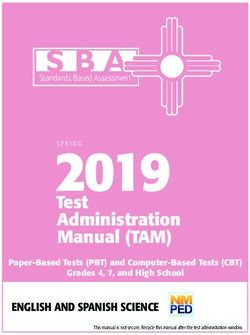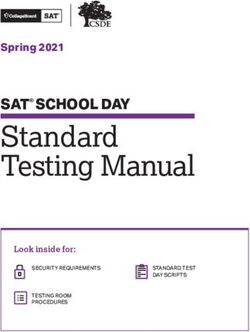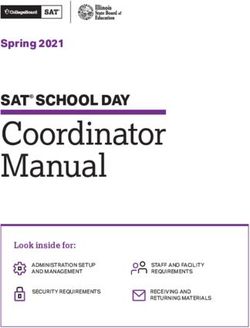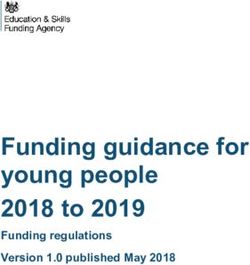CTLE 2019 Half-Day Faculty Development Workshop on Digital-Age Learning
←
→
Page content transcription
If your browser does not render page correctly, please read the page content below
CTLE 2019 Half-Day
Faculty Development Workshop on
Digital-Age Learning
Session C: UMX: Challenges and Opportunities (Part II)
11:15 – 12:15
Moderator: Katrine WONG
SPOC MOOC
CISC1000 Information Technology Creativity
Fundamentals and Practices
Davood GOZLI
Miguel GOMES DA COSTA Michael LI
Junior
Teng LAM Katrine WONG
Kam Hou VAT
Derek Fai WONGMore information on MOOCs at UM
Point of contact: CTLE
Advice and support can be provided by CTLE
• E.g., can help liaise with service
provider, XuetangX
Enquiries: Katrine WONG, kwong@um.edu.moCTLE 2019 Half-Day Faculty Development Workshop on Digital-Age Learning (Part II) Session D: Lessons on Revamping Large Classes with Technology 12:15 – 13:15 16 January 2019 University of Macau Lessons from Revamping a Large GE Course Prof. Yisu Zhou (FED) What's New with Student Response Systems, Google Forms, Poll Everywhere, and Rain Classroom Dr. Chris Fulton (CTLE) Moodle Tools for Large Class Sizes: the Good, the Bad, and the Ugly Prof. Garry Wong (FHS)
What's New with Student Response Systems: Google Forms, Poll Everywhere, and Rain Classroom Dr. Chris Fulton (CTLE)
New Feature in Poll Everywhere
Competitions* with multiple-choice
quizzes
Used to generate interest and discussion, and
anonymous formative assessment
Questions about the syllabus
Common misconceptions**
Polls are now limited to 25-40 students
https://youtu.be/J7DHY6kxg5I More information:
* https://blog.polleverywhere.com/new-activity-competitions/
** Verkade et al. (2017). Misconceptions as a trigger for enhancing
student learning in higher education: A handbook for educators.How Google Forms are used… Survey students’ expectations (collect feedback); student profile questionnaire level of English best time for office hours when to use laptops/phones Mid-term feedback survey; What can the students do to improve the class? What can the instructor do to improve the class?
Activity: Google Forms Scan a QR code Students answer one short answer question Teachers view responses in real time https://go.um.edu.mo/eev0v8hv
Demo: Google Forms Short answer questions, Exit ticket template Multiple-choice questions, Assessment template Q&A
How Rain Classroom works (simplified)
1. A teacher creates slides and
questions in PowerPoint
2. Links WeChat account to
PowerPoint
3. Uploads PPT to WeChat
4. A teacher starts the enhanced
PPT for students
5. Students scan a QR code with
WeChat to launch a Rain
Classroom mini-program
6. Students navigate the RC mini-
program to see slides and answer
questions
7. Teachers see results on their
phone in the RC mini-program, or
in PowerPointNew Feature in Rain Classroom
Happy to help Contact me for individual assistance • Choosing a SRS • Setting up activities/technologies chrisfulton@um.edu.mo
CTLE Half-Day Faculty
Development Workshop
MOODLE TOOLS FOR LARGE CLASS SIZES: THE GOOD, THE BAD, AND THE UGLY
PROF. GARRY WONG, FHS
JANUARY 16, 2019The Class: GEST1002 Quantitative
Reasoning for Social Sciences
Class Description: GEST1002 Quantitative Reasoning for Social
Sciences, Required General Education course for FSS, FED, FAH
students
Class Size: 2 Sections of 300 each = 600 students
Teachers: 3 (Prof. Terence Poon, Prof. Vivien Wang, Prof. Wong)(FHS)
Moodle Tools Used:
Management - Announcements, Gradebook, Participants
Activities - Attendance, Assignment, Quizzes
Resources - FilesThe Good
Attendance, Participants,
Announcements, Resources, QuizzesThe Good
Attendance, Participants,
Announcements, Resources, QuizzesThe Good
Attendance, Participants,
Announcements, Resources, QuizzesThe Bad Gradebook
The UGLY
The Summary
Thanks for your attention ! Teachers and Teaching Assistants GEST1002 Course 2018/2019-1
You can also read