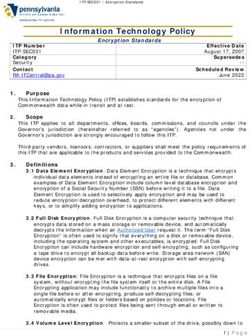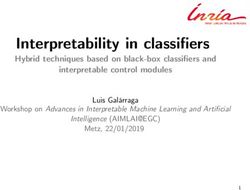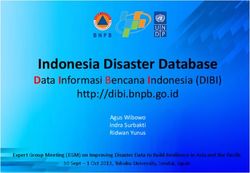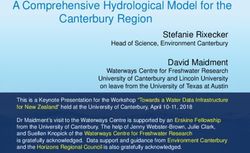Data Import Documentation - Data Import Instructions for Providers Reporting to VaccineFinder
←
→
Page content transcription
If your browser does not render page correctly, please read the page content below
Data Import Documentation
Data Import Instructions for Providers Reporting to VaccineFinder
Revision 3.0.2 - February 09, 2021
1Table of Contents
Overview
System Methodology
User Flows
Data Dictionary
● Updated: VaccineFinder Inventory File
● Updated: VaccineFinder Public Display Fields
● Updated: Requirements for Externally Generated Files for Upload
Appendix
Revision 3.0.2 - February 09, 2021
2UPDATES
Revision 3.0.1 includes updates to the following sections on VaccineFinder.
o System methodology is updated to include additional context on the VaccineFinder
registration flow.
o User Flows includes details on reporting public inventory data and public display
administrative information.
o Data Dictionary includes file format and acceptable values for public inventory data
and public display administrative information.
o Requirements for generating an external file includes new supply fields for public
display.
o Requirements for generating an external file include a new section on generating a
file for public display administrative fields.
Revision 3.0.2 - February 09, 2021
3Overview
Background and Scope
The COVID Locating Health platform is the administrative tool that COVID-19 vaccination
providers may use to import required COVID-19 vaccine data and provider information into
VaccineFinder.
This document is specific to updates made to the Locating Health platform, in partnership with
the Centers for Disease Control and Prevention (CDC), Boston Children’s Hospital, and
Castlight Health to meet the needs of the current COVID-19 Vaccination Program. This
document is only relevant for COVID-19 vaccination providers that have completed provider
enrollment and have registered in CDC’s Vaccine Tracking System (VTrckS) with the Special
Project Provider flag for COVID-19 in the ExIS file. Entities reporting on-hand vaccine
inventory quantities to VaccineFinder are jurisdictional awardees, provider organizations,
pharmacies, and individual providers.
Separate documentation will be available for retail pharmacies currently reporting vaccine
supply through secure file transfer protocol (SFTP) to VaccineFinder through the Locating
Health platform.
How Locating Health Works for COVID-19 Vaccines
The COVID-19 Vaccination Program Provider Agreement requires providers to report supply information as
directed by CDC. Organizations or provider locations receiving COVID-19 vaccines must report on-hand
vaccine inventory quantities daily to VaccineFinder using the new COVID Locating Health Provider
Portal (https://covid.locating.health).
1. The COVID Locating Health Provider Portal allows providers registered in CDC’s VTrckS to report
COVID-19 on-hand vaccine inventory on a daily basis to VaccineFinder. Entities can choose to
report inventory for all provider locations in their organization, or they may choose to enable
reporting for each individual location. The reporting structure identified by each organization
must be maintained for the duration of the COVID-19 Vaccination Program.
2. All registered entities on the new COVID Locating Health Provider Portal should log in daily and
submit on-hand COVID-19 vaccine inventory information for their provider locations.
3. COVID Locating Health will report daily on-hand COVID-19 vaccine inventory quantities for each
provider location directly to VaccineFinder.
4. When vaccine becomes more widely available, providers will be notified that a new search
experience on the VaccineFinder public-facing website (www.vaccinefinder.org) will be launched to
show COVID-19 vaccination locations. This will inform the public where they may go to receive a
COVID-19 vaccination. This is optional for providers. Providers will be able to choose whether
their location is displayed on the website. For participating providers, the VaccineFinder website
will show the provider’s location, contact information, and the latest available data on COVID-19
vaccine availability to the public. Inventory quantities will not be available to the public.
Revision 3.0.2 - February 09, 2021
45. COVID-19 vaccination providers will need to create a new account in the COVID Locating Health
Provider Portal specifically for COVID-19 vaccine information. There will initially be two Locating
Health Provider Portals:
• Locating Health Provider Portal for reporting seasonal and routine vaccine availability
• COVID Locating Health Provider Portal for required daily reporting of on-hand COVID-19
vaccine inventory quantities
System Methodology
To provide COVID-19 vaccine inventory data to the Locating Health platform, the participating
entity will register to access and log into the new COVID Locating Health Provider Portal.
Users will be invited to register on the portal through the email addresses listed in the Provider
and Pharmacy agreements signed by each entity. VaccineFinder receives this information
directly from the CDC. Initial registration emails will be sent to the email contact listed in
Section A of the agreements. Self-service registration is not allowed at this time.
Once the entity is securely logged in, they may upload on-hand inventory in a .csv file or enter
this information manually through a user interface. Entities will be able to view and download
previously entered on-hand vaccine inventory quantities from the last update and sample file
formats directly from the web portal. The COVID Locating Health Provider Portal provides
both methods for use at any time and partnering entities may decide which option is most
feasible for their providers.
Entities will be required to submit on-hand inventory information for each vaccine through the
COVID-19 Locating Health Provider Portal on a daily basis. Inventory levels will be reported
to CDC through VaccineFinder at 5:00 am Eastern time daily. Only the most recently entered
on-hand inventory at that time will be reported.
File Upload Format (*.csv)
Formatted files with current inventory information will be available on the COVID Locating
Health Provider Portal to download for reference and edit for re-upload.
Each row within the .csv (RFC-4180 comma-separated values) file represents one single
vaccination record for a provider. To allow for a combined .csv of multiple providers and/or
vaccines, each row asks for the provider details in full. This allows the system to match and
locate the provider to add the vaccinations without having to worry about multiple rows of data
simultaneously.
Manual Input
A user interface will also be available on the COVID Locating Health Provider Portal for
entities to log on-hand inventory manually. There will be a drop-down menu for each location
for which that entity is approved to report supply. There will be a row for each vaccine available
under each provider location.
Revision 3.0.2 - February 09, 2021
5User Flows
Provider Organizations
1. Provider organizations with multiple locations in a single jurisdiction will be given the
choice to report supply data at the organization level or enable reporting for each
individual provider location (e.g., a clinic headquarters office reporting on behalf of
satellite clinics vs. a satellite clinic reporting for their individual location).
2. Provider organizations registered in CDC’s VTrckS will receive an email with a unique
registration link from the new COVID Locating Health Provider Portal at the
organization contact email address submitted in the CDC COVID-19 Vaccination
Program provider enrollment form.
3. The organization contact will then follow the link to register for a secure COVID
Locating Health Provider Portal account. During the onboarding process, the
organization will be asked how they would like to report supply for their organization.
a. Location level reporting:
i. This is designated by selecting the radial button that says, Each location
listed above will be responsible for reporting their own inventory.
ii. If an organization enables individual provider locations to report
inventory, new registration emails will be sent to each location contact
listed in Section B of the provider enrollment form so that they can create
an account. Each location will only have access to edit on-hand inventory
information for their individual provider location. Organization contacts
will still have access to the COVID Locating Health Provider Portal after
delegating.
b. Organization level reporting:
i. This is designated by selecting the radial button that says, I will be
reporting vaccine inventory on behalf of all locations listed above.
ii. Organizations that choose to report inventory for their provider locations
must meet the following criteria:
1. Organizations must report COVID-19 vaccine inventory data for
all COVID-19 vaccination providers associated with their
organization.
2. Organizations must report COVID-19 vaccine inventory daily for
the duration for the COVID-19 vaccination program.
3. Organizations must be capable of providing all required fields
listed in the data directory below.
Revision 3.0.2 - February 09, 2021
64. Organizations reporting for all their provider entities will log into the COVID Locating
Health Provider Portal and can access a two template files prefilled with their CDC
approved, pre-enrolled provider locations.
a. Inventory File template – this file will be used to report inventory on-hand to the
CDC and report stock and supply values for the public search on
VaccineFinder.org.
b. Public display file – this file will be used to update provider display information,
including whether this location should be displayed in the public COVID vaccine
search experience on VaccineFinder.
5. Organizations will be required to log inventory data for all provider locations in their
organization using the file upload mechanism in the secure COVID Locating Health
Provider Portal. These data will be reported back to VaccineFinder and CDC directly.
The ability to manually update on-hand inventory data for providers will also be available
to organizations through the portal.
6. The COVID Locating Health Provider Portal may be accessed at any time to view or
download current inventory data.
7. Optional: Organizations will also be able to upload and maintain location public display
fields for the COVID vaccine search experience on VaccineFinder. These fields include,
display to the public, operating hours, appointment and prescreen requirements.
Individual Provider Locations
1. Provider locations that organizations registered in CDC’s VTrckS to report COVID-19
vaccine inventory data individually will receive an email with a unique registration link
from the COVID Locating Health Provider Portal. The email will be sent to the
provider location contact email address provided in the CDC COVID-19 Vaccination
Program provider enrollment form.
2. The provider contact will then follow the link to register for a secure COVID Locating
Health Provider Portal account.
3. Individual provider locations will log into the COVID Locating Health Provider Portal
and can access a user interface to see current COVID-19 vaccine inventory data and
update on-hand inventory each day as well as stock and supply data for public display.
4. Provider locations will be required to log inventory data daily though the COVID
Locating Health Provider Portal. These data will be reported back to VaccineFinder
directly.
5. The COVID Locating Health Provider Portal may be accessed at any time to view or
download current supply data.
Revision 3.0.2 - February 09, 2021
76. Optional: Provider location will also be able to upload and maintain location public
display fields for the COVID vaccine search experience on VaccineFinder. These fields
include display to the public, operating hours, appointment and prescreen requirements.
Revision 3.0.2 - February 09, 2021
8Jurisdictions
1. Jurisdictions interested in reporting COVID-19 inventory data for provider locations in
their jurisdiction must meet the following conditions:
a. Jurisdictions must report COVID-19 vaccine inventory data for all approved
COVID-19 vaccination providers in their jurisdiction.
b. Jurisdictions must report COVID-19 vaccine inventory daily for these providers
for the duration for the COVID-19 vaccination program.
c. Jurisdictions must be capable of providing all required fields listed in the data
directory below.
2. The window of time for awardees to opt-in for jurisdiction-level inventory reporting to
VaccineFinder closed on November 16th, 2020. For jurisdictions that did not opt-in
before this deadline, VaccineFinder will onboard their providers to report directly to
VaccineFinder. Please note that your reporting method must be maintained for the
duration of the COVID-19 vaccination program. .
3. Once CDC confirms that a jurisdiction will report vaccine inventory for its vaccination
providers, the jurisdiction contact will receive an email with a unique registration link
from the COVID Locating Health Provider Portal.
4. The jurisdiction contact will then follow the link to register for a secure COVID
Locating Health Provider Portal account.
5. Once registered and logged into the COVID Locating Health Provider Portal, the
jurisdiction will be able to access to templates file prefilled with the CDC-approved, pre-
enrolled provider locations in their jurisdiction. Jurisdictions may also generate a file
directly from their Immunization Information System (IIS) for upload into
VaccineFinder. See Requirements for Externally Generated Files for Upload.
a. Inventory File template – this file will be used to report inventory on-hand to the
CDC and report stock and supply values for the public search on
VaccineFinder.org.
b. Public display file – this file will be used to update provider display information,
including whether this location should be displayed in the public COVID vaccine
search experience on VaccineFinder.
i. Initially, IIS reporting jurisdictions will need to collect this information
from their providers for flat file upload. A future platform enhancement
will allow for IIS reporting providers to be onboarded to update public
display administration fields through the provider portal.
6. Jurisdictions will be required to log inventory data for all provider locations in their
jurisdiction using the file upload mechanism in the secure COVID Locating Health
Provider Portal. Data collected through the COVID Locating Health Provider Portal
will be reported back to VaccineFinder and CDC directly.
Revision 3.0.2 - February 09, 2021
97. The COVID Locating Health Provider Portal may be accessed at any time to download
current inventory supply.
Revision 3.0.2 - February 09, 2021
10Data Dictionary
Updated: VaccineFinder Inventory File
The inventory file template is downloadable from the Update Inventory: File Upload tab on the
provider platform. This file is used to report inventory data to VaccineFinder and the CDC.
These data are collected at the NDC level for each location. This file has two types of fields,
administrative fields and inventory fields:
• Administrative fields for Locating Health will be used to match location data across
CDC, Locating Health, and VaccineFinder systems. All administrative data reported by
entities to Locating Health should match those data provided to CDC in the COVID-19
Vaccination Program provider enrollment form and VTrckS registration. Any changes to
these fields after enrollment must be made through CDC directly. These fields are
marked as READ ONLY in the Format column below.
• Inventory fields for Locating Health will be used to identify the vaccines carried at
each location and collect inventory data to report to the CDC and the public. On-hand
vaccine inventory quantities must be reported daily. Any changes to these fields may be
made directly through the COVID Locating Health Provider Portal. Acceptable formats
are listed below in the Format column.
o Quantity data will never be shared with public.
o Stock and supply values will be shared with the public for all locations that have
opted to be included in the public search. For more information on the public
search fields see VaccineFinder Public Display Fields.
Field Name Description Format Required?
Organization Name of the organization as READ ONLY No – Pre-
Name entered in the pre-enrollment populated in
application template file
Provider Location name for each READ ONLY No – Pre-
Location Name provider location as entered populated in
in the pre-enrollment template file
application
Provider ID This is a unique identifier This is a 36 character non- Yes – if
created by VaccineFinder deterministic unique identifier. VTrckS PIN
COVID Locating Health is not
Provider Portal present. Pre-
populated in
template file
Revision 3.0.2 - February 09, 2021
11Field Name Description Format Required?
VTrckS PIN This is the unique identifier 3-digit alphanumeric prefix + up to Yes - if
for each provider location 6-digit PIN. Provider ID
assigned by VTrckS (VTrckS is not
Provider PIN) Examples: present– Pre-
Provider: “ALA123456” or “ALA populated in
456” template file
Street Address Street number and name READ ONLY No – Pre-
populated in
template file
Street Address 2 Apartment, suite, or building READ ONLY No – Pre-
number populated in
template file
City READ ONLY No – Pre-
populated in
template file
State READ ONLY No – Pre-
populated in
template file
Postal Code ZIP code READ ONLY No – Pre-
populated in
template file
GPI The 14-digit Generic Product The 14-digit GPI code for the No – Please
Identifier Code medication. This can be with or leave blank
without the hyphens:
• 58-20-00-60-10-01-05
58200060100105
Medication Type If using the GPI field, the The value will be a single letter, No – Pre-
Med Type is also required. “V” – Vaccine populated in
template file
Revision 3.0.2 - February 09, 2021
12Field Name Description Format Required?
NDC Unique identifier for each The National Drug Code (NDC) for Yes – can be
approved vaccine. the COVID-19 vaccine. The 11 added
NDC unit of use is the preferred through the
format. This is the NDC that will Provider
appear in the provider portal. Portal
This can be with or without hyphens:
● 88888-1000-02
● 88888100002
Additional NDC formats are
supported in an externally generated
file. See requirements below for
more information.
Medication Commercial name of the This field is optional if NDC is No – Pre-
Name vaccine including identifying provided. populated in
dose/strength information ● Vaccine Name - Dosage Form - template file
Strength
Quantity Inventory reported in the Acceptable formats: Yes
number of doses per vaccine • 0 and positive integers
on hand at the location • UNKNOWN – to record
unknown number of doses
Quantity will not be reported REMOVE – to remove an NDC
publicly. Additional fields from the provider location
for public supply data listed
below.
In Stock This field indicates whether Yes, No Yes – if
this NDC is in stock for the location is set
general public at this to display to
location. Do not include the Public. If
inventory that is allocated for no value is
non-public distribution as “in entered, In
stock.” Stock will
default based
If the on-hand quantity on the on-
entered is greater than 0, In hand quantity
Stock will default to YES. To entered.
overwrite this, enter NO in
the In Stock field. Quantity >0:
In Stock =
Yes
Revision 3.0.2 - February 09, 2021
13Field Name Description Format Required?
Quantity = 0:
In Stock =
No
Supply Level Supply level is an estimation - Default:
*Supply levels vaccine inventory will last at - No Supply
will not display each location. - Low
to the public on - Medium
VaccineFinder at No Supply – this vaccine is - High
this time out of stuck
Low - 48 hours supply
For more information see
Appendix A
Revision 3.0.2 - February 09, 2021
14Updated: VaccineFinder Public Display Fields
The Provider Display field file template is downloadable from the Update Public Display
Information: File Upload tab on the provider platform. VaccineFinder Public Display fields
help the public find provider locations that meet their needs. These fields will be collected at the
provider location level and will be entered outside of the daily inventory upload and download
process. These fields should be included for provider locations that should be displayed on the
public-facing website to show COVID-19 vaccination locations when vaccine is more widely
available. This file has two types of fields, administrative fields and public display fields:
• Administrative fields for Locating Health will be used to match location data across
CDC, Locating Health, and VaccineFinder systems. All administrative data reported by
entities to Locating Health should match those data provided to CDC in the COVID-19
Vaccination Program provider enrollment form and VTrckS registration. Any changes to
these fields after enrollment must be made through CDC directly. These fields are
marked as READ ONLY in the Format column below.
• Public Display fields for Locating Health will be used to populate provider information
in the VaccineFinder COVID search experience. Any changes to these fields may be
made directly through the COVID Locating Health Provider Portal. Acceptable formats
are listed below in the Format column.
Field Name Description Format Required for
Public Display?
Organization Name Name of the organization as entered in READ ONLY No – Pre-
the pre-enrollment application populated in
template file
Provider Location Location name for each provider READ ONLY No – Pre-
Name location as entered in the pre- populated in
enrollment application template file
Revision 3.0.2 - February 09, 2021
15Provider ID This is a unique identifier created by This is a 36 character non- Yes – if VTrckS
VaccineFinder COVID Locating Health deterministic unique PIN is not
Provider Portal identifier. present. Pre-
populated in
template file
VTrckS PIN This is the unique identifier for each 3-digit alphanumeric prefix Yes - if Provider
provider location assigned by VTrckS + up to 6-digit PIN. ID is not
(VTrckS Provider PIN) present– Pre-
Examples: populated in
Provider: “ALA123456” or template file
“ALA 456”
Street Address Street number and name READ ONLY No – Pre-
populated in
template file
Street Address 2 Apartment, suite, or building number READ ONLY No – Pre-
populated in
template file
Revision 3.0.2 - February 09, 2021
16City READ ONLY No – Pre-
populated in
template file
State READ ONLY No – Pre-
populated in
template file
Postal Code ZIP code READ ONLY No – Pre-
populated in
template file
Display to the Should this location be included in the Yes, No Yes
Public COVID vaccine search experience on
VaccineFinder.org?
Any locations set to display to the
public will show the entered values for
In Stock and Supply Level (if entered)
for each vaccine. Locations will never
display quantity data.
Revision 3.0.2 - February 09, 2021
17Public Display This field will be pre-populated with the Accepted Formats: Yes– this field
Phone Number location administration phone submitted (555) 555-5555; will be pre-
in either the provider or pharmacy 5555555555; populated with
agreement. 555-555-5555; the loc_admin
555-555-5555 ext 5555 number from
If a different phone number should be Section B of the
displayed please enter it here. provider or
pharmacy
agreement
Sunday Hours Daily hours of operation Preferred format: No
hh:mmAM - hh:mmPM
Acceptable Formats:
• 9:00 AM- 5:00 PM
• 9:00(AM)-5:00(PM)
• 9AM-5:30PM
• 2pm-4pm
• 9a-5:05p
• Closed
• 24H
Monday Hours Daily hours of operation Preferred format: No
hh:mmAM - hh:mmPM
Acceptable Formats:
• 9:00 AM- 5:00 PM
• 9:00(AM)-5:00(PM)
• 9AM-5:30PM
• 2pm-4pm
• 9a-5:05p
• Closed
• 24H
Tuesday Hours Daily hours of operation Preferred format: No
hh:mmAM - hh:mmPM
Acceptable Formats:
• 9:00 AM- 5:00 PM
• 9:00(AM)-5:00(PM)
• 9AM-5:30PM
• 2pm-4pm
• 9a-5:05p
• Closed
• 24H
Revision 3.0.2 - February 09, 2021
18Wednesday Hours Daily hours of operation Preferred format: No
hh:mmAM - hh:mmPM
Acceptable Formats:
• 9:00 AM- 5:00 PM
• 9:00(AM)-5:00(PM)
• 9AM-5:30PM
• 2pm-4pm
• 9a-5:05p
• Closed
• 24H
Thursday Hours Daily hours of operation Preferred format: No
hh:mmAM - hh:mmPM
Acceptable Formats:
• 9:00 AM- 5:00 PM
• 9:00(AM)-5:00(PM)
• 9AM-5:30PM
• 2pm-4pm
• 9a-5:05p
• Closed
• 24H
Friday Hours Daily hours of operation Preferred format: No
hh:mmAM - hh:mmPM
Acceptable Formats:
• 9:00 AM- 5:00 PM
• 9:00(AM)-5:00(PM)
• 9AM-5:30PM
• 2pm-4pm
• 9a-5:05p
• Closed
• 24H
Saturday Hours Daily hours of operation Preferred format: No
hh:mmAM - hh:mmPM
Acceptable Formats:
• 9:00 AM- 5:00 PM
• 9:00(AM)- 5:00(PM)
• 9AM-5:30PM
• 2pm-4pm
• 9a-5:05p
Revision 3.0.2 - February 09, 2021
19• Closed
• 24H
Web Address Provider location URL URL No
Pre Screen Web URL for Provider’s COVID-19 Vaccine URL No
Address eligibility screener or online
appointment setting system.
Insurance Accepted Does this location accept insurance? True/False No
Walk-ins Accepted Does this location accept walk-ins? True/False No
Notes Notes to display administrative data for Free text field No
the provider location on the
VaccineFinder website.
Revision 3.0.2 - February 09, 2021
20Requirements for Externally Generated Files for Upload
Jurisdictions reporting inventory through their IIS for all provider locations in their jurisdiction or
pharmacies reporting for all locations in their pharmacy chain may generate a file directly from an external
tracking system for upload into VaccineFinder. The file format must match what is outlined below. It is
important to note that all column headers are required but the fields may be left blank for any optional
field.
Inventory File
Column Description Required/Optional Format / Acceptable Values
Header
Organization Organization name as it Optional Free text – 255 character limit
Name appears on the provider
agreement
Provider Location name as it appears on Optional Free text – 255 character limit
Location the provider agreement
Name
Provider Id Provider GUID Optional if VTrckS is Vaccine Finder generated
present alphanumeric unique identifier for
each location
VTrckS PIN VTrckS PIN Optional if Provider ID is 3-digit alphanumeric prefix + up
present to 6-digit PIN.
Examples:
Provider: “ALA123456” or “ALA
456”
Street Street address as it appears in Optional Address as it appears in the
Address the provider agreement. provider agreement.
Address must be in one of the
following formats in order to
ensure that the system can match
to
a proper mailing address and
therefore map it properly:
● "123 Main St"
● "123 Main St #456"
● "123 Main St, Suite 7"
● "123 Main St, Building A"
This is Bad Formatting, and will
not be accepted:
● 123-127 Main St
Revision 3.0.2 - February 09, 2021
21Column Description Required/Optional Format / Acceptable Values
Header
Street Street Address second line as Optional Free text
Address 2 it appears in the provider
agreement.
City City Optional City
(example: "Boston")
State State Optional Two Character State
(example: "MA")
Postal Code Postal Code Optional 5 digit, as well as the 9 digit zip
code, the following formats are
accepted:
● "02111"
● "02919-3232"
GPI The 14 digit Generic Product Optional 14 digit GPI code for the
Identifier Code medication. This can be with or
without the hyphens:
● 58-20-00-60-10-01-05
● 58200060100105
Medication The type of medication (one Optional The value will be a single letter,
Type digit letter) either “B”,
“G”, or “V”. The values stand for
the following:
● "B" - Brand name
● "G" - Generic
● "V" - Vaccine
NDC The National Drug Code Required 10 or 11 digit NDC for the
vaccine. Can be either NDC of
use or NDC of sale.
PLEASE NOTE: Only the 11
NDC or use will be shown
through the provider portal. Other
formats will be accepted through
file upload only.
This can be entered with or
without hyphens or leading 0:
● 88888-1000-02
● 88888100002
● 88888-1000-2
● 8888810002
Revision 3.0.2 - February 09, 2021
22Column Description Required/Optional Format / Acceptable Values
Header
Medication The name of the medication Optional Format and suggested value
Name examples:
● Drug Name - Dosage Form -
Strength
● Pfizer – COVID Vaccine – 0
mcg/0.3mL dose
● Pfizer COVID Vaccine 0
mcg/0.3mL dose
Quantity Number of doses on-hand for Required Acceptable values:
that vaccine. • 0 or positive integer
• UNKNOWN
PLEASE NOTE that if the • REMOVE
vaccine is identified by the
NDC unit of sale – you are
still expected to enter the
number of doses on hand for
that NDC.
In Stock This field indicates whether Required – if location is Yes, No
this NDC is in stock for the set to display to the
general public at this location. Public.
Do not include inventory that
is allocated for non-public If no value is entered, In
distribution as “in stock.” Stock will default based
on the on-hand quantity:
If the on-hand quantity entered • Quantity >0: In
is greater than 0, In Stock will Stock = Yes
default to YES. To overwrite • Quantity = 0: In
this, enter NO in the In Stock Stock = No
field.
Supply Level Supply level is an estimation Optional - Default:
vaccine inventory will last at - No Supply
each location. - Low
- Medium
No Supply – this vaccine is - High
out of stuck
Low - 48 hours supply
For more information see
Appendix A
Revision 3.0.2 - February 09, 2021
23Public Display
Field Name Description Required/ Optional Format
Organization Name of the organization Optional Free text – 255 character limit
Name as entered in the pre-
enrollment application
Provider Location name for each Optional Free text – 255 character limit
Location Name provider location as
entered in the pre-
enrollment application
Provider ID This is a unique identifier Optional if VTrckS is Vaccine Finder generated
created by VaccineFinder present alphanumeric unique identifier for
COVID Locating Health each location
Provider Portal
VTrckS PIN This is the unique Optional if Provider ID 3-digit alphanumeric prefix + up
identifier for each provider is present to 6-digit PIN.
location assigned by
VTrckS (VTrckS Provider Examples:
PIN) Provider: “ALA123456” or “ALA
456”
Revision 3.0.2 - February 09, 2021
24Street Address Street number and name Optional Address as it appears in the
provider agreement.
Address must be in one of the
following formats in order to
ensure that the system can match
to
a proper mailing address and
therefore map it properly:
● "123 Main St"
● "123 Main St #456"
● "123 Main St, Suite 7"
● "123 Main St, Building A"
This is Bad Formatting, and will
not be accepted:
● 123-127 Main St
Street Address Apartment, suite, or Optional Free text
2 building number
City Optional City
(example: "Boston")
State Optional Two Character State
(example: "MA")
Revision 3.0.2 - February 09, 2021
25Postal Code ZIP code Optional 5 digit, as well as the 9 digit zip
code, the following formats are
accepted:
● "02111"
● "02919-3232"
Display to the Should this location be Required – This field Yes, No
Public included in the COVID will default to no,
vaccine search experience unless updated by the
on VaccineFinder.org? provider.
Any locations set to
display to the public will
show the entered values
for In Stock and Supply
Level (if entered) for each
vaccine. Locations will
never display quantity
data.
Public Display This field will be pre- Required – this field Accepted formats:
Phone Number populated with the location will be pre-populated (555) 555-5555
administration phone with the loc_admin 5555555555
submitted in either the number from Section B 555-555-5555
provider or pharmacy of the provider or 555-555-5555 ext 5555
agreement. pharmacy agreement
If a different phone
number should be
displayed please enter it
here.
Sunday Hours Daily hours of operation Optional Preferred format: hh:mmAM -
hh:mmPM
Acceptable Formats:
• 9:00 AM- 5:00 PM
• 9:00(AM)-5:00(PM)
• 9AM-5:30PM
• 2pm-4pm
• 9a-5:05p
• Closed
• 24H
Revision 3.0.2 - February 09, 2021
26Monday Hours Daily hours of operation Optional Preferred format: hh:mmAM -
hh:mmPM
Acceptable Formats:
• 9:00 AM- 5:00 PM
• 9:00(AM)-5:00(PM)
• 9AM-5:30PM
• 2pm-4pm
• 9a-5:05p
• Closed
• 24H
Tuesday Hours Daily hours of operation Optional Preferred format: hh:mmAM -
hh:mmPM
Acceptable Formats:
• 9:00 AM- 5:00 PM
• 9:00(AM)-5:00(PM)
• 9AM-5:30PM
• 2pm-4pm
• 9a-5:05p
• Closed
• 24H
Wednesday Daily hours of operation Optional Preferred format: hh:mmAM -
Hours hh:mmPM
Acceptable Formats:
• 9:00 AM- 5:00 PM
• 9:00(AM)-5:00(PM)
• 9AM-5:30PM
• 2pm-4pm
• 9a-5:05p
• Closed
• 24H
Thursday Hours Daily hours of operation Optional Preferred format: hh:mmAM -
hh:mmPM
Acceptable Formats:
• 9:00 AM- 5:00 PM
• 9:00(AM)-5:00(PM)
• 9AM-5:30PM
• 2pm-4pm
Revision 3.0.2 - February 09, 2021
27• 9a-5:05p
• Closed
• 24H
Friday Hours Daily hours of operation Optional Preferred format: hh:mmAM -
hh:mmPM
Acceptable Formats:
• 9:00 AM- 5:00 PM
• 9:00(AM)-5:00(PM)
• 9AM-5:30PM
• 2pm-4pm
• 9a-5:05p
• Closed
• 24H
Saturday Hours Daily hours of operation Optional Preferred format: hh:mmAM -
hh:mmPM
Acceptable Formats:
• 9:00 AM- 5:00 PM
• 9:00(AM)-5:00(PM)
• 9AM-5:30PM
• 2pm-4pm
• 9a-5:05p
• Closed
• 24H
Web Address Provider location URL Optional URL
Pre Screen Web URL for Provider’s Optional URL
Address COVID-19 Vaccine
eligibility screener or
online appointment setting
system.
Insurance Does this location accept Optional True/False
Accepted insurance?
Walk-ins Does this location accept Optional True/False
Accepted walk-ins?
Revision 3.0.2 - February 09, 2021
28Notes Notes to display Optional Free text field
administrative data for the
provider location on the
VaccineFinder website.
Appendix
Appendix A: Supply Level Reporting
Supply Level Format
While “Quantity on Hand” is a required field for COVID-19 vaccine inventory reporting, the
“Supply Level” field is optional and will not be displayed to the public on VaccineFinder at
this time.
The supply level constitutes how many days’ supply of the vaccine a provider is carrying. This
field is an estimate and subjective in nature, but is helpful to inform the public of vaccine
availability when vaccines are displayed on the public-facing VaccineFinder website, since
some locations have higher traffic than others, and demand can also be regional or event based.
The value will be a single digit number as follows:
● Default , Null: No Report
● No Supply
● Low: 48 Hour Supply
Revision 3.0.2 - February 09, 2021
29You can also read