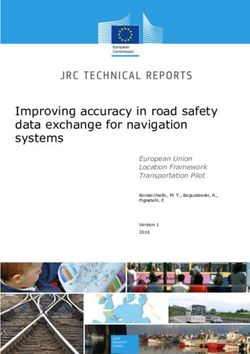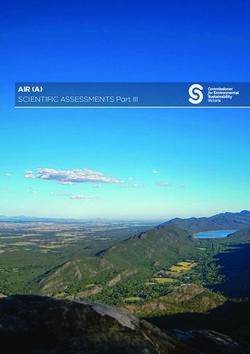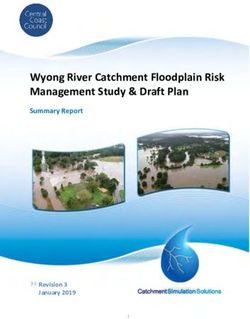Data Management Plan Deliverable 8.3 - Reflecting for ...
←
→
Page content transcription
If your browser does not render page correctly, please read the page content below
Document Control Page
WP/Task WP 8/ T8.1
Title Data Management Plan
Due date 2/2020
Submission
2/2020
date
This document describes the data management life cycle for the data to be collected,
processed and/or generated by the project and their sharing with the Commission
services like the Joint Research Center that will follow the progress of the project. As
part of making research data findable, accessible, interoperable and re-usable (FAIR),
the DMP will include information on:
Abstract
• the handling of research data during & after the end of the project
• what data will be collected, processed and/or generated
• which methodology & standards will be applied
• whether data will be shared/made open access and
how data will be curated & preserved (including after the end of the project).
Author(s) Nikos Zygouritsas
Contributor(s) Sofoklis Sotiriou
Reviewer(s) Sofoklis Sotiriou
internal
Dissemination
public
level
confidential
Document Control Page
Version Date Modified by Comments
1.0 10/1/2020 Nikos Zygouritsas Creation of TOC
2.0 20/1/2020 Nikos Zygouritsas First Draft
3.0 20/2/2020 Nikos Zygouritsas Final Version
D8.3 Data Management Plan 2Executive summary
This document describes the data management life cycle for the data to be collected, processed and/or
generated by the project and their sharing with the Commission services like the Joint Research Center
that will follow the progress of the project. As part of making research data findable, accessible,
interoperable and re-usable (FAIR), the DMP will include information on:
• the handling of research data during & after the end of the project
• what data will be collected, processed and/or generated
• which methodology & standards will be applied
• whether data will be shared/made open access and
how data will be curated & preserved (including after the end of the project).
The formal Data Management plan consists of an online document written in the templates within the
‘DMPonline’ tool: part of the Open Research Data Pilot (ORD) funded under Horizon 20201. The OSOS
DMP is live at: https://dmponline.dcc.ac.uk/plans/20437. The online DMP is available to view at the
above URL. The DMP is to be considered as a living document, with edits implemented over the course
of the OSOS project.
The following aspects are discussed in the DMP:
• dataset reference and name,
• dataset description,
• standards and metadata,
• data sharing and archiving and preservation (including storage and backup).
1 Guidelines on FAIR Data Management in Horizon 2020, version 3.0, 26/7/2016
(http://ec.europa.eu/research/participants/data/ref/h2020/other/hi/oa-pilot/h2020-hi-erc-oa-
guide_en.pdf)
D8.3 Data Management Plan 3Table of contents
1 Data Summary .................................................................................................................... 6
1.1 Purpose of the data collection/generation and relation to R4C project ...................................... 6
1.2 Types & Formats of collected/generated data ...........................................................................7
1.2.1 The Connection of R4C data with ODS and ISE generated data .................................................................... 7
1.2.2 Types and format of collected / generated data by direct input methods.................................................... 8
1.2.3 Types and format of collected / generated data by users of the R4C Platform ............................................ 8
1.2.3.1 School Competence Assessment Tools ..................................................................................................... 9
1.2.3.2 School Development Plan Templates ........................................................................................................ 9
1.2.3.3 Community Building Tools ........................................................................................................................ 9
1.2.3.4 Advanced Search Mechanisms .................................................................................................................. 9
1.2.3.5 Educational Design and Authoring Tools................................................................................................... 9
1.2.3.6 School Innovation Academy .................................................................................................................... 10
1.2.5 Use of data provided by the R4C portal web analytic tools ............................................................................ 10
1.2.5.1 The use of data through portal analytics tool ......................................................................................... 10
1.2.5.2 Google analytics service in the portal ..................................................................................................... 13
1.2.5.3 Use of portal data for supporting the assessment tools in the project................................................... 14
1.3 Origin of the data ................................................................................................................... 14
1.4 Expected size of data .............................................................................................................. 16
1.4.1 Expected number of R4C Users & Projects .................................................................................................. 16
1.4.2 Expected size of data ................................................................................................................................... 16
2 FAIR Data .......................................................................................................................... 18
2.1 Making data Findable, including provisions for metadata ........................................................ 18
2.1.1 Data discoverability – metadata provision and standard identification mechanism .................................. 18
2.1.2 Naming Conventions ................................................................................................................................... 18
2.1.3 Search keywords .......................................................................................................................................... 19
2.1.4 Clear versioning ........................................................................................................................................... 20
2.1.5 Metadata creation standards ...................................................................................................................... 21
2.2 Making data openly Accessible ............................................................................................... 26
2.2.1 Openly available and Closed Data ............................................................................................................... 26
2.2.2 Data availability ways .................................................................................................................................. 26
• User Management Services ............................................................................................................................. 27
• Group Management Services........................................................................................................................... 28
• Resource sharing Services ................................................................................................................................ 30
2.2.2.2 Search R4C Infrastructure educational resources ................................................................................... 30
2.2.3 Methods, software tools and documentation to access R4C data .............................................................. 32
2.2.3.1 Title: ODS Moodle plugin ........................................................................................................................ 32
2.2.3.2 Title: Metadata Ingestion ........................................................................................................................ 32
2.2.3.3 Title: Building with ODS API..................................................................................................................... 32
2.2.4 Data, metadata, code and documentations repositories ............................................................................ 32
2.2.5 Restrictions .................................................................................................................................................. 33
2.3 Making data Interoperable ..................................................................................................... 33
2.4 Increase data re-use ............................................................................................................... 33
2.4.1 License schemes of R4C Data to permit the widest use possible ................................................................ 33
3 Allocation of resources ...................................................................................................... 34
D8.3 Data Management Plan 43.1 Data management responsibilities in the R4C Infrastructure ................................................... 34
5 Ethical aspects & Other Issues............................................................................................ 36
5.1 Ethical Aspects ....................................................................................................................... 36
5.2 Other data management procedures ...................................................................................... 36
6 References ......................................................................................................................... 38
7.1 Privacy Policy ......................................................................................................................... 40
7.2 R4C XML Schema Sample........................................................................................................ 42
7.3 Technical details of Search API................................................................................................ 49
D8.3 Data Management Plan 51 Data Summary
1.1 Purpose of the data collection/generation and relation to R4C project
As the proposed project will collect numerous set of data from different levels of the school community
(school analytics, school leaders and teachers competencies, students learning outcomes, web
analytics) a detailed Data Management Plan (DMP) will be developed as the key reference document
for the data management processes. The DMP will describe the data management life cycle for the
data to be collected, processed and/or generated by the project and their sharing with the Commission
services like the Joint Research Center that will follow the progress of the project. As part of making
research data findable, accessible, interoperable and re-usable (FAIR), the DMP will include
information on:
• the handling of research data during & after the end of the project
• what data will be collected, processed and/or generated
• which methodology & standards will be applied
• whether data will be shared/made open access and
• how data will be curated & preserved (including after the end of the project).
The project team will follow all the necessary conditions set by the General Data Protection Regulation
(EU) 2016/679 (GDPR) framework of the European Union. The R4C consortium will be responsible for
the development of security guidelines and compliance procedures that will ensure the protection of
information and information systems against unauthorized access or modification of information
whether in storage, processing, or transit and against denial of service to authorized users. Particular
emphasis, especially with regards to students, will be placed on multimedia privacy rights and the right
to share or not. Awareness will be maintained and consent systems in action for all procedures
conducted throughout the project. Allowing for participation to withdraw, restrictions on distribution,
and management of privacy rights will be a key element of all system developments and evaluation
procedures.
All the points presented above will be included in the Consortium Agreement in order all the members
of the consortium and the research teams to be legally bound about the ethical topics. Additionally,
the Consortium Agreement will include a full description of the activities related with Copyright issues
mainly focusing on the use of materials and applications that have been developed by the members of
the consortium before the start of this project.
It is obvious that during the lifetime of R4C, data of different nature will be generated and collected.
These data are user and machine generated, which means that they may contain sensitive personal
information, and thus a clear plan is required on how they are to be managed, i.e., stored, accessed,
protected against unauthorized or improper use, etc. A large set of data will stem from the systematic
validation of the R4C approach and activities in order to identify their impact in terms of the
effectiveness and efficiency. The proposed validation methodology offers a framework for validating
the introduction of innovation in schools so that piloting and field testing results can be collated and
analyzed systematically and then disseminated widely, thus ensuring rapid impact and widespread
uptake.
The purpose of this Data Management Plan, regarding the R4C project is to:
• specify the data that will be collected during the activities of R4C,
• investigate the best practices and guidelines for sharing the project outcomes and facilitating
open access to research data, while ensuring compliance with the established ethical and
privacy rules, and
• define how the data collected in the project will be made available to third parties.
The DMP needs to be updated over the course of the project whenever significant changes arise, such
as (but not limited to): (i) new data, (ii) changes in consortium policies (e.g. new innovation potential,
decision to file for a patent), (iii) changes in consortium composition and (iv) external factors (e.g. new
consortium members joining or old members leaving). The DMP will be updated as a minimum in time
D8.3 Data Management Plan 6with the periodic evaluation/assessment of the project. If there are no other periodic reviews foreseen
within the grant agreement, then such an update needs to be made in time for the final review at the
latest. Furthermore, the consortium can define a timetable for review in the DMP itself.
1.2 Types & Formats of collected/generated data
In this section we are describing the R4C infrastructure for data collection and generation and the types
of data to be collected during impelemantion (WP3) and validation (WP4).
1.2.1 The Connection of R4C data with ODS and ISE generated data
The R4C project aims to validate its approach with the OSOS school community who is currently using
the services offered by the Open Discovery Space (ODS) socially empowered portal
(http://portal.opendiscoveryspace.eu/) (main outcome of the major European initiative funded by
European Commission's CIP‐ICT Policy Support Programme) (Athanasiades et al, 2014).
The ODS portal is currently used by 5.000 European Schools from 20 European Member States. The
use of ODS services (combined with the functionalities of the Inspiring Science Education (ISE) tools)
has resulted to substantial growth in digital maturity (ematurity) of the participating schools, even for
schools which were considered as e‐mature when they joined the network. The participating school
communities became core nodes of innovation, involving numerous teachers in sharing educational
content and experiences (Sotiriou et al, 2016).
The Inspiring Science Education services allow and guide the teachers to participate in a dynamically
expanded collaborative network of school/ thematic/ national/ international communities. Thus, the
participating school communities became core nodes of innovation, involving numerous teachers in
sharing educational content and experiences (Sotiriou et al, 2016). Schools that were involved in ODS
and ISE large scale initiatives have developed innovations locally, and while the consortium sought to
understand what works across the innovation programme as a whole.
Based on the principles of creative community involvement and design-based research, the ODS
approach was designed as a three-step process, aiming to stimulate, incubate and accelerate the
uptake of innovative eLearning practices in school communities and national policies. Figure 1 presents
the ODS innovation approach in its final format.
Figure 1: The ODS approach
As a first step (following the agreement of the school management) a local team of teachers is
analyzing the school needs and identified areas in which the school can best demonstrate innovative
D8.3 Data Management Plan 7approaches and projects. At this level, initial scenarios have been implemented to pioneer future-
oriented practices and to experiment with eLearning resources and technology- enhanced learning
applications. The resulted detailed action plan (for at least one year) includes targets and milestones
toward their achievement. At this phase, ODS offered a rich database of creative initiatives with access
to numerous resources, guidelines and support (also online through webinars and hangouts) as well as
examples for the coordination of action plans offering funding opportunities for the realization of the
school action plans (e.g., in the framework of ERASMUS+ program).
The second step was aiming to encourage the uptake of resource-based learning practices and to
engage a wider school community (by involving more teachers in the projects and initiatives) in
implementing resource-based educational scenarios in various curriculum areas, as well as to reflect
on the use of tools, resources and practices through a series of practice reflection workshops. This
phase was supposed to create the steady and supportive development of new learning techniques and
methodologies, leading to sustained improvement. The development of strong communities of
practice around the implementation scenarios was regarded a crucial element in the success of
proposed interventions. Its focus was not only on the integration of digital resources into syllabi, but
also on subsequent adoption of the modernization of the school organization, teachers’ professional
development. Localized assessment approaches estimated the impact on both, individuals and schools
as an organization, as well as on the development of effective cooperation with organizations like
universities and research centers, informal learning centers (e.g., museums), enterprises, industries
and the local communities.
The objective of the third step was to accelerate the educational changes regarded as effective and to
expand them to significant parts of the school, always keeping in mind the school’s main needs (as
defined in phase one). Attention was given to exploiting knowledge management techniques (sharing
what is known within ODS school communities); synthesizing evaluation; and accelerating diffusion
within national agencies (to reach more users). Insights from ODS’s work on online communities, as
well as from synthesizing school needs, also aimed at supporting the acceleration of diffusion within
national agencies. In the framework of R4C the project team, using the extended experience from the
large scale pilots over the last years, will design and implement localized approaches and strategies in
different countries and in the different school settings.
1.2.2 Types and format of collected / generated data by direct input methods
Overall, data will be collected and/or generated from the following sources:
(i) Questionnaires and other direct input methods, capturing data from headmasters, teachers,
students and external stakeholders
(ii) Existing and new data which will be developed during the whole school transformation process
and stored in the R4C platform. These include content types already existing in the R4C
Infrastructure (inherited from the ODS/ISE portals) but also new content types, such as projects
and accelerators
(iii) Existing and new data generated by the use of the R4C platform and collected through shallow
and deep analytic tools
(iv) Data collected and produced for dissemination and exploitation of project results, following the
guidelines set at the project’s Grant Agreement
1.2.3 Types and format of collected / generated data by users of the R4C Platform
To support the realization of the transformation process, R4C will deploy an open learning content
infrastructure that aggregates existing repositories and tools into a critical mass of e-learning contents,
covering around 1,000,000 e-learning resources from 75 educational repositories across the globe.
Moreover, R4C adopts social networking tools and offers the opportunity for the development of
D8.3 Data Management Plan 8lightweight school-based portals to support the development of school-generated content, the
assessment of the school’s openness level and its cultural change.
The R4C infrastructure will be based on the existing services offered by the Open Discovery Space (ODS)
socially empowered portal (http://portal.opendiscoveryspace.eu/) (main outcome of the major
European initiative funded by European Commission's CIP‐ICT Policy Support Programme). Apart from
community building and support tools numerous content creation and content delivery tools will be
available for teachers and students to facilitate the creation of their projects.
1.2.3.1 School Competence Assessment Tools
As a crucial tool for assessing the openness and e-maturity level of a school, a self-evaluation
instrument, will be offered to the participating schools head masters. The validation of the project
impact will focus on the effects (wished and unwished) and barriers to adoption in relation to the
following aspects in the participating schools: impact on the processes of learning, teaching, and
assessment; impact on the students outcomes; impact on the classroom as a whole and the school as
organization; overall acceptance of the innovation; and corresponding organizational and ethical issues
arising.
1.2.3.2 School Development Plan Templates
Pilot schools will be asked to cater for a holistic school development plan in using a provided template.
That plans will provide a robust base for automating and facilitating the task of periodic school self-
assessment based on reliable criteria, such as development of innovative projects and initiatives,
school external collaborations, teachers’ professional development plans and school portfolios that
may also include information on teacher-generated content, effective parental engagement strategies.
The proposed School Development Plan Template is presented in Appendix I.
1.2.3.3 Community Building Tools
R4C project will capitalize on the OSOS school community which currently involve 1200 schools from all
over Europe. Several relations among various communities and other content in the portal are created.
The communities are the places of creation of user generated content. The communities created by
the Teachers are automatically related also with the School where these Teachers are working to. The
level of access of the Communities define the also the level of their content. The “public” communities
are accessible to all visitors of the portal and the content follows the restrictions that their creator
enforces. The “private” communities allow access to the content only to their members and as a next
level the restrictions of the creators of the content are applied. Each community might contain several
modules that serves the organization and promotion of its members’ activities. These modules are
Croups, Events, Discussions, Activities, Blogs and Polls), they follow specific structure in the portal and
they are created by the members of the communities.
1.2.3.4 Advanced Search Mechanisms
The R4C platform will act as a harvester of educational resources (using the advanced ODS facilities
and search mechanisms), in aggregating targeted contents from a variety of science-related sources
and using the appropriate search and filtering mechanisms. Users can also search for schools involved
in the project, as well as for thematic communities organized by teachers to share materials and
experiences.
1.2.3.5 Educational Design and Authoring Tools
In order to help teachers to become developers of educational activities and scenarios a series of
simple and more advanced authoring tools will be available. The authoring tools are promoting the
development of projects and they are adapting the inquiry learning cycle as a core pedagogical model,
allowing always flexibility to the teacher to modify the sequence of the educational process. In order
to facilitate the creation of high-quality teacher-generated content and scenarios, model templates
capturing rather popular science education approaches (learning cycle, 5E model), as well as cross-
curricular scenarios and lesson plans, were developed as a source of inspiration for teachers (Sotiriou
D8.3 Data Management Plan 9et al. 2011). Each R4C community member will be allowed to customize the sources and even the
platform components that they used to create, search and curate content.
1.2.3.6 School Innovation Academy
The School Innovation Academy will propose a school innovation support service, which will facilitate
the process for envisioning, managing and monitoring change in school settings by providing a localised
and flexible structure to follow. The School Innovation Academy will integrate the project outcomes
and tools in a single service that will be offered to all European Schools. It will offer guidance and
support for school leaders with recommendations on the strategies the have to develop according to
their school needs and their visions (WP1), support services to teachers and networking opportunities
(provided by WP2), school Profiling and Recommendations for school development (provided by WP1),
tools to boost innovation in the school settings according to e-maturity and the openness level of the
school (provided by WP2 and WP3). The approach to be used will be localised for every single school.
The extended validation (WP4) work that will take place in the framework of the project will allow the
consortium to optimise the School Innovation Model for the real school needs and circumstances. This
service will be the central node to support school innovation at national but also at European level.
The professional development training program for teachers and school leaders will help facilitating
the implementation of the necessary changes, the development of the necessary diagnostics and
intervention skills to best plan and then diffuse innovation in their own contexts. An effective
professional development approach will provide the starting point for equipping teachers with the
competences they need to act successfully as change agents, developing a terminology necessary to
describe the dynamics of innovative change processes, and making them able to recognize different
forms of resistance and addressing it in their own context.
1.2.5 Use of data provided by the R4C portal web analytic tools
Existing and newly generated data will be used for the assessment of the “technological” dimension of
the project, including the community building inside and outside the schools, the introduction of
innovation in school settings, the teachers’ and students’ work, the use of the portal services and the
generation of new content. The data available for this type of assessment will be available to the
responsible project partners and partially to the headmasters of the schools as managers of the
schools’ workspaces and the relevant communities in the portal.
The data that will be used for the assessment and presentation of relevant progress in various aspects
will be generated:
(a) with the use of the portal analytics tool that underlies in the portal infrastructure and access
directly the data repositories of the portal and
(b) google analytics that are mostly used to monitor the traffic of the visitors throughout the portal
pages. These two tools and the use of the data that generated are following presented.
It is mentioned that all information tracked, logged and presented respects and follow the anonymity
of the registered users of the ISE portal. The privace policy regarding the collection and use of the data
provided by the users in the portal, a relevant Privacy Statement is online available and presented in
the Appendix in &7.1. During the project no row / unstructured data will be collected or generated.
1.2.5.1 The use of data through portal analytics tool
The information that is tracked and collected from the Analytics Tool
(http://portal.opendiscoveryspace.eu/analytics) is used to monitor the following elements in the
portal that is the basis also all of the analysis behind the design and implementation of the Tool:
• Content generation
• Schools, teachers, students and stakeholders engagements and participation
• Schools, teachers, students and stakeholders collaboration and networking
• Community building
• Evolution of portal
D8.3 Data Management Plan 10• Re-use and access of portal content
Considering these dimensions, the base information needed to be collected from the different
repositories of the portal containing the poral data, in order to be used by the visualization and the
reporting tool are defined per entity/object of the portal and analysed taking into account: (i) The role
of the users that take the relevant triggering actions, (ii) The time period of the analysis, (iii) The type
of the content that is related to these actions/events
In order to support all these dimensions and specifications, the total of the actions in the portal that
are taken from the visitors and users are tracked. The entire lists of the actions that are monitored and
the events that are tracked are presented in Table 1
Table 1: Summary of tracked events by the Portal Analytics Tool
During the R4C project, this tool and the tracking and reporting mechanisms will be properly extended
to cover and support the analytics also for the new content types and the new services / features of
the portal. The portal analytics tool provides access to the statistics and their reports. The analysis and
the presentation of the data do not include any personal information of the users and they remain
anonymous.
Figures 4-8 present some examples of the supported analysis of the data. These examples are based
on data produced by the ISE project, but similar analysis will be provided for the OSOS project too.
Community building and networking: refers to analytics related to the growth of the communities,
regarding their number, their relations (network of communities) and the number of their members.
D8.3 Data Management Plan 11Figure 4: ISE communities per domain: presents the number of the communities created by the registered
users of the portal per subject domain
User generated content: these statistics present the growth of the user generated content, uploaded
in the communities that they participate in, as members and might be resources, projects, events,
groups, activities, blogs, discussions and polls.
Figure 5: Growth of community nodes: presents the growth of the content that is contributed by the
members of the communities in the portal for a specific time period
Schools’ engagement and participation: for the different time periods of the project, this type of
statistics present the number of the schools enganged in the project activities using the portal
services.
Figure 6: School participation: presents the number of the schools per country that participate in the project
activities, using the portal services
Social data in the portal: since the portal provides a number of social services to its users for
networking and also sharing the content in and out of the portal using social networks’ features, these
statistics regard the extend of use of the social services and the growth of relevant social content
created in the portal.
Figure 7: Social data in ISE Portal: presents the distribution of the social data generated in the portal by the
use of social services and represents the preferences of the users on these services while networking and
sharing content
Type of content used in the authoring tool: this is related to the type of the content that is used /
D8.3 Data Management Plan 12embedded in the authored content by the users and shows how and with which resources the users
select to enrich their content.
Figure 8: Type pf content used in learning scenarios: presents the multimedia or simple textual content that
is used by the Teachers when creating their own educational resources
The queries that are executed to produce such analysis are discriminated into specific categories in
order to be more easily manageable. In particular, the following query categories are defined:
• Portal related queries,
• Community related queries,
• Group related queries,
• Training Academy related queries,
• Specific Page related queries. Those queries can be viewed under a specific Community, Group
or Training Academy. Each one Analyst can create his/her own queries and have no access to
the queries created by other Analysts. Only the administrator of the portal has access to the
entire set of queries information and results.
1.2.5.2 Google analytics service in the portal
To better support the needs of the portal to monitor the access of its pages from the visitors (either
they are registered or not), the google analytics service (https://analytics.google.com) is also activated
and supported by the application infrastructure.
The main objectives and use of this service are:
• To monitor and present the access of the portal pages
• To assess the returning visitors and the newcomers
• To monitor the flows that the users follow in the portal while navigating
• The time that the users “spent” in the portal and in individual pages
• The basic geographical allocation of the visitors
• The basic technological aspects of the terminals that the visitors use to access the portal
(mobile, desktop, types of browsers, etc.)
Some examples that are mainly applicable for the use of google analytics portal are presented in
Figures 9 to 11
D8.3 Data Management Plan 13Figure 9: Basic statics about the visits and the visitors’ profile of the portal using google analytics
Figure 10: Measuring the returning visitors of the portal with the use of google analytics
Figure 11: Monitor the visitors’ navigation flow in the portal with google abalytics
1.2.5.3 Use of portal data for supporting the assessment tools in the project
R4C project focuses among other critical objectives, to the assessment methodology and
measurements of the project impact on the Schools and the involved teachers, students and
stakeholders while implementing innovative activities planned. To fully support this, the portal is
necessary to provide some information on specific structure to support first of all the interoperability
and feed of information to the project assessment tools. Towards this direction, the portal will support
properly designed web services to make the necessary information available in a secure and fully
protected manner. This web services will not be available to the public and personal information of
the registered users will be transferred.
1.3 Origin of the data
During the implementation of the R4C project the data will be generated only by the users
(headmasters, teachers, experts, stakeholders, students) that participate in the project activities and
the project partners that will use the services of the portal to support the organization and
implementation of these activities. It is mentioned that the students are not considered as regular
D8.3 Data Management Plan 14users of the portal, since no personal information is imported and kept in the portal repositories. The
students will use a nickname and a password to access the projects that they will participate. Figure
12 presents the relations among the various portal entities and content types.
Figure 12: Portal Entities / content types relations
Through Table 2, the relation of the main entities of the data is presented and also their contribution
in the generation of the different types of content types of the portal.
Educational resources
Private communities
Public communities
Modules of private
Training Activities
Modules of public
eLearning Tools
Accelerators
community
community
Analytics
Projects
Schools
News
Administrators Full Full Full Full
of the portal Full Full Full Full Full Full Full Full
Teachers C, C, C, C, C, M, V, J C, M, V, J C, M, V V V, V,
M, M, M, M, (only for (only for Cp, V SP SP
V, V, J V, J V, J members) members)
Cp,
SP
Stakeholders V V C, C, C, M, V, J C, M, V, J V V V V V
M, M, (only for (only for
V, J V, J members) members)
News editors V V V V V V V V V V V
Analysts V V V V V V C, C, V V V
M, M,
Cp, V
V
National C, C, C, C, C, M, V, J C, M, V, J C, M, V V V V
Coordinators M, M, M, M, (only for (only for Cp, V
V, V V, J V, J members) members)
Cp
School C, C, C, C, C, M, V, J C, M, V, J C, M, V V V V
managers M, M, M, M, (only for (only for Cp, V
V, V, J V, J V, J members) members)
Cp,
SP
Students V V V V V EDIT / V V V V
PUBLISH
eLearning V V V V V V V V C, V
tools providers M,
V
D8.3 Data Management Plan 15News editors V V V V V V V C, V V
M,
V
Anonymous / V V V V V V V V V V
unregistered /
not logged-in
visitors
Community C, V C, C, M, V, V C, V V V
C, C, M, C, M,
Managers M, M, C M,
M, MM, V, J MM, V, J
V, MM, V
MM,
C V, J
V, J
Project C, C, C, C, M, V, C, V V V
C, C, M, V, J
partners M, M, M, V C M,
M, V (only for
V, V, V,
C MM members) C
Table 2: User Roles & Privileges
Abbreviations used to define the privileges:
Create (C): generate new content,
Manage (M): edit / update, delete. The creators of the content have by default management privileges
on the content that they gave created,
View (V): access to view the content of the public communities and the content of the private
communities that the user is a member,
Copy (Cp): create new content IF the IPRs from the originator allows it creating a clone of the original
content,
Join (J): become a member of the entity,
Manage Membership (MM): manage the members of a community or community module,
Search based on Profile (SP): this option is automatically available to all registered Teachers for
personalized searching of content in the portal, based on their preferences in their profile. It is
mentioned that a user can have more than one of the roles mentioned in the Table 2, based on its
participation in the portal and the project and these cases the super set of the privileges are taken into
account to define the access and management options of the user in the content of the portal.
1.4 Expected size of data
1.4.1 Expected number of R4C Users & Projects
R4C aims to create a network of 300 pilot schools The aim is to create a pool of cases based on whole-
school projects and initiatives that promote creative problem solving, discovery, learning by doing,
experiential learning, critical thinking and creativity, simulating the real scientific work. These activities
include use of data analysis tools, access to unique resources, to animations and simulations of physical
processes and experiments, educational games and projects presenting the basic concepts of science,
and more.
1.4.2 Expected size of data
As R4C Infrastructure will be based on the ODS and ISE portal, a safe way to estimate the expected size
of data is to examine the relevant information from the actual use of the ISE portal. The ISE portal
currently hosts the data created from almost 12.000 Teachers and Experts that participated in the ISE
D8.3 Data Management Plan 16project activities and used the social and community building services to author and upload their own
content. This content includes not only the user generated data, but also the data tracked for statistical
purposes and currently counts a size of about 27GB. Based on previous analysis, from this number of
users about the 3% of them are uploading their own content in the portal (~3600 Teachers).
D8.3 Data Management Plan 172 FAIR Data
2.1 Making data Findable, including provisions for metadata
2.1.1 Data discoverability – metadata provision and standard identification mechanism
Metadata is, as its name implies, data about data. It describes the properties of a dataset. Metadata
can cover various types of information. Descriptive metadata includes elements such as the title,
abstract, author and keywords, and is mostly used to discover and identify a dataset. Another type is
administrative metadata with elements such as the license, intellectual property rights, when and how
the dataset was created, who has access to it, etc.
R4C content types along with the ISE portal existing contenct types that support the OSOS services are
featured by the Open Discovery Space LOM Application profile for their metadata descriptions. This
standard defined the identification of the data using specific structur of URIs and the metadata
schemed provided support the discoverability and fully context description of the content. The content
that fully adopts this structure is the educational resources, since it is partially used by the other content
types in order to make the discoverability and searching of the content easier.
2.1.2 Naming Conventions
Since the entire infrastructure of the portal services is based on Drupal (Drupal 7.56) the supported
conventions are used for the “machine names” and identities of the data created and hosted, following
the core db scheme with the system and the newly custom created tables, related keys and indexes
presented in Figure 13
Figure 13: Drupal core db scheme
D8.3 Data Management Plan 18Especially for the educational resources, an additional mechanism is applied for the identification
included in their XML schema structured based on the ODS LOM AP identifying every resource by
means of dereferenceable URIs.
2.1.3 Search keywords
As mentioned, the content in the ISE portal follows the classification and vocabularies of the ODS AP.
The educational resources are fully aligned with this standardized scheme since other content types
partially follow it, in order to be easily searchable, aligned with the educational resources and the
profiles of the users. The search mecnanism of the portal for the various content types allows the use
of specific facets for narrowing the search and specify exact criteria, but also supports the use of
keywords. The ODS AP already includes specific elements for defining keywords that characterize the
educational resources and this element, whenever and for the resources that have it filled, it is used
for matching the keywords provided by the users during with the ones included in the metadata
scheme of the resources. This ensures the effective search of the content and the optimization of the
results. During searching, the keyword that is imported by the users is not used only in this specific
element but also in the following: Title of the content, Content of the main description and Tags
provided either by the editor or other users of the portal
The superset of the ODS AP elements that are used for searvhing content in the portal are presented
in Table 6:
Name of element Type Multiling Vocabulary - ODS-AP Path
ual classification
Title Text yes /lom/general/title
Author Fullname Text no /lom/lifeCycle/contribute/en
tity
Educational Object Text yes /lom/general/description/stri
Description (todo) ng
LO Identifier Text no /lom/general/identifier/entry
ODS general Text no /lom/general/identifier/entry
identifier (when catalog = 'ODS')
ODS metadata Text no /lom/metametadata/identifi
identifier er/entry (when catalog =
'ODS')
ODS file location Text no -
General Language Term no ODS AP Languages /lom/general/language
reference
Language language no (from internal /lom/general/language
selection vocabulary
language)
Resource Link link /lom/technical/location
Educational Text no /lom/educational/typicalAge
TypicalAgeRange Range/string
Rights Copyright Term no ODS AP /lom/rights/copyrightAndOth
reference Rights.Copyright erRestrictions/value
Rights Cost Term no ODS AP Rights.Cost /lom/rights/cost/value
reference
Classification Text yes /lom/classification/taxonpat
TaxonPath h/taxon/entry/string
Classification Term ODS AP calculated from
Discipline reference Classification.Discipli /lom/classification/taxonpat
ne h/taxon/entry/string
D8.3 Data Management Plan 19Data Provider Term Repository -
reference
Educational Context Term ODS AP /lom/educational/context/va
reference Educational.Context lue
Edu Tags Term Edu Tags /lom/general/keyword/string
reference
EO Update Date Date /lom/lifeCycle/contribute/da
te/dateTime
Aggregation Level Term no ODS AP Aggregation /lom/general/aggregationLev
reference Level el/value
Media Type Term ODS AP /lom/technical/format
reference Technical.Format
Learning Resource Term ODS AP /lom/educational/learningRe
Type Reference Educational.Learning sourceType/value
ResourceType
Table 6: Facets used to apply searching in the portal content using ODS AP elements
2.1.4 Clear versioning
Dynamic versioning will be provided for the Projects created by the Teachers and edited by the
Students on the metadata description and the actual content. Versioning of information makes a
revision of datasets uniquely identifiable and this feature can be used to determine whether and how
data has changed over time and to define specifically which version the creators / editors are working
with.
Effective data versioning enables understand if a newer version of a dataset is available and which are
the changes between the different versions enabling comparisons and preventing confusion. Providing
this possibility for R4C Projects also the possibility of rolling back in a previous version will be available
to ensure that the creators and editors will effectively and easily create their content. For this purpose,
a version indicator will be used to identify the separate versions of the Projects. The final method for
providing versioning information is yet definite but specific guidelines will be followed:
• A unique version number or date as part of the metadata for the dataset will be used.
• A consistent numbering scheme will be used with a meaningful approach to incrementing
digits, such as [SchemaVer].
• Since a metadata schema will accompany the Projects a URI will be used that will not change
as the versions change, but it will be possible to request a specific version through of it.
• Memento [RFC7089] will be used, to express temporal versioning of a dataset and to access
the version that was operational at a given datetime. The Memento protocol aligns closely
with the approach for assigning URIs to versions that is used for W3C specifications.
In this context, the Web Ontology Language [OWL2-QUICK-REFERENCE] and the Provenance, Authoring
and versioning Ontology [PAV] will be considered to provide a number of annotation properties for
version information.
D8.3 Data Management Plan 202.1.5 Metadata creation standards
For the metadata description of the educational content and the classification for the definition of
other content type elements in the portal, the ODS Application Profile is applied. The Open Discovery
Space LOM Application Profile is an IEEE LOM based application profile that enables the classification
and retrieval of learning resources based on their learning context of use, capable of supporting the
demands put forward from the educational design. The ODS AP does not cover only metadata authored
by the designers of the educational content but also user generated metadata such as social tags and
user reviews including appropriate social tags categories and evaluative metadata elements.
The main features of the ODS AP are the following:
• The ODS AP includes all elements of the IEEE LOM Standard
• The ODS AP includes as mandatory elements: (a) the metadata element 1.2 General.Title, (b)
the metadata element 4.3 Technical.Location, which is used to store the location (e.g URL) of
an educational resource and it is a crucial element for accessing an educational resource and
(c) the metadata elements 9.1 Classification.Purpose and 9.2 Classification.Taxon Path, which
are considered as key elements for classifying educational resources, lesson plans and
educational scenarios based on learning context of use. These elements are commonly used
by the searching mechanisms of existing repositories, collections/federations and in ISE portal
too, for the various content types that adopt this classification.
• The ODS AP includes as recommended elements the metadata elements that are used to store
the learning context information of educational resources, lesson plans and educational
scenarios (except from those considered as mandatory elements) and these are: 1.1
General.Identifier, 1.3 General.Language, 1.5 General.Keyword, 1.8 General.Aggregation
Level, 5.6 Educational.Context, 5.7 Educational.Typical Age Range, 5.8 Educational. Difficulty,
and 5.9 Educational. Typical Learning Time. Moreover, ODS AP includes as recommended
elements additional metadata elements that are frequently used by the searching mechanisms
of existing repositories, collections/federations and they have not previously considered for
storing learning context information. These additional elements are: 1.4 General.Description,
2.3 LifeCycle.Contribute, 5.2 Educational.Learning Resource Type. Finally, ODS AP includes as
recommended elements those elements that are frequently used as mandatory in the
examined APs used as basis and these elements are: 3.1 Meta-Metadata.Identifier, 3.2 Meta-
Metadata.Contribute, 6.1 Rights.Cost, 6.2 Rights.Copyright and Other Restrictions and 6.3
Rights.Description
• All other IEEE LOM elements are included in the ODS AP as optional elements.
• For the classifications, a vocabulary is available at: http://vocbank.opendiscoveryspace.eu/
In Table 7, Table 8, Table 9 and Table 10 the not-standardized elements used in ODS AP are presented
since the Appendix 7.2 presents an example of a valid ODS AP compatible educational resources.
General.Language – 1.3 Educational.Context – 5.6
Value Space Value Space
en primary education
nl secondary education
fi informal context
fr
de Classification.Purpose – 9.1
it Value Space
el assessment
pt discipline
D8.3 Data Management Plan 21lv educational objective
et learning environment
lt special need
es teaching approach
hr
sr
bg
da
General. Aggregation Level – 1.8
Value Space Definition
1 The smallest level of aggregation, namely, an educational resource
2 A collection of level 1 learning objects, namely, a lesson plan
3 A collection of level 2 learning objects, namely an educational scenario
9.2.1 Classification. TaxonPath.Source
Value Space
ODS Assessment Vocabulary
ODS Arts Vocabulary
ODS Arts Vocabulary
ODS ICT Vocabulary
ODS Language Learning Vocabulary
ODS Mathematics Vocabulary
ODS Science Vocabulary
ODS Social Studies Vocabulary
ODS Learning Outcomes Vocabulary
ODS Learning Environment Vocabulary
ODS Special Needs Vocabulary
ODS Teaching Approaches Vocabulary
Table 7: ODS AP non-standardized elements (1 of 4)
Value Space
Element 9.1 Classification. 9.2.1 Classification. 9.2.2.1 9.2.2.2 Classification.
Purpose TaxonPath.Source Classification. TaxonPathTaxon.Entry
TaxonPathTaxon.Id
Value assessment ODS Assessment ODS-Assess-1 Diagnostic-assessment
Vocabulary
ODS-Assess-2 Peer-assessment
ODS-Assess-3 Self-assessment
ODS-Assess-4 Summative assessment
ODS-Assess-5 Not assessed
“9.1 Classification.Purspose” = “Assessment”
Value Space
Element 9.1 Classification. 9.2.1 Classification. 9.2.2.1 9.2.2.2 Classification.
Purpose TaxonPath.Source Classification. TaxonPathTaxon.Entry
TaxonPath.
Taxon.Id
Value discipline ODS Arts Vocabulary ODS Curriculum – Based Vocabularies
“9.1 Classification.Purpose” = “Discipline: Arts”
D8.3 Data Management Plan 22Value Space
Element 9.1 Classification. 9.2.1 Classification. 9.2.2.1 9.2.2.2 Classification.
Purpose TaxonPath.Source Classification. TaxonPathTaxon.Entry
TaxonPath.
Taxon.Id
Value discipline ODS ICT Vocabulary ODS Curriculum – Based Vocabularies
“9.1 Classification.Purpsose” = “Discipline: ICT”
Value Space
Element 9.1 Classification. 9.2.1 Classification. 9.2.2.1 9.2.2.2 Classification.
Purpose TaxonPath.Source Classification. TaxonPath.Taxon.Entry
TaxonPath.
Taxon.Id
Value discipline ODS Language Learning ODS Curriculum – Based Vocabularies
Vocabulary
“9.1 Classification.Purpsose = “Discipline: Language Learning”
Value Space
Element 9.1 Classification. 9.2.1 Classification. 9.2.2.1 9.2.2.2 Classification.
Purpose TaxonPath.Source Classification. TaxonPathTaxon.Entry
TaxonPathTaxon.Id
Value discipline ODS Mathematics ODS Curriculum – Based Vocabularies
Vocabulary
“9.1 Classification.Purpsose” = “Discipline: Mathematics”
Value Space
Element 9.1 Classification. 9.2.1 Classification. 9.2.2.1 9.2.2.2 Classification.
Purpose TaxonPath.Source Classification. TaxonPathTaxon.Entry
TaxonPathTaxon.Id
Value discipline ODS Science Vocabulary ODS Curriculum – Based Vocabularies
“9.1 Classification.Purpsose” = “Discipline: Science”
Table 8: ODS AP non-standardized elements (2 of 4)
Value Space
Element 9.1 9.2.1 Classification. 9.2.2.1 Classification. 9.2.2.2 Classification.
Classification. TaxonPath.Source TaxonPath. Taxon.Id TaxonPath.Taxon.Entry
Purpose
Value discipline ODS Social Studies ODS Curriculum – Based Vocabularies
Vocabulary
“9.1 Classification.Purpsose” = “Discipline: Social Studies”
Value Space
Element 9.1 9.2.1 9.2.1 9.2.2.1 9.2.2.2 Classification.
Classification. Classification. Classification.TaxoPath. Classification. TaxonPathTaxon.Entry
Purpose TaxonPath.Source Taxon TaxonPathTaxon.Id
Value educational ODS Learning - ODS-EO-01 Cognitive
objective Outcomes
ODS-EO-01-01 Knowledge
Vocabulary
ODS-EO-01-01-01 Factual
ODS-EO-01-01-02 Conceptual
ODS-EO-01-01-03 Procedural
ODS-EO-01-01-04 Meta – cognitive
ODS-EO-01-02 Process
D8.3 Data Management Plan 23ODS-EO-01-02-01 To remember
ODS-EO-01-02-02 To understand
ODS-EO-01-02-03 To apply
ODS-EO-01-02-04 To think critically and
creatively
ODS-EO-02 Affective
ODS-EO-02-01 To pay attention
ODS-EO-02-02 To respond and
participate
ODS-EO-02-03 To organize values
ODS-EO-02-04 To form and follow a
system of values
ODS-EO-03 Psychomotor
ODS-EO-03-01 To imitate and try
ODS-EO-03-02 To perform
confidentially
following instructions
ODS-EO-03-03 To perform
independently,
skillfully and precisely
ODS-EO-03-04 To adapt and perform
creatively
element “9.1 Classification.Purpsose” = “Educational Objective”
Table 9: ODS AP non-standardized elements (3 of 4)
Value Space
Element 9.1 9.2.1 9.2.2.1 9.2.2.2 Classification.
Classification. Classification. Classification. TaxonPathTaxon.Entry
Purpose TaxonPath.Source TaxonPathTaxon.Id
Value learning ODS Learning ODS-LE-1 Audio-based
environment Environment
ODS-LE-2 Computer-based
Vocabulary
ODS-LE-3 Field-based
ODS-LE-4 Lab-based
ODS-LE-5 Lecture-based
ODS-LE-6 Simulator
ODS-LE-7 Video
ODS-LE-8 Work-based
“9.1 Classification.Purpsose” = “Learning Environment”
Value Space
Element 9.1 9.2.1 9.2.2.1 9.2.2.2 Classification.
Classification. Classification. Classification. TaxonPathTaxon.Entry
Purpose TaxonPath.Source TaxonPathTaxon.Id
Value special need ODS Special ODS-SP-1 Visual
Needs Vocabulary
ODS-SP-2 Auditive
ODS-SP-3 Psychomotor
ODS-SP-4 Behavioural
“9.1 Classification.Purpsose” = “Special Need”
D8.3 Data Management Plan 24You can also read