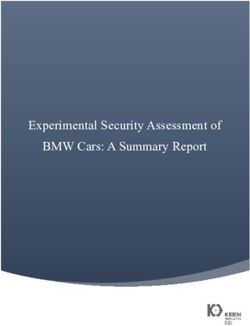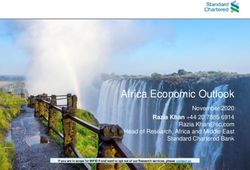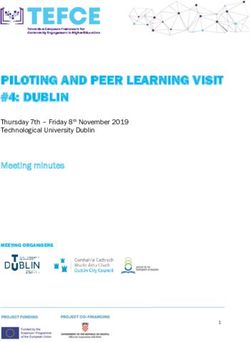Data Orchestration Blueprint Based on YAML dobby Research data pipelines in R
←
→
Page content transcription
If your browser does not render page correctly, please read the page content below
Data Orchestration Blueprint Based
on YAML {dobby}
Research data pipelines in R
Technical Report 2021-03, Deutsche Bundesbank, Research Data and Service Centre
Disclaimer: The views expressed in this technical report are personal views of the authors and do
not necessarily reflect the views of the Deutsche Bundesbank or the Eurosystem.
Matthias Gomolka
Jannick Blaschke
Constantin Brîncoveanu
Christian Hirsch
Ece YalcinDeutsche Bundesbank
Research Data and Service Centre
2
Abstract
Research data centres manage access to confidential micro data for research purposes. One es-
sential task is enhancing and documenting data retrieved from Bundesbank data producers. We
introduce the R package {dobby} aimed at standardising related workflows including the cleaning,
quality testing, and anonymization of micro datasets. A prerequisite for using this package is a
YAML configuration file describing all dataset structure and variable properties. This technical re-
port gives a high-level description of the conceptual and technical set-up of {dobby} and highlights
the RDSC’s main lessons-learned.1)
Keywords: dobby, YAML, data pipeline, drake, validate, Research Data Centre, RDC, Data Pro-
duction
Citation: Gomolka, M. et al (2021). Data Orchestration Blueprint Based on YAML {dobby}: Re-
search data pipelines in R, Technical Report 2021-03. Deutsche Bundesbank, Research Data and
Service Centre.
1 The authors gratefully acknowledge the contributions from our colleagues at the RDSC. {dobby} would not have been
possible without their preliminary work in the last years. We thank Jens Orben for helpful comments.Technical Report 2021-03
Data Orchestration Blueprint Based on YAML {dobby}: Research data pipelines in R
3
Contents
1 Introduction . . . . . . . . . . . . . . . . . . . . . . . . . . . . . . . . . . . . . . . . 4
2 Introducing {dobby}, the RDSC’s approach for a standardized data production process 5
3 Lessons learned . . . . . . . . . . . . . . . . . . . . . . . . . . . . . . . . . . . . . . 9
Lesson 1: Design your software with your largest and most complex data in mind . . . . . 9
Lesson 2: Enable knowledge sharing in your community and standardise as much as possible 9
Lesson 3: You will need to check the quality of your data and talk to someone about it . . . 10
Lesson 4: Let the most experienced programmer do the programming part and let the least
experienced user document it . . . . . . . . . . . . . . . . . . . . . . . . . . . . . . . . . 10
Lesson 5: Code-reuse improves code quality and reduces bugs . . . . . . . . . . . . . . . . 10
Lesson 6: Introduce less experienced users to best practices . . . . . . . . . . . . . . . . . 10
4 Conclusions . . . . . . . . . . . . . . . . . . . . . . . . . . . . . . . . . . . . . . . . 11
References . . . . . . . . . . . . . . . . . . . . . . . . . . . . . . . . . . . . . . . . . . 12
A Example of a YAML file . . . . . . . . . . . . . . . . . . . . . . . . . . . . . . . . . . 13Deutsche Bundesbank
Research Data and Service Centre
4
1 Introduction
As one of the largest producers of statistical data in Germany, the Deutsche Bundesbank collects
high-quality monetary, financial and other statistical micro data. The Bundesbank’s Research Data
and Service Centre (RDSC) manages the access to such confidential micro datasets for analysts and
researchers2) . RDSC staff members advise researchers on data selection, data access, data content
and appropriate analytical approaches for their respective research projects3) .
Each RDSC staff member is specialised on a number of datasets from the RDSC’s portfolio and re-
sponsible for answering content-related questions and updating their datasets on a regular basis.
Usually, such a production process starts with compiling all exports that the data producing busi-
ness unit within the Bundesbank sends to the RDSC. The data producer has already quality-checked
these data and aligned with the RDSC on a basic data structure, such as e.g. the included variables.
The RDSC then applies additional modifications to the data in order to further improve their usab-
ility for research purposes and to ensure consistency with other datasets in the RDSC’s portfolio.
After that, the RDSC runs further data quality tests, this time to check whether the modifications
went as planned and to ensure the data’s consistency over time. Finally, the RDSC saves the data
in different formats and updates the corresponding data report, a documentation for each dataset
that is made available to all analysts and researchers.
As each dataset has individual demands, e.g., when it comes to size, data structure, or selecting
appropriate data quality checks, RDSC staff members usually write a customised production code
for each dataset. As an attempt to unify these production codes while maintaining the flexibility
to account for dataset-specific properties, the RDSC developed the R package {dobby}. {dobby}
automatically provides the users with a data production process template, which they need to
customise, for example, using own metadata on their dataset. Within the {dobby} framework,
there is an opportunity to harmonise both the provision of data and the structure of the datasets,
and ultimately to simplify research with these datasets.
This technical report is structured as follows. Section 2 provides a high-level description of the
conceptual and technical set-up of the {dobby} framework. Section 3 presents main lessons that
we4) have learned while implementing the {dobby} framework. Finally, Section 4 concludes.
2 Security aspects are not in the focus of this paper. However, dobby is secured by the IT environment of the Deutsche
Bundesbank.
3 For more information on the Bundesbank’s RDSC see Schönberg (2019)
4 In this paper, „we” and „RDSC” are used synonymously.Technical Report 2021-03
Data Orchestration Blueprint Based on YAML {dobby}: Research data pipelines in R
5
2 Introducing {dobby}, the RDSC’s approach for a
standardized data production process
One integral part of the RDSC’s work is the production of standardised research datasets charac-
terised by refined data quality checks and a comprehensive documentation. For the most part,
these standardised datasets fall in the category of micro data, i.e. very granular data on the level
of the individual entities such as banks, financial companies or households. The micro data in the
RDSC today is characterised by their increasing volume and collection frequency as well as their
heterogeneity and complexity (Witt & Blaschke, 2019). Judging from recent developments, both
is likely to increase in the future by tapping into, for example, unstructured data. It is important to
keep these features in mind when designing a standardised data production process and assessing
appropriate technical solutions.
In this technical report, we present the R package {dobby}, which is the RDSC’s approach for a
performant and standardised data production pipeline. {dobby}, which stands for „data orchestra-
tion blueprint based on YAML”, has been developed especially for the RDSC and is adjusted to its
needs. It builds on top of the two well-tested and production-ready R packages {drake} (Landau,
2018)5) and {validate} (van der Loo & de Jonge, 2021).
As the datasets, in general have some common issues such as noise, inconsistency, and redundan-
cies, they are not directly applicable for any analysis or project (Garcıa, Ramırez-Gallego, Luengo,
Benıtez, & Herrera, 2016). In order to provide high quality of data sets and help to increase the
success rate of the future projects, the data processing and preparation are crucial (Dharmarajan
& Vijayasanthi, 2015). Unfortunately, the data processing and preparation have been known to
be very costly in time and computational resources (Zhang, Zhang, & Yang, 2003). With {dobby},
the RDSC aimed at establishing a production process that brings the benefits of standardisation
while still being flexible enough to accommodate for dataset-specific requirements, such as dif-
ferent data quality checks. {dobby} follows {drake}, a data pipeline toolkit, which is available in R.
In {drake}, the production code is built in a modular, function-oriented way rather than in a single
encompassing script. The core of {drake} and {dobby} is the so-called {drake} plan, which serves
as an entry point orchestrating all other parts of the program code. The remainder of the chapter
describes the key steps of the data production process using {dobby} as depicted in Figure 1.
When a {dobby} user wants to on-board a new dataset to {dobby}, he or she needs to start a new
“production project” for this particular dataset. Users can easily achieve this via a single command
in R. {dobby} automatically sets up the necessary directories, templates and files. This includes the
{drake} plan and templates for the three components that users can customise in order to adjust
{dobby} to their dataset’s demands:
i. The YAML file (see Step 2 in Figure 1),
ii. the code lists (see Step 3 in Figure 1) and
iii. the data cleaning function (see Step 4 in Figure 1).
In the next three steps, we describe how the user can adapt them according to his or her own
requirements.
5 We are well aware of {targets} (Landau, 2021), the successor of {drake}. But when we started working on {dobby},
{targets} was not yet released. It is likely that further updates of {dobby} will build upon {targets} instead of {drake}.Deutsche Bundesbank
Research Data and Service Centre
6
Figure 1: Simplified flow chart for dobbyTechnical Report 2021-03
Data Orchestration Blueprint Based on YAML {dobby}: Research data pipelines in R
7
The YAML configuration file describes the entire data structure and variable properties and serves as
a machine-readable data dictionary. This metadata information is required for both the production
and documentation. For example, the YAML includes the location of the data in the folder structure
as well as a list and description of all variables in the dataset that can facilitate the generation of
the data report. Here, users can already add variable-specific restrictions that need to be satisfied
and will be tested during the data production. The code chunk below shows the main structure
of a YAML file while the annex contains a full example for a fictional dataset.
main:
short-name: # Short name of dataset
long-name: # Full name of dataset
doi: # Digital object identifier (DOI)
source: # Data provider
responsible:
- # Responsible data specialist
orig:
path: # Path where original data is stored
regex: # Regular expression identifying files if ‘path’
# is a directory
columns:
XXX: # Name of variable
label: # Variable label
notes: # Longer description of the variable
is-key: # ‘yes’, if variable is an ID, otherwise ‘no’
constraints:
type: # Type of the variable, such as ‘character’
# or ‘integer’
(…) # Other optional constraints per variable that
# will be tested
The RDSC knows that some variables should only contain a pre-defined set of unique values. For
example a dummy variable should at most contain values for ‘Yes’, ‘No’ and ‘Unknown’ and also
a variable with a sector classification can only have as many unique values as there are sectors.
Therefore, {dobby} allows the inclusion of code lists, which contain all possible values of a given
variable. During the production process, {dobby} matches these code lists with the actual codes
that occur in the data.
The third component that {dobby} users have to add for each of their {dobby} production projects is
the cleaning function. As the data cleaning very much depends on the individual dataset, {dobby}
only provides a template and a number of utility functions that users may use to customise for the
demands of their dataset. It is also possible to integrate existing cleaning code or even scripts in
other programming languages such as Stata or Python.
Once these three components have been prepared, the user can run the {drake} plan, which will
execute the different parts of the production plan. After the data import and cleaning, the {drake}Deutsche Bundesbank
Research Data and Service Centre
8
plan will carry out the data validation using the constraints defined in the YAML file and the code
lists. The user will automatically receive an evaluation of the results of the individual checks and
thus, directly understand, whether the data cleaning was sufficient. In case of errors or new codes
the {dobby} user can use the automatically created reports to, e.g. further discuss those issues with
colleagues.
Finally, when the user is satisfied with the result of the previous step, {dobby} exports the cleaned
and checked data in different file formats to a pre-defined folder. In addition, the data report,
which the RDSC publishes for each new version of a dataset, will automatically be updated. A data
report consists of a descriptive part, outlining for example the legal mandate for data collection or
available modules, and a part on variables and code lists. As data reports are written in RMarkdown
documents, the second part can easily be updated based on the information in the YAML file and
additional information derived from the data itself.
Even though this sounds like a linear process, it is usually very iterative. To speed things up, most
steps in the {drake} plan run in parallel without any additional configuration from the user’s side.
On top of that, {drake} always caches the current state of a production project so that it only runs
steps that are actually outdated. In order to determine the status of each step, it tracks changes
in input files and all parts of the {drake} plan. If {drake} marks all steps as up to date, users can be
sure that all steps of the data production concluded as expected.
All code, metadata and code lists are stored under version control. This helps users to maintain
a clean codebase and allows tagging all files used to produce a certain release of a dataset. This
makes the data production reproducible and more transparent.Technical Report 2021-03
Data Orchestration Blueprint Based on YAML {dobby}: Research data pipelines in R
9
3 Lessons learned
In the previous chapter, we described a concrete implementation of a standardised data produc-
tion pipeline. However, the design of {dobby} is very much tailored to the needs of the RDSC.
Nevertheless, we would like to share what the RDSC has learned during the conception and de-
velopment of {dobby}.
We believe that there are six building blocks, which are the most important success factors for the
development of an efficient yet user-friendly data production software in an RDC environment.
Readers should view these building blocks as important design decisions they need to take during
the development and that may only be changed with large effort once the software is in use.
Lesson 1: Design your software with your largest and most complex data
in mind
In our use case of financial data, efficiency gains from producing data increase with size and
complexity. For one, because larger and more complex data simply take more computing time to
process. Additionally, the task is more challenging for humans. The latter stems from the fact that
programs need to be more sophisticated to handle larger and more complex data adequately.
For us this ultimately meant implementing {dobby} using the pipeline tool {drake}. While this design
choice offers high utility for large and complex data it may seem a bit over the top for smaller and
less complex data in the RDSC. This is true from a pure programming point of view. However, bear
in mind that implementing a standardised approach offers additional benefits beyond program-
ming. This brings us to the second lesson that we have learned.
Lesson 2: Enable knowledge sharing in your community and standardise as
much as possible
Even though different datasets have diverging demands during the data production process, some
common standards can easily be implemented. For example, in {dobby} we have a consistent
programming language6) , a consistent folder structure, and a dedicated step, where the data
quality testing takes place. In addition, we encourage a consistent data structure7) .
Implementing a unified solution for all of your datasets enables sharing of knowledge in two
distinct ways. First, it helps sharing of reusable program code and best practice workflows among
experienced and less experienced users. This is especially important for on boarding users who are
less skilled in writing code.
Second, this is also about how relevant information is available to interested users. Consider for
example our choice to store all data quality checks as restrictions in a YAML file. This design
choice enables interested users to quickly access restrictions on other data and evaluate whether
they want to use these for their own data.
6 {dobby} is written in R (R Core Team, 2020).
7 For the usage of {dobby} we recommend that the data follows the tidy structure (Wickham, 2014).Deutsche Bundesbank
Research Data and Service Centre
10
Lesson 3: You will need to check the quality of your data and talk to
someone about it
An important component of the data production workflow of the RDSC is conducting data quality
checks confirming that any modifications to improving the usability of data for research purposes
did not affect the data content inadvertently. While implementing the checks is important, you
will also want to present the outcome of these checks in such a way as to allow for seamless
communication with e.g. data producers. For us this means that all outcomes of quality checks
are automatically stored in an Excel sheet or CSV files.
Lesson 4: Let the most experienced programmer do the programming part
and let the least experienced user document it
The RDSC’s staff members come from a variety of different backgrounds and consequently are
equipped with different skillsets. During the development phase of {dobby}, we tried to benefit
from this circumstance. The development team included technically skilled developers, experi-
enced data specialists as well as new rather inexperienced potential {dobby} users. The latter were
mainly responsible for writing the {dobby} user guide so that we could ensure that it is as simple
and comprehensible as possible. To further reduce the entry costs especially for less technically
experienced users, the RDSC recommends providing examples for YAML files, code lists and data
cleaning code from already on-boarded datasets.
Lesson 5: Code-reuse improves code quality and reduces bugs
As many data specialists at the RDSC can easily use {dobby}, bugs are spotted earlier and can be
fixed for all users. In addition, when code is written for more than a single occasion, the time
invested in writing unit tests pays off quickly.
Lesson 6: Introduce less experienced users to best practices
Since {dobby} takes care of setting up a production project, best practices such as using version
control or suitable folder structures can be enforced without overstraining less experienced users.Technical Report 2021-03
Data Orchestration Blueprint Based on YAML {dobby}: Research data pipelines in R
11
4 Conclusions
The goal behind the development of {dobby} was to set up a standardised production process for
research datasets that builds up on existing knowledge of individual data specialist at the RDSC
and combines it to a standardised yet flexible production pipeline. The main goal of the pipeline
should be the production of research datasets.
Even though the RDSC typically provides standardised datasets to researchers, they are nevertheless
tailored to the typical research use cases that the RDSC has distilled from past research projects.
In the context of an increasing volume of provided datasets, it is particularly important to design
such a production pipeline in the most time-efficient and performant way possible.
Therefore, the RDSC highly recommends using a programming language, which is well suited for
data-oriented tasks but also flexible enough to build a modular data pipeline such as R or Python.
Furthermore, we suggests leveraging on already existing data pipeline toolkits such as {drake} or
{targets} facilitating parallel workflows and running only outdated steps in the data pipeline.
A comprehensive use of {dobby} leads to major efficiency gains through automation of data pro-
duction in the RDSC and improved knowledge transfer between RDSC staff. When responsibilities
shift, the training period will reduce significantly, as all datasets use the same production pipeline
template and even the customised parts, i.e. the YAML, code lists and the quality checks, follow
a common structure and taxonomy.Deutsche Bundesbank Research Data and Service Centre 12 References Dharmarajan, R., & Vijayasanthi, R. (2015). An overview on data preprocessing methods in data mining. International Journal for Scientific Research and Development, 3. Garcıa, S., Ramırez-Gallego, S., Luengo, J., Benıtez, J. M., & Herrera, F. (2016). Big data prepro- cessing: Methods and prospects. Big Data Analytics, 1(1), 1–22. BioMed Central. Landau, W. M. (2018). The drake R package: A pipeline toolkit for reproducibility and high- performance computing. Journal of Open Source Software (Vol. 3). Retrieved from https://doi. org/10.21105/joss.00550 Landau, W. M. (2021). The targets R package: A dynamic make-like function-oriented pipeline toolkit for reproducibility and high-performance computing. Journal of Open Source Software (Vol. 6, p. 2959). Retrieved from https://doi.org/10.21105/joss.02959 R Core Team. (2020). R: A language and environment for statistical computing. Vienna, Austria: R Foundation for Statistical Computing. Retrieved from https://www.R-project.org/ Schönberg, T. (2019). Data access to micro data of the deutsche bundesbank. Technical Report 2019-02, Deutsche Bundesbank, Research Data; Service Centre. van der Loo, M. P. J., & de Jonge, E. (2021). Data validation infrastructure for R. Journal of Statistical Software (Vol. 97, pp. 1–31). Wickham, H. (2014). Tidy data. Journal of Statistical Software, Articles, 59(10), 1–23. Retrieved from https://www.jstatsoft.org/v059/i10 Witt, E., & Blaschke, J. (2019). ECB data for analysis and decision-making: Data governance and technology. IFC Bulletins chapters, 49. Bank for International Settlements. Zhang, S., Zhang, C., & Yang, Q. (2003). Data preparation for data mining. Applied artificial intelligence, 17(5-6), 375–381. Taylor & Francis.
Technical Report 2021-03
Data Orchestration Blueprint Based on YAML {dobby}: Research data pipelines in R
13
A Example of a YAML file
This annex provides a concrete example for a fully fledged YAML file using a fictitious and very
simple example dataset “Security Holdings of Banks Statistic (SHOBS)”. Imagine, the SHOBS to look
as follows:
BANKID DATE ISIN AMOUNT DOMESTIC COUNTRY
2002 2020-02 QT1384866837 40102 1 NA
2002 2020-02 VQ0994617539 495 1 NA
1004 2020-02 KT2096065603 1677 0 LU
2345 2020-02 QT1384866837 10424 1 NA
3456 2020-02 ET39009F7089 7579 0 AQ
3456 2020-02 VQ0994617539 NA 0 AQ
Each row of this fictitious dataset corresponds to a security (identifiable by ISIN) held by a bank
(identifiable by BANKID). The dataset contains only 6 observations as of February 2020. Missing
observations are indicated by NA.
For this dataset, a YAML file could look as follows:
main:
short-name: SHOBS
long-name: Security Holdings of Banks Statistic
doi: XYZ.shobs.2002-2002.01.01
source: RDSC
responsible:
- John Doe
orig:
path: C:\Username\data\shobs
pattern: "*shobs*"
columns:
BANKID:
label: Random bank identifier
notes: Nothing special about it.
is-key: yes
constraints:
type: character
complete: yes
unique: no
constant-in:
- DOMESTIC
- COUNTRY
greater: 1000
in-set:Deutsche Bundesbank
Research Data and Service Centre
14
- 1004
- 2002
- 2345
- 3456
DATE:
label: Looks like reporting date
notes: Just an integer
is-key: yes
constraints:
type: integer
complete: yes
unique: yes
ISIN:
label: International security identification number
notes: Just a string
is-key: yes
constraints:
type: character
complete: yes
AMOUNT:
label: Looks like holding amount
notes: Just another integer
is-key: no
constraints:
type: integer
complete: no
greater: 0
DOMESTIC:
label: Indicator variable
notes: Just an indicator variable
is-key: no
constraints:
type: character
complete: yes
in-set: [0, 1]You can also read