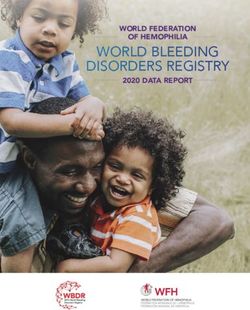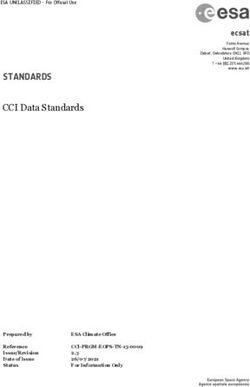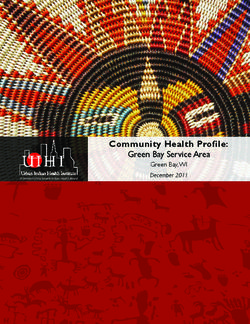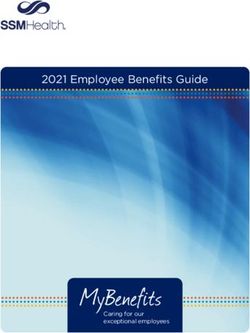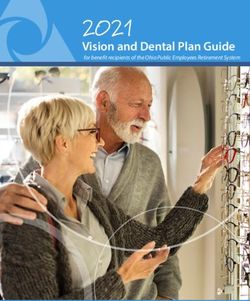Data Submission Guide for Dispensers - Alabama Prescription Drug Monitoring Program January 2022 - Alabama Department ...
←
→
Page content transcription
If your browser does not render page correctly, please read the page content below
Data Submission Guide for Dispensers
Alabama Prescription Drug Monitoring Program
January 2022
Version 2.4
9901 Linn Station Road | Louisville, KY 40223 | bamboohealth.comAlabama Prescription Drug Monitoring
Program Table of Contents
Data Submission Guide for Dispensers
Table of Contents
1 Document Overview ................................................................................................................................ 1
2 Data Collection and Tracking .................................................................................................................. 2
2.1 Data Collection Requirements ................................................................................................................ 2
2.2 Reporting Requirements.......................................................................................................................... 3
3 Accessing Clearinghouse......................................................................................................................... 4
3.1 Creating Your Account ............................................................................................................................. 4
3.2 Logging In to PMP Clearinghouse .......................................................................................................... 9
4 Data Submission.................................................................................................................................... 10
4.1 Timeline and Requirements................................................................................................................... 10
4.2 Upload Specifications ............................................................................................................................. 10
5 Data Delivery Methods.......................................................................................................................... 11
5.1 Secure FTP ............................................................................................................................................... 11
5.2 Web Portal Upload ................................................................................................................................. 12
5.3 Manual Entry (UCF) ................................................................................................................................. 13
5.4 Zero Reports ............................................................................................................................................ 16
5.4.1 Submit a Single-Click Zero Report ........................................................................................ 16
5.4.2 Create a New Zero Report ...................................................................................................... 19
6 Data Compliance ................................................................................................................................... 22
6.1 File Listings .............................................................................................................................................. 22
6.2 UCF Listings ............................................................................................................................................. 23
6.3 Error Correction Page ............................................................................................................................. 26
6.3.1 View Records with Errors ........................................................................................................ 26
6.3.2 Error Correction via PMP Clearinghouse .............................................................................. 26
6.3.3 Error Correction via File Submission...................................................................................... 27
7 Email Reports ........................................................................................................................................ 29
7.1 File Failed Report .................................................................................................................................... 29
7.2 File Status Report .................................................................................................................................... 30
7.3 Zero Report Confirmation ..................................................................................................................... 30
Copyright © 2017-2022 Bamboo Health, Inc. All rights reserved.
Do not copy or distribute without the express written permission of Bamboo Health. iAlabama Prescription Drug Monitoring
Program Table of Contents
Data Submission Guide for Dispensers
8 Managing Your Upload Account ........................................................................................................... 31
8.1 Adding Users to Your Upload Account ................................................................................................ 31
8.1.1 Changing Another User’s Password ...................................................................................... 32
8.2 Adding PMPs to Your Upload Account................................................................................................ 34
8.3 Adding SFTP Access to an Upload Account ........................................................................................ 35
8.4 Editing Your Upload Account ................................................................................................................ 37
9 Managing Your User Profile .................................................................................................................. 40
9.1 Editing Your Profile ................................................................................................................................. 40
9.2 Changing Your Password ....................................................................................................................... 41
9.3 Resetting Your Password ....................................................................................................................... 42
10 Assistance and Support ......................................................................................................................... 44
10.1 Technical Assistance ............................................................................................................................... 44
10.2 Administrative Assistance ...................................................................................................................... 44
11 Document Information .......................................................................................................................... 45
11.1 Disclaimer ................................................................................................................................................ 45
11.2 Change Log ............................................................................................................................................. 45
Appendix A: ASAP 4.2B Specifications ........................................................................................................ 47
Appendix B: ASAP Zero Report Specifications ............................................................................................ 59
Appendix C: SFTP Configuration ................................................................................................................. 62
SFTP Connection Details .................................................................................................................................. 62
PMP Subfolders ................................................................................................................................................. 63
Copyright © 2017-2022 Bamboo Health, Inc. All rights reserved.
Do not copy or distribute without the express written permission of Bamboo Health. iiAlabama Prescription Drug Monitoring Program
Data Submission Guide for Dispensers Document Overview
1 Document Overview
This document serves as a training guide and support manual for dispensers of
Schedule II through Schedule V controlled substances in Alabama who use Bamboo
Health’s PMP Clearinghouse repository to report their dispensations. It includes
such topics as:
• Reporting requirements for dispensers in the State of Alabama
• Data file submission guidelines and methods
• Creating a PMP Clearinghouse account
• Creating a data file
• Uploading or reporting data
• Understanding and correcting errors
This guide is intended for use by all dispensers in the State of Alabama required to
report the dispensing of reportable drugs.
Copyright © 2017-2022 Bamboo Health, Inc. All rights reserved.
Do not copy or distribute without the express written permission of Bamboo Health. 1Alabama Prescription Drug Monitoring Program
Data Submission Guide for Dispensers Data Collection and Tracking
2 Data Collection and Tracking
2.1 Data Collection Requirements
This guide provides information regarding the Alabama Prescription Drug
Monitoring Program (PDMP). The purpose of this program is to collect data on
ALL Schedule II, III, IV, and V controlled substances dispensed in the State of
Alabama or for patients residing in Alabama. This is made possible by the 2004
Alabama Legislature Act No.
2004-443, which states:
Act 2004-443, SB35, authorizes the Alabama Department of Public Health
to establish, create, and maintain a controlled substances prescription
database program and a controlled substances prescription database
advisory committee. The act requires the reporting of controlled
substance prescription data to the department by pharmacies, physicians,
and other practitioners who are authorized to prescribe controlled
substances and enumerates the data elements to be reported. The act
lists persons and entities permitted access to the database, provides for
the confidentiality of all information maintained in the database, and
prescribes penalties for the unauthorized disclosure of information
contained in the database. The act assesses a surcharge of $10 per year
on the controlled substance registration certificate of each licensed
medical, dental, podiatric, optometric, and veterinary medicine
practitioner to be used by the Department of Public Health for the
development, implementation, operation, and maintenance of the
database. The act provides that the database will be operational within 12
months after the State Health Officer certifies that sufficient funds are
available to implement and operate the database, and also provides that
persons or entities required to report information to the database are not
liable for any claim of damages as a result of such report.
The data collected is used in the prevention of diversion, abuse, and
misuse of controlled substances through the provision of education, early
intervention, and enforcement of existing laws that govern the use of
reportable drugs.
All dispensers of reportable drugs must meet the reporting requirements set
forth by state law in a secure methodology and format. Information about
reportable drug dispensing activities must be reported on regular intervals to
the Alabama PDMP through the authorized data collection vendor, Bamboo
Health, Inc. (Bamboo Health).
Copyright © 2017-2022 Bamboo Health, Inc. All rights reserved.
Do not copy or distribute without the express written permission of Bamboo Health. 2Alabama Prescription Drug Monitoring Program
Data Submission Guide for Dispensers Data Collection and Tracking
2.2 Reporting Requirements
As of December 12, 2017, the Alabama PDMP requires pharmacies and
dispensers to report controlled substance dispensations to the Alabama PDMP
via PMP Clearinghouse. Dispensations must be reported on a DAILY basis.
The laws and regulations for reporting to the Alabama PDMP are
continuously subjected to amendments, and it is the responsibility of
dispensers to be aware of such updates as they are enacted and
promulgated.
All dispensers of Schedule II–V controlled substance prescriptions are required to
collect and report their dispensing information. Such reporting without individual
authorization by the patient is allowed under HIPAA, 45CFR § 164.512, paragraphs
(a) and (d). The Alabama Department of Public Health is the state oversight
agency, and acts as an agent of Alabama PDMP in the collection of this
information.
Entities and practitioners that dispense Class II–V controlled substances must
report data to the controlled substance database on a daily basis.
Entities and practitioners required to report daily include, but are not limited
to, the following:
• Licensed pharmacies
• Mail-order pharmacies or pharmacy benefit programs filling prescriptions
for or dispensing reportable drugs to residents of Alabama
• Licensed physicians, dentists, podiatrists, and optometrists who dispense
reportable drugs
The daily reporting requirement does not apply on days that the
entity’s or practitioner’s business is closed.
Certain elements are required by law to be reported. For details on these
elements and others of ASAP 4.2B, please refer to Appendix A: ASAP 4.2B
Specifications.
Copyright © 2017-2022 Bamboo Health, Inc. All rights reserved.
Do not copy or distribute without the express written permission of Bamboo Health. 3Alabama Prescription Drug Monitoring Program
Data Submission Guide for Dispensers Accessing Clearinghouse
3 Accessing Clearinghouse
This chapter describes how to create your PMP Clearinghouse account and how to log
in to the PMP Clearinghouse web portal.
3.1 Creating Your Account
Prior to submitting data, you must create an account. If you are currently
registered with the Bamboo Health PMP Clearinghouse system, you do not need
to register for a new account—you will be able to add Alabama to your existing
account for data submissions. If you have an existing PMP Clearinghouse
account, please refer to Adding PMPs to Your Upload Account to add PMPs to
your account.
Notes:
• Data from multiple pharmacies can be uploaded in the same file. For example, chain
pharmacies may send in one file containing reportable drugs dispensing information
for all their pharmacies licensed in the State of Alabama. Therefore, chains with
multiple stores need only to set up one account to upload a file.
• PMP Clearinghouse allows users to submit data through the web portal via manual
entry (UCF) or upload of ASAP files. For users who prefer an encrypted transfer
method, SFTP access is also available. You may set up your SFTP account during the
account creation process.
• If you need to make changes to an existing PMP Clearinghouse upload account,
please refer to Managing Your Upload Account.
Perform the following steps to create an account:
1. Open an internet browser window and navigate to the PMP Clearinghouse
Account Registration page located at
https://pmpclearinghouse.net/registrations/new.
Copyright © 2017-2022 Bamboo Health, Inc. All rights reserved.
Do not copy or distribute without the express written permission of Bamboo Health. 4Alabama Prescription Drug Monitoring Program
Data Submission Guide for Dispensers Accessing Clearinghouse
2. Complete your Profile Details.
a. Enter your current, valid email address in the Email Address field.
Note: The email address you provide here will act as your username when
logging into the PMP Clearinghouse system.
b. Enter a password for your account in the Password field, then re-enter it
in the Password Confirmation field. The password requirements are
provided below.
Passwords must contain:
• At least eight (8) characters
• One (1) uppercase letter
• One (1) lowercase letter
• One (1) number
• One (1) special character, such as !, @, #, $, etc.
Copyright © 2017-2022 Bamboo Health, Inc. All rights reserved.
Do not copy or distribute without the express written permission of Bamboo Health. 5Alabama Prescription Drug Monitoring Program
Data Submission Guide for Dispensers Accessing Clearinghouse
3. Complete your Personal and Employer information, noting the following:
• Required fields are marked with a red asterisk (*).
• You may be able to auto-populate your Personal and/or Employer
information by entering your (or your employer’s) DEA, NPI, and/or
NCPDP number, then clicking the search icon ( ). If the number you
entered is found, your information will automatically be populated.
4. If secure file transfer protocol (SFTP) is required, complete the Data
Submission section of the page.
Notes:
• If SFTP access is not required, you do not need to complete the Data Submission
section and you may continue to step 5.
• You may add SFTP access to an existing account. Please refer to Adding SFTP
Access to an Upload Account for complete instructions.
a. Click to select the Enable SFTP Access checkbox.
Copyright © 2017-2022 Bamboo Health, Inc. All rights reserved.
Do not copy or distribute without the express written permission of Bamboo Health. 6Alabama Prescription Drug Monitoring Program
Data Submission Guide for Dispensers Accessing Clearinghouse
The SFTP access fields are displayed.
b. Your SFTP Username is automatically generated using the first five
characters of your employer’s name + your employer’s phone number +
@prodpmpsftp. For example, if you entered “Test” as your employer’s
name and “555-555-5555” as your employer’s phone number, your SFTP
username would be test5555555555@prodpmpsftp.
c. Enter a password for your SFTP account in the SFTP Password field,
then re- enter it in the SFTP Password Confirmation field. The password
requirements are provided below.
Passwords must contain:
• At least eight (8) characters
• One (1) uppercase letter
• One (1) lowercase letter
• One (1) number
• One (1) special character, such as !, @, #, $, etc.
This password will be input into the pharmacy software so that
submissions can be automated.
Notes:
• This password can be the same as the one previously entered under Profile.
• Unlike the Profile password (i.e., your user account password), the SFTP
password does not expire.
• The URL to connect via SFTP is sftp://sftp.pmpclearinghouse.net.
• Additional details on SFTP configuration can be found in Appendix C: SFTP
Configuration.
5. In the Submission Destinations section of the page, select the PMP(s) for
which you will be submitting data.
Copyright © 2017-2022 Bamboo Health, Inc. All rights reserved.
Do not copy or distribute without the express written permission of Bamboo Health. 7Alabama Prescription Drug Monitoring Program
Data Submission Guide for Dispensers Accessing Clearinghouse
6. Click Submit.
The request is submitted to the PMP administrator for each of the PMPs
you selected for data submission, and the Registration Information
Overview page is displayed.
7. Click Continue.
The PMP Clearinghouse Login page is displayed. However, you will not be
able to log in until your account has been approved. Once the PMP
administrator has approved your request, you will receive a welcome email
instructing you to confirm your account. Follow the instructions in the email
to confirm your account and begin submitting data to PMP AWARxE.
Copyright © 2017-2022 Bamboo Health, Inc. All rights reserved.
Do not copy or distribute without the express written permission of Bamboo Health. 8Alabama Prescription Drug Monitoring Program
Data Submission Guide for Dispensers Accessing Clearinghouse
3.2 Logging In to PMP Clearinghouse
1. Open an internet browser window and navigate to the PMP
Clearinghouse Login page located at
https://pmpclearinghouse.net/users/sign_in.
2. Enter the email address you used to create your account in the Email Address field.
3. Enter your password in the Password field.
Note: If you have forgotten your password, have completed your registration but did
not receive the account confirmation email, or your account has been locked and you
did not receive the email with instructions for unlocking your account, please refer to
the links in the Help section of the page. For detailed instructions on resetting your
password, refer to Resetting Your Password.
4. Click Login.
The PMP Clearinghouse home page is displayed.
Copyright © 2017-2022 Bamboo Health, Inc. All rights reserved.
Do not copy or distribute without the express written permission of Bamboo Health. 9Alabama Prescription Drug Monitoring Program
Data Submission Guide for Dispensers Data Submission
4 Data Submission
This chapter provides information and instructions for submitting data to
the PMP Clearinghouse repository.
4.1 Timeline and Requirements
• Pharmacies and software vendors can establish submission accounts upon
receipt of this guide. See Creating Your Account for more information.
Communication with the pharmacy dispensing software vendor is suggested
and may be required to establish the connection.
• You can begin submitting data to PMP Clearinghouse as soon as your
account has been created.
• As of December 12, 2017, dispensers are required to transmit their data using
PMP Clearinghouse. Data should be reported in accordance with the
guidelines outlined under Reporting Requirements.
• If a pharmacy does not dispense any reportable drugs for the preceding
reporting period, it must file a zero report for that reporting period, or it
will be considered noncompliant. See Zero Reports for additional details.
• If you are already registered with PMP Clearinghouse to report from another
PMP, you do not need to create a new account. Please refer to Adding PMPs
to Your Upload Account to add PMPs to your account.
4.2 Upload Specifications
Files should be in the ASAP 4.2B format, which was released in September 2011,
as defined in Appendix A: ASAP 4.2B Specifications. Files for upload should be
named in a unique fashion, with a prefix constructed from the date
(YYYYMMDD) and a suffix of “.dat”. An example file name would be
“20110415.dat”. All of your upload files will be kept separate from the files of
others.
Reports for multiple pharmacies can be in the same upload file in any order.
Copyright © 2017-2022 Bamboo Health, Inc. All rights reserved.
Do not copy or distribute without the express written permission of Bamboo Health. 10Alabama Prescription Drug Monitoring Program
Data Submission Guide for Dispensers Data Delivery Methods
5 Data Delivery Methods
This chapter provides information about data delivery methods you can use to
upload your reportable drugs reporting data file(s) to PMP Clearinghouse.
For quick reference, you may click the desired hyperlink in the following table to view
the step- by-step instructions for your chosen data delivery method:
Delivery Method Page
Secure FTP 11
Web Portal Upload 11
Manual Entry (UCF) 13
Zero Reports 16
5.1 Secure FTP
If you are submitting data to PMP Clearinghouse using SFTP, you must configure
individual subfolders for the PMP systems to which you are submitting data.
These sub-folders must be created in the homedir/directory folder, which is
where you are directed once authenticated, and should be named using the PMP
abbreviation (e.g., AK, DC, GA, KS, GU, PR, etc.). Data files not submitted to a PMP
subfolder will be required to have a manual PMP assignment made on the File
Listings page. Please refer to PMP Subfolders for additional details on this
process.
1. If you do not have a PMP Clearinghouse account, perform the steps in
Creating Your Account.
Or
2. If you have a PMP Clearinghouse account but have not enabled SFTP
access, perform the steps in Adding SFTP Access to an Upload
Account.
3. Prepare the data file(s) for submission, using the ASAP specifications
described in Appendix A: ASAP 4.2B Specifications.
4. SFTP the file to sftp://sftp.pmpclearinghouse.net.
5. When prompted, enter the username and password you created when
setting up the SFTP account.
6. Place the file in the appropriate state-abbreviated directory.
7. You can view the results of the transfer/upload on the Submissions page
in PMP Clearinghouse.
Note: If you place the data file in the root directory and not a PMP subfolder, a
symbol with a mouse over hint of “Determine PMP” is displayed on the File
Status page, and you will be prompted to select a destination PMP to which the
data should be sent.
Copyright © 2017-2022 Bamboo Health, Inc. All rights reserved.
Do not copy or distribute without the express written permission of Bamboo Health. 11Alabama Prescription Drug Monitoring Program
Data Submission Guide for Dispensers Data Delivery Methods
5.2 Web Portal Upload
1. If you do not have an account, perform the steps in Creating Your Account.
2. Prepare the data file(s) for submission, using the ASAP specifications
described in Appendix A: ASAP 4.2B Specifications.
3. Logging in to PMP Clearinghouse.
4. From the home page, click the File Upload tab.
The File Upload page is displayed.
5. Select the PMP to which you are submitting the file from the drop-down list
in the Select PMP field.
6. Click the Browse button, located next to the File Upload field, and select the
file you created in step 2.
7. Click Upload.
Copyright © 2017-2022 Bamboo Health, Inc. All rights reserved.
Do not copy or distribute without the express written permission of Bamboo Health. 12Alabama Prescription Drug Monitoring Program
Data Submission Guide for Dispensers Data Delivery Methods
A message is displayed prompting you to confirm the submission.
8. Click Upload to continue with the file submission.
Your file is uploaded, and you can view the results of the upload on
the File Submissions page.
Note: When uploading a file, the file name must be unique. If the file name is not
unique, a message is displayed indicating that the file name has already been taken.
5.3 Manual Entry (UCF)
You can manually enter your prescription information into the PMP
Clearinghouse system using the Universal Claim Form (UCF) within the PMP
Clearinghouse web portal. This form allows you to enter patient, prescriber,
dispenser, and prescription information.
Please refer to Reporting Requirements for the complete list of reporting requirements.
1. If you do not have an account, perform the steps in Creating Your Account.
2. Logging in to PMP Clearinghouse.
3. Click UCF Submissions.
Copyright © 2017-2022 Bamboo Health, Inc. All rights reserved.
Do not copy or distribute without the express written permission of Bamboo Health. 13Alabama Prescription Drug Monitoring Program
Data Submission Guide for Dispensers Data Delivery Methods
The UCF Listings page is displayed.
4. Click the New Claim Form tab, located at the top of the
page. The Create Universal Claim Form page is displayed.
5. Select the PMP to which you are submitting data from the drop-down list
in the Select a PMP field.
6. Complete the required fields.
Notes:
• An asterisk (*) indicates a required field.
• If you are entering a compound, click the Compound checkbox in the Drug
Information section of the page, complete the required fields for the first drug
ingredient, then click Add New to add additional drug ingredients.
7. Once you have completed all required fields, click Save.
Copyright © 2017-2022 Bamboo Health, Inc. All rights reserved.
Do not copy or distribute without the express written permission of Bamboo Health. 14Alabama Prescription Drug Monitoring Program
Data Submission Guide for Dispensers Data Delivery Methods
The Submit Now button is displayed at the top of the page.
8. Click Submit Now to continue with the data submission process.
A message is displayed prompting you to confirm the data submission.
9. Click OK.
Your data will be validated upon submission. If there are any errors on
the UCF form, they are displayed at the top of the page.
Copyright © 2017-2022 Bamboo Health, Inc. All rights reserved.
Do not copy or distribute without the express written permission of Bamboo Health. 15Alabama Prescription Drug Monitoring Program
Data Submission Guide for Dispensers Data Delivery Methods
Note: If there are no errors, you are returned to the Submitted Claim Forms page
and your report is listed there.
10. Correct the indicated errors, then repeat steps 7–9.
11. Once your data has been successfully submitted, your report is listed on
the UCF Listings page.
5.4 Zero Reports
If you have no dispensations to report for the preceding reporting period,
you must report this information to the Alabama PDMP.
You may submit your zero report through the PMP Clearinghouse web portal by
following the steps below or via SFTP using the ASAP Standard for Zero Reports.
For additional details on submitting via SFTP, please refer to Appendix B: ASAP
Zero Report Specifications.
You may submit zero reports through the PMP Clearinghouse web portal using
one of the following methods:
• Submit a Single-Click Zero Report
• Create a New Zero Report
5.4.1 Submit a Single-Click Zero Report
Single-click zero reporting allows you to create a profile for the
pharmacy that includes its identifiers (e.g., DEA, NPI, NCPDP), so you do
not have to enter it each time you submit a zero report.
To create a pharmacy profile and begin submitting single-click zero reports:
1. If you do not have an account, perform the steps in Creating Your Account.
2. Logging in to PMP Clearinghouse.
3. Click Zero Reports.
Copyright © 2017-2022 Bamboo Health, Inc. All rights reserved.
Do not copy or distribute without the express written permission of Bamboo Health. 16Alabama Prescription Drug Monitoring Program
Data Submission Guide for Dispensers Data Delivery Methods
The Zero Report Listings page is displayed.
4. Click the Create Zero Report tab.
The Create Zero Report page is displayed. Note that Submit a
Single Click Zero Report is selected by default.
• Any pharmacies you have already configured for single-click zero
reporting are displayed at the bottom of the page. Continue to
Step 10 to submit a zero report for those pharmacies.
• If you have not configured your pharmacy for single-click zero
reporting, continue to Step 5.
5. Click Add New Pharmacy.
Copyright © 2017-2022 Bamboo Health, Inc. All rights reserved.
Do not copy or distribute without the express written permission of Bamboo Health. 17Alabama Prescription Drug Monitoring Program
Data Submission Guide for Dispensers Data Delivery Methods
The New Pharmacy page is displayed.
6. Select the PMP for which you are submitting a zero report from the
drop- down list in the PMP field.
7. Enter the pharmacy’s name in the Pharmacy field.
8. Populate the NCPDP, DEA Number, and/or NPI fields as required by
the PMP you selected in step 6. If any of these fields are required, a
red asterisk (*) will be displayed next to that field once you have
selected a PMP.
9. Click Save.
The pharmacy is saved and will be listed under the drop-down
for the selected PMP, which is located at the bottom of the
page.
10. Click the plus sign (“+”) next to the PMP for which you wish to submit a zero
report.
The list of pharmacies you have configured for single-click zero
reporting for that PMP is displayed. Note that this page allows you to
submit a zero report for the current date (Today) or the previous day
(Yesterday).
Copyright © 2017-2022 Bamboo Health, Inc. All rights reserved.
Do not copy or distribute without the express written permission of Bamboo Health. 18Alabama Prescription Drug Monitoring Program
Data Submission Guide for Dispensers Data Delivery Methods
11. Click Today to submit a zero report for the current
date;
Or
12. Click Yesterday to submit a zero report for the previous date.
Once the report is submitted, the submission is indicated on the
screen, and the zero report is displayed on the Zero Report Listings
tab.
Note: You may edit or delete a pharmacy from this page.
• To edit a pharmacy, click Edit to display the Edit Pharmacy page and
make any necessary changes. Refer to steps 6–9 for guidance on
entering pharmacy information.
• To delete a pharmacy, click Delete. You will be prompted to confirm the
deletion. Once you confirm the deletion, the pharmacy configuration will
be removed.
5.4.2 Create a New Zero Report
1. If you do not have an account, perform the steps in Creating Your Account.
2. Logging in to PMP Clearinghouse.
3. Click Zero Reports.
The Zero Report Listings page is displayed.
Copyright © 2017-2022 Bamboo Health, Inc. All rights reserved.
Do not copy or distribute without the express written permission of Bamboo Health. 19Alabama Prescription Drug Monitoring Program
Data Submission Guide for Dispensers Data Delivery Methods
4. Click the Create Zero Report tab.
The Create Zero Report page is displayed. Note that Submit a
Single Click Zero Report is selected by default.
5. Click the button to select Create new Zero
Report. The Create Zero Report page is
displayed.
6. Select the PMP for which you are submitting a zero report from the
drop- down list in the PMP field.
7. Enter the start date and end date for the zero report in the Start
date and End date fields using the MM/DD/YYYY format. You may
also select the dates from the calendar that is displayed when you
click in these fields.
Copyright © 2017-2022 Bamboo Health, Inc. All rights reserved.
Do not copy or distribute without the express written permission of Bamboo Health. 20Alabama Prescription Drug Monitoring Program
Data Submission Guide for Dispensers Data Delivery Methods
8. Enter your NCPDP, DEA, and/or NPI numbers, if required by your state’s
PMP.
Note: If any of these fields are required by your state’s PMP, they will be
marked with a red asterisk (*).
9. Click Submit.
Your zero report is submitted to PMP Clearinghouse and will be
displayed on the Zero Report Listings tab.
Copyright © 2017-2022 Bamboo Health, Inc. All rights reserved.
Do not copy or distribute without the express written permission of Bamboo Health. 21Alabama Prescription Drug Monitoring Program
Data Submission Guide for Dispensers Data Compliance
6 Data Compliance
This chapter describes how to view the status of your submitted data files and how to
correct errors.
6.1 File Listings
The File Listings page displays information extracted from the data files
submitted to PMP Clearinghouse, including the file name, number of records
identified within the data file, number of records that contain warnings, number
of records that contain errors, and the date and time of submission. Click File
Submissions to access this page.
• The Status column, located at the end of each row, displays the file status.
• The Status Report column, located next to the Status column, contains a link
to the status report for that file. Please refer to File Status Report for more
information on how to read and interpret this report.
If a file contains errors, it will have a symbol with a mouse over hint of
“Pending Dispensation Error” within the status column. You can click the error
icon in the Status column to display the Error Correction page, which allows you
to view the records containing errors (see View Records for more information).
Please refer to Error Correction for instructions on how to correct errors.
If a file is unable to be parsed into the PMP Clearinghouse application, it will
have an symbol with a mouse over hint of “ASAP Errors.” Clicking the icon
will display the detailed error, which indicates what element was missing or
malformed. To correct these errors, a new file must be submitted to PMP
Clearinghouse. It is not necessary to void a file that failed parsing since it was
not successfully submitted to PMP Clearinghouse.
Copyright © 2017-2022 Bamboo Health, Inc. All rights reserved.
Do not copy or distribute without the express written permission of Bamboo Health. 22Alabama Prescription Drug Monitoring Program
Data Submission Guide for Dispensers Data Compliance
If you submitted a file via SFTP without using a PMP-specific sub-folder, the file will be
displayed, and symbol will be displayed in the status column with a mouse over hint of
“Determine PMP.” Clicking the icon will prompt you to select a destination PMP to which
the data file will be transferred.
If you submitted a zero report via file upload or SFTP that is malformed or missing
information, the file will be displayed, and an exclamation mark icon inside a red triangle
will be displayed in the status column. Hovering over the icon will display the “Invalid Zero
Report” error. Clicking on the icon will display the detailed error message. To correct
these errors, a new zero report must be submitted. Error example:
6.2 UCF Listings
The UCF Listings page displays information about the UCFs submitted to PMP
Clearinghouse, including the number of warnings and errors. Click UCF
Submissions to access this page.
Copyright © 2017-2022 Bamboo Health, Inc. All rights reserved.
Do not copy or distribute without the express written permission of Bamboo Health. 23Alabama Prescription Drug Monitoring Program
Data Submission Guide for Dispensers Data Compliance
The Status column, located at the end of each row, displays the UCF’s status.
Data entered into the UCF is validated upon submission; therefore, successfully
submitted UCFs should not contain errors. However, if you have attempted to
submit a UCF with errors and did not immediately correct those errors and
submit the record, you have 30 days to make updates to these records in
Clearinghouse.
1. To view pending or incomplete submissions, click the Manage Claim Forms tab.
The Pending Claim Forms page is displayed.
2. Click Edit next to the form you wish to update.
Note: If it has been longer than 30 days, the Edit option will not be available. You
must click Delete to delete the record and start over.
Copyright © 2017-2022 Bamboo Health, Inc. All rights reserved.
Do not copy or distribute without the express written permission of Bamboo Health. 24Alabama Prescription Drug Monitoring Program
Data Submission Guide for Dispensers Data Compliance
The Edit Universal Claim Form page is displayed.
3. Make the necessary corrections or changes, and then click Submit Now,
located at the top of the page.
A message is displayed prompting you to confirm the data submission.
4. Click OK.
Your data will be validated upon submission. If there are any remaining
errors on the UCF form, they are displayed at the top of the page.
Note: If there are no errors, you are returned to the UCF Listings page and your
report is listed there.
Copyright © 2017-2022 Bamboo Health, Inc. All rights reserved.
Do not copy or distribute without the express written permission of Bamboo Health. 25Alabama Prescription Drug Monitoring Program
Data Submission Guide for Dispensers Data Compliance
5. Correct the indicated errors, then repeat steps 3-4.
6. Once your data has been successfully submitted, your report is listed on
the UCF Listings page.
6.3 Error Correction Page
6.3.1 View Records with Errors
The Error Correction page displays more information about the records
within a selected data file that need correcting, including Prescription
Number, Segment Type, Warning Count, and Error Count. To access this
page, click the “Pending Dispensation Error” message in the Status
column of the File Listings page.
The Correct button, located at the end of each row, allows you to
make corrections to the record.
6.3.2 Error Correction via PMP Clearinghouse
Once you click Correct on the Error Correction page, the Errors page is
displayed. This page displays detailed information about the records
within a selected data file that need correcting, including all the fields
contained within the record and the originally submitted value, and
allows you to correct those records.
Copyright © 2017-2022 Bamboo Health, Inc. All rights reserved.
Do not copy or distribute without the express written permission of Bamboo Health. 26Alabama Prescription Drug Monitoring Program
Data Submission Guide for Dispensers Data Compliance
• The Corrected Value column allows you to enter a new value to
correct the error.
• The Message column displays the relevant error message
explaining why the value entered in that field did not pass the
validation rules.
For files that failed to parse, the error identified is "best effort" and
any information we could not parse is listed as "unparseable" in the
file. In this case, you must submit a corrected file.
To correct records:
1. Identify the fields that require corrections. Fields containing
errors are highlighted in red, as shown in the screenshot above.
2. Enter the corrected value in the Corrected Value column.
3. Click Submit.
The error is processed through the validation rules.
a. If the changes pass the validation rules, the record is valid, and a
message is displayed indicating that the errors have been
corrected. The File Listings and Error Correction pages are also
updated.
b. If the changes fail the validation rules, a message is displayed
indicating that there was a problem correcting the errors, and the
Message column is updated with any new error message. Repeat
steps 2–3 until the errors have been corrected and the file can be
successfully submitted.
6.3.3 Error Correction via File Submission
The
4.2B standard requires a pharmacy to select an indicator in the DSP01
(Reporting Status) field. These indicators allow you to submit new
records, revise and resubmit records, and void (delete) erroneous records.
These actions are indicated by supplying one of the following values in the
DSP01 field:
• 00 New Record – indicates a new record
• 01 Revise – indicates that one or more data elements in a
previously- submitted record have been revised
• 02 Void – indicates that the original record should be removed
Copyright © 2017-2022 Bamboo Health, Inc. All rights reserved.
Do not copy or distribute without the express written permission of Bamboo Health. 27Alabama Prescription Drug Monitoring Program
Data Submission Guide for Dispensers Data Compliance
To revise a record:
1. Create a record with the value 01 in the DSP01 field.
2. Populate the following fields with the same information originally
submitted in the erroneous record:
• Dispensary identifier (e.g., DEA number)
• Prescription number (DSP02)
• Date filled (DSP05)
• Refill number (DSP06)
• Quantity (DSP09)
Note: If you need to revise any of the fields listed above, you must delete the
original record and submit a new one with the correct information.
Otherwise, a duplicate record will be created.
3. Fill in all other data fields with the correct information. This
information will override the original data linked to the fields
referenced in step 2.
4. Submit the record.
Copyright © 2017-2022 Bamboo Health, Inc. All rights reserved.
Do not copy or distribute without the express written permission of Bamboo Health. 28Alabama Prescription Drug Monitoring Program
Data Submission Guide for Dispensers Email Reports
7 Email Reports
Email status reports are automatically sent to all users associated with a specific data
submitter account. These reports are used to identify errors in files that have been
submitted and to confirm zero report submissions. This chapter describes the status
reports you may receive via email.
7.1 File Failed Report
You will receive the File Failed Report if a submitted file was not able to be
parsed and was not processed into PMP Clearinghouse. The report contains a
description of the error encountered within the file. In the event of a failed file,
a new file should be submitted with the necessary corrections.
Note: Failed files are not parsed into Clearinghouse and do not require a voided ASAP file
to remove it from the system.
An example File Failed Report is provided below.
SUBJ: Alabama ASAP file: fake-test3.txt - Parse Failure
BODY:
Error Message
Failed to decode the value '04' for the bean id
'transactionControlType'.
Summary:
* File Name: fake-test3.txt
* ASAP Version: 4.2B
* Transaction Control Number: unparseable
* Transaction Control Type: unparseable
* Date of Submission: January 30, 2016
NOTE: This file could not be received into the system because the
system could not recognize its content as a valid ASAP format.
Action is required to resolve the issues and a subsequent file
should be submitted. As such the information provided in this
report is "best effort" and any information we could not parse is
listed as "unparseable" in the fields above.
Copyright © 2017-2022 Bamboo Health, Inc. All rights reserved.
Do not copy or distribute without the express written permission of Bamboo Health. 29Alabama Prescription Drug Monitoring Program
Data Submission Guide for Dispensers Email Reports
7.2 File Status Report
The File Status Report serves as notification that a data file is currently being
parsed by the PMP system.
This report identifies specific records in the submitted data file and returns
identifying information about the record, including specific errors identified
during the validation process. It uses fixed-width columns and contains a
summary section after the error listings. Each column contains a blank two-
digit pad at the end of the data.
The columns are set to the following lengths:
Column Length
DEA 11 (9 + pad)
NCPDP 9 (7 + pad)
NPI 12 (10 + pad)
Prescription 27 (25 + pad)
Filled 10 (8 + pad)
Segment 18 (16 + pad)
Field 18 (16 + pad)
Type 9 (7 + pad)
Message Arbitrary
The File Status Report notifies you of the following scenarios:
• Total records: The total number of records contained in the submitted data file.
• Duplicate records: The number of records that were identified as already
existing within the PMP system. Duplicate records are not imported to
prevent improper patient information.
• Records in process: The number of records remaining to be processed into
the system (usually only displays a number if the file has not finished loading
Note: Records remaining to be processed will continue to be processed even after
the status report is sent.
at the time the report is sent out).
• Records with errors: The number of records that contain errors. These errors
must be corrected for the record to be imported into the system. If a zero (0)
is displayed, there are no errors in the data. Please refer to Error Correction
for instructions on correcting errors.
• Records with warnings: The number of records that contain warnings. These
warnings do not need to be corrected for the record to be imported into the
system. If a zero (0) is displayed, there are no warnings in the data.
Copyright © 2017-2022 Bamboo Health, Inc. All rights reserved.
Do not copy or distribute without the express written permission of Bamboo Health. 30Alabama Prescription Drug Monitoring Program
Data Submission Guide for Dispensers Email Reports
• Records imported with warnings: The number of records with warnings that
were imported. If a record contains both warnings and errors, the errors
must be corrected to be submitted to the system. Please refer to Error
Correction for instructions on correcting errors.
• Records imported without warnings: The number of records without
warnings that were imported.
Note: The initial File Status Report is sent out two (2) hours after the file has been
submitted to the system. Additional reports will be sent out every 24 hours if errors
continue to be identified within a submitted data file.
An example File Status Report is provided on the following page.
Copyright © 2017-2022 Bamboo Health, Inc. All rights reserved.
Do not copy or distribute without the express written permission of Bamboo Health. 31Alabama Prescription Drug Monitoring Program Data Submission Guide for Dispensers Email Reports SUBJ: Alabama file: fake-test3.txt - Status Report BODY: DEA NCPDP NPI Prescription Filled Segment Field Type Message BE1234567 1347347 9034618394 123486379596-0 20130808 Dispensation refill_number WARNING message example DE9841394 3491849 4851947597 357199504833-345 20130808 Dispensation days_supply ERROR message example Summary: * File Name: fake-test3.txt * ASAP Version: 4.2B * Transaction Control Number: 23489504823 * Transaction Control Type: send * Date of Submission: January 30, 2016 * Total Record Count: ### * Duplicate Records: ### * In Process Count: ### * Records with Error Count: ### * Imported Records Count: ### * Records Imported with Warning Count: ### Copyright © 2017-2022 Bamboo Health, Inc. All rights reserved. Do not copy or distribute without the express written permission of Bamboo Health. 29
Alabama Prescription Drug Monitoring Program
Data Submission Guide for Dispensers Email Reports
7.3 Zero Report Confirmation
You will receive a Zero Report Confirmation after successfully submitting a zero
report to PMP Clearinghouse. This report displays the PMP to which the zero
report was submitted, date range for the zero report, date the zero report was
submitted to PMP Clearinghouse, and date the report was originally created.
An example Zero Report Confirmation is provided below.
SUBJ: ASAP Zero Report: zero_reports_20130301KSMCPS.DAT
BODY:
Summary:
* File Name: zero_reports_20130301KSMCPS.DAT
* PMP Name: Alabama
* Date Range: 2013-03-06 - 2013-03-06
* Submission Date: 2013-08-23
* ASAP Creation Date: 2013-03-06
Copyright © 2017-2022 Bamboo Health, Inc. All rights reserved.
Do not copy or distribute without the express written permission of Bamboo Health. 30Alabama Prescription Drug Monitoring Program
Data Submission Guide for Dispensers Managing Your Upload Account
8 Managing Your Upload Account
The Account menu option allows you to manage the information associated with your
organization’s upload account, including adding users, PMPs, and SFTP access to your account
as well as editing your organization’s account information.
Note: This chapter contains information for managing the upload account with which your user
account is associated. For information about editing and managing your individual user account,
including how to change your password, please refer to Managing Your User Profile.
8.1 Adding Users to Your Upload Account
PMP Clearinghouse allows data submitters to add new users to the system
who have the same rights and access to submitting data and viewing file
status. This practice allows you to create an account to be used for a backup
individual.
1. Logging in to PMP Clearinghouse.
2. Click Account.
3. Select Users from the Account drop-down
menu. The Account Users page is displayed.
4. Click New User, located in the top right corner of the page.
Copyright © 2017-2022 Bamboo Health, Inc. All rights reserved.
Do not copy or distribute without the express written permission of Bamboo Health. 31Alabama Prescription Drug Monitoring Program
Data Submission Guide for Dispensers Managing Your Upload Account
The New Data Submitter User page is displayed.
5. Enter the new data submitter’s email address, first name, and last name in the
appropriate fields. Note that all fields are required.
6. Click Submit.
The user is added to the list of data submitters for your organization, and
you are returned to the Account Users page.
7. Please inform the new user of the account creation.
a. The user will receive an email with a link for them to confirm their account.
b. Once the account has been confirmed, the user will need to navigate
to the PMP Clearinghouse Login page and click Forgot your password?
to create a password for their account and log in.
c. Upon logging in, the user will be able to view all files submitted for your
organization’s upload account.
8.1.1 Changing Another User’s Password
1. Logging in to PMP Clearinghouse.
2. Click Account.
Copyright © 2017-2022 Bamboo Health, Inc. All rights reserved.
Do not copy or distribute without the express written permission of Bamboo Health. 32Alabama Prescription Drug Monitoring Program
Data Submission Guide for Dispensers Managing Your Upload Account
3. Select Users from the Account drop-down menu.
The Account Users page is displayed.
4. Click the Edit button, located to the right of the user’s
information. The Edit Data Submitter User page is displayed.
5. Enter a new password for the user in the Password field, then re-enter
it in the Password confirmation field. The password requirements are
provided below.
Passwords must contain:
• At least eight (8) characters
• One (1) uppercase letter
• One (1) lowercase letter
• One (1) number
• One (1) special character, such as !, @, #, $, etc.
6. Click Submit.
The password is changed.
Copyright © 2017-2022 Bamboo Health, Inc. All rights reserved.
Do not copy or distribute without the express written permission of Bamboo Health. 33Alabama Prescription Drug Monitoring Program
Data Submission Guide for Dispensers Managing Your Upload Account
8.2 Adding PMPs to Your Upload Account
If your organization needs to submit data files to an additional PMP that
uses PMP AWARxE, you can submit the request through PMP Clearinghouse.
1. Logging in to PMP Clearinghouse.
2. Click Account.
3. Select Multi State Approval from the Account drop-down menu.
The Multi State Approval page is displayed. This page displays all PMPs
currently using the PMP AWARxE system as well as your data sharing status
with each PMP.
4. To request to submit data to another state or PMP, click to select the
checkbox next to it.
PMP Clearinghouse automatically saves your changes, and your request is
submitted to the PMP administrator for review and approval. Once the request has
been approved, the status for that state will change from “Pending” to “Approved,”
and you may begin submitting data to that PMP.
Copyright © 2017-2022 Bamboo Health, Inc. All rights reserved.
Do not copy or distribute without the express written permission of Bamboo Health. 34Alabama Prescription Drug Monitoring Program
Data Submission Guide for Dispensers Managing Your Upload Account
Notes:
• If you are submitting data via SFTP, the file must be located in the proper sub-folder
to ensure delivery to the desired PMP.
• To cancel data submission to a PMP, uncheck the box for that state. Note that if you
need to submit data to that state again in the future, you will have to go through
the approval process again.
8.3 Adding SFTP Access to an Upload Account
If a registered upload account did not request an SFTP account during the
account creation process, you can request one at any time using the Account
menu option.
1. Logging in to PMP Clearinghouse.
2. Click Account.
3. Select SFTP Details.
The SFTP Account page is displayed.
Copyright © 2017-2022 Bamboo Health, Inc. All rights reserved.
Do not copy or distribute without the express written permission of Bamboo Health. 35Alabama Prescription Drug Monitoring Program
Data Submission Guide for Dispensers Managing Your Upload Account
Note: If an SFTP account already exists for the upload account, the username is
displayed on the SFTP Account page.
You cannot change the SFTP account username; however, you can update the
password by clicking Edit.
4. Click Create.
The Create a New SFTP Account page is displayed.
5. Enter a username for the account in the Name field.
Notes:
• The username must contain a minimum of eight (8) characters.
• Once the SFTP account has been created, you cannot change the username.
6. Enter a password for the account in the Password field, then re-enter it
in the Password confirmation field. The password requirements are as
follows:
Copyright © 2017-2022 Bamboo Health, Inc. All rights reserved.
Do not copy or distribute without the express written permission of Bamboo Health. 36You can also read