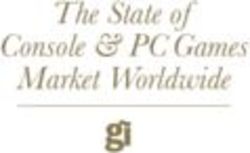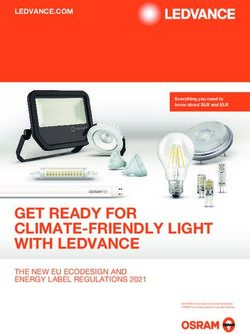DB BR 407 'New ICE 3' - Akamaihd.net
←
→
Page content transcription
If your browser does not render page correctly, please read the page content below
Train Simulator – DB BR 407 ‘New ICE 3‘
1 Information ------------------------------------------------------------------------------------------------------------------ 4
1.1 DB BR 407 - Functions available in the Simulation ---------------------------------------------------------- 4
1.2 Technical Data DB BR 407 ----------------------------------------------------------------------------------------- 4
2 The Trainset ---------------------------------------------------------------------------------------------------------------- 5
3 Cab and Controls --------------------------------------------------------------------------------------------------------- 8
4 How to Drive ---------------------------------------------------------------------------------------------------------------- 9
4.1 Pro Range General Hints ------------------------------------------------------------------------------------------- 9
4.2 Start-Up Procedure--------------------------------------------------------------------------------------------------- 9
4.3 Message and Help System ----------------------------------------------------------------------------------------- 9
4.4 Battery ------------------------------------------------------------------------------------------------------------------- 9
4.5 Pantograph and Main Switch -------------------------------------------------------------------------------------- 9
4.6 Regulator ------------------------------------------------------------------------------------------------------------- 10
4.7 AFB (Cruise Control)----------------------------------------------------------------------------------------------- 10
4.8 Brakes ----------------------------------------------------------------------------------------------------------------- 11
4.9 Wheel-slip and Sanding ------------------------------------------------------------------------------------------- 12
4.10 FML (Traction Motor Blowers) --------------------------------------------------------------------------------- 12
4.11 Train Formation and Numbering ------------------------------------------------------------------------------ 12
5 SiFa, PZB and LZB (Train Protection Systems) --------------------------------------------------------------- 14
5.1 SiFa (Vigilance Alarm) --------------------------------------------------------------------------------------------- 14
5.2 PZB 90 V2.0 (Point-Based Train Protection & Control System) ---------------------------------------- 14
5.3 Overview of PZB 90 ------------------------------------------------------------------------------------------------ 15
5.4 LZB (Continuous Line Based Protection & Control System) --------------------------------------------- 17
6 Additional Systems ---------------------------------------------------------------------------------------------------- 18
6.1 Door Control and Train Heating --------------------------------------------------------------------------------- 18
6.2 Coupler Hatches ---------------------------------------------------------------------------------------------------- 18
7 Key Layout ---------------------------------------------------------------------------------------------------------------- 19
8 Hints for Scenario Creators ----------------------------------------------------------------------------------------- 20
9 Acknowledgements ---------------------------------------------------------------------------------------------------- 20
© Copyright Dovetail Games 2018, all rights reserved Release Version 1.0
Page 2Train Simulator – DB BR 407 ‘New ICE 3‘
Whilst we do our utmost to reproduce sounds that are accurate and true-to-life, sometimes these sounds
may not completely tally with the user’s expectation. Due to the nature of the simulation, it is often not
possible to reproduce a completely accurate soundscape for a variety of reasons such as limitations
with our current technology and occasional inability to gain meaningful access to the locomotives being
created. You should therefore regard the audio reproduction for our locomotives as authentic
interpretations rather than perfect recreations.
This document contains links to external websites which have been provided for your convenience and
may provide you with appropriate additional information to assist you with this product. These links are
external third-party websites and we have no control over, or influence of, the content of these sites.
© Copyright Dovetail Games 2018, all rights reserved Release Version 1.0
Page 3Train Simulator – DB BR 407 ‘New ICE 3‘
1 Information
1.1 DB BR 407 - Functions available in the Simulation
The most important functions are summarised below (Not all functions are listed)
Prototypical driving behaviour Spoken system announcements
Complex regulation system with Switchable instrument lights
AFB and prototypical LZB Reading lamp and cab light
Prototypical PZB90 V2.0 Wipers with speed control
Time-Time SIFA Standard TS2019 Effects
Delayed and smoothly regulated e-brake Scenario save function compatible
Magnetic brake simulation Rolling start compatible
Pantograph sparks with sound Realistic sounds optimised for EFX
Usable front and rear coupler hatches
1.2 Technical Data DB BR 407
Manufacturer: Siemens Build Dates: 2009 – 2012
Type: Electric, Wheel Bo-Bo+2-2+Bo-Bo+2-2
rotary current arrangement: +2-2+Bo-Bo+2-2+Bo-Bo
Length / buffer: 201 m Mass: 492 t
perm. Output: 8000 kW Maximum speed: 320 km/h (AC)
© Copyright Dovetail Games 2018, all rights reserved Release Version 1.0
Page 4Train Simulator – DB BR 407 ‘New ICE 3‘
2 The Trainset
DB BR 407.0 – 1. Class end wagon 1 with cab (powered)
DB BR 407.1 – 1. Class wagon (transformer wagon)
DB BR 407.2 – 1. Class wagon with board bistro (inverter wagon, powered)
© Copyright Dovetail Games 2018, all rights reserved Release Version 1.0
Page 5Train Simulator – DB BR 407 ‘New ICE 3‘
DB BR 407.3 – 2. Class middle wagon
DB BR 407.8 – 2. Class middle wagon
DB BR 407.7 – 2. Class wagon (inverter wagon, powered)
© Copyright Dovetail Games 2018, all rights reserved Release Version 1.0
Page 6Train Simulator – DB BR 407 ‘New ICE 3‘
DB BR 407.6 – 2. Class wagon (transformer wagon)
DB BR 407.8 – 2. Class end wagon 2 with cab (powered)
DB BR 407 cabview
© Copyright Dovetail Games 2018, all rights reserved Release Version 1.0
Page 7Train Simulator – DB BR 407 ‘New ICE 3‘
3 Cab and Controls
© Copyright Dovetail Games 2018, all rights reserved Release Version 1.0
Page 8Train Simulator – DB BR 407 ‘New ICE 3‘
4 How to Drive
4.1 Pro Range General Hints
Pro Range models are created for customers who are looking for a more realistic experience
in Train Simulator. Please read this manual carefully to understand how you drive this train
properly and without any issues.
4.2 Start-Up Procedure
The BR 407 is already set up when a scenario starts. But you can set up some systems if
you want - For example, the PZB, LZB and SIFA. For further information, please read the
sections below.
4.3 Message and Help System
Messages:
This train has a special message-and-help system to give you information about events and
errors which occur. You can adjust the systems level with . The system is switched
on by default and has three levels: 1/only errors, 2/errors and further messages, 3/all
messages and debug information for log-mate. Note: Essential messages can’t be disabled.
PZB/LZB Help system:
The locomotive has a special help system for the security systems PZB and LZB. If you get
an emergency brake due to incorrect operation, you’ll receive additional information in a
message box.
4.4 Battery
Battery voltage:
Before you can start driving with the train, the battery needs to be switched on; you do this by
pressing . The battery can only be switched on when the train is stationary, and the
reverser is set to ‘0’ (zero). The battery is always fully charged. By default, the battery is
enabled at the beginning of a scenario.
4.5 Pantograph and Main Switch
Pantograph selection:
Pantographs will be automatically selected by the train’s controlling system. In most
situations the rear-most pantograph for the selected overhead voltage system will be used.
Raising and lowering the pantograph:
To raise the selected pantograph, the reverser needs to be set to the “Forwards” or
“Backwards” position. To raise the pantograph, use the switch in the cab or press .
Raising and lowering a pantograph is possible when driving the train. This may be necessary
when you reach a neutral section.
Switching the Main Switch on or off:
After you’ve raised the pantograph, you can turn on the main switch with the appropriate
switch in the cab or with . The main switch can also be operated while the train is
moving. Please keep in mind that the main switch will be set to “off” (tripped) when the
pantographs are lowered, or otherwise disturbed.
© Copyright Dovetail Games 2018, all rights reserved Release Version 1.0
Page 9Train Simulator – DB BR 407 ‘New ICE 3‘
4.6 Regulator
Automatic Power Control:
With the regulator you select a desired tractive percentage and the train then will try to reach
that selected value. The tractive effort gauge in MFD2 shows you the selected percentage,
and the actual applied power, with the orange needle and the blue segmented bar - The
orange needle showing your selection, the blue bar the applied power. (You can also see this
in a different style on the left MTD display.)
Regulator Lock:
The regulator is locked when:
You used a brake while the regulator was not set to ‘0’ (zero).
An emergency brake application occurred.
A fault occurred.
The doors are open.
If the regulator is locked, you can’t select a tractive effort value.
Unlocking the Regulator:
To unlock the regulator the following requirements are needed:
Set the regulator to ‘0’ (zero).
All brakes need to be released.
Ensure the emergency brake is deactivated.
All faults are cleared.
The main switch is on.
The doors are closed.
4.7 AFB (Cruise Control)
The train is equipped with AFB (automatic cruise and brake control system). To
enable/disable the system you need to follow the steps as described below:
Switching on whilst stationary:
Requirements:
The train has started up.
The regulator is set to ‘0’ (zero).
The train brake is applied.
The AFB VSoll-lever is set to ‘0’ (zero).
There is no active emergency braking applied.
Now use the AFB switch or press to switch on the AFB system. You’ll hear a
speech 3 times, the AFB brake will then be applied, the VZiel display on the speedometer
gauge will light up with ‘000’ and you’ll get a message on the upper-right screen position. The
AFB system is now enabled. Set a speed you wish to reach and hold with the VSoll-lever.
The VZiel display and the VSoll needle in the speedometer gauge will change and display
your actual setting. To start the run, you need to release all brakes and set the regulator to a
value higher than ‘0’. The AFB will release the brake and will attempt to apply power. You
can easily change the speed while driving with the VSoll-lever. To prevent the system from
wavering around the zero-tractive effort between power and brake force, select a lower
regulator value to smooth it out.
© Copyright Dovetail Games 2018, all rights reserved Release Version 1.0
Page 10Train Simulator – DB BR 407 ‘New ICE 3‘
Switching on whilst driving:
Requirements:
The regulator is set to ‘0’ (zero)
The AFB VSoll-lever is set to 320 (the maximum value)
There’s no active emergency braking applied.
Now use the AFB switch or press the keys to switch on the AFB system. You’ll
hear a speech 3 times, the AFB brake will be applied, the VZiel display on the speedometer
gauge will light up with ‘000’ and you’ll get a message on the right upper screen position. Set
a speed you wish to reach and hold with the VSoll-lever. The VZiel display and the VSoll
needle in the speedometer gauge will change and display your actual setting. Set the
regulator to the required value and the AFB system begins to do the work.
Switch off:
If you use the AFB switch or press the keys , you’ll hear a spoken announcement 3
times, the VZiel display goes dark (if LZB is not running), the red VSoll needle moves to ’0’ (if
LZB is not running) and you’ll get a message on the upper right screen position. After that
you need to set the VSoll-lever to ‘0’ (zero) position, and then reapply power with the
regulator (if needed.)
While LZB is running:
The AFB system can control the speed whilst running in LZB mode. The procedures to
switch on and off are the same as described above. Note, that you can’t set a speed with the
VSoll-lever that is above the actual LZB maximum speed. However, you can set the VSoll-
lever to its maximum value while under LZB control. The system reads out the maximum
speed that can actually be set. Of course, you can set a speed below the actual LZB speed
to travel slower than the line speed (maybe for LZB controlled freight trains).
Please note:
The AFB works a bit differently under LZB control than if you use it in manual driving mode.
When running under LZB while the G is lit, then the AFB VSoll speed runs underset by 10-
20kph to avoid exceeding the speed limit. While the G is lit there will be no power applied by
the AFB system.
4.8 Brakes
The locomotive has three brake systems:
Train brake (automatic air brake)
E-brake (electric rheostatic brake)
W-brake (magnetic rail brake)
Train brake lever:
The train brake lever is used to brake the whole train. It is a notched brake lever and can be
precisely controlled. You never control an independent brake in this train with the lever - The
brake control system chooses the appropriate brake system for the conditions. Use the brake
with care, and according to the train’s weight and track conditions. Note too, that when you
want to apply any tractive effort, the train brake lever needs to be in position ‘F’.
© Copyright Dovetail Games 2018, all rights reserved Release Version 1.0
Page 11Train Simulator – DB BR 407 ‘New ICE 3‘
Air-brake / E-brake:
The e-brake is automatically coupled together with the train brake lever normally and used
with priority over the air brakes. The air brake gets blended in by some conditions (speed,
brake lever position). The actual e-brake power is shown within the MFD2’s gauge as an
orange scale that moves to the left. You also can read the brake power on the brake
display’s right side where are three bar lines - one for each brake system.
W-brake:
The magnetic rail brake works in conjunction with the position of the brake lever, the
demanded brake power and certain other conditions. You can’t control it directly. If the w-
brake is active, you’ll see its state by the lit or not lit W lamp right sides of the MFD2 (tractive
effort gauge). You can also see the brake amount within the brake display with the upper bar
line (purple colour). Be careful to not apply too much brake power. (The w-brake adds about
40% more brake amount to the train)
How to correctly brake:
This is not an easy question to answer - braking requires practice to get a feeling of how the
brakes work together. For a normal brake application, you need no more than a brake lever
position at ‘5’. Beyond that position, the w-brakes and air-brakes are kicking in to match up
the demanded brake amount percentage. This could end in an emergency-brake like
application that you may not want. Also, be mindful that this train can reach very high
speeds, and can require up to 3000 metres of braking distance to reach a complete stop.
4.9 Wheel-slip and Sanding
The train is equipped with an automatic wheel-slip protection brake, which the operator
would not normally need to be involved with. However, to master difficult situations, such as
hill climbing a heavy train in wet conditions, you can use the sander manually, via the in-cab
switch or pressing .
4.10 FML (Traction Motor Blowers)
The traction motor blowers on this train are used in automatic mode only. In this mode, the
blowers become active when the traction motors reach a specific temperature and turn off
below that value. You shouldn’t normally have any problems with the temperatures, but when
the motors get too hot, the regulation system will block any further power application. In such
a situation, you’ll receive a spoken warning, backed with a message box, and you may need
to coast a bit to bring down the temperature. (Temperatures are shown by the PZB info’
message function ).
4.11 Train Formation and Numbering
This train has predefined possible formations. A train set consists of two units of each 4
wagons. Each 4-wagon unit is a closed traction unit and needs to be formed to run. A 4-
wagon unit is composed with the following cars: EW – TW – SW – MW.
EW = End wagon with cab
TW = Transformer wagon
SW = Inverter wagon
MW = Middle wagon
A usable trainset must be formed from a minimum of two of these units. So, a complete train
consists of: EW – TW – SW – MW – MW – SW – TW – EW.
© Copyright Dovetail Games 2018, all rights reserved Release Version 1.0
Page 12Train Simulator – DB BR 407 ‘New ICE 3‘
Siemens created the Velaro as a modular system where train operating companies can
choose the formations for their special needs. DB has chosen an 8-wagon trainset. The
Velaro D is a fixed set of wagons and is always composed in the same order of wagon types.
The order looks like this:
EW01 – TW02 – SW03 – MW04 – MW05 – SW06 – TW07 – EW08
..or with DB computer numberings:
407.0 – 407.1 – 407.2 – 407.3 – 407.8 – 407.7 – 407.6 – 407.5
There are 17 train sets existing within DB. Each train set does have a fixed train number (1-
17) that is displayed at the end wagon’s noses left and right sides. The number displayed
there is 701 for train number 1, or 717 for train number 17 and so on.
Each wagon has a DB computer number which contains the class, the wagon type number,
the trainset number and a control number. So, the first end car of train 14 is with the number
407 014-0 (class 407 – wagon 407.0 – train number 14 – control number 0). The control
numbers are calculated by the first 6 numbers of this computer number.
In Train Simulator we’ve implemented a system to create prototypical numberings for a train
set. When you select a consist in Quick Drive or other scenario types, the first end wagon of
a train set grabs a number from a list, decomposes it into separate pieces, and sends it down
the train so each wagon will calculate its number to be displayed correctly.
Important: Changing the numbers via the flyout:
If you want to display a specified train number on a single trainset, you can enter the right
number for the first end wagon (EW01) in the usual format: 4070XX? (Always 7 digits). The
4070 is always given for the EW01, the XX is the train number you want to have displayed on
that single train set, and the ‘?’ is the control number (there are some calculators on the
internet, try searching for ‘db prüfziffer berechnen’).
Do not change a number from the other wagons. They are there because the Train Simulator
engine requires them to identify the wagons in-game for scenario functionality. When you
enter a new EW01 number, the EW propagates the number along the train set and changes
all the numbers; so, you should not need to enter a unique number for any single wagon
Double formation:
You can couple two train sets together. From a technical aspect in Train Simulator they
always act as a separate train set. So, the numbering will work well with this since a EW
does not send the number in its nose direction to the second train set. You can set the
number for each train set independently in its EW01.
When running the Velaro in double formation, the MTD and BD displays will change a bit.
They then display a second row of bars for the second train set.
Do not couple the Velaro with other trains in Train Simulator, as it may cause issues. This
includes the 403/406, which have been coded differently, and may not work as you expect.
© Copyright Dovetail Games 2018, all rights reserved Release Version 1.0
Page 13Train Simulator – DB BR 407 ‘New ICE 3‘
5 SiFa, PZB and LZB (Train Protection Systems)
5.1 SiFa (Vigilance Alarm)
The locomotive has a working Time-Time-SiFa (vigilance alarm) which can be activated or
deactivated with or . The purpose of the SiFa is to keep the
driver vigilant at all times and to allow the locomotive to come quickly and safely to a stop
should the driver become incapacitated or otherwise not be in proper control of the train.
If you enable the SiFa, you have to press the space bar every 30 seconds to reset the timer.
If you forget to reset the SiFa timer, the SiFa lamp will light up on the desk to remind you to
press the SiFa button. If you miss this, after 2 seconds you will get a verbal warning that will
persist for a further 2 seconds. After which, the train will begin braking automatically and give
you an emergency verbal warning. You can stop the brakes each time with a press on the
SiFa pedal to reset the timer. This is not considered to be a full emergency brake application.
The SiFa will pause if you switch to an outside view. So, you can have it switched on even if
you want to explore the route. Upon returning to the cab view, the SiFa timer will reset its 30
second countdown and resume as normal.
5.2 PZB 90 V2.0 (Point-Based Train Protection & Control System)
The locomotive has a realistic built in PZB90 system used in Germany for the speed control
of trains. We have now overhauled the whole function with better prototypical operation.
Use to switch PZB on or off.
Change the train PZB mode with .
After switching on, or changing the mode, the PZB will perform a self-test. The PZB can only
be switched on or off, and the train mode can only be changed when the train is stationary,
and the reverser is set to “V”.
Use the following keys to control the PZB:
= PZB Befehl40 / Command40
= PZB Frei / Free
= PZB Wachsam / Acknowledge
Important: The use of the PZB Wachsam / Acknowledge switch is different to earlier
locomotives with PZB. The use of the switch will be registered by the PZB system when the
switch is releasing! That is a prototypical behaviour and different to earlier PZB systems
installed in locomotives or other vehicles with PZB equipped. You can switch and hold PZB
Wachsam / Acknowledge switch when you pass a 1000Hz magnet but need to release the
switch within 4 seconds to avoid an emergency brake.
PZB help system:
The help system will assist you when you have no experience with the PZB.
It tells you in a message box why you have an emergency brake application when it occurs.
An additional yellow needle on the speedometer gives you information about the target
speed. You can switch the help system on or off with .
© Copyright Dovetail Games 2018, all rights reserved Release Version 1.0
Page 14Train Simulator – DB BR 407 ‘New ICE 3‘
5.3 Overview of PZB 90
The PZB 90 system is used to ensure that trains are running at correct speeds in certain
controlled sections (for example, leading up to signals) and also to ensure that no train can
pass a signal at danger.
There are three types of train controlled via the PZB system, these are described as:
Zugart O Obere (Upper) Light trains / Passenger trains
Zugart M Mittlere (Medium) Heavy trains / Freight trains
Zugart U Untere (Lower) Very heavy trains / Freight trains
When you enable PZB with Shift+8 it will start up ready for a Zugart O train.
Zugart can be read in the vR Message window to the right in the cab.
You can use or to cycle between the train types until
you have the one most appropriate for your train. The key differentiators are the maximum
speed and the ability to stop, (so a long slow heavy freight train should be a Zugart U, for
example.)
In the descriptions below, the process that is followed is exactly the same regardless of the
train type selected. What differs are the speed limits that are enforced.
PZB is implemented by means of three kinds of magnets that are placed
on the track; these are described as 500Hz, 1000Hz and 2000Hz. These
magnets are only powered if their associated signal is set at a non-clear
aspect, if the aspect is clear (‘green / green’) then the magnets have no
effect on the train.
For some controlled element, such as a signal, each of the magnets will be placed in the
following order:
1000Hz - at some remote point on the track such as the distant signal
500Hz - usually 250m before the main signal being checked
2000Hz - placed at the signal itself
For this description, a Zugart O train is assumed.
Note: In the speed limit descriptions below, the line limit always overrides that given in the
description. For example, if the description says that you must be below 85km/h, but the line
limit is 60km/h, then the latter takes precedence.
1000Hz Magnet
A passing train will first meet the 1000Hz magnet and the 1000Hz lamp will illuminate on the
PZB display after pressing PZB Wachsam / key Page Down while passing the signal.
On the Train Simulator HUD, the exclamation point indicator will light up with a wasp
black/yellow pattern, (Note: There will be no audible indicator.) The driver now has four
seconds within which to press the PZB Wachsam button (Page Down). Failure to do this will
result in emergency brakes being applied.
Having acknowledged the 1000Hz magnet, the driver now has 23 seconds to drop their
speed to 85km/h (Note: A different Zugart ( M or U ) has a different speed ) or emergency
brakes will apply.
© Copyright Dovetail Games 2018, all rights reserved Release Version 1.0
Page 15Train Simulator – DB BR 407 ‘New ICE 3‘
After the train has passed 700m from the 1000Hz magnet the 1000Hz lamp will go out and at
this point the driver may choose to press PZB Frei (End) to get out of the speed restriction if,
and only if, they can clearly see that the controlled signal is now showing a clear aspect. If
the driver presses PZB Frei and then runs over an active 500Hz magnet the train assumes
the driver has made a mistake and will apply emergency brakes.
500Hz Magnet
On passing the 500Hz magnet, the train must not exceed 65km/h or the emergency brakes
will be applied. The 500Hz lamp on the PZB display will light up. The train now has 153
meters to reduce speed to 45km/h.
The 45km/h speed limit is now in force for the next 250m. It is not possible to release from
this with the PZB Frei button.
2000Hz Magnet
If the train passes an active 2000Hz magnet then it will always apply its emergency brakes
as the only time this can happen is if the train is passing a signal at danger.
Other notes
If, while under the control of a 1000Hz or 500Hz magnet, the train stops, or spends more
than 15 seconds at less than 10km/h, the enforced speed limit will be reduced by a further
20km/h which is called a restrictive speed limit. This is indicated on the PZB display by the
speed indicators (the top row) alternating between two lamps (70 and 85).
Once the magnet lamp goes out you can press PZB Frei (END) to get out of the restrictive
speed limit.
Befehl40 (‘Order 40km/h’)
The Befehl40 button (DEL) allows a special case that instructs the train to ignore a 2000Hz
(red signal) magnet that it comes across. You are put into an enforced speed limit of 40km/h
while this is active, exceeding this limit will cause the emergency brakes to apply.
To pass the red signal press and hold DEL for PZB Befehl40 until the Befehl40 light lights up.
© Copyright Dovetail Games 2018, all rights reserved Release Version 1.0
Page 16Train Simulator – DB BR 407 ‘New ICE 3‘
Type of Train Normal Monitoring Restrictive Monitoring
1000Hz 500Hz 1000Hz 500Hz
O (Obere) 165km/h -> 85km/h 65km/h -> 45km/h 45km/h 45km/h -> 25km/h
in 23 seconds constant
in 153m In 153m
M (Mittlere) 125km/h -> 75km/h 50km/h -> 35km/h 45km/h 25km/h
in 26 seconds constant
in 153m constant
U (Untere) 105km/h -> 55km/h 40km/h -> 25km/h 45km/h 25km/h
in 34 seconds constant
in 153m constant
Further Reading
You can find more information on the German PZB90 system at the websites listed below:
http://www.marco-wegener.de/technik/pzb90.htm
http://www.sh1.org/eisenbahn/rindusi.htm
5.4 LZB (Continuous Line Based Protection & Control System)
Function of the implemented LZB:
The LZB in this locomotive is near fully implemented. To switch on the LZB system, first
ensure that PZB has been enabled, and then press or . The
LZB then will activate itself if you enter an LZB-enabled line.
For the LZB end procedure, LZB end will be signaled in the cab’s MFD1 with the LZB ‘Ende’
text message, and needs to be acknowledged within 10 seconds. Failure to do so will result
in application of the emergency brakes, bringing the loco to a complete stop.
Important to know!
As with the PZB emergency braking, you need to release from the LZB emergency braking
following a complete stop. To do so, press the “PZB-Befehl” (PZB command) switch and hold
it down for about 4 seconds.
Known problems:
The LZB system does not take into consideration the train’s maximum speed set for the
consist it hauls. The maximum speed of the train is 320kph and will always be the displayed
maximum speed under LZB control, even if you’re only allowed to drive at a lower speed.
There is a situation where the max speed is set to lower values on the LZB systems. This
happens when the PZB train mode is set to “U” which restricts your max driving speed to
105kph.
© Copyright Dovetail Games 2018, all rights reserved Release Version 1.0
Page 17Train Simulator – DB BR 407 ‘New ICE 3‘
6 Additional Systems
6.1 Door Control and Train Heating
The train has a door interlock system. If you open the doors the “Doors-open” icon on the
MFD2 will turn on. The doors will close automatically and then you need to set the regulator
to zero to unlock the regulator. When the doors are open the regulator is locked.
6.2 Coupler Hatches
There are some special functions for the train’s coupler hatches when it’s used as a player
train.
You can control the coupler hatches by the two independent buttons within the cab. In Train
Simulator it’s mainly for visual reasons.
To open the hatch on the end wagon you’re in, press the ‘hatch front’ button on the desk or
. The hatch will open slowly and when it has opened, a light will go on at the front
and on the button itself. With a further press on that front hatch button, you can toggle the
coupler light on or off if the hatch is opened. You can’t close the hatch with the buttons. It will
close automatically when speed goes over 30km/h.
If not already coupled, you can open the rear-end wagon’s hatch with the ‘hatch rear’ button
on the right console, or with the key command . As soon as opened the ‘ hatch rear’
button will illuminate. (Note: That the rear coupler light will not illuminate and won’t be able to
be toggled) Once opened, the rear hatch will not manually closable – It will close
automatically at loco speeds of 30km/h and above.
When two train sets are already coupled at a scenario’s start, the hatches will open
automatically on these end wagons.
When creating scenarios, you can decide if the coupler hatch of a non-coupled head should
be open. To do so, type in the listed code after the trains number in the editor fly out ID field:
-hatch = hatch opens and stay open for scenario start
You can see the result of the selection in the editor right after entering it into the numbering
field. Again, keep in mind that the hatches close automatically when you reach 30km/h or
above.
© Copyright Dovetail Games 2018, all rights reserved Release Version 1.0
Page 18Train Simulator – DB BR 407 ‘New ICE 3‘
7 Key Layout
Function Key Key
Battery Isolating Switch on/off Shift B
Coupler hatch front open / toggle coupler light (when hatch open) Shift K
Coupler hatch rear open Ctrl K
Pantograph up P
Pantograph down Ctrl P
Main circuit switch on Z
Main circuit switch off Ctrl Z
Regulator A/D
Reverser W/S
Cruise control speed set Y/C
Cruise control on / off Shift A
Train brake ;/´
Emergency brake Backsp ()
Sander X
Shift NumpadEnter
SIFA on/off
Shift 7
Q or
SIFA Reset
Numpad Enter
Ctrl NumpadEnter
PZB on/off
Shift 8
PZB train mode cycling Shift+Ctrl NumpadEnter
PZB Acknowledge Page down
PZB Release monitoring End
PZB Command 40 Del
PZB system information Ctrl+Shift 8
Ctrl NumpadPlus
LZB on/off
Shift 6
Horn high Space
Horn low N
Wipers (Shift) V
Headlights (Shift) H
Cab light / Desk light (Shift) L
Instrument lights I
Blind up Shift Page Up
Blind down Shift Page Down
Help system on or off Shift [
Message level Ctrl [
Speech announcement system test (takes time) Ctrl+Shift 7
Doors system reset Ctrl+Shift T
© Copyright Dovetail Games 2018, all rights reserved Release Version 1.0
Page 19Train Simulator – DB BR 407 ‘New ICE 3‘
8 Hints for Scenario Creators
Please place the train so that head 1 points in the direction of driving. This will prevent a
false detection of the driving direction for placing the driver and raising the correct
pantograph.
This Pro Range is able to follow the save-and-resume function of TS2019 and later. All the
important system states are saved, so you can save your scenario and resume it later. It’s
also suitable for rolling starts. Please note that some system values are not stored, (such as
active PZB monitoring.)
9 Acknowledgements
Dovetail Games would like to thank the following people for their contribution to the
development of DB BR 407 ‘New ICE 3’:
The Beta Testing Team
Maik Goltz
Jordi Blumberg
© Copyright Dovetail Games 2018, all rights reserved Release Version 1.0
Page 20You can also read