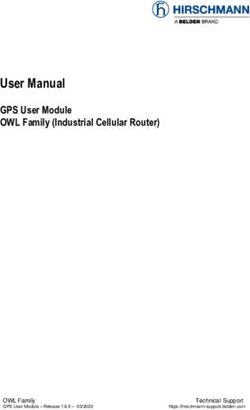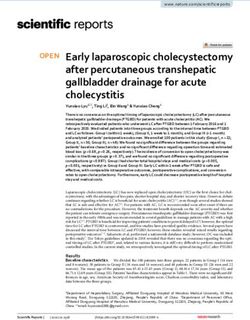Debugging Java performance problems - Ryan Matteson
←
→
Page content transcription
If your browser does not render page correctly, please read the page content below
Debugging Java performance
problems
Ryan Matteson
matty91@gmail.com
http://prefetch.netOverview • Tonight I am going to discuss Java performance, and how opensource tools can be used to debug performance problems on production servers • I plan to split my 60-minutes into three parts: – Part 1 will provide an overview of the tools – Part 2 will show these tools in action – Part 3 will be a Q&A period • Note: Several of the tools described in the presentation require Solaris 10 and a recent Java 6 release (Java 6 update 4 was used for testing)
Typical Performance problems • Performance and scalability problems typically fall into three major categories: – Inefficient use of CPU resources – Inefficient use of memory resources – Lock contention • The following slides will describe how to locate CPU, memory and lock contention problems in Java applications
CPU performance problems
• CPU performance problems occur when one
or more threads saturate the available CPU
resources, resulting in system-wide
scheduling latencies
• Typical CPU problems
– Object allocation leading to excessive garbage
collection (GC)
– Inefficient methods
– Improper use of class libraries
– Runaway threadsIdentifying CPU problems • If mpstat or vmstat shows high CPU utilization, the Solaris prstat utility can be run with the “-L” option to break down CPU utilization by thread: $ prstat -Lam PID USERNAME USR SYS TRP TFL DFL LCK SLP LAT VCX ICX SCL SIG PROCESS/LWPID 19512 matty 50 0.0 0.1 0.0 0.0 0.0 0.0 50 0 151 0 0 java/2 • The output above contains the process id and process name, microstate accounting data, the thread name and the thread identifier
Identifying CPU problems
(cont.)
• Once the id of a CPU bound thread is located, the jstack utility
can be used to retrieve a stack trace for each thread in a process:
$ jstack
"main" prio=10 tid=0x080ce400 nid=0x2 runnable [0xfe698000..0xfe698d48] \
java.lang.Thread.State: RUNNABLE
at com.sun.demo.jvmti.hprof.Tracker.nativeReturnSite(Native Method)
at com.sun.demo.jvmti.hprof.Tracker.ReturnSite(Tracker.java:74)
at java.lang.Math.random(Math.java:695)
at TestMain.foo(TestMain.java:15)
at TestMain.main(TestMain.java:9)
• Jstack will print the name of each thread, the thread id, the full
class name, the thread state and a Java stack trace
• The stack trace can be used to determine which code to analyze
for potential problems, or as a starting point for further debuggingDebugging method calls with
DTrace
• The Dtrace hotspot provider contains probes that fire upon
method entry and exit:
– method-entry - fires each time a method is entered
– method-return - fires each time a method is exited
• The method probes are extremely useful for identifying which
methods are consuming CPU resources on a system, and can
be used to correlate system events to application events
• To use the method probes, you will first need to enable them
with the jinfo utility:
$ jinfo -flag -XX:+DTraceMethodProbes
• The probes will add additional overhead to the Java runtime,
and should be disabled once profiling is complete:
$ jinfo -flag -XX:-DTraceMethodProbesDebugging method calls with
Dtrace (cont.)
• To view the most active Java call stacks on a system,
the DTrace profile provider can be used to sample
the most frequently executing Java call stacks:
$ dtrace -o busymethod.out -n ‘profile-1001hz
/ pid == 19512 & tid == 2 /
{
@callstacks[jstack()] = count();
}’
• After you hit cntrl+c to stop DTrace, the output file
can be filtered with c++filt to demangle C++ symbols:
$ c++filt busymethods.out |moreDebugging method calls with
Dtrace (cont.)
• This will produce output similar to the
following (output edited for readability):
Libjvm.so`long long java_lang_Thread::thread_id(oopDesc*)+0x2a
libjvm.so`long long SharedRuntime::get_java_tid(Thread*)+0x3a
libjvm.so`intSharedRuntime::dtrace_method_entry \
(JavaThread*,methodOopDesc*)+0x5c
java/util/Random.next(I)I*
TestMain.main([Ljava/lang/String;)V*
StubRoutines (1)
libjvm.so`void
libc.so.1`_thr_setup+0x52
libc.so.1`_lwp_start
24Debugging method calls with
Dtrace (cont.)
• To list the busiest methods in an application by CPU time
consumed, the DTraceToolkit j_cputime.d script can be
used:
$ j_cputime.d 3
Top 3 counts,
PID TYPE NAME COUNT
20221 method java/lang/String.getChars 76183
20221 method java/lang/System.arraycopy 167600
0 total - 944774
Top 3 exclusive method on-CPU times (us),
PID TYPE NAME TOTAL
20221 method java/util/Arrays.copyOf 174943
20221 method java/lang/System.arraycopy 189579
0 total - 1346227
Top 3 inclusive method on-CPU times (us),
PID TYPE NAME TOTAL
20221 method java/lang/AbstractStringBuilder.expandCapacity 339847
20221 method java/lang/AbstractStringBuilder.append 664615
20221 method java/lang/StringBuilder.append 772450Offline CPU analysis
• The Java heap profiling agent can be used to
profile Java method utilization
• There are two profiling methods:
– Sampling - samples the call stacks at periodic
intervals to determine the top methods
– Time based - Uses byte code injection (BCI) to
instrument the entry and return points in each
method
• Time based profiling is much more accurate,
but introduces significantly more overheadTime based CPU profiling • Time based CPU profiling can be enabled by loading the heap profiling agent with the cpu flag set to times: $ java -agentlib:hprof=cpu=times App • When the process exits or receives a control signal, the agent will write the profiling results to a file named java.hprof.txt
Time based CPU profiling
(cont.)
• The profiling report will contain output similar to the following:
CPU TIME (ms) BEGIN (total = 1022085444) Fri Jan 25 17:21:16 2008
rank self accum count trace method
1 18.65% 18.65% 252985704 301144 java.util.Random.nextDouble
2 11.93% 30.58% 252985704 301145 java.lang.Math.random
3 10.13% 40.72% 505971408 301142 java.util.concurrent.atomic.AtomicLong.compareAndSet
4 10.06% 50.77% 505971409 301141 java.util.concurrent.atomic.AtomicLong.get
5 9.39% 60.16% 126492852 301146 TestMain.foo
6 2.58% 62.74% 126492853 301078 TestMain.
• Trace identifiers can be used to correlate methods to stack
traces:
TRACE 301144:
java.util.Random.nextDouble(Random.java:Unknown line)
java.lang.Math.random(Math.java:Unknown line)
TestMain.foo(TestMain.java:Unknown line)
TestMain.main(TestMain.java:Unknown line)Fixing CPU performance
problems
• Identifying the problem is the key to
fixing issues related to CPU utilization
• Use the tools described above to collect
data that you can show your developers
• If you are the developer, check the Java
API reference for unintended behaviors,
and write test cases to see why code is
not performing as expectedMemory performance
problems
• Java memory problems are probably the
single biggest source of performance
problems and scalability bottlenecks
• Several types of problems exist:
– Improper allocation strategies
– Unintentional object references
• Memory related problems typically surface in
the way of OOM (out of memory) errors, long
pauses due to garbage collection and heap
fragmentationViewing memory utilization • The Java SDK comes with the jstat utility to print utilization statistics for each Java generation: $ jstat -gc `pgrep java` 1000 S0C S1C S0U S1U EC EU OC OU PC PU YGC YGCT FGC FGCT GCT 17856.0 17856.0 0.0 8004.2 357504.0 194217.5 131072.0 0.0 16384.0 6178.4 1 0.186 1 0.057 0.242 17856.0 17856.0 0.0 8004.2 357504.0 235835.7 131072.0 0.0 16384.0 6178.4 1 0.186 1 0.057 0.242 17856.0 17856.0 0.0 8004.2 357504.0 263580.6 131072.0 0.0 16384.0 6178.4 1 0.186 1 0.057 0.242 17856.0 17856.0 8002.5 0.0 357504.0 0.0 131072.0 0.0 16384.0 6178.4 2 0.381 1 0.057 0.437 • There are also options to print class load activity, hotspot compiler statistics, new and old generation memory usage, and the reason why a GC event occurred • Additional information is available in the jstat(1) man
Debugging memory problems
with DTrace
• The DTrace hotspot provider contains object
allocation and garbage collection (GC) probes
that can be used to observe object allocation,
and collections that result from these
allocations:
– gc-begin - fires when a collection is about to
occur
– gc-end - fires when a collection finishes
– mem-pool-gc-begin - fires when an individual
memory pool is about to be collected
– mem-pool-gc-end - fires when an individual
memory pool collection finishes
– object-alloc - fires when an object is allocatedDebugging memory problems
with DTrace (cont.)
• The newobjects.d, objectsize.d and
whoallocatebybytes.d DTrace scripts utilize these
probes to measure the number the objects allocated,
the size of allocations and the Java call stacks
responsible for the allocations
• Prior to using the object allocation probes, the probes
need to be enabled with jinfo:
$ jinfo -flag -XX:+DTraceAllocProbes
• The probes will add additional overhead to the Java
runtime, and should be disabled once profiling is
complete:
$ jinfo -flag -XX:-DTraceAllocProbesViewing object allocations • The newobjects.d script will print the number of objects created and the total number of bytes allocated for each type of object: $ newobjects.d Class Objects created Bytes Allocated [I 112 16064 Wasteful 17943 287088 java/lang/StringBuilder 17943 287088 java/lang/String 17943 430632 [C 107658 52393560
Viewing object sizes
• The objectsize.d script will print a distribution
of object sizes:
$ objectsize.d
value ------------- Distribution ------------- count
8| 0
16 |@@@@@@@@@@@@@ 95897
32 |@@@@ 31965
64 | 1
128 |@@@@ 32157
256 |@@@@ 31965
512 |@@@@@@@@@ 63932
1024 |@@@@ 31967
2048 | 0Identifying object allocation
points
• The whoallocatebybytes.d script can be used
to correlate Java call stacks to the number of
bytes they allocated:
$ whoallocatebytes.d
Wasteful.main([Ljava/lang/String;)V
StubRoutines (1)
libjvm.so`_pnGThread__v_+0×1a3
libjvm.so`jni_CallStaticVoidMethod+0×15d
java`JavaMain+0xd30
libc.so.1`_thr_setup+0×52
libc.so.1`_lwp_start
817632Monitoring memory usage
with visualgc
• The visualgc utility is a freely downloadable
tool from Sun, which can be used to
graphically monitor the following Java runtime
subsystems:
– Classloader activity
– Garbage collection activity
– Hotspot compiler activity
• To use visualgc, you can run visualgc with the
process id of the Java process to monitor:
$ visualgcVisualGC output
Offline memory analysis • The Java heap profiling agent can be used to profile Java object allocations • Heap profiling can be enabled by loading the heap profiling agent with the heap flag set to sites: $ java -agentlib:hprof=heap=sites App • When the process exits or receives a control signal, the agent will write the profiling results to a file named java.hprof.txt
Offline memory analysis
(cont.)
• The profiling report will contain data similar to the
following:
SITES BEGIN (ordered by live bytes) Fri Jan 25 22:18:51 2008
percent live alloc'ed stack class
rank self accum bytes objs bytes objs trace name
1 84.58% 84.58% 11088704 15751 37680192 53523 300295 char[]
2 7.76% 92.34% 1017784 1876 137723136 254136 300042 char[]
3 2.86% 95.20% 374928 15622 1284552 53523 300294 java.lang.String
4 0.53% 97.63% 68992 98 7040000 10000 300268 char[]
• Trace identifiers can be used to correlate object
allocations to the Java stack that is responsible for
allocating the objects:
TRACE 300295:
java.util.Arrays.copyOfRange(Arrays.java:3209)
java.lang.String.(String.java:216)
java.lang.StringBuilder.toString(StringBuilder.java:430)
Objects.allocateObjects(Objects.java:49)Is memory allocation
impacting performance?
• This depends on the nature of the application, the
workload being performed, the type of client
accessing the application, and the impact of latency
on service delivery
• You can measure application pauses due to GC (and
the objects that resulted in the collection being
performed) by adding the “-
XX:+PrintGCApplicationStoppedTime” and “-
Xloggc:gc.log” options to the java command line
• This will produce log entries similar to the following:
Total time for which application threads were stopped: 0.0068135
seconds
105.616: [GC 61914K->50759K(129472K), 0.0067066 secs]
Total time for which application threads were stopped: 0.0070856
secondsFixing memory allocation
problems
• Detecting the type of allocation issue
and the problem site is the key to fixing
memory related problems
• The Dtrace hotspot provider can be
used to identify problems in production,
and the Java heap profiling agent and
jhat utility can be used to identify
problems offlineLock contention problems
• Lock contention issues occur when two or
more threads need access to a specific
resource to perform a unit of work, and are
required to wait for a period of time to acquire
the resource because another thread has
control of the resource
• Locking issues can be split into three
categories
– Native lock contention (e.g., acquiring a mutex
lock)
– Java lock contention (e.g., acquiring a monitor)
– DeadlocksDetecting native lock
contention
• Solaris 10 ships with the plockstat utility, which
provides an easy way to measure locks in native
code:
$ plockstat -A -p
Mutex hold
Count nsec Lock Caller
-------------------------------------------------------------------------------
78 36496 libc.so.1`libc_malloc_lock libjava.so`getString8859_1Chars+0x72
184 9848 libc.so.1`libc_malloc_lock libjvm.so`__1cCosGmalloc6FI_pv_+0x2b
Mutex spin
Count nsec Lock Caller
-------------------------------------------------------------------------------
1 7075 libc.so.1`libc_malloc_lock libzip.so`Java_java_util_zip_Inflater_i
2 5383 libc.so.1`libc_malloc_lock libjvm.so`__1cCosEfree6Fpv_v_+0x1bDebugging JVM lock
contention with DTrace
• The Dtrace hotspot provider provides a large set of probes
that can be used to measure lock contention:
– monitor-contended-enter - fires when a thread attempts to enter a
contended monitor
– monitor-contended-entered - fires when a thread successfully enters
a contended monitor
– monitor-contended-exit - fires when a thread leaves a monitor that
other threads are waiting to enter
– monitor-wait - fires when a thread begins waiting on a monitor via a
call to Object.wait()
– monitor-waited - fires when a thread completes an Object.wait()
– monitor-notify - fires when a thread calls Object.notify to notify
threads that are waiting on a condition
– monitor-notifyAll - fires when a thread calls Object.notifyAll to notify
threads that are waiting on a monitorDebugging JVM lock contention with DTrace (cont.) • The jlockstat.d and jlockpath.d DTrace scripts can be used to measure how much time threads spend waiting for monitors, and which code paths are involved • Prior to using the scripts, jinfo needs be run to enable the Dtrace monitor probes: $ jinfo -flag -XX:+DTraceMonitorProbes • The probes will add additional overhead to the Java runtime, and should be disabled once profiling is complete: $ jinfo -flag -XX:-DTraceMonitorProbes
Measuring Java monitor
contention
• The jlockstat.d script measures the time
spent waiting on contended monitors:
$ jlockstat.d
Monitor events (Cntrl+C to display events)
Classname JVM pid Count Time (ms)
-------------------- ---------- ---------- ----------
ContentionObject1 739 748
181069190
ContentionObject2 739 532 98765
ContentionObject3 739 12 654Correlating monitor contention
to Java stacks
• The jlockpath.d script will collect a Java stack
trace each time a monitor is contended, and
display the stack traces along with the time
they waited for a monitor when the script
exits:
$ jlockpath.d > lockstat.out
$ cat lockstat.out | egrep -v '(libjvm|libc)'
monitorenter_nofpu Runtime1 stub
ContentionObject.update(I)V*
ThreadObject.run()V
StubRoutines (1)
748Detecting deadlocks • Deadlocks occur when two or more threads are waiting for a synchronization primitive that is owned by the other thread • The jstack utility will print deadlocks if they exist: $ jstack -l
Offline lock analysis • The Java heap profiling agent can be used to analyze an application for threads that are waiting to enter a monitor • Monitor profiling can be enabled by loading the heap profiler agent with the monitor flag set to y: $ java -agentlib:hprof=monitor=y App • When the process exits or receives a control signal, the agent will write the profiling results to a file named java.hprof.txt
Offline lock analysis (cont.) MONITOR LContentionObject; owner: thread 200005, entry count: 1 waiting to enter: thread 200028, thread 200027, thread 200026, thread 200025, thread 200024, thread 200023, thread 200022, thread 200021, thread 200020, thread 200019, thread 200018, thread 200017, thread 200016, thread 200015, thread 200014, thread 200013, thread 200012, thread 200011, thread 200010, thread 200009, thread 200008, thread 200007, thread 200006, thread 200004 waiting to be notified: MONITOR Ljava/lang/Shutdown$Lock; owner: thread 200030, entry count: 1 waiting to enter: waiting to be notified: MONITOR DUMP END
Fixing lock contention issues • Detecting the type of lock contention issue (native lock acquisition vs. Java monitor acquisition) and the problem site is the key to fixing lock contention problems • Plockstat will show problematic code paths in native code, and the jlockpath.d Dtrace script will show problematic code paths in Java code • Fixing lock contention issues often involves changes to the way an application is architected, since lock-free architectures and fine grained locking typically require rethinking how contended resources are used
Summarizing JVM utilization
with jconsole
• The jconsole utility can be used to summarize
heap utilization, system utilization, class
loader activity and much much more
• Also allows you to enable and disable options
on a live JVM, which can be useful for setting
profiling flags after startup (jinfo provides
similar capabilities from the command line)Jconsole output
Trending Java performance • System utilization can be trended with a number of opensource packages: – MRTG – Orca – Cacti • Java virtual machine performance can be trended using either JMX or the Java SNMP agent • A script (jvmstat.pl) to trend JVM utilization is available on the prefetch.net website
Conclusion • Java code can perform extremely well, and the tools described in this presentation should help you get to the bottom of any performance problems that may be occurring in your environment • Solaris 10 and opensolaris are ideal platforms for debugging java performance problems • Even if you don’t run Solaris in production, you can use Solaris and Dtrace to debug performance problems, and then transfer those performance wins back to your preferred operating system
References
• DTrace users guide
http://docs.sun.com/app/docs/doc/817-6223/
• DTrace hotspot probes
http://blogs.sun.com/kamg/#Dtrace_Probes_in_Mustang_Hotspot
• DTraceToolkit
http://opensolaris.org/os/community/dtrace/dtracetoolkit/
• Garbage collection tuning
http://java.sun.com/docs/hotspot/gc5.0/gc_tuning_5.html
• Java troubleshooting Guide:
http://java.sun.com/javase/6/webnotes/trouble/
• Lock profiling scripts
http://prefetch.net/blog/index.php/2008/02/03/using-the-dtrace-hotspot-provider-to-observe-
java-monitor-contention
• Object allocation scripts:
http://prefetch.net/blog/index.php/2007/10/31/using-the-dtrace-hotspot-provider-to-observe-
java-object-allocations/Questions?
You can also read