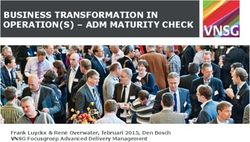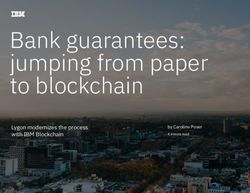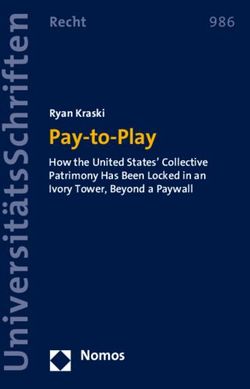DetectionLab Accelerating the Analysis of Offensive Security Techniques Using - Chris Long
←
→
Page content transcription
If your browser does not render page correctly, please read the page content below
$ whoami Chris Long (clong) Sr. Security Engineer @ Netflix Previously: Facebook, Uber, Palantir Fun fact: 2年ぐらい日本語を勉強しています。 しかも、4回日本に行ったことがあります! @Centurion & @DetectionLab https://github.com/clong 3 https://clo.ng
“ A repository containing a variety of scripts that allow you to automate the process of building an Active Directory environment complete with logging and security tooling 5
This is about efficiency, not novelty • It is not a new analysis/forensic technique • The major difference here is automation and multi-platform support • Potential use-cases: o Testing security tooling (dev environment) o Checking your forensic trail (for pentesters) o Experimenting with offensive and defensive techniques o Learning new tools 6
Setting up an Active Directory lab by hand is not fun. • Find a bunch of Windows ISOs • Install the operating systems • Go through the domain creation wizard… • Enroll a bunch of other hosts… • Install software... • Create GPOs… • Many hours later, you have a lab! • Not repeatable 11
There has to be a more efficient way • Packer for VM customization & creation • Vagrant for VM provisioning • How does this all fit together? Is this possible? • ADFS2 showed me that this could work 12
How do all the parts fit together? • Inputs: o OS ISO, o batch and powershell scripts o OS-level customizations • Output: o A compressed Virtual Machine (box) for VMware/Virtualbox/etc 13
For the visual learners… windows_ 2016.json .bat scripts + windows_2016_virtualbox.box Server2016.iso .ps1 scripts windows_ 10.json .bat scripts windows_10_virtualbox.box + Windows10.iso .ps1 scripts 14
How do all the parts fit together? • Input: o VM Box (from Packer) o Vagrantfile o Powershell scripts • Output: o A customized virtual machine 15
For the visual learners... bento/ubuntu-18.04 Logger DC Active Directory + windows_2016.box + .ps1 shell WEF Vagrantfile windows_10.box 16 WIN10
17
Lab Tooling Overview Full documentation available at: https://detectionlab.network 18
Splunk 19
Splunk Splunk: Indexes: ● Used to centralize data ● evtx_attack_samples ● Powerful query language ● osquery ● Apps and AddOns ● osquery-status ● Create alerts ● powershell ● Ingest 500mb/day ● suricata ● Dev license (free) = ● sysmon 10GB/day ● threathunting ● Splunk Fundamentals ● wineventlog training is excellent: ● zeek https://www.splunk.com/en_us/training/fr ee-courses/splunk-fundamentals-1.html 20
Windows Event Forwarding 21 Image source: https://github.com/palantir/windows-event-forwarding
Windows Event Forwarding ● Windows native feature. No extra software needed. ● XML based subscriptions let you granularly select events ● WEF host centralizes the collection of event logs ○ Sent to Splunk ● Filter out noisy and non-security relevant data ● Collect exponentially more data than Windows defaults ● There are so many channels with valuable information ● This is not a widely adopted technology ○ I think it should be 22
Osquery + Fleet 23
osquery + Fleet osquery: Fleet: ● uses basic SQL commands to ● osquery Manager leverage a relational data- ● Connect via TLS model to describe a device ● Ad-hoc queries across ● Powerful introspection “fleet” ● Effectively read-only (safe) ● Centralize osquery logs ● “Point-in-time” analysis ● Realtime configuration ● Extensions add functionality updates ● CLI + Web Interface 24
Velociraptor 25
Velociraptor ● Similar to osquery, exposes state as a queryable database ● Unlike native osquery: ○ Can execute code ○ Download files + forensic artifacts ● More powerful forensic capabilities ○ MFT ○ Memory images ○ Browser history ○ Etc... 26
Microsoft Advanced Threat Analytics 27
Microsoft Advanced Threat Analytics ● Adept at detecting well-known Active Directory abuse ○ Brute-forcing ○ DCSync ○ Recon (scanning for users) ○ Pass the hash ● Why include it? ○ Help blue team understand what it does and doesn’t detect ○ Help red team understand what it does and doesn’t detect 28
Sysmon + Olaf Hartong’s Config Image source: https://github.com/olafhartong/sysmon-modular/blob/master/10_process_access/include_lsass_access.xml 29
Sysmon + Olaf Hartong’s Config Sysmon: Olaf Hartong’s Modular Sysmon: ● Most powerful free Windows ● Remove false positives telemetry ● Mapped to MITRE ATT&CK ○ process creations ● Modular ○ network connections ● Consistently updated ○ file modification ● Tested via CI pipeline ● Developed by SysInternals ● eBPF Linux version coming soon: https://github.com/olafhartong/sysmon-modular https://twitter.com/markrussinovich/status/1340737856201879552 30
Zeek + Suricata Zeek (formerly Bro): Suricata: ● Monitor network traffic from ● Open Source IDS/IPS logger host ● Test IDS rules ● Powerful protocol analysis ● PCAP Capture capability ● Lots of plugins/packages ● Offline PCAP analysis ● Limited traffic visibility ● Alerting/Eventing engine depending on deployment and 31 routing
Apache Guacamole 32
Additional Tooling 33
Analysis Scenarios 34
Mimikatz - What do we know? ● Often used to retrieve plaintext credentials from LSASS.exe memory (among other things) ○ ADSecurity’s Unofficial Guide to Mimikatz is a must read ● Mitigations introduced in Win10 can lessen the effectiveness ○ These mitigations can be bypassed Let’s assume: ● We don’t/won’t know the filename of malicious tools ● Mimikatz has been modified to bypass AV detection ● Our defenders have enabled LSA Protection ○ TL;DR - To read memory or inject into a protected 35 process, a code signature is req’d
36
● We now know what the Sysmon + Windows Event artifacts are ● What other ways can we detect this? 37
We could just search our logs for mimikatz.exe! But this is cheating… 38
Adversary Perspective - Mimikatz ● Attacker runs mimikatz (renamed to sysconfig.exe) ● Tries to dump passwords: ● It fails because LSA Protection is enabled ● Loads Mimikatz driver 39
Mimikatz Cont’d... ● “Un-protects” LSASS.exe using the driver (mimidrv.sys) ● Tries again to dump passwords ○ Gets NTLM hash, but no plaintext (Win10 mitigations) 40
Mimikatz Cont’d... ● Adds registry key to enable using WDigest to store plaintext credentials in memory ● Waits for next user logon ● Dumps passwords again - plaintext password now present 41
Defender Perspective - Mimikatz ● Filename based detections are weak and brittle ● What else can we use to detect this? 42
Detecting Mimikatz ● Filename based detections are weak and brittle ● What else can we use to detect this? ● Monitor sensitive registry keys that can weaken security 43
Defender Perspective 44
Detecting Mimikatz ● Filename based detections are weak and brittle ● What can we use instead? ● Monitor sensitive registry keys that can weaken security ● We know LSA Protection is enabled, Mimikatz will have to install a service. ○ Monitor services running unsigned executables ○ Monitor services installing kernel mode drivers 45
Detecting Mimikatz ● Filename based detections are weak and brittle ● What can we use instead? ● Monitor sensitive registry keys that can weaken security ● We know LSA Protection is enabled, Mimikatz will have to install a service. ○ Monitor services running unsigned executables ○ Monitor services installing kernel mode drivers ● Filenames aren’t great, but unique parameters can be! ○ It takes extra work for attackers to modify tools ○ “sekurlsa” is going to be common 46
Detecting Mimikatz ● osquery now supports YARA scanning on Windows! ○ scan all running processes or specify directories ○ choose your own YARA rules SELECT DISTINCT path, matches, count, strings, tags FROM yara JOIN processes USING (path) WHERE sigfile='kiwi_passwords.yara' AND count > 0; 47
Detecting Mimikatz Process Injection 48 Image: https://www.elastic.co/blog/ten-process-injection-techniques-technical-survey-common-and-trending-process
Process Injection- What do we know? ● Often used to disguise malicious behavior by executing code under the context of a legitimate process ● Not always malicious! ● Legitimate process is targeted ○ Memory is allocated ○ Code is written to that memory allocation ○ CreateRemoteThread() is a common way to execute that code ● Extremely common ○ Red Canary #1 TTP for 2019 ○ Cobalt Strike ● Let’s assume: ○ One of our hosts has a process affected by malicious process https://redcanary.com/threat-detection-report/techniques/process-injection/ 49 injection
Adversary Perspective - Process Injection ● The attacker already has a meterpreter reverse shell ● Uses “migrate” command to inject malicious code into a legitimate process ● The attacker now executes malicious code under the context of a legitimate process 50
Detecting Process Injection ● Memory Images + Volatility ○ Doesn’t scale to hundreds/thousands of hosts ● Some EDR ○ Excellent if you have it deployed ○ Not free ● Let’s do a hunt with Velociraptor ○ Free ○ Open-Source 51
Detecting Process Injection ● Inspiration for this goes to @eric_capuano - How to Eliminate a Red Team in under 30 minutes ● Open Hunt Manager console ● Create new hunt ● Use “Windows.System.Powershell” as the artifact 52
Detecting Process Injection ● Download Jared Atkinson’s Get-InjectedThread.ps1 ● Import the function ● Run it 53
Detecting Process Injection ● Run it on all of our hosts (3) 54
Detecting Process Injection ● Now that we know the time, we could use Velociraptor to… ○ Download event logs ■ Windows.EventLogs.Evtx ○ Pull memory ■ Windows.Memory.Acquisition ○ Download NTFS Master File Table (MFT) ■ Windows.Timeline.MFT ● Rapid Response ○
Conclusion ● Save time setting up lab environments by hand ● Easily re-creatable. Infrastructure as code! ● Learn: ○ How to use a variety of popular defensive tools ○ How to configure and automate a lab environment ○ Different ways to detect malicious activity ● Customize: ○ The VMs to include or exclude whichever software ○ Add additional VMs to create a larger network ● Contribute ○ Pull requests and/or bug reports ○ Feedback 56
Thank You ● JSAC Committee and Staff ● DetectionLab Sponsors I hope to meet all of you in person in Japan next time! 57
References ● https://adsecurity.org/?p=2207 ● https://www.elastic.co/blog/ten-process- injection-techniques-technical-survey- common-and-trending-process ● https://www.youtube.com/watch?v=uql8i xHNHVo&feature=youtu.be 58
Questions? 59
You can also read