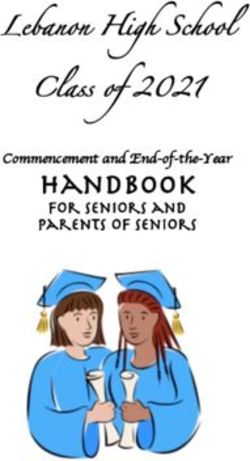Digital Learning Trends 2017 2020 - Michael Carrier Highdale Learning QLS 2017, Thessalonica
←
→
Page content transcription
If your browser does not render page correctly, please read the page content below
….to MOOCS: Digital learning is
here to stay
Advantages:
• Access
• Equity
• Ubiquity
• Autonomy
• Reach
• SustainabilityIt’s not
Technology..…
but Pedagogy
“Digital Learning is learning facilitated by technology
that gives students some element of control over
time, place, pathway and pace”
(Digital Now Foundation, 2014)What do we mean by digital learning?
• Complement not Benefits:
replacement
• Student Autonomy
• Not ‘robot teacher’ • Ubiquity
• Time on task
• Bridge between
learning inside and • Motivation
outside of class
• Authenticity
• Marketing – enhanced • Outcomes
value proposition
5Digital ecosystem
Infrastructure
• Connectivity, network, security, platform
Devices
• School loan devices, BYOD, 1:1, device management
Content
• Learning materials, teaching materials, games, apps
Teachers
• Competences, training, resistance, confidence
6Digital Learning ecosystem
Blended Course eTutors
via LMS
VOIP FaceTime
LMS-based MyPortfolio
Practice (& social media
community)
Phone-Tablet-PC Face-to-face
(device agnostic) classroom
The LearnerHow is Digital Learning
organised?
Digital
pedagogical • Blended learning
models • Mobile learning
• 1:1 classrooms
• Flipped classroom
• Adaptive learning
• Personalisation
• CB assessmentMix of pedagogical models
Informal learning Formal learning
Group-
Constructivist Teacher-led
oriented
content creation (inc. remote)
Self- Self-directed 1:1 device groups
study digitalIn-class vs Out-of-class models
Before Class In Class After Class
Activities: Activities: Activities:
• Reading & Listening • Speaking activities • Writing
activities • Pairwork • Comprehension
• Study text • Concept questions questions
• Learn vocab online • Communication • Online workbook
• Grammar in Use activities, games • Practise vocab with
activity with Apps storytelling Apps
• Mentoring • Formative
assessment
11Do you speak digital?
• BYOD I speak Reflection
Geek
• VLE
• Flipped
• Blended
• IWB Score yourself
• VR out of 10 for
• AR concept
recognition
• SMS
• Airplay
• BluetoothDigital learning channels In-class channels: • IWB • Digital textbooks • 1:1 & BYOD • PRS systems Out of class channels: • Handheld • LMS • Apps • Web • Individualisation
Virtual Classroom MOOCs
Remote teaching
Virtual CommunityInnovation in Learning & Teaching
Curriculum
Technology Classroom
integration design
Learning
Pedagogy
materials
AssessmentCurriculum & course design
• Language content
• Thematic/cultural content
• Levels
• Sequence
• Mapping to online resources
• Coursebook agnostic
• Mapping to assessment
• Personalisation
• Adaptivity
16Innovate in Classroom setup
• State of the art digital
• Networked to out-of-class
learning
• Transparent to
parents/employers
• Gamification options
• Video-based:
Panopto; Periscope; Kinect
• Aligned with market
expectations
• Augmented realityClassroom design 18
1:1 learning & class management
Screen mirroring
• ‘’Multicasting’’ setup using Airplay
• Reflector app
• Airserver app
20Tablet bank 21
Digital
• Babbel
support
• Fluentify
• Duolingo
• GEL
Tools,
resources, • Alphary
apps, sites,
• Writefull
gizmos……www.menti.com Tools: input options
Voting/Personal Response Apps
Go to: www.menti.com & Enter code: 837666
https://www.mentimeter.com/s/0a86dc05b62bd39acc2b0528dac328e4/27f0f3bdabe7Digital checklist 25
Innovating through platforms
Technology
• VLE /LMS/ CMS
• Moodle, Totara, Edmodo, Blackboard, Desire2Learn
Courses
• GEL, Global English,
• MOOCs – FutureLearn, Coursera, EdX
Resource centres
• Content aggregation
• Content creation
Communication channel
• Parent apps, homework portals
26Guided eLearning (GEL)
Learner Home Page
Learner A1 selection
Grammar activities
How can you improve the teaching & learning experience? Reflection Brainstorm Digital Innovations you would like to see in your institution around: • courses and academic resources • technology use and resources • the learning experience • Student learning success
Some new ‘Digital Teaching’ skills:
• Which new pedagogical models to use
The Digital • Which new technology tools to use
Teacher needs • Which new materials and resources to use
to know….. • How to guide the
students’ digital interactions
• How to get support in curriculum & course
development
• How to get investment in training &
development
• how to manage a virtual
classroom
• how to create new content
with studentsDeveloping an Activity taxonomy task individual group Consuming: √ Grammar study Self-access quiz √ Reading √ Listening √ Vocabulary √ √ Producing: √ recording/interviewing storytelling/writing √ √ phonecasting √ phoneblogging √ upload & share projects √
Developing a personal tech toolkit
Devices toolkit: Resources toolkit
• Audio/video equipment
• Wikis
• Blogs
• IWB • Facebook
• Laptop + projector • Twitter
• Slideshare
• Tablet + projector
• Dropbox
• OTPS – Tablet class set • Prezi
• Apps
• App stores
Systems toolkit:
• iTunesU
• Class management software & • MOOCs
Airplay
• Assessment
• VOIP – Skype
• VLEs – Moodle, BlackboardCambridge CPD Framework
http://Tracker.cambridgeenglish.org
Cambridge Digital Framework
Knowledge
of wider
digital world Digital
Professional language
development teaching
context
Evaluating Designing
learning learning
Delivering
learningDigital Framework structure
Categories: 6
Sub-categories: 25
Stages: 4
Competences: ca. 100
38Framework categories 1
The wider digital The digital language Designing
world teaching context learning
• Productivity • Online learning • Sourcing &
• Information • Principles evaluating
management materials
• Approaches and
• Digital citizenship methodologies • Collating &
curating
• Legal issues • Improving language
proficiency • Developing
• Digital welfare
materials
& safety • Improving language
knowledge and • Lesson planning
awareness • Course planning
• Face-to-face learning
39Framework categories 2
Delivering learning Evaluating Professional
• Setting & managing a learning development
F2F learning • Assessing • Reflection &
environment learning development in a
• Setting & managing a digital
• Principles
digital learning environment
• Evaluating
environment • Being part of a
materials &
• Preparing learners for professional
delivery
digital lessons & community
courses
• Responding to learners
• Communication &
interaction
40Framework competences at each stage Example: ‘Approaches & methodologies’ Stages: 1. Awareness 2. Understanding 3. Habit 4. Mastery
3-Habit 4-Mastery
- Can apply a range of different - Has a detailed understanding of the ways
educational approaches and that digital technologies are impacting
methodologies (e.g. pedagogies, methodologies and
constructivism, connectivism) to approaches and the various impacts that
their own teaching context, and these changes have on teaching and
understands the way that they learning
are impacted by digital tools, - Can clearly articulate the relative merits
resources and trends of a certain approach or methodology for
- Has a good understanding of a certain context, learner or group
the different contexts in which - Keeps up to date with new technology
certain approaches and and can identify potential impacts of
methodologies are likely to have changes on teaching
a more positive impact on - Shares knowledge and best practice with
intended learning outcomes peers and encourages interest exploring
- Can provide advice and basic the ways the digital technology impacts
training to others on the best language teaching and learning
methodologies and approaches - Can create and implement strategies and
for their teaching situation policies across a school or organisation on
the best methodologies and approaches
for various teaching situationsDigital Training
Courses:
Consultants-E
ELTjam
Cambridge EnglishSpeech-enabled tech Digital speech
How does it work?
ASR learning
• Interactive practice
• CAPT SET
46ASR self-study
Solo speaking: Phonology:
Practise speaking and gaining
-Teacher gives text or dialogue to
feedback at pronunciation, stress,
practice outside class
word level – for example:
-Student practises dictating it –
• Reading Companion
checking output matches the
teacher model (listening to • Carnegie speech
comparative audio if available) • SpeakingPal
• EduSpeak
Writing: Carnegie Speech:
-Use dictation app to give Phonology diagnostics - students
descriptions or tell stories orally practise at home, where they
-Email results to teacher / peers speak into the microphone and get
feedback on pronunciation, stress
& intonation performanceASR and SET translation How Google Translate works “When Google Translate generates a translation, it looks for patterns in hundreds of millions of documents to help decide on the best translation for you. By detecting patterns in documents that have already been translated by human translators, Google Translate can make intelligent guesses as to what an appropriate translation should be. This process of seeking patterns in large amounts of text is called "statistical machine translation". Since the translations are generated by machines, not all translations will be perfect.. “
Automated marking of speech
Writeandimprove.com
The Future – 2020 Digital futures
Adaptive learning
Augmented Reality
• Video inputs with AR text overlays
• Dialogues video of realistic
exchanges
(eg tourism situations)
• Channels: AR resources to make
language content more immediate
and exciting:
• Oculus Rift
• Microsoft Kinect
• Google Cardboard headsetsAR 55
AR Stonehenge 56
VR 57
VR/AR & 360 video
AR in museum
https://vimeo.com/39619322
Best of Augmented Reality
https://www.youtube.com/watch?v=REoI1Q
C7Uy0
https://www.youtube.com/watch?v=SaO5tX
zj58U
VR 360 - My Speaking Test
https://youtu.be/1g9y3heXJO4
Type this link into your Smartphone!
http://www.cambridgeenglish.org/beta/360
58Digital Audit Toolkit
Sector Audit Evaluation
Digital questions
Audit Infrastructure
Administration
Marketing
Classroom
Self-access
Teaching &
learning
Remote learning
Teacher
development
Highdale LearningWhat’s your future?
Infrastructure Changes in classroom design?
Customers New student types?
New age groups?
Product New course types? Online products? Study Abroad?
New specialisations?
Technology Digital class? BYOD?
Design own apps?
Teachers New training?
Different skillset?
Services Remote teaching?
Online courses & testing?
Radical ideas? ??
60Thank you! Contacts: email: michael@highdale.org PDF: http://www.michaelcarrier.com Framework: http://teachwithdigital.org TIRF/Routledge book: http://www.tirfonline.org
You can also read