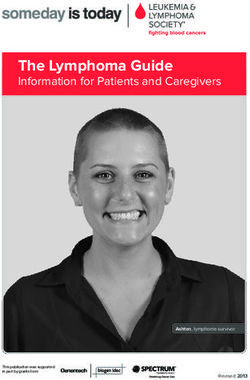Discovery and Integrations Content Guide - General Reference - Universal CMDB Software Version: Content Pack 25.00 (CP25)
←
→
Page content transcription
If your browser does not render page correctly, please read the page content below
Universal CMDB Software Version: Content Pack 25.00 (CP25) Discovery and Integrations Content Guide - General Reference Document Release Date: October 2017 Software Release Date: October 2017
Legal Notices Warranty The only warranties for Hewlett Packard Enterprise products and services are set forth in the express warranty statements accompanying such products and services. Nothing herein should be construed as constituting an additional warranty. Hewlett Packard Enterprise shall not be liable for technical or editorial errors or omissions contained herein. The information contained herein is subject to change without notice. Restricted Rights Legend Confidential computer software. Valid license from Hewlett Packard Enterprise required for possession, use or copying. Consistent with FAR 12.211 and 12.212, Commercial Computer Software, Computer Software Documentation, and Technical Data for Commercial Items are licensed to the U.S. Government under vendor's standard commercial license. Copyright Notice © 2002 - 2017 Hewlett Packard Enterprise Development LP Trademark Notices Adobe™ is a trademark of Adobe Systems Incorporated. Microsoft® and Windows® are U.S. registered trademarks of Microsoft Corporation. UNIX® is a registered trademark of The Open Group. Disclaimer Certain versions of software and/or documents (“Material”) accessible here may contain branding from Hewlett-Packard Company (now HP Inc.) and Hewlett Packard Enterprise Company. As of September 1, 2017, the Material is now offered by Micro Focus, a separately owned and operated company. Any reference to the HP and Hewlett Packard Enterprise/HPE marks is historical in nature, and the HP and Hewlett Packard Enterprise/HPE marks are the property of their respective owners. Documentation Updates To check for recent updates or to verify that you are using the most recent edition of a document, go to: https://softwaresupport.hpe.com/. This site requires that you register for an HP Passport and to sign in. To register for an HP Passport ID, click Register on the HPE Software Support site or click Create an Account on the HP Passport login page. You will also receive updated or new editions if you subscribe to the appropriate product support service. Contact your HPE sales representative for details. Support Visit the HPE Software Support site at: https://softwaresupport.hpe.com/. Most of the support areas require that you register as an HP Passport user and to sign in. Many also require a support contract. To register for an HP Passport ID, click Register on the HPE Support site or click Create an Account on the HP Passport login page. To find more information about access levels, go to: https://softwaresupport.hpe.com/web/softwaresupport/access-levels. HPE Software Solutions Now accesses the HPSW Solution and Integration Portal website. This site enables you to explore HPE Product Solutions to meet your business needs, includes a full list of Integrations between HPE Products, as well as a listing of ITIL Processes. The URL for this website is https://softwaresupport.hpe.com/km/KM01702731. Universal CMDB (Content Pack 25.00 (CP25)) Page 2 of 46
Contents
Chapter 1: How to Define a New Port 5
Chapter 2: How to Disable Call Home 7
Chapter 3: How to Discover IP Addresses in Universal Discovery 9
Chapter 4: How to Use the cpVersion Attribute to Verify Content
Update 11
Chapter 5: How to Delete Files Copied to Remote Machine 12
Chapter 6: How to Run HPCmd from Windows Server 2008, 2008
R2, 2012, and 2012 R2 Machines 13
Chapter 7: Files Copied to a Remote Machine 15
Chapter 8: Content Pack Configuration Files 18
globalSettings.xml File 18
portNumberToPortName.xml File 34
Chapter 9: Additional Protocol Information 35
Extended Shell Interface 35
How to Create an SSH Connection Based on Public/Private Keys Pair 35
How to Enable Support for the AES256-CBC and AES256-CTR
Encryption Ciphers for the SSH Protocol 37
Chapter 10: Event Based Discovery 38
Background 38
Overview 38
Discovery Mechanism 39
Limitation 40
Chapter 11: PrimaryDNSName Logic 41
Chapter 12: Supported UNIX Shells 42
Universal Data Model (UDM) 43
Chapter 13: Troubleshooting and Limitations 44
Send documentation feedback 46
Universal CMDB (Content Pack 25.00 (CP25)) Page 3 of 46Discovery and Integrations Content Guide - General Reference Universal CMDB (Content Pack 25.00 (CP25)) Page 4 of 46
Chapter 1: How to Define a New Port
Edit the portNumberToPortName.xml file to define a new port:
1. In the Adapter Management window (Managers > Data Flow Management > Adapter
Management), search for the portNumberToPortName.xml file: click the Find resource button
and enter portNumberToPortName.xml in the Name box. Click Find Next, then click Close.
The file is selected in the Resources pane and the file contents are displayed in the View pane.
For details about this file, see "portNumberToPortName.xml File" on page 34.
2. Add another row to the file and make changes to the parameters:
Parameter Description
portProtocol The network protocol used for discovery (udp or tcp).
portNumber The port number to be discovered.
This attribute may be a number or a range. Ranges may be separated by
commas or dashes or both. For example: "10, 21, 45", "10-21", or "10-21, 45,
110".
portName The name that is to be displayed for this port.
discover 1. This port must be discovered.
0: This port should not be discovered.
cpVersion Use this parameter when you want to export the portNumberToPortName.xml
file to another UCMDB system with the Package Manager. If the
portNumberToPortName.xml file on the other system includes ports for this
application but does not include the new port you want to add, the cpVersion
attribute ensures that the new port information is copied to the file on the other
system.
The cpVersion value must be greater than the value that appears in the root of
the portNumberToPortName.xml file.
For example, if the root cpVersion value is 3:
Universal CMDB (Content Pack 25.00 (CP25)) Page 5 of 46Discovery and Integrations Content Guide - General Reference
Chapter 1: How to Define a New Port
Parameter Description
the new port entry must include a cpVersion value of 4:
Note: If the root cpVersion value is missing, you can add any non-negative
number to the new port entry.
This parameter is also needed during Content Pack upgrade. For details, see
"How to Use the cpVersion Attribute to Verify Content Update" on page 11.
Universal CMDB (Content Pack 25.00 (CP25)) Page 6 of 46Chapter 2: How to Disable Call Home
This task describes how to disable the Call Home feature.
Call Home can be disabled depending on the method that you use to install UD Agent.
Infrastructure Discovery Activity
Set Request Frequency on the Agent Deployment page of the Infrastructure Discovery Activity to 0.
For details about the Infrastructure Discovery Activity, see the UCMDB Discovery and Integrations
Content Guide - Discovery Activities.
Manual
l For Windows, do one of the following:
o When manually installing UD Agent, do not provide Call Home Primary URL and Secondary
URL.
o If you already installed UD Agent, do the following:
i. Open Registry Editor, go to HKEY_LOCAL_
MACHINE\SOFTWARE\Wow6432Node\Hewlett-Packard\Universal
Discovery\V1\Options, and do one of following:
l Set the value data of CallHomeTimeout to 0.
l Delete the value data of CallHomeURL0.
ii. Restart UD Agent, or run the Update UD Agent job.
l For non-Windows
When manually installing UD Agent via agentinstall.sh, set the timeout parameter to 0. For
example,
sudo ./agentinstall.sh --timeout 0 hp-ud-agent-linux-x64.rpm
For details about agentinstall.sh, see "Universal Discovery Resources for UNIX" in the Universal
CMDB Data Flow Management Guide.
Universal CMDB (Content Pack 25.00 (CP25)) Page 7 of 46Discovery and Integrations Content Guide - General Reference Chapter 2: How to Disable Call Home Universal CMDB (Content Pack 25.00 (CP25)) Page 8 of 46
Chapter 3: How to Discover IP Addresses in
Universal Discovery
In Universal Discovery, IP addresses can be defined as the following two types:
l Data center IP addresses. These IP addresses are stable or long-term.
l Client IP addresses. These IP addresses are dynamic or short-term.
This task contains the following:
l
How to discover Data center IP addresses
a. Run the following ICMP jobs:
l Range IPs by ICMP
l Class B IPs by ICMP
l Class C IPs by ICMP
b. Run the Range IPs by nmap job.
For details about these jobs, see the UCMDB Discovery and Integrations Content Guide -
Discovery Modules.
l
How to discover Client IP addresses
a. Run the Client Connection by SNMP job to discover switches or routers. The IP addresses
need to be defined in the Data Flow Probe range as the Client IP addresses.
b. Run the IP MAC Harvesting by SNMP job to discover Client IP addresses that are cached in
the triggered switch or router.
For details about these jobs, see the UCMDB Discovery and Integrations Content Guide -
Discovery Modules.
l
How to improve performance for IP addresses related jobs
o Adjust the following job parameters if available:
l bulkSize
l retryDiscover
Universal CMDB (Content Pack 25.00 (CP25)) Page 9 of 46Discovery and Integrations Content Guide - General Reference
Chapter 3: How to Discover IP Addresses in Universal Discovery
l threadPoolSize
l timeoutDiscover
For details about these job parameters, see the UCMDB Discovery and Integrations Content
Guide - Discovery Modules.
o Change the Get Request Operation Type value in the SNMP protocol from Get-NEXT to Get-
BULK if possible.
For details about this value, see the SNMP Protocol section of the UCMDB Discovery and
Integrations Content Guide - Supported Content.
Universal CMDB (Content Pack 25.00 (CP25)) Page 10 of 46Chapter 4: How to Use the cpVersion
Attribute to Verify Content Update
The cpVersion attribute is included in the portNumberToPortName.xml file, and indicates in which
Content Pack release a port has been discovered. For example, the following code defines that the
LDAP port 389 has been discovered in Content Pack 11.00:
During a Content Pack upgrade, DFM uses this attribute to perform a smart merge between the
existing portNumberToPortName.xml file (which may include user-defined ports) and the new file.
Entries previously added by the user are not removed and entries previously deleted by the user are not
added.
For details about the portNumberToPortName.xml file, see "portNumberToPortName.xml File" on
page 34.
To verify that a Content Pack is successfully deployed:
1. Install the latest Service Pack release.
2. Start the UCMDB Server.
3. Verify that all services are running. For details, see the section about Universal CMDB Services
in the Universal CMDB Administration Guide.
4. Install and deploy the latest Content Pack release. For details, refer to the Content Pack
installation guide.
5. In the Adapter Management window, access the portNumberToPortName.xml file.
6. Verify that no user-defined ports have been deleted and that any ports deleted by the user have not
been added.
Universal CMDB (Content Pack 25.00 (CP25)) Page 11 of 46Chapter 5: How to Delete Files Copied to
Remote Machine
During discovery, the Data Flow Probe copies files to a remote Windows machine. For details, see
"Files Copied to a Remote Machine" on page 15.
To configure DFM to delete files copied to the destination machine after discovery is finished:
1. Access the globalSettings.xml file: Adapter Management > AutoDiscoveryContent >
Configuration Files.
2. Locate the removeCopiedFiles parameter.
o true. The files are deleted.
o false. The files are not deleted.
3. Save the file.
To control HPCmd behavior:
1. In the globalSettings.xml file, locate the NtcmdAgentRetention parameter.
2. Enter one of the following:
o 0. (The default) Unregister the service and delete the remote executable file. (Unregister: stop
the service and remove it from the remote machine, so that it is no longer listed in the list of
services.)
o 1. Unregister the service, but leave the executable file on the file system.
o 2. Leave the service running, and leave the executable file on the file system.
Universal CMDB (Content Pack 25.00 (CP25)) Page 12 of 46Chapter 6: How to Run HPCmd from
Windows Server 2008, 2008 R2, 2012, and
2012 R2 Machines
Perform the following to ensure that HPCmd functions properly when the Probe is installed on a
Windows Server 2008, 2008 R2, 2012, or 2012 R2 machine:
1. Stop the Probe.
2. Open the standard Windows Registry Editor application by running the regedit executable.
3. In the Registry Editor navigate to the following registry key:
HKEY_LOCAL_MACHINE\SYSTEM\CurrentControlSet\Control
4. Under this key there should be a REG_DWORD parameter SCMApiConnectionParam
a. If this is missing, add a new REG_DWORD parameter SCMApiConnectionParam and set
its value to 0x80000000.
b. If this value is already available in the registry, combine it with the 0x80000000 mask (using
bitwise OR). For example, if there was a value 0x1 in there, you need to set this value to
0x80000001.
Note: To run HPCmd from a Windows 2008 machine with UAC enabled, also perform
the following additional steps. Do not perform these steps for a Windows Server
2008 R2, 2012, or 2012 R2 machine.
5. Locate the wrapper.exe file, in the hp\UCMDB\DataFlowProbe\bin directory.
6. Right-click the wrapper.exe file, and select Properties.
7. In the Compatibility tab:
a. Select Compatibility mode.
b. Select Run this program in compatibility for: Windows XP (Service Pack 2).
c. Select Run this program as administrator.
8. Start the Probe.
Note: HPCmd uses DCOM protocol for connecting to remote machines. The DCOM protocol
requires that the following ports are open: 135, 137, 138, and 139. In addition it uses arbitrary ports
between 1024 and 65535, but there are ways to restrict the port range used by WMI/DCOM/RPC.
Universal CMDB (Content Pack 25.00 (CP25)) Page 13 of 46Discovery and Integrations Content Guide - General Reference Chapter 6: How to Run HPCmd from Windows Server 2008, 2008 R2, 2012, and 2012 R2 Machines For information about configuring DCOM to work with firewalls, see http://support.microsoft.com/kb/154596/en-us. Universal CMDB (Content Pack 25.00 (CP25)) Page 14 of 46
Chapter 7: Files Copied to a Remote
Machine
During discovery, Data Flow Probe copies files to a remote Windows machine to enable discovery of
the machine's components. The files are copied to the %SystemRoot%\system32\drivers\etc\ folder
on the remote machine.
Note:
l Data Flow Management runs HPCmdSvc.exe to connect to and retrieve the Shell on the
remote machine.
l When the wmic command is launched on the remote Windows machine, by the Host
Connection by Shell or Host Resources by Shell or Host Applications by Shell jobs, an
empty TempWmicBatchFile.bat file is created.
The following files are copied:
Content
Pack
File Version Description
adsutil.vbs All The Visual Basic script used for discovery of Microsoft IIS
applications. DFM copies this script to the remote machine to
discover IIS.
Relevant DFM Job: IIS Applications by NTCMD or UDA
diskinfo.exe All The executable that enables the retrieval of disk information
when it is not available to be retrieved by wmic.
DFM discovers default disk information with the wmic query.
However, if the wmic query fails to execute, DFM copies the
diskinfo.exe file to the remote machine. This failure can
occur if, for example wmic.exe is not included in the PATH
system variable or is completely absent on the remote
machine, as is the case on Windows 2000.
Relevant DFM Job: Host Resources by Shell
Universal CMDB (Content Pack 25.00 (CP25)) Page 15 of 46Discovery and Integrations Content Guide - General Reference
Chapter 7: Files Copied to a Remote Machine
Content
Pack
File Version Description
Exchange_Server CP4 The PowerShell script for MS Exchange 2007 discovery.
_2007_
DFM uses a PowerShell scenario to discover Microsoft
Discovery.ps1
Exchange 2007 by NTCMD. This file, therefore, must be
copied to the remote machine.
Relevant DFM Jobs:
l Microsoft Exchange Connection by NTCMD or UDA
l Microsoft Exchange Topology by NTCMD or UDA
GetFileModification CP5 The Visual Basic script for retrieving the file modification date
Date.vbs (disregarding locale).
The most common use case is when DFM must retrieve the
last modification date of a configuration file of a discovered
application.
Relevant DFM Jobs:
l Apache Tomcat by Shell
l File Monitor by Shell
l IIS Applications by NTCMD or UDA
l JEE Weblogic by Shell
l JEE WebSphere by Shell or JMX
l JEE WebSphere by Shell
l SAP System by Shell
l Service Guard Cluster Topology by TTY
l Siebel Application Server Configuration
l Software Element CF by Shell
l Veritas Cluster by Shell
l Web Server by Shell
getfilever.vbs All The Visual Basic script used to identify the version of the
running software. The script retrieves the executable or DLL
file version on Windows machines.
This script is used by Shell-based application signatures plug-
ins to retrieve the version of a particular software on the
remote machine.
Relevant DFM Job: Host Applications by Shell
Universal CMDB (Content Pack 25.00 (CP25)) Page 16 of 46Discovery and Integrations Content Guide - General Reference
Chapter 7: Files Copied to a Remote Machine
Content
Pack
File Version Description
junction.exe CP5 This executable file, part of the Sysinternals Suite
(http://technet.microsoft.com/en-
us/sysinternals/bb842062.aspx), enables the creation of a
junction point. DFM uses this file if the linkd.exe and
mklink.exe tools are absent on the remote machine.
When DFM runs discovery on a Windows x64 machine, DFM
needs to bypass the Windows redirect feature running on that
machine. DFM does this by creating a link to the
%SystemRoot%\System32 folder with either the linkd.exe
or mklink.exe tool. However, if these tools are missing on the
remote machine, DFM transfers junction.exe to the remote
machine. DFM is then able to launch the 64-bit version of the
system executable files. (Without this 64-bit version, DFM
would be locked into an isolated 32-bit world.)
This junction point is automatically removed once discovery
is complete.
Relevant DFM Jobs:
l Host Resources by Shell
l Host Applications by Shell
l Microsoft Exchange Connection by NTCMD or UDA
l Microsoft Exchange Topology by NTCMD or UDA
meminfo.exe All The executable that enables the retrieval of memory
information.
DFM discovers memory information with the wmic query.
However, if the wmic query fails to execute, DFM copies the
meminfo.exe file to the remote machine. This failure can
occur if, for example, wmic.exe is not included in the PATH
system variable or is completely absent on the remote
machine, as is the case on Windows 2000.
Relevant DFM Job: Host Applications by Shell
reg_mam.exe All The copy of the Microsoft reg.exe file that enables querying
the registry.
If DFM does not discover a native reg.exe file, this
executable is copied to the remote Windows machine. This
situation occurs with some previous Windows versions (for
example, Windows 2000) where the tool is not included by
default but can still function there correctly.
Relevant DFM Job: Host Applications by Shell
Universal CMDB (Content Pack 25.00 (CP25)) Page 17 of 46Chapter 8: Content Pack Configuration Files
The Content Pack contains configuration files which enable you to configure commonly used
parameters such as command timeouts, usage of some utilities, application signatures, and so on.
This section includes:
l "globalSettings.xml File" below
l "portNumberToPortName.xml File" on page 34
globalSettings.xml File
The following table describes the parameters in the globalSettings.xml configuration file (Data Flow
Management > Adapter Management > Resources > Packages > AutoDiscoveryContent >
Configuration Files):
Parameter Description
AdditionalClasspath Additional path that enables to run different patterns (that is,
database patterns); all paths should be relative to the
$PROBE_INSTALL/root/lib/collectors/
probeManager/discoveryResources/ folder and should be
semicolon separated
Example:
db/oracle/.;db/mssqlserver/.
means that following paths will be included in the classpath:
l $PROBE_INSTALL/root/lib/collectors/
probeManager/discoveryResources/
db/oracle/
l $PROBE_INSTALL/root/lib/collectors/
probeManager/discoveryResources/
db/mssqlserver/
allowCaliperOnHPUX Indicates whether to allow the execution of caliper on HP-UX.
This setting will be used in the WebSphere_By_Shell
adapter, to get the full command line when the ps command
fails to do so.
Default: false
Universal CMDB (Content Pack 25.00 (CP25)) Page 18 of 46Discovery and Integrations Content Guide - General Reference
Chapter 8: Content Pack Configuration Files
Parameter Description
allowCallhome Indicates whether to allow to call home.
Default: true
allowCallhomeInterval The time interval in hours that is allowed between two call
home requests from the same host.
Default: 24
allowDataCenterCallhome Indicates whether to allow Data Center IP addresses to call
home.
Default: true
allowGettingCredential Indicates whether Jython scripts are allowed to get
SecuredAttribute credentials secured data (true) or not (false). If this setting is
set to false, then Jython scripts are not allowed to retrieve
sensitive credentials data (like passwords that are stored on
the server side).
Default: true
allowPFilesOnSunOS Indicates whether to allow the execution of pfiles on Solaris.
Default: false
Caution: Setting this parameter to true may cause
problems for some processes on some Solaris systems.
allowPFilesOnHPUX Indicates whether to allow the execution of pfiles on HP-UX.
Default: false
Caution: Setting this parameter to true may cause
problems for some processes on some HP-UX systems.
autoTruncateDbEncoding Indicates the encoding used by the CMDB underlying
database. This property is used for calculating the number of
characters that should be sent after truncation.
Default: UTF8
autoTruncatePercentage If the value of the attribute (with the DDM_
AUTOTRUNCATE qualifier) exceeds the size limit multiplied
by this parameter it will be truncated to the specified part of
the defined size.
Default: 100 percent
Universal CMDB (Content Pack 25.00 (CP25)) Page 19 of 46Discovery and Integrations Content Guide - General Reference
Chapter 8: Content Pack Configuration Files
Parameter Description
clearCommandLineFor Clears the Command line for these processes.
Processes
This option is used to ensure that no private or confidential
data is stored in CMDB.
Default: srvrmgr.exe, srvrmgr, xCmd.exe, HPcmd.exe,
ssonsvr.exe
Syntax exceptions: Process names are case insensitive
and should be split by commas.
consoleCommands The comma-separated list of commands globally available for
all PowerShell connections.
The commands specified in this list will be executed using
CMD interpreter (cmd /c "command")
datacenter callhome If the management zone is set to Data Center and this
parameter is enabled, Data Flow Probe ignores call home
messages from Universal Discovery Agent.
Default: Enabled
dbQueryTimeout The timeout (in seconds) for all SQL queries. Indicates how
long to wait for query results.
The timeout applies only if the value is greater than zero (0).
Default: 100 seconds
Note: Some JDBC drivers cannot support this setting.
ddmagentCiphers The algorithm used by the UD Agent to encrypt or decrypt the
data transferred to or from client machines.
ddmagentPrefix The prefix used by the UD Agent.
ddmagentProtocol The protocol used by the Probe to communicate with UD
Agent.
ddmagentEnableDownloadResu Specifies whether the resumable download is enabled or not.
me
true. The resumable download functionality is available.
false. The resumable download functionality is not available.
ddmagentDefaultBlockLen The default chunk size (in bytes) used to upload/download
files to/from the UD Agent.
ddmagentResumableFileSuffix The file extension used for parts of the resumable transfer file.
ddmagentDefaultResumeBlockL The default chunk size (in bytes) for resumable file transfer.
en
Universal CMDB (Content Pack 25.00 (CP25)) Page 20 of 46Discovery and Integrations Content Guide - General Reference
Chapter 8: Content Pack Configuration Files
Parameter Description
ddmagentEnableUploadResume Specifies whether the resumable upload is enabled or not.
true. The resumable upload functionality is available.
false. The resumable upload functionality is not available.
defaultSapClients When this parameter is defined, you do not need to specify
the SAP Client Number parameter in the SAP ABAP protocol.
Instead, you can create one or more comma-separated
credentials for multiple SAP systems with different supported
clients.
Example:
800,500,200,300
Default: 800
desktopOperatingSystems These two parameters are used to determine if the host's
operating system is of type Desktop or Server. If the host's
serverOperatingSystems
operating system name contains a value from one of these
lists, its host_isdesktop is set accordingly. Otherwise the
value of host_isdesktop attribute is left empty.
discovereAllListenPorts Related to application signatures configuration.
Universal CMDB (Content Pack 25.00 (CP25)) Page 21 of 46Discovery and Integrations Content Guide - General Reference
Chapter 8: Content Pack Configuration Files
Parameter Description
discoveredStorageTypes Describes storage types which have to be reported to
UCMDB. Options are split by commas.
Available options are:
l FixedDisk
l NetworkDisk
l CompactDisk
l RemovableDisk
l FloppyDisk
l VirtualMemory
l FlashMemory
l RamDisk
l Ram
l No Root Directory
l Other
l UNKNOWN
enableJeeEnhancedTopology Indicates whether to enable the reporting of the improved JEE
topology.
Default: false
enableNormalizationRuleLabel Specifies whether the label format for output values in the
normalization rule is enabled or not.
If you want to display values in the label format instead of the
default format that contains underscores for the normalized
fields, do the following:
1. Add true in the globalSettings.xml file if it does not exist.
2. Restart the probe.
Default: false
Universal CMDB (Content Pack 25.00 (CP25)) Page 22 of 46Discovery and Integrations Content Guide - General Reference
Chapter 8: Content Pack Configuration Files
Parameter Description
enableSSHSharedHomeDir Setting this parameter to true enables Inventory Discovery
via SSH to be able to use a user account that has the shared
home directory. For example, the home directory is mounted
via NFS or Samba, so that the same directory is used when
the user logs into different computers.
In order for this feature to work correctly, Universal Discovery
Agent cannot be installed to run under a user account that has
the home directory that is shared (for example, mounted via
NFS or Samba). If it is already installed, uninstall it. For more
information, see the How to Completely Uninstall the
Universal Discovery Agent section in the Data Flow
Management Guide.
To enable this feature, set this parameter value to true. The
default value is false.
Caution: Enabling and then disabling this feature may
cause unpredictable behavior.
Note:
l Do not install Universal Discovery Agent to run under
a user account that has the shared home directory
(for example, mounted via NFS or Samba) after you
enable this feature.
l In UCMDB, you may unexpectedly see newly-
created empty Node CIs. You can delete them, or
wait for the aging mechanism to delete them (usually
after 40 days).
l The software utilization information cannot be
reported by the Inventory Discovery by Scanner job
when using the SSH protocol.
fs_discovery_method The file system discovery method. Valid values are perl and
lsawk.
l perl (default). Run Perl scripts to discover file systems. If
Perl is not installed on the target host, the lsawk
discovery method is used as a fallback mechanism.
l lsawk. Run ls + awk commands to discover file system.
Universal CMDB (Content Pack 25.00 (CP25)) Page 23 of 46Discovery and Integrations Content Guide - General Reference
Chapter 8: Content Pack Configuration Files
Parameter Description
IgnoreClassAttributes Ignores the attributes in the discovery result processing.
Format: node.name, node.description
Data Flow Probe will not validate the node attribute name and
description. The probe will not report these attributes to
UCMDB.
Default: node.misc_info
ignoreLocalizedVirtualInterfaces Lists patterns for localized Windows Virtual interface
PatternList description that must not take part in the Host Key creation
process.
Format: Comma-separated list of strings, no additional
white-spaces allowed.
ignoreVmwareInterfaces Indicates whether to ignore the VMware MAC address.
l When there is a Physical MAC (default). The VMware
MAC address is used only if the pattern cannot find any
physical MAC address.
l Always. Always ignore VMware MAC address.
Universal CMDB (Content Pack 25.00 (CP25)) Page 24 of 46Discovery and Integrations Content Guide - General Reference
Chapter 8: Content Pack Configuration Files
Parameter Description
jdbcDrivers This section enumerates driver classes used to connect to a
dedicated Database server. Names of sub-keys must be the
same as used in credentials (sqlprotocol_dbtype attribute of
protocol).
Change them if drivers other than OOTB JDBC drivers are
used.
Default values for OOTB-installation:Discovery and Integrations Content Guide - General Reference
Chapter 8: Content Pack Configuration Files
Parameter Description
jdbcPreUrls This section enumerates URL templates used to connect to
dedicated the database server. Names of sub-keys must be
the same as those used in credentials (sqlprotocol_dbtype
attribute of protocol). Change them if drivers other than OOTB
JDBC drivers are used. Values depend on used drivers and
should be taken from driver documentation.
Note: The ampersand symbol (&) must be escaped
according to the XML standard (&).
Default values for OOTB-installation:
jdbc:oracle:thin:@(DESCRIPTION=(ADDRESS=
(PROTOCOL=tcp)
(HOST=%%ipaddress%%)(PORT=%%protocol_port%%))
(CONNECT_DATA=(%%connect_data%%=%%sqlprotocol_
dbsid%%)))
jdbc:oracle:thin:@(DESCRIPTION=
(ADDRESS=
(PROTOCOL=tcps)
(HOST=%%ipaddress%%)(PORT=%%protocol_port%%))
(CONNECT_DATA=(%%connect_data%%=%%sqlprotocol_
dbsid%%)))
jdbc:jtds:sqlserver://
%%ipaddress%%:%%protocol_port%%;
instanceName=%%sqlprotocol_dbname%%;
loginTimeout=%%protocol_timeout%%;
logging=false;ssl=request
jdbc:jtds:
sqlserver://%%ipaddress%%:
%%protocol_port%%;instanceName=
%%sqlprotocol_dbname%%;domain=
%%sqlprotocol_windomain%%;
loginTimeout=
%%protocol_timeout%%;logging=false
Universal CMDB (Content Pack 25.00 (CP25)) Page 26 of 46Discovery and Integrations Content Guide - General Reference
Chapter 8: Content Pack Configuration Files
Parameter Description
jdbcPreUrls jdbc:jtds:sqlserver://%%
continued ipaddress%%:%%protocol_port%%;instanceName=%%
sqlprotocol_dbname%%;domain=%%
sqlprotocol_windomain%%;loginTimeout=%%
protocol_
timeout%%;logging=false;ssl=request;useNTLMv2=true
jdbc:sybase:Tds:
%%ipaddress%%
:%%protocol_port%%?DatabaseName=
%%sqlprotocol_dbname%%
jdbc:db2://%%ipaddress%%:
%%protocol_port%%/
%%sqlprotocol_dbname%%
jdbc:mysql://%%ipaddress%%:
%%protocol_port%%/
%%sqlprotocol_dbname
%%
SERVICE_NAME
SID
.*ORA\-12514.*
.*ORA\-27101.*
Each element has a name attribute and one or
more tags. Each can be used in the
Oracle URL template by using the format “%%[parameter
name]%%” (for example, %%connect_data%%).
If a has more than one tag, then the
parsing engine generates all permutations of the possible
values in the template string, and the client tries to connect to
the database server by each of these permutations.
Since during connection errors can occur, the
element specifies which errors
should be ignored if they occur. If the engine ignores such an
error, then it tries to connect using another permutation of
values in the template string. If an error occurs that is not
specified by , the engine does not
try another permutation and the job fails with the error
message that was caught.
Universal CMDB (Content Pack 25.00 (CP25)) Page 27 of 46Discovery and Integrations Content Guide - General Reference
Chapter 8: Content Pack Configuration Files
Parameter Description
loadExternalDTD Used to configure file_mon_utils to prevent downloading DTD
files while validating the XML.
Default: false
maxExecutionRecords Specifies maximal number of execution records that can be in
the communication log. This parameter should be used when
the discovery process discovers a lot of data. The parameter
can be overridden on an adapter level. In this case, add the
parameter to the adapter with desired record limit (see Probe
documentation).
Default: -1 means unlimited
maximumConnectionsPerSecon Enables limiting the number of new connections per second
d created by the Probe to other machines.
l 0. Unlimited number of connections allowed.
l > 0. The maximum number of connections. If this limit is
reached, any job trying to create a new connection will
wait for a period of time that is determined in the
"timeToSleepWhenMaximumConnectionsLimitReached"
parameter below.
Default: 0 (unlimited)
maxStoreSentResults Specifies maximal number of sent results that can be stored
in the communication log.
This parameter can be changed if there are too many results
stored in the communication log.
If this value is greater than 0, the log will store the
corresponding number of results for deleted results AND
updated results, meaning that the results set will contain
double the value of maxStoreSentResults.
Default: -1 means unlimited
maxPingIPv6CountPerRange Specifies the maximum IPv6 count of per range for Ping
Sweep.
Default: 1000000
multipleDB2Instances Indicates whether multiple DB2 instances are installed on the
same server.
Default: true
multipleUpdateIgnoreTypes Used by UCMDB. The Probe does not generate a Multiple
updates in bulk warning for enumerated CI types.
Universal CMDB (Content Pack 25.00 (CP25)) Page 28 of 46Discovery and Integrations Content Guide - General Reference
Chapter 8: Content Pack Configuration Files
Parameter Description
notRecordedMethods Specifies a list of methods that are not to be recorded in the
communication log.
To remove a method from being recorded in the
communication log, copy its name from the communication
log and add it here.
Example:
getLastCommandOutputBytes
NtcmdAgentRetention NTCMD agent retention mode. Specifies how to handle a
remote NTCMD service and its executable file when closing
the connection.
l 0 (default). Unregister the service and delete the remote
executable file.
l 1. Unregister the service but keep the executable file on
the file system.
l 2. Leave the service running, keep the executable file.
NtcmdSessionUseProcessBuilde This parameter is for NtcmdSessionAgent and should be
r always be true. This parameter tells how to create a new
process.
l true. The new process will be created by ProcessBuilder
(new API from Java 5.0)
l false. The new process will be created by Runtime.exec
(old API, from Java 1.4.2). Set to false only in case of
backward compatibility problems.
objectSendAmountThreshold When the number of discovered objects exceeds this
threshold, the objects are immediately sent to the server.
Requires using the sendObject(s) API in jython scripts.
Default: 2000 objects
objectSendTimeThreshold When more than the specified time (in seconds) has passed
since the previous object report, the objects are immediately
sent to the server. Requires using the 0sendObject(s) API in
jython scripts.
Default: 300 seconds
Universal CMDB (Content Pack 25.00 (CP25)) Page 29 of 46Discovery and Integrations Content Guide - General Reference
Chapter 8: Content Pack Configuration Files
Parameter Description
pingClientTypeIp (Only for the Inventory Discovery by Scanner job) Indicates
whether to allow to ping Client IP addresses.
Default: false
pingHostName (Only for the Inventory Discovery by Scanner job) Indicates
whether to allow to ping host names.
Default: false
portExpirationTime The expiration time (in seconds) of the TCP/UDP port entry in
the Probe's database.
Default: 60 seconds
powershellConnectionIdleTimeo Defines the maximum idle time (in milliseconds) for the
ut powershellconnector.exe process.
The timer resets its state after each command execution.
Default: 3600000 milliseconds (1h)
processExpirationTime The expiration time (in seconds) of the Process entry in the
Probe database.
Default: 60 seconds
protocolConnectionOrder The protocol connection order for the Host Connection by
Shell job.
Default: ssh, telnet, ntadmin
remoteProcessTimeout After being launched, the remote process should connect with
the Probe within the defined time (in milliseconds), otherwise
the following error is produced: Failed to connect to remote
process.
Default: 300000 milliseconds (5 minutes)
removeCopiedFiles In some cases DFM copies scripts and third-party utilities on
a client machine. The removeCopiedFiles parameter
defines whether these files should (true) or should not (false)
be deleted after discovery is finished.
reportSapAppServerDatabase Indicates whether to report SAP Application Server
databases that are based on the configuration file content.
Only affects the Host Applications by Shell, and SAP
ABAP Topology by SAP JCO jobs.
Default: false
Universal CMDB (Content Pack 25.00 (CP25)) Page 30 of 46Discovery and Integrations Content Guide - General Reference
Chapter 8: Content Pack Configuration Files
Parameter Description
reportPhysicalSerialNumbers Indicates whether to report physical serial numbers from
hwsmbiosPhysicalAttributeSerialNumber of scan files.
Default: false
ResultProcessIsLenient When setting to true, the discovery result processing is
lenient, which is not recommended:
l If a reported string attribute has a too large value, the
string is automatically truncated according to the CMDB
Class Model definition.
l If the OSH attribute is invalid (type/nonexisting
attribute/missing ID attribute), only the invalid OSH is
dropped, rather than entire bulk (default).
Default: false
setBiosUuidToMicrosoftStandart Indicates whether the BIOS UUID value for Windows
operating systems should be reported in Microsoft style
(some bytes order reversed) instead of the original BIOS
value. Affects Host Connection jobs.
l false (default). Converts to original BIOS stored value
l true. Converts to Microsoft standard.
Note: Setting this parameter to true may result in
conflicts with the BIOS UUID value discovered by
VMware jobs or some integrations.
shellGlobalBandwidthLimit The maximum bandwidth (in kilobits per second) to upload
and download files to and from the discovery node
Note: If no value or 0 is assigned, all of the available
bandwidth is used.
shellGlobalCommandTimeout Global timeout (in milliseconds) for all Shell client commands.
Indicates how long to wait for a command's result.
Default: 15000 milliseconds
siebelCommandTimeout The amount of time to wait for the Siebel command's result.
Default: 3 minutes (180000 ms)
Universal CMDB (Content Pack 25.00 (CP25)) Page 31 of 46Discovery and Integrations Content Guide - General Reference
Chapter 8: Content Pack Configuration Files
Parameter Description
snmpGlobalRequestTimeout This is the time, in milliseconds, after which a request using
SNMP will timeout.
Default: 3,000 milliseconds
Note: This value is global for all SNMP requests. If you
want to override the SNMP request timeout for a specific
query (where you know the query takes more time than
the default timeout), provide the timeout value as a
second parameter to the executeQuery method on the
SNMP client: snmpClient.executeQuery(SNMP_
QUERY_STRING, QUERY_TIMEOUT_IN_
MILLISECONDS).
snmpTestQueries Defines the default SNMP test query for SNMP Agent. Can
be overridden for specific devices.
Default:
1.3.6.1.2.1.1.1,1.3.6.1.2.1.1.2,
string
ssh-log-level The SSH log level.
Levels: 1-7, where 7 is the most detailed defect level.
tcpExpirationTime The expiration time (in hours) of TCP connection entry in
probe database.
Default: 24 hours
timeToSleepWhenMaximum Determines how long (in milliseconds) a job needs to wait
ConnectionsLimitReached until a new connection can be created, assuming the
maximum connections limit has been reached. (See
"maximumConnectionsPerSecond" above.)
Default: 1000 milliseconds (1 second)
Note: If maximumConnectionsPerSecond = 0 this
property is ignored.
Universal CMDB (Content Pack 25.00 (CP25)) Page 32 of 46Discovery and Integrations Content Guide - General Reference
Chapter 8: Content Pack Configuration Files
Parameter Description
tnsnamesFilePaths Paths to search the tnsnames.ora file (including
tnsnames.ora itself, comma separated)
Example:
c:\temp\tnsnames.ora
useIntermediateFileForWmic Usage of an intermediate temporary file for data transfer by
wmic command.
Default: false
useJinteropOnWindows This property is used on Windows machines.
l true. The Probe uses JInterop for WMI discovery.
l false (default). The Probe uses WMIdll native code.
useMultiThreadForEventHub Indicates whether to use multiple threads in Event Hub.
Default: true
useNtcmdModifiedMarkers l true. The Probe uses markers with counters in NTCMD
agents' infrastructure.
l false (default). The Probe uses old NTCMD behavior -
without markers with counters.
useWinexeOnLinux This setting is used on non-Windows machines.
l true. The Probe uses local winexe executable for NTCMD
Windows discovery.
l false (default). The Probe uses Windows remote Proxy.
Universal CMDB (Content Pack 25.00 (CP25)) Page 33 of 46Discovery and Integrations Content Guide - General Reference Chapter 8: Content Pack Configuration Files portNumberToPortName.xml File The portNumberToPortName.xml file is used by DFM as a dictionary to create IpServiceEndpoint CIs by mapping port numbers to meaningful port names. When a port is discovered, the Probe extracts the port number, searches in the portNumberToPortName.xml file for the port name that corresponds to this port number, and creates the IpServiceEndpoint CI with that name. If the port name does not appear in this file, the Probe uses the port number as the port name. You can specify different names for same port number for different IP ranges. In this case, the same port discovered for IPs contained in different ranges will have different port names. Note: The portNumber attribute may be a number or a range. Ranges may be separated by commas or dashes or both. For example: "10, 21, 45", "10-21", or "10-21, 45, 110". You may use x as a wildcard in any position in a number. For example “5xx00” includes ports 50000, 50100, 50200, …51000, 51100, 51200, …59900. For details on adding new ports to be discovered, see "How to Define a New Port" on page 5. Universal CMDB (Content Pack 25.00 (CP25)) Page 34 of 46
Chapter 9: Additional Protocol Information
This section includes:
l "Extended Shell Interface" below
l "How to Create an SSH Connection Based on Public/Private Keys Pair" below
l "How to Enable Support for the AES256-CBC and AES256-CTR Encryption Ciphers for the SSH
Protocol" on page 37
Extended Shell Interface
UCMDB 10.00 extended the Shell Interface to remove limitations when uploading files to, and
downloading files from, Windows machines. This increased functionality applies to the NTCMD and
SSH protocols, and UD Agents.
When uploading or downloading files to or from Windows machines, you can set the parameter
setBandwidthLimit, to restrict network bandwidth consumption.
You can set this parameter in globalSettings.xml:
The property is shellGlobalBandwidthLimit. For shell objects that support file downloading and
uploading, it sets a limit, in kilobits per second, on the amount of bandwidth consumed by the download
or upload operation. The value must be a positive integer. The default is 0, meaning no limit. For
example:
0
The speed can be overwritten at adapter level or at job level; for example, when installing or updating
UD Agents.
How to Create an SSH Connection Based on
Public/Private Keys Pair
To create a Secure Shell (SSH) connection based on a public/private keys pair, perform the following
steps:
Universal CMDB (Content Pack 25.00 (CP25)) Page 35 of 46Discovery and Integrations Content Guide - General Reference
Chapter 9: Additional Protocol Information
1. Open the Mindterm console (on the probe machine) and from the command line run following
command:
C:\hp\UCMDB\DataFlowProbe\bin\jre\bin\java.exe -jar
C:\hp\UCMDB\DataFlowProbe\content\lib\Mindterm.jar
2. In the Mindterm console, go to File > Create Keypair and assign the following values:
o Key type/format: choose DSA or RSA
o Key length:
l If Key type/format = DSA: choose 1024
l If Key type/format = RSA: choose one of the following: 768, 1024, 1536, 2048, 4096,
8192, 16384 or 32768
o Identity file: assign a name (the default name is identity)
o Password: for no password, do not enter anything
Caution: The OpenSSH .pub format option must be selected.
3. Click Generate and move your mouse to generate public/private keys.
4. Once the pair is generated, go to C:\Users\\AppData\Roaming\MindTerm. This
directory contains generated public/private keys pair. The public key has the .pub extension.
5. Copy the contents of .pub file to the remote Linux/Unix machine you want to connect to as
follows:
a. Connect to the Linux/Unix remote machine and locate the ~/.ssh/authorized_keys file (if the
file does not exist, create it).
b. Open the file for editing as follows:
vi ~/.ssh/authorized_keys
c. Append the contents of the .pub file to the authorized_keys file.
d. Add @ to the end of the contents of the .pub file. For example, if the
contents of the .pub file are:
ssh-dss AAAAB3N..........r2LnQrqhncpJyL1s0id76j6wA==
and the probe's IP is 16.59.56.255 and the username to connect with is root, you would
append the following to the contents of the ~/.ssh/authorized_keys file:
ssh-dss AAAAB3N..........r2LnQrqhncpJyL1s0id76j6wA==
Universal CMDB (Content Pack 25.00 (CP25)) Page 36 of 46Discovery and Integrations Content Guide - General Reference
Chapter 9: Additional Protocol Information
root@16.59.56.255
e. Save the ~/.ssh/authorized_keys file and close it.
6. Open the UCMDB and go to Data Flow Management > Data Flow Probe Setup > Credentials
> SSH Protocol.
7. Add a new SSH protocol with the following parameters:
o Authentication Method: publickey
o User Name: root
o Key File Path: C:\\Users\\\\AppData\\Roaming\\MindTerm\\,
where is the name you entered in step 2.
o Password: if you provided a password during creation of the public/private keys pair, you must
enter the same password here.
How to Enable Support for the AES256-CBC
and AES256-CTR Encryption Ciphers for the
SSH Protocol
To enable support for the AES256-CBC and AES256-CTR encryption ciphers for the SSH Protocol,
perform the following steps:
1. Stop the UCMDB server and Data Flow Probe service.
2. Download the UnlimitedJCEPolicyJDK7.zip file from
http://www.oracle.com/technetwork/java/embedded/embedded-se/downloads/jce-7-download-
432124.html.
3. Extract the ZIP package.
4. Copy the local_policy.jar and US_export_policy.jar files to the \bin\jre\lib\security directory to replace the old ones.
5. Start the UCMDB server and Data Flow Probe service.
Universal CMDB (Content Pack 25.00 (CP25)) Page 37 of 46Chapter 10: Event Based Discovery
Background
In UCMDB, the regular Universal Discovery jobs are scheduled to run, such as once a day or once a
week. During the discovery interval, UCMDB cannot detect what have been changed in remote nodes.
For the traditional IT infrastructure, this kind of discovery is good enough to reflect the topology of the
data center.
In recent years, the Cloud is becoming quite popular among the IT world. Amazon Web Services,
OpenStack, VMware vCloud, Cloud Foundry, and Docker are rapidly adopted by many companies.
One of common characters of these technologies is that changes happen easily and frequently.
However, the regular Universal Discovery cannot accurately handle such changes in real time. For
example:
l No clues of the existence of nodes. One virtual machine is created for testing at 9:00, and then it is
terminated at 16:00 after the testing. Its administrator is not even aware of its existence because
most of regular discovery jobs are scheduled to run at midnight.
l Topology in UCMDB cannot reflect the current status of the Cloud environment. The typical aging
time in UCMDB is more than one month. In traditional data centers, nodes are rarely changed.
Generally, regular discovery jobs do not delete CI. Therefore, the topology in UCMDB is consistent
with the actual environment in most time. However, in the Cloud environment, nodes are created
and deleted at any time. After a while, many nodes that are deleted in the Cloud environment still
exist in UCMDB. These nodes become a kind of "noise" before they are aged.
Overview
In order to adjust to the Cloud environment, the event based discovery is introduced. This discovery is
based on the event that is sent out from Cloud providers in real time. The event based discovery uses a
framework called Event Hub to capture such events and report them into UCMDB. Thus, the topology
in UCMDB can reflect the actual environment as much as possible.
So far, the following event based discoveries for Cloud environments are introduced:
l Cloud Foundry Event Discovery
l OpenStack Event Discovery
Universal CMDB (Content Pack 25.00 (CP25)) Page 38 of 46Discovery and Integrations Content Guide - General Reference Chapter 10: Event Based Discovery l VMware vCloud Event Discovery l Docker Swarm Event Discovery For details about these event based discoveries, see the UCMDB Discovery and Integrations Content Guide - Discovery Modules. Discovery Mechanism This section describes the discovery mechanism for the event based discovery. Event Hub Event Hub is a new framework designed for the event based discovery. It includes the following: l Event Source. Collects events from event providers and puts them in Event Queue. l Event Filter. Filters events to only allow specific events to pass through. l Event Handler. Handles events and reports them as CIs to UCMDB. When Event Source starts, it continuously listens to or fetches events from event providers. After events arrive, the events are buffered in a memory queue. Meanwhile, there is a thread pool that is waiting for new events to pull them from the queue. After a new event is pulled, a thread uses Event Filter to filter the event. Then, the filtered event is passed to Event Handler. In Event Handler, one typical handler parses the event and constructs the CI topology to report to UCMDB. Continuously running jobs One important difference between an event based discovery job and a regular job is that the event based discovery job runs continuously until the job is manually deactivated or terminated by Data Flow Probe due to exceeding the maximum execution time. In UCMDB 10.22, the maximum execution time of jobs is 2147483647 milliseconds (about 24.86 days). Thus, the job needs to be rerun after the timeout. This is a limitation. In UCMDB 10.30, if the maximum execution time of jobs is set to 0 (zero), the job will not reach the time limit. Event providers So far, the following Event Source providers are implemented: Universal CMDB (Content Pack 25.00 (CP25)) Page 39 of 46
Discovery and Integrations Content Guide - General Reference Chapter 10: Event Based Discovery l Cloud Foundry l OpenStack l VMwarevCloud l Docker Swarm Limitation Limitation. In UCMDB 10.30 and earlier versions, using multiple threads in the event-based discovery may cause the missing of events. Workaround. It is recommended to upgrade UCMDB to 10.31 or a later version. For UCMDB 10.30 and earlier versions, setting useMultiThreadForEventHub to false in globalsetting.xml; however, this operation may affect the performance of event-base discovery jobs. For details about this setting, see "globalSettings.xml File" on page 18. Universal CMDB (Content Pack 25.00 (CP25)) Page 40 of 46
Chapter 11: PrimaryDNSName Logic
Previously, the DNS Resolver job sets the PrimaryDNSName (primary_dns_name) of a Node to the
resolved DNS name of the smallest IP address integer equivalent among all IP addresses contained by
a given Node. If either the backup network or cluster virtual IP addresses have a numerically smaller
address than the address of the Node, that address incorrectly updates the PrimaryDNSName of the
Node.
In order to solve this issue, the PrimaryDNSName logic is changed as follows:
For a full DNS name (for example, host1.cms.chn.hpe.com),
l If the short name (that is, host1 in the example) of the full DNS name is NOT equal to the host
name, the full DNS name will NOT be considered as the PrimaryDNSName.
l If the short name (that is, host1 in the example) of the full DNS name is equal to the host name, the
full DNS name will be one candidate of the PrimaryDNSName.
For each candidate,
a. Covert its related IP address to the integer equivalent, and then retrieve the smallest one.
b. Take the DNS name of the smallest IP address integer equivalent as the PrimaryDNSName.
For example:
l Node 1 has three IP addresses: A, B, C; the host name is host1.
l IP address A is resolved as host1.cms.chn.hpe.com.
l IP address B is resolved as host2.cms.chn.hpe.com (That is possible, in the cluster
environment, some cluster IP addresses can be resolved as cluster names).
l IP address C is resolved as host1.chn.hpe.com.
l IP address B is the smallest IP address integer equivalent.
Previously, the DNS Resolver job takes host2.cms.chn.hpe.com as the PrimaryDNSName
regardless of the fact that host2 !=host1, because IP address B is the smallest IP address integer
equivalent.
Currently, host2.cms.chn.hpe.com is no longer considered as the PrimaryDNSName. Both
host1.cms.chn.hpe.com and host1.chn.hpe.com are candidates of the PrimaryDNSName. For
these candidates, covert their related IP addresses to the integer equivalents. If A > C,
host1.cms.chn.hpe.com is the PrimaryDNSName.
Universal CMDB (Content Pack 25.00 (CP25)) Page 41 of 46Chapter 12: Supported UNIX Shells UCMDB supports use of the following UNIX shells: l bash l csh l ksh l tcsh Universal CMDB (Content Pack 25.00 (CP25)) Page 42 of 46
Discovery and Integrations Content Guide - General Reference Universal Data Model (UDM) Universal Data Model (UDM) The Universal Data model (UDM), provides the information model that enables Software products to integrate using a common language. The UDM provides the vocabulary in the form of CI types and the relationships between them, and their attributes. This vocabulary and the artifacts derived from it are used to enable integrations in an enterprise environment, to enable faster design and deployment, and to facilitate ease of maintenance and integration evolution. The UDM is applied to many management products and solutions, including Universal CMDB and its integrations. You can generate the UCMDB CI Types and Relationships Information PDF, which provides information on specific CI Types and Relationships in the UDM. For details, see "Export Selected CITs to PDF Dialog Box" in the Universal CMDB Modeling Guide. You can also access the core UCMDB Class Model Reference by selecting Help > UCMDB Class Model. A more detailed UCMDB Class Model specific to Content Pack 25.00 running on UCMDB 10.33 is accessible from the Content Pack documentation (Help > Discovery and Integrations Content Help > Develop > Universal Data Model (UDM)): l To access the UCMDB Data Model spreadsheet, click here. l To access the HTML version of the UCMDB Data Model, click here. Universal CMDB (Content Pack 25.00 (CP25)) Page 43 of 46
Chapter 13: Troubleshooting and
Limitations
This section describes general troubleshooting and limitations related to performing discovery using
Universal Discovery.
l Problem: Cannot Connect to Windows Vista/2008-R2 Machines with UAC Enabled
Reason: Starting from Windows Vista, Microsoft has changed the security mechanism by
introducing the UAC (User Account Control) technology. This change causes problems with
HPCmd connecting to remote Windows Vista/2008-R2 machines when using the local
administrator account.
Solution: The following procedure enables HPCmd connection to remote Windows Vista/2008-R2
machines with UAC enabled.
a. Verify the HPCmd connection
i. Log on to the Probe machine.
ii. Locate the HPCmd.bat file in hp\UCMDB\DataFlowProbe\tools directory.
iii. Open cmd.com in the same directory.
iv. At the command prompt, invoke following command:
HPCmd.bat \\
/USER:\ /PWD:
b. If the HPCmd connection is not successful, check accessibility to the shared folder, admin$.
Ensure that the Probe machine can access the shared folder, admin$, on the remote
machine.
i. Log on to the Probe machine.
ii. Select Start > Run, and enter \\\admin$ address.
iii. If there is no access to admin$:
l Log on to the remote machine.
l Select Start > Run, and enter regedit.
l Locate the following registry subkey:
HKEY_LOCAL_MACHINE\SYSTEM\CurrentControlSet\Services\
Universal CMDB (Content Pack 25.00 (CP25)) Page 44 of 46You can also read