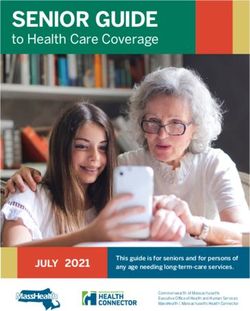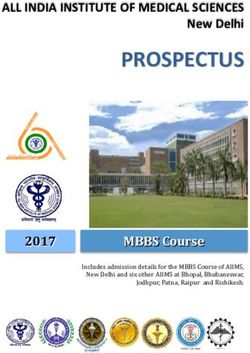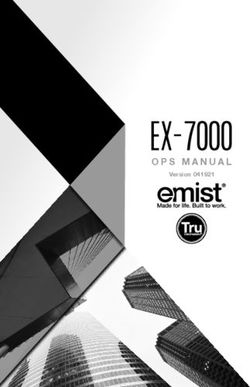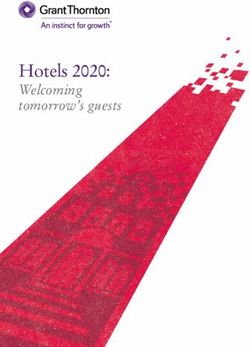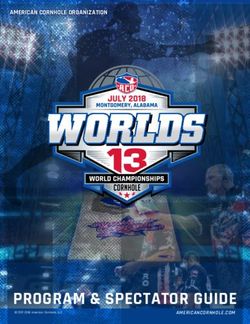Distributed .NET Programming in C#
←
→
Page content transcription
If your browser does not render page correctly, please read the page content below
392front.fm Page i Monday, May 6, 2002 6:41 PM
Distributed .NET
Programming in C#
TOM BARNABY392front.fm Page ii Monday, May 6, 2002 6:41 PM
Distributed .NET Programming in C#
Copyright ©2002 by Tom Barnaby
All rights reserved. No part of this work may be reproduced or transmitted in any form or by any
means, electronic or mechanical, including photocopying, recording, or by any information
storage or retrieval system, without the prior written permission of the copyright owner and the
publisher.
ISBN (pbk): 1-59059-039-2
Printed and bound in the United States of America 12345678910
Trademarked names may appear in this book. Rather than use a trademark symbol with every
occurrence of a trademarked name, we use the names only in an editorial fashion and to the
benefit of the trademark owner, with no intention of infringement of the trademark.
Technical Reviewer: Gordon Wilmot
Editorial Directors: Dan Appleman, Peter Blackburn, Gary Cornell, Jason Gilmore,
Karen Watterson, John Zukowski
Managing Editor: Grace Wong
Project Manager: Alexa Stuart
Copy Editor: Ami Knox
Production Editor: Kari Brooks
Compositor: Susan Glinert Stevens
Artist: Cara Brunk, Blue Mud Productions
Indexer: Valerie Robbins
Cover Designer: Kurt Krames
Manufacturing Manager: Tom Debolski
Marketing Manager: Stephanie Rodriguez
Distributed to the book trade in the United States by Springer-Verlag New York, Inc., 175 Fifth
Avenue, New York, NY, 10010 and outside the United States by Springer-Verlag GmbH & Co. KG,
Tiergartenstr. 17, 69112 Heidelberg, Germany.
In the United States, phone 1-800-SPRINGER, email orders@springer-ny.com, or visit
http://www.springer-ny.com.
Outside the United States, fax +49 6221 345229, email orders@springer.de, or visit
http://www.springer.de.
For information on translations, please contact Apress directly at 2560 9th Street, Suite 219,
Berkeley, CA 94710.
Phone 510-549-5930, fax: 510-549-5939, email info@apress.com, or visit http://www.apress.com.
The information in this book is distributed on an “as is” basis, without warranty. Although every
precaution has been taken in the preparation of this work, neither the author nor Apress shall
have any liability to any person or entity with respect to any loss or damage caused or alleged to
be caused directly or indirectly by the information contained in this work.
The source code for this book is available to readers at http://www.apress.com in the
Downloads section.392_Barnaby.book Page 1 Monday, May 6, 2002 5:48 PM
CHAPTER 1
The Evolution of
Distributed Programming
“It’s like, how much more black can this be?
and the answer is none. None more black.”
—Nigel Tufnel (This Is Spinal Tap)
speaking on the state of software development.
TODAY, BUZZWORDS LIKE enterprise programming, distributed programming, n-tier,
and scalability are floated in nearly every product announcement. So before
tackling the nuances of distributed development in .NET, this chapter attempts to
de-marketize such terms by applying real meaning and context to these ubiquitous
words. Also, while this book is primarily a nuts-and-bolts “how to” guide, it is
important to have a clear understanding of why you should distribute applications
and how to design a distributed application. To this end, this chapter offers five
principles to help guide your distributed development in .NET or any other platform.
Finally, in order to drive home the principles of distributed programming, this
chapter takes a lighthearted look at past distributed development models and the
reasons they were replaced by new models. As you will see, this goes a long way
towards explaining why Microsoft created a new development platform called
.NET to replace COM.
Overview of Distributed Programming
What is distributed programming? Now, there is a question few dare to ask. The
term is so common today that some may be embarrassed to question its meaning.
Rest assured there is no need to be. I routinely ask my students to define it, and
rarely do I get the same answer.
Distributed programming is characterized by several distinct physical compo-
nents working together as a single system. Here, “distinct physical components”
could mean multiple CPUs or, more commonly, multiple computers on a network.
You can apply distributed programming to a wide variety of problems, from pre-
dicting the weather to purchasing a book. At its heart, the premise of distributed
1392_Barnaby.book Page 2 Monday, May 6, 2002 5:48 PM
Chapter 1
programming is this: if one computer can complete a task in 5 seconds, then five
computers working together in parallel should complete the task in 1 second.
Of course, it is never quite that easy. The problem is the phrase “working
together in parallel.” It is difficult to get five computers on a network to cooperate
efficiently. In fact, the application software must be specifically designed for this to
be effective. As an analogy, consider a single horse pulling a carriage. A horse is a
powerful animal, but, in terms of power-to-weight ratios, an ant is many times
stronger (we will just assume ten times stronger). So, if I gather and harness
enough ants to equal the mass of the horse, I can move ten times the amount of
material in the carriage. A perfect example of distributing the workload, right? The
calculations are reasonable, but hopefully you are chuckling at the ludicrous
vision of millions of ants with tiny harnesses pulling together.
Layering an Application
As demonstrated with the horse-vs.-ant analogy, distributed computing raises the
issue of coordinating the work of several computers. There is also the issue of
decomposing the application into tasks that can be distributed. Luckily, here you
can draw on the lessons learned from earlier applications. Over the years, it has
become clear that most business applications consist of three primary sets of
logic: presentation, business, and data source.
• Presentation logic. This is the part of the application that the end users use
to enter orders, look up customer information, and view business reports.
To the user, this is the application.
• Business logic. This is the heart of the application and where developers
spend most of their time and effort. It contains the business rules that
define the way the business is run. For example, business rules specify when
customers receive discounts, how shipping costs are calculated, and what
information is required on an order.
• Data source logic. This is where orders, customer information, and other
facts are saved for future reference. Luckily, database products such as SQL
Server and Oracle take care of most of the work. But you still have to design
the data layout and the queries you will use to retrieve the data.
The first design point of any nontrivial business application should be to
partition these sets of logic into distinct layers. In other words, you should not mix
business logic code with the presentation logic code. Do not take this to mean,
however, that each layer must run on a separate machine, or in separate process.
Instead, code from one layer should only interact with that in another layer through
2392_Barnaby.book Page 3 Monday, May 6, 2002 5:48 PM
The Evolution of Distributed Programming
a well-defined interface. Typically, the layers are physically implemented within
separate code libraries (DLLs).
The Five Principles of Distributed Design
Layering allows you to change the implementation of one layer, without affecting
another layer. It also provides the flexibility to physically separate the layers in the
future. However, as the upcoming sections show, the decision to execute each
layer in a separate process or machine should not be made lightly. If you do decide
to distribute the layer, you must design it specifically for distribution. Confusing
the issue even more is the fact that some of these design tactics contradict classical
object-oriented principles. To help clarify the issues, this section describes several
principles you can use to effectively distribute an application and why you should
use them.
Principle 1: Distribute Sparingly
This may seem like a surprising principle for a book about distributed programming.
However, this principle is based on a simple, undeniable fact of computing:
invoking a method on an object in a different process is hundreds of times slower
than doing the same on an in-process object. Move the object to another machine
on a network, and the method call can be another ten times slower.
So when should you distribute? The trite answer is only when you have to. But
you are probably looking for a little more detail, so let’s consider a few examples,
starting with the database layer. Typically an application’s database runs on a separate,
dedicated server—in other words, it is distributed relative to the other layers.
There are several good reasons for this:
• Database software is complicated, expensive, and typically requires high-
powered hardware. Therefore, it isn’t cost effective to distribute many copies
of the database software.
• A database can contain and relate data shared by many applications. This is
only possible, however, if each application server is accessing a single
database server, rather than their own local copy.
• Databases are designed to run as a separate physical layer. They expose the
ultimate “chunky” interface: the Structured Query Language (SQL). (See
Principle 3 for details on chunky interfaces.)
3392_Barnaby.book Page 4 Monday, May 6, 2002 5:48 PM
Chapter 1
Therefore, the decision to distribute the data source logic is typically made the
moment you decide to use a database. However, the decision to distribute the pre-
sentation logic is a little more complex. First of all, unless all the application users
walk up to a common terminal (like an ATM), then some aspect of the presentation
layer must be distributed to each user. The question is how much. The trend lately,
of course, is to execute the bulk of the logic on the server and send simple HTML to
client Web browsers. This is actually in keeping with the principle to distribute
sparingly. However, it also requires each user interaction to travel to the server so
that it can generate the appropriate response.
Before the proliferation of the Web, it was more common to execute the entire
presentation logic on each client machine (in keeping with Principle 2). This pro-
vides faster interaction with the user since it minimizes round trips to the server,
but also requires user interface updates to be deployed throughout the user base.
In the end, the choice of which client you use has little to do with distributed
design principles, and everything to do with the desired user experience and
deployment issues.
So the data logic almost always executes on a separate computer, and the pre-
sentation layer frequently does. That leaves us with the business layer, and the
most complex set of issues. Sometimes, the business layer is deployed to each
client. Other times it is kept on the server. In many cases, the business layer itself is
decomposed into two or more components. Those components related to user
interface interaction are deployed to the client, and those related to data access
are retained on the server. This holds to the next principle, which is to localize
related concerns.
As you can see, you have many distribution options. When, why, and how you
distribute is driven by a variety of factors—many of which compete. So the next
few principles offer further guidelines.
Principle 2: Localize Related Concerns
If you decide or are forced to distribute all or part of the business-logic layer, then
you should ensure that those components that frequently interact are kept close
together. In other words, you should localize related concerns. For example, consider
the e-commerce application shown in Figure 1-1. This application separates
Customer, Product, and ShoppingCart components onto dedicated servers, ostensibly to
allow parallel execution. However, these components need to interact many times
while adding a product to the shopping cart. And each interaction incurs the
overhead of a cross-network method call. Therefore, this cross-network activity
4392_Barnaby.book Page 5 Monday, May 6, 2002 5:48 PM
The Evolution of Distributed Programming
will easily eclipse any parallel processing gains. Multiply this by a few thousands
users, and you have a scenario that can devastate performance. Relating this to the
earlier horse and carriage analogy, this is the equivalent of harnessing each leg of
the horse rather than the entire horse.
Machine 1
Customer
Machine 2 Machine 4
Add product to cart Shopping
Cart Database
Machine 3
Product
Figure 1-1. How NOT to design a distributed application
So how can you leverage the power of distributed programming, namely par-
allel processing, while still localizing related concerns? Buy another horse. That is,
duplicate the entire application and run it on another dedicated server. You can
use load balancing to route each client request to a particular server. This archi-
tecture is shown in Figure 1-2. Web-based applications often use this model by
hosting the identical Web site on several Web servers, a setup sometimes referred
to as a Web farm.
Duplicating and load balancing application servers is a great way to increase
the capacity, or scale, of an application. You do need to very conscious, however, of
how you manage state. For more details, see Principle 4.
5392_Barnaby.book Page 6 Monday, May 6, 2002 5:48 PM
Chapter 1
Machine 1
Customer
Shopping
Cart
Product
Machine 3
Add product to cart Load Balancer
Database
Machine 2
Customer
Shopping
Cart
Product
Figure 1-2. How to distribute an application
Principle 3: Use Chunky Instead of Chatty Interfaces
One of the philosophies of object-oriented programming is to create objects with
many small methods, each focused on a particular behavior. Consider the following
Customer class.
class Customer
{
public string FirstName()
{ get; set;}
public string LastName()
{ get; set;}
public string Email()
{ get; set;}
// etc. for Street, State, City, Zip, Phone ...
public void Create();
public void Save();
}
6392_Barnaby.book Page 7 Monday, May 6, 2002 5:48 PM
The Evolution of Distributed Programming
This implementation would garner nods of approval from most object-oriented
experts. My first reaction, however, is to question where this object will run relative
to the calling code. If this Customer class is accessed strictly in process, then the
design is fine—correct, even, by most standards. However, if it is called by code
executing in another process or on another machine, now or in the future, then
this is a dreadful design. To see why, consider the following code and imagine it
running on a client in New York while the Customer object runs on a server in London.
static void ClientCode()
{
Customer cust = new Customer();
cust.Create();
cust.FirstName = "Nigel";
cust.LastName = "Tufnel";
cust.Email = "ntufnel@spinaltap.com";
// etc. for Street, State, City, Zip, Phone ...
cust.Save();
}
Again, if the Customer object were in the client’s process, this example would
pose no problems. But imagine each property and method call traveling over the
Atlantic Ocean, and you can see serious performance issues.
This Customer class is a classic example of a class with a chatty interface, or, in
more highbrowed terminology, a fine-grained interface. In contrast, objects that
are accessed even occasionally by out-of-process code should be designed with
chunky interfaces, or course-grained interfaces. Here is a chunky version of the
Customer class.
class Customer
{
public void Create(string FirstName, string LastName, string Email,
// etc for Street, State, City, Zip, Phone ...
);
public void Save(string FirstName, string LastName, string Email,
// etc for Street, State, City, Zip, Phone ...
);
}
Granted, this is not nearly as elegant as the first Customer class. But while the
former earns you object-oriented accolades, the latter protects your job when
your employer’s Web site suddenly becomes the next Amazon.com and needs to
scale to support the influx of new customers.
7392_Barnaby.book Page 8 Monday, May 6, 2002 5:48 PM
Chapter 1
As a slight tangent, I should mention that it is possible to simplify the chunky
Customer class interface. Instead of passing each piece of customer data as a separate
parameter, you can encapsulate the data into a custom class and pass it instead.
Here is an example.
[Serializable] //392_Barnaby.book Page 9 Monday, May 6, 2002 5:48 PM
The Evolution of Distributed Programming
The term stateless object seems to cause a lot of confusion among developers.
So allow me to define it as succinctly as possible: a stateless object is one that can
be safely created and destroyed between method calls. This is a simple definition,
but it has many implications. First, note the word “can.” It is not necessary for
an application to destroy an object after a method call for it to be stateless. But if
the application chooses to, it can destroy the object without affecting any clients.
This characteristic does not occur for free. You have to specifically implement your
class such that it does not rely on instance fields lasting beyond the invocation of a
publicly exposed method. Because there is no reliance upon instance fields,
stateless objects are predisposed to chunky interfaces.
Stateful objects negatively affect scalability for two reasons. First, a stateful
object typically exists on the server for an extended period of time. During its
lifetime, it can accumulate and consume server resources. Thus it prevents other
objects from using the resources even if it is idling and waiting for another user
request. Although some have pointed to memory as the key resource in contention,
this is really a relatively minor consideration. As Figure 1-3 shows, a stateful object
that consumes scarce resources such as database connections are the true culprits.
Scarce Resource, Large
Effect on Scalability
CPU
DB Resources
Memory
Abundant Resource, Minimal Disk Space
Effect on Scalability
Figure 1-3. The relative quantity of computer resources
The second reason stateful objects negatively impact scalability is that they
minimize the effectiveness of duplicating and load balancing an application
across several servers. Consider the scenario in Figure 1-4.
Think of Figure 1-4 as a snapshot of the application at a certain point in time.
At some point prior to this snapshot the system was under a heavy load. However,
several clients have since disconnected, leaving only three. Unfortunately, this
application uses stateful objects, and all three objects were created on Server A
during the period of heavy load. Now, even though Server B is completely idle,
requests from the existing clients must be routed to the heavily taxed Server A
because it contains the client state. If this application used stateless objects,
however, the load balancer could direct each client request to the server with the
lightest load, regardless of which server was used before.
9392_Barnaby.book Page 10 Monday, May 6, 2002 5:48 PM
Chapter 1
Server A
Client1 Client2
Client 1 State State
Client3
State
Client 2 Load Balancer
Server B
Client 3
Figure 1-4. Stateful objects don’t work well in load-balanced scenarios.
With some clever caching, session management, and load balancing, you can
avoid or at least minimize the issues that come with using stateful objects. This is
why Principle 4 states that stateless objects are preferred, not required. I also want
to reiterate that this principle applies only to objects exposed to code executing in
another process or on another machine.
Principle 5: Program to an Interface, Not an Implementation
Since the previous two principles directly contradict typical object-oriented practices,
it may seem as though object-oriented programming has no place in distributed
programming. I’m not trying to suggest that at all. Rather, I am suggesting that
certain object-oriented principles, namely chatty interfaces and stateful objects,
should not be applied to objects living on the distributed boundaries of an
application.
10392_Barnaby.book Page 11 Monday, May 6, 2002 5:48 PM
The Evolution of Distributed Programming
Other object-oriented principles translate extremely well into the distributed
world. In particular, the principle of programming to an interface rather than an
implementation resonates within the universe of distributed programming. The
issues this solves do not relate to performance or scalability. Instead, interfaces
provide easier versioning and thus less frequent and less problematic deployment.
Given that COM was purely interfaced based, the move to .NET has caused
some speculation that interface-based programming is also falling out of favor.
This is not true. Although .NET allows direct object references, it also fully supports
interface-based programming. And, as you will learn in Chapter 5, interfaces
provide a convenient way to deploy type information to a client.
Defining Scalability
Throughout this section, I have been using the term scale or scalability. Since this
is yet another nebulous term used far too often in product announcements, it may
be helpful to study exactly what this means.
First, although scalability is related to performance, they are not the same
thing. Performance is a measure of how fast the current system is. Scalability is a
measure of how much performance improves when you add resources, such as
CPUs, memory, or computers (see Figure 1-5).
Scalability refers to the change in
throughput as a result of adding
Throughput
resources. Scalability
(tps)
Throughput refers to the amount
of work a system can perform in a
given time period. Usually
expressed in transactions per
second (tps).
Resources
Figure 1-5. Scalability is related to performance.
There are two types of scaling:
• Vertical scaling (scaling up) occurs when you remove slower hardware and
replace it with new, faster hardware. For example, moving from a Pentium
500 to a Pentium 1G is scaling up. For poorly designed applications, this is
often the only way to scale. However, it is typically more expensive and
exposes a single point of failure.
11392_Barnaby.book Page 12 Monday, May 6, 2002 5:48 PM
Chapter 1
• Horizontal scaling (scaling out) occurs when you add an additional, load-
balanced server to the existing application. This protects your current
hardware investments and provides a failover if the other server goes down.
While this is far cheaper in terms of hardware, the application must support
the five principles discussed earlier in order to scale horizontally.
Some techniques that optimize performance in the short run diminish scal-
ability in the long run. As an example, take a look at Figure 1-6, which compares
two applications. The first optimizes performance at the expense of scalability.
The second optimizes scalability. At first, the performance-optimized application
performs well, because it squeezes every ounce of throughput from the current
hardware. However, as additional hardware is added, the inflexibility necessitated
in this first application starts to take its toll. Soon it plateaus, while the scalable
application continues to rise in throughput.
One classic example of a performance maximizing, but scalability limiting
technique is the use of the ASP Session object to cache per-user information. For a
Web site with just a single server, this technique increases application perfor-
mance since it minimizes the number of times the application must call the
database. However, if the popularity of the Web site outgrows the capacity of the
single server, the typical reaction is to add another Web server. Unfortunately,
using the ASP Session object violates the principle to prefer stateless objects.
Therefore, it cannot scale out.
Scale Maximized
Throughput
Performance Maximized
(tps)
Resources
Figure 1-6. A performance vs. scalability optimized application
12392_Barnaby.book Page 13 Monday, May 6, 2002 5:48 PM
The Evolution of Distributed Programming
A Short History of Distributed Programming
The five principles of distributed programming did not come easily. These were
established through years of pioneering work, ever-changing technologies, and
thousands of failed projects. To better appreciate these principles and to define
some other common distributed programming terms, let’s review some of the
history of distributed computing.
Centralized Computing
In the beginning, applications were built around a central mainframe computer.
By their nature, mainframes are large, expensive, and proprietary. The mainframe
manages and controls all aspects of the application including business processing,
data management, and screen presentation. Typically, a user interacts with the
mainframe application using a dumb terminal, which consists of just a screen, a
keyboard, and a wire to the mainframe. Because the terminal has no processing
power, it relies on the mainframe for everything, including presentation. The user
interfaces are simple character-based screens that in many cases require weeks of
training for users to become proficient.
Centralized computing is the antithesis to distributed computing. Yet many
recent trends mimic some of the concepts. For example, the dumb terminal is
really the ultimate thin client. And it was only a few years ago that some computer
vendors were promoting the use of cheap computers called Web appliances that
had limited hardware and a full-time Internet connection. These trends highlight
the primary benefit of centralized computing: low deployment costs. Because the
entire application, including presentation logic, is contained within one machine,
applying updates and installing new versions is quick and easy. Furthermore, as
soon as the update is applied, all users can immediately use the new, improved
application.
In spite of the deployment advantage, centralized computing suffers from
many problems, including these:
• The entire processing burden, including data access, business logic, and
presentation logic, is placed on one computer.
• Monolithic applications are extremely difficult to maintain because of their
sheer size.
• Their proprietary nature makes integration with other applications on other
platforms difficult.
13392_Barnaby.book Page 14 Monday, May 6, 2002 5:48 PM
Chapter 1
Eventually, many companies replaced mainframes with cheaper minicomputers,
which often ran a version of the Unix operating system instead of a proprietary
operating system. The applications, however, were still centralized because it was
still too expensive to outfit users with hardware other than dumb terminals. The
availability of relatively low-cost minicomputers, however, did portend the coming of
the client/server paradigm and the beginning of distributed programming.
Two-tier Client/Server Architecture
As hardware became cheaper, it became feasible to provide users with personal
computers, which were far more powerful than dumb terminals. In fact, early PCs
had enough power to handle all or at least significant portions of the processing
load. Most importantly, these PCs could provide users with graphical user interfaces
that were more intuitive than the text-based interfaces of dumb terminals. The
client/server model, in all its forms, tries to leverage the computing power of the
PC. In other words, part of the load is distributed to the PC. This frees up pro-
cessing cycles on the mainframe while providing the user with a more aesthetic
and intuitive interface, which can drastically reduce user training costs.
Early client/server systems were two-tiered. In this architecture, the processing is
spread across two machines: a client and a server. The client machine typically
executes both the presentation and business logic, while the server machine pro-
vides access to the data. The server machine is usually a dedicated server running
a relational database management system (RDMS), such as Oracle or SQL Server.
On the client side, tools like Visual Basic opened the world of Windows user-interface
development to mere mortals, making it possible for businesses to create custom
applications for their employees. Indeed, tools like Visual Basic were so effective in
increasing developer productivity that a new development philosophy was created,
termed rapid application development (RAD).
In the late ’80s through the early ’90s, companies rushed to adopt the two-tier
architecture. It was cheap, applications could be built quickly, and users were
happy with the flashy new interfaces. It wasn’t too long, however, before the
industry started to discover the disadvantages of this architecture:
• Two-tier tools and culture promote RAD techniques. However, its propensity
to intermix business and presentation logic on the client creates mainte-
nance nightmares as the system evolves.
• On a related note, updates to business and presentation logic must be
deployed throughout the user base, which may include thousands of
employee computers. In addition to deploying application updates, you
must also consider updates to database drivers, network stacks, and other
third-party components. In general, deployment is a huge time- (and money-)
consuming effort.
14392_Barnaby.book Page 15 Monday, May 6, 2002 5:48 PM
The Evolution of Distributed Programming
• If the application accesses data from several data sources, then specialized
client-side logic is required. This even further complicates the previous issues.
• It is impossible for clients to share scarce resources such as database con-
nections. Because it can take several seconds to establish a database
connection, two-tier clients typically open connections early and hold them
for the duration of a session. So a database licensed for 20 concurrent con-
nections can only serve 20 client applications, even if many of them are idling.
In spite of these disadvantages, two-tier client/server systems perform fine for
small applications with few concurrent users. However, an application and its user
base tends to grow over time, so if you decide on a two-tier architecture for the
current project iteration, make sure the implementation does not prevent an easy
transition to a three-tier architecture. The best practice, in this case, is to logically
separate the business layer from the presentation and data layers.
Three-tier and N-tier Client/Server Architecture
A popular adage in computer science is that any problem can be solved with
another level of indirection. In the ’90s, this philosophy was applied to two-tiered
architecture to solve its, by now, well-known issues. Due to the additional level of
indirection, this new architecture was dubbed three-tier architecture.
In two-tier architectures, the business layer is rarely implemented as a separate
logical entity. Instead, it is mixed within the presentation logic or within the
database as stored procedures. In three-tier computing, the business logic becomes a
first-class citizen. At a minimum it is logically separated from the presentation and
data layers, and most times it is physically separated and hosted on a dedicated
server called an application server. If an application server hosts the business
logic, then many clients can connect to the server and share the business logic.
There is some disagreement over the exact definition of n-tier computing.
Some say that adding any additional tier to the three-tier model, such as a Web-
server tier, constitutes n-tier development. Others equate it to the partitioning of
the business logic across many application servers. Sometimes each application
server is dedicated to a particular aspect of the business process—for example, a
dedicated customer management server or a dedicated order entry server. Com-
plicating issues even more are those who contend that any logical layer constitutes
a tier. It is pointless to argue all the semantics. So, in the end, it is best to think of
n-tier architecture as any distributed design consisting of three or more tiers.
15392_Barnaby.book Page 16 Monday, May 6, 2002 5:48 PM
Chapter 1
An n-tier architecture provides the following benefits:
• Clients are thinner because they do not contain business logic. This makes
deployment and maintenance far easier, because updates to the business
logic need only be applied to the application server. This is especially note-
worthy given that the business-logic layer tends to be the most dynamic layer.
• Clients are isolated from database details. The application server can
coordinate several different data sources and expose a single point of
access for clients.
• N-tier programming promotes disciplined partitioning of the application
layers and communication between layers through well-defined interfaces.
In the long term, this provides easier maintenance since you can update a
layer’s implementation without changing its interface.
• N-tier applications can scale horizontally. That is, if designed correctly, the
business logic can be duplicated and distributed to several load-balanced
application servers. You can add more servers as user demands increase.
• The application server can pool scarce enterprise resources and share them
among many clients.
The last point in this list deserves a little more explanation, since I feel it is the
most important benefit of n-tier programming. The canonical example of a scarce
resource is a database connection. Using the earlier scenario where you have a
database license for only 20 concurrent connections, an application server can
open all 20 connections and use them to fulfill incoming client requests. Since
client applications have a large amount of “think time” between requests, the
application server can effectively handle hundreds of clients with the same 20
connections. While one client is processing the results from its last request (that is,
“thinking”), the application server can use the open database connection to serve
another client’s request.
Although these advantages are significant, n-tier applications have a key
disadvantage: they are extremely difficult to implement. Furthermore, bad design
decisions at critical points can cripple an n-tier application, making it perform
and scale no better than the two-tier application it replaced. Many of the issues
surrounding n-tier development, however, are shared across all n-tier implemen-
tations. These include database connection management, thread pooling, security,
and transaction monitoring. So it wasn’t long before software vendors were shipping
products that simplified these tasks, allowing developers to focus on the business
problem rather than the infrastructure. Microsoft in particular has been very active in
this marketplace, providing technologies such as COM, DCOM, MTS, COM+, and
finally .NET. These technologies are explained more in the next section.
16392_Barnaby.book Page 17 Monday, May 6, 2002 5:48 PM
The Evolution of Distributed Programming
The Web Architecture
Obviously, the Web has played a key role in distributed programming since the
mid ’90s. Ironically, the Web began very modestly with Web servers transmitting
static HTML to browsers. Everything about the Web was designed to be simple.
The network protocol, HTTP, is a simplification of TCP/IP. HTML is a simple
implementation of SGML. Web browsers (at least the early ones) simply render
text-based HTML graphically. And Web servers (at least the early ones) simply
listen on port 80 for incoming HTTP requests and send back the requested HTML
document. The success of the Web, however, lies in this original state of simplicity.
Because of the simplicity of HTTP, HTML, and browser software, Web browsers
were soon ubiquitous. This allowed information contained in static HTML
documents to be delivered and aesthetically displayed to users regardless of their
chosen hardware or operating system.
My how things change. Today’s Web browsers are anything but simple. In
addition to rendering HTML, they can interpret and execute embedded script
code that responds to user action on the page. They expose complicated object
models and can host binary components via plug-ins or ActiveX technology. Not
all browsers support the more advanced technologies, but even the least-common-
denominator level of support is significantly more complex than that of the
original browsers.
Web servers have also increased in complexity, to the point where the Web
server has become the application server. Today’s Web servers can host server-side
business logic, access databases, validate security credentials, and integrate with
transaction monitors such as COM+. Unlike the application server in the n-tier
model, however, a Web server does more than host the business logic; it also builds
the user interface by generating a mixture of HTML and embedded client-side
script and sending it to the browser.
Interestingly, in this architecture the presentation, business, and data logic are
all server side. In this respect, it is similar to the centralized model, so I have been
known to call Web browsers “glorified dumb terminals.” This does not endear me to
my Web programming coworkers, however, who point out how much more inter-
active and pleasing browser-based interfaces are over dumb terminals.
Furthermore, if you have updates to any part of the application, including the user
interface, you need only make the update on the server side. Therefore, Web architec-
tures enjoy all the benefits of the n-tier model, plus the ease of client deployment
enjoyed by the centralized model.
However, the Web model not only suffers from the same issues as n-tier appli-
cations, it tends to exacerbate them. In a traditional (that is, non–Web-based)
n-tier application, you typically know how large the target user base is and how many
concurrent users to expect. However, the ease of deployment and omnipresent
browsers makes it feasible to expose a Web application to users across the entire
17392_Barnaby.book Page 18 Monday, May 6, 2002 5:48 PM
Chapter 1
organization, nation, or world. Therefore, the load on a Web application is unpre-
dictable; it may serve anywhere from a few to thousands of concurrent users. This
makes scalability a much higher priority in Web applications designed for public
consumption. This level of scalability can only be achieved with careful design.
The other issue with Web architectures is the reliance on the browser as the
client. Today’s advanced browsers allow a browser-based user interface to be
almost as rich and interactive as the traditional fat client. However, when imple-
menting a sophisticated browser-based user interface, you must contend with the
following issues:
• Although browsers make it easy to create simple user interfaces, it is difficult
to create really sophisticated presentations. User interface idioms that are
easy to implement in Visual Basic, for example, can be extremely difficult
using DHTML and JavaScript.
• Creating a sophisticated user interface often requires techniques that are
browser dependent. For example, only Internet Explorer can host ActiveX
controls. This minimizes one of the key advantages of Web architectures: its
ability to reach users regardless of platform or browser.
• Even if only a simple interface were required, it takes time for fat client
developers to become accustomed to the statelessness of the Web and how
data must be passed from page to page.
In spite of these challenges, many IT departments have implemented the Web
architecture for internal, or intranet, applications used by company employees.
Though some of this was due to hype and mindless marches to “Web enable”
applications, it also demonstrates how serious the issue of deployment is. IT groups
are willing to tackle the difficulties of browser-based interface development
because it saves deployment costs and its myriad headaches.
Microsoft and Distributed Computing
Given that Microsoft was the primary software vendor for PC applications, it follows
that the company also played a major role in client/server computing. Initially,
Microsoft tools and technologies were focused on the client tier, including Visual
Basic, Access, and FoxPro. With the release of Windows NT, however, Microsoft
turned its attention to the server side, providing various technologies that ease n-tier
application development.
Throughout the last decade, COM was the foundation for nearly all of Microsoft’s
technologies. .NET, however, completely replaces COM and therefore marks a
radical departure for the company and the millions of developers (like you and
18392_Barnaby.book Page 19 Monday, May 6, 2002 5:48 PM
The Evolution of Distributed Programming
me) who use its tools. Still, it is instructive to look back through the lineage that
begat Microsoft’s current .NET technology.
The Era of PC Dominance
Since Microsoft was a pioneer in early PC software and development tools, the
company was quick to promote the benefits of two-tier client/server development. It
was during this era that the Windows operating system attained dominance in the
PC market. Furthermore, Visual Basic made it easy for almost anyone to develop a
Windows user interface and interact with an RDMS like Oracle or SQL Server.
At the same time, Microsoft was refining its Dynamic Data Exchange (DDE)
technology, looking for more flexible ways to share data between applications, in
particular between applications in its Office suite. Out of this work came Object
Linking and Embedding (OLE), a technology that is long dead but whose legacy
(and acronym) continues to survive. OLE is worth mentioning here because
Microsoft soon realized that the problems it solves transcend spreadsheets and
word processors, and could be used as the foundation for a new style of programming
called component-based programming. Which brings us into the next era.
The Age of Enlightenment
Two major shifts occurred to mark what I call the “age of enlightenment.” First,
there was the move to component-based programming, where monolithic appli-
cations were decomposed into smaller cooperating binary components. This
philosophy fit naturally into the world of distributed three- and n-tier applications
and built upon accepted object-oriented principles. To be effective, however, the
component model required technologies that made it easy for separate components
to interoperate, that is, to call methods on and share data with objects residing
within another component. When you boil it down, this is exactly what OLE did.
Therefore, Microsoft refined OLE to create the Component Object Model (COM),
which soon became the primary technological enabler in the Microsoft world for
the rest of the decade.
COM is partly a specification. Developers can write COM components using
any language that can create binary images matching the COM specification. In
theory, COM components built in different languages can interoperate. In practice,
however, C++ COM developers must take care to only expose types that can be
consumed by less powerful languages such as JavaScript or VBScript. Visual Basic
was reengineered between versions 3 and 4 in an attempt to make COM devel-
opment more accessible to the average programmer—and was a huge success.
19392_Barnaby.book Page 20 Monday, May 6, 2002 5:48 PM
Chapter 1
When Microsoft pushed into the server-side market, it extended COM to
create Distributed COM (DCOM). DCOM provides the infrastructure necessary for
COM components to interoperate over a network as if they were on the same
machine. With DCOM, you can take the COM business objects that were deployed
to each client machine and move them to a central server without changing the
client layer or the business layer’s code. Unfortunately, this describes exactly what
companies did in many cases—but that story will have to wait until the next section.
The second monumental shift in the age of enlightenment was the emergence
of the Web. Unlike component technology, Microsoft was relatively slow to
embrace Web technology. It wasn’t until the Web was clearly here to stay that the
company starting searching for a way to enter the market with a bang. It didn’t
have to look far. Microsoft took what was then a little-known, low-level technology
with a boring name and repackaged it with a sexy new name: ActiveX. Of course, the
little-known technology I’m referring to is COM. Regardless, Microsoft hit the Web
running with a volley of “Active” technologies: ActiveX Controls, ActiveX Documents,
Active Server Pages (ASP), and Active Data Objects (ADO). All of these were built
from or relied upon COM in one way or another.
Microsoft also provided Web browser and server implementation in the form
of Internet Explore (IE) and Internet Information Server (IIS), respectively. IE was
unique among browsers in that it could host ActiveX Controls and ActiveX Docu-
ments. Ironically, although IE came to dominate the browser market, these client-
side ActiveX technologies never gained much traction.
IIS, on the other hand, had to fight for every bit of its modest Web server market
share. Yet ASP, a server-side scripting engine exclusively available with IIS, gained
broad acceptance with IIS users. Before IIS, Web servers interacted with applications
through the Common Gateway Interface (CGI) or through proprietary Web server
APIs. In both cases, the Web server forwards an incoming HTTP request to some appli-
cation that generates a dynamic response. Typically, the response is static HTML
mixed with a small amount of dynamic HTML. This requires a language that allows
quick-and-easy text manipulation. Therefore, CGI popularized the use of scripting
languages, like Perl, that provide powerful string and regular expression utilities.
As with other Web servers, IIS exposes an API. The IIS API is called ISAPI, and
any application that uses this API is called an ISAPI extension. Soon after its intro-
duction, IIS shipped with a useful ISAPI extension called ASP. With this, Web page
developers do not have to use CGI or understand ISAPI to write dynamic content.
Instead, you can write static HTML as normal, and insert some script code where
dynamic HTML generation is necessary. When IIS processes the page, the ASP
ISAPI extension interprets any embedded script code and inserts the generated
HTML from the script into the stream of HTML flowing back to the browser. Thus,
from the browser’s perspective, all of the HTML comes from a simple static page.
ASP effectively turned dynamic Web page development upside down.
Whereas CGI forces programmatic code with a lot of HTML embedded within, ASP
20392_Barnaby.book Page 21 Monday, May 6, 2002 5:48 PM
The Evolution of Distributed Programming
pages contain static HTML with some programmatic code (VBScript or JavaScript)
embedded within. This proved to be a far more productive way to build dynamic
Web content. However, the interpreted nature of ASP slows down complex calcu-
lations, and the mixture of script and HTML within one page tends to get overly
complex and difficult to maintain. Enter COM, again. ASP script code can create
COM objects and invoke their methods. Therefore, you can compile complex
business rules and data access logic into COM components and access them from
ASP. This minimizes the scripting code in the ASP page and keeps it focused on a
single task: the dynamic creation of HTML.
Thanks to (D)COM, some creative thinking, and endless marketing, Microsoft
appeared ready to dominate on the server side. But things did not quite work out
that way, as explained in the next section. Before moving on to the next section, it
is important to point out again that, during this era, COM technology was woven
into the entire Microsoft architecture, and this practice continued into the next
period, which I call . . .
The Days of Disillusionment
It was only a matter of time before Microsoft and its customers learned what main-
frame and other Online Transaction Processing (OLTP) vendors always knew. The
problems associated with an OLTP application, that is an application allowing a
large number of remote clients to read and modify a central data store, are very dif-
ferent from the problems associated with a desktop application. Nothing bore this
out more than the early practice of moving “chatty” COM objects from the client to
an application server without redesign. While this did result in a three-tier archi-
tecture, it also resulted in poor performance as the user interface layer made
multiple calls over the network to communicate with the COM object. Worse,
those who held fast to object-oriented principles when building their business
objects were hit the hardest when they tried to distribute the objects to the middle
tier. Confusion reigned as developers struggled to correlate object-oriented
dogma to the world of distributed programming.
When Microsoft introduced Visual Basic 4, it immediately created millions of
new COM programmers. But during this period, developers were learning that
COM development in Visual Basic had its downfalls. Compared to Visual C++,
Visual Basic COM development is far simpler. However, some of the design decisions
that made Visual Basic COM development easier hindered its use in the middle
tier. For example, all Visual Basic COM objects are apartment threaded. This
causes serious scalability problems when storing Visual Basic objects in the ASP
Session object and prohibits them from participating in object pooling. To be fair,
in many business scenarios, these issues could be avoided or had minimal impact
21392_Barnaby.book Page 22 Monday, May 6, 2002 5:48 PM
Chapter 1
on the application. But the limitations were enough for many to decide they would
rather tackle the complexity of COM development in Visual C++.
This period also saw COM itself coming under fire. A few of the major
complaints follow:
• COM component versioning and registration is complex and poorly under-
stood, contributing to the malaise known as DLL hell, in which installations
of one product break another.
• COM objects developed for ASP script consumption require special consid-
eration because interfaces—a key part of COM programming—cannot be
consumed by ASP scripts.
• In DCOM, remote COM objects are marshaled by reference by default. This
means a client’s method calls must travel over the network to the COM
object. It is decidedly nontrivial to implement a by value marshaling scheme
whereby a custom COM object is copied from one application to another,
thus allowing the client to call methods on the local copy.
In spite of my sobering title for this period, I should note that some of
Microsoft’s most impressive work came out of this era. One example is Microsoft
Transaction Server (MTS). This product bridged the gap between the realities of
programming OLTP applications and the idealism of object-oriented programming
by associating the lifetime of a transaction with that of an object. Microsoft refined
MTS into what is now known as COM+. Microsoft also started promoting the
Distributed interNet Architecture (DNA), an umbrella term for its n-tier services
and technologies such as COM+, IIS, ASP, and SQL Server. More importantly, DNA
included architecture advice and recommendations so that others could avoid the
mistakes made by the early n-tier adopters. Finally, Microsoft delivered Windows
2000, which proved that Microsoft could build a stable, feature-rich operating
system for server-side computing.
Armed with these technologies and a new awareness of the perils of distributed
programming, developers delivered many high-quality applications using DNA.
But in spite of these and other strong products, Microsoft’s server market share
plateaued and even started to shrink. Strong competition from Java’s J2EE tech-
nology and open source Linux started to take its toll. When faced with such a
challenge from the Web, Microsoft turned to COM for the solution. Now, they
realized, COM was the problem. Advertised as the glue that connected the pieces
of DNA together, COM development was too complex in C++, and too restrictive in
Visual Basic. Furthermore, Microsoft found that server-side applications often
22392_Barnaby.book Page 23 Monday, May 6, 2002 5:48 PM
The Evolution of Distributed Programming
involved hardware and operating system platforms from a variety of vendors.
COM, however, was designed from the start as a Windows technology, and attempts to
port COM to other operating systems were dismal failures.
In the end, it was clear that after a nine-year reign as the foundation of all that
was Microsoft, COM needed to be replaced. This, of course, brings us to the
present, .NET, and the purpose of this book.
The Present: .NET
After nine years of touting the benefits of COM, it is understandable why Microsoft
refers to .NET as an evolution rather than a revolution. And honestly, looking at it
from a goal-oriented point of view, this description is accurate. Both COM and
.NET share the same goals. .NET just does it better.
• Language Independence. You can build .NET applications in any language
that supports the Common Language Specification. Currently, you can
choose from about 20 different languages.
• Component interoperability. .NET components share a common type
system, therefore, .NET achieves nearly seamless interoperability between
components regardless of the implementation language. In fact, you can
derive a VB .NET class from a C# class.
• Location Transparency. Code accessing a local (in-proc) object is identical
to the code accessing a remote (out-of-proc) object. Details are handled
through configuration.
• Robust Versioning. .NET provides and enforces a flexible and robust
versioning scheme. DLL hell is solved.
In Chapter 2, you will see more detail regarding these items. For now, under-
stand that while the goals of COM and .NET may be similar, the underlying
technology is completely different. For example, IUnknown, IDispatch, and the other
standard COM interfaces are not part of .NET. .NET components are not registered
in the system registry. And object lifetime is determined through garbage collection
instead of reference counting.
Distributed applications share the same set of problems regardless of devel-
opment platform. So many of the new .NET technologies simply replace the
functionality of existing COM-based technologies. Table 1-1 shows the relationship
between COM and .NET technologies in the context of distributed programming.
23392_Barnaby.book Page 24 Monday, May 6, 2002 5:48 PM
Chapter 1
Table 1-1. Comparing COM Technologies to .NET Technologies
Distributed Problem COM Solution .NET Solution
How does the application interact ADO ADO.NET
with the database?
How does an application access DCOM DCOM, Remoting, or
the services of another Web services
application?
How does data get passed from CLR Serialization
one application to another?
IMarshal or brute force
serialization.
What provides distributed COM+ COM+
transactions, Just-In-Time
activation, and other services
required by an application server?
What provides asynchronous MSMQ MSMQ
messaging with guaranteed
delivery?
Of course, these technologies are the focus of the rest of the book. And as you
will see, .NET provides a productive, powerful, and extensible framework for
developing distributed applications.
Summary
Designing and implementing distributed applications is hard. The available
options and their inevitable tradeoffs can be overwhelming. This chapter discussed
several topics that hopefully have brought some clarity to what is inherently a
difficult subject:
• You have learned five key distributed design principles and how they affect
the application.
• You have seen how the distributed programming has evolved and what mis-
takes were made in the past.
• You have learned why Microsoft created .NET to replace COM.
24392_Barnaby.book Page 25 Monday, May 6, 2002 5:48 PM
The Evolution of Distributed Programming
In the next chapter, you will learn the basics of .NET. In particular, the chapter
focuses on the fundamental .NET technologies that have the largest impact on dis-
tributed programming.
25You can also read