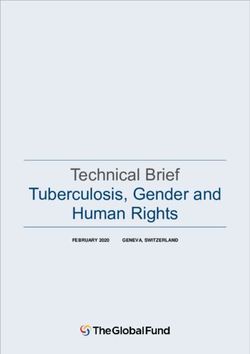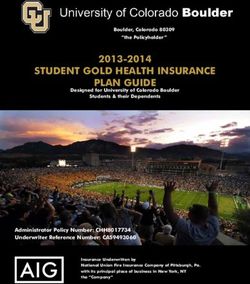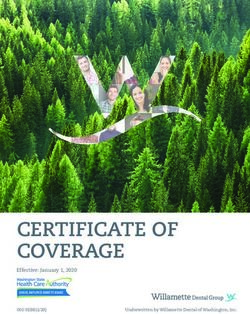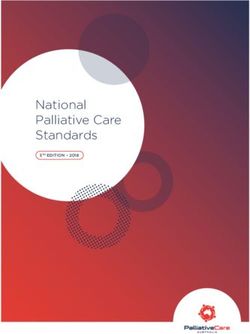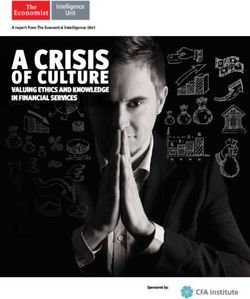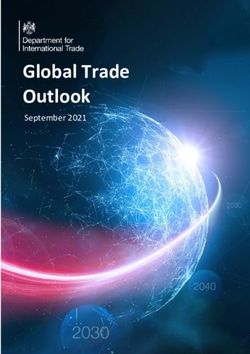Performance Efficiency Pillar - AWS Well-Architected Framework July 2020 - Awsstatic
←
→
Page content transcription
If your browser does not render page correctly, please read the page content below
Performance Efficiency Pillar
AWS Well-Architected Framework
July 2020Notices Customers are responsible for making their own independent assessment of the information in this document. This document: (a) is for informational purposes only, (b) represents current AWS product offerings and practices, which are subject to change without notice, and (c) does not create any commitments or assurances from AWS and its affiliates, suppliers or licensors. AWS products or services are provided “as is” without warranties, representations, or conditions of any kind, whether express or implied. The responsibilities and liabilities of AWS to its customers are controlled by AWS agreements, and this document is not part of, nor does it modify, any agreement between AWS and its customers. © 2020 Amazon Web Services, Inc. or its affiliates. All rights reserved.
Contents Introduction ..........................................................................................................................1 Performance Efficiency .......................................................................................................1 Design Principles..............................................................................................................2 Definition ...........................................................................................................................2 Selection ..............................................................................................................................4 Performance Architecture Selection ................................................................................4 Compute Architecture Selection ......................................................................................8 Storage Architecture Selection ......................................................................................14 Database Architecture Selection ...................................................................................17 Network Architecture Selection......................................................................................21 Review ...............................................................................................................................29 Evolve Your Workload to Take Advantage of New Releases.......................................30 Monitoring ..........................................................................................................................32 Monitor Your Resources to Ensure That They Are Performing as Expected ...............33 Trade-offs...........................................................................................................................35 Using Trade-offs to Improve Performance ....................................................................36 Conclusion .........................................................................................................................38 Contributors .......................................................................................................................38 Further Reading .................................................................................................................38 Document Revisions..........................................................................................................39
Abstract This whitepaper focuses on the performance efficiency pillar of the Amazon Web Services (AWS) Well-Architected Framework. It provides guidance to help customers apply best practices in the design, delivery, and maintenance of AWS environments. The performance efficiency pillar addresses best practices for managing production environments. This paper does not cover the design and management of non- production environments and processes, such as continuous integration or delivery.
Amazon Web Services Performance Efficiency Pillar
Introduction
The AWS Well-Architected Framework helps you understand the pros and cons of
decisions you make while building workloads on AWS. Using the Framework helps you
learn architectural best practices for designing and operating reliable, secure, efficient,
and cost-effective workloads in the cloud. The Framework provides a way for you to
consistently measure your architectures against best practices and identify areas for
improvement. We believe that having well-architected workloads greatly increases the
likelihood of business success.
The framework is based on five pillars:
• Operational Excellence
• Security
• Reliability
• Performance Efficiency
• Cost Optimization
This paper focuses on applying the principles of the performance efficiency pillar to your
workloads. In traditional, on-premises environments, achieving high and lasting
performance is challenging. Using the principles in this paper will help you build
architectures on AWS that efficiently deliver sustained performance over time.
This paper is intended for those in technology roles, such as chief technology officers
(CTOs), architects, developers, and operations team members. After reading this paper,
you’ll understand AWS best practices and strategies to use when designing a
performant cloud architecture. This paper does not provide implementation details or
architectural patterns. However, it does include references to appropriate resources.
Performance Efficiency
The performance efficiency pillar focuses on the efficient use of computing resources to
meet requirements, and how to maintain efficiency as demand changes and
technologies evolve.
1Amazon Web Services Performance Efficiency Pillar
Design Principles
The following design principles can help you achieve and maintain efficient workloads in
the cloud.
• Democratize advanced technologies: Make advanced technology
implementation easier for your team by delegating complex tasks to your cloud
vendor. Rather than asking your IT team to learn about hosting and running a
new technology, consider consuming the technology as a service. For example,
NoSQL databases, media transcoding, and machine learning are all technologies
that require specialized expertise. In the cloud, these technologies become
services that your team can consume, allowing your team to focus on product
development rather than resource provisioning and management.
• Go global in minutes: Deploying your workload in multiple AWS Regions
around the world allows you to provide lower latency and a better experience for
your customers at minimal cost.
• Use serverless architectures: Serverless architectures remove the need for
you to run and maintain physical servers for traditional compute activities. For
example, serverless storage services can act as static websites (removing the
need for web servers) and event services can host code. This removes the
operational burden of managing physical servers, and can lower transactional
costs because managed services operate at cloud scale.
• Experiment more often: With virtual and automatable resources, you can
quickly carry out comparative testing using different types of instances, storage,
or configurations.
• Consider mechanical sympathy: Use the technology approach that aligns best
with your goals. For example, consider data access patterns when you select
database or storage approaches.
Definition
Focus on the following areas to achieve performance efficiency in the cloud:
• Selection
• Review
• Monitoring
2Amazon Web Services Performance Efficiency Pillar
• Trade-offs
Take a data-driven approach to building a high-performance architecture. Gather data
on all aspects of the architecture, from the high-level design to the selection and
configuration of resource types.
Reviewing your choices on a regular basis, ensures that you are taking advantage of
the continually evolving AWS Cloud. Monitoring ensures that you are aware of any
deviance from expected performance. Make trade-offs in your architecture to improve
performance, such as using compression or caching, or relaxing consistency
requirements.
3Amazon Web Services Performance Efficiency Pillar
Selection
The optimal solution for a particular workload varies, and solutions often combine
multiple approaches. Well-architected workloads use multiple solutions and enable
different features to improve performance.
AWS resources are available in many types and configurations, which makes it easier
to find an approach that closely matches your needs. You can also find options that are
not easily achievable with on-premises infrastructure. For example, a managed service
such as Amazon DynamoDB provides a fully managed NoSQL database with single-
digit millisecond latency at any scale.
Performance Architecture Selection
Often, multiple approaches are required to get optimal performance across a workload.
Well-architected systems use multiple solutions and enable different features to improve
performance.
Use a data-driven approach to select the patterns and implementation for your
architecture and achieve a cost effective solution. AWS Solutions Architects, AWS
Reference Architectures, and AWS Partner Network (APN) partners can help you select
an architecture based on industry knowledge, but data obtained through benchmarking
or load testing will be required to optimize your architecture.
Your architecture will likely combine a number of different architectural approaches (for
example, event-driven, ETL, or pipeline). The implementation of your architecture will
use the AWS services that are specific to the optimization of your architecture's
performance. In the following sections we discuss the four main resource types to
consider (compute, storage, database, and network).
Understand the available services and resources: Learn about and understand the
wide range of services and resources available in the cloud. Identify the relevant
services and configuration options for your workload, and understand how to achieve
optimal performance.
If you are evaluating an existing workload, you must generate an inventory of the
various services resources it consumes. Your inventory helps you evaluate which
components can be replaced with managed services and newer technologies.
Define a process for architectural choices: Use internal experience and knowledge
of the cloud, or external resources such as published use cases, relevant
4Amazon Web Services Performance Efficiency Pillar
documentation, or whitepapers to define a process to choose resources and services.
You should define a process that encourages experimentation and benchmarking with
the services that could be used in your workload.
When you write critical user stories for your architecture, you should include
performance requirements, such as specifying how quickly each critical story should
execute. For these critical stories, you should implement additional scripted user
journeys to ensure that you have visibility into how these stories perform against your
requirements.
Factor cost requirements into decisions: Workloads often have cost requirements for
operation. Use internal cost controls to select resource types and sizes based on
predicted resource need.
Determine which workload components could be replaced with fully managed services,
such as managed databases, in-memory caches, and other services. Reducing your
operational workload allows you to focus resources on business outcomes.
For cost requirement best practices, refer to the Cost-Effective Resources section of the
Cost Optimization Pillar whitepaper .
Use policies or reference architectures: Maximize performance and efficiency by
evaluating internal policies and existing reference architectures and using your analysis
to select services and configurations for your workload.
Use guidance from your cloud provider or an appropriate partner: Use cloud
company resources, such as solutions architects, professional services, or an
appropriate partner to guide your decisions. These resources can help review and
improve your architecture for optimal performance.
Reach out to AWS for assistance when you need additional guidance or product
information. AWS Solutions Architects and AWS Professional Services provide
guidance for solution implementation. APN Partners provide AWS expertise to help you
unlock agility and innovation for your business
Benchmark existing workloads: Benchmark the performance of an existing workload
to understand how it performs on the cloud. Use the data collected from benchmarks to
drive architectural decisions.
Use benchmarking with synthetic tests to generate data about how your workload’s
components perform. Benchmarking is generally quicker to set up than load testing and
5Amazon Web Services Performance Efficiency Pillar
is used to evaluate the technology for a particular component. Benchmarking is often
used at the start of a new project, when you lack a full solution to load test.
You can either build your own custom benchmark tests, or you can use an industry
standard test, such as TPC-DS to benchmark your data warehousing workloads.
Industry benchmarks are helpful when comparing environments. Custom benchmarks
are useful for targeting specific types of operations that you expect to make in your
architecture.
When benchmarking, it is important to pre-warm your test environment to ensure valid
results. Run the same benchmark multiple times to ensure that you’ve captured any
variance over time.
Because benchmarks are generally faster to run than load tests, they can be used
earlier in the deployment pipeline and provide faster feedback on performance
deviations. When you evaluate a significant change in a component or service, a
benchmark can be a quick way to see if you can justify the effort to make the change.
Using benchmarking in conjunction with load testing is important because load testing
informs you about how your workload will perform in production.
Load test your workload: Deploy your latest workload architecture on the cloud using
different resource types and sizes. Monitor the deployment to capture performance
metrics that identify bottlenecks or excess capacity. Use this performance information to
design or improve your architecture and resource selection.
Load testing uses your actual workload so you can see how your solution performs in a
production environment. Load tests must be executed using synthetic or sanitized
versions of production data (remove sensitive or identifying information). Use replayed
or pre-programmed user journeys through your workload at scale that exercise your
entire architecture. Automatically carry out load tests as part of your delivery pipeline,
and compare the results against pre-defined KPIs and thresholds. This ensures that you
continue to achieve required performance.
Amazon CloudWatch can collect metrics across the resources in your architecture. You
can also collect and publish custom metrics to surface business or derived metrics. Use
CloudWatch to set alarms that indicate when thresholds are breached and signal that a
test is outside of the expected performance.
Using AWS services, you can run production-scale environments to test your
architecture aggressively. Since you only pay for the test environment when it is
needed, you can carry out full-scale testing at a fraction of the cost of using an on-
6Amazon Web Services Performance Efficiency Pillar
premises environment. Take advantage of the AWS Cloud to test your workload to see
where it fails to scale, or scales in a non-linear way. You can use Amazon EC2 Spot
Instances to generate loads at low costs and discover bottlenecks before they are
experienced in production.
When load tests take considerable time to execute, parallelize them using multiple
copies of your test environment. Your costs will be similar, but your testing time will be
reduced. (It costs the same to run one EC2 instance for 100 hours as it does to run 100
instances for one hour.) You can also lower the costs of load testing by using Spot
Instances and selecting Regions that have lower costs than the Regions you use for
production.
The location of your load test clients should reflect the geographic spread of your end
users.
Resources
Refer to the following resources to learn more about AWS best practices for load
testing.
Videos
• Introducing The Amazon Builders’ Library (DOP328)
Documentation
• AWS Architecture Center
• Amazon S3 Performance Optimization
• Amazon EBS Volume Performance
• AWS CodeDeploy
• AWS CloudFormation
• Load Testing CloudFront
• AWS CloudWatch Dashboards
7Amazon Web Services Performance Efficiency Pillar
Compute Architecture Selection
The optimal compute choice for a particular workload can vary based on application
design, usage patterns, and configuration settings. Architectures may use different
compute choices for various components and enable different features to improve
performance. Selecting the wrong compute choice for an architecture can lead to lower
performance efficiency.
Evaluate the available compute options: Understand the performance characteristics
of the compute-related options available to you. Know how instances, containers, and
functions work, and what advantages, or disadvantages, they bring to your workload.
In AWS, compute is available in three forms: instances, containers, and functions:
Instances
Instances are virtualized servers, allowing you to change their capabilities with a button
or an API call. Because resource decisions in the cloud aren’t fixed, you can experiment
with different server types. At AWS, these virtual server instances come in different
families and sizes, and they offer a wide variety of capabilities, including solid-state
drives (SSDs) and graphics processing units (GPUs).
Amazon Elastic Compute Cloud (Amazon EC2) virtual server instances come in
different families and sizes. They offer a wide variety of capabilities, including solid-state
drives (SSDs) and graphics processing units (GPUs). When you launch an EC2
instance, the instance type that you specify determines the hardware of the host
computer used for your instance. Each instance type offers different compute, memory,
and storage capabilities. Instance types are grouped in instance families based on
these capabilities.
Use data to select the optimal EC2 instance type for your workload, ensure that you
have the correct networking and storage options, and consider operating system
settings that can improve the performance for your workload.
Containers
Containers are a method of operating system virtualization that allow you to run an
application and its dependencies in resource-isolated processes.
When running containers on AWS, you have two choices to make. First, choose
whether or not you want to manage servers. AWS Fargate is serverless compute for
containers, or Amazon EC2 can be used if you need control over the installation,
8Amazon Web Services Performance Efficiency Pillar
configuration, and management of your compute environment. Second, choose which
container orchestrator to use: Amazon Elastic Container Service (ECS) or Amazon
Elastic Kubernetes Service (EKS)
Amazon Elastic Container Service (Amazon ECS) is a fully managed container
orchestration service that allows you to automatically execute and manage containers
on a cluster of EC2 instances or serverless instances using AWS Fargate. You can
natively integrate Amazon ECS with other services such as Amazon Route 53, Secrets
Manager, AWS Identity and Access Management (IAM), and Amazon CloudWatch.
Amazon Elastic Kubernetes Service (Amazon EKS) is a fully managed Kubernetes
service. You can choose to run your EKS clusters using AWS Fargate, removing the
need to provision and manage servers. EKS is deeply integrated with services such as
Amazon CloudWatch, Auto Scaling Groups, AWS Identity and Access Management
(IAM), and Amazon Virtual Private Cloud (VPC).
When using containers, you must use data to select the optimal type for your workload
— just as you use data to select your EC2 or AWS Fargate instance types. Consider
container configuration options such as memory, CPU, and tenancy configuration. To
enable network access between container services, consider using a service mesh such
as AWS App Mesh, which standardizes how your services communicate. Service mesh
gives you end-to-end visibility and ensures high-availability for your applications.
Functions
Functions abstract the execution environment from the code you want to execute. For
example, AWS Lambda allows you to execute code without running an instance.
You can use AWS Lambda to run code for any type of application or backend service
with zero administration. Simply upload your code, and AWS Lambda will manage
everything required to run and scale that code. You can set up your code to
automatically trigger from other AWS services, call it directly, or use it with Amazon API
Gateway.
Amazon API Gateway is a fully managed service that makes it easy for developers to
create, publish, maintain, monitor, and secure APIs at any scale. You can create an API
that acts as a “front door” to your Lambda function. API Gateway handles all the tasks
involved in accepting and processing up to hundreds of thousands of concurrent API
calls, including traffic management, authorization and access control, monitoring, and
API version management.
9Amazon Web Services Performance Efficiency Pillar
To deliver optimal performance with AWS Lambda, choose the amount of memory you
want for your function. You are allocated proportional CPU power and other resources.
For example, choosing 256 MB of memory allocates approximately twice as much CPU
power to your Lambda function as requesting 128 MB of memory. You can control the
amount of time each function is allowed to run (up to a maximum of 300 seconds).
Understand the available compute configuration options: Understand how various
options complement your workload, and which configuration options are best for your
system. Examples of these options include instance family, sizes, features (GPU, I/O),
function sizes, container instances, and single versus multi-tenancy.
When selecting instance families and types, you must also consider the configuration
options available to meet your workload’s needs:
• Graphics Processing Units (GPU) — Using general purpose computing on
GPUs (GPGPU), you can build applications that benefit from the high degree of
parallelism that GPUs provide by leveraging platforms (such as CUDA) in the
development process. If your workload requires 3D rendering or video
compression, GPUs enable hardware-accelerated computation and encoding,
making your workload more efficient.
• Field Programmable Gate Arrays (FPGA) — Using FPGAs, you can optimize
your workloads by having custom hardware-accelerated execution for your most
demanding workloads. You can define your algorithms by leveraging supported
general programming languages such as C or Go, or hardware-oriented
languages such as Verilog or VHDL.
• AWS Inferentia (Inf1) — Inf1 instances are built to support machine learning
inference applications. Using Inf1 instances, customers can run large scale
machine learning inference applications like image recognition, speech
recognition, natural language processing, personalization, and fraud detection.
You can build a model in one of the popular machine learning frameworks such
as TensorFlow, PyTorch, or MXNet and use GPU instances such as P3 or P3dn
to train your model. After your machine learning model is trained to meet your
requirements, you can deploy your model on Inf1 instances by using AWS
Neuron, a specialized software development kit (SDK) consisting of a compiler,
run-time, and profiling tools that optimize the machine learning inference
performance of Inferentia chips.
10Amazon Web Services Performance Efficiency Pillar
• Burstable instance families — Burstable instances are designed to provide
moderate baseline performance and the capability to burst to significantly higher
performance when required by your workload. These instances are intended for
workloads that do not use the full CPU often or consistently, but occasionally
need to burst. They are well suited for general-purpose workloads, such as web
servers, developer environments, and small databases. These instances provide
CPU credits that can be consumed when the instance must provide performance.
Credits accumulate when the instance doesn’t need them.
• Advanced computing features — Amazon EC2 gives you access to advanced
computing features, such as managing C-state and P-state registers and
controlling turbo-boost of processors. Access to co- processors allows
cryptography operations offloading through AES-NI, or advanced computation
through AVX extensions.
The AWS Nitro System is a combination of dedicated hardware and lightweight
hypervisor enabling faster innovation and enhanced security. Utilize AWS Nitro Systems
when available to enable full consumption of the compute and memory resources of the
host hardware. Additionally, dedicated Nitro Cards enable high speed networking, high
speed EBS, and I/O acceleration.
Collect compute-related metrics: One of the best ways to understand how your
compute systems are performing is to record and track the true utilization of various
resources. This data can be used to make more accurate determinations about
resource requirements.
Workloads (such as those running on microservices architectures) can generate large
volumes of data in the form of metrics, logs, and events. Determine if your existing
monitoring and observability service can manage the data generated. Amazon
CloudWatch can be used to collect, access, and correlate this data on a single platform
from across all your AWS resources, applications, and services running on AWS and
on-premises servers, so you can easily gain system-wide visibility and quickly resolve
issues.
Determine the required configuration by right-sizing: Analyze the various
performance characteristics of your workload and how these characteristics relate to
memory, network, and CPU usage. Use this data to choose resources that best match
your workload's profile. For example, a memory-intensive workload, such as a
database, could be served best by the r-family of instances. However, a bursting
workload can benefit more from an elastic container system.
11Amazon Web Services Performance Efficiency Pillar
Use the available elasticity of resources: The cloud provides the flexibility to expand
or reduce your resources dynamically through a variety of mechanisms to meet
changes in demand. Combined with compute-related metrics, a workload can
automatically respond to changes and utilize the optimal set of resources to achieve its
goal.
Optimally matching supply to demand delivers the lowest cost for a workload, but you
also must plan for sufficient supply to allow for provisioning time and individual resource
failures. Demand can be fixed or variable, requiring metrics and automation to ensure
that management does not become a burdensome and disproportionately large cost.
With AWS, you can use a number of different approaches to match supply with
demand. The Cost Optimization Pillar whitepaper describes how to use the following
approaches to cost:
• Demand-based approach
• Buffer-based approach
• Time-based approach
You must ensure that workload deployments can handle both scale-up and scale-down
events. Create test scenarios for scale-down events to ensure that the workload
behaves as expected.
Re-evaluate compute needs based on metrics: Use system-level metrics to identify
the behavior and requirements of your workload over time. Evaluate your workload's
needs by comparing the available resources with these requirements and make
changes to your compute environment to best match your workload's profile. For
example, over time a system might be observed to be more memory-intensive than
initially thought, so moving to a different instance family or size could improve both
performance and efficiency.
Resources
Refer to the following resources to learn more about AWS best practices for compute.
Videos
• Amazon EC2 foundations (CMP211-R2)
• Powering next-gen Amazon EC2: Deep dive into the Nitro system
• Deliver high performance ML inference with AWS Inferentia (CMP324-R1)
12Amazon Web Services Performance Efficiency Pillar
• Optimize performance and cost for your AWS compute (CMP323-R1)
• Better, faster, cheaper compute: Cost-optimizing Amazon EC2 (CMP202-R1)
Documentation
• Instances:
o Instance Types
o Processor State Control for Your EC2 Instance
• EKS Containers: EKS Worker Nodes
• ECS Containers: Amazon ECS Container Instances
• Functions: Lambda Function Configuration
13Amazon Web Services Performance Efficiency Pillar
Storage Architecture Selection
The optimal storage solution for a particular system varies based on the kind of access
method (block, file, or object), patterns of access (random or sequential), throughput
required, frequency of access (online, offline, archival), frequency of update (WORM,
dynamic), and availability and durability constraints. Well-architected systems use
multiple storage solutions and enable different features to improve performance.
In AWS, storage is virtualized and is available in a number of different types. This
makes it easier to match your storage methods with your needs, and offers storage
options that are not easily achievable with on-premises infrastructure. For example,
Amazon S3 is designed for 11 nines of durability. You can also change from using
magnetic hard disk drives (HDDs) to SSDs, and easily move virtual drives from one
instance to another in seconds.
Performance can be measured by looking at throughput, input/output operations per
second (IOPS), and latency. Understanding the relationship between those
measurements will help you select the most appropriate storage solution.
Storage Services Latency Throughput Shareable
Lowest, Mounted on EC2 instance,
Block Amazon EBS, Single
consistent copies via snapshots
EC2 instance
store
Low,
File system Amazon EFS, Multiple Many clients
consistent
Amazon FSx
Object Amazon S3 Low-latency Web scale Many clients
Minutes to
Archival Amazon S3 High No
hours
Glacier
From a latency perspective, if your data is only accessed by one instance, then you
should use block storage, such as Amazon EBS. Distributed file systems such as
Amazon EFS generally have a small latency overhead for each file operation, so they
should be used where multiple instances need access.
14Amazon Web Services Performance Efficiency Pillar
Amazon S3 has features than can reduce latency and increase throughput. You can
use cross-region replication (CRR) to provide lower-latency data access to different
geographic regions.
From a throughput perspective, Amazon EFS supports highly parallelized workloads (for
example, using concurrent operations from multiple threads and multiple EC2
instances), which enables high levels of aggregate throughput and operations per
second. For Amazon EFS, use a benchmark or load test to select the appropriate
performance mode.
Understand storage characteristics and requirements: Understand the different
characteristics (for example, shareable, file size, cache size, access patterns, latency,
throughput, and persistence of data) that are required to select the services that best fit
your workload, such as object storage, block storage, file storage, or instance storage.
Determine the expected growth rate for your workload and choose a storage solution
that will meet those rates. Object and file storage solutions, such as Amazon S3 and
Amazon Elastic File System, enable unlimited storage; Amazon EBS have pre-
determined storage sizes. Elastic volumes allow you to dynamically increase capacity,
tune performance, and change the type of any new or existing current generation
volume with no downtime or performance impact, but it requires OS filesystem changes.
Evaluate available configuration options: Evaluate the various characteristics and
configuration options and how they relate to storage. Understand where and how to use
provisioned IOPS, SSDs, magnetic storage, object storage, archival storage, or
ephemeral storage to optimize storage space and performance for your workload.
Amazon EBS provides a range of options that allow you to optimize storage
performance and cost for your workload. These options are divided into two major
categories: SSD-backed storage for transactional workloads, such as databases and
boot volumes (performance depends primarily on IOPS), and HDD-backed storage for
throughput-intensive workloads, such as MapReduce and log processing (performance
depends primarily on MB/s).
SSD-backed volumes include the highest performance provisioned IOPS SSD for
latency-sensitive transactional workloads and general purpose SSD that balance price
and performance for a wide variety of transactional data.
Amazon S3 transfer acceleration enables fast transfer of files over long distances
between your client and your S3 bucket. Transfer acceleration leverages Amazon
CloudFront globally distributed edge locations to route data over an optimized network
15Amazon Web Services Performance Efficiency Pillar
path. For a workload in an S3 bucket that has intensive GET requests, use Amazon S3
with CloudFront. When uploading large files, use multi-part uploads with multiple parts
uploading at the same time to help maximize network throughput.
Amazon Elastic File System (Amazon EFS) provides a simple, scalable, fully managed
elastic NFS file system for use with AWS Cloud services and on-premises resources.
To support a wide variety of cloud storage workloads, Amazon EFS offers two
performance modes: general purpose performance mode, and max I/O performance
mode. There are also two throughput modes to choose from for your file system,
Bursting Throughput, and Provisioned Throughput. To determine which settings to use
for your workload, see the Amazon EFS User Guide.
Amazon FSx provides two file systems to choose from: Amazon FSx for Windows File
Server for enterprise workloads and Amazon FSx for Lustre for high-performance
workloads. FSx is SSD-backed and is designed to deliver fast, predictable, scalable,
and consistent performance. Amazon FSx file systems deliver sustained high read and
write speeds and consistent low latency data access. You can choose the throughput
level you need to match your workload’s needs.
Make decisions based on access patterns and metrics: Choose storage systems
based on your workload's access patterns and configure them by determining how the
workload accesses data. Increase storage efficiency by choosing object storage over
block storage. Configure the storage options you choose to match your data access
patterns.
How you access data impacts how the storage solution performs. Select the storage
solution that aligns best to your access patterns, or consider changing your access
patterns to align with the storage solution to maximize performance.
Creating a RAID 0 (zero) array allows you to achieve a higher level of performance for a
file system than what you can provision on a single volume. Consider using RAID 0
when I/O performance is more important than fault tolerance. For example, you could
use it with a heavily used database where data replication is already set up separately.
Select appropriate storage metrics for your workload across all of the storage options
consumed for the workload. When utilizing filesystems that use burst credits, create
alarms to let you know when you are approaching those credit limits. You must create
storage dashboards to show the overall workload storage health.
For storage systems that are a fixed sized, such as Amazon EBS or Amazon FSx,
ensure that you are monitoring the amount of storage used versus the overall storage
16Amazon Web Services Performance Efficiency Pillar
size and create automation if possible to increase the storage size when reaching a
threshold
Resources
Refer to the following resources to learn more about AWS best practices for storage.
Videos
• Deep dive on Amazon EBS (STG303-R1)
• Optimize your storage performance with Amazon S3 (STG343)
Documentation
• Amazon EBS:
o Amazon EC2 Storage
o Amazon EBS Volume Types
o I/O Characteristics
• Amazon S3: Request Rate and Performance Considerations
• Amazon Glacier: Amazon Glacier Documentation
• Amazon EFS: Amazon EFS Performance
• Amazon FSx:
o Amazon FSx for Lustre Performance
o Amazon FSx for Windows File Server Performance
Database Architecture Selection
The optimal database solution for a system varies based on requirements for
availability, consistency, partition tolerance, latency, durability, scalability, and query
capability. Many systems use different database solutions for various sub-systems and
enable different features to improve performance. Selecting the wrong database
solution and features for a system can lead to lower performance efficiency.
Understand data characteristics: Understand the different characteristics of data in
your workload. Determine if the workload requires transactions, how it interacts with
data, and what its performance demands are. Use this data to select the best
17Amazon Web Services Performance Efficiency Pillar
performing database approach for your workload (for example, relational databases,
NoSQL Key-value, document, wide column, graph, time series, or in-memory storage).
You can choose from many purpose-built database engines including relational, key-
value, document, in-memory, graph, time series, and ledger databases. By picking the
best database to solve a specific problem (or a group of problems), you can break away
from restrictive one-size-fits-all monolithic databases and focus on building applications
to meet the needs of your customers.
Relational databases store data with predefined schemas and relationships between
them. These databases are designed to support ACID (atomicity, consistency, isolation,
durability) transactions, and maintain referential integrity and strong data consistency.
Many traditional applications, enterprise resource planning (ERP), customer relationship
management (CRM), and e-commerce use relational databases to store their data. You
can run many of these database engines on Amazon EC2, or choose from one of the
AWS managed database services: Amazon Aurora, Amazon RDS, and Amazon
Redshift.
Key-value databases are optimized for common access patterns, typically to store and
retrieve large volumes of data. These databases deliver quick response times, even in
extreme volumes of concurrent requests.
High-traffic web apps, e-commerce systems, and gaming applications are typical use-
cases for key-value databases. In AWS, you can utilize Amazon DynamoDB, a fully
managed, multi-Region, multi-master, durable database with built-in security, backup
and restore, and in-memory caching for internet-scale applications
In-memory databases are used for applications that require real-time access to data. By
storing data directly in memory, these databases deliver microsecond latency to
applications for whom millisecond latency is not enough. You may use in-memory
databases for application caching, session management, gaming leaderboards, and
geospatial applications. Amazon ElastiCache is a fully managed in-memory data store,
compatible with Redis or Memcached.
A document database is designed to store semi structured data as JSON-like
documents. These databases help developers build and update applications such as
content management, catalogs, and user profiles quickly. Amazon DocumentDB is a
fast, scalable, highly available, and fully managed document database service that
supports MongoDB workloads.
18Amazon Web Services Performance Efficiency Pillar
A wide column store is a type of NoSQL database. It uses tables, rows, and columns,
but unlike a relational database, the names and format of the columns can vary from
row to row in the same table. You typically see a wide column store in high scale
industrial apps for equipment maintenance, fleet management, and route optimization.
Amazon Managed Apache Cassandra Service is a wide column scalable, highly
available, and managed Apache Cassandra–compatible database service.
Graph databases are for applications that must navigate and query millions of
relationships between highly connected graph datasets with millisecond latency at large
scale. Many companies use graph databases for fraud detection, social networking, and
recommendation engines. Amazon Neptune is a fast, reliable, fully managed graph
database service that makes it easy to build and run applications that work with highly
connected datasets.
Time-series databases efficiently collect, synthesize, and derive insights from data that
changes over time. IoT applications, DevOps, and industrial telemetry can utilize time-
series databases. Amazon Timestream is a fast, scalable, fully managed time series
database service for IoT and operational applications that makes it easy to store and
analyze trillions of events per day.
Ledger databases provide a centralized and trusted authority to maintain a scalable,
immutable, and cryptographically verifiable record of transactions for every application.
We see ledger databases used for systems of record, supply chain, registrations, and
even banking transactions. Amazon Quantum Ledger Database (QLDB) is a fully
managed ledger database that provides a transparent, immutable, and cryptographically
verifiable transaction log owned by a central trusted authority. Amazon QLDB tracks
every application data change and maintains a complete and verifiable history of
changes over time.
Evaluate the available options: Evaluate the services and storage options that are
available as part of the selection process for your workload's storage mechanisms.
Understand how, and when, to use a given service or system for data storage. Learn
about available configuration options that can optimize database performance or
efficiency, such as provisioned IOPs, memory and compute resources, and caching.
Database solutions generally have configuration options that allow you to optimize for
the type of workload. Using benchmarking or load testing, identify database metrics that
matter for your workload. Consider the configuration options for your selected database
approach such as storage optimization, database level settings, memory, and cache.
19Amazon Web Services Performance Efficiency Pillar
Evaluate database caching options for your workload. The three most common types of
database caches are the following:
• Database integrated caches: Some databases (such as Amazon Aurora) offer
an integrated cache that is managed within the database engine and has built-in
write-through capabilities.
• Local caches: A local cache stores your frequently used data within your
application. This speeds up your data retrieval and removes network traffic
associated with retrieving data, making data retrieval faster than other caching
architectures.
• Remote caches: Remote caches are stored on dedicated servers and typically
built upon key/value NoSQL stores such as Redis and Memcached. They provide
up to a million requests per second per cache node.
For Amazon DynamodDB workloads, DynamoDB Accelerator (DAX) provides a fully
managed in-memory cache. DAX is an in-memory cache that delivers fast read
performance for your tables at scale by enabling you to use a fully managed in-memory
cache. Using DAX, you can improve the read performance of your DynamoDB tables by
up to 10 times — taking the time required for reads from milliseconds to microseconds,
even at millions of requests per second.
Collect and record database performance metrics: Use tools, libraries, and systems
that record performance measurements related to database performance. For example,
measure transactions per second, slow queries, or system latency introduced when
accessing the database. Use this data to understand the performance of your database
systems.
Instrument as many database activity metrics as you can gather from your workload.
These metrics may need to be published directly from the workload or gathered from an
application performance management service. You can use AWS X-Ray to analyze and
debug production, distributed applications, such as those built using a microservices
architecture. An X-Ray trace can include segments which encapsulate all the data
points for single component. For example, when your application makes a call to a
database in response to a request, it creates a segment for that request with a sub-
segment representing the database call and its result. The sub-segment can contain
data such as the query, table used, timestamp, and error status. Once instrumented,
you should enable alarms for your database metrics that indicate when thresholds are
breached.
20Amazon Web Services Performance Efficiency Pillar
Choose data storage based on access patterns: Use the access patterns of the
workload to decide which services and technologies to use. For example, utilize a
relational database for workloads that require transactions, or a key-value store that
provides higher throughput but is eventually consistent where applicable.
Optimize data storage based on access patterns and metrics: Use performance
characteristics and access patterns that optimize how data is stored or queried to
achieve the best possible performance. Measure how optimizations such as indexing,
key distribution, data warehouse design, or caching strategies impact system
performance or overall efficiency.
Resources
Refer to the following resources to learn more about AWS best practices for databases.
Videos
• AWS purpose-built databases (DAT209-L)
• Amazon Aurora storage demystified: How it all works (DAT309-R)
• Amazon DynamoDB deep dive: Advanced design patterns (DAT403-R1)
Documentation
• AWS Database Caching
• Cloud Databases with AWS
• Amazon Aurora best practices
• Amazon Redshift performance
• Amazon Athena top 10 performance tips
• Amazon Redshift Spectrum best practices
• Amazon DynamoDB best practices
• Amazon DynamoDB Accelerator
Network Architecture Selection
The optimal network solution for a workload varies based on latency, throughput
requirements, jitter, and bandwidth. Physical constraints, such as user or on-premises
21Amazon Web Services Performance Efficiency Pillar
resources, determine location options. These constraints can be offset with edge
locations or resource placement.
On AWS, networking is virtualized and is available in a number of different types and
configurations. This makes it easier to match your networking methods with your needs.
AWS offers product features (for example, Enhanced Networking, Amazon EC2
networking optimized instances, Amazon S3 transfer acceleration, and dynamic
Amazon CloudFront) to optimize network traffic. AWS also offers networking features
(for example, Amazon Route 53 latency routing, Amazon VPC endpoints, AWS Direct
Connect, and AWS Global Accelerator) to reduce network distance or jitter.
Understand how networking impacts performance: Analyze and understand how
network-related features impact workload performance. For example, network latency
often impacts the user experience, and not providing enough network capacity can
bottleneck workload performance.
Since the network is between all application components, it can have large positive and
negative impacts on application performance and behavior. There are also applications
that are heavily dependent on network performance such as High Performance
Computing (HPC) where deep network understanding is important to increase cluster
performance. You must determine the workload requirements for bandwidth, latency,
jitter, and throughput.
Evaluate available networking features: Evaluate networking features in the cloud
that may increase performance. Measure the impact of these features through testing,
metrics, and analysis. For example, take advantage of network-level features that are
available to reduce latency, network distance, or jitter.
Many services commonly offer features to optimize network performance. Consider
product features such as EC2 instance network capability, enhanced networking
instance types, Amazon EBS-optimized instances, Amazon S3 transfer acceleration,
and dynamic CloudFront to optimize network traffic.
AWS Global Accelerator is a service that improves global application availability and
performance using the AWS global network. It optimizes the network path, taking
advantage of the vast, congestion-free AWS global network. It provides static IP
addresses that make it easy to move endpoints between Availability Zones or AWS
Regions without needing to update your DNS configuration or change client-facing
applications
22Amazon Web Services Performance Efficiency Pillar
Amazon S3 content acceleration is a feature that lets external users benefit from the
networking optimizations of CloudFront to upload data to Amazon S3. This makes it
easy to transfer large amounts of data from remote locations that don’t have dedicated
connectivity to the AWS Cloud.
Newer EC2 instances can leverage enhanced networking. N-series EC2 instances,
such as M5n and M5dn, leverage the fourth generation of custom Nitro card and Elastic
Network Adapter (ENA) device to deliver up to 100 Gbps of network throughput to a
single instance. These instances offer 4x the network bandwidth and packet process
compared to the base M5 instances and are ideal for network intensive applications.
Customers can also enable Elastic Fabric Adapter (EFA) on certain instance sizes of
M5n and M5dn instances for low and consistent network latency.
Amazon Elastic Network Adapters (ENA) provide further optimization by delivering 20
Gbps of network capacity for your instances within a single placement group. Elastic
Fabric Adapter (EFA) is a network interface for Amazon EC2 instances that enables you
to run workloads requiring high levels of inter-node communications at scale on AWS.
With EFA, High Performance Computing (HPC) applications using the Message
Passing Interface (MPI) and Machine Learning (ML) applications using NVIDIA
Collective Communications Library (NCCL) can scale to thousands of CPUs or GPUs.
Amazon EBS optimized instances use an optimized configuration stack and provide
additional, dedicated capacity for Amazon EBS I/O. This optimization provides the best
performance for your EBS volumes by minimizing contention between Amazon EBS I/O
and other traffic from your instance.
Latency-based routing (LBR) for Amazon Route 53 helps you improve your workload’s
performance for a global audience. LBR works by routing your customers to the AWS
endpoint (for EC2 instances, Elastic IP addresses, or ELB load balancers) that provides
the fastest experience based on actual performance measurements of the different
AWS Regions where your workload is running.
Amazon VPC endpoints provide reliable connectivity to AWS services (for example,
Amazon S3) without requiring an internet gateway or a Network Address Translation
(NAT) instance.
Choose appropriately sized dedicated connectivity or VPN for hybrid workloads:
When there is a requirement for on-premise communication, ensure that you have
adequate bandwidth for workload performance. Based on bandwidth requirements, a
single dedicated connection or a single VPN might not be enough, and you must enable
traffic load balancing across multiple connections.
23Amazon Web Services Performance Efficiency Pillar
You must estimate the bandwidth and latency requirements for your hybrid workload.
These numbers will drive the sizing requirements for AWS Direct Connect or your VPN
endpoints.
AWS Direct Connect provides dedicated connectivity to the AWS environment, from 50
Mbps up to 10 Gbps. This gives you managed and controlled latency and provisioned
bandwidth so your workload can connect easily and in a performant way to other
environments. Using one of the AWS Direct Connect partners, you can have end-to-end
connectivity from multiple environments, thus providing an extended network with
consistent performance.
The AWS Site-to-Site VPN is a managed VPN service for VPCs. When a VPN
connection is created, AWS provides tunnels to two different VPN endpoints. With AWS
Transit Gateway, you can simplify the connectivity between multiple VPCs and also
connect to any VPC attached to AWS Transit Gateway with a single VPN connection.
AWS Transit Gateway also enables you to scale beyond the 1.25Gbps IPsec VPN
throughput limit by enabling equal cost multi-path (ECMP) routing support over multiple
VPN tunnels.
Leverage load-balancing and encryption offloading: Distribute traffic across multiple
resources or services to allow your workload to take advantage of the elasticity that the
cloud provides. You can also use load balancing for offloading encryption termination to
improve performance and to manage and route traffic effectively.
When implementing a scale-out architecture where you want to use multiple instances
for service content, you can leverage load balancers inside your Amazon VPC. AWS
provides multiple models for your applications in the ELB service. Application Load
Balancer is best suited for load balancing of HTTP and HTTPS traffic and provides
advanced request routing targeted at the delivery of modern application architectures,
including microservices and containers.
Network Load Balancer is best suited for load balancing of TCP traffic where extreme
performance is required. It is capable of handling millions of requests per second while
maintaining ultra-low latencies, and it is optimized to handle sudden and volatile traffic
patterns.
Elastic Load Balancing provides integrated certificate management and SSL/TLS
decryption, allowing you the flexibility to centrally manage the SSL settings of the load
balancer and offload CPU intensive work from your workload.
24Amazon Web Services Performance Efficiency Pillar
Choose network protocols to optimize network traffic: Make decisions about
protocols for communication between systems and networks based on the impact to the
workload’s performance.
There is a relationship between latency and bandwidth to achieve throughput. If your file
transfer is using TCP, higher latencies will reduce overall throughput. There are
approaches to fix this with TCP tuning and optimized transfer protocols, some
approaches use UDP.
Choose location based on network requirements: Use the cloud location options
available to reduce network latency or improve throughput. Utilize AWS Regions,
Availability Zones, placement groups, and edge locations such as Outposts, Local
Zones, and Wavelength, to reduce network latency or improve throughput.
The AWS Cloud infrastructure is built around Regions and Availability Zones. A Region
is a physical location in the world having multiple Availability Zones.
Availability Zones consist of one or more discrete data centers, each with redundant
power, networking, and connectivity, housed in separate facilities. These Availability
Zones offer you the ability to operate production applications and databases that are
more highly available, fault tolerant, and scalable than would be possible from a single
data center
Choose the appropriate Region or Regions for your deployment based on the following
key elements:
• Where your users are located: Choosing a Region close to your workload’s
users ensures lower latency when they use the workload.
• Where your data is located: For data-heavy applications, the major bottleneck
in latency is data transfer. Application code should execute as close to the data
as possible.
• Other constraints: Consider constraints such as security and compliance.
Amazon EC2 provides placement groups for networking. A placement group is a logical
grouping of instances within a single Availability Zone. Using placement groups with
supported instance types and an Elastic Network Adapter (ENA) enables workloads to
participate in a low-latency, 25 Gbps network. Placement groups are recommended for
workloads that benefit from low network latency, high network throughput, or both.
Using placement groups has the benefit of lowering jitter in network communications.
25You can also read