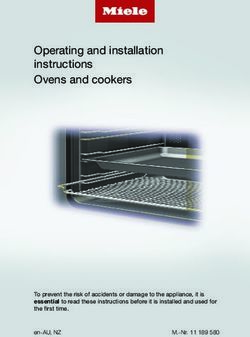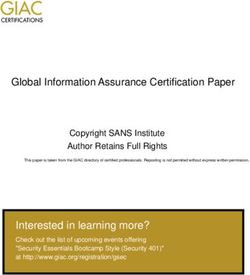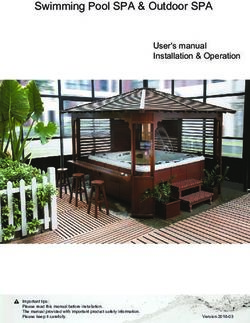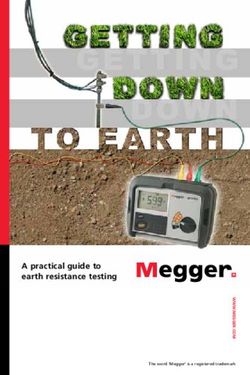NYCe 4000 Linear motion system Software Release 50V16 SP1 - Release Notes R911385306 - Bosch Rexroth
←
→
Page content transcription
If your browser does not render page correctly, please read the page content below
NYCe 4000 Linear motion system Software Release 50V16
SP1
Title NYCe 4000
Linear motion system
Software Release 50V16 SP1
Type of Documentation Release Notes
Document Typecode DOK-NY4000-LMS*RB**V50-RN06-EN-E
Internal File Reference RS-b3e7ae33128f3d7ac0a8028646c14ecf-8-en-US-8
Record of Revision Edition Release Date Notes
DOK-NY4000-LMS*RB**V50-RN01-EN-E 07/2018 First edition 50V08
DOK-NY4000-LMS*RB**V50-RN02-EN-E 03/2019 2nd edition 50V10
DOK-NY4000-LMS*RB**V50-RN03-EN-E 08/2019 3rd edition 50V12
DOK-NY4000-LMS*RB**V50-RN04-EN-E 07/2020 4th edition 50V14
DOK-NY4000-LMS*RB**V50-RN05-EN-E 03/2021 5th edition 50V16
DOK-NY4000-LMS*RB**V50-RN06-EN-E 05/2021 6th edition 50V16 SP1
List of trademarks Microsoft®, Windows 7® and Windows 10® are either registered trademarks
or trademarks of Microsoft® Corporation in the United States and/or other
countries.
Products in this publication are referred to by their general trade names. In
most, if not all cases, these designations are claimed as trademarks or
registered trademarks of their respective companies.
OSS The NYCe 4000 product uses open-source software (OSS) components.
Copyright information, license conditions, disclaimers, and sources of these
components are available on request.
Copyright © Bosch Rexroth AG 2021
All rights reserved, also regarding any disposal, exploitation, reproduction,
editing, distribution, as well as in the event of applications for industrial
property rights.
Liability The specified data is intended for product description purposes only and shall
not be deemed to be a guaranteed characteristic unless expressly stipulated
in the contract. All rights are reserved with respect to the content of this
documentation and the availability of the product.
Published by Bosch Rexroth AG
P.O. Box 7170 ■ 5605 JD Eindhoven ■ The Netherlands
http://www.boschrexroth.comNYCe 4000 Linear motion system Software Release 50V16 I
SP1
Table of Contents
Table of Contents
Page
1 NYCe 4000 Software LMS Release 50VRS.................................................................. 1
1.1 Introduction............................................................................................................................................. 1
1.2 New features........................................................................................................................................... 1
1.2.1 LMS Software Release 50V08............................................................................................................ 1
1.2.2 LMS Software Release 50V10............................................................................................................ 3
1.2.3 LMS Software Release 50V12............................................................................................................ 5
1.2.4 LMS Software Release 50V14............................................................................................................ 6
1.2.5 LMS Software Release 50V16............................................................................................................ 7
1.3 Improved features................................................................................................................................... 9
1.3.1 LMS Software Release 50V08............................................................................................................ 9
1.3.2 LMS Software Release 50V10.......................................................................................................... 11
1.3.3 LMS Software Release 50V12.......................................................................................................... 15
1.3.4 LMS Software Release 50V14.......................................................................................................... 15
1.3.5 LMS Software Release 50V16.......................................................................................................... 17
1.3.6 LMS Software Release 50V16 SP1................................................................................................... 17
1.4 Differences with pre-50V02 software release....................................................................................... 19
1.5 Items delivered on the DVD.................................................................................................................. 20
1.5.1 Introduction........................................................................................................................................ 20
1.5.2 Software............................................................................................................................................ 20
1.5.3 User documentation.......................................................................................................................... 22
2 NYCe 4000 hardware and PC requirements............................................................... 25
2.1 NYCe 4000 hardware LMS versions.................................................................................................... 25
2.2 NYCe 4000 Ethernet (IEEE 802.3) connection..................................................................................... 27
2.3 PC and network requirements for NYCe 4000 Software...................................................................... 30
2.4 Supported operating systems and program environment..................................................................... 31
3 NYCe 4000 Software installation................................................................................. 33
3.1 Introduction........................................................................................................................................... 33
3.2 NYCe 4000 Software installation on the PC......................................................................................... 34
3.2.1 Introduction........................................................................................................................................ 34
3.2.2 Normal mode installation................................................................................................................... 35
3.2.3 Silent mode installation...................................................................................................................... 36
3.3 Upgrade NYCe 4000 nodes.................................................................................................................. 37
3.3.1 Points of attention.............................................................................................................................. 37
3.3.2 NY4114 power up and recovery mode.............................................................................................. 37
3.3.3 NY4114-based node upgrade........................................................................................................... 38
3.4 Upgrade NYCe 4000 applications........................................................................................................ 38
4 NYCe 4000 software maintenance.............................................................................. 39
5 Functionality restrictions and changes......................................................................... 41
5.1 Introduction........................................................................................................................................... 41
R911385306_Edition 06 Bosch Rexroth AGII/61 NYCe 4000 Linear motion system Software Release 50V16
SP1
Table of Contents
Page
5.2 Not supported functionality................................................................................................................... 41
5.3 Interface definition changes.................................................................................................................. 41
5.3.1 STD Software Release 50V08........................................................................................................... 41
5.3.2 LMS Software Release 50V08.......................................................................................................... 46
5.3.3 STD Software Release 50V10........................................................................................................... 48
5.3.4 LMS Software Release 50V10.......................................................................................................... 49
5.3.5 Software Release 50V12................................................................................................................... 50
5.3.6 Software Release 50V14................................................................................................................... 50
5.3.7 Software Release 50V16................................................................................................................... 53
5.3.8 Software Release 50V16 SP1........................................................................................................... 55
5.4 Restrictions and known issues............................................................................................................. 55
5.4.1 General information........................................................................................................................... 55
5.4.2 LMS-specific information................................................................................................................... 57
6 Appendix...................................................................................................................... 59
Bosch Rexroth AG R911385306_Edition 06NYCe 4000 Linear motion system Software Release 50V16 1/61
SP1
NYCe 4000 Software LMS Release 50VRS
1 NYCe 4000 Software LMS Release 50VRS
1.1 Introduction
The NYCe 4000 Software Linear Motion System (LMS) Release 50VRS is
the first software LMS release to support the new NY4114 MCU. The
NY4114 has a dual-core processor and is the "next generation" MCU for
NYCe 4000 offering better performance and the Linux operating system
which enables so-called Embedded Applications. An Embedded Application
is a user-developed program that can run on the node. NYCe 4000 Software
LMS Release 50VRS is based on the functionality of NYCe 4000 Software
Release 47VRS. This release bulletin gives you information about the
NYCe 4000 Software LMS Release 50VRS. Any reference to "NYCe 4000
Software Release" refers to "NYCe 4000 Software Linear Motion System
Release".
The NYCe 4000 Software Release 50VRS includes
● software and tools to configure your motion control network,
● tools to tune axes and trace variables,
● programming libraries to develop motion applications.
You can control LMS axes and STD axes in the same network, however, you
can not control LMS axes and STD axes in the same node.
Make sure that you read chapter 5 "Functionality restrictions and changes"
on page 41.
1.2 New features
1.2.1 LMS Software Release 50V08
NYCe 4000 Software LMS Release 50V08 is based on NYCe 4000 Software
LMS Release 45V13 and 45V14. Release 50V08 is the first 50VRS release
that supports LMS.
● Changed behavior of CmMoveToPosition for modulo tracks
The CmMoveToPosition functionality for a modulo track in previous
software releases always resulted in a movement using the shortest
path from begin to end position. However, in the new implementation,
depending on the desired path, the movement direction may not be
correct. For this reason, the sign of the specified velocity now
determines the movement direction. If the sign of the velocity
specification is positive, the movement is in the positive direction. If the
sign of the velocity specification is negative, the movement is in the
negative direction. Note that the behavior for linear tracks has not
changed.
If your LMS application uses a modulo track and uses the
CmMoveToPosition functionality, you must inspect the
application, because the movement behavior is changed and
uses the sign of the velocity to determine the movement direction.
In previous software releases the sign of the velocity was not
used.
● New documentation
A new manual, "NYCe 4000 LMS Design Guide" offers information to
system design engineers who want to integrate an LMS in their
R911385306_Edition 06 Bosch Rexroth AG2/61 NYCe 4000 Linear motion system Software Release 50V16
SP1
NYCe 4000 Software LMS Release 50VRS
application. An other new manual, "NYCe 4000 LMS Commissioning
Tool User Manual" describes how to use the Commissioning Tool.
● Embedded Applications and UDSX
A NYCe 4000 Embedded Application is a customer-developed program
that executes on a node. Much functionality offered by the NYCe 4000
API for an application on the PC is also available for Embedded
Applications.
UDSX (User Defined Sample eXtension) enables the user to add a
(small) piece of program code that optionally can communicate with an
Embedded Application. The major difference with an Embedded
Application is that the UDSX code executes synchronous with sample.
● EtherCAT
The NYCe 4000 node can also operate as an EtherCAT Intelligent
Node. An Embedded Application receives the commands from the
EtherCAT Master and transmits responses and events to the EtherCAT
Master. The NYCe 4000 node operates as an EtherCAT Slave and is
called a NYCe 4000 EtherCAT Slave.
● New API functions for MAC error and sync group functionality
The following new API functions are added to the Multi-Axis Control
error group functionality.
– MacGetErrorGroupId
– MacGetAllErrorGroupIds
– MacGetErrorGroupAxisIds
– MacGetErrorGroupAxisNames
The following new API functions are added to the Multi-Axis Control
synchronization group functionality.
– MacGetSyncGroupIds
– MacGetAllSyncGroupIds
– MacGetSyncGroupAxisIds
– MacGetSyncGroupAxisNames
● Multi-Axis Control (MAC) functionality supported in simulation
The MAC functionality (error groups and sync groups) is now also
supported in simulation.
● New function to retrieve the current subnet mask of a node
With the function SysGetNodeSubnetMask you can retrieve the
current subnet mask of the specified node. The returned subnet mask
uses the CIDR (Classless Inter-Domain Routing) notation, for example
"/24".
● Output functions supported in a UDSX
The functions NhiClearDigitalOutput, NhiSetDigitalOutput,
NhiToggleDigitalOutput, and NhiWriteAnalogOutput are now
supported in a UDSX.
● Blending added to NYCeRocks
The trajectory generator supports line and arc segments, which enables
smooth movements into another direction, but the transition was not
automatic. Blending is the automatic smooth transition of one linear
movement into another linear movement. The blending functionality
adds an arc segment between two consecutive line segments. See the
NYCe 4000 NYCeRocks User Manual for detailed information.
Bosch Rexroth AG R911385306_Edition 06NYCe 4000 Linear motion system Software Release 50V16 3/61
SP1
NYCe 4000 Software LMS Release 50VRS
● Function to retrieve the temperature of the NY4114 MCU
The function NhiReadMcuTemperature retrieves the temperature of
the MCU of the specified node. The temperature is dimensioned in
degrees Celsius. This temperature is an indicative value and must stay
below 100 °C. The function NhiReadMcuTemperature can be used in
Embedded Applications, but cannot be used in UDSX.
● LMS Commissioning tool
A new manual called "NYCe 4000 LMS Commissioning Tool User
Manual" is included with this software release. The tool is installed on
the PC during the NYCe 4000 software installation.
1.2.2 LMS Software Release 50V10
● Carrier Management (CM) on a node
Traditionally, a NYCe 4000 LMS consists of one or more NYCe 4000
LMS nodes and a PC. On the PC runs CM service and CM socket
server, and your application also runs on that PC or on a PLC which is
connected to that PC. New in this release is that you can move CM
service and CM socket server to run on a node and your LMS
application also runs on that node as an Embedded Application. The PC
is no longer needed for your application. However, all NYCe 4000 tools
only run on a PC. When you want to use a NYCe 4000 tool with LMS
functionality, you must have CM service running on that PC. Several
methods are available to move CM service and CM socket server from
the PC to a node, and vice versa. See NYCe 4000 LMS Tools Manual
for more information. After installation of the NYCe 4000 software on the
PC, CM server and CM socket server run on the PC by default.
When CM service is activated on a node, LMS commands from
NYCe 4000 tools are not possible. However, you can use Python
on the node and execute CM commands from a Python shell.
When your application uses CM service on the node, the number
of coils must not exceed 20.
When the LMS application is implemented as an Embedded
Application on the node, the LMS application must have sudo
rights (including the password).
● Integrator added to movement in velocity mode
Movement in velocity mode is executed in open loop. No position
feedback is used. Without an integrator the actual velocity seldom
reaches the desired velocity. An integrator is added to the control loop.
The ki (new parameter controllerIntegralGain) must be set
appropriately. Its default value is 0. When controllerIntegralGain
is 0, the integrator is not used. A inappropriate value may result in an
unstable or even failed home movement. The syntax version of the LMS
configuration file is changed from 3.0 to 4.0. The kp parameter
controllerGain is renamed to controllerProportionalGain. If
a previous version LMS configuration file is used, the new parameter
controllerIntegralGain is set to 0 after the automatic conversion.
● Supported versions of IndraDrives and IndraDrive firmware versions
The IndraDrive C is supported with the new Basic control sections
CSB02.1A and CSB02.1B. The IndraDrive Cs is supported with the
R911385306_Edition 06 Bosch Rexroth AG4/61 NYCe 4000 Linear motion system Software Release 50V16
SP1
NYCe 4000 Software LMS Release 50VRS
Basic control section. The supported firmware version for both the
IndraDrive C and the IndraDrive Cs is MPB release 20 version 22
(20V22) or higher for STD nodes. Firmware version MPB release 20
version 24 (20V24) or higher is required for LMS nodes.
● Support for MSM absolute encoders with 20 bit resolution
MSM absolute encoders with 17 bit resolution were already supported,
and now MSM absolute encoders with 20 bit resolution are also
supported.
● New functions for backup and restore of node and axis parameters
With the new functions SysBackupNode, SysBackupNodes,
SysRestoreNode, and SysRestoreNodes you can backup and
restore node and axis parameters of a specified node or all nodes in the
network. You can use this functionality in a manual node upgrade
procedure.
● New node variables for performance measurements
New node variables NHI_VAR_SAMPLE_LATENCY,
NHI_VAR_SAMPLE_LATENCY_MAX, NHI_VAR_CONTROL_DURATION,
and NHI_VAR_CONTROL_DURATION_MAX are added. These variables
can be read and traced. The application developer can use these
variables to monitor and check whether critical timing issues may occur
in the system.
● New functions to query/change a node to EtherCAT slave or
NYCe 4000
With the function SysGetEtherCatEnabled an application can query
whether the node specified by the nodeNumber is EtherCAT enabled
(EtherCAT slave) or EtherCAT disabled (NYCe 4000). With the function
SysSetEtherCatEnabled an application can set or reset the
EtherCAT enabled flag of the specified node. Note that after any change
of the EtherCAT enabled flag the firmware must be downloaded (again)
to the node and the node must be restarted.
● New function to retrieve EtherCAT slave registers
With the function EcatReadEscRegisters you can read one or more
registers of an EtherCAT Slave Controller.
● New function to retrieve the EtherCAT time stamp
With the function EcatGetDcTimeStamp a time stamp can be retrieved
from the EtherCAT slave. In a system with several EtherCAT slaves
which all generate log data, the logged data can easier be sorted out by
using a time stamp. This function returns the time stamp in EtherCAT
DC time format. To use this function the EtherCAT slave must be
running in DC mode.
● New function to retrieve the EtherCAT slave state
With the function SysGetEscState you can retrieve the state of an
EtherCAT Slave Controller. The returned state is of the new
enumeration type NYCE_ECAT_ESC_STATE.
● New event generated when the state of an EtherCAT slave changes
The event NYCE_NETWORK_EVENT_NODE_ECAT_STATE_CHANGED is
generated when the state of an EtherCAT Slave Controller changes.
● EtherCAT cable disconnection/break detected by NYCe 4000 EtherCAT
Slave
The EtherCAT cable disconnection/break was already detected by the
TwinCAT Master. The EtherCAT cable disconnection/break is now also
Bosch Rexroth AG R911385306_Edition 06NYCe 4000 Linear motion system Software Release 50V16 5/61
SP1
NYCe 4000 Software LMS Release 50VRS
detected by the NYCe 4000 EtherCAT Slave. Note that error handling
must be implemented by the application, because NYCe 4000 error
handling is not available.
● New functions to retrieve process IDs and process name
With the function NyceGetPids you can retrieve a list of process IDs of
running NYCe 4000 processes. With the function
NyceGetProcessName you can retrieve the name of a NYCe 4000
process specified by its process ID. These functions can be used to set
the log level for each NYCe 4000 process.
1.2.3 LMS Software Release 50V12
● Some LMS tools can be used when CM service is active on a node
It is now possible to use the LMS tools and NYCe 4000 tools (on the
PC) that offer CM functionality (for example NYCeCommand) when CM
service is active on a node. Only the LMS Commissioning tool and LMS
Configurator tool require that CM service is active on the PC.
● LMS Embedded Application can run on any node
You can now run an LMS Embedded Application on any node. The
restriction that the LMS Embedded Application must run on the same
node where CM service is active no longer applies.
The following restrictions apply when CM service is active on a node.
– Event enrolment and redirection of logging is only supported on the
node where CM service is active. If an LMS application requires
event enrolment or redirection of logging, the LMS application must
be executed on the same device where CM service is active.
– Multiple instances of NYCeLogger are not supported. NYCe 4000
log information can be retrieved from only one device.
– It is not possible to distinguish which LMS application calls a log
function. The change of logging settings applies for all LMS
applications.
● New module "CMC - CM Combined" functions
The module CMC (abbreviation of "CM Combined") contains functions
which consist of a sequence of CM functions that often occur in an LMS
application. The CMC functions are developed for PLC applications, but
they are equally available for C/C++ applications. The CMC type
definitions and functions are defined in the cmctypes.h and cmcapi.h
header files. The CMC functions offer more PLC-Open "look & feel"
Function Blocks (FBs). Advantages of the CMC module for PLC
applications are a reduced number of FB needed for a PLC application,
a sequence of functions that often occur in PLC applications combined
in one function, and no data structures used for call/return variables in
the PLC library. See NYCe 4000 LMS User Manual, chapter 5 for
detailed information.
● New functions to convert between carrier id and carrier index
In an LMS application, depending on the function, you need the carrier
ID or the carrier index. The new functions CmGetCarrierId and
CmGetCarrierIndex provide conversion between them. The function
CmGetCarrierId can return the new error code
CM_ERR_INVALID_CARRIER_INDEX.
● New warning code and event when carrier end position is not reachable
When the specified carrier end position is not reachable, the new
warning code CM_WRN_END_POSITION_NOT_REACHABLE is returned
R911385306_Edition 06 Bosch Rexroth AG6/61 NYCe 4000 Linear motion system Software Release 50V16
SP1
NYCe 4000 Software LMS Release 50VRS
and the new event
SAC_EV_LMS_CARRIER_END_POSITION_NOT_REACHABLE is
generated. A new structure
NYCE_LMS_CAR_END_POS_NOT_REACHABLE_DATA is defined which
contains the event data carrierIndex and endPosition for the
SAC_EV_LMS_CARRIER_END_POSITION_NOT_REACHABLE event.
● New variable to read the LMS coil commutation angle
The commutation angle of an axis can be read using
SAC_VAR_HSD_COMMUTATION_ANGLE. However, for LMS the PVL runs
on the MCU (thus HSD cannot be used). With the new variable
SAC_VAR_LMS_COMMUTATION_ANGLE you can read the commutation
angle of a coil.
● Supported versions of IndraDrives and IndraDrive firmware versions
The supported firmware version for STD and LMS nodes is for both
IndraDrive C and IndraDrive Cs MPB release 20 version 24 (20V24) or
higher.
● Support for MSM absolute encoders with 23 bit resolution
MSM absolute encoders with 23 bit resolution are supported.
1.2.4 LMS Software Release 50V14
● Camming with carriers
Just as you can execute a camming profile on a rotary axis based on
the position of a master axis, you can now also execute a camming
profile on a carrier on a track based on the position of a master axis.
The CM camming functionality is only supported at a sample frequency
of 1 kHz. See NYCe 4000 LMS User Manual for detailed information.
● New CM function CmJog and CMC Function Block CmcJog added
With the function CmJog and Function Block CmcJog a carrier can be
moved at constant velocity. Arguments are carrierId, velocity,
and acceleration. velocity can be a positive or negative value.
The carrier accelerates to the specified velocity using a 2nd order profile.
After completion of this profile the carrier continues to move at constant
velocity.
● PLC Function Block library supports ctrlX WORKS
The PLC Function Block library can now be included in ctrlX WORKS for
the ctrlX product line M3 and M4. These Function Blocks are compliant
with the current version of the "Styleguide ctrlX AUTOMATION".
● New CM synchronization request type
Two CM synchronization request types are added,
CM_REQ_CARRIER_MOVING_CARRIER_REMOVED when a moving
carrier is removed from the track and
CM_REQ_CARRIER_MOVING_CARRIER_ADDED_AND_CONTROLLED
when a moving carrier is added to the track and controlled by that track.
● Braking carriers in special error conditions
Normally, in error conditions, the LMS stops the carrier movement via
an error handler. However, if the error severity is higher than quick stop
open loop, the LMS no longer controls the carrier movement. If carriers
move with virtually no friction, for example carriers with magnetic
bearings, these carriers will continue to move. For special error
conditions the LMS attempts to brake the carriers using velocity control
Bosch Rexroth AG R911385306_Edition 06NYCe 4000 Linear motion system Software Release 50V16 7/61
SP1
NYCe 4000 Software LMS Release 50VRS
with target velocity 0. See NYCe 4000 LMS User Manual, chapter 5.4
"Error handling at coil level" for more information.
● Point-to-point movement on multiple axes
With the new function MacPointToPoint you can start a point-to-point
movement of several axes, but it is not guaranteed that these axes start
in the same sample. MacPointToPoint offers a better application
performance than sequential calls to SacPointToPoint. The only
restriction of MacPointToPoint is that all axes must be defined on the
same node.
● SacSetIntegrator sets the integrator to a specific value
With the new function SacSetIntegrator you can set the integrator
to a specific value. The function SacSetIntegrator is only supported
for NYCe 4000 based axes. If the function is called for an IndraDrive
based axis, the error CTR_ERR_NOT_SUPPORTED is returned.
● Improved motor I2T handling
The motor I2t protection has an additional parameter. If the actual motor
current is just below the nominal current, but the motor current has
peaks above the nominal current, the motor I2t protection will trigger an
error, independent of the time constant, although the RMS current is
lower than the nominal current. Increasing the overload factor is not a
good solution, because that can allow RMS currents higher than the
nominal current and damage the motor. This issue is solved by adding
an additional time parameter
SAC_PAR_MOTOR_I2T_TOO_HIGH_MAX_TIME that specifies the
maximum time that the calculated motor I2t criterion is above the limit
before the error SAC_AX_ERR_MOTOR_I2T_LEVEL_EXCEEDED is
triggered. If the calculated I2t criterion drops below the limit, the actual
time that the I2t criterion is above the limit is reset. The default value of
the parameter SAC_PAR_MOTOR_I2T_TOO_HIGH_MAX_TIME is 0
which results in behavior identical to previous software releases.
● ACS01 drive supported
The ACS01 drive has been tested with Software Release 50V14. The
digital I/O and analogue inputs function as expected. The ACS01 is now
supported by 50V14 and is presented in the NYCe 4000 tools as an
IndraDrive Cs.
● Windows Help files (.chm) added to documentation
All documentation is now also available in Windows Help (.chm) format.
The Windows Help files are not available from the Start menu, but only
from the doc folder.
1.2.5 LMS Software Release 50V16
● Carrier movement with collision avoidance
Up till this Software Release, the LMS had no provision to protect
carriers on a track against a collision. Introduced in this Software
Release is the "collision avoidance" functionality. This functionality
ensures that when the initial path of a carrier (from current position to
end position) crosses a path of another carrier, the initial path is divided
into intermediate paths in such a way that no collision occurs with other
carriers on the track. The movement of a carrier is temporarily stopped
to avoid the collision. The collision avoidance functionality is not
supported for modulo tracks. Feedoverride must always be 1. Further,
RTLC in combination with collision avoidance functionality is not
R911385306_Edition 06 Bosch Rexroth AG8/61 NYCe 4000 Linear motion system Software Release 50V16
SP1
NYCe 4000 Software LMS Release 50VRS
supported. This does not imply that you cannot use RTLC and collision
avoidance in the same application. It does, however, apply that it is not
allowed to do a movement with collision avoidance to a section when
this section is at the beginning of the track, and the track is shortened
with RTLC during the movement in such way that the endpoint is now
outside track limits. How to handle this is the responsibility of the
application. For example, when a collision avoidance function is used to
buffer in front of an elevator (with RTLC functionality), the application
must execute movements with collision avoidance to a position just
before the elevator. It is strongly advised not to use a mix of "normal"
CM and "collision avoidance" CM functions. Further, it is strongly
advised not to use a mix of "normal" CMC and "collision avoidance"
CMC Functions Blocks.
Multi-client support for collision avoidance functionality is not
supported in this Software Release.
New data types for the collision avoidance functionality are the
structures CM_COLL_AVOID_PARS and
CMC_COLL_AVOID_CARRIER_DATA and the enumeration
CM_COLL_AVOID_CARRIER_STATE. The following functions have been
added for the C/C++ environment. See NYCe 4000 LMS User Manual,
chapter 4 for detailed information.
– CmCollAvoidMoveToPosition
– CmCollAvoidStopCarrier
– CmCollAvoidAddMovingCarrier
– CmCollAvoidCancelAddMovingCarrier
– CmCollAvoidRemoveMovingCarrier
– CmCollAvoidMoveBetweenTracks
– CmCollAvoidAddCarrierWithProfile
– CmCollAvoidCancelAddCarrierWithProfile
– CmCollAvoidRemoveCarrierWithProfile
– CmCollAvoidSynchronize
– CmCollAvoidReadCarrierState
The following CM and CMC Function Blocks have been added for the
PLC environment. See NYCe 4000 LMS IndraLogic Interface Manual,
chapter 3 for detailed information.
CM Function Blocks
– CM_CollAvoidMoveToPosition
– CM_CollAvoidStopCarrier
– CM_CollAvoidAddMovingCarrier
– CM_CollAvoidCancelAddMovingCarrier
– CM_CollAvoidRemoveMovingCarrier
– CM_CollAvoidMoveBetweenTracks
– CM_CollAvoidAddCarrierWithProfile
– CM_CollAvoidCancelAddCarrierWithProfile
– CM_CollAvoidRemoveCarrierWithProfile
– CM_CollAvoidSynchronize
Bosch Rexroth AG R911385306_Edition 06NYCe 4000 Linear motion system Software Release 50V16 9/61
SP1
NYCe 4000 Software LMS Release 50VRS
– CM_CollAvoidReadCarrierState
CMC Function Blocks
– CMC_CollAvoidMoveAbsolute
– CMC_CollAvoidStop
– CMC_CollAvoidAddRemoveMovingCarrier
– CMC_CollAvoidMoveBetweenTracks
– CMC_CollAvoidAddRemoveCarrierWithProfile
– CMC_CollAvoidReadStatus
● IndraDrive parameter P-0-0860 "power supply source" can be set
With parameter P-0-0860 you can set the "power supply source", bit 0 of
the "Converter configuration". Bit 0 is default set to "0" (Mains voltage),
and can be set to "1" (DC bus). You can also use NYCeConfigurator to
set this parameter (on the "IndraDrive Motor" tab). New error codes are
SERC_ERR_READ_P0860_X_0_FAILED and
SERC_ERR_WRITE_P0860_X_0_FAILED.
● New error handler
SAC_AX_ERR_INDRA_OVERCURRENT_IN_POWER_SECTION
The error handler
SAC_AX_ERR_INDRA_OVERCURRENT_IN_POWER_SECTION is added
for the IndraDrive axis error overcurrent in power section condition. With
the new parameter
SAC_PAR_AX_ERR_INDRA_OVERCURRENT_IN_POWER_SECTION you
can set the error handler. The default error handler is SAC_ERRH_NONE.
The minimum error handler is SAC_ERRH_NONE.
1.3 Improved features
1.3.1 LMS Software Release 50V08
● Simplified download of firmware, gateware, etc. to the node
Instead of separate download actions required for the NY4110 and
NY4112 MCU to download the bootloader, gateware, firmware, and
microware, the new NY4114 requires only one download action. The
only file that must be downloaded is called ny4114package.zip. You
can select in NYCeConfigurator which firmware type (STD or LMS), and
which gateware must be loaded for a specific drive module.
● Recovery Bootloader
The NY4114 MCU has an on-board so-called Recovery Bootloader. In
the event that the MCU becomes totally non-responsive, it is possible to
revent to the factory default configuration. This configuration contains
the Recovery Bootloader with which you can restart the MCU. See the
NYCe 4000 Tools manual and the NYCe 4000 System Hardware
Manual for more information.
● No restriction on number of module types in one node
The limit of maximum 3 gateware files and thus maximum 3 different
module types in one node no longer exists. All gateware files are
contained in the file ny4114package.zip. You can load a specific
gateware file to a specific module with NYCeConfigurator.
● TCP/IP information set via NYCeConfigurator
R911385306_Edition 06 Bosch Rexroth AG10/61 NYCe 4000 Linear motion system Software Release 50V16
SP1
NYCe 4000 Software LMS Release 50VRS
The web browser of the MCU was always needed to set the TCP/IP
information of the MCU. This information can now be set on the new
"TCP/IP Settings" tab of the MCU in NYCeConfigurator. The web
browser is only needed to configure a factory-new NY4114 for the first
time.
● Service microware versions selectable in NYCeConfigurator
The "Gateware" tab in NYCeConfigurator only lists the standard
gateware files in normal usage mode. When NYCeConfigurator is
started from the command line with the "/S" option, the gateware tab
also lists the "service" microware versions.
● Position Force Control source selection and force input in UDSX
The parameters SAC_PAR_PFC_SOURCE_SELECTION and
SAC_PAR_PFC_FORCE_INPUT can also be used in a UDSX via the fast
data access functionality.
● Error groups and synchronization groups
The error and synchronization groups administration was on the PC in
previous software releases. Therefore, these groups could only be
defined and used by any application on the PC. With this software
release the error and synchronization groups administration is now "on
the network". As a result, these groups can now be defined and used
anywhere, that is, on the PC in a PC application and/or on any node in
an Embedded Application.
● Synchronize on nodes and drives operational
The new member SYS_REQ_NETWORK_OPERATIONAL is added to the
enumeration SYS_SYNC_REQUEST. With the function
SysSynchronize with the syncRequest
SYS_REQ_NETWORK_OPERATIONAL you can wait until all nodes and all
drives are in the operational state. It is adviced that an application uses
SysSynchronize with the syncRequest
SYS_REQ_NETWORK_OPERATIONAL (instead of
SYS_REQ_NETWORK_SYNCHRONIZED).
● Axes with a high-resolution encoder can move faster
Axes with a high-resolution encoder have a limitation in velocity, and
easily run into position error overflow. The limitation is caused by fixed-
point arithmetic in the PVL. The resolution of the fixed-point arithmetic is
modified, based on the specified maximum velocity and maximum
position error of an axis. As a consequence, the maximum velocity and
position error can no longer be written in the axis state SAC_READY,
SAC_MOVING, and SAC_READY_STOPPED. When the parameter
SAC_PAR_MAX_VEL_NORMAL_MODE (maxSpgVelocity) or
SAC_PAR_MAX_DYN_POS_ERROR (maxPosError) is set to 0, the
standard fixed-point arithmetic is used for backward compatibility. If an
axis with a high-resolution encoder must run at a high velocity you must
set maxPosError and maxSpgVelocity. Typically, maxPosError is
larger than maxSpgVelocity * sampleTime, if both settings are
defined within acceptable ranges.
● Improved SAC_REQ_MOTION_STARTED handling
After a sync group has been defined and started, you can use
SacSynchronize with the synchronization request
SAC_REQ_MOTION_STARTED. Previously, SacSynchronize returned
immediately when the axis is already moving. With the new
implementation a SacSynchronize with the synchronization request
Bosch Rexroth AG R911385306_Edition 06NYCe 4000 Linear motion system Software Release 50V16 11/61
SP1
NYCe 4000 Software LMS Release 50VRS
SAC_REQ_MOTION_STARTED synchronizes when the new movement is
started, regardless whether the axis was already moving.
● Feed override synchronization requests added
Two new SysSynchronize requests have been added,
SAC_REQ_FEED_OVERRIDE_STARTED and
SAC_REQ_FEED_OVERRIDE_STABLE.
● Time-out on synchronization requests depending on feed override value
The specified time-out on the SysSynchronize requests
SAC_REQ_MOTION_STOPPED, SAC_REQ_HOMING_COMPLETED,
SAC_REQ_AXIS_SETTLED, and SAC_REQ_AXIS_STEADY are now
affected by the feed override setting.
● Progress indication during node upgrade using NYCeConfigurator
A progress bar is shown when you upgrade a node or a network of
nodes using NYCeConfigurator.
● New code signing certificate for installer
A new code signing certificate is used for the installer. As a result, the
"Windows Security" pop-up dialog will appear again. You can (again)
checkmark the checkbox "Always trust software from 'Bosch Rexroth
AG'" to prevent this pop-up during future installations of this software.
● SYS events are always logged
If a check mark is put in the "Log events" checkbox at the bottom of the
"Logging options" window in NYCeLogger, all events are logged.
However, SYS events are always logged, regardless of the "Log events"
check mark.
1.3.2 LMS Software Release 50V10
● CmAddMovingCarrier fails if a CPA table is already linked to the carrier
After CmAddMovingCarrier and the event "coil entered", the error
CTR_ERR_LMS_CARRIER_LINKED_TO_CPA_TABLE is returned if
between the function call and the event CmLinkCpaTable is called.
This issue is introduced by a previous problem solution. The issue is
resolved by automatic removal of the link between a CPA table id and a
carrier id when that carrier is removed from the system. However, this
solution causes a behavior change of the CM software.
When a carrier is (again) added to the system, the application
must establish the link between a CPA table id and the carrier id
again with the function CmLinkCpaTable.
● Number of CPA tables and number of CPA values changed
The maximum number of CPA tables (CM_MAX_NR_OF_CPA_TABLES)
is increased from 64 to 128.
● Minimum error handler changed to lower severity level
The minimum error handler of the following errors are set to
SAC_ERRH_NONE.
– SAC_PAR_AX_ERR_PEER_COMMUNICATION_LOST
– SAC_PAR_AX_ERR_POS_SERVO_UNDER_VOLTAGE
– SAC_PAR_AX_ERR_INDRA_MAINS_FAILURE
R911385306_Edition 06 Bosch Rexroth AG12/61 NYCe 4000 Linear motion system Software Release 50V16
SP1
NYCe 4000 Software LMS Release 50VRS
The minimum error handler of the following errors are set to
SAC_ERRH_SMOOTH_STOP.
– SAC_PAR_AX_ERR_LMS_SETPOINT_ERROR
– SAC_PAR_AX_ERR_CAR_SWITCH_ERROR
– SAC_PAR_AX_ERR_GAP_ERROR
● CPA table linked to a carrier is not removed when homing a track
When CPA tables are linked and CmHomeTrack is executed, the link is
not removed. When a new carrier id is assgned to a carrier, the carrier
id is automatically linked to a CPA table id. When the application
subsequently calls CmLinkCpaTable, the error
CTR_ERR_LMS_CARRIER_LINKED_TO_CPA_TABLE is returned.
CmHomeTrack now removes an existing link between a carrier id or the
carrier id of a pending "add moving carrier" and a CPA table id, which
resolves this problem.
● CPA data not used when commutation angle of a coil is initialized
When a carrier enters a coil, the initial commutation angle of that coil is
determined using the sensor angle if the position information is not valid.
If the position information is valid, the sensor position information is
used which did not include the CPA adjustment data, causing an
incorrect initial commutation angle. The solution to determine the correct
initial commutation angle uses the sensor position which is adjusted by
CPA.
● Multiple carriers cannot be linked to the same CPA table
In previous software LMS releases it was possible to link one CPA table
id to multiple carrier ids. This was removed in software LMS release
50V08. By reverting applied changes it is now again possible to link one
CPA table id to multiple carrier ids.
● No new CPA table id linked to a carrier id when CmAddCarrier and "coil
left" event execute simultaneously
Depending on timing, it is possible that a "coil left" event and the
execution of CmAddCarrier run concurrently after calling
CmRemoveMovingCarrier. In that condition it is possible that no new
CPA table id is linked to the carrier id, because the previous link
between CPA table id and carrier id is not yet removed. This condition
can also occur when CmAddCarrier and CmRemoveCarrier run
concurrently. The issue is resolved by first removing the link between
CPA table id and carrier id and then removing the carrier from the
system, and a mechanism that prevents concurrent execution of
CmAddCarrier and CmRemoveCarrier.
● CmLinkCpaTable after CmAddMovingCarrier returns an error
If CmRemoveCarrier executes concurrently with
CmAddMovingCarrier and CmLinkCpaTable, it is possible that
CmLinkCpaTable returns the error
CTR_ERR_LMS_CARRIER_LINKED_TO_CPA_TABLE. This error can
occur when the carrier index used by CmRemoveCarrier is also used
by CmAddMovingCarrier. The issue is solved by an exclusive access
mechanism to the carrier index.
● Unexpected behavior of CmAddCarrier when close to coil control range
This issue may occur when a carrier with a position just outside the
control range of a coil is added to a coil and the carrier is moved with a
CmMoveToPosition over the same coil. This leads to a conflicting
control over the carrier resulting in the asynchronous error
Bosch Rexroth AG R911385306_Edition 06NYCe 4000 Linear motion system Software Release 50V16 13/61
SP1
NYCe 4000 Software LMS Release 50VRS
DRIVE_MAX_I2T_LEVEL_EXCEEDED. By checking whether the carrier
is added within the hysteresis zone this issue is resolved.
● Event handlers "coil left" and "coil entered" display error message when
carrier is removed or added
Error messages are generated by the Cm service when a carrier is
removed (with CmRemoveMovingCarrier) or added (with
CmAddMovingCarrier). These error messages are about track
mutexes. However, the Cm service should not use a track mutex. This
problem is solved.
● CM_ERR_NR_OF_CARRIERS_INCONSISTENT after CmActivateTrack
When an asynchronous error occurs during the execution of
CmAddCarrier it is possible that the carrier is added to the
administration on the PC, but the carrier is not added to the coil(s).
When subsequently CmActivateTrack is called the error
CM_ERR_NR_OF_CARRIERS_INCONSISTENT is returned. The issue is
resolved by adding the carrier to the administration on the PC only when
the carrier is successfully added to the coil(s).
● Carrier not removed when multiple carriers are removed with
CmRemoveCarrier
When simultaneously multiple carriers are removed from the same track
with CmRemoveCarrier it is possible that a carrier is not removed from
a sensor, because the track administration has changed during the
remove operation. The issue is solved by copying the carrier data from
the track administration and use the copied data to remove the carriers
from the track.
● NYCeCmSocketServer stops
If during CmAddCarrier execution an asynchronous error occurs it is
possible that the carrier is added to the administration but not yet to the
coils. When the carrier is added to the first coil, an error is returned, and
the carrier index is set to CM_NO_INDEX (255). When subsequently
CmActivateTrack is called the carrier index is an out-of-bounds index
which causes a crash of the NYCeCmSocketServer.
NYCeCmSocketServer stops were also caused by the concurrent
execution of CmActivateTrack and CmRemoveCarrier/
CmAddCarrier. These issues are resolved.
● Incorrect quickstop open loop behavior
When a quickstop open loop is issued, only the coils that are controlling
a carrier execute the quickstop command. However, if during the
quickstop movement the carrier enters the control range of another coil,
this coil is not executing the quickstop profile, resulting in a wrong
movement. This issue is solved.
● Network synchronization issue after node configuration change
A network synchronization issue was found after a node configuration
change was applied. After the network change, the IEEE1588 PTP
daemon assumed that the network was synchronized based on
timestamps received from network messages. Network delay
calculations based on those timestamps were incorrect. The incorrect
results were caused by incompatibilities between several software
components, and are now resolved.
● Carrier control by up to 4 coils
R911385306_Edition 06 Bosch Rexroth AG14/61 NYCe 4000 Linear motion system Software Release 50V16
SP1
NYCe 4000 Software LMS Release 50VRS
CM supported that a single carrier could be controlled by at most 3 coils.
For applications that use larger and heavier carriers and need high
accelerations, a single carrier can now be controlled by up to 4 coils.
● Calculation of start angle for synchronized move current angle
The initially used commutation angle for long carriers (carriers that are
longer than their magnet plate) was not correct. The calculation of the
start angle used for a synchronized move current angle is corrected.
● Range check on measurementScaleOffset of the measurement scale
A range check is added to the parameter measurementScaleOffset
to prevent a wrong offset value specification. The offset value must be
within +/-motorMagnetPolePitch / 12. If the specified offset is not
within the valid range, the error CM_ERR_PARAMETER_ERROR is
returned.
● Warning code CM_WRN_PARTIALLY_CONNECTED added
When the LMS knows its configuration and is initialized
(CmInitialize) it is possible that CmConnect fails, due to a
(physically) disconnected node or coil. Previously an error was returned
and as a consequence no CmShutdown was possible in an attempt to
recover the LMS. The only recovery method available was a reset of the
LMS. The returned error is changed to the warning
CM_WRN_PARTIALLY_CONNECTED which enables the application to
execute a CmShutdown and recover the LMS.
● Improved error reporting from PLC Function Blocks
When an error occurred during the execution of a CM Function Block,
the ErrorID was written. ErrorID was not cleared in a subsequent
call of the Function Block, and only overwritten if a new error occurred.
ErrorID is now always cleared when the Function Block is called.
● Improved warning reporting from PLC Function Blocks
If NYCE_STATUS returned a warning during the execution of a CM
Function Block, the Error flag was set TRUE. The function call was not
successful, but the actions were completed with a warning. Now, if a
warning occurs, the Error flag is no longer set and the warning code is
returned in ErrorID.
● PWM frequency of IndraDrive Cs can be changed with NYCe 4000 tools
With the new MPB20 IndraDrive firmware the PWM frequency of the
IndraDrive Cs can also be set using the NYCe 4000 tools, as already
available for IndraDrive C.
● Trace functionality can trace more nodes
The number of nodes that can be used in the trace functionality is
increased from 4 to the number of nodes in the system. The definition
NYCE_MAX_NR_OF_ISOCHRONOUS_CHANNELS (4) and the error code
TRACE_ERR_MAX_NR_OF_NODES_REACHED are removed.
● NYCeDumpConfig also as 64-bit application available
The NYCeDumpConfig tool is now available as an OS-native
architecture application (32-bit or 64-bit).
● Uniform name scheme for all library files
The (Windows) run-time library file names (.dll files) all have the prefix
"n4k". The (Linux) link-time (.lib and .so) library files had no prefix or
the prefix "ny". For uniformity, all link-time libraries are now prefixed with
Bosch Rexroth AG R911385306_Edition 06NYCe 4000 Linear motion system Software Release 50V16 15/61
SP1
NYCe 4000 Software LMS Release 50VRS
"n4k", thus (for example) libnyce.so is renamed to
libn4knyce.so.
● Python version 3.6
Python version 2.7 is replaced by Python version 3.6 on the node. You
must install the Python version 3.6 on the PC before you can use
Python on the PC. Python 3.6 is not fully backward compatible with
version 2.7, but Python 3.6 offers many new libraries which are not
available in Python 2.7.
1.3.3 LMS Software Release 50V12
● Password of the privileged userid "user"
The file "user.txt" in the root folder of the DVD is removed. You can find
the password of the privileged userid user in the Embedded
Applications Manual.
● Upgrade of the application development toolchain
The development toolchain for the compilation of Embedded
Applications has been upgraded. GCC is updated to version 8.3, and
several third-party libraries are also updated to the latest version.
1.3.4 LMS Software Release 50V14
● Robustness of MR sensor detection criteria improved
The criteria for the MR sensor detection have been improved. The
sensor detection criteria previously determined when a track was
commissioned still work. However, for improved robustness of the
sensor detection criteria, it is advised to re-commission tracks that use
MR sensors.
● Incorrect quickstop open loop behavior
When a quickstop open loop is issued, only the coils that are controlling
a carrier execute the quickstop command. However, if during the
quickstop movement the carrier enters the control range of another coil,
this coil is not executing the quickstop profile, resulting in a wrong
movement. This issue is solved.
● Unable to home a track using home mode 14 after an error occurred
During the execution of home mode 14 the error
CM_ERR_INVALID_CARRIER_ID can be returned. This error code is
not correct and does not explain why the homing operation failed.
Further, after the carrier position is adjusted and a new home mode 14
is started, the error CM_ERR_INVALID_CARRIER_ID persists. Only
after CmShutdown and CmInitialize home mode 14 is successful.
The error code is changed to CM_ERR_INVALID_CARRIER_INDEX,
and the issues are resolved.
● sudo rights for CM applications no longer required
When CM on the node was introduced, it was required that a CM
application (implemented as an Embedded Application running on a
node) had sudo rights. Sudo rights are no longer required for a CM
application running on a node.
● Improved performance MacStartSyncGroup and SacGetAxesVariables
MacStartSyncGroup and SacGetAxesVariables are functions that
support multi-node operation. MacStartSyncGroup now checks
whether the axes in the group are on the same node. If that is the case,
the synchronous start of these axes is executed with significant lower
overhead. Similar, SacGetAxesVariables now checks whether all
R911385306_Edition 06 Bosch Rexroth AG16/61 NYCe 4000 Linear motion system Software Release 50V16
SP1
NYCe 4000 Software LMS Release 50VRS
variables are located on the same node. If that is the case,
SacGetAxesVariables can access these variables with a significant
lower overhead.
● One sync group not started when MacStartSyncGroup is called
If the function MacStartSyncGroup is called from a host application to
start different sync groups, and these calls are in the same sample,
sometimes one of the sync groups is not started. The root cause of this
problem is the execution of MacDeleteSyncGroup to delete the sync
group immediately after the call MacStartSyncGroup. No guarantee
can be given that the start group command is processed before the
group is (being) deleted.
MacDeleteSyncGroup is no longer called in the function
RocksStream. The application must execute the
MacDeleteSyncGroup to delete the sync group after the group is
started. However, it is the responsibility of the application that the
MacDeleteSyncGroup is called after the axes are started. This applies
for RocksStream and MacStartSyncGroup.
● Sensor axis supported for home mode 3 (INDEX_ONLY)
If a sensor axis was used for home mode 3, the error
SPG_ERR_HOME_NOT_SUPPORTED was returned. Now you can use
home mode 3 with a sensor axis.
● EtherCAT slave startup behavior change
Communication of the first message from the EtherCAT slave to the
Embedded Application is now more consistent, and applies to the
following cases.
Old behavior
– The EtherCATslave sends a message to the Embedded
Application if the contents of the first message is non-zero.
New behavior
– The EtherCAT slave always sends a message to the Embedded
Application, with the current mailbox contents.
● Logging added for improved network issues diagnosis
Network errors are difficult to diagnose. Additional logging is added that
extends the logging on the nodes and the PC in case unexpected
changes in the network occur. The node logging is part of the syslog
section of the NYCeDumpConfig output. The PC logging is added to the
Windows eventlog, which is part of the "Events generated by
NYCe 4000" section of the NYCeDumpConfig output. Make sure that
you execute NYCeDumpConfig before the node is reset or power
cycled.
● Short circuit error reported from NY4125 solved
Occasionally, the NY4125 drive module reports a short circuit error,
while not expected. This only occurs when FETs in the H-bridge are in
the open state for a long time, specifically when the axis state is
SAC_INACTIVE or SAC_ERROR. To avoid this situation, the low-side
FETs of the NY4125 H-bridge are closed in the mentioned axis states.
The consequence at the application level of this change is the behavior
when a motor enters the inactive or error state. In those states the motor
windings are short circuit and the motor (when moving) will come most
likely quicker to a stand still.
Bosch Rexroth AG R911385306_Edition 06You can also read