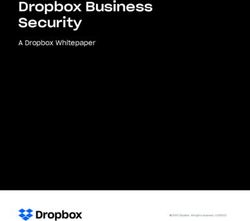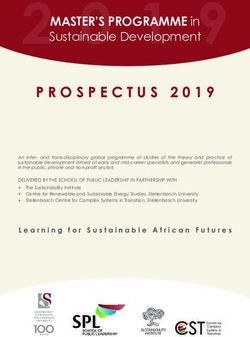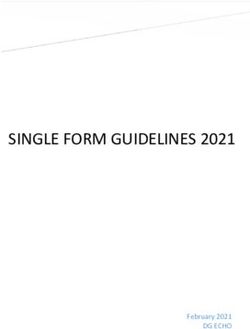Domain Usability Evaluation - Article - MDPI
←
→
Page content transcription
If your browser does not render page correctly, please read the page content below
electronics
Article
Domain Usability Evaluation
Michaela Bačíková * , Jaroslav Porubän , Matúš Sulír , Sergej Chodarev , William Steingartner
and Matej Madeja
Department of Computers and Informatics, Faculty of Electrical Engineering and Informatics, Technical
University of Košice, Letná 9, 042 00 Košice, Slovakia; jaroslav.poruban@tuke.sk (J.P.); matus.sulir@tuke.sk (M.S.);
sergej.chodarev@tuke.sk (S.C.); william.steingartner@tuke.sk (W.S.); info@madeja.sk (M.M.)
* Correspondence: michaela.bacikova@tuke.sk
Abstract: Contemporary software systems focus on usability and accessibility from the point of
view of effectiveness and ergonomics. However, the correct usage of the domain dictionary and the
description of domain relations and properties via their user interfaces are often neglected. We use
the term domain usability (DU) to describe the aspects of the user interface related to the terminology
and domain. Our experience showed that poor domain usability reduces the memorability and
effectiveness of user interfaces. To address this problem, we describe a method called ADUE
(Automatic Domain Usability Evaluation) for the automated evaluation of selected DU properties on
existing user interfaces. As a prerequisite to the method, metrics for formal evaluation of domain
usability, a form stereotype recognition algorithm, and general application terms filtering algorithm
have been proposed. We executed ADUE on several real-world Java applications and report our
findings. We also provide proposals to modify existing manual usability evaluation techniques for
the purpose of domain usability evaluation.
Keywords: human–computer interaction; user experience; usability evaluation methods; domain
Citation: Bačíková, M.; Porubän, J.;
Sulír, M.; Chodarev, S.; Steingartner,
usability; domain-specific languages; graphical user interfaces
W.; Madeja, M. Domain Usability
Evaluation. Electronics 2021, 10, 1963.
https://doi.org/10.3390/
electronics10161963 1. Introduction
User experience (UX) and usability is already ingrained in our everyday lives. Nielsen’s
Academic Editor: George A. concept of “usability engineering” [1] and Norman’s [2] practical user interface (UI) design
Tsihrintzis has become an inseparable part of design policies in many large companies, setting an
example to the UX field throughout the world. Corporations such as Apple, Google, Ama-
Received: 19 July 2021
zon, and Facebook realized that when designing UIs, it is not only about how pretty the
Accepted: 10 August 2021
UI looks like, but from a long-time perspective, usability and UX bring economic benefits
Published: 15 August 2021
over competitors. Usability and UX are related to many aspects of the design, including
consistency, efficiency, error rate, learnability, ease of use, utility, credibility, accessibility,
Publisher’s Note: MDPI stays neutral
desirability, and many more [1–5].
with regard to jurisdictional claims in
However, when analyzing common UIs of medium and small companies, we still
published maps and institutional affil-
find such UIs that are developed with respect to the practical usability and UX but not
iations.
to the user’s domain. From our experience, such cases are very common. The situation
has slowly slowly become better with the introduction of UX courses into the curricula of
universities and with the foundation of UX organizations spreading the word. The more
specific the domain, the more evident is the problem of designs focused on usability that
Copyright: © 2021 by the authors.
neglects the domain aspect. This fact has been identified by multiple researchers around
Licensee MDPI, Basel, Switzerland.
the globe [6–9].
This article is an open access article
distributed under the terms and
1.1. Domain Usability
conditions of the Creative Commons
Attribution (CC BY) license (https://
We describe Domain Usability (DU) in terms of five UI aspects: domain content,
creativecommons.org/licenses/by/
consistency, world language, an adequate level of specificity, language barriers, and errors.
4.0/). For the purpose of clarity, we will present the full definition [10] of all five aspects here:
Electronics 2021, 10, 1963. https://doi.org/10.3390/electronics10161963 https://www.mdpi.com/journal/electronicsElectronics 2021, 10, 1963 2 of 28
• Domain content: the interface terms, relations, and processes should match the ones
from the domain for which the user interface is designed.
• Consistency: words used throughout the whole interface should not differ—if they
describe the same functionality, the dictionary should be consistent.
• The language used in the interface: the language of the interface should be the language
of the user, and the particular localization of the UI should be complete, i.e., there
should be no foreign words.
• Domain specificity: the interface should not contain too general terms, even if they
belong to the target domain. The used terms should be as specific as possible.
• Language barriers and errors: the interface should not create language barriers for the
users, and it should not contain language errors.
Domain usability is not a separate aspect of each UI. On the contrary, it is a part of the
general usability property. The overall usability is defined as a combination of ergonomic and
domain usability. Successful completion of a task in a UI is affected by both ergonomic and
domain factors:
• Ergonomic aspect: without the proper component placement, design, and ergonomic
control, it is not possible to perform tasks effectively.
• Domain aspect: without the proper terminology, it is harder (or not possible at all) to
identify the particular features needed to complete the chosen task. This results in
total prevention of the task or at the very least, less effective user performance and
lower memorability.
As we described in our previous works, all aspects of the overall usability (as defined
by Nielsen [1]) are affected by DU. For more details on the definition of DU, we encourage
the reader to see our earlier work [11].
1.2. Problem and Motivation
To summarize our knowledge, we identified the main issues in this area as follows:
(i) There are no clear rules to design the term structure of an application, so it would
correspond with the domain.
(ii) There are no official guidelines explicitly describing UIs that should match the real
world or map domain terms and processes. References can be found in the liter-
ature [12,13], but they are either too general or not focused on domain usability
as a whole.
(iii) The variety of human thinking, ambiguity, and diversity of natural language represents
an issue in evaluating the correctness of UI terminology.
(iv) No clear manual methods exist for the formal DU evaluation of existing UIs.
(v) There are no standardized metrics to evaluate domain usability.
(vi) No comprehensive automated methods exist for domain usability evaluation. Auto-
mated and semi-automated methods were devised only for the evaluation of usability
in general (e.g., SYNOP [14], AIDE [15]; see the broader reviews [16–18] and the
reviews about web usability evaluation [19,20]).
We have addressed issues (i) to (v) and also partially (vi) in our previous works:
• We introduced the concept of DU and examples to illustrate our definition [11,21]:
(i), (ii).
• To address (iii), we performed a feasibility analysis of approaches for analyzing
separate DU aspects [22].
• We proposed and experimentally verified multiple novel manual techniques for DU
evaluation [10,23] (iv).
• We designed a domain usability metric consisting of five aspects [24] (v).
• We proposed a conceptual design and a proof-of-concept implementation of a method
for automated evaluation of DU [22] and later presented its preliminary evalua-
tion [25] (vi).Electronics 2021, 10, 1963 3 of 28
The main contribution of this paper is concerning issue (vi), in which we focus on
automated evaluation. We would like to summarize and put into context our existing
findings in this area and to describe the final design, implementation, and validation
of this method. The novel additions and improvements include but are not limited to
the General Application Terms Ontology (Section 4.2), the Form Stereotype Recognition
algorithm (Section 4.3), the computation and display of the Domain Usability Score in the
ADUE tool (in Section 6), and detailed presentation of the evaluation results on real-world
applications (in Section 7). As a secondary contribution, we will propose modifications of
existing general usability evaluation techniques to make them suitable for domain usability
evaluation (Section 8).
1.3. Paper Structure
In Section 2, we introduce our DU metrics that can be used for formal DU evaluation.
The metrics were used to calculate the DU score in our automated evaluation approach.
In Sections 3–5, we explain the design of our automated approach to DU evaluation.
First, we explain the concept (Section 3), then describe the prerequisites needed for the
approach to work (Section 4), and then we describe the method itself (Section 5). To verify
the approach and show its viability, we implemented its prototype (Section 6) and used it
to analyze multiple open-source applications (Section 7).
We summarize both manual and automated techniques of usability evaluation in
Section 8, and for some of them, we comment on their potential to evaluate DU. Section 9
represents related work focused on DU and its references in the literature.
2. Domain Usability Metrics Design
As we have mentioned, DU is defined by five main aspects. In our previous re-
search [24], we tried to determine whether all DU aspects impact the usability equally.
Several preliminary experiments we performed in the domain of gospel music suggested
the invalidity of this hypothesis [10,23]; e.g., consistency issues had a stronger impact on
usability than language errors.
We decided to conduct two surveys [24] to evaluate the effect of five DU aspects on
DU. Using the results of the surveys, we designed a metric for formal evaluation of DU. The
metrics can be used in manual or automatized evaluation to represent formal measurement
of target UI’s DU. Next, we will explain the design of the DU metrics.
To formally measure the target UI’s DU, we first determine the number of all user
interface components containing textual data or icons. Next, we analyze the components
to find out which of them have DU issues. Since we have the number of all terms n and the
number of DU issues, we can compute the percentage of the UI’s correctness, where 100%
represents the highest possible DU and 0% is the lowest one. Note that each component can
have multiple issues at the same time (e.g., an incorrect term and a grammar error). If all
UI components had multiple issues, the result would be lower than zero, so it is necessary
to limit the minimum value. Given that each DU aspect has a different weight, we defined
the formula to measure DU as follows:
e
du = max 0, 100 1 − (1)
n
where e is calculated as:
e = wdc ndc + wds nds + wc nc + web neb + wl nl (2)
Coefficients wx (where x stands for dc, ds, c, eb or l) are the weights of particular DU
aspects as follows:
• ndc —the number of domain content issues,
• nds —the count of domain specificity issues,
• nc —the number of consistency issues,
• neb —the count of language errors and barriers,Electronics 2021, 10, 1963 4 of 28
• nl —the number of world language issues.
The weights wx were determined by performing two surveys, first a general one
with 73 respondents aged between 17 and 44 years and then a domain-specific one
with 26 gospel singers and guitar players aged between 15 and 44 years. The general
group consisted of general computer users, and the domain-specific group was selected
from the participants of previous DU experimentation with manual DU evaluation tech-
niques [10,23], as they experienced DU issues first-hand.
The questionnaires consisted of two parts. The first part contained five DU aspects
represented by visual examples—screenshots from domain-specific UIs. To ensure that
participants understood the issues, supplementary textual explanations were provided.
The task of the participants was to study the provided examples and rate the importance
of a particular DU aspect using a number from the Likert scale [26] with a range from 1 to
5 (1 being the least important).
In the second part, the task was to order the five aspects of DU from the least to the
most important. The questionnaires given to the general and domain-specific group can be
found at: http://hornad.fei.tuke.sk/~bacikova/domain-usability/surveys (accessed on 9
August 2021). Details about the surveys can be found in [24].
We merged the results of the first (rating) and second (ordering) part of the domain-
specific questionnaire and computed the weight of each aspect. Therefore, we can substitute
the weights wx (where x ∈ {dc, ds, c, eb, l }) in Equation (2):
e = 2.9 ndc + 2.6 nds + 2.6 nc + 1.7 neb + 1.54 nl (3)
Equation (1) then represents the metric of DU considering its aspects, with the result
as a percentage. To interpret the results, evaluators can follow Table 1. The interpreta-
tion corresponds to the scale on which the participants rated the particular aspects in
the surveys.
Table 1. Interpretation of the rating computed via the proposed DU metric.
Rating Interpretation
100 ≥ du ≥ 90% Excellent
90 > du ≥ 80% Very good
80 > du ≥ 70% Good
70 > du ≥ 55% Satisfactory
less than 55% Insufficient
3. Automatic Evaluation of Domain Usability Aspects
In this section, we will analyze the boundaries of DU evaluation automation and
the possibilities related to individual DU aspects. We explain the design of an automated
approach to DU evaluation at a high level of abstraction.
3.1. Domain Content and Specificity
Domain content and specificity are the most difficult aspects to evaluate in a domain-
specific application. Since a particular UI is usually designed for a domain expert, the
domain content in the UI must be specific for the particular domain. Because of the
ambiguity of natural language, the line determining whether a given word pertains to
a particular domain or not may be very thin. We admit that evaluation performed by a
domain expert should be considered the most appropriate in such cases. However, when
no expert is available or when first UI prototypes are going to be evaluated, automated
evaluation might be a helpful, fast, and cheap way to remove issues in the early stages. We
will try to outline the situation in which such an automated evaluation would be utilized.
Imagine we have an existing user interface that has been used in some specific domain
for ages. However, although this UI is usable, the used technology had become obsolete.
The time has come to develop and deploy a new application version. The technologies willElectronics 2021, 10, 1963 5 of 28
change, but for the domain users to accept the new UI, at least the terminology should be
consistent with the previous version. However, testing the whole UI for domain-related
content manually is a time-consuming, attention-demanding, and tiresome task. It would
be helpful to have an automated way to compare both UIs. Suppose there is a way of
extracting the terminology of both UIs into a formal form (e.g., an ontology). Then it would
be possible to compare the results using a comparator tool. The result of the comparison
would show the following:
• Any new terms are marked in the new UI ontology so that they can be checked by a
domain expert.
• Renamed terms are marked for the same reason. We identify renamed items based on
the representing component and its location in the component hierarchy.
• If the terms (UI components) were moved, then they are checked for consistency of
their inclusion into the new group of terms (term hierarchy).
• Removed terms are marked in the old UI ontology because the domain experts, cus-
tomers, or designers/developers should check whether their removal is reasonable.
• All terms (i.e., their representing components) that have undergone an illogical change
are marked as a usability issue.
Illogical changes are the following: (i) from text input component (e.g., text boxes
and text areas) to descriptional component (e.g., labels) and vice versa, (ii) from textual
to functional (e.g., buttons and menu items) and vice versa, (iii) from functional to de-
scriptional component and vice versa, and (iv) from grouping (containers, button groups,
etc.) to other types of components and vice versa. For example, the term “Analyze results”
which, in the old UI, was represented by a button, but in the new UI, it is a label—i.e., the
representing component changed its type from functional to descriptional. When checking
the mentioned type changes, we can confirm the term against its representing component
in the old and new UI version.
The scenario described above is rather specific for situations in which there are two
versions of the particular UI—whether it is an old UI and a new one, or two separate
UIs from the same domain are developed by different vendors. However, when the UI
is freshly designed specifically for the particular business area, there is usually only one
UI available. In this case, some other source of ontological information is needed, which
may be:
• a reference ontology modeling the specific domain and its language,
• generic ontological dictionaries or other sources of linguistic relations, such as
web search.
In these cases, the feasibility of analysis strongly depends on the reference resources.
The disadvantage of the first option is the necessity of the reference ontology, which
would have to be created manually by the domain expert. On the other hand, such a
manually created ontology would be of higher quality than an automatically generated one,
presumably having defined all necessary domain objects, properties, and relations. Thus, it
would be easier to check the correctness of the target UI than by applying the approach as
with two UIs, since it is usually not possible to extract 100% of data from both UIs.
As for ontological dictionaries or web search, again, the analysis strongly depends
on the resources. Current ontological dictionaries are quite good, but their size is limited
and their ontologies are not very usable in any specific domain. It would be best to have a
domain-specific ontological dictionary, but because we assume that in the future, domain-
specific ontologies [27] would grow in both size and quality, and the approach proposed
here will be applicable with greater value.
Current technologies and resources allow us only to use general ontologies to check
hierarchies of terms for linguistic relations using natural language processing. Let us take an
example of a Person form. The form has a list of check-box buttons for selecting a favorite
color with values red, yellow, blue, and green. The task is to check whether the parent–child
relation between the Favorite color term and individual color values is correct (Listing 1).Electronics 2021, 10, 1963 6 of 28
Listing 1. Hierarchy of terms for selecting favorite color in the domain dictionary of the Person form.
favoriteColor {children}: [
red
yellow
blue
green
]
From the linguistic point of view, Favorite color is a hypernym of the individual color
values (or conversely, the latter are hyponyms of the Favorite color). Similar relations are
holonymy and meronymy which represent a “part” or “member” relationship.
Suppose that we know and can automatically determine the hierarchy of terms in
the UI (we know that components labeled by the color names are hierarchically child
components of the container labeled by the term Favorite color), we can check if these
linguistic relations exist between the parent term and its child terms.
Existing available ontological dictionaries (such as WordNet) usually provide a word-
attribute relation of words including linguistic relations, such as hyponymy and holonymy.
In the domain analysis process, all children and parents should be checked from the
linguistic point of view, but mainly enumerations and button groups or menu items
because they are designed with the “grouping” relation in mind. The same can be achieved
by using web search instead of ontological dictionaries (more on using web search in
Section 5.2).
As the last process of checking UI domain content, we propose to check the presence
of tooltips. A tooltip is a small description of a graphical component, which explains
its functionality or purpose. Tooltips are displayed after a short time when the mouse
cursor position is over the component. Many times, tooltips are not necessary for general-
purpose components, e.g., the OK, Cancel, Close, or Reset buttons. However, they can be
extremely important for explaining the purpose of domain-specific functional components
(components performing domain-specific operations) or when the description would take
too much space when putting it on the component’s label. Our experiment with open-
source applications [25] showed that developers almost never use tooltips for functional
components, even in cases when their label is not quite understandable even for domain-
specific users. The common cases are acronyms and abbreviations used when the full name
or description of the domain operation would take too much space on the display.
3.2. Consistency
All domain terminology should be checked for consistency and, thus, marked for
checking. We can search for equal terms with case inconsistencies (Name-NAME-naMe)
and/or similar terms (Cancel, Canceled) and their case inconsistencies.
Note: currently, it is not possible to automatically evaluate the so-called feature consis-
tency, i.e., whether the same functionality is represented by the same term. The reason is
the inability of current technologies to make this information available programmatically.
3.3. Language Barriers and Errors
Language errors and the completeness of language alternatives can be checked using
standard spell-checking methods. For example, dictionaries (e.g., bundled with open-
source text editors such as OpenOffice) may be leveraged to mark all incorrect and untrans-
lated words similarly to spell checking in modern textual editors.
4. Prerequisites
In order to analyze the domain dictionary in any application, the means of extracting
that dictionary into a formal form is necessary. For this extraction, we can use the DEAL
(Domain Extraction ALgorithm) method described in [28,29].Electronics 2021, 10, 1963 7 of 28
In this section, we will describe the DEAL tool needed for extracting domain infor-
mation from existing user interfaces. We also describe the design and implementation of
supplementary algorithms that we implemented into DEAL to be able to focus on DU
issues, namely:
(a) General Application Terms Ontology—serves for filtering out non-domain related
terms from the user interface,
(b) Form Stereotype Recognizer—an algorithm making the analysis of forms more
effective.
4.1. DEAL Method
DEAL (Domain Extraction ALgorithm) (https://git.kpi.fei.tuke.sk/michaela.bacikova/
DEAL; accessed on 9 August 2021) is a method for extracting domain information from
user interfaces of applications. Its implementation currently supports Java (Swing), HTML,
and Windows applications (*.exe). The Windows application analyzer utilizes the output of
Ranorex Spy (https://www.ranorex.com/help/latest/ranorex-studio-advanced/ranorex-
spy/introduction/; accessed on 9 August 2021), which means it supports programs that are
analyzable by Ranorex. The list of supported components is located at https://git.kpi.fei.
tuke.sk/michaela.bacikova/DEAL/-/wikis/analyzing-windows-applications (accessed
on 9 August 2021).
Except for the part of loading the input application, the whole process is fully automa-
tized and takes place in two phases: Extraction and Simplification. The result of the Extraction
phase is a domain model in the form of a graph. Nodes of the graph correspond to terms
(concepts) of the analyzed user interface. Each such node contains information about:
• UI component that represents the term in the user interface;
• name—the label displayed on the component;
• description—the component’s tooltip if it is present;
• icon (if present);
• category of the component—either functional, informative, textual, grouping (container),
or custom;
• type of input data—in the case of input components, the type can be string, number,
date, boolean, or enumeration;
• relation to other terms—mutual (non-)exclusivity;
• parent term (usually corresponds to lexical relation of hypernymy or holonymy);
• child terms (usually correspond to hyponyms or meronyms).
The extraction is followed by the Simplification phase, where structural components
without domain information (e.g., panels and containers) are filtered out unless they are
necessary to maintain the term hierarchy.
Properties of the terms and their hierarchy are used to check for the missing domain
information in order to identify incorrect or missing data types and lexical relations between
terms such as hyponymy, hypernymy, holonymy, and meronymy.
For example, let us have a form for entering the person’s data such as name, surname,
date of birth, marital status, or favorite color. The Person dialog contains the fields for
entering the data. The resulting domain model can be seen in Listing 2. It contains the
term Person with the child nodes corresponding to fields of the of form. The status term
has the enumeration type with mutually exclusive values because in the UI it contains
multiple options as radio buttons. The favorite color, on the other hand, uses check-box
components, so the corresponding term contains child terms with all offered values, and
they are not mutually exclusive. Person term also contains children corresponding to
functional components, e.g., menu items or buttons (such as OK or Close). A similar graph
of terms is created for every window in the user interface.
DEAL is able to export this hierarchy into the standard OWL ontological format.Electronics 2021, 10, 1963 8 of 28
Listing 2. The domain model of the Person form.
domain: ’Person’ {children}: [
’Name’ {string}
’Surname’ {string}
’Date of birth’ {date}
’Status’ {mutually-exclusive}
{enumeration}[
’Single’
’Married’
’Divorced’
’Widowed’
]
’Favorite color’ {mutually-not-exclusive}
{children}: [
’red’
’yellow’
’blue’
’green’
]
’OK’
’Close’
’Reset’
]
4.2. General Application Terms Ontology
In the Person form example in Listing 2, we have three terms (represented by three
buttons) not related to the domain of Persons. If we are to analyze domain objects, properties,
and relations, we need to filter out any terms potentially unrelated to the domain. To do so,
we will use a new reference ontology that will list domain-independent general-purpose
terms commonly used in applications, their alternatives, and their forms.
We built this ontology manually by analyzing 30 open-source Java applications from
SourceForge, 4 operating systems and their applications (system applications, file managers,
etc.), and 5 software systems from the domain of integrated development environments
(IDEs). The specific domain of IDEs was selected to observe and compare the occurrence of
domain-specific versus general application terms. We listed and counted the occurrence
of all terms in all analyzed UIs. Then, we selected only those that had an occurrence rate
over 50%.
The list of the most common terms can be seen in Table 2 (the General Application Terms
Ontology can be found at https://bit.ly/2R6bm6p; accessed on 9 August 2021). According
to this ontology, we implemented an additional module into DEAL, which is able to
automatically filter out such terms from the domain model immediately after the domain
model Extraction and Simplification phase and prior to the DU evaluation process.
The analysis of application terms in a specific domain showed that the domain-specific
terminology is more common in a specific domain than general application terms.
4.3. Recognizing Form Stereotypes
Another drawback of the DEAL method is its insufficient form analysis. In more than
50 open-source applications we have analyzed, the most common problem were the missing
references between the actual form data components (i.e., text fields) and their textual
labels readable in the UI. Such a missing reference causes a component to be extracted
without any label or description and, therefore, has no term to be represented by. As a
result, it is filtered out in the DEAL’s domain model Simplification phase as a component
with no domain-specific content and is therefore excluded from the consecutive analyses.Electronics 2021, 10, 1963 9 of 28
Table 2. List of the most frequently occurring terms in UIs (the vertical bar character ’|’ denotes
alternatives).
Term Occurrence Most Common UI Element
About|Credits 90% Menu item
Apply 87% Button
Cancel 97% Button
Close|Exit|Quit 100% Button|Menu item
Copy 70% Menu item
Cut 70% Menu item
Edit 70% Menu
File 90% Menu
Help 80% Menu|Menu item
New 90% Menu item
OK 97% Button
Open 83% Button|Menu item
Paste 70% Menu item
Plug-ins|Extensions 40% Menu|Menu item
Preferences|Settings 60% Menu|Menu item
Redo 83% Menu item
Save 83% Button|Menu item
Save as 83% Menu item
Tools 53% Menu
Undo 83% Menu item
View 63% Menu
Window 70% Menu
However, such components are necessary to determine the data type of their input
values, which is reflected in the domain model. For example, in Listing 2, name is of data
type string and dateOfBirth is of data type date.
For the developers of component-based applications, it is usually possible to set a
“labelFor” (Java) or “for” (HTML) attribute of the label component (from this point, we
will refer to this attribute as to labelFor). However, since this attribute is not mandatory in
most programming languages, the result is usually a large number of components with no
label assigned.
To solve this issue, we designed a Form Stereotype Recognition (FSR) algorithm to
recognize form stereotypes in target UIs and implemented it into the DEAL tool.
Prior to the implementation, we manually analyzed the source code of existing user
interfaces for the most common form stereotypes. We selected web applications instead
of desktop ones for better accessibility and higher occurrence of forms. Thirty web ap-
plications were analyzed, and we focused on registration forms, login forms, and their
client applications. Based on the analyzed data we identified the five most common form
stereotypes shown in Figure 1.
1. L EFT—most common, the text labels are located left to the form component.
2. A DDITIONAL R IGHT—similar to L EFT, but some form components have additional
information added to the right of the component, e.g., validation messages.
3. A BOVE—labels are located above the form components.
4. A DDITIONAL B ELOW—sometimes the cases with additional information occur under
the particular form component. Usually, it is a text for showing another application
window, in which the particular item is further explained, or it is a link with which
the users are sent an email with new password activation in case of forgetting the
old one.
5. P LACEHOLDER—labels are located inside the designated form component. In HTML,
this property is called a placeholder. This stereotype is becoming more and moreElectronics 2021, 10, 1963 10 of 28
common in modern web applications, although it is marked as less usable. In this
case, there is rarely any other label around the form component.
LEFT ADDITIONAL RIGHT ABOVE ADDITIONAL BELOW PLACEHOLDER
Name Name (email) Name Name Enter your name
Password Password Enter your password
Password Password
PIN PIN (4 digits) Enter PIN
I forgot password
PIN
PIN
Log in Log in Log in
Log in
Log in
Figure 1. The most frequent form stereotypes.
The FSR algorithm analyzes these form stereotypes in the target UI, and based on the
identified stereotype, it assigns a label to each form data component. In short, the main
principle of the FSR algorithm is to find all form components around each particular label
in a form container. Then for all labels (excluding the ones that have the labelFor attribute
set), the FSR counts the number of components around them as displayed in the UI. The
resulting form stereotype is the direction in which the largest number of form components
is located relative to each label. If there is no explicit maximum (e.g., five components have
labels on their left and five other components have labels on their right), then the form
stereotype cannot be identified and is marked as M IXED.
The targets of the FSR algorithm are common form components, namely:
• a descriptional text component (label),
• textual components (input fields, text fields, text areas, password fields, etc.),
• switches (radio buttons, checkboxes),
• spinners,
• tables,
• lists and combo-boxes.
If the target container was identified as a form stereotype, FSR pairs the form com-
ponents with their labels by defining their labelFor attribute. This step also enables us to
mark all form components that have no automatically assignable label and represent them
as recommendations for correction to the user. If there is any label that has no stereotype,
then it is considered a usability issue, and a recommendation for assigning a label to the
most probable component (closest according to one of the possible stereotypes) is dis-
played. An example of both issues can be seen in Figure 2 extracted from the OpenRocket
(https://sourceforge.net/projects/openrocket/; accessed on 9 August 2021) user interface.
By using the FSR algorithm, we were able to successfully recognize the correct stereo-
types of most of the tested form components.Electronics 2021, 10, 1963 11 of 28
Figure 2. DEAL—Example of a recommendation indicating the successful recognition of a form
stereotype and an issue because of a missing labelFor attribute. The domain model shown in this
figure was extracted from OpenRocket.
5. ADUE Method
The ADUE method uses the techniques mentioned in Sections 3 and 4. To sum up, we
propose the following approaches to the automatized analysis of DU:
• Ontological analysis with two ontologies (Section 5.1),
• Specificity evaluation by analyzing the term hierarchies using ontological dictionaries
or a web search (Section 5.2),
• Grammar evaluation by searching for grammar errors and typos using an existing
linguistic dictionary of the target language (Section 5.3),
• Analysis of form components and their labels based on the form stereotype recognition
method (Section 4.3)
• Tooltip analysis (Section 5.4).
In the next subsections, we describe each of the methods in more detail (except the
form analyzer that was already explained in Section 4.3). We use example applications to
explain each approach and show the identification of usability issues and recommendations
for fixing them.
5.1. Ontological Analysis
As mentioned in Section 3.1, the first option is to use two ontologies extracted from
new and old application versions. In case there is only one ontology, only specificity
(Section 5.2) and grammar evaluation (Section 5.3) are executed for this ontology. If
there are two ontologies, both specificity and grammar evaluations are performed on
the newer one along with ontological comparison. Now we will describe the ontological
comparison approach.
The process is depicted in Figure 3. For technological reasons, DEAL is able to run
only one application at a time; therefore the ontology extraction happens in two steps. First,
we use the DEAL tool to extract domain information from the first application without
any DU analysis, and export it into an ontological format (the top-left part of Figure 3).
Then, we run DEAL again with the new application version (the top-right part), import the
previously extracted ontology, and run the ADUE comparison and evaluation algorithm
(the bottom part of Figure 3). The ontology evaluation results are then displayed to the user.
Each item in an extracted ontology represents one component of the UI, and it contains:
• The term’s text representation. A term has such a text representation only if its
representing component has a description in the form of a label or a tooltip.
• ID of the representing component. This is mainly because of the ontology format,
where every item has to have an identifier. We used the text attribute as an identifier
and added numbering to ensure uniqueness.
• The class of the component: a button, label, text field, check box, radio button, etc.Electronics 2021, 10, 1963 12 of 28
• The term’s parent term.
• Children, i.e., the child terms.
Original application New application
DEAL extraction DEAL extraction
Original ontology New ontology
Comparison
Evaluation process
Displayed results
Figure 3. ADUE method—a high-level overview of the ontological evaluation process with two
ontology versions. Processes are marked as ellipses, data as rectangles.
The algorithm compares the original ontology with the new one, searching for new,
deleted, changed, and retained elements. We consider two elements equal if all their
attributes (text, ID, class, parent, children) are equal. As a part of the evaluation, we
consider the impact of the changes as follows:
• New elements—we do not consider newly added elements an issue. It is common
that as user interfaces evolve in time, they get new and new features. However, the
ADUE user should know about these changes to be able to check their correctness.
• Removed elements—these might or might not introduce an issue and feature deple-
tion, depending on the evaluator whether the removal was justified.
• Changed elements—we consider correctly and incorrectly changed elements; incorrect
changes are considered a usability issue. Incorrect changes include the illogical
component type of changes described in Section 3.1.
The whole process is noted as the “Evaluation process” in Figure 3.
All results are stored in a list and then displayed to the evaluator in the UI. There, the
user can see a list of all terms in the application. After selecting a specific term, details
about the changes between the old and new ontology versions are shown, along with an
error or a warning in case a potential issue was found.
After the comparison, specificity evaluation (Section 5.2) and grammar evaluation
(Section 5.3) are performed on the new ontology version.
5.2. Specificity Evaluation
The goal of the specificity evaluation is to linguistically verify hierarchical relations
found in the user interface. It uses ontological dictionaries and web search as a source of
linguistic relations.
The algorithm traverses all grouping elements in the domain model graph. For each
group, it selects the names of child terms and creates a child word set. From each child word
set, we remove all forms of reflexive pronouns and auxiliary verbs (is, are, have, etc.) to get
more precise results. The algorithm also uses natural language processing to recognize the
word class of each word and keeps only nouns, verbs, and adjectives.
We use the Ontological Dictionaries and Google Search evaluation algorithm (OD&GS) to
get a list of the most probable parent terms (hypernyms or holonyms) for each child word set.Electronics 2021, 10, 1963 13 of 28
The algorithm combines three sources: WordNet, Urban Dictionary, and Google web search.
To optimize the results, it defines the following order in which the sources are utilized:
1. If any word from the input term set is a number, Google search is used first because it
is optimal for numeric values.
2. In other cases, WordNet is used first since it is effective and available without
restrictions.
3. If the probability of the result correctness using WordNet is lower than 80%, Urban
Dictionary is tried as the next search engine.
4. Because of the restricted automated use, Google search is used as a last option in case
the probability of the result correctness using Urban Dictionary is lower than 80%.
After that, the OD&GS algorithm returns the list of possible parent terms. The number
of the results is limited to 9. This number was determined empirically based on the number
of correct results in our experiments with the terminology of multiple existing UIs.
For each child term set, it is checked if the parent of the set is found in possible parent
terms generated by OD&GS algorithm. If it is not the case, a warning is shown, and terms
obtained by the OD&GS are suggested as alternatives.
The results of the OD&GS algorithm strongly depend on the quality of the used onto-
logical dictionaries. In the next sections, we explain how each of the data sources is used.
5.2.1. WordNet
WordNet (https://wordnet.princeton.edu; accessed on 9 August 2021) is a dictionary
and a lexical database. The dictionary provides direct and inherited hypernyms as a part
of word definition for nouns, adjectives, and verbs. As a query result, WordNet returns
so-called synsets, containing the information about words including the given word class.
We filter out synsets with different word classes compared to the child word. To ensure
higher accuracy of the results, we include only direct hypernyms. As a result, we construct
a list of hypernyms for each child word set.
5.2.2. Urban Dictionary
Urban Dictionary (http://www.urbandictionary.com; accessed on 9 August 2021) is a
crowdsourced dictionary. For each queried word it returns seven most popular definitions
based on the votes of the Urban Dictionary users. For each query, we collect all meaningful
words from the definitions. The words are sorted by the frequency of their occurrence.
The result is a list of the words with the highest frequency that can be considered possible
parent terms.
5.2.3. Google Web Search
While Google is not a linguistic tool, the current state of its multi-layered semantic
network—Knowledge Graph [30,31]—enables gaining quite accurate results to confirm
linguistic relations such as hyponymy, hypernymy, meronymy, and holonymy by using
web search queries. The efficiency of data collection of Google’s semantic network database
enables it to grow its data into gigantic dimensions as opposed to any semantic network,
including WordNet and UrbanDictionary, and for that reason, we see greater potential in
web search than in current ontological dictionaries.
Based on our tests, Google search provides the most precise results compared to other
sources we have used. On the other hand, it is not very suitable for automated requests.
Because the Google web search approach provides results with high reliability, we present
it in this paper despite the restrictions.
To search potential parent terms, we use two queries with the list of child words:
• {words separated by commas} are common values for
• {words separated by commas} are
For example: “red, green, blue, brown are common values for” or “red, green, blue,
brown are”.Electronics 2021, 10, 1963 14 of 28
We parse the returned HTML documents and count the most common words. The
probability of each word in the result is based on the frequency of its occurrence. Addition-
ally, we ignore words of a different word class from the class of child words.
To verify the gained results we use the reverse queries for each child word: “is {a
possible parent term} value/kind of {word}”, for example, “is color kind of blue”, “is
color kind of yellow”.
The number of occurrences of both words found in the resulting HTML page is used
to determine the probability of the found words being the correct parent terms for the
particular child word set. If there is low or no occurrence of a particular pair, this pair has
the lowest probability in the result list.
5.3. Grammar Evaluation
There are two common grammatical issues occurring in user interfaces: an incorrectly
written word (a typo), or a word that was not translated into the languages of the user
interface. The second case is especially common in applications that are localized in
multiple languages.
For this reason, usual spell checking is supplemented with the translation checking. If
some word is not found in the dictionary for the current language, the algorithm checks the
default language (usually English). If it is found, its translations are added to recommended
replacements. Otherwise, the recommendations are based on similar words in the same
way as it is done in modern text editors. In the end, a list of recommended corrections is
provided to the evaluator.
5.4. Tooltip Analysis
The Tooltip analysis algorithm (TTA) selects all functional terms, i.e., terms extracted
from functional components, from the domain model. Then for every such term, the
presence of a tooltip is checked—either by inspecting the representing component or by
checking the description property of the term node, where the component’s tooltip text is
usually stored. If no tooltip is found, this information is added to the list of warnings, and
we advise the developer to add it.
Because general-purpose components (OK, Open, Save, Exit, Cancel, etc.) are common,
frequently used, and generally understood, we presume that the importance of tooltips
for such components is very small. Their purpose is clear from their description and/or
icon. For this reason, we only analyze domain-specific components. General-purpose
components are removed in the DEAL’s Extraction phase using the general application
terms ontology described in Section 4.2.
If no tooltip is found for some functional component, the result is displayed to the
evaluator in one of two ways:
• recommendation to add a tooltip—if the component has at least one user-readable textual
description (e.g., label),
• usability issue—if either the component is general-purpose and has only an icon, or it
is a domain-specific one with only an icon or only a textual label, this is considered a
domain usability issue and is displayed to the evaluator.
An example of the usability issue and its report to the user can be seen in the JSesh in-
terface menu items (Figure 4) where there are two items with no visible textual information
and/or tooltip.Electronics 2021, 10, 1963 15 of 28
Figure 4. Example of JSesh menu items both without a tooltip and label (top) and a usability issue
reported to the user (bottom).
6. Prototype
All processes mentioned in Section 5 were implemented and integrated into the DEAL
tool. The results of tooltip and form stereotype analysis are displayed as tooltips in the
DEAL’s domain model as seen in Figures 2 and 4.
The process of domain usability evaluation can be activated using a menu item in
DEAL. Results of the analysis are displayed as errors (highlighted with red color) and
recommendations (highlighted with orange) in the DEAL’s component tree. Recommenda-
tions for corrections are displayed in tooltips. DEAL enables us to look up any component
in the application by clicking on it in the component tree. As a result, the component is
highlighted by the yellow color directly in the analyzed application. This way the analyst
can locate the component needing the recommended modification.
Ontological evaluation, grammar evaluation, and specificity evaluation are imple-
mented in a tool called ADUE (Figure 5), which can be started directly from DEAL or as a
standalone process. In the case of starting from DEAL, the newest ontology is automatically
extracted from the application currently analyzed by the DEAL tool. In the latter case, both
ontologies (old and new) have to be imported manually.
When running the process with only one ontology, then only grammar and specificity
evaluation is performed, and results are displayed only in the right column.
When loading two ontologies, the former processes are performed on the newer
ontology as an additional process, and both ontologies are compared. Results are similar to
one ontology analysis, but in the left column, we can see the components (terms) in the
older application.Electronics 2021, 10, 1963 16 of 28
Figure 5. The ADUE evaluation tool displaying the results from comparing two sample applications.
Different types of errors are displayed using colors. Red is used for grammar errors.
Orange means an incorrectly defined parent term (hypernym, holonym). Recommenda-
tions are displayed in a tooltip. The pink color is used for illogically changed components.
The evaluator can also see all terms that were retained, added, deleted, or changed. In all
cases, we display recommendations for change in the Table of suggestions (bottom right).
We used the metrics described in Section 2 to calculate the overall DU score of the
evaluated user interface (the percentage in the bottom part of Figure 5). The errors are
included in the DU as follows:
• the number of missing tooltips and incorrectly changed or deleted components is
counted as domain content issues;
• the number of incorrectly defined parents is counted as domain specificity issues;
• the number of grammar errors is counted as language errors and barriers.
As explained in the paper, we were not able to analyze consistency issues, and world
language issues are indistinguishable from grammar errors; therefore, the number of errors
for these two aspects remains 0 and does not affect the DU score calculation.
ADUE for Java Applications
To be able to extract data from Java applications, DEAL uses Java reflection and
aspect-oriented programming (AOP). AOP in load-time enables us to weave and also to
analyze applications with custom class loaders, which would be problematic using a simple
reflection. There are still limitations in some cases; e.g., AOP is not able to weave directly
into Java packages such as javax.swing. Weaving directly into the JDK source code and thus
creating our own version of Java to run the target application would solve the issue.Electronics 2021, 10, 1963 17 of 28
To extract, traverse, and compare ontologies, we used the OWL API library
(https://github.com/owlcs/owlapi/wiki; accessed on 9 August 2021). As a dictionary
in the grammar evaluation, we used the US English dictionary from the OpenOffice text
editor (https://www.openoffice.org; accessed on 9 August 2021). We chose this dictionary
because of the simple textual format with words separated by newline characters and be-
cause it can be freely edited and complemented by new words. In the same package, there
are also multiple languages available, so they can be used for the evaluation of applications
in other languages. To check the grammar, the JAZZY library (http://jazzy.sourceforge.net;
accessed on 9 August 2021) was used. After identifying a typo in a text, JAZZY returns
multiple replacement recommendations of the incorrect word. For natural language
processing needed in the specificity evaluation, we used the Apache OpenNLP library
(https://opennlp.apache.org; accessed on 9 August 2021), which can identify the word
classes such as verbs, nouns, or adjectives. To query the WordNet dictionary, the JAWS
library (https://github.com/jaytaylor/jaws; accessed on 9 August 2021) was used. Urban
Dictionary does not provide a special API for machine usage. Therefore, we used stan-
dard HTTP GET requests to query the dictionary and then analyzed the source code of
the response pages statically. To query the Google search engine, we used the publicly
available API (https://developers.google.com/custom-search/v1/overview; accessed on
9 August 2021).
Ontologies were used because of good support for export and a comparison engine.
However, in our approach, the main limitation of ontologies is considered the inability to
use special characters and spaces in identifiers. In the case of comparing ontologies, it does
not represent a problem. However, when analyzing grammar and specificity, this is usually
the main issue.
7. Evaluation
In this section, we will assess the possibility of using ADUE on existing applications.
Our main questions are whether ADUE is applicable to real-world programs and to what
degree these programs contain domain usability errors.
7.1. Method
Since the implementation of ADUE for Java program analysis is the most mature
one, we used several open-source Java GUI applications as study subjects. To obtain
such applications, we utilized the SourceForge website (http://sourceforge.net; accessed
on 9 August 2021). We selected programs from diverse domains and of various sizes to
maximize generalizability. To simplify the interpretation of the results, we focused only on
applications in the English language.
Specifically, the following applications were used to evaluate the ADUE prototype:
Calculator, Sweet Home 3D, FreeMind (2014), FreePlane (2015), Finanx, JarsBrowser, Ja-
vaNotePad, TimeSlotTracker, Gait Monitoring+, Activity Prediction Tool, VOpR (a virtual
optical rail), GDL Editor 0.9, and GDL Editor 0.95. The specific versions of the applications
can be downloaded from https://git.kpi.fei.tuke.sk/michaela.bacikova/DEAL/-/tree/
master/DEALexamples/examples (accessed on 9 August 2021).
We executed the complete analysis using our implemented ADUE tool and recorded
the results. The form stereotype analysis, tooltip detection, grammar error evaluation,
parent term evaluation, and the overall domain usability computation were executed on all
applications. For some of the applications, we performed an ontology comparison between
two different versions (GDL Editor 0.9 and 0.95) or editions (FreeMind and FreePlan).
We also recorded the execution times of the analysis process. All results were written
in a spreadsheet.
7.2. Results
We were able to successfully execute ADUE on all mentioned applications. Table 3
presents an overview of the obtained results. For each application, we can see the numberElectronics 2021, 10, 1963 18 of 28
of extracted terms and different kinds of errors and warnings detected by the ADUE
prototype. The is also a weighted number of errors (e) calculated using Equation (3) and
final domain usability index (du). The results of the two-ontology comparison are available
in Table 4. The complete results can be viewed via Google Sheets using the following URL:
http://bit.ly/3hZBImy (accessed on 9 August 2021).
Table 3. Results of the evaluation (applications where ontology comparison was used are marked with *).
Tooltip Tooltip Grammar Incorrect Execution
Application Terms e du
Errors Warnings Errors Parents Time
Calculator 40 0 0 1 0 1.7 96 0s
Sweet Home 3D 200 13 11 4 17 84.4 58 2m0s
FreeMind 2014 273 1 94 14 17 68.3 75 1 m 50 s
FreePlane 2015 * 873 13 323 128 33 833.5 5 5m6s
Finanx 74 39 9 4 8 140.7 90 36 s
JarsBrowser 19 0 8 2 5 16.4 14 8s
BaseFormApplication 74 0 8 11 8 42.1 43 42 s
JavaNotePad 19 0 17 0 5 13.0 32 32 s
TimeSlotTracker 62 6 36 7 10 55.0 11 55 s
Gait Monitoring+ 70 0 17 0 7 18.2 74 29 s
Activity Prediction Tool 98 1 84 2 11 33.2 66 1 m 19 s
VOpR 96 0 21 23 8 59.9 38 44 s
GDL Editor 0.9 73 4 8 4 11 45.3 38 58 s
GDL Editor 0.95 * 75 4 8 4 11 61.5 18 15 s
Table 4. Results of the ontology comparison.
Original New Deleted Changed Incorrectly
Application
Application Terms Terms Terms Changed Terms
FreePlane 2015 FreeMind 2014 748 168 93 0
GDL Editor 0.95 GDL Editor 0.9 7 5 4 0
7.2.1. Tooltip Analysis
By using the tooltip verifier process, we extracted 136 components per application on
average. From those, 52 function components per application on average had no tooltip
defined (38%), from which 46 were a recommendation (34%) and 6 were an error (4%). We
manually checked the components associated with the errors and confirmed that these
issues were correctly identified.
The results show that DU issues concerning tooltips are very common in applications.
Developers are probably not fully aware that tooltips are necessary for application usability.
7.2.2. Grammar and Specificity Evaluation
From each listed application, we extracted an ontology using the DEAL tool and per-
formed the grammar evaluation on it. On average, we extracted 146 items per application
from which 15 grammar errors and 11 incorrectly defined parents were identified.
Some of the detected issues represented acronyms, abbreviations, and proper nouns.
It is questionable to what degree acronyms and abbreviations are comprehensible to the
application users. A portion of the grammar errors was caused by the fact that we were
using the US English dictionary, but some applications used British English (or possibly
used a combination of US and British English, which is inconsistent).
7.2.3. Ontological Comparison
The two-ontology evaluation was applied only to the FreeMind/FreePlane and GDL
Editor 0.9/0.95 applications since they are two versions of the same applications. As we
can see in Table 4, numerous elements were added, deleted, or changed in the case of Free-
Mind/FreePlane since this version change represents a major redesign of the application.You can also read