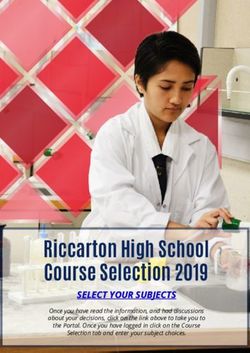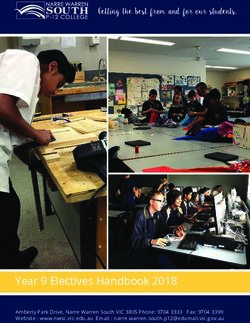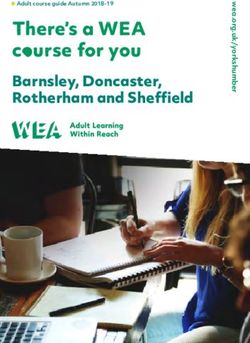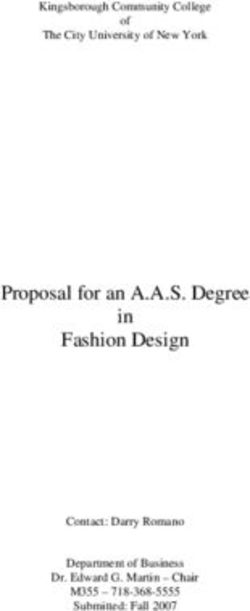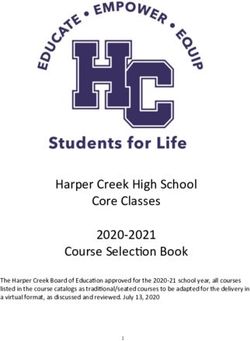Dual Credit Course Descriptions 2021-2022 - Rochester ...
←
→
Page content transcription
If your browser does not render page correctly, please read the page content below
Dual Credit
Course Descriptions
2021-2022The following RIT/NTID courses will be available for dual credit during the 2021-2022 school
year:
Business Studies:
1. NACC-130 Personal Finance
2. NAST-160 Fundamentals of Spreadsheet Applications
3. NBUS-200 Orientation to Business
Computing Studies:
4. NACT-120 Introduction to Computer Applications
5. NACT-150 Introduction to PC Hardware
6. NACA-172 Website Development
7. NACT-230 Introduction to Programming
Graphic Technology:
8. NGRD-115 Visual Idea Development
9. NAIS-150 Page Layout I
10. NAIS-130 Raster and Vector Graphics
Engineering Studies:
11. NCIM-101 Blueprint Reading I
12. NCAD-150 Engineering Graphics
13. NCIM-214 CAD Applications
Mathematics:
14. NMTH-140 Mathematics in Society
Science:
15. NSCI-153 Processes of Science: Environmental Studies
16. NSCI-155 Processes of Science: Biological Studies
17. NSCI-156 Processes of Science: Forensics
Full course descriptions can be found on the following pages
2National Technical Institute for the Deaf
Business Studies Department
NACC-130 Personal Finance
Course Description:
This course provides students with information and resources needed to understand the
creation and implementation of a budget, use of credit and borrowing money responsibly,
financial rights and ways to safeguard their money, and factors used to determine their
readiness to buy a home or make other major purchases. Information on financial institutions
such as banks, credit unions, and savings and loan organizations will also be covered. This
course will provide students with basic financial literacy so they can develop sound financial
management of their personal income as well as an understanding of the economic events
that can influence their financial well-being and society as a whole. Credits: 3
Goals:
• To develop technical reading and writing skills as well as problem solving, critical
thinking and decision-making skills related to understanding various financial aspects
of everyday life
• To develop short-term and long-term financial goals required for a personal budget plan.
• To develop an understanding of banking services and credit usage
• To develop an appreciation of sound personal financial management
• To develop an understanding of various decision-making processes that applies to the
roles of citizens, workers, and consumers
Topics:
• Personal Decision Making
• Paychecks
• Earning and Reporting Income
• Banking and Financial Institutions
• Saving and Investing
• Higher Education: Investment and Expenditures
• Managing Finances and Budgeting
• Buying Goods and Services
• Protection Against Risk
• Using Credit
• Retirement Planning
• Estate Planning
3Learning Outcomes:
Outcome: At the completion of this course, students will be able to: Assessment Method
1. To develop technical reading and writing skills as well as Instructor Observation,
problem solving, critical thinking and decision-making skills Homework Assignments,
related to understanding various financial aspects of everyday Exams, and In-Class
life Activities
• Analyze all aspects of a typical paycheck, including but
not limited to voluntary and involuntary deductions/taxes
• Develop and evaluate a budgeting/spending/savings plan
and identify needs and wants
• Identify various forms of income and analyze tax
strategies and factors that affect income
2. To develop short-term and long-term financial goals required for Instructor Observation,
a personal budget plan Homework Assignments,
• Develop personal financial goals and personal financial Exams, and In-Class
statements Activities
• Analyze differences between buying house versus renting
an apartment and buying an automobile versus leasing an
automobile
2. To develop an understanding of banking services and credit Homework Assignments and
usage In-Class Activities
• Evaluate services provided by financial deposit
institutions
• Analyze factors that affect the choice of credit, the cost
of credit, and the legal aspects of using credit
3. To develop an appreciation of sound personal financial Instructor Observation,
management Homework Assignments,
• Analyze choices available to consumers for protection Quizzes, Exams, and In-Class
against risk/financial loss Activities
• Evaluate differences between money markets, stocks,
bonds, and mutual funds
4. To develop an understanding of various decision-making processes Assignments, Quizzes,
that applies to the roles of citizens, workers, and consumers Exams, and In-Class
• Explore insurance options available for protection insuring Activities
one’s health, vehicle, life, liability, property, disability, and
long-term care
• Analyze the differences between wills, living wills, power of
attorney and trusts
• Analyze differences between 401(k), 403(b), 457(b) IRA and
Roth IRA retirement plans
Other Required Materials:
• Computer Lab with connections to online services and media projection equipment
• Microsoft Office software (i.e., microsoft.com/money)
• Intuit software (i.e., Quicken and TurboTax)
• World Wide Web/Internet personal finance sites (i.e., money.cnn.com, kiplinger.com,
mymoney.gov, and mint.com)
4National Technical Institute for the Deaf
Business Studies Department
NAST-160 Fundamentals of Spreadsheet Applications
Course Description:
Emphasis will be on creating, formatting, and enhancing worksheets; creating and applying
formulas and functions; building and formatting charts; using What-If analysis and creating
templates. Upon completion, students will be able to design and enhance basic spreadsheets.
Credits: 3
Goals:
• To develop a strong foundation in the fundamental concepts and terminology used in the
design and development of data in a spreadsheet
• To provide an understanding of how spreadsheet applications incorporate
communication skills, information management skills and the ability to work without
direction as required on the job
• To develop the technical reading and writing as well as critical thinking decision-
making and problem-solving skills needed to analyze and manipulate data in a
spreadsheet
• To develop appropriate work skills by modeling appropriate business behaviors and
attitudes in the classroom
Topics:
• Organizing and analyzing data
• Creating a worksheet
• Formatting data and content
• Managing data and workbooks
• Creating and applying formulas and functions
• Creating and formatting charts
• Applying What-If analysis
• Collaborating
• Creating templates and customizing spreadsheets
Learning Outcomes:
Outcome: At the completion of this course, students will be able to: Assessment Method
54.1 Develop a strong foundation in the fundamental concepts and Assignments, Exams
terminology used in the design and development of data in a
spreadsheet. (Goal 3.1)
4.1.1 Defines technical terminology
4.1.2 Designs and develops spreadsheets by organizing, analyzing
and creating data in a worksheet; formatting data and content
while managing data and workbooks; creating and formatting
charts in a professional manner; creating templates and
customizing worksheets
4.2 To provide an understanding of how spreadsheet applications Assignments, Exams
incorporate communication skills, information management skills
and the ability to work without direction as required on the job
4.2.1 Demonstrates effective written communication through
collaborative work
4.2.2 Demonstrates information management skills related to
maintaining integrity of the spreadsheet
4.2.3 Demonstrates ability to work without direction
4.3 To develop the technical reading and writing as well as critical Assignments, Exams
thinking decision-making and problem-solving skills needed to
analyze and manipulate data in a spreadsheet
4.3.1 Applies critical thinking and problem-solving skills to
Determine relevant and correct information in a worksheet by
creating and applying appropriate formulas; creating and
applying appropriate functions; applying What-If Analysis
4.3.2 Applies technical reading comprehension to written questions
about spreadsheets and its function in business
4.4 Continue to develop appropriate work skills by modeling appropriate Mid-term/final exams, work
business behaviors and attitudes in the classroom skills evaluation form
4.4.1 4.4.1 Model appropriate self-management while in the classroom by:
4.4.1.1 Demonstrating promptness
4.4.1.2 Utilizing all appropriate course materials
4.4.1.3 Meeting established deadlines
4.4.1.4 Managing stressful situations effectively while
interacting with peers and faculty
Other Required Materials:
• Technology requirements:
o Regular and frequent access to a computer that is 0 - 5 years old, with at
least 1GB of RAM
o Reliable high-speed internet access (broadband, cable, or fiber)
o An up-to-date web browser (Safari, Chrome, Internet Explorer, or Firefox)
o Microsoft Windows (Vista, 7 or later) or Mac OS X
o Able to print documents
o Able to record yourself and upload video posts/assignments
o Additional requirements as noted in course syllabus or as specified by
instructor
• Access to a cloud/google drive
• Computer Lab with connections to online services and media projection equipment
• Microsoft 365
• Webcam with MP4 video capability
6National Technical Institute for the Deaf
Business Studies Department
NBUS-200 Orientation to Business
Course Description:
This course introduces students to a broad overview of the form and structure of multinational
organizations. It provides students with a basic knowledge of the history, organization and
operation of business and its particular vocabulary. Credits: 3
Goals:
• Develop technical reading, writing, problem solving, critical thinking, and decision-
making skills related to basic business concepts. To develop short-term and long-term
financial goals required for a personal budget plan
• Acquire knowledge of business ethics and social responsibility and examine their
importance
• Acquire knowledge of global business climate, cross-cultural and international business
and management practices
• Develop interpersonal and effective communication skills through appropriate
interactions with peers, faculty, and guest speakers
Topics:
• The Dynamics of Business and Economics
• Business Ethics and Social Responsibility
• Business in a Borderless World
• Managing Information Technology and E-Business
• Options for Organizing Business
• Small Business, Entrepreneurship, and Franchising
• The Nature of Management
• Organization, Teamwork, and Communication
• Managing Service and Manufacturing Operations
• Motivating the Workforce
• Managing Human Resources
• Customer-Driven Marketing
• Dimensions of Marketing Strategy
• Accounting and Financial Statements
o The Nature of Accounting
o The Accounting Process
o Financial Statements
• Money and the Financial System
o Money in the Financial System
7Learning Outcomes:
Outcome: At the completion of this course, students will be
Assessment Method
able to:
7.1 Develop technical reading, writing, problem solving,
critical thinking, and decision making skills related to
basic business concepts (Goal 3.1)
7.1.1 Define technical vocabulary Class assignments, quizzes,
examinations
7.1.2 Describe business concepts and applications using Team presentations, class
appropriate vocabulary assignments, quizzes, class
activities and examinations
7.2 Acquire knowledge of business ethics and social
responsibility and examine their importance. (Goal 3.2)
7.2.1 Draw conclusions on ethical dilemmas Class activities, class
assignments, projects
7.2.2 Identify ways that organizations can act Class assignments, quizzes,
responsible to society class activities and
examinations
7.3. Acquire knowledge of global business climate, cross-
cultural and international business and management
practices.
(Goal 3.3)
7.3.1 Identify the major barriers that confront global Team presentations, class
businesses. assignments, quizzes, class
activities and examinations
7.3.2 Identify the types of trade restrictions Class assignments, quizzes,
examinations
7.3.3 Distinguish the different levels of involvement Class assignments, quizzes,
used by businesses when entering global markets examinations
7.4. Develop interpersonal and effective communication
skills through appropriate interactions with peers,
faculty, and guest speakers. (Goal 3.4)
7.4.1 Conduct presentations on business concepts Team/individual presentations
7.4.2 Articulate business concepts and ideas related to class Class activities and
interactions and discussions. participation
Other Required Materials:
• Technology requirements:
o Regular and frequent access to a computer that is 0 - 5 years old, with at
least 1GB of RAM
o Reliable high-speed internet access (broadband, cable, or fiber)
o An up-to-date web browser (Safari, Chrome, Internet Explorer, or Firefox)
o Microsoft Windows (Vista, 7 or later) or Mac OS X
o Able to print documents
o Able to record yourself and upload video posts/assignments
o Additional requirements as noted in course syllabus or as specified by
instructor
8• Access to a cloud/google drive
• Computer Lab with connections to online services and media projection equipment
• Microsoft 365
• Webcam with MP4 video capability
9National Technical Institute for the Deaf
Information and Computing Studies Department
NACT-120 Introduction to Computer Applications
Course Description:
This course is an introduction to using general-purpose software tools. The tools to be
covered include word processing, spreadsheet, database, and presentation software as well as
an email client. Students will do hands-on work in each application. Credits: 3
Goals:
• To master the basic features of an integrated software package or suite that includes
email, word processing, spreadsheet, database, and presentation software
• To learn how to select the right application for a task
• To learn how to combine the features of several applications in order to perform a task
• To develop the computer terminology and technical reading and writing skills to
effectively use office applications
Topics:
• The Computer Operating System
o Exploring the basics
o Working with files
• Word Processing
o Creating a document
o Editing and formatting a document
o Creating a multiple-page report
o Publishing a newsletter
• Spreadsheet Software
o Using spreadsheet software to manage financial data
o Working with formulas and functions
o Developing a professional-looking worksheet
o Working with charts and graphics
• Database Software
o Introduction to database concepts
o Creating tables and populating data
o Querying a database
o Creating forms and reports
o Maintaining a database
• Presentation Software
o Creating a presentation
o Applying and modifying text and graphic objects
• Email Applications
o Email and information management
• Integrating Productivity Suite Applications
10Learning Outcomes:
Outcome: At the completion of this course, students will be able to: Assessment Method
1. Use a word processor to develop documents using specified Assignment and exams
text formatting, column formatting, graphics, header/footers
and data fields such as current dates and page numbers
2. Use spreadsheet software to format text, automate calculations Assignments and exams
using functions and formulas, create charts based on selected data,
and use advanced features such as themes and conditional
formatting
3. Create and maintain simple databases including creating tables Assignments and exams
and generating simple queries, forms and reports
4. Design multimedia presentation material using sample slide Assignments and exams
layouts and color themes. Print the presentation material as
slides, notes or handouts
5. Utilize features in the email system beyond the simple read, send Assignments and exams
and delete capabilities such as searching, filtering, and assigning
email to folders and using the calendar functions
6. Identify the type of documentation needed and the Assignments and exams
appropriate software to accomplish a task
7. Use features from different applications within a productivity suite Assignments and exams
to create an integrated document such as a presentation utilizing
data from a database, a chart from a spreadsheet software, and text
from a word processing application
8. Identify and describe in writing the computer terminology used Assignments and exams
in common productivity suites
9. Use provided or student-selected texts and online multimedia to Assignments and exams
read and further develop skills to enhance documentation
10. Write well-formed documentation and utilize available Assignments and exams
proofreading features
Other Required Materials:
• Microsoft Office Suite (most recent version) is required for this course
11National Technical Institute for the Deaf
Information and Computing Studies Department
NACT-150 Introduction to PC Hardware
Course Description:
This course introduces the fundamental hardware concepts of Windows-based computers. The
skills required to install, upgrade and maintain computers are presented. The course provides
students with methodologies and hands-on activities related to the configuration, diagnosis,
repair, upgrade, and preventive maintenance of computer hardware, input/output devices and
data communications. Topics include the basic functions and use of test equipment, logical
troubleshooting of internal system conflicts and faulty peripherals, and electrical safety.
Credits: 3
Goals:
• To learn how the CPU has developed and the future direction of CPU development
• To understand the functions and settings of all the components in a Windows-based
PC and how they interact
• To develop the skills to be able to assemble a PC from individual components
• To learn how to install and configure a Windows operating system
• To develop the skills to be able to perform common PC upgrades
• To develop the critical thinking, logic, and technical skills needed to troubleshoot
and repair PCs
• To learn how to obtain technical information on hardware and/or configurations via
on- line and digital resources
• To develop the skills to be able to set up and troubleshoot peripherals
• To learn computer-related preventive maintenance, safety, and environmental issues
• To develop the reading skills needed to understand technical materials such as
college textbooks, professional journals, and manuals provided by the computers
manufacturer
• To develop the technical writing skills needed to document PC problems and how
they were resolved
Topics:
• Hardware components
• Assemble a PC from components
• Binary and Hexadecimal Number Systems
• System Resources
o IRQ
o DMA Channels
o I/O Address
o Memory Address
• Boot up configuration
• Electricity and Power Supplies
12• Preventive Maintenance & Care of PC
o Protecting your computer against electricity static discharge
o Electromagnetic interference
o Surge Protection and UPS
• The System Board
o Configure and upgrade a PC
• Supporting I/O devices
o Installing and Configuring Peripheral Devices
o Using Various Ports and Expansion Slots
• Installing Storage Devices
• System Upgrading and Optimizing
o Motherboard, boot up system and memory
o CPU, processor speed, and compatibility
o Power supply output capacity
o Bus types and characteristics
• Notebooks, mobile devices
• Diagnosing and Troubleshooting
• Disposing and recycling of computer component and peripherals
Learning Outcomes
Outcome: At the completion of this course, students will be able to: Assessment Method
Assignments and exams
4.1. To learn how the CPU has developed and future direction of
CPU development.
4.1.1. Describe the history of CPU development and future
direction of CPU development.
4.2. To understand the functions and settings of all the components Lab activities,
in a Windows-based PC and how they interact assignments, and exams
4.2.1. Identify all the components in a computer
4.2.2. Explain the function of each component in a computer
4.2.3. Explain how each component interacts with the
motherboard and/or other components
4.2.4. Convert decimal numbers to binary and hexadecimal
4.3. To develop the skills to be able to assemble a PC from Lab activities and exams
individual components.
4.3.1. Assemble a computer from individual components.
4.4 To learn how to install and configure a Windows operating Lab activities and exams
system.
4.4.1. Install and configure a Windows OS
4.5. To develop the skills to be able to perform common PC Lab activities and exams
upgrades
4.5.1. Upgrade memory
4.5.2. Upgrade drivers
4.5.3. Upgrade BIOS
4.6. To develop the critical thinking, logic, and technical skills Lab activities and exams
13needed to troubleshoot and repair PCs
4.6.1. Troubleshoot computer hardware and OS issues
4.6.2. Repair hardware and OS issues
4.7. To learn how to obtain technical information on hardware Lab activities,
and/or configurations via on-line and digital resources. assignments, and exams
4.7.1. Obtain technical information on hardware and/or
configurations using the Web or other digital resources
4.8. To develop the skills to be able to set up and troubleshoot Lab activities and exams
peripherals.
4.8.1. Set up peripherals so they are in working order
4.8.2. Use software and hardware tools to troubleshoot and/or
repair peripherals
4.9. To learn computer-related preventative maintenance, safety, Lab activities and exams
and environmental issues
4.9.1. Use safety precautions and avoid the dangers of static
electricity
4.9.2. Follow preventative maintenance procedures for
computers
4.9.3. Follow computer-related safety precautions
4.9.4. Follow correct procedures for recycling and disposing of
computer hardware and peripherals
4.10. To develop the reading skills needed to understand technical Lab activities,
journals such as college textbooks, professional journals, and assignments, and exams
manuals provided by the computer’s manufacturer
4.10.1. Read and use technical material as a reference for
troubleshooting, repairing, maintaining, or upgrading a
PC
4.11. To develop the technical writing skills needed to document PC Lab activities and exams
problems and how they were resolved
4.11.1. Create lab reports that document the troubleshooting
procedures that were used to find problems with a PC
and how the problems were resolved
14National Technical Institute for the Deaf
Information and Computing Studies Department
NACA-172 Website Development
Course Description:
This course introduces students to web page and small-scale website development. Through
hands-on laboratory experiences, students will learn the fundamental concepts needed to
construct web pages that follow appropriate coding standards as well as basic design principles
to present content in an attractive and organized manner. Topics include HTML, CSS, graphical
elements, website publishing, and transfer protocols. Credits: 3
Goals:
• To understand what the Internet is, how browsers display web pages, and the history of
the Internet
• To develop the skills to create a basic website using valid HTML tags, CSS, graphics and
links
• To understand design principles as they relate to web page design
• To understand how to search for, use, and manipulate a variety of digital resources, and
the legal implications of their use
• To learn how to use both Windows and UNIX operating environments for file
management and application tasks
• To develop the study skills and the independent learning skills needed to succeed in
baccalaureate level courses
• To develop the writing skills needed to present text-based information on a web page in a
clear, concise and organized manner
• To develop the reading skills needed to understand technical materials such as books,
journals, and manuals related to web development
Topics:
• Introduction to the Internet
o Internet browsers and interoperability
o Internet addressing
o History of the WWW and Internet
• HyperText Markup Language 5 (HTML 5)
• HTML tags and styles
o Basic HTML Structure
o Basic HTML Formatting
o Images
o Locating digital resources
o Copyright and IP issues
o Image creation and manipulation
15o Links
o Tables
o Multimedia
• Cascading Style Sheets 3
o Defining selectors
o Formatting with Styles
o Layout with Styles
• W3C Validation
• Search and metadata
• Accessibility
o Alt and Title attributes
o Web Content Accessibility Guidelines
• Internet Protocols
o Hypertext Transfer Protocol
o File Transfer Protocol (FTP)
o Secure FTP
• Basic Web Page Design
o Content Creation/Organization
o User experience and usability
o Navigation design
• UNIX Operating System
o File and directory management
o Access permissions
Learning Outcomes:
Outcome: At the completion of this course, students will be able to: Assessment Method
1. Utilize basic Internet protocols and tools including FTP Class exercises, Projects,
Quizzes, & Tests
2. Identify key figures and events in the development of the Internet and Projects, Quizzes & Tests
the World Wide Web
3. Create web pages using valid HTML 5 and CSS 3 including graphics Class exercises, Projects,
and links Quizzes, & Tests
4. Use graphic tools to optimize images for web pages Class exercises, Projects,
Quizzes, & Tests
5. Upload pages to a web server Class exercises, Projects,
Quizzes, & Tests
6. Demonstrate knowledge of graphic and information design as well as Class exercises, Projects,
web design principles to create valid web pages Quizzes, & Tests
7. Demonstrate knowledge of digital imaging concepts such as file Class exercises, Projects,
formats, resolution, color models, and compression methods Quizzes, & Tests
8. Perform a search to gather information from the Internet Class exercises & Projects
9. Demonstrate an understanding of the importance of copyright laws Projects
and citing digital sources
10. Perform basic file and directory management tasks in the UNIX Class exercises, Projects,
environment such as creating, deleting, and renaming items, and Quizzes, & Tests
changing access permissions
11. Demonstrate the ability to create valid web pages without the use of Quizzes & Tests
external resources
1612. Research and present content on a web page in a clear, concise, and Class exercises & Projects
organized manger
13. Demonstrate the ability to read web references to independently and Class exercises, Projects,
correctly use new features of HTML Quizzes, & Tests
14. Use CSS 3 to support responsive web pages Class exercises, Projects,
Quizzes, & Tests
Other required materials:
• Computers
o Keyboard and mouse
o Internet connection
o Text editor (for instance: Freeware)
o Image editor (for instance: Photoshop or Gimp)
• Server space
17National Technical Institute for the Deaf
Information and Computing Studies Department
NACT-230 Introduction to Programming
Course Description:
This course introduces students to the fundamental concepts and terminology of computer
programming. Emphasis will be placed on developing problem-solving skills in designing and
writing simple computer programs. The course covers such topics as developing flowcharts,
algorithms and pseudocode, and introduces students to variables, operators, conditional
statements, looping statements, data structures, error-handling and debugging, and user interface
design. The course assumes no programming background. Credits: 3
Goals:
• To understand programming concepts and terminology
• To develop the critical thinking and problem-solving skills needed to write well
structured, syntactically correct programs that solve general application problems
• To learn to appropriately use the components of a programming language, including
variables and data types, relational and logical operators, branching, and looping, and
data structures
• To develop the skills to read, trace, and understand simple code
• To develop the skills to write, test, and debug code to solve a simple problem
• To successfully use many features of a programming language compiler to create, debug,
and execute programs
• To enhance students’ reading and writing abilities
Topics:
• Introduction to Programming
o Overview of Computer Programming Languages
• The Software Development Process
o Software Development Life Cycle
o Algorithms
o Flowcharts
o Pseudocode
• Variables, Data, Input, and Output
o Variables
o Data Types
o Declarations
• Operators and Expressions
o Arithmetic
o Relational
o Logical
o Operator Precedence
• Decisions
18o If Statements
o If-Else Statements
o Switch Statements
• Repetitions
o For Loops
o While Loops (Pretest Loops)
o Do-While Loops (Posttest Loops)
• Arrays
o Use arrays for storage and retrieval of data in a program
• Introduction to Developing a User Interface
o How to design user interface for software applications
o Best practices for user interface design
o Building a user interface
Learning Outcomes:
Outcome: At the completion of this course, students will be able Assessment Method
to:
7.1 To understand programming concepts and terminology
7.1.1 Understand what software development is and Assignments, Class Exercises,
what software developers do and Exams
7.1.2 Describe the purposes of programming and Assignments, Class Exercises,
software development and Exams
7.1.3 Define an integrated development environment Assignments, Class Exercises,
and Exams
7.2 To develop the critical thinking and problem-solving skills
needed to write well-structured, syntactically correct
programs that solve general application problems
7.2.1 Describe the software development process, its Assignments, Class Exercises,
purpose, critical steps, and where programming and Exams
fits in that process
7.2.2 Identify a problem that requires a programmed Assignments, Class Exercises,
solution. (algorithms) and Exams
7.2.3 Describe problem-solving techniques Assignments, Class Exercises,
and Exams
7.3 To learn to appropriately use the components of a
programming language, including variables and data types,
relational and logical operators, branching, and looping,
and data structures
7.3.1 Demonstrate the use of variables Assignments, Practice Exercises,
and Exams
7.3.2 Describe the various data types you can use to Assignments, Practice Exercises,
declare variables and Exams
7.3.3 Demonstrate the use of operators including Assignments, Practice Exercises,
arithmetic, relational, and logical operators and Exams
7.3.4 Demonstrate the use of If, If-Else, and Switch Assignments, Practice Exercises,
statements and Exams
197.3.5 Demonstrate the use of For, While (Pretest), and Assignments, Practice Exercises,
Do-While (Posttest) Loops and Exams
7.3.6 Identify and troubleshoot syntax, runtime and Assignments, Practice Exercises,
logic errors and Exams
7.3.7 Create and use arrays Assignments, Practice Exercises,
and Exams
7.4 To develop the skills to read, trace, and understand simple
code
7.4.1 Trace program logic to identify logic errors and/or Assignments, Class Exercises,
program output and Exams
7.5 To develop the skills to write, test, and debug code to solve a
simple problem
7.5.1 Write computer programs to solve problems using Assignments, Practice Exercises,
features such as input and output statements, and Exams
conditional statements, looping statements, and
arrays
7.5.2 Employ various techniques for testing and Assignments, Practice Exercises,
debugging computer programs to ensure accurate and Exams
results
7.6 To successfully use many features of a programming
language compiler to create, debug, and execute programs
7.6.1 Define an integrated development environment Assignments, Class Exercises,
and Exams
7.6.2 Identify the features of a good user interface design Assignments, Class Exercises,
for software applications and Exams
7.6.3 Demonstrate proficiency in using the programming Assignments, Class Exercises,
language in developing creative solutions to and Exams
solving problems
7.6.4 Illustrate how pseudocode and flowcharts are used Assignments, Class Exercises,
in creating computer programs and Exams
7.7 To enhance students’ reading and writing abilities
7.7.1 Write clear program documentation including the Assignments and Class Exercises
purpose of the program and comments on the
function of program logic
7.7.2 Demonstrate an understanding of programming Assignments and Class Exercises
concepts and programming design through reading
7.7.3 Demonstrate an understanding of programming Assignments and Class Exercises
concepts and programming design in writing
Other required materials:
• Computers
o Internet connection
o Microsoft Visual Studio
20National Technical Institute for the Deaf
Visual Communications Studies
NGRD-115 Visual Idea Development
Course Description:
This course gives students the opportunity to see themselves, their experiences and their
environment as sources of creativity, through a variety of activities which will include
classroom discussions; videos of artists; visiting a gallery; keeping documented written and
illustrated journals, sketchbooks; and working with a team to do a project. Students learn
strategies for developing concepts and organization of thought processes as well as systems to
formulate solutions to design problems. The library is used for development of research skills
for written and visual content. Credits: 3
Goals:
• Develop reading, writing, analytical thinking, and problem-solving skills related to
visual idea development
• Develop the ability to see one’s experience and environment as a source of
creativity
• Familiarize the student with development and organization of thought processes
and systems to formulate solutions to design problems and handle abstract
concepts
• Develop team and individual approaches to problem-solving and critique
Topics:
• Mental Flexibility and Generating Ideas
• Communicating with Myself by Using a Journal Sketchbook
• The Design Process
• Finding Library Resources
• The Team Spirit
• Other Artists’ Creativity
• Reference Files/Sources and Copyright Laws
• Brainstorming Strategies
• Team Project
Learning Outcomes:
Outcome: At the completion of this course, students will be able to: Assessment Method
7.1 Use the library and other resource locations for development of Successful completion of
research skills projects; presentations;
critique
7.2 Use design periodicals/annuals for reference Presentations; critique
217.3 Use “swipe” (idea) files for reference Presentations; critique
7.4 Define copyright laws and their relation to the use of graphic Presentations; critique
images for design problem-solving
7.5 Work successfully as part of a team to solve design problems Successful completion of
projects; presentations;
critique
7.6 Use a self-documented journal as a means of recording ideas for Succcessful completion of
future design problem-solving projects; presentations;
critique
7.7 Use a sketchbook as a means of recording ideas for future design- Successful completion of
problem solving. Identify design problem-solving methods used projects; presentations;
by professional designers critique
7.8 Identify design problem-solving methods used by professional Successful completion of
designers projects; presentations;
critique
7.9 Develop personal design problem-solving strategies that are drawn Successful completion of
from the student’s own personal experiences and environmental projects; presentations;
influences critique
7.10 Use basic vocabulary related to design problem-solving Critique
7.11 Use team and individual approaches to critique Successful completion of
projects; presentations;
critique
Other required materials:
• Computers with word processing software
• Black marker (broad and fine nibs such as Sharpie)
• Black pen (uni-ball micro)
• Prismacolor colored markers (12 colors)
• Travel watercolor box (Sakura Koi Watercolor Field Sketch Box, 18 Color Set)
• White-out pens
• 12" ruler
• HB pencil
• Eraser
• Sharpener
• Sketchbook (5 x 8") OR (9 x 12”) (Strathmore Visual Journal Drawing)
• Scanner (to scan and upload all sketches) and/or digital camera
• Other art materials for the team project in addition to $10 cash per team member for the
art materials for the team project
22National Technical Institute for the Deaf
Visual Communications Studies
NAIS-150 Page Layout I
Course Description:
Students will use page layout (desktop publishing) applications to design and produce pages
and documents to given specifications. Skill development will include importing and placing
text and graphic files, the application of style sheets, templates, snippets, libraries, and color
specifications. The application of design and typographic principles, industry terminology,
measurement systems, font management, and file management are also covered. Credits: 3
Goals:
• Develop reading, writing, analytical thinking, and problem solving related to
desktop publishing
• Improve technical skills in using software applications to manipulate and efficiently
utilize the elements of a document, including typography, design, graphics and
layout
• Prepare for a job application and interview, including resume writing and portfolio
building processes
Topics:
• Job Specifications
o Measurement
o Fonts
• Graphics
o Bitmapped vs. vector files and formats
o Element creation (rules, tints, etc.)
o Image manipulation
• Electronic Page Layout
o File setup
o File naming and identification
o Document layout
Pagination
Master pages
Templates
Libraries
Tables
• Placing text
o Text flow
o Style sheets
• Placing graphics
o Graphic manipulation
o Linking
• Integrating text and graphics
23• Color: Color systems and techniques
• File saving
• Use of Help menu, on-line help, and documentation
• Document Output
• File Management
• Design Fundamentals
o Design principles: balance, emphasis, rhythm, unity, figure/ground
o Design elements: line, shape, value, color, texture, type
o Formats and grids
Learning Outcomes:
Outcome: At the completion of this course, students will be able to: Assessment Method
1. Analyze project specifications and determine most Projects & Performance
appropriate page layout strategies for document construction Tests
2. Define application preferences and workspace arrangement Projects & Performance
to best fit document requirements and personal work style Tests
3. Design and produce well-crafted and visually appealing Projects & Performance
layouts integrating typography and graphic effects Tests
4. Accurately use and apply correct technical vocabulary Written & Performance
related to desktop publishing procedures and software Tests
applications
5. Identify the purpose of, and demonstrate proficiency with, Written & Performance
the graphic and drawing tools in desktop publishing Tests
applications
6. Define document colors, styles, and master elements Projects & Performance
for efficient productivity in desktop publishing Tests
procedures
7. Apply industry-standard procedures for document Projects & Performance
preparation for final print output requirements and archiving Tests
8. Describe primary skills learned in this course; select and Written & Performance
archive projects which may be appropriate for inclusion in Tests
a portfolio
Other required materials:
• Adobe InDesign (most recent version) and ability to produce printed output are
required for this course
24National Technical Institute for the Deaf
Visual Communications Studies
NAIS-130 Raster and Vector Graphics
Course Description:
This course introduces students to the skills needed for the successful production and
manipulation of raster and vector images using image creation and production software.
Students will work in bitmap and vector applications, producing and editing with the tools and
techniques offered by the software programs such as selection techniques, basic layer controls,
digital masking, image correction and enhancement. Additional topics will include the
relevance of image size, resolution and file format specifications when working with raster
and vector images. Comprehension and correct usage of terminology and concepts are
emphasized. Credits: 3
Goals:
• Develop reading, writing, analytical thinking, and problem solving skills related to
bitmap and vector images and basic digital image manipulation
• Learn how to use raster and vector programs to create and manipulate images
• Foster ability to make fundamental image manipulation decisions
• Understand how to design and evaluate digital images
• Enhance knowledge needed for saving and managing graphic files in various file
formats for screen, digital printer, or press output
• Understand how to compress, store and retrieve digital images
• Learn to make appropriate decisions regarding file formats and file management
• Prepare for the job application and interview, resume writing, and portfolio building
processes
Topics:
• Definition, purpose, benefits, differences, between bitmap and vector graphics
• Basic tools, menus and controls needed for bitmap and image creation and editing
• Working with selections
• Layers in bitmap graphics
• Correcting and enhancing digital photos
• Masks and channels
• Type
• Vector tools in a bitmap application
• Selecting and aligning tools
• Creating shapes combining and editing
• Transforming objects
• Drawing with vector tools
• Color
• Working with type
• Working with Layers in vector graphics
25• Working with perspective drawing
• Blending and adjusting color and shapes
• Working with Brushes
• Applying and editing effects
• Appearance attributes and graphic styles
• Vector graphics and other applications
Learning Outcomes:
Outcome: At the completion of this course, students will be able to: Assessment Method
1. Compare and use raster and vector software applications as Successful completion
appropriate for design and job specifications of projects per specified
criteria; Tests & Exams
2. Identify and describe characteristics of raster and vector Successful completion
images of projects per specified
criteria; Tests & Exams
3. Use Adobe Photoshop to create, save, and edit raster images Successful completion
of projects per specified
criteria; Tests & Exams
4. Use Adobe Illustrator to create, save, and edit vector images Successful completion
of projects per specified
criteria; Tests & Exams
5. Explain and discuss issues of ethics, copyright, and Critiques, class
professional responsibilities in the selection, use, and/or discussions & Tests &
modification of graphic images Exams
6. Identify and demonstrate the use of correct file formats for Successful completion
Web and print of projects per specified
criteria; Tests & Exams
7. Describe primary skills learned in this course; select and Successful completion
archive projects which may be appropriate for inclusion in a of projects per specified
portfolio criteria; Tests & Exams
Other Required Materials:
• Adobe Photoshop and Illustrator (most recent versions) are required for this course
26National Technical Institute for the Deaf
Engineering Studies
NCIM-101 Blueprint Reading I
Course Description:
Students develop the basic skills necessary to read and interpret fundamental engineering
drawings of details, subassemblies and assemblies. Credits: 3
Goals:
• Develop the skills necessary to read, analyze and interpret standard engineering
drawings
• Learn to apply these skills in problem-solving situations
• Develop the skills necessary to communicate technical information with co-workers
• Develop the ability to apply math and engineering graphics skills to solve technical
graphic problems
• Develop the ability to use basic shop math to perform all the calculations necessary
to interpret basic engineering drawings
Topics:
• Common fractions, decimal fractions and percentage
• Engineering drawing nomenclature and symbols
• Dimensioning Systems
• Single-view and detail drawings
• Sketching views from objects and isometric drawings
• Tolerances
• Arcs and circles
• Projections
• Multi-view drawings
• Angles and angular dimensions
• Machined features
• Surface roughness
• Sectional Views
• Threaded hole specifications
• Metric Drawings
• Introduction to Geometric Dimensioning & Tolerancing
27Learning Outcomes:
Outcome: At the completion of this course, students will be able to: Assessment Method
1. Describe the meaning of every line in each view and Exams, Homework &
identify all symbols Classwork
2. Describe the shape and location of each feature of an Exams, Homework &
object in all views of a machine drawing Classwork
3. Identify, using correct vocabulary, the tools, and materials and Exams, Homework &
machining processes as stated on a blueprint Classwork
4. Perform all calculations required in the interpretation of a Exams, Homework &
blueprint to produce a finished machine part Classwork
5. Demonstrate appropriate work habits and willingness to Observation
cooperate with co-workers
6. Verify that given prints conform to established industrial Exams, Homework &
tolerance standards Classwork
28National Technical Institute for the Deaf
Engineering Studies
NCAD-150 Engineering Graphics
Course Description:
The objective of this course is to introduce students to engineering graphics as a means of
communication in the technical fields of architecture, engineering and construction
(A/E/C). The course is laboratory oriented and provides the student with basic skills to
create professional 2D drawings with this comprehensive first course in the use of
AutoCAD software for mechanical, architectural and civil drawings. The course assumes
no prior knowledge of engineering drawing or CAD. Credits: 3
Goals:
• Develop reading, writing and critical thinking skills related to engineering graphics
• Understand proper computer usage and lab safety procedures
• Learn file management techniques and understand various file formats for CAD
programs
• Know how to set up CAD drawing parameters for different disciplines including
mechanical, architecture and civil
• Develop basic CAD skills to create, modify and manipulate 2D technical drawings
• Understand different procedures for printing and plotting CAD drawings
• Develop basic skills in free hand lettering and technical sketching
Topics:
• Introduction to Computer Aided Drafting
• Introduction to the AutoCAD interface
• Navigating the AutoCAD environment
• Understanding drawing in ‘real world’ scale and the Cartesian coordinate system
• Basic 2D object construction tools
• 2D geometric construction and editing tools
• Object properties and organization
• Basic dimensioning and notes
• Templates, layouts and plotting
• Freehand lettering and technical sketching
29Learning Outcomes:
Outcome: At the completion of this course, students will be able to: Assessment Method
1. Understand the role of Computer Aided Drafting (CAD) in Exams & Homework
the engineering and construction fields
2. Demonstrate proper file management strategies Lab Exercises
3. Create an AutoCAD template with appropriate settings Exams, Homework & Lab
for different engineering disciplines Exercises
4. Create 2D graphics using standard AutoCAD drafting tools Exams, Homework & Lab
Exercises
5. Input precise coordinates using the Cartesian coordinate Exams, Homework & Lab
system format Exercises
6. Use properties and modify tools to manipulate 2D graphics Exams, Homework & Lab
Exercises
7. Create sheet layouts and produce hard copy prints and plots Exams, Homework & Lab
Exercises
8. Produce quality freehand lettering and basic technical sketches Homework & Lab Exercises
Other Required Materials:
• AutoCAD software is required for this course
30National Technical Institute for the Deaf
Department of Engineering Studies
NCIM-214 CAD Applications
Course Description:
Students develop engineering skills in engineering graphics and solid modeling. Students will
use computer-aided drafting (CAD) as a tool to generate 2D graphics and 3D solid models. The
course is laboratory oriented and provides the student with basic skills in spatial visualization,
freehand sketching, parametric solid modeling, and creation of engineering drawings which meet
industrial drafting standards. Credits: 3
Goals:
• Understand how to specify and control functional requirements through an engineering
design process
• Develop the conceptual and visualization skills required to create and read engineering
documentation
• Develop free hand sketching skills to communicate functional requirements of design
concepts
• Create detailed engineering drawings in a standard industrial format
• Communicate engineering related solutions using engineering graphics
• Develop reading skills needed to read and understand technical materials related to
computer aided drafting applications
• Develop writing skills needed to communicate technical information on the job
Topics:
• Design cycle
• Freehand sketching and visualization
• Creation of 2D drawings
• 3D solid model
• Industry drafting standards
• Geometric Dimensioning and Tolerancing (GD&T)
• Assembly construction
• Rapid Prototype
Learning Outcomes:
Outcome: At the completion of this course, students will be able to: Assessment Method
1. Apply sketching skills of parts and assembly, concepts, and Lab Activities
engineering Graphics
2. Apply visualization skills such as 2D to 3D conversion and Lab Activities
perspective Views
3. Utilize basic measuring equipment and formulate GD&T Lab Activities
specifications of a selected part
314. Create parts and assemblies using a 3D parametric solid modeling Lab Activities
computer program
5. Generate detailed orthographic and axonometric drawings Lab Activities
including proper dimensions, tolerance of parts and notations in a
standard industrial format
6. Calculate size limits based on class of fit Lab Activities
7. Formulate and organize a design concept Projects
8. Demonstrate the ability to create quality solid models, Projects
engineering drawings and prototypes in a timely fashion
9. Create an assembly drawing of parts Projects & Final Exam
10. Demonstrate ability to effectively make presentations Presentations & Final Exam
Other required materials:
• Maximum of 10 computers which includes an installation of 2D/3D related software
such as AutoCAD, SolidWorks and MasterCAM
32National Technical Institute for the Deaf
Department of Science and Mathematics
NMTH-140 Mathematics in Society
Course Description:
This project-based course is intended for students interested in the exploration of mathematical
thinking and procedures. It includes applications to real world situations and uses problem
solving skills. Topics include number sense, consumer mathematics, introduction to statistics,
basic geometry, number representation, and units of measurement including conversion in
English and metric systems. Credits: 3
Goals:
• To provide and enhance a foundation in mathematical thinking and problem solving
• To explore the interface between language (English and ASL), mathematics and symbol
systems
• To actively explore appropriate use of current technology in conjunction with concepts
developed in the course
• To develop reading, writing and critical thinking skills related to concepts of
mathematics/statistics content
• To apply and practice math skills that will be vital to success in other courses and which
are important in the areas of business and the social sciences
Topics:
• Number Sense
o Applications of Mental Arithmetic
o Applications of Estimation
o Review Exponents
o Relational Operations
o Scientific Notation
• Consumer Mathematics
o Review of Percents, Decimals, and Fractions
o Solving Percent Problems
o Applications
o Sales Tax, Sales Price, Income Tax
o Review Percent of Increase and Decrease
o Simple and Compound Interest
o Annuities
o Installment Loans
• Introduction to Statistics
o Population vs. Sampling
o Graphical Presentation of Qualitative and Quantitative Data
o Measures of Central Tendency: Mean, Median, and Mode
o Concept of Measures of Dispersion: Range, Standard Deviation
33o Concept of Normal Distribution
o Scatterplot and its Correlation
o Concept of a Best-Fit Line
• Units of Measurement & Conversion in the English and Metric Systems
o Length
o Area
o Volume and Capacity
o Weight and Mass
o Temperature in Fahrenheit and Celsius Scales
o Pixel Dimension, Resolution & Image Aspect Ratio
• Geometry
o Perimeter & Circumference
o Area
o Volume
• Number Representation
o Early and Modern Numeration Systems
o Simple Grouping Systems: Egyptian
o Multiplicative Grouping Systems: Chinese
o Positional Systems: Hindu-Arabic & Roman
o Base Number Systems
o Base 10
o Binary System (Base 2)
o Octal System (Base 3)
o Hexadecimal System (Base 16)
o Base Conversion
o Operations in Base Number Systems
• Supplemental Project Activities
o Strategies for Learning Mathematics
o Getting Extra Help
o Reading and Using On-Line Materials
o Writing Mathematically
o Preparing for Project Management
o Working and Communicating with other Students
o Summarizing Learning Outcomes
o Use of Calculator & Spreadsheet
o Technical Signs and Mathematics Vocabulary
o ASL Signs used in Mathematics
o How the Mathematical Concepts Relate to the Signs
Learning Outcomes:
Outcome: At the completion of this course, students will be able to: Assessment Method
1. Demonstrate the use of mental arithmetic and estimation Project & Test
2. Convert very small/large number into scientific notation and Project & Test
vice versa
3. Solve written problems involving percent of increase or Project & Test
decrease, expressing the answer in written English
344. Solve applied problems involving sales tax, discounts and Project & Test
income tax
5. Compute simple/compound interest and future value Project & Test
6. Determine the value of an annuity and regular payments Project
needed to achieve financial goal
7. Compute the periodic payment needed to meet a goal, for Project
example: a mortgage/purchasing a new car
8. Find the interest, the balance due, and the minimum Project & Test
monthly payment for the credit card loans
9. Describe the difference between a population and a Project & Test
sample
10. Organize and present data visually Project & Spreadsheet
11. Determine and interpret the mean, median, mode for a data set Project & Spreadsheet
12. Determine and interpret the range and standard deviation for a Project & Spreadsheet
data set
13. Recognize characteristics of normal distribution and Project & Test
understand the 68-95-99.7 rule
14. Make a scatter plot for a table of data items, draw a best-fit Project & Spreadsheet
line and interpret information given on the scatter plot
15. Convert measurements of length in the English/metric system Project
16. Convert between English and metric units of length Project
17. Convert units of area/volume Project
18. Convert weights in the English/metric system Project
19. Convert weights in the English/metric system Project
20. Convert weights between English and metric units Project
21. Convert temperatures between the Fahrenheit and Celsius Project
scales
22. Solve applied problems involving pixel dimension, resolution Project
and image aspect ratio
23. Calculate perimeters and areas of plane regions and solve Project & Test
applied problems
24. Use formulas to calculate a circle’s circumference and area Project & Test
25. Compute the volumes of three-dimensional figures and solve Project & Test
applied problems
26. Convert between base 10 and other bases Project
27. Convert between binary, octal, and hexadecimal Project
28. Add, subtract, multiply and divide in bases other than ten Project & Test
29. Work with numbers in the Egyptian, Roman & Chinese Project
systems
Other Course Requirements:
• Course should be offered in a room with a SmartBoard and related software, and dual
projectors when possible because of the extensive use of technology
35You can also read