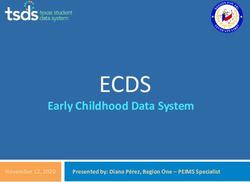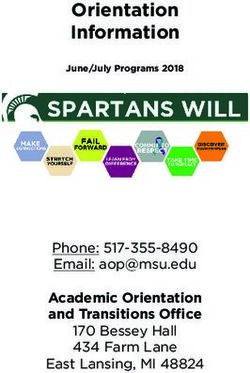DUAL ENROLLMENT (DE) PROGRAM - NEW STUDENT ORIENTATION - Clayton State ...
←
→
Page content transcription
If your browser does not render page correctly, please read the page content below
MEET YOUR
DUAL ENROLLMENT TEAM
STEPHANIE CESAR MICHELLE
MORROW CAMPUS HUMBARD
DE ADVISOR CSU-FAYETTE
DE ADVISOR
DANE MATTHEWS
LEAH MILES
CSU-FAYETTE
CSU-HENRY SITE
FRONT DESK
MANAGER
ASSISTANT
KATHY STEVENS LARETTA WILLIAMS
CSU-FAYETTE CSU-HENRY FRONT
OFFICE MANAGER DESK ASSISTANTTHINGS YOU SHOULD KNOW… • How to set up your NEW STUDENT ACCOUNT • Laker Card, Text Books and Parking • ADD / DROP and Withdrawal • How to view your DUCK-student records account • Registration – Steps to remove HOLDS • SAP Policy and Responsibility • Campus Policies and Procedures • Academic Calendar • ……and much more
NEW STUDENT ACCOUNT
To activate your new student account go to
https://account.clayton.edu/ and click on
Activate Account
LOGIN difficulties?
Contact CSU Technical Support
(SWAN Login Issues etc.) www.clayton.edu/hubLAKER CARD AND
DINING
• Your LakerCard is your: student ID, library card, on campus debit-card, and
access card!
• You must obtain your LakerCard by going to https://www.clayton.edu/aux-
services/laker-card/photo-upload and click on the LakerCard Photo Upload tab
on the left. Please follow the instructions to obtain your card
• YOU MUST HAVE A GOVERNMENT ISSUED ID TO OBTAIN YOUR
LAKERCARD
• YOU MUST HAVE YOUR LAKERCARD TO GET YOUR TEXTBOOKS
• For additional information, visit us online at lakercard.clayton.edu or
www.lakercard.com
Don't go hungry while you're on campus! Visit the LakerCard Center or go online
to www.lakercard.com for details on meal plans and saving money on campus
…..........for more information, visit www.LakerCard.comPARKING PASS
• Obtain your Parking Decal for the MAIN CAMPUS in Morrow
or the Henry County Campus in McDonough
(CSU parking decals are NOT required for CSU-Fayette campus)
üComplete a registration form in Edgewater Hall, room D-207
üYou can visit Public Safety-Parking Services
• Every student on Main Campus MUST have a Parking Decal
üYou will be ticketed if you do not have a valid Decal
üThere is a 30-minute Loch Shop (bookstore) visitor space for
textbook pick-up by the Edgewater Hall for off campus
studentsREGISTRATION STEPS TO REMOVE HOLDS
• There are various holds placed on DE students accounts that must
be addressed BEFORE registration
• Check your DUCK Account to view what HOLDS are on your
account and follow the instructions; details on next slide
• Visit https://swan.clayton.edu/ to access your DUCK account
• Many students miss out on their first class selection because they do
not remove these holds in a timely manner
The following slides will address accessing your records and the
various HOLDS that may be on your accountHOW TO ACCESS YOUR STUDENT
RECORDS PAGE-DUCK ACCOUNT
• https://www.clayton.edu/
• Select Student Tab at top of page
• Click SWAN icon
• Click DUCK icon and login
https://selfservice.clayton.edu/login
• From Main menu choose Student Services tab
• Choose Student Records from the list
• Choose Academic History (Including grades)
YOU HAVE ARRIVED AT YOUR STUDENT PAGE!!!!ORIENTATION (OR) HOLD • Upon reviewing this Orientation PowerPoint return to https://clayton.edu/admissions/undergraduate- admissions/dual-enrollment-admitted-students to submit the Dual Enrollment Completion Survey • You will complete this Dual Enrollment Orientation only once • Please use this DE Orientation as a reference point for your most common FAQs
REGISTRATION AGREEMENT (RA) HOLD
The REGISTRATION hold MUST be completed EVERY
semester by EVERY DE student.
• From your DUCK account https://swan.clayton.edu/ Select
the “Student Services” tab
• Click on the “Registration” tab
• Click on “Build Your Class Schedule”
• Select the semester you are registering for, Click Submit
• Verify/edit student info and Submit
• Read / agree to “legally binding agreement”
This MUST BE completed every semesterMUST SEE ADVISOR (MA) HOLD • The “Must See Advisor” hold will remain on all DE student accounts. This HOLD prevents students from registering or changing their schedules. Students CANNOT remove the HOLD and your advisor is AWARE that the HOLD is there • DE Students ARE NOT ABLE to Register Online • All class registration and changes need to be made through your Clayton State University DE Advisor AFTER your high school counselor approves your classes and all advisor forms or other documents are submitted
ALCOHOL (EA) AND HAVEN (EH) HOLD The State of Georgia mandates every college student complete the following: • This hold occurs during your first semester and must be completed before you can register for future terms • Log into your SWAN Account • Click the DUCK icon • Click on the Main Menu Tab under Student Services then click on the Alcohol Edu and Haven Course link • After completing the test at the end of each course your hold will be removed
OTHER POSSIBLE HOLDS
• Immunization Hold
ü Tuberculosis Screening Form – If you have not done so, please
complete the TB Screening form and upload it.
https://www.clayton.edu/admissions/undergraduate-admissions/admitted-
students/dual-enrollment-checklist.php
ü Immunization Records from your Physician – If you have not done
so, please upload and complete: https://www.clayton.edu/uhs/
ü Use your SWAN Login information (LochID) to access the Health
Portal
• Bursar Hold
ü Supplemental materials including Course Fees and Lab Fees that
are not covered by DE
ü “Study Aids” are NOT covered by DE
ü Payments should be made from your student DUCK accountCOURSE REGISTRATION - FYI
• Course registration is conducted every semester; DE students will be
registered each semester. You MUST meet with your CSU Advisor for
course registration. Your high school counselor must approve and sign the
advisement form BEFORE you meet with your CSU Advisor.
• Registration for classes BEGINS the month of
• October for Spring semester (classes begin in January)
• March for Fall (classes begin in August)
• March for Summer classes (classes begin in May)
Check your student CSU email for specific dates each semester
REMEMBER: YOU (the STUDENT) MUST remove ALL HOLDS
except MA in order to be registered for courses
CSU course listings and prerequisites for courses can be found at:
https://apps.clayton.edu/courses/schedule/THE
LOCHSHOP
BOOKSTORE
• DUAL ENROLLMENT covers required textbooks, access codes, and e-books
only. The Loch Shop is only required to provide the least expensive version of
a required book, which may be a rental, e-book or online access
• Students must complete a Loan Agreement every semester to be able to
receive their books. All books must be picked up and returned to the Loch Shop
in Morrow by the last day of finals. Please refer to the DE Textbook FAQs for
more information
• YOU MUST HAVE YOUR LAKERCARD TO GET YOUR TEXTBOOKS
• Shop online at: www.lochshop.com
Additional information on the Loch Shop:
https://www.clayton.edu/aux-services/the-loch-shop/DROP / ADD • Dropping or changing your CSU schedule may affect your high school schedule • *** Students MUST obtain high school counselor approval in order to make ANY schedule changes to their CSU schedule • DROP / ADD is typically available for 2 - 4 days after the 1st day of classes at CSU. The DROP / ADD periods vary by semester • Please check the academic calendar for specific DROP / ADD dates. The academic calendar serves as a primary source of planning for registration dates, class start dates, DROP / ADD, final exams and more • Students are financially responsible for all classes that are on their schedules at the end of the DROP / ADD period • Students are financially responsible for any classes that are NOT DE APPROVED We cannot process drop / add requests over the telephone or by email
NO SHOW POLICY • A student who does not attend at least one class session (in person or by electronic equivalent) by the posted deadline on the academic calendar is a “no show” AND WILL BE DROPPED FROM THE CLASS • Being dropped from a course may negatively impact your Satisfactory Academic Progress SAP status. Negative SAP can cause you to be ineligible to participate in the DE program. Please contact your CSU Advisor immediately if you think you have been “no showed” incorrectly For more information, visit: Registrar-No Show Policy
SATISFACTORY ACADEMIC PROGRESS (SAP)
REQUIREMENTS
• All DE participants must maintain Satisfactory Academic Progress
(SAP)
• Students must maintain at least a 2.0 GPA
• Maintain full time student status as determined by your high school
counselor
• Successfully complete a minimum of 67% of the cumulative credit hours
attempted (cumulative earned hours / cumulative attempted hours)
Students who do not meet the SAP standards are not eligible for DE funding
with the exception of those students in a WARNING or PROBATION status
as described by our Financial Aid SAP Policy
http://www.clayton.edu/financial-aid/sapCOURSE WITHDRAWAL
DE STUDENTS “CANNOT WITHDRAW”
FROM ANY CLASS WITHOUT HIGH SCHOOL APPROVAL
Beginning SUMMER 2020, new Dual Enrollment regulations states:
• Students that WITHDRAW from a class after DROP / ADD will NOT be eligible
to attempt the SAME DE funded course. The student cannot repeat the same
course and receive DE funding. Any attempted hours will count against the 30 hours
funding cap
• Students that WITHDRAW from ONE class, may continue attending and
taking OTHER Dual Enrollment eligible courses. Courses must qualify for funding
and must be approved by the high school counselor
• Students may only WITHDRAW from TWO courses during the lifetime of their Dual
Enrollment participation. After the student has reached the two
course WITHDRAWAL limit, they will not receive funding for additional DE courses
For more information, visit: Dual Enrollment New Regulations scroll down
to DUAL ENROLLMENT for the guidelines and exceptionsGAFUTURES.ORG
Your Resource for all things
Dual Enrollment
• DE Overview/Eligibility
• DE Application Procedures
• DE Funding Information
• DE Course Directory
• FAQ for Parents & Students
https://www.gafutures.org/hope-state-aid-programs/scholarships-grants/dual-enrollment/DE FUNDING APPLICATION PROCEDURES
• The DE application consists of:
üStudent application & Parent/Guardian approval
üHigh School (counselor) / Home Study
üPostsecondary Institution
All sections of the application must be completed and
submitted in GAfutures.org by the deadlines indicated
You WILL NOT be permitted to register until your Dual
Enrollment Funding Application has been completed on
www.gafutures.orgHOW TO COMPLETE THE ONLINE DUAL
ENROLLMENT FUNDING APPLICATION
• Log on to www.GAfutures.org
• On the menu header select “HOPE & State Aid Programs”
• Select “State Aid Applications”
• Select “Dual Enrollment Funding Application” and
complete ALL areas. In order to complete the student
application process, parents MUST check their email and
acknowledge the information
Be sure to choose the correct High School and DE
location (Clayton State University) from the dropdown,
then click the left / right arrows to select your school
choiceDE FUNDING APPLICATION / TUITION
PAYMENT FACTS
• Part 1 of the DE application must be completed by the
students and parents ONCE a year, in order for DE tuition to
be paid
Students who do not complete this process will receive a bill
for their tuition
• Part 2 of the application is completed by the high school
counselor
• Part 3 of the application is completed by the collegeTRANSCRIPTS
• At the end of each semester, ONE official CSU transcripts
will be forwarded at no charge to the high school that we
have on record for each DE student. Please make sure your
high school of record is correct
• To have additional official transcripts sent to another high
school or college/university, please follow the procedures
listed at the Registrar’s website: Registrar Office and pay
the indicated fee
All Transcript Requests must be submitted online
https://www.clayton.edu/registrar/CSU – ACADEMIC CALENDAR
The Academic Calendar serves as an information source and
planning document for students. The calendar includes registration dates,
class start dates, add / drop deadlines, exam dates and more
Clayton State University Academic CalendarHELPFUL WEBSITES • Clayton State University Dual Enrollment Program www.clayton.edu/admissions/dual-enrollment • GA Futures (DE Funding Application) www.gafutures.org/ • CSU Technical Support (SWAN Login Issues) www.clayton.edu/hub • Admissions Office (Application Status) http://www.clayton.edu/admissions/undergraduate-admissions/application- status • University Health Services (Immunization & TB) http://www.clayton.edu/UHS
COMPLETE ONLINE ORIENTATION
SURVEY
Take the Orientation Quiz
After successful completion, your DE Advisor will remove your
Orientation “OR” Hold at your registration appointment.You can also read