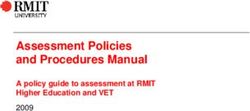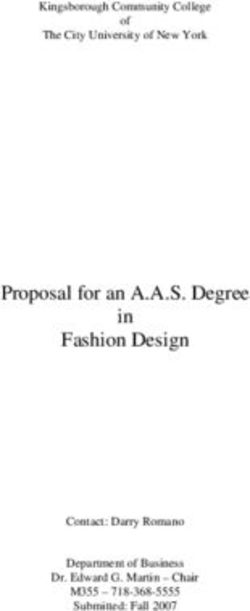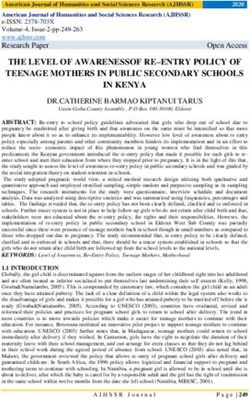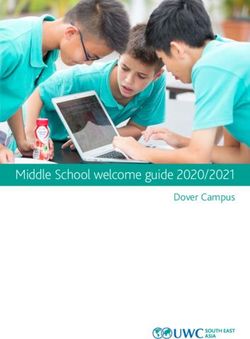Emerald Secondary College - 1:1 Student Laptop Program - Student Laptop Program Information Laptop Policy and Acceptable Use Policy
←
→
Page content transcription
If your browser does not render page correctly, please read the page content below
Emerald Secondary College –
1:1 Student Laptop Program
Student Laptop Program Information
Laptop Policy and Acceptable Use Policy
2014 – 2015 Version
1
DISCLAIMER
Whilst every effort has been made to ensure the accuracy and completeness of the information
contained in this document it is acknowledged that:
• Details contained herein may change without notice; and
• Unforeseen circumstances may cause changes in polices, conditions and practices without
notice
2
Table of Contents 1:1 Laptop Program ....................................................................................................................................... 5 Objectives and Outcomes of the 1:1 Laptop Program ................................................................................. 5 Timeline of the 1:1 Laptop Program ............................................................................................................. 6 2015 Laptop Purchase Information .............................................................................................................. 6 Ordering a Laptop ......................................................................................................................................... 6 Payment Options ........................................................................................................................................... 7 Collection / School Pick Up ........................................................................................................................... 7 Digital Textbooks ........................................................................................................................................... 7 Curriculum Access ......................................................................................................................................... 7 School Information Technology Infrastructure ............................................................................................ 7 2015 Device ................................................................................................................................................... 8 Software Licensing ........................................................................................................................................ 9 Virus Protection ........................................................................................................................................... 10 Social Media and Web 2.0 Applications ..................................................................................................... 10 Classroom Management Software ............................................................................................................. 10 Technical Support ........................................................................................................................................ 11 Network and Software Issues ..................................................................................................................... 11 Process for Warranty and Insurance Claims ............................................................................................... 11 Insurance ..................................................................................................................................................... 12 Warranty Conditions ................................................................................................................................... 12 Laptop Loan ................................................................................................................................................. 12 Laptop Responsibility -‐ Parent/Guardian, Student and Teacher ................................................................ 13 Ownership of Laptops ................................................................................................................................. 15 Additional Accessories ................................................................................................................................ 15 Users and Security ....................................................................................................................................... 15 Power Supply Management ....................................................................................................................... 15 Backing Up and Storage .............................................................................................................................. 15 Examinations ............................................................................................................................................... 15 Guidelines for Laptop Use at Home ............................................................................................................ 15 Cybersafety .................................................................................................................................................. 16 Frequently Asked Questions ....................................................................................................................... 17 Contacts ....................................................................................................................................................... 19 Internet and Student Laptop Acceptable Use Policy .................................................................................. 20 3
Emerald Secondary College –
Laptop Program Policy and Information
Overview of the 1:1 Laptop Program
4
1:1 Laptop Program
Emerald Secondary College is committed to providing rich and differentiated learning experiences for
our students. Access to appropriate technology through the provision of 1:1 laptop computers has
been a goal for the College for some time. Our staged 1:1 Laptop Program will see all students across
the College having 24/7 access to their own device both at school and at home by the start of the 2017
school year. Each year over the three-‐year implementation period, Year 7, Year 10 and Year 9 SEAL
(2015 and 2016) will be required to have laptops as part of their school materials.
We believe that giving students immediate access to technology in a 1:1 program will help engage
them in the learning process in new and creative ways. This is an exciting opportunity for our students who
will become increasingly skilled at using technology to access and present information, to problem solve, and
to work collaboratively. Students will learn to develop and demonstrate the knowledge, skills, practices and
attitudes necessary to actively contribute as a 21st century citizen, capable of shaping our future and being
productive members of the workforce.
As of 2015, due to the State and Federal Governments ending funding for Digital Learning Programs, the
School 1:1 Laptop Program will become parent funded. Unfortunately government secondary colleges do
not receive sufficient funding to enable us to provide laptop computers for any year level, let alone all
students. 1:1 programs are becoming increasingly common in schools and failure to move in this direction
may disadvantage our students in the longer term.
Objectives and Outcomes of the 1:1 Laptop Program
Emerald Secondary College considers that students having access to a Laptop/Information Technology at
school and home will result in benefits which extend across the College Community. The objectives and
expected outcomes are:
Students • Develop essential employability skills required for the future
• Improved learning outcomes
• Increased opportunity to work collaboratively with others
• Increased level of student engagement
• Increased opportunities to access information and class resources via Compass
• Increased variety and flexibility in learning programs to suit learning styles and
individual needs
• Access to Microsoft and other educational software
• Opportunity to access the wealth of learning resources on the internet
(particularly web 2.0 software)
• Develop the knowledge and skills to be responsible and safe digital citizens
• Ongoing access to an individual Laptop
Teachers • New eLearning opportunities
• Different modes of teaching and learning
• Increased assessment feedback
• Opportunities to set more work electronically
• Access to a more broad range of teaching resources
• Increased opportunities for collaborative work – local and global
• Increased communication with students / parents
Parents • Observable improvements in student learning outcomes
• Enhanced communication with teachers and school
• Affordable Laptop program with full technical support and insurance
• Increased computer and current software access at home
• Increased involvement in students learning and progress
School • Improved student learning outcomes
• Increased eLearning proficiency of staff and students
• Enhanced communication with families
• Reduction in paper wastage
5
Timeline of the 1:1 Laptop Program
The table below shows the timeline for implementation of the Emerald Secondary College 1:1 Laptop
Program. In 2017 every student at the College will have access to a Laptop/Laptop computer.
Year Year Level Using Computers
2015 Year 7, 10 and Year 9 SEAL
2016 Year 7,8,10,11 and Year 9 SEAL
2017 Year 7,8,9,10,11,12
2015 Laptop Purchase Information
The laptop is a compact, affordable device which will provide students with access to a computer at school
as well as at home.
The laptops that Emerald Secondary College has specified are the Acer B115 or the Acer P645.
Consideration has been given to the following criteria when selecting the College laptop:
• Affordability
• Reliability
• Memory and processor capacity
• Build quality
• Battery life
• Weight
• Warranty Conditions
The laptop package will come with:
• The laptop device
• Software preinstalled
• A laptop case/bag
• Insurance (accidental damage, theft, loss)
• 3 year warranty
• Onsite initiation of repairs
• Technical support
Prior to the distribution of the laptops, each device will have been loaded with the permitted school software
including Microsoft Office, Adobe Design and web collection worth over a $2000. The laptop will come with a
protective case/bag and students are expected to keep the laptop in this at all times when not using the laptop.
Families will have the choice of:
• Improving some of the devices specifications
• Purchasing additional accessories
Ordering the Laptop
Information will be available at the Laptop Program Information Evening and will be made available to parents
on the College website and other forums that outline clear steps involved in the Laptop ordering process. The
process will:
• Take place in October each year
• Involve logging on to a secure Emerald Secondary College ordering portal with the company Learning
with Technologies. The Laptop Program Portal can be accessed via the College website or the ★tab on
Compass (as of October 13th 2014).
• Guide you step by step through the purchasing process, including finance options with GE Finance if this
is your chosen payment method.
6
Payment Options
There are two options for payment of the laptop. Payment for the laptop will occur by either:
• Upfront full payment by credit card (avoiding the annual GE Finance fee) made at the time of ordering
• Monthly repayments over a 36 month period
o This requires a GE Finance account to be set up (you will be guided through this process when
ordering through the portal)
o Annual fees will be incurred (approximately $90) to establish a GE Finance account
Collection -‐ School Pick-‐up
• This enables Emerald to distribute to students laptops, bags any additional accessories for the start of
term 1 2015.
• Collection will take place in the week prior to the commencement of the 2015 school on Wednesday
28 th , Thursday 29 th and Friday 30 th January between 9am-‐3pm from B1 .
• At the time of laptop collection, a brief induction will take place and connection to the school network
will be established.
• A signed Acceptable Use and Laptop Program Agreement must be submitted upon arrival. Access to the
School network cannot occur until this document is completed and submitted.
• Please note, there may be wait times (particularly during the morning). You are welcome to phone the
school to get an indication of approximate wait times prior to arriving.
Digital Textbooks
As the College introduces electronic textbooks there will be a decrease in the overall costs that have been
associated with book listed items. The cost of textbooks (ebooks and novels) will likely be approximately $115 -‐
$240 per annum, depending on the particular year level. This is a considerable saving when compared to printed
textbook. In 2015, students in Year 7 and Year 10 will access the majority of their textbook resource needs
through the purchase of ebooks. Please refer to the appropriate Year Level booklist for more detailed
information.
Emerald will be liaising with Oxford University Press to set up each student with an ebook account with the
relevant titles for their Year Level/course, available in their online library. Students will be provided with login
details for their ebook account at the time of online purchase via email. All book listed items, including ebooks
can be purchased through Campion book suppliers. Booklist information will be available during Term 4,
including electronically on the College website. This will contain instructions of how to order online.
Curriculum Access
For students involved in the 1:1 Laptop Program, all subject areas will utilise Compass (our College online
portal) to store the resources and assessment tasks. Students will increasingly be able to benefit from access
to course materials both in the classroom and at home. Submission of work will be encouraged, and in many
situations be required, to occur electronically.
School Information Technology Infrastructure
Emerald Secondary College runs a substantial suite of servers to provide a range of resources throughout the
school as well as providing file storage space for students and staff. Printers are provided throughout the
school, although it is anticipated that one of the benefits of this program will be a reduction of printed
material and reduced impact on the environment.
7
2015 Device
Device ACER ACER
Travelmate Travelmate
B115 P645
• Please refer to the brochure by accessing the • Please refer to the brochure by accessing
Emerald Secondary College Laptop Program the Emerald Secondary College Laptop
Full List of
Portal via College website or Compass ★ tab. Program Portal via College website or
Specificatio
Available following information evening. Compass ★ tab. Available following
ns
information evening.
• Windows 8 .1 Pro Academic • Windows 8 64 bit
Operating
System
• Intel Celeron Processor N2920 – 2.0 GHz • Intel Core i5-‐4200U 1.6 GHz, (Turbo
Quad Core boost 2.6Ghz)
Processor
• 11.6” HD 1366 x 768 (WXGA) Non-‐Glare LED-‐ • 14.0" HD WXGA (1366 x 768 resolution),
backlit TFT LCD Non-‐Glare LED-‐backlit LCD
Screen
• 4GB DDR3 -‐ 1066 Memory • 4GB DDR3 -‐ 1066 Memory OR
• 8GB DDR3 – 1066 Memory (cost involved)
Memory
• a/b/g/n Wireless (2.4/5.0 Ghz) • a/b/g/n Wireless (2.4/5.0 Ghz)
Wireless
• 120GB Solid State Drive • 320GB Hard Disk Drive OR
• 120GB Solid State Drive (cost
Hard Drive involved)
• Up to 7.8 hours • Up to 8 hours
Battery
• 1.32 kg • 1.52 kg
Weight
• Front facing • Front facing
Camera
• Everki 12.1” case • Targus Hard sided Slip case
Carry Bag
• 3 Year Onsite Warranty • 3 Year Onsite Warranty
Warranty
• 3 Yr. Accidental Damage, Loss, Theft • 3 Yr Accidental Damage, Loss, Theft
Protection Protection
Insurance • $50 Excess • $100 Excess
• Approx. $27 per month if bundled over 36 • Approx. $40 per month if bundled over
months (This does not include annual GE 36 months (This does not include annual
Cost Finance fee of approx. $90). GE Finance fee of approx. $99).
• Families can pay full amount upfront to avoid • Families can pay full amount upfront to
GE Finance annual fee. avoid GE Finance annual fee.
***Final prices will be fixed at the time of purchase and will vary if families select to alter any laptop
specifications (e.g. Increasing memory). ESC Laptop Portal will open after information evening on
October 13 th and 15 th 2014.
8
Software Licensing
Software that is installed by the school is subject to Licence conditions and must not be distributed or
deleted without permission from the school (refer to the Acceptable Use Policy). The software image to
be installed on each laptop has been developed in consultation with teachers who have identified it to
be used for teaching and learning. The school and/or the Department of Education and Early Childhood
Development have site licences for the software installed. All software installed by the school will
expire after a period of 3 years or 90 days of a laptop logging onto the school network.
Software Im age
Standard
Operating
System:
edustar
V5
M icrosoft 2013 Arts and Graphics M athematics and Science
• Access 2013 • Adobe Photoshop Elements Mathematics
• Excel 2013 • Blender • Genius Maker
• InfoPath Designer 2013 • FreeCAD • GeoGebra
• InfoPath Filler 2013 • Gimp • Wolfram Mathematica Player
• Lync 2013 • SketchUp Pro • Microsoft Mathematics
• Outlook 2013 • Inkscape • Microsoft Windows Logo
• OneNote 2013 • IrfanView • Maths Worksheet Generator
• PowerPoint 2013 • Kahootz 2 • Tux Math Scrabble
• Project 2013 • Kahootz 3 • Tux Math Command
• Publisher 2013 • Microsoft Research AutoCollage 2008 • Ksoft Graphmatica
• Visio 2013 • MonkeyJam
• Word 2013 • Paint.NET Science
• Pencil • Lego Digital Designer
• Photo Story for Windows • Stellarium
• Picasa • Crocodile Clips Yenka
• ScreenMarker
• Tux Paint
• Microsoft Research InkSeine
Audio Visual Literacy ICT and Programming
• Adobe Premiere Elements • Tux Typing • Adobe Acrobat X Pro
• Audacity • Tux Word Smith • Adobe Reader
• Debut Video Capture • Plasq Comic Life • Expression Web 3 SuperView
• DVD Flick • Expression Web 3
• Finale Notepad • Game Maker
• FormatFactory • Nvu
• Handbrake • Rapid Typing
• Pivot Stickfigure Animator • Scratch
• Quicktime Player • Microsoft LCDS
• Songsmith (Academic Version) • Microsoft Kodu Game Lab
• Tux Guitar • Microsoft Small Basic
• VirtualDub • Python
• VLC Media Player
• Wax 2.0
• Windows Live Movie Maker
Thinking Utilities
• Encarta Dictionaries • Learning Essentials for Office
• FreeMind • Chemistry Add-‐on for Word
• GCompris • Lame for Audacity
• Inspiration software 9IE • USB Drive Letter Manager
• Shark Win8 Codecs
• Microsoft Interactive Classroom
• Microsoft pptplex AddOn
• Silverlight PivotViewer
• CDBurnerXP
• CutePDF
9
Virus Protection
With an increased number of laptops within the school accessing the network, moving between school and
home, the risks of contamination from a computer virus is significantly increased. Students should abide by
the following guidelines:
• Never reply to spam. Spam email messages can contain viruses which notify a third party of your email
address and then add this to the spammer’s database. They can also consume a large amount of disk
space on the server, which slows computer networks.
• Viruses have the potential to severely damage and disrupt operations within the school and the
Department of Education (DEECD) computer networks. As students have the right to add to the software
on their laptop and connect to the internet from home, they should take every precaution to protect the
school and the DEECD computer network from virus attacks. The laptops have Microsoft System Centre
End Point Protection antivirus software installed on them. This software will scan the hard drive for
known viruses on start-‐up. The virus software will be automatically updated from the school network.
• Students are recommended to:
i) Protect their laptops from virus attacks by scanning for viruses at least weekly. Anti-‐virus
updates are managed automatically by the school network.
ii) Run virus scans regularly after accessing the Internet or personal mail, or opening a file from a
removable media source (e.g. USB drive). Carry out the scan before returning to the school and
connecting to the school network.
iii) Avoid opening any files attached to suspicious or unknown emails.
iv) Download files from the Internet with care and caution. Save the files to the laptops hard disk
and run the virus scanner on the file before opening them.
Social Media and Web2.0 Applications
Students use Social Media and Web 2.0 applications to post thoughts and communicate with others for the
purposes of building common interests among a broader community, creative self expression and
maintaining connections with friends. A focus on cyber-‐safety and ethical behaviours needs to be an integral
part of the 1:1 Laptop program.
Students must follow the school’s User Agreement whenever the school equipment or services are involved.
The Internet and Laptop Acceptable Use Agreement contains specific responsibilities to ensure student
safety: Such as:
• Students should keep themselves and friends safe by not giving out personal details, including full names,
telephone numbers, addresses, images and passwords.
• Students should be respectful in how they talk to and work with others online, and never participate in
online bullying.
• Students should use technology at school for learning, using the equipment properly and not interfere
with the work or data of another student.
Classroom Management Software
Emerald Secondary College will purchase and install on laptops, a classroom management system that allows
the teacher to monitor the digital activity of the students whilst at school. It is designed to:
• Improve student learning outcomes by increasing learning time in school
• Monitor and assess student activities
• Increase student time on task by preventing inappropriate use of the laptop
• Be a teaching tool to allow individual laptops screens to be mirrored across all devices in the class for
demonstration purposes
This software allows our classroom teachers and IT technicians to monitor the digital activity of students,
alerting them to any breaches of the school laptop policy i.e. playing games or accessing inappropriate
information.
All breaches of the Acceptable Usage Agreement are referred to Sub School Leaders who will deal with the
issue in accordance with the Colleges Student Management procedures.
10
Technical Support
The IT Support Office is located near the General Office in B1 and operates during the school hours of
8:30 am – 4:00 pm Monday to Friday, with reduced hours in the holidays. Times when IT support will
be available over the school holiday will displayed 1 week prior to the school holidays on the College
website. Students can ONLY take laptops in for repairs before school (8:30 am – 8:45 am), during
recess, lunch or after school (3:05 pm – 4:00 pm). It is the responsibility of the student to log issues,
follow up jobs and submit or collect equipment. Students cannot leave equipment at the Laptop
Support Office when it is not attended. Student ID cards may be requested for identification when
submitting or collecting Laptops.
• In the event of accidental damage, faults or issues with the laptop, technical support will be
provided from the school and/or Learning with Technologies.
• Any issue with a machine must be presented to the IT Office in B1 for initial assessment.
Software problems will be able to be resolved quickly (in most situations) whereas more
serious hardware issues may take longer to repair.
• If the machine is deemed to have a hardware defect, then the repair job will be logged by
our technicians for an onsite repair (in most situations) and parents informed via email of
the process for monitoring repair status through Compass. This will be rectified at no cost
under warranty or insurance (if not malicious damage).
• Please note – for correction of some faults devices may need to be reimaged losing any
stored data. This is why regular backing up of important files is necessary. The College takes
no responsibility for lost data/files. Ongoing backups to a portable hard drive or USB are
encouraged.
• Repairs should be resolved in no more than 3 working days in most cases.
Emerald Secondary College ICT Technical Support staff is NOT able to support:
• Connecting to the internet at home
• Connecting to non-‐school printers and other accessories e.g. cameras
• Back-‐up of personal and/or family files
Network and Software Issues
Students experiencing any software issues with their laptop (i.e. lack of network connectivity,
problems with computer programs, etc.) need to take their laptop to the IT Support Office in B1. Here,
one of our IT Technicians will evaluate the problem and rectify the issues or refer it on for specialist
assistance if required.
Process for Insurance and Warranty Claims
If the laptop has sustained accidental damage, been lost or stolen, students/families must follow the
process outlined below.
1. Parents/Students deliver the laptop to the IT Office in B1 for initial assessment or report it lost or stolen.
2. A copy of a police statement must accompany any laptop that is reported lost or stolen.
3. Warranty claims do not incur an excess fee where as insurance claims do.
4. The College technicians process the repair/insurance request internally. This is our internal
tracking system that supports communication and device location.
5. A loan laptop can be supplied for a short period for student use if the school approved
laptop is required for repair. Loan devices may be of a lesser quality than the student’s damaged
laptop. Students/families will be responsible for any malicious or deliberate damage that occurs to
the loan device during the loan period.
6. When the laptop is repaired the student/family will be notified that it is ready for
collection. The progress of repairs can be monitored through Compass. The IT staff will
explain how to do this when a laptop is brought in for repair.
11
Insurance
Insurance is an important part of the Emerald Secondary College Laptop Program.
• 3 year accidental damage and theft insurance is included as part of the program.
• Insurance is essential to ensure students have a reliable and functioning laptop for their studies on a
daily basis.
• Depending on the laptop purchased, excess varies between $50 -‐ $100 per claim for repairs outside
of the laptop’s three year warranty.
• The Insurer will only cover claims lodged within 7 days of loss or damage. The ICT Technicians will
process the Insurance claim and arrange for the repairs or replacement as appropriate, after liaising
with Learning with Technologies.
• If your laptop computer is lost or stolen, this should be reported to the police and a copy of the
police report should then be forwarded to the IT Office in B1.
• Please refer to the Emerald Secondary College Laptop Program portal for specific information about
the cost and coverage of each option.
• Should a laptop not be functioning correctly or have obvious visible damage, it should be taken to
the IT Office for an initial assessment. The IT Technicians will advise of the required process to have
the laptop functioning again correctly or repaired if needed. If requiring repairs families will be
responsible for the payment of the excess (differs depending on the purchased device).
• Upon receiving information about the repair issue, families will be able to pay the excess to Learning
with Technologies to commence repair works. This can be done by credit card over the phone or
direct deposit. Repairs will not commence until payment has been made.
Warranty Conditions
All servicing will be carried out by Emerald Secondary College or Learning with Technologies technicians. The
ICT office will be open before school 8:30 – 8:45, at lunchtime and after school until 4:00pm Monday to
Friday (except public holidays or days when the School’s Administration Office is closed). The school will
endeavour to have a laptop returned to the student as soon as possible (subject to compliance with
insurance conditions).
A battery’s capacity to hold charge is expected to diminish with both time and use (Charge Cycles). The rate
at which this occurs can depend on many factors such as usage patterns, charge cycles and the operating
environment. This warranty covers manufacture defects only for battery during 3 years, not the expected
capacity reduction due to use. If a battery is deemed to have a manufacturing fault, Acer may choose to
replace or repair the battery, equal to the acceptable charge of the original faulty battery age. Only
reductions below the expected decline in battery life will constitute a warrantable fault as determined by
Learning with Technologies testing process.
Laptop Loan
Emerald Secondary College may provide a loan device as part of their 1:1 Laptop program. Loan devices may
be available to students if their device has been submitted for repair under warranty conditions. Loan
devices may be taken home for short periods of time during the period of repair. These devices may not be
of the same quality as the student owned laptop.
Loan devices involve additional costs to the school, so consideration needs to be given to the level of impact
on student work and how long a device will take to be repaired. Any deliberate or malicious damage to the
loan device will incur repair costs to the student/family.
Loan computers will generally be issued under the following circumstances.
• A student’s laptop is inoperable due to gross hardware failure
• An authorised repair, scheduled upgrade or reinstallation exceeds a period of 3 days
• Completion of critical assessment items would be compromised
12
You can also read