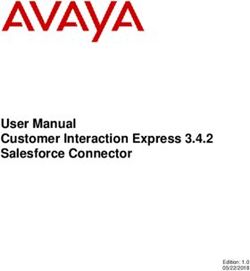EN Air Cooler - SFN 5011WH - Translation of the original manual - FAST ČR
←
→
Page content transcription
If your browser does not render page correctly, please read the page content below
SFN 5011WH
EN Air Cooler
Translation of the original manual
Copyright © 2020, Fast ČR, a.s. -1- 05/2020EN Air Cooler
Important safety instructions
READ CAREFULLY AND STORE FOR FUTURE USE.
General warnings
■■This appliance may be used by children 8 years of age and
older and by persons with physical or mental impairments
or by inexperienced persons, if they are properly
supervised or have been informed about how to use the
product in a safe manner and understand the potential
dangers.
■■Children must not play with the appliance. Cleaning
and maintenance performed by the user must not be
performed by unsupervised children.
■■In the event that the power cord is damaged, have it
repaired at a professional service centre to prevent
causing a dangerous situation. It is forbidden to use the
appliance if it has a damaged power cord.
■■This appliance is not intended to be mounted on a wall.
■■Ensure that the appliance is disconnected from the mains
power supply before removing the protective grille.
■■The water tank has minimum and maximum water level
marks. Always ensure that water reaches at least the
minimum water level mark. Never fill the water tank past
the maximum water level mark.
■■Be especially careful when using the appliance since it
generates steam.
■■When filling or cleaning the appliance, disconnect it by
pulling the power plug out of the power socket.
Copyright © 2020, Fast ČR, a.s. -2- 05/2020■■High levels of moisture may facilitate the growth of biological organisms in the environment. ■■Do not permit the area around the humidifier to become damp or wet. In the event that mist forms of the appliance, set it to a lower power setting. In the event that it is not possible to lower the power of the appliance, use the appliance intermittently. Do not permit absorptive materials (e.g. carpets, curtains, drapes, table cloths, etc.) to become wet. ■■Never leave water in the water tank when the appliance is not being used. ■■Empty out and clean the appliance before storing it. Clean the appliance before using it again. ■■ The appliance is designed for use at home, in the office and similar types of areas. It is not intended for commercial purposes. ■■ Do not use the appliance in rooms where flammable or explosive chemicals are stored, in industrial environments or outdoors. ■■ Only place the appliance on a clean, even, dry, smooth and stable surface. Do not place it on unstable surfaces such as carpets with very long and thick fibres. ■■ Do not place the appliance in the vicinity of an open flame or appliances that are sources of heat. ■■ Do not use the appliance as a place for placing items. ■■ Before connecting the appliance to a power socket, check that the nominal voltage on its rating label matches the voltage in the power socket. ■■ Connect the appliance only to a grounded power socket. The power socket to which the appliance is connected must be freely accessible so that it is possible to quickly disconnect the power cord from the power source if necessary. ■■ Install the power cord so that it will not be tripped over. ■■ If the appliance is equipped with travel wheels, pay increased attention when handling it so that it does not fall down stairs or travel down from sloped areas. To prevent the appliance from falling over, do not attempt to travel over carpet with the travel wheels. ■■ If the appliance falls over with water in the water tank, turn off the appliance without delay and disconnect the power plug from the power socket. Stand the appliance upright and allow it to stand idle for 24 hours. Then you can turn it on again. ■■ Do not touch the appliance with wet hands when it is connected to a power socket. ■■ Do not use the appliance in the vicinity of a shower, pool, etc., do not spray it with water or any other liquid or submerge it in water or any another liquid. ■■ Do not cover or insert anything into the air inlet or outlet openings. Otherwise, this could damage the appliance. ■■ During operation there needs to be sufficient area for air circulation around the appliance. ■■ Do not use the appliance without a properly installed water or dust filter. ■■ Only fill the water tank with clean cold water. Do not add any other adjuncts into it, e.g. air fresheners, essential oils, etc. Otherwise, the appliance may be damaged. Do not fill the water tank past the maximum mark. ■■ Before starting the appliance in the cooling/humidification mode, make sure that the water level in the water tank is at least at the minimum mark. ■■ To turn off the appliance, use the appropriate button on the control panel or the remote control. Do not turn off the appliance by disconnecting the power cord from the power socket. ■■ For health reasons, do not subject yourself or animals to long-term direct cold air flow. ■■ Always turn off the appliance and disconnect it from the power socket before assembling or disassembling it, when not using it and before filling, cleaning or moving it. ■■ Clean it according to the instructions in chapter Cleaning and maintenance. ■■ Move, store and transport the appliance in a vertical position. ■■ Do not attempt to remove the outer case of the appliance. ■■ Disconnect the appliance from the power socket by pulling on the plug, never pulling on the power cord. Otherwise, this could damage the power cord or the socket. ■■ Do not use the appliance if it is not working correctly, if it has been damaged or has been submerged in water. To avoid the danger of injury by electrical shock, do not repair the appliance yourself or make any adjustments to it. Have all repairs performed at an authorised service centre. By tampering with the appliance, you risk voiding your legal rights arising from unsatisfactory performance or quality warranty. ■■ In the event that you notice an unpleasant odour or noise during use, immediately stop using the appliance, turn it off and disconnect the power plug from the power socket. Contact an authorised service centre. ■■ The remote control of the appliance is powered by a battery. Do not swallow the battery. There is a risk of chemical burns, which can result in death within a very short period of time. In the event that you suspect that a battery was swallowed, immediately seek medical help. ■■ Keep the batteries out of children's reach. ■■ In the event that it is not possible to properly close the battery compartment, do not use the remote control and keep it out of children's reach. ■■ Dispose of flat batteries ecologically. Copyright © 2020, Fast ČR, a.s. -3- 05/2020
SFN 5011WH
A
7
1
2 8
3 9
4 10
5
MAX
11
6
MIN
12
13
14
15 16
Copyright © 2020, Fast ČR, a.s. -4- 05/2020B
7 8 9 10 11
1 2 3 4 5 6
C D
1 4
2 5
3 6
E1 E2
Copyright © 2020, Fast ČR, a.s. -5- 05/2020F1 F2 Copyright © 2020, Fast ČR, a.s. -6- 05/2020
Default settings:
Air Cooler 1) Fan mode set to the lowest speed. (When the appliance is started for the first
EN User's manual
time, it will first run at medium speed for approximately 3 seconds and then
automatically switch to the low speed. If you turn on the appliance from stand-by
mode, it will again start at medium fan speed for approximately 3 seconds and then
automatically switch to the low speed, if this speed was set before it was turned off.)
2) Cooling mode is turned off.
■■ Prior to using this appliance, please read the user's manual thoroughly, even in cases,
3) Operating mode: NORMAL and the indicator light is lit.
when one has already familiarised themselves with previous use of similar types of
4 The timer is turned off.
appliances. Only use the appliance in the manner described in this user’s manual.
5) Vertical flap motion is turned off.
Keep this user's manual in a safe place where it can be easily retrieved for future use.
■■ We recommend saving the original cardboard box, packaging material, purchase
receipt and responsibility statement of the vendor or warranty card for at least the ■■ To turn off the appliance, press button B1 . The appliance will make a sound
duration of the legal liability for unsatisfactory performance or quality. In the event and switch to the stand-by mode. When the appliance is turned off to the stand-by
of transportation, we recommend that you pack the appliance in the original box mode, the previous settings are stored in memory. This does not, however, apply
from the manufacturer. when the appliance is disconnected from the power socket.
■■ Always turn off the appliance and disconnect it from the power socket when you
DESCRIPTION OF THE APPLIANCE have finished using it.
A1 Remote control signal receiver A9 Washable dust filter
A2 Control panel with display A10 Washable water filter Setting the fan speed
A3 Horizontal flaps with manually A11 Power cord
■■ Button B2 serves to set the fan speed. Press button B2 and select the
adjustable tilt A12 3-litre removable water tank
desired fan speed in the following order: (low speed) - (medium speed) -
A4 Air outlets A13 Water tank lock
(high speed). Each time it is pressed, the respective indicator light will be lit.
A5 Vertical flaps A14 Travel wheels
A6 Water level indicator with MIN and A15 Remote control
Setting the cooling / humidification mode
MAX marks A16 Cooling insert (2 pcs)
A7 Integrated handle ■■ Button B3 is used to turn the cooling/humidification mode on and off. Indicator
A8 Storage space for the remote light B8 is lit to indicate that the mode is activated. The pump will start running.
control ■■ Before starting this mode, check that the water in the water tank A12 is at least
at the minimum mark. To fill the water tank with water, proceed according to the
DESCRIPTION OF THE CONTROL PANEL instructions contained in section "FILLING THE WATER TANK".
B1 On/Off button B7 Fan speed setting indicator lights
Note:
B2 Fan speed setting button B8 Cooling / dehumidification mode
To prevent the pump from becoming damaged due to long term use, the
B3 Cooling / humidification mode indicator light
pump will automatically turn off after 10 hours of continuous operation in
button B9 Operating mode indicator lights
the cooling / humidification mode.
B4 Operating mode selection button B10 Timer indicator lights
B5 Automatic shut-off timer button B11 Flap motion indicator light
B6 Flap motion button Setting the automatic shut-off timer:
■■ Button B5 serves to turn on the timer. Repeatedly press button B5 to
DESCRIPTION OF THE REMOTE CONTROL change the timer in the following order: 1H – 2H – 4H – 8H – off. Each time it is
C1 On/Off button C5 Timer button pressed, the respective indicator light will be lit. If "off" is selected, no indicator light
C2 Flap motion button C6 Fan speed setting button will be lit. The automatic shut-off timer durations cannot be accumulated. When the
C3 Operating mode selection button selected time elapses, the appliance will automatically switch to the stand-by mode.
C4 Cooling / humidification mode
button Setting an operating mode
■■ Button B4 serves to set the operating mode. Repeatedly press button B4
to select the operating mode in the following order: (NORMAL = normal mode)
BEFORE FIRST USE
■■ Before first use, take the appliance and its accessories out of the packaging material - (NATURAL = natural breeze) - (SLEEP = sleep mode). Each time it is pressed,
and remove all promotional labels and stickers. Check that neither the appliance nor the respective indicator light will be lit.
any of its parts is damaged.
■■ In the NORMAL operating mode, the fan speed is constant.
■■ In the NATURAL operating mode, the air flow speed is controlled automatically
INSERTING AND REPLACING BATTERIES IN THE REMOTE based on the selected flow speed. This achieves the natural breeze effect.
CONTROL
■■ From the underside side of the remote control A15, slide out the battery Progression of the mode when high fan speed is set
compartment and insert a 3V CR2032 battery into it, see figure D. While inserting High speed
the battery, maintain the correct polarity. Medium
speed
■■ If the battery in the remote control A15 is flat, replace it with a new battery of the
Low speed
same type. Fan stops
■■ If you decide not to use the remote control A15 for an extended period of time, we
recommend removing the battery. If the battery were to leak into the inner area of
the remote control A15, this could result in its damage.
Progression of the mode when medium fan speed is set
Note: High speed
Never put batteries in a fire, short circuit them or damage them in any Medium
way. Dispose of them ecologically at the end of their lifetime. Never throw speed
batteries out with communal waste. Low speed
Fan stops
OPERATING THE APPLIANCE
Progression of the mode when low fan speed is set
Installation High speed
■■ Locate the appliance on an even, dry and stable surface within reach of a properly Medium
grounded power socket. speed
■■ To ensure sufficient air circulation, leave a clearance of at least 30 cm on all the sides Low speed
Fan stops
of the appliance.
■■ Make sure that the appliance is properly assembled and connect it to a power
socket. The appliance will make a sound and switch to the stand-by mode. All
buttons except for the B1 button will be disabled.
Turning the appliance on / off
■■ Press the B1 button to start the appliance. The appliance will beep and start
running in the default setting.
Copyright © 2020, Fast ČR, a.s. -7- 05/2020■■ The SLEEP mode is a combination of the NATURAL mode (natural breeze) and Warning:
a gradual lowering of the fan speed. When filling the appliance, make sure that the water level reaches
at least the minimum water level mark and also that it does no go
Fan setting Progression of the SLEEP mode past the maximum mark.
High speed The appliance will run for 30 minutes in the
NATURAL mode with the high fan speed set.
After 30 minutes, the high fan speed switches to Note:
medium speed. After an additional 30 minutes, When the appliance is used for the first time, you may register a slight
it will switch to the low fan speed setting. The odour or discolouration of the water in the water tank A12. This is
appliance will remain in the NATURAL mode with a normal event that will disappear with use and which has no negative
the low fan speed set. effects on your health.
Medium speed The appliance will run for 30 minutes in the
NATURAL mode with the medium fan speed set. USING THE COOLING INSERTS
After 30 minutes, the medium fan speed switches ■■ The cooling inserts A16 enable the temperature of the water in the water tank to be
to low speed. The appliance will remain in the reduced, which results in cooler air and faster cooling of the room.
NATURAL mode with the low fan speed set. ■■ Insert the cooling inserts A16 into a freezer for at least 12 hours. Then insert them
into the part of the water tank A12 that is marked with a cooling insert symbol. Fill
Low speed The appliance will run in the NATURAL mode with
the water tank A12 with water and insert the cooling insert A12 into the body of
the low fan speed set.
the appliance.
Water filter dryer function ■■ The appliance is supplied with two cooling inserts A16, which ensures continuous
■■ This function serves exclusively for the purpose of drying out the water filter A10. operation. You can use either one or both, as required.
If you intend to store and not use the appliance for an extended period of time, it is Warning:
necessary to carefully dry out the water filter A10 and other parts to protect them It is forbidden to open the lock of the cooling insert A16 or to
again the formation of mould. damage its external case in any way. The contents of the cooling
■■ Hold down button B2 for approx. 3 seconds to activate the dryer function. The insert A16 is damaging to health. In the event of swallowing,
fan speed automatically changes to high speed and will run for 20 minutes. During immediately seek medical help.
this time, it is not possible to change the settings of the appliance. Only button
B1 will remain functional. After 20 minutes have elapsed, the appliance will
automatically switch to the stand-by mode. CLEANING AND MAINTENANCE
■■ Disconnect the power plug from the power socket before cleaning.
Note:
■■ For cleaning, do not use cleaning products with an abrasive effect, solvents, etc. that
If the appliance is turned off with button B1 during the drying out could damage the appliance.
process, and then is turned on again, the appliance will start at the setting
Warning:
that was set prior to the dryer function being set.
To prevent the risk of injury by electrical shock, do not submerge
the appliance, power cord or power plug in water or any another
Setting automatic vertical flap motion liquid.
■■ Button B6 serves to turn the automatic vertical flap motion on and off. Indicator
light B11 is lit to indicate that motion is activated. Press button B6 again to stop
the vertical motion of the flaps.
CLEANING THE WATER TANK
Setting the angle of the horizontal flaps ■■ When you have finished using the water tank A12, empty it out and rinse it with
■■ The angle of the horizontal flaps A2 can be set manually by tilting them up or down. clean water.
When handling them, be careful not to damage them. ■■ To remove limescale deposits and to prevent undesirable bacteria, micro-organism
or moulds from multiplying inside the water tank A12, clean it out at least once
Automatic shut-off function per month using a cloth dampened in lukewarm water with the addition of neutral
■■ The appliance is equipped with an automatic shut-off function after 15 hours of detergent. Then rinse it out thoroughly using clean water, dry it out using a clean
non-stop operation. This means that after 15 hours of operation, during which no cloth.
control button is pressed, the appliance will turn off automatically.
■■ If you wish to cancel this function, hold down button B6 for approximately CLEANING THE DUST AND WATER FILTER
3 seconds. The appliance will beep and the automatic shut-off function will be ■■ Dirt and soils may accumulate on the dust filter A9 and water filter A10 during use,
which may negatively affect the operation of the appliance. We recommend that
cancelled. If you wish to activate this function again, hold down button B6 for these filters are regularly cleaned at least 1x per month. The frequency with which
approximately 3 seconds. The appliance will beep and the function will again be the appliance is cleaned depends on its use. If it becomes excessively soiled, the
activated. effectiveness of the appliance may be reduced.
1. Disconnect the power plug from the power socket.
Power-saving mode 2. Press the safety clip at the top of the dust filter A9 and tilt it out of the appliance
■■ The display will dim out after 1 minute of inactivity. This is normal. Pressing any together with the water filter A10 – see figure F1.
button will turn the display on again. 3. Carefully take out both filters – see figure F2.
4. Take the water filter A10 out of the dust filter A9.
5. Wipe the dust filter A9 with a soft sponge lightly dipped in warm water with a small
REMOTE CONTROL amount of neutral cleaning agent.
■■ The function of the buttons on the remote control A15 and the control panel A2 are 6. Soak the water filter A10 in warm water with a small amount of neutral cleaning
the same. If you wish to use the remote control A15, point it at the level of the signal agent. Then carefully wring it out in your hands and install it back into the dust filter
receiver A1 on the control panel A2. The maximum range of the signal transmitted A9.
from the remote control A15 is 6 m. 7. Insert both filters back into the appliance and turn on the dryer function (see
instructions in section "Water filter dryer function").
Note:
If there are obstacles located between the remote control A15 and the
appliance, the signal may not be transmitted. CLEANING THE OUTER CASE
■■ To clean the outer case, use a textile lightly dampened in lukewarm water with an
addition of neutral detergent.
FILLING THE WATER TANK Storage
■■ Before filling the water tank A12, turn the appliance off, disconnect it from the ■■ When not using the appliance for an extended period of time, disconnect the power
power socket and secure the appliance against moving. plug from the power socket and clean it according to the instructions in chapter
■■ Release the lock A13 by turning it to the horizontal position – see figure E1. "Cleaning and maintenance".
■■ Take out the water tank A12 and fill it with clean cold water – see figure E2. ■■ Before storing it, check that the appliance and all its accessories are thoroughly
■■ Insert the water tank A12 back into the appliance and turn the lock A13 to the clean and dry.
vertical position to secure the water tank A12 inside the appliance. ■■ Remove the battery from the remote control A14.
■■ Always fill the appliance with clean cold water. To prevent undesirable bacteria, ■■ Store the appliance in a dry, clean and well-ventilated location not exposed to
micro-organisms or moulds from multiplying, do not leave water in it for more than extreme temperatures and out of children's reach.
a day.
Copyright © 2020, Fast ČR, a.s. -8- 05/2020TECHNICAL SPECIFICATIONS
Rated voltage range...........................................................................................................220–240 V~
Rated frequency............................................................................................................................. 50 Hz
Rated power input........................................................................................................................... 45 W
Noise level........................................................................................................................... 45 – 57 dB(A)
Fan power input...........................................................................................................................35.39 W
Maximum air flow of the fan..........................................................................................1.71 m3/min
Operation value..........................................................................................................0.05 (m3/min)/W
Power consumption in stand-by mode................................................................................. 0.31 W
Power consumption for the season.........................................................................11.7 kWh/year
Maximum air flow speed........................................................................................................ 1.14 m/s
Measurement standard for operating value.......... EN ISO 5801:2017; EN 50564:2011; EN
60704-1:2010+A11:2012; EN 60704-2-7:1998
Contact for further information .....................................FAST ČR, a.s., Černokostelecká 1621,
251 01 Říčany, Czech Republic
The declared noise emission level of the appliance is 45 – 57 dB(A), which represents
a level A of acoustic power with respect to a reference acoustic power of 1 pW.
Safety class for electrical shock protection:
Class II – Electrical shock protection is provided by double or heavy-duty
insulation.
We reserve the right to change text and technical specifications.
INSTRUCTIONS AND INFORMATION REGARDING THE
DISPOSAL OF USED PACKAGING MATERIALS
Dispose of used packaging material at a site designated for waste in your municipality.
DISPOSAL OF USED ELECTRICAL AND ELECTRONIC
EQUIPMENT
This symbol on products or original documents means that used
electric or electronic products must not be added to ordinary
municipal waste. For proper disposal, renewal and recycling, hand
these products over to determined collection points. Alternatively, in
some European Union states or other European countries you may
return your appliances to the local retailer when buying an equivalent
new appliance.
Correct disposal of this product helps save valuable natural resources
and prevents potential negative effects on the environment and human health, which
could result from improper waste disposal. Ask your local authorities or collection
facility for more details.
In accordance with national regulations penalties may be imposed for the incorrect
disposal of this type of waste.
For business entities in European Union states
If you want to dispose of electric or electronic devices, ask your retailer or supplier for
the necessary information.
Disposal in other countries outside the European Union.
This symbol is valid in the European Union. If you wish to dispose of this product,
request the necessary information about the correct disposal method from the local
council or from your retailer.
This product meets all the basic requirements of EU directives related to
it.
Copyright © 2020, Fast ČR, a.s. -9- 05/2020You can also read