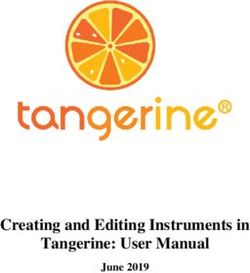Workhorse Powerstrip 500 Series Rack - User Guide - Radial Engineering
←
→
Page content transcription
If your browser does not render page correctly, please read the page content below
www.radialeng.com ®
True to the Music
Workhorse ™
Powerstrip ™
500 Series Rack
User Guide
®
www.radialeng.com
Radial Engineering Ltd.
#1165 - 1845 Kingsway Ave,
Port Coquitlam, BC V3C 1S9
tel: 604-942-1001 • fax: 604-942-1010
email: info@radialeng.com! IMPORTANT SAFETY & USER NOTICE - FOR PROFESSIONAL USE
The Radial® Workhorse™ Powerstrip™ is specifically designed for use
by qualified professional audio engineers. The open frame design is
not intended for use by consumers or those unfamiliar with this format.
Even though the current and voltage levels are relatively low, we
recommend that all slots be filled with a module or covers be placed
over unfilled slots. This will help protect you from electrical shock.
The Powerstrip rack frame is designed to be used with 500 series or
what are commonly known as Lunchbox™ modules. The Workhorse
Powerstrip has been designed following the framework as outlined by
the VPR Alliance as described on the API™ website. Although some
manufacturers build modules that are not VPR compliant, they may in fact
work with the Powerstrip. Please consult those specific manufacturers for
details regarding their compatibility. The Radial Workhorse Open Source
Document outlines the required technical specifications for manufacturers
that intend to have their modules used in a Workhorse or Powerstrip
frame. Compatibility of any modules other than a module made by Radial
Engineering Ltd. is the sole responsibility of the user. Please read the
Limited Radial Warranty for details. There are no replacement or user
serviceable parts inside.
! SAFETY NOTICE - NO HOT SWAPPING OF MODULES
Hot Swapping, or exchanging modules while the power is on is not covered
under the Radial Limited Warranty. The user is responsible for any damage
to the Workhorse Powerstrip or module arising out of hot swapping and the
user shall save Radial Engineering Ltd. harmless should any damage occur.
Please consult the Radial Limited Warranty for further details.Radial Workhorse Powerstrip ™ ™
®
500 Series Power Rack
Table of Contents............................................... Page
Feature Set Overview.......................................................................1
Introduction & Basic Functions.........................................................3
Omniport...........................................................................................5
Power Supply Capacity....................................................................6
Sliding Modules In And Out..............................................................7
Signal Flow And Levels ...................................................................8
Using The Powerstrip.......................................................................9
Specifications.................................................................................11
Radial Limited Warranty.................................................. Back Cover
Congratulations and thank you for purchasing the Radial Workhorse
Powerstrip, an innovative three module card frame designed for the
500 series modular format. This guide describes how to approach using
the Powerstrip, and how to install modules safely. We recommend that
you take a few minutes to read it in order to familiarize yourself with
the many innovative features that are built in.
To make this guide as easy to understand as possible, we have divided
it into several sections. It begins with an overview, then descriptions of
each function, ending with some real world applications. Should you
have any questions, comments or concerns not covered in these pages,
we invite you to log onto the Radial web site at www.radialeng.com
and visit the Powerstrip FAQ section. This is where we post the latest
updates and answers from users. If you do not find what you need,
feel free to send us an email at info@radialeng.com and we will do
our best to answer your question as quickly as possible.
Now get ready to bring the fun & excitement of old school analog into
your signal path.®
True to the Music
FRONT PANEL FEATURE SET
1 2 3 4
1. CARD SLOTS: Three 500 series modules will fit in the Powerstrip’s space-saving 1RU
horizontal format.
2. CARD SLOT BACK PLANE: Modules can draw as much current as they need from a
shared pool of 500mA through the card slot connector.
3. DC FILTER CAPS: On-board DC filtering provides additional power conditioning.
4. STEEL RACKMOUNT CASE: The Powerstrip’s standard 19” 1RU (rack-unit) chassis
is made from heavy 14 gauge steel to provide extra shielding against stray magnetic
fields and RF.
Radial Engineering Ltd.
1 Powerstrip™ Power Rack®
True to the Music
REAR PANEL FEATURE SET
7 9
5 6 8 10 11
5. PWR LED: LED indicator will illuminate when the external power supply is connected
and energized.
6. EXTERNAL POWER: High current external switching supply delivers 500mA to the
card slots.
7. 48 VOLT PHANTOM: On/off switch for phantom power. LED indicator will illuminate
when active.
8. BALANCED I/O: Follows original XLR I/O format and adds parallel ¼” TRS jacks for
added connectivity and cross-patching.
9. OMNIPORT™: ¼” TRS connectors add functionality to enhance each module’s
capability as set by the manufacturer.
10. STEREO LINK: Makes it easy to pair up modules equipped with a stereo link function
in standard master/slave configuration.
11. FEED FUNCTION: Lets you connect one module into the next to set up elaborate
channel strips without having to hard patch modules using cables.
Radial Engineering Ltd. 2 Powerstrip™ Power Rack®
True to the Music
INTRODUCTION
The Powerstrip is a three card-slot power frame designed for 500 series modules. Up to three
modules may be used at any one time. The Powerstrip routes the modules to the XLR and
¼” TRS connectors on the rear panel via a 15-pin card-edge receptacle. Radial modules and
those that have been designed by other manufacturers to take advantage of the Workhorse’s
extra features will enjoy the added functionality of the Omniport™.
CARD SLOT 3
INPUT
CARD SLOT 2
INPUT
CARD SLOT 1
INPUT
CARD SLOT 3
INPUT
CARD SLOT 2
INPUT
CARD SLOT 1
INPUT
CARD SLOT 3
INPUT
CARD SLOT 2
INPUT
CARD SLOT 1
INPUT
FEED FEED FEED FEED FEED FEED
OFF OFF OFF OFF OFF OFF
INPUT-3
OUTPUT OUTPUT OUTPUT
INPUT-2
OUTPUT OUTPUT OUTPUT
INPUT-1
OUTPUT OUTPUT OUTPUT
LINK LINK LINK LINK LINK LINK
OFF OFF OFF OFF OFF OFF
OMNIPORT OMNIPORT OMNIPORT OMNIPORT OMNIPORT OMNIPORT OMNIPORT OMNIPORT OMNIPORT
3 2 1 3 2 1 3 2 1
CARD SLOT 3 CARD SLOT 2 CARD SLOT 1 CARD SLOT 3 CARD SLOT 2 CARD SLOT 1 CARD SLOT 3 CARD SLOT 2 CARD SLOT 1
OUTPUT INPUT
INPUT OUTPUT INPUT
INPUT OUTPUT INPUT
INPUT OUTPUT INPUT
INPUT OUTPUT INPUT
INPUT OUTPUT INPUT
INPUT OUTPUT INPUT
INPUT OUTPUT INPUT
INPUT OUTPUT INPUT
INPUT
CARD-SLOT 3FEED FEED
CARD-SLOT 2FEED FEED
CARD-SLOT FEED
1 FEED
OFF OFF OFF OFF OFF OFF
OUTPUT OUTPUT OUTPUT OUTPUT OUTPUT OUTPUT OUTPUT OUTPUT OUTPUT
LINK LINK LINK LINK LINK LINK
OFF OFF OFF OFF OFF OFF
OMNIPORT OUTPUT-3
OMNIPORT OMNIPORT
OMNIPORT
OMNIPORT
OUTPUT-2
OMNIPORT OMNIPORT
OMNIPORT
OMNIPORT
OUTPUT-1
OMNIPORT OMNIPORT OMNIPORT
3 2 1 3 2 1 3 2 1
OUTPUT INPUT OUTPUT INPUT OUTPUT INPUT OUTPUT INPUT OUTPUT INPUT OUTPUT INPUT OUTPUT INPUT OUTPUT INPUT OUTPUT INPUT
This flow chart shows the basic signal routing. The signal comes into the Powerstrip via the
rear panel XLR female or ¼” TRS inputs. Once the signal goes into a module it is processed
and sent to the male XLR and parallel ¼” TRS output. From here the signal can be routed to
the next adjacent module via the FEED switch connection as described in the next section.
CARD SLOT I/O CONNECTIONS
Each of the Powerstrip card-slots is equipped with XLR and ¼” TRS inputs and outputs. The
input sensitivity will be dependant on the type of module being used. For instance if you are
using a microphone preamplifier, the input will of course be suited for a low level microphone.
If you are using a dynamic processor like a limiter or an EQ, then the input will usually be set
to handle a professional +4dB balanced line-level signal.
Following 500 series convention, the XLR and TRS outputs usually produce a +4dB balanced
line-level signal that is able to feed a professional recording system or line-level mixing
console. Put simply, the input level is determined by the type of module being used while
the output level will typically be a balanced +4dB line level signal. If you use ¼” mono cables
you will unbalance the signal. This will reduce the level by about -6dB but everything will still
remain completely functional. Simply adjust the levels to compensate.
Radial Engineering Ltd.
3 Powerstrip™ Power Rack®
True to the Music
FEED SWITCH
As you delve further into the functionality of the 500 series, you will find that the modular
format allows all kinds of connectivity options. With older 500 series racks, connections
between modules were done using an XLR cable whereby the output from one module would
plug into the input of another. The Cube simplifies the process by introducing a FEED switch
on the rear panel. This connects the balanced output of one module to the adjacent module
to the immediate left when viewing the rear panel.
The FEED switch allows you to daisy chain a series of adjacent modules making it easy
to create a customized channel strip whereby a mic preamp feeds an EQ which in turn
could feed a compressor. Changing the order is simply a matter of relocating the modules or
patching using an XLR cable. The UP position turns the FEED connection on.
The 1/4” TRS connectors are also great for cross-patching between modules. Think of it like
a patchbay. Simply take the output from one, feed it into another and then jump back. This
opens many creative options and loads more fun.
STEREO LINK SWITCH
Card-slots one and two are equipped with a LINK switch. The LINK function allows modules
that are ‘stereo ready’ to be linked together. A typical example would be using two limiters on
a stereo track where you want the dynamics to be the same for both channels.
Radial Engineering Ltd.
4 Powerstrip™ Power Rack®
True to the Music
OMNIPORT
Omniport™ is a special ¼” TRS jack located on the rear panel that has been left ‘open’
to allow the module to perform a unique task. In other words, depending on the type of
module, the manufacturer can assign the Omniport to perform a function that may be most
appropriate. This could be a key input on a gate, a TRS insert or maybe a buffered output.
As the Omniport function is determined by the module, you will need to consult the module
manufacturer’s specification for details on how it was designed to be used.
Radial Modules Omniport Assignment:
Module Omniport function
PowerPre:...............Instrument input
JDV-Pre:..................Line level output (low-Z out for live touring)
X-Amp:....................Instrument input
PhazeQ:..................Balanced direct out (original dry signal out)
JDX:........................Direct box output (low-Z out for live touring)
EXTC:.....................Send & receive insert for patch bay
Komit:......................Compressor key (side chain) input
Shuttle:....................Extra insert loop
Q3:..........................TRS send & receive connection
Tank Driver:.............Second (alternate) spring reverb
PowerTube:.............Instrument input
Radial Engineering Ltd.
5 Powerstrip™ Power Rack®
True to the Music
POWER SUPPLY
The Powerstrip employs an external power supply that will automatically convert the
various voltages used around the world and regulate them before sending the power to the
Powerstrip. A standard male IEC/EIN power input connector makes it easy to travel as you
will only need to change the cable to suit the local power connector type. The connection
between the power supply is a 4-pin locking XLR.
As soon as you connect the Powerstrip, a rear panel LED will illuminate to let you know the
power supply is active. An additional rear panel LED indicator monitors the 48V phantom
power supply when it is switched on. Turning phantom power on or off is global and applied
to all card slots. For modules such as dynamic processors or EQs that do not use phantom
power the module simply ignores the phantom power as if it were not there.
POWER SHARING
The Powerstrips’s power supply produces 500 milliamps (mA) of current that is shared
between the card-slots. So for instance, if you have a power-hungry tube preamp in slot-1
that requires 250 milliamps of current, you still have 250 milliamps of current left to power
the other two card-slots. Considering most 500 series modules use between 40 and 130
milliamps of current, it is unlikely you will ever exceed the Powerstrip’s available power.
Example A:
Slot-1 Radial PowerTube tube preamp Draw: 235mA
Slot-2 Radial Q3 induction coil EQ Draw: 25mA
Slot-3 Radial Komit compressor Draw: 130mA
Total Current Draw: 390mA (110mA to spare!)
Example B:
Slot-1 Radial PowerPre preamp Draw: 130mA
Slot-2 Radial Q3 induction coil EQ Draw: 25mA
Slot-3 Radial Komit compressor Draw: 130mA
Total Current Draw: 295mA (205mA to spare!)
Note: The original API™ spec calls for an average of 130mA for each slot. The Powerstrip
exceeds this with a total of 500mA or 166mA when current draw is divided equally between
the three card-slots.
Radial Engineering Ltd.
6 Powerstrip™ Power Rack®
True to the Music
INSTALLING MODULES IN THE POWERSTRIP
When making any electrical connection, it is always safer to do so with the power disconnected.
The Powerstrip’s internal power circuit is equipped with protective measures intended to
provide a margin of safety should a module exchange be performed with the power on.
However, the Powerstrip is not designed to allow repeated insertion and removal of modules
while the power supply is active. Always power off the Powerstrip before exchanging modules.
Modules slide into the Powerstrip card-slots and make contact with the card edge connector
on the inside rear plane. Once in place, modules are fastened using two 4/40 thread machine
screws. Always secure the modules in place to ensure proper power connection.
Radial Engineering Ltd.
7 Powerstrip™ Power Rack®
True to the Music
SIGNAL FLOW AND LEVELS
Because the Powerstrip is modular, it can accept a multitude of different devices into it’s card
slots. This also means that you need to understand the signal flow so that you can be sure
what you want to do will work. In the world of audio there are basically four low level signal
groups to contend with before you get to high power output levels such as those produced by
power amplifiers to drive loudspeakers.
+4dB MIXER 4
0dB NOMINAL
-10dB WORKHORSE MIX BUS 3
-20dB ACOUSTIC 2
-50dB MIC / DI 1
1. MIC LEVEL RANGE: Microphones and direct boxes produce the weakest signals. These
typically range from -60dB to -40dB depending on type. Some such as ribbon microphones
can be as low as -70dB while condenser mics will generally be at the top end of this range. With
a Powerstrip, one would connect a microphone to a preamp like the PowerPre™. This would
MIC / DI PREAMP MIX-BUSS MAIN RECORD
elevate the mic-level signal to produce
-50dB -10dB a +4dB line-level
-10dB signal+4dB
at the XLR output.
BUSS BUSS
2. INSTRUMENT LEVEL RANGE: +4dB The output levels produced by instruments can range widely. A
DIRECT OUT
single coil electric guitar can produce as little as -40dB while an electronic keyboard, sampler
+4dB DIRECT OUT
or digital piano is capable of producing -10dB or more. For low level instruments, 500 series
modules like the JDV™ amplify
RECORD EQ the signalECHO
to produceLIMITER
a +4dB signalRECORD
level at the XLR output for
direct recording.
+4dB -10dB -10dB -10dB
BUSS BUSS BUSS
+4dB
3. UNBALANCED -10dB LINE LEVEL RANGE: Unbalanced outputs from CD players, keyboards,
mixers and home hi-fi components are usually specified at -10dB and are often referred to as
consumer line-level. These connect to a mic preamp. If too loud, one simply engages a pad.
4. BALANCED +4dB LINE LEVEL RANGE: This is the professional line level that comes from a
recording system and is normally the level that in and out of EQs, compressors and so on. Most
500 series modules employ a +4dB signal level.
Matching the output level of one device to the input of the next will help you avoid distortion
and maximize signal-to-noise. For instance, using a +4dB output to drive a -10dB input could
overload the input and cause distortion. Conversely, a -10dB output may not have enough
gain to drive the input of a +4dB device resulting in a higher noise floor.
Because each of the Powerstrip slots is equipped with a balanced line level input and a
balanced line level direct output (depending on the module), you are pretty much free to
interconnect modules or route signals to other devices using standard XLR patch cables.
Once you start working with the Powerstrip, you will quickly come to understand all of the
capabilities and how easy it is to use.
Radial Engineering Ltd.
8 Powerstrip™ Power Rack®
True to the Music
USING THE POWERSTRIP
Because the Powerstrip is a modular frame, there are practically no limits as to what kind
of signal chain you can create. For instance, it can be loaded with Radial modules set up
for analog effects routing for your workstation, a customizable channel strip, an instrument
preamp for live recording or as part of a play-back and overdub system.
As with all electronic equipment, turn off the power and turn down levels before making
connections. This will avoid the loud on-off transient that can damage equipment or blow
speakers. Plugging in a module is merely a matter of sliding it into the Powerstrip and
carefully aligning the 15-pin card edge connector. Once plugged in, secure the module in
place using the supplied Phillips screws. After the module is connected, it will automatically
route the signal from the rear panel connectors to and from the module.
INPUT
Simple XLR I/O
The first step in approaching the Powerstrip is going
back to the original Lunchbox™. This device was
basically a steel enclosure that fed power to a number
of modules. Connecting to and from modules was
done using the XLR connector that was associated
with each card slot. The Powerstrip retains all of this
connectivity while adding the convenience of 1/4” TRS
connectors.
OUTPUT
Setting Up A Channel Strip
The next stage is using several modules together to create a channel strip. For instance,
when recording a vocal track, you may want to run a mic preamp into an EQ to add some
presence and then into a compressor-limiter so that the track stays out of the ‘red’.
Using the old system, you would connect the microphone to the mic preamp using a standard
XLR cable. The mic preamp output would then connect to the EQ which in turn would connect
to the limiter. The direct XLR output from the limiter would then be sent to the recording
system.
COMPRESSOR EQUALIZER MIC PREAMP
PATCH PATCH
CABLE CABLE
Radial Engineering Ltd.
9 Powerstrip™ Power Rack®
True to the Music
The Powerstrip simplifies the process with a FEED switch that replaces inter-module patch
cables. Instead of using an XLR cable, you simply push the FEED switch into the UP position
and it routes the signal to the adjoining module’s input. When engaged, the FEED function
sends the signal to the next module working from left to right (front view). Because the FEED
function is tied to the XLR connector, it will work with new Radial modules and older 500
series modules.
COMPRESSOR EQUALIZER MIC PREAMP
FEED FEED
Once you get started, you will soon find all kinds of new and exciting ways to patch modules.
You could, for instance, use the feed switch to connect one module into the next while using
a TRS cable to simultaneously patch the signal to third module card-slot. The image below
shows how this is done. The mic signal has been split into two signal paths that can be
processed separately.
TRS CABLE
COMPRESSOR EQUALIZER MIC PREAMP
FEED
Radial Engineering Ltd.
10 Powerstrip™ Power Rack®
True to the Music
SPECIFICATIONS*
Circuit type:......................................................Connection buss from modules to connectors
Format:...................................................................................... 19” rack mount, 1 rack space
Number of slots:................................................................................. 3, horizontal orientation
Input connectors:.................................................................. 3 balanced XLR male, 3 ¼” TRS
Output connectors:............................................................ 3 balanced XLR female, 3 ¼” TRS
Compatibility:......................................................Adheres to the Whos-Doc and VPR Alliance
Functions
Omniport:......................................................................Yes, TRS I/O jack, module dependent
Feed switch:.................................................................... Yes, feeds input of adjacent module
Stereo link:............................................................. Yes, links two stereo compatible modules
48V phantom power:............................................................................... Yes, on all card slots
Electrical
Available current:................................................................................................500 milliamps
Average current:......................................................................166 mA per slot (all slots used)
Card slot impedance:................................................................................. Module dependent
Ground connections:..........................................................................Chassis & audio ground
XLR pin wiring:.............................................. AES standard: pin-1 ground, pin-2 (+), pin-3 (-)
Power supply:.....................................................External 100V - 240V AC with 48V Phantom
PSU Connection:.............................................................. Locking 5 pin XLR female on cable
Product Size (W x H x L):.................................19” x 1.75” x 7.5” (482mm x 45mm x 190mm)
Product Weight:..................................................................... 5.3lbs / 2.4kg (without modules)
Conditions:............................................ For use in dry locations only between 5°C and 40°C
*Specifications are subject to change without notice.
Radial Engineering Ltd.
11 Powerstrip™ Power RackThis page is blank
THREE YEAR TRANSFERABLE LIMITED WARRANTY
RADIAL ENGINEERING LTD. (“Radial”) warrants this product to be free
from defects in material and workmanship and will remedy any such de-
fects free of charge according to the terms of this warranty. Radial will
repair or replace (at its option) any defective component(s) of this product
(excluding finish and wear and tear on components under normal use) for
a period of three (3) years from the original date of purchase. In the event
that a particular product is no longer available, Radial reserves the right
to replace the product with a similar product of equal or greater value. In
the unlikely event that a defect is uncovered, please call 604-942-1001
or email service@radialeng.com to obtain an RA number (Return Autho-
rization number) before the 3 year warranty period expires. The product
must be returned prepaid in the original shipping container (or equivalent)
to Radial or to an authorized Radial repair center and you must assume
the risk of loss or damage. A copy of the original invoice showing date of
purchase and the dealer name must accompany any request for work to
be performed under this limited and transferable warranty. This warranty
shall not apply if the product has been damaged due to abuse, misuse,
misapplication, accident or as a result of service or modification by any
other than an authorized Radial repair center.
THERE ARE NO EXPRESSED WARRANTIES OTHER THAN THOSE
ON THE FACE HEREOF AND DESCRIBED ABOVE. NO WARRANTIES
WHETHER EXPRESSED OR IMPLIED, INCLUDING BUT NOT LIMIT-
ED TO, ANY IMPLIED WARRANTIES OF MERCHANTABILITY OR FIT-
NESS FOR A PARTICULAR PURPOSE SHALL EXTEND BEYOND THE
RESPECTIVE WARRANTY PERIOD DESCRIBED ABOVE OF THREE
YEARS. RADIAL SHALL NOT BE RESPONSIBLE OR LIABLE FOR ANY
SPECIAL, INCIDENTAL OR CONSEQUENTIAL DAMAGES OR LOSS
ARISING FROM THE USE OF THIS PRODUCT. THIS WARRANTY
GIVES YOU SPECIFIC LEGAL RIGHTS, AND YOU MAY ALSO HAVE
OTHER RIGHTS, WHICH MAY VARY DEPENDING ON WHERE YOU
LIVE AND WHERE THE PRODUCT WAS PURCHASED.
True to the Music
www.radialeng.com
Radial Engineering Ltd.
#1165 - 1845 Kingsway Ave, Port Coquitlam, BC V3C 1S9
tel: 604-942-1001 • fax: 604-942-1010
info@radialeng.com • www.radialeng.com
Radial Workhorse™ Powerstrip™ User Guide Part# R870 1261 00 / 03-2021
Copyright © Radial Engineering Ltd. Specifications and appearance are
subject to change without notice.You can also read