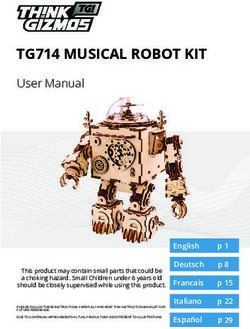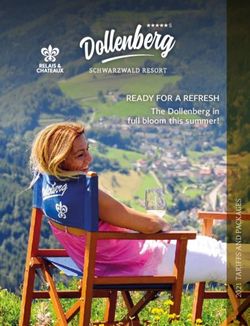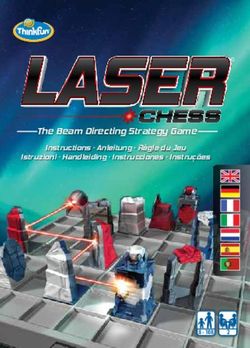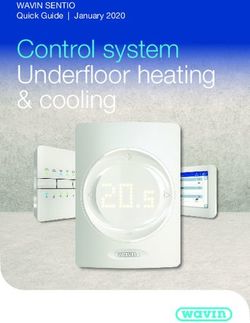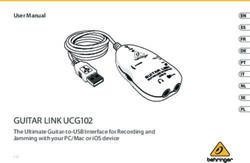EN Portable Bluetooth Speaker with Wireless Charging DE Tragbarer Bluetooth-Lautsprecher mit kabellosem Aufladen ES Altavoz Bluetooth portátil con ...
←
→
Page content transcription
If your browser does not render page correctly, please read the page content below
ENPortable Bluetooth Speaker with Wireless Charging DE Tragbarer Bluetooth-Lautsprecher mit kabellosem Aufladen ES Altavoz Bluetooth portátil con carga inalámbrica FR Enceinte Bluetooth portable avec chargement sans fil IT Altoparlante Bluetooth portatile con ricarica wireless NL Draagbare Bluetooth-luidspreker met draadloos opladen
Introduction Einführung / Introducción / Introduction Presentazione /Inleiding EN The i-box Podium is a Bluetooth speaker designed around your phone. Not only does it play music for up to 18 hours, it also has a built-in wireless charger to keep your phone powered up. The Podium also works as a handy phone stand - great for watching movies, looking at recipes, making video calls and much more. DE Das i-box Podium ist ein Bluetooth-Lautsprecher, der ganz für Ihr Smartphone konzipiert ist. Es ermöglicht nicht nur bis zu 18 Stunden vollen Musikgenuss; es verfügt auch über einen eingebauten Ladeakku zum kabellosen Aufladen, damit Ihr Telefon stets aufgeladen bleibt. Das Podium dient gleichzeitig als praktischer Tele- fonständer - ideal, wenn Sie Filme sehen möchten, Rezepte parat haben müssen, Videotelefonate führen möchten und für vieles mehr. ES El i-box Podium es un altavoz Bluetooth diseñado pensando en su teléfono. No solo reproduce música durante hasta 18 horas sino que lleva un cargador inalámbrico incorporado para mantener su teléfono siempre activo. El Podium también funciona como práctico soporte para el teléfono, ideal para ver películas, consultar recetas, hacer videollamadas y mucho más. FR L’enceinte i-box Podium est une enceinte Bluetooth conçue pour votre téléphone.Non seulement elle joue de la musique pendant 18 heures, mais elle est également dotée d’un chargeur sans fil pour alimenter votre téléphone. L’enceinte Podium est également un support de téléphone pratique, parfait pour regarder des films ou des recettes, passer des appels vidéo et bien plus encore. IT L’i-box Podium è un altoparlante Bluetooth progettato per il tuo telefono. Non solo riproduce musica fino a 18 ore, ma ha anche un caricatore wireless integrato che ricarica il tuo telefono. Podium funziona anche come pratico supporto per telefono, ottimo per guardare film, consultare ricette, fare videochiamate e tanto altro. NL De i-box Podium is een Bluetooth-luidspreker speciaal ontworpen voor uw telefoon. De luidspreker kan niet alleen tot 18 uur muziek afspelen, maar heeft ook een ingebouwde draadloze lader om uw telefoon ingeschakeld te houden. De Podium-luidspreker kan ook als een handige telefoonstandaard worden gebruikt, waardoor u gemakkelijk films kunt bekijken, recepten lezen, videogesprekken houden en nog veel meer. www.iboxstyle.com Podium | 02
Caring for your Speaker Important Safety Information Important - Please read these instructions fully before installing or operating your speaker. Keep away from flame sources such as lighted candles. Do not expose to dripping or splashed fluids. Objects filled with liquids, such as vases, should not be placed close to the speaker. The unit should not be exposed to direct sunlight, very high or low temperature, moisture, vibrations, strong magnetic fields, high frequencies and dusty environments. Do not place the unit in enclosed bookcases or racks without proper ventilation. Ventilation should not be impeded by covering the ventilation openings with items, such as newspapers, table-cloths, curtains, etc. This product contains a built-in Li-ion battery. It must be used and charged properly. Improper use can cause the battery to catch fire or explode resulting in serious or fatal injury Never attempt to insert wires, pins or other such objects into the vents or openings of the unit. Do not disassemble or modify the speaker, there are no user serviceable parts. If the speaker is damaged in anyway or malfunctions do not use. Consult a qualified service engineer. Do not use abrasives, benzene, thinner or other solvents to clean the surface of the unit. To clean, wipe with clean soft cloth and a mild detergent solution. This product contains a Li-ion battery and should be disposed of appropriately. Do not dispose of it with household waste at the end of its life cycle; hand it over to a collection centre for the recycling of electrical and electronic appliances with batteries. Please check with your Local Authority for recycling advice. 03 | Podium
Contents 1. Safety information Introduction 2 Safety information 3 2. Getting to know your speaker/charger Controls & features 5 3. Getting started Charging your speaker 6 Bluetooth connection 6 Bluetooth play operation 6 AUX IN connection 7 AUX IN operation 7 Wireless charging 7 Wireless charging problems 7 4. Other Information Specifications 8 Disclaimer 8 Declaration of conformity 8 Technical support 8 www.iboxstyle.com Podium | 04
Box Contents 1x i-box Podium speaker, 1x 1m USB-C charging cable & 1x 50cm AUX IN cable Getting to know your speaker/charger Before you get started please read the safety information on pages 2-3. Top - Control Panel Buttons 1. Power On/Off 2. Play/Pause 3. Reduce volume/ Previous track 4. Increase volume/ Next track 1 2 3 4 Front - Wireless Charging Panel & LEDs Features 5. Phone stand 6. Wireless charging LED 7. Power/Mode LED 8. Centre of wireless charging area 5 6 7 8 Back - Connections Connections 9. 3.5mm AUX IN socket AUX-IN 10.DC USB-C power socket DC 5V 9 10 05 | Podium
Charging your Podium speaker Your Podium speaker has a built-in non user-replaceable Lithium battery. For best results, the first time you use the Podium, let it charge for 4-5 hours until fully charged. 1. Connect the USB-C cable supplied to the Podium’s USB-C socket (10) and to a powered USB port on a USB charger or computer. 2. The Power/Mode LED (7) will be lit a constant Green while the battery is charging and will also flash Blue and Red while in Bluetooth pairing mode. The Green LED will switch off when the battery is charged or the charging cable is disconnected. 3. For mobile use disconnect the USB cable when the battery is fully charged, for wireless charging leave connected. Please Note: The Podium will charge when connected to a 1A, 5V USB output but will charge much faster and support up to 10W wireless charging if connected to a 9V USB charger. Bluetooth connecting & disconnecting 1. Long press the (1) power button to switch on your Podium. You will hear a “power on” message and the left hand LED (6) will flash Green once. You will next hear “Bluetooth mode” and then “pairing” messages, the Power/ Mode LED (7) will start flashing Blue and red. 2. Place the device you want to pair with your Podium within 1m of it, enter your device’s Bluetooth menu and select “i-box Podium” in the device list. When your Podium and device are paired, the Power/Mode LED (7) will stop fast flashing and you will hear the message “connected” and the Power/Mode LED (7) will now flash Blue twice at 5 second intervals. Once paired with a device the Podium will reconnect automatically when switched on if the paired device is within range. Bluetooth play operation 1. Short press +/- (4/3) to increase or reduce the volume level. 2. Long press + (4) to play the next track or long press - (3) to select the previous track. 3. Press (2) to play or pause the track. During Bluetooth playback the Bluetooth LED (7) will be lit constantly Blue. Please Note: Your Podium will notify you if you receive a call while it is connected to your phone but does not have Handsfree capability. Please answer your phone normally when it is connected to the Podium. Power Saving If there is no Bluetooth audio input for 5 minutes your Podium speaker will automatically power off. www.iboxstyle.com Podium | 06
AUX IN connection and operation For audio sources without Bluetooth capability you can connect via the 3.5mm AUX IN socket (9) on the back of the Podium. 1. Use the 3.5mm audio lead supplied to connect an audio source to the AUX IN socket (9). On connection you will hear an audio message, “AUX mode” and the Power/Mode LED (7) will be lit a constant Red. 2. Select and play tracks using the controls on your audio source. 3. Short press +/- (4/3) to increase or reduce the volume level. Press (2) to mute the sound (the track will continue to play). When the aux lead is disconnected the Podium will revert to Bluetooth mode. Wireless charging If you have a phone with wireless charging capability you can use your Podium to charge it. Thanks to the smart positioning of the charging pad it is easy to watch movies etc while charging. 1. Place your smartphone centrally on the phone stand (5) as shown opposite. 2. The battery charge status can be seen on the display of your phone and the wireless charging LED (6) will be lit a constant Green during wireless charging and switch off when charging is complete. Please Note: 1. You can still charge your phone when the Podium is switched off, as long as the podium battery is charged or there is a USB power connection. 2. During wireless charging (with the USB cable connected) , the input power can only support wireless charging and cannot charge the speaker battery at the same time. Battery charge level will drop if the speaker is used during wireless charging. If the Podium battery level is low you will need to stop wireless charging and give the Podium battery time to recharge. 3. If the USB cable is unplugged during wireless charging, wireless charging will stop for 8 seconds while the electric circuit switches from using mains to using the built-in battery. If problems occur when charging or if charging does not start • Remove your smartphone from its case if the thickness of the case exceeds 5mm or if it has a metal composition. • The optimum charging position for phones with wireless charging function can vary by brand/model some phones may need to be placed slightly off centre. • The charging time varies depending on the charging capacity of the battery and its current residual capacity. • The components may heat up during the charging process. They will slowly cool down again after the charging process. 07 | Podium
Specifications Power Input: 5V 1A 5V 2A (Optimal 5W) 5V 3A 9V 2A (Optimal 10W) Lithium Battery Output: 4,000mAh Speaker Output: 2 x 3W RMS Wireless Charging Output: up to 10W (with 9VDC USB charger connected) Music Playback: Up to 18hrs Disclaimer Updates to Firmware and/or hardware components are made regularly. Therefore some of the instructions, specifications and pictures in this documentation may differ slightly from your particular situation. All items described in this guide are for illustration purposes only and may not apply to your particular situation. No legal right or entitlements may be obtained from the description made in this manual. Declaration of conformity Hereby, Philex Electronic Ltd. declares that the radio equipment: model i-box Podium Bluetooth Speaker with Wireless Charging for wireless reception in domestic premises is in compliance with the Radio Equipment Directive 2014/53/ EU. The full text of the EU declaration of conformity is available at the following internet address: www.philex.com/doc Technical support For further help, advice, information or live chat visit www.iboxstyle.com www.iboxstyle.com Podium | 08
DE Pflege Ihres Lautspreche Wichtige Sicherheitsinformationen Wichtig - Bitte lesen Sie sich diese Anweisungen vor der Installation und dem Betrieb Ihres Lautsprechers vollständig durch. Von Flammen wie etwa brennenden Kerzen fernhalte. Vermeiden. Mit Flüssigkeiten gefüllte Gegenstände wie etwa Vasen dürfen nicht in der Nähe des Lautsprechers platziert werden. Das Gerät sollte vor direktem Sonnenlicht, sehr hohen oder niedrigen Temperaturen, Feuchtigkeit, Vibrationen, starken Magnetfeldern, hohen Frequenzen und staubigen Umgebungen geschützt werden. Das Produkt nicht in geschlossenen Bücherregalen oder Gestellen ohne ausreichende Belüftung platzieren. Die Belüftung darf nicht dadurch behindert werden, dass die Belüftungsöffnungen mit Gegenständen wie Zeitungen, Tischdecken, Vorhängen usw. abgedeckt werden. Versuchen Sie niemals, Drähte, Stifte oder ähnliche Gegenstände in die Lüftungsschlitze oder Öffnungen des Geräts einzuführen. Zerlegen und modifizieren Sie den Lautsprecher nicht. Es gibt keine vom Benutzer zu wartenden Teile. Wenn der Lautsprecher beschädigt ist oder Funktionsstörungenauftreten, benutzen Sie ihn nicht. Wenden Sie sich aneinen qualifizierten Servicetechnike. Verwenden Sie keine Scheuermittel, Benzin, Verdünner oder andere Lösungsmittel, um die Oberfläche des Geräts zu reinigen. Zur Reinigung mit einem sauberen weichen Tuch und einer milden Reinigungslösung abwischen. Dieses Produkt enthält einen eingebauten Lithium- Ionen-Akku. Dieser ist vorschriftsmäßig zu verwenden und aufzuladen. Bei unsachgemäßem Gebrauch kann der Akku in Brand geraten oder explodieren, was zu schweren oder sogar tödlichen Körperverletzungen führen kann. 09 | Podium
Inhalt 1. Sicherheitsinformationen Einführung 2 Sicherheitshinweise 9 2. Lernen Sie Ihren Lautsprecher/Ihr Ladegerät kennen Bedienelemente und Funktionen 11 3. Erste Schritte Lautsprecher aufladen 12 Bluetooth-Verbindung 12 Bluetooth-Wiedergabebetrieb 12 Audio-Eingangsbuchse 12 Betrieb der Audio-Eingangsbuchse 12 Kabelloses Aufladen 13 Probleme beim kabellosen Aufladen 13 4. Sonstige Informationen Spezifikationen 14 Haftungsausschluss 14 Konformitätserklärung 14 Technischer Support 14 www.iboxstyle.com Podium | 010
Packungsinhalt 1x i-box Podium-Lautsprecher, 1x 1 m Mikro-USB-Ladekabel & 1 x 50 cm Audioeingangskabel (AUX-IN) Lernen Sie Ihren Lautsprecher/Ihr Ladegerät kennen Bevor Sie beginnen, lesen Sie bitte die Sicherheitshinweise auf den Seiten 2-3. Oberseite - Bedienfeld Tasten 1. Ein/Aus 2. Wiedergabe/Pause 3. Lautstärke verringern/ Vorheriger Titel 4. Lautstärke erhöhen / Nächster Titel 1 2 3 4 Vorderseite - Bedienfeld für kabelloses Aufladen & LED-Leuchten Merkmale 5. Telefonständer 6. Drahtloses Laden LED 7. Betriebs-/Modus-LED 8. Mitte drahtloser Ladebereich 5 6 7 8 Rückseite - Anschlüsse Anschlüsse 9. 3.5 mm Audioeingangsbuchse AUX-IN 10.(DC) Mikro-USB- Anschluss DC 5V 9 10 011 | Podium
Laden Das Podium-Lautsprecher ist mit ein integrierten, nicht vom Benutzer austauschbaren Lithium-Akkus mit ausgestattet. Zum Erzielen der besten Ergebnisse sollten Sie das Tune bei der erstmaligen Verwendung bis zur vollständigen Ladung des Akkus 4-5 Stunden lang laden.Das mitgelieferte Mikro-USB-Kabel an die Mikro-USB-Buchse des Podiums (10) und an den mit Strom versorgten USB-Anschluss eines USB-Ladegeräts oder Computers anschließen. 1. Während der Akku aufgeladen wird, leuchtet die Betriebs-/Modus-LED-Leuchte (7) konstant grün auf, und während das Gerät im Bluetooth-Kopplungsmodus ist, blinkt sie auch blau und rot auf. Wenn der Akku aufgeladen ist oder das Ladekabel getrennt ist, erlischt die grüne LED-Leuchte. 2. Für den mobilen Einsatz das USB-Kabel trennen, wenn der Akku voll aufgeladen ist; für kabelloses Aufladen lassen Sie es verbunden. Bitte beachten Sie: Das Podium lädt sich auf, wenn es an eine USB-Buchse mit 1 A und 5 V angeschlossen ist; es lädt sich hingegen wesentlich schneller auf und stützt ein kabelloses Aufladen bis zu10 W, wenn es an ein USB-Ladegerät von 9 V angeschlossen ist. BT: Sobald das Podium einmal mit einem Gerät gekoppelt ist, verbindet er sich automatisch wieder, sobald es eingeschaltet wird und das gekoppelte Gerät sich in Reichweite befindet. Während der Bluetooth-Wiedergabe leuchtet die Bluetooth-LED-Leuchte (7) konstant blau auf. Bitte beachten Sie: Das Podium signalisiert einen eingehenden Anruf, während es mit Ihrem Smartphone verbunden ist; es hat jedoch keine Freisprechfunktion. Bitte beantworten Sie den Anruf wie normal, wenn das Telefon mit dem Podium verbunden ist. AUX: Wenn das AUX-Kabel nicht angeschlossen ist, schaltet das Podium wieder in den Bluetooth-Modus um. AUX-IN DC 5V www.iboxstyle.com Podium | 012
Kabelloses Aufladen Wenn Sie ein Telefon mit drahtloser Ladefunktion haben, können Sie Ihr Podium zum Aufladen verwenden. Dank der praktischen Positionierung der Ladestation ist es einfach, während des Aufladens Filme anzuschauen usw.. 1. Positionieren Sie Ihr Smartphone mittig auf dem Telefonständer (5); siehe Abbildung gegenüber.Positionieren Sie Ihr Smartphone mittig auf dem Telefonständer (5); siehe Abbildung gegenüber. 2. Der Batterieladestatus wird auf dem Display Ihres Telefons angezeigt, und die LED-Leuchte für drathloses Laden (6) leuchtet während des drahtlosen Ladens konstant grün auf; wenn der Ladevorgang beendet ist, schaltet sie sich ab. Bitte beachten Sie: 1. Sie können Ihr Telefon auch weiter aufladen, wenn das Podium ausgeschaltet ist, solange der Podium-Akku aufgeladen ist oder das Podium mit dem USB-Kabel angeschlossen ist. 2. Während des drahtlosen Ladens (mit angeschlossenem USB-Kabel) kann die Eingangsspannung nur das drahtlose Laden unterstützen; der Lautsprecher- Akku kann nicht gleichzeitig aufgeladen werden. Die Batterieladung sinkt, wenn der Lautsprecher während des drahtlosen Ladens im Einsatz ist. Wenn die Batterieladung des Podiums niedrig ist, müssen Sie das drahtlose Laden beenden und warten, bis der Podium-Akku sich wieder aufgeladen hat. 3. Wenn das USB-Kabel während des drahtlosen Ladens nicht angeschlossen ist, wird das drahtlose Laden 8 Sekunden lang unterbrochen, während der Stromkreislauf vom Netzbetrieb in den Akku-Betrieb umschaltet. Wenn beim Laden Probleme auftreten oder der Ladevorgang nicht beginnt: • Nehmen Sie Ihr Smartphone aus der Hülle, wenn die Dicke des Gehäuses 5 mm überschreitet oder es aus Metall besteht. • Oberprufen Sie, ob 1hr Smartphone wie abgebildet richtig auf der i-box Dawn platziert ist. • Die Ladezeit hängt von der Ladekapazität des Akkus und seiner aktuellen Restladung ab. • Die Komponenten können sich während des Ladevorgangs erhitzen. Nach dem Ladevorgang kühlen sie langsam wieder ab. 013 | Podium
Spezifikationen Eingangsspannung: 5V 1A 5V 2A (Optimal 5W) 5V 3A 9V 2A (Optimal 10W) Lithium-Batterieleistung: 4,000 mAh Speaker Output: 2 x 3W RMS Leistung des kabellosen Aufladens: bis zu 10 W (wenn 9 V-Gleichstrom-USB- Ladegerät angeschlossen) Musikwiedergabe: bis zu 18 Stunden Haftungsausschluss Aktualisierungen der Firmware- und/oder Hardwarekomponenten werden regel- maBig durchgefuhrt. Daher konnen einige Anweisungen, Spezifikationen und Bilder in dieser Dokumentation geringfiigig von lhrer individuellen Situation abweichen. Alie in diesem Handbuch beschriebenen Elemente dienen nur lllustrationszwecken und gelten moglicherweise nicht fur lhre individuelle Situation. Aus der Beschrei- bung in diesem Handbuch konnen keine gesetzlichen Rechte oder Anspruche abgeleitet werden. Konformitätserklärung Philex Electronic Ltd. erklärt hiermit, dass das Funkgerät: Tune-Radio für den Funkempfang in Wohngebäuden der Funkgeräterichtlinie 2014/53/EU entspricht. Der vollständige Text der EU-Konformitätserklärung ist unter folgender Internetadresse abrufbar: www.philex.com/doc Technischer Support Weitere Hilfen, Ratschläge, Informationen finden Sie auf www.iboxstyle.com www.iboxstyle.com Podium | 14
ES Caring for your Speaker Información de seguridad importante lmportante: Lea estas instrucciones en su totalidad antes de instalar o manipular el dispositivo. Mantengalo alejado de llamas directas como velas encendidas. No lo exponga a goteos ni salpicaduras. Coloque los objetos con contenido lfquido como jarrones alejados del dispositivo. La unidad no debe exponerse a la luz directa del sol ni a temperaturas extremas, humedad, vibraciones, campos magneticos intensos, altas frecuencias ni entornos polvorientos. No coloque el producto en librerias cerradas ni estantes sin la ventilaci6n adecuada. No obstruya las aberturas de ventilaci6n con objetos como peri6dicos, tapetes, cortinas, etc. No introduzca cables, agujas ni ningun otro objeto similar en ninguna abertura de la unidad. No desmonte ni modifique el despertador, ya que no contiene piezas manipulables por el usuario. Si el despertador presenta danos o alg(m mal funcionamiento, no lo utilice. P6ngase en contacto con un ingeniero de asistencia cualificado. No utilice productos abrasivos, benceno, diluyente ni ningun otro solvente para limpiar la superficie de la unidad. Para proceder a su limpieza, pase un trapo suave y limpio con una soluci6n jabonosa suave. El producto lleva una batería de Ion-Litio integrada. Debe utilizarse y cargarse correctamente. Un uso inapropiado puede hacer que la batería prenda fuego o explote, pudiendo causar lesiones graves e incluso la muerte. 015 | Podium
Índice 1. Información sobre seguridad Introducción 2 Información sobre seguridad 15 2. Presentación del altavoz/cargador Controles y funciones 17 3. Puesta en marcha Cargar el altavoz 18 Conexión Bluetooth 18 Reproducción con Bluetooth 18 Conexión AUX IN 18 Funcionamiento AUX IN 18 Carga inalámbrica 19 Problemas con la carga 19 inalámbrica 4. Más información Especificaciones 20 Exención de responsabilidad 20 Declaración de conformidad 20 Asistencia técnica 20 www.iboxstyle.com Podium | 016
Contenido del envase 1 altavoz i-box Podium 1 cable de carga USB-C de 1 x 1 m y un cable AUX IN de 1 x 50 cm Presentación del altavoz/cargador Antes de comenzar, lea la información sobre seguridad en las páginas 2-3. Parte superior: panel de control Botones 1. Encendido/Apagado 2. Reproducción/Pausa 3. Bajar volumen/ Pista anterior 4. Subir volumen/ Pista siguiente 1 2 3 4 Frente: panel de carga inalámbrica y LED Características 5. Soporte del teléfono 6. LED de carga inalámbrica 7. LED de Encendido/Modo 8. Centro del área de carga inalámbrica 5 6 7 8 Parte posterior: conexiones Conexiones 9. Toma AUX IN de 3,5 mm. Toma de potencia de AUX-IN 10.CC USB-C DC 5V 9 10 017 | Podium
Charging your Podium speaker Su altavoz Podium tiene una batería de litio integrada, no reemplazable por el usuario. Para obtener los mejores resultados, la primera vez que use Tune, déjela cargando durante 4 o 5 horas hasta alcanzar la carga completa. 1. Conecte el cable USB-C suministrado en la toma USB-C del Podium (10) y a un puerto USB activo en un cargador USB o un ordenador. 2. El LED de Encendido/Modo (7) permanecerá encendido de color Verde mientras la batería esté cargando y también parpadeará de color Azul y Rojo cuando esté en modo de vinculación Bluetooth. El LED Verde se apagará cuando la batería esté cargada o el cable de carga se haya desconectado. 3. Para un uso móvil, desconecte el cable USB cuando la batería esté totalmente cargada; para la carga inalámbrica déjelo conectado. Nota: El Podium se cargará al conectarse a una salida USB de 1A, 5V pero cargará mucho más rápido y soportará hasta 10W de carga inalámbrica si se conecta a un cargador USB de 9V USB. BT: Una vez vinculado con un dispositivo, el Podium se volverá a conectar automáticamente al encenderlo, si el dispositivo vinculado está dentro de su alcance. Durante la reproducción con Bluetooth, el LED de Bluetooth (7) permanecerá encendido de color Azul. Nota: Su Podium le informará si recibe una llamada mientras esté conectado al teléfono, pero no ofrece la función de manos libres. Responda al teléfono normalmente cuando esté conectado al Podium. AUX: Si se desconecta el cable AUX, el Podium volverá al modo Bluetooth AUX-IN DC 5V www.iboxstyle.com Podium | 018
Carga inalámbrica Si tiene un teléfono con función de carga inalámbrica, puede usar su Podium para cargarlo. Gracias a la ubicación inteligente de la almohadilla de carga, es fácil ver películas, etc. mientras carga. 1. Coloque el teléfono en el centro del soporte (5) como se indica. 2. El estado de carga de la batería se puede ver en la pantalla del teléfono y el LED de carga inalámbrica (6) permanecerá encendido de color Verde durante la carga inalámbrica y se apagará cuando la carga se haya completado. Nota: 1. Positionieren Sie Ihr Smartphone mittig auf dem Telefonständer (5); siehe Abbildung gegenüber.Positionieren Sie Ihr Smartphone mittig auf dem Telefonständer (5); siehe Abbildung gegenüber. 2. Der Batterieladestatus wird auf dem Display Ihres Telefons angezeigt, und die LED- Leuchte für drathloses Laden (6) leuchtet während des drahtlosen Ladens konstant grün auf; wenn der Ladevorgang beendet ist, schaltet sie sich ab. Nota: 1. Puede seguir cargando el teléfono con el Podium apagado, siempre que la batería del Podium esté cargada o haya una conexión USB activa.. 2. Durante la carga inalámbrica (con el cable USB conectado), la potencia de entrada solo es compatible con la carga inalámbrica y no puede cargar la batería del altavoz al mismo tiempo. El nivel de carga de la batería descenderá si el altavoz se usa durante la carga inalámbrica. Si el nivel de batería del Podium es bajo, deberá interrumpir la carga inalámbrica y esperar a que la batería del Podium se recargue. 3. Si el cable USB se desenchufa durante la carga inalámbrica, esta se detendrá durante 8 segundos, mientras el circuito electrónico pasa de usar la alimentación de red a usar la batería integrada. Si surgen problemas durante la carga o si esta no se inicia • Saque su smartphone de su funda si el grosor de la misma supera los 5 mm o si tiene una composicion metalica. • Es posible que haya que colocar ligeramente descentrados los telefonos que se pueden cargar de forma inalambrica. Es posible que el receptor inalambrico incorporado no este centrado dentro del telefono. • El tiempo de carga varia según la capacidad de carga de la bateria y su capacidad residual actual. • Los componentes pueden calentarse durante el proceso de carga. Se volveran a enfriar lentamente despues del proceso de carga. 19 | Podium
Especificaciones Potencia de entrada: 5V 1A 5V 2A (Optimal 5W) 5V 3A 9V 2A (Optimal 10W) Salida de la batería de litio: 4000 mAh Salida del altavoz: 2 x 3W RMS Salida de carga inalámbrica: hasta 10 W (con cargador USB de 9V CC conectado) Reproducción de música: Hasta 18 horas Limitación de responsabilidad Se realizan actualizaciones en el firmware y las componentes de hardware con regularidad. Per tanto, algunas de las instrucciones, especificaciones e imagenes de este documento pueden diferir ligeramente de las correspondientes a su dispositivo en particular. Tades las elementos descritos en esta guia son meramente ilustrativos y puede que no se apliquen a su dispositivo en particular. No se obtendran derechos legates ni beneficios adquiridos a partir de la descripcion de este manual. Declaración de conformidad Por la presente, Philex Electronic Ltd. declara que los equipos de radio: altavoz modelo Podium, con receptor de radio en instalaciones domésticas cumple con la Directiva de equipos radioeléctricos 2014/53/UE. El texto completo de la declaración de conformidad de la UE está disponible en la siguiente dirección de Internet: www.philex.com/doc Asistencia tecnica Para obtener mas asistencia, asesoramiento, informaci6n o acceder a un chat de asistencia en vivo, visite www.iboxstyle.com www.iboxstyle.com Podium | 20
FR Caring for your Speaker Consignes de sécurité importantes Important: Veuillez lire attentivement toutes ces instructions avant d’installer ou de faire fonctionner votre haut-parleur. Tenir l’appareil a l’ecart de toute source de flam me nuetelle que des bougies allumees. Ne pas l’exposer aux gouttes ou aux eclaboussements de liquide. II est imperatif de tenir eloignes du hautparleur les objets remplis de liquide tels que des vases. Cet appareil ne doit pas etre expose aux rayons du soleil, a des temperatures tres hautes ou tres basses, a l’humidite, aux vibrations, aux champs magnetiques puissants, aux hautes frequences et aux environnements poussiereux. Ne pas placer cet appareil dans des meublesbibliotheques fermes ou sur des etageres sans une bonne ventilation. La ventilation ne doit pas etre obstruee en recouvrant les ouvertures d’aeration d’objets tels que des journaux, nappes, rideaux, etc. II ne taut pas essayer d’introduire des fils metalliques, aiguilles ou autres objets similaires dans les events ou ouvertures de l’appareil. Ne pas demonter ni modifier le reveil-matin; il ne contient aucune piece reparable.par l’utilisateur. Si le reveil-matin est endommage d’une façon quelconque ou en cas de mauvais fonctionnement, ne pas l’utiliser. S’adresser a un reparateur qualifie. Ne pas utiliser de produits abrasifs, d’essence, de diluant ou taus autres solvants pour nettoyer la surface de l’appareil. Pour le nettoyer, ii suffit de l’essuyer avec un chiffon doux et propre avec une solution de detergent doux. Ce produit intègre une batterie lithium-ion. Il doit être utilisé et chargé correctement. Toute utilisation incorrecte peut enflammer ou faire exploser la batterie provoquant des blessures graves voire mortelles. 21 | Podium
Sommaire 1. Informations de sécurité Introduction 2 Informations de sécurité 21 2. Découverte de votre enceinte/chargeur Commandes et options 23 3. Démarrage Chargement de votre enceinte 24 Appariement Bluetooth 24 Commandes en mode Bluetooth 24 Connecteur AUX IN 24 Fonctionnement AUX IN 24 Chargement sans fil 25 Problèmes de chargement sans fil 25 4. Autres informations Spécifications 26 Avertissement 26 Déclaration de conformité 26 Assistance technique 26 www.iboxstyle.com Podium | 22
Contenu de l’emballage 1 enceinte i-box Podium, 1 câble de chargement USB-C de 1 m et 1 câble AUX IN de 50 cm Découverte de votre enceinte/chargeur Avant toute chose, veuillez lire les informations de sécurité à la page 2 et 3. Partie supérieure - Panneau de commande Buttons 1. Marche/Arrêt 2. Lecture/Pause 3. Baisser le volume/ Piste précédente 4. Augmenter le volume/Piste suivante 1 2 3 4 Face avant - Panneau de chargement sans fil et témoins Features 5. Support de téléphone 6. Témoin de chargement sans fil 7. Témoin d’alimentation/ Mode 8. Centre de la zone de chargement sans fil 5 6 7 8 Arrière - Connecteurs Connections 9. Prise d’entrée AUX-IN DC 5V AUX IN 3,5mm 10.Prise USB-C c.c. 9 10 23 | Podium
Chargement Votre poste radio Tune est équipé d’une pile au lithium rechargeable intégrée, qui n’est pas remplaçable par l’utilisateur. Pour un résultat optimal, chargez Podium pendant 4 à 5 heures lors de la première utilisation. Branchez le câble USB-C fourni à la prise USB-C (10) de l’enceinte Podium et à un port USB alimenté sur un chargeur USB ou un ordinateur. 1. Le témoin d’alimentation/Mode (7) est allumé constamment en vert pendant la charge de la batterie et il clignote également en bleu et en rouge pendant le mode d’appariement Bluetooth. Le témoin vert s’éteint lorsque la batterie est chargée ou que le câble de chargement est débranché. 2. Pour l’utiliser avec un téléphone mobile, débranchez le câble USB lorsque la batte- rie est complètement rechargée. Pour un chargement sans fil, laissez-le branché. Attention: L’enceinte Podium se recharge lorsqu’elle est branchée à une sortie USB de 1 A et 5V, mais elle se charge plus rapidement et supporte un chargement sans fil jusqu’à 10 W si elle est branchée à un chargeur USB de 9 V. BT: lorsque l’enceinte Podium a été appariée une fois avec un appareil, elle s’y reconnecte automatiquement lorsqu’elle est mise sous tension si l’appareil apparié est à proximité. Pendant une lecture en mode Bluetooth, le témoin Bluetooth (7) clignote constamment en bleu. Attention: Votre enceinte Podium vous informe si vous recevez un appel pendant qu’elle est connectée à votre téléphone, mais elle n’est pas dotée du mode mains libres. Veuillez répondre normalement à votre téléphone lorsqu’il est branché à l’enceinte Podium. AUX: lorsque le câble AUX est débranché, l’enceinte Podium revient en mode Bluetooth. AUX-IN DC 5V www.iboxstyle.com Podium | 24
Chargement sans fil Si votre téléphone est doté de la technologie de chargement sans fil, vous pouvez utiliser votre enceinte Podium pour le charger. Grâce au positionnement intelligent du tapis de charge, il est facile de regarder des films, etc. pendant le chargement. 1. Placez votre smartphone au centre sur le support de téléphone (5) comme illustré ci-contre. 2. Le statut de charge de la batterie peut être vérifié sur l’écran de votre téléphone et le témoin de chargement sans fil (6) est constamment allumé en vert pendant le chargement sans fil et s’éteint lorsque la charge est terminée. Attention: 1. Vous pouvez toujours charger votre éteinte, tant que la batterie de l’enceinte est chargée ou qu’un câble d’alimentation USB est branché. 2. Pendant le chargement sans fil (le câble USB étant branché), l’entrée d’alimentation ne peut accepter que le chargement sans fil et ne peut pas charger la batterie de l’enceinte en même temps. Le niveau de charge de la batterie diminue si l’enceinte est utilisée pendant le chargement sans fil. Si le niveau de la batterie de l’enceinte Podium est faible, vous devez interrompre le chargement sans fil et laissez le temps à la batterie de l’enceinte de se recharger. 3. Si le câble USB est débranché pendant le chargement sans fil, le chargement sans fil s’arrête pendant 8 secondes pendant que le circuit électrique passe de l’alimentation secteur à la batterie intégrée. Si des problemes surviennent pendant le chargement ou si le chargement ne commence pas • Retirez votre smartphone de sa coque si celle-ci fait plus de 5mm d’epaisseur ou si elle est en metal. • Placez le telephone de facon ace qu’il soit legerement excentre sur le support. Selan les modeles/marques de mobiles, le recepteur sans fil integre ne se trouve pas necessairement au creur du telephone. • Le temps de chargement varie en fonction de la capacite de chargement de la batterie et du niveau de chargement qu’il restait. • Les composants sont susceptibles de chauffer pendant le processus de chargement. Leur temperature baissera progressivement apres la fin du chargement. 25 | Podium
Spécifications Entrée d’alimentation: 5V 1A 5V 2A (Optimal 5W) 5V 3A 9V 2A (Optimal 10W) Sortie de la pile lithium : 4 000 mAh Sortie de l’enceinte : 2 x 3 W RMS Sortie de chargement sans fil : jusqu’à 10 W (avec chargeur USB 9 V c.c. branché) Lecture de musique : Jusqu’à 18 h Clause de non-responsabilité Des mises a jour du firmware et/ou des composants du materiel sont effectuees a intervalles reguliers. Par consequent, certaines instructions, caracteristiques et illustrations contenues dans cette documentation peuvent differer legerement dans votre cas particulier. Tous les elements decrits dans cette notice d’utilisation ne sont donnes qu’a titre d’illustration et peuvent ne pas s’appliquer dans votre cas particulier. La description contenue dans le present manuel ne donne lieu a aucun droit legal ni aucune admissibilite. Déclaration de conformité Philex Electronic Ltd. déclare par la présente que l’équipement radio : modèle Podi- um enceite Bluetooth pour réception de diffusion radio dans des locaux domestiques est conforme à la directive relative à la mise à disposition sur le marché d’équipe- ments radioélectriques 2014/53/UE. Le texte intégral de la déclaration de conform- ité UE est disponible à l’adresse internet suivantes : www.philex.com/doc Assistance technique Pour tous conseils, aide, informations ou chat en direct, consultez: www.iboxstyle.com www.iboxstyle.com Podium | 26
IT Cura della Altoparlante Importanti informazioni di sicurezza Importante - Leggere tutte le presenti istruzioni prima di installare o usare l’altoparlante. Tenerlo lontano da fonti di fiamme come candele accese. Non esporre a fluidi gocciolanti o a schizzi. Oggetti pieni di liquidi, come i vasi, non devono essere collocati accanto all’altoparlante. L’unità non deve essere esposta alla luce solare diretta, a temperature molto alte o basse, a umidità, vibrazioni, forti campi magnetici, alte frequenze e ambienti polverosi. Non collocare il prodotto in librerie o scaffalature chiuse, dove non ci sia una ventilazione adeguata. La ventilazione non deve essere impedita coprendo le apposite aperture con oggetti come giornali, tovaglie, tende, ecc. Non tentare in alcun caso di inserire fili, spilli o altri oggetti di questa natura nei fori di ventilazione o nelle aperture dell’unità. Non smontare o modificare la sveglia: non ci sono parti riparabili dall’utente. Se la sveglia viene danneggiata in qualsiasi modo o presenta malfunzionamenti, non usarla. Consultare un tecnico qualificato per l’assistenza. Per pulire la superficie dell’unità, non usare abrasivi, benzene, diluenti o altri solventi. Per pulire, passare un panno morbido con soluzione detergente delicata. Questo prodotto utilizza batterie e sia il prodotto che le batterie devono essere smaltiti in modo corretto. Non gettarli con gli altri rifiuti domestici al termine del loro ciclo di vita ma portarli a un centro di raccolta per il riciclo di apparecchi elettrici ed elettronici e batterie. Rivolgersi all’autorità locale per informazioni su come riciclare. 27 | Podium
Contenuto 1. Informazioni di sicurezza Presentazione 2 Informazioni di sicurezza 27 2. Familiarizza con il tuo altoparlante/caricatore Controlli e caratteristiche 29 3. Guida introduttiva Ricaricare l’altoparlante 30 Connessione Bluetooth 30 Funzionamento riproduzione Bluetooth 30 Connessione AUX IN 30 Funzionamento AUX IN 30 Ricarica wireless 31 Problemi ricarica wireless 31 4. Altre informazioni Specifiche 32 Disclaimer 32 Dichiarazione di conformità 32 Assistenza tecnica 32 www.iboxstyle.com Podium | 28
Contenuto della confezione 1 altoparlante i-box Podium, 1 cavo di ricarica USB-C da 1 m e 1 cavo AUX IN da 50 cm Familiarizza con il tuo altoparlante/caricatore Prima di iniziare, leggere le informazioni sulla sicurezza alle pagine 2 e 3. Parte superiore - Pannello di controllo Pulsanti 1. Accensione On/Off 2. Play/Pausa 3. Abbassa il volume/ Brano precedente 4. Alza il volume/ 1 2 3 4 Brano successivo Parte anteriore - Pannello di ricarica wireless e LED Caratteristiche 5. Supporto telefono 6. LED Ricarica wireless 7. LED accensione/modalità 8. Parte centrale della zona di ricarica wireless 5 6 7 8 Retro - Connessioni Connessioni 9. Presa AUX IN da 3,5 mm 10.Presa CC USB-C AUX-IN DC 5V 9 10 29 | Podium
Ricarica La radio Tune ha una batteria al litio incorporate da non sostituibili dall’utilizzatore. Per ottenere i risultati migliori, la prima volta che si utilizza Tune, lasciarla in carica per 4-5 ore fino a carica completa. Collegare il cavo USB-C fornito alla presa USB-C di Podium (10) e a una porta USB alimentata su un caricatore USB o un computer 1. Il LED accensione/modalità (7) sarà verde quando la batteria si sta caricando e lampeggerà in blu e rosso nella modalità di abbinamento Bluetooth. Il LED verde si spegne quando la batteria è carica o quando si disconnette il cavo di ricarica. 2. Per l’uso con il telefono, disconnettere il cavo USB quando la batteria è carica. Lasciare connesso per la ricarica wireless. Nota bene: Podium si ricarica quando è collegato a una porta USB 1A, 5V, ma si ricarica molto più rapidamente e supporta una ricarica wireless fino a 10 W se connesso a un caricatore USB da 9V. BT: Una volta abbinato a un dispositivo, Podium si ricollega automaticamente quando viene acceso o se il dispositivo abbinato è nei paraggi. Durante la riproduzione Bluetooth, il LED Bluetooth (7) sarà blu. Nota Bene: Podium invia una notifica quando si riceve una chiamata sul telefono collegato all’altoparlante, ma non funziona da vivavoce. Rispondere normalmente al telefono quando è connesso a Podium. AUX: Quando il cavo aux è disconnesso, Podium torna alla modalità Bluetooth. AUX-IN DC 5V www.iboxstyle.com Podium | 30
Ricarica wireless È possibile usare Podium per ricaricare i telefoni che dispongono di ricarica wireless. Grazie al posizionamento intelligente del pad di ricarica, è facile guardare film e altro, durante la ricarica. 1. Posizionare lo smartphone nel centro del supporto per telefono (5) come mostrato nella figura a fianco. 2. È possibile visualizzare lo stato di carica della batteria sul display del proprio telefono. Il LED della ricarica wireless (6) rimane verde durante la ricarica wireless e si spegne a ricarica completata. Nota Bene: 1. È possibile ricaricare il proprio telefono quando Podium è spento, purché la batteria di Podium sia carica o ci sia una connessione USB. 2. Durante la ricarica wireless (con il cavo USB connesso), la potenza in ingresso può supportare solamente la ricarica wireless e non può ricaricare allo stesso tempo la batteria dell’altoparlante. Il livello di carica della batteria cala se si usa l’altoparlante durante la ricarica wireless. Se la batteria di Podium è scarica, è necessario interrompere la ricarica wireless e lasciare che la batteria di Podium si ricarichi. 3. Se il cavo USB viene scollegato durante la ricarica wireless, questa viene interrotta per 8 secondi, necessari a passare dall’alimentazione USB alla batteria integrata. Se si verificano problemi durante la ricarica o se la ricarica non si avvia • Rimuovere il telefono dalla sua custodia se lo spessore di questa supera i 5 mm o se è di metallo. • I telefoni con capacità di ricarica wireless possono dover essere posizionati leggermente spostati dal centro. Il ricevitore wireless integrato potrebbe non essere centrato all’interno del telefono. Ciò varia in base alla marca e al modello. • I tempi di ricarica variano in base alla capacità di ricarica della batteria e alla sua capacità residua. • I componenti possono riscaldarsi durante la ricarica ma si raffreddano di nuovo lentamente al termine. 31 | Podium
Specifiche Ingresso alimentazione: 5V 1A 5V 2A (Optimal 5W) 5V 3A 9V 2A (Optimal 10W) Uscita batteria al litio: Uscita altoparlante 4.000mAh: 2 x valore efficace 3W Ricarica in uscita: fino a 10W (con caricatore USB 9VCC connesso) Riproduzione musica: Fino a 18 ore Disclaimer Gli aggiornamenti al firmware e/o componenti hardware sono fatti regolarmente. Pertanto, alcune delle istruzioni, specifiche e immagini contenute in questa documentazione potrebbero differire leggermente rispetto alla situazione particolare. Tutti gli elementi descritti nella presente guida sono solo a scopo illustrativo e potrebbero non applicarsi alla situazione particolare. Dalla descrizione contenuta in questo manuale non è possibile ricavare nessun diritto o titolo legale. Dichiarazione di conformità Con il presente documento, Philex Electronic Ltd. Dichiara che l’apparecchio radio: modello Podium altoparlante Bluetooth per la ricezione delle trasmissioni radio in locali domestici è conforme alla Direttiva sulle apparecchiature radio 2014/53/UE. Il testo completo della dichiarazione di conformità UE è disponibile al seguente indirizzo internet: www.philex.com/doc Assistenza tecnica Per ulteriori aiuti, consigli, informazioni o per una chat live, visitare: www.iboxstyle.com www.iboxstyle.com Podium | 32
NL Zorg dragen voor uw Spreker Belangrijke veiligheidsinformatie Belangrijk - Lees deze instructies voordat u uw spreker installeert of gebruikt. Uit de buurt houden van vlammen, zoals brandende kaarsen. Uit de buurt houden van vlammen, zoals brandende kaarsen. De spreker mag niet worden blootgesteld aan direct zonlicht, zeer hoge of lage temperaturen, vocht, trillingen, sterke magnetische velden, hoge frequenties en stoffige omgevingen. Zorg ervoor dat de ventilatie niet wordt belemmerd door de ventilatieopeningen te bedekken met voorwerpen zoals kranten, tafelkleden, gordijnen, enz. Probeer nooit draden, pennen of andere dergelijke voorwerpen in de ventilatieopeningen of openingen van het apparaat te steken. Demonteer of wijzig de spreker niet, er zijn geen door de gebruiker te repareren onderdelen. Gebruik de spreker niet als deze op een of andere manier is beschadigd of als er storingen zijn. Raadpleeg een gekwalificeerde onderhoudstechnicus. Gebruik geen schuurmiddelen, benzeen, verdunner of andere oplosmiddelen om het oppervlak van het apparaat te reinigen. Veeg schoon met een schone, zachte doek en een mild schoonmaakmiddel op het tafelblad. Dit product bevat een ingebouwde Li-ion-batterij. Deze moet correct worden gebruikt en opgeladen. Bij onjuist gebruik kan de batterij vlam vatten of exploderen, met ernstig of dodelijk letsel tot gevolg. 33 | Podium
Inhoud 1. Veiligheidsinformatie Inleiding 2 Veiligheidsinformatie 33 2. Maak kennis met uw luidspreker/lader Bediening & functies 35 3. Aan de slag Uw luidspreker opladen 36 Bluetooth-verbinding 36 Afspelen met Bluetooth 36 AUX IN-aansluiting 36 AUX IN-bediening 36 Draadloos opladen 37 Problemen met draadloos opladen 37 4. Andere informatie Specificaties 38 Disclaimer 38 Conformiteitsverklaring 38 Technische ondersteuning 38 www.iboxstyle.com Podium | 34
Inhoud van de doos 1x i-box Podium-luidspreker, 1x USB-C-oplaadkabel van 1 m & 1x AUX IN-kabel van 50 cm Maak kennis met je luidspreker/lader Lees voordat u begint de veiligheidsinformatie op pagina 34. Bovenkant - Bedieningspaneel Knoppen 1. Aan/uit-knop 2. Spelen/Pauze 3. Volume verlagen/ Vorig nummer 4. Volume verhogen/ Volgend nummer 1 2 3 4 Voorkant - Draadloos oplaadpaneel & ledlampjes Functies 5. Telefoonstandaard 6. Ledlampje draadloos opladen 7. Ledlampje voeding/ modus 8. Centrum voor draadloos opladen 5 6 7 8 Achterkant - Aansluitingen Aansluitingen 9. 9. 3,5 mm AUX IN- aansluiting 10.DC USB-C-aansluiting AUX-IN DC 5V 9 10 35 | Podium
Uw Podium-luidspreker opladen Uw Podium-luidspreker heeft een ingebouwde lithiumbatterij van, die door de gebruiker niet kunnen worden vervangen. Voor het beste resultaat laat u de Tune bij het eerste gebruik4-5 uur opladen totdat de batterijen volledig opgeladen zijn. 1. Sluit de meegeleverde USB-C-kabel aan op de USB-C-aansluiting (10) van de Podium-luidspreker en op een USB-poort van een USB-lader of computer. 2. Het ledlampje voor Aan-uit/Modus (7) brandt constant groen terwijl de batterij wordt opgeladen en knippert ook blauw en rood in de Bluetooth-koppelingsmo- dus. Het groene ledlampje gaat uit als de batterij opgeladen is of als de laadkabel wordt losgekoppeld. 3. Koppel voor mobiel gebruik de USB-kabel los wanneer de batterij volledig is opge- laden, laat aangesloten voor draadloos opladen. Opmerking: De Podium-luidspreker laadt op wanneer deze is aangesloten op een 1 A, 5 V USB-uitgang, maar laadt veel sneller op en ondersteunt tot 10W draadloos opladen indien aangesloten op een 9 V USB-lader. BT: Eenmaal gekoppeld met een apparaat, zal de Podium-luidspreker bij inschakeling automatisch weer verbinding maken als het gekoppelde apparaat binnen bereik is. Tijdens Bluetooth-afspelen brandt het Bluetooth-ledlampje (7) constant blauw. Opmerking: Is uw Podium-luidspreker verbonden met uw telefoon, dan zal hij u op de hoogte stellen van een binnenkomende oproep, maar de luidspreker heeft geen handsfree-functie. U beantwoordt uw telefoon zoals u normaal doet wanneer deze is aangesloten op de Podium-luidspreker. AUX: Wanneer de AUX-kabel wordt losgekoppeld, keert de Podium-luidspreker terug naar de Bluetooth-modus. AUX-IN DC 5V www.iboxstyle.com Podium | 36
Draadloos opladen Hebt u een telefoon met draadloze oplaadmogelijkheid, dan kunt u de Podium-luidspreker gebruiken om deze op te laden. Dankzij de slimme positionering van het laadpad is het eenvoudig om tijdens het opladen films e.d. te bekijken. 1. Plaats uw smartphone centraal op de telefoonstandaard (5), zoals hiernaast afgebeeld. 2. De laadstatus van de batterij is te zien op het display van uw telefoon. Het ledlampje voor draadloos opladen (6) brandt constant groen tijdens het draadloos opladen en schakelt uit wanneer het opladen voltooid is. Opmerking: 1. Zolang de batterij van de Podium- luidspreker is opgeladen of er een USB- stroomaansluiting is, kunt u uw telefoon nog steeds opladen als de luidspreker uitgeschakeld is. 2. Tijdens het draadloos opladen (met aangesloten USB-kabel) kan het ingangsvermogen alleen het draadloos opladen ondersteunen en kan de luidsprekerbatterij niet tegelijkertijd worden opgeladen. Het laadniveau van de batterij neemt af als de luidspreker wordt gebruikt tijdens het draadloos opladen. Als de Podium-batterij bijna leeg is, stop dan met draadloos opladen en geef de Podium-batterij de tijd om op te laden. 3. Als de USB-kabel tijdens het draadloos opladen wordt losgekoppeld, stopt het draadloos opladen gedurende 8 seconden terwijl het elektrische circuit overschakelt van het gebruik van netvoeding naar het gebruik van de ingebouwde batterij. Als er problemen optreden bij het opladen of het opladen start niet: • Haal uw smartphone uit de hoes als de hoes dikker is dan 5mm of als deze een metalen samenstelling heeft. • De ingebouwde draadloze oplader bevindt zich mogelijk niet centraal in de telefoon, plaats de telefoon iets uit het midden van het kruis. • De oplaadtijd is afhankelijk van de capaciteit van de batterij en de resterende lading. • De componenten kunnen warm worden tijdens het opladen. Deze zullen traag afkoelen na het opladen. 37 | Podium
Specificaties Stroomingang: 5V 1A 5V 2A (Optimal 5W) 5V 3A 9V 2A (Optimal 10W) Lithiumbatterij-uitgang: 4.000 mAh luidsprekeruitgang: 2 x 3 W RMS Draadloos oplaadvermogen: tot 10 W (met aangesloten 9 VDC USB-lader) Muziek afspelen: tot 18 uur Disclaimer Er vinden regelmatige updates plaats van firmware en/of hardwarecomponenten. Sommige instructies, specificaties en afbeeldingen in deze documentatie kunnen daarom enigszins afwijken van uw specifieke situatie. Alle items die in deze handleiding worden beschreven, zijn uitsluitend bedoeld ter illustratie en zijn mogelijk niet van toepassing op uw specifieke situatie. Aan de beschrijving in deze handleiding kunnen geen wettelijke rechten of aanspraken worden ontleend. Conformiteitsverklaring Hierbij verklaart Philex Electronic Ltd. dat de radioapparatuur: modell Podium Bluetooth-luidspreker voor draadloze ontvangst in woningen voldoet aan de richtlijn radioapparatuur 2014/53/EU. De volledige tekst van de EU-conformiteitsverklaring is beschikbaar op het volgende internetadres: www.philex.com/doc Technische ondersteuning Voor hulp, advies, informatie of live chat, ga naar www.iboxstyle.com of e-mail support@iboxstyle.com www.iboxstyle.com Podium | 38
39 | Podium
Waste electrical and electronic products should not be disposed of with household waste. Please recycle where facilities exist. Check with your Local Authority for recycling advice. UK Distributor: EU Distributor: Philex Electronic Ltd., Philex Electronic Ireland Ltd., Kingfisher Wharf, Robwyn House, Corrintra, London Road, Bedford, Castleblayney, Co. Monaghan, MK42 0NX, United Kingdom. A75 YX76, Ireland Made in China. © Philex Electronic Ltd 2021. vb1.4 www.iboxstyle.com Podium | 040
You can also read