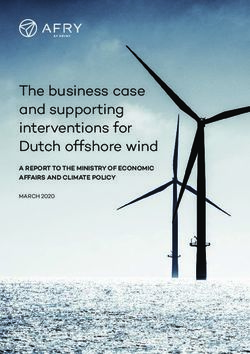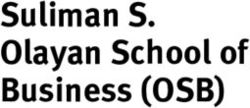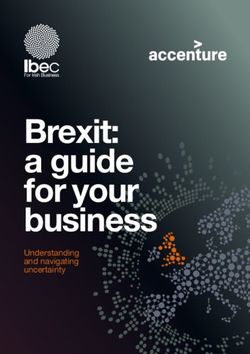ENTERPRISE PEOPLETOOLS 8.49 PEOPLEBOOK: PEOPLESOFT SETUP MANAGER - MARCH 2007
←
→
Page content transcription
If your browser does not render page correctly, please read the page content below
Enterprise PeopleTools 8.49 PeopleBook: PeopleSoft Setup Manager March 2007
Enterprise PeopleTools 8.49 PeopleBook: PeopleSoft Setup Manager SKU PT849SUM-B 0307 Copyright © 1988-2007, Oracle. All rights reserved. The Programs (which include both the software and documentation) contain proprietary information; they are provided under a license agreement containing restrictions on use and disclosure and are also protected by copyright, patent, and other intellectual and industrial property laws. Reverse engineering, disassembly, or decompilation of the Programs, except to the extent required to obtain interoperability with other independently created software or as specified by law, is prohibited. The information contained in this document is subject to change without notice. If you find any problems in the documentation, please report them to us in writing. This document is not warranted to be error-free. Except as may be expressly permitted in your license agreement for these Programs, no part of these Programs may be reproduced or transmitted in any form or by any means, electronic or mechanical, for any purpose. If the Programs are delivered to the United States Government or anyone licensing or using the Programs on behalf of the United States Government, the following notice is applicable: U.S. GOVERNMENT RIGHTS Programs, software, databases, and related documentation and technical data delivered to U.S. Government customers are “commercial computer software” or “commercial technical data” pursuant to the applicable Federal Acquisition Regulation and agency-specific supplemental regulations. As such, use, duplication, disclosure, modification, and adaptation of the Programs, including documentation and technical data, shall be subject to the licensing restrictions set forth in the applicable Oracle license agreement, and, to the extent applicable, the additional rights set forth in FAR 52.227-19, Commercial Computer Software--Restricted Rights (June 1987). Oracle Corporation, 500 Oracle Parkway, Redwood City, CA 94065. The Programs are not intended for use in any nuclear, aviation, mass transit, medical, or other inherently dangerous applications. It shall be the licensee’s responsibility to take all appropriate fail-safe, backup, redundancy and other measures to ensure the safe use of such applications if the Programs are used for such purposes, and we disclaim liability for any damages caused by such use of the Programs. The Programs may provide links to Web sites and access to content, products, and services from third parties. Oracle is not responsible for the availability of, or any content provided on, third-party Web sites. You bear all risks associated with the use of such content. If you choose to purchase any products or services from a third party, the relationship is directly between you and the third party. Oracle is not responsible for: (a) the quality of third-party products or services; or (b) fulfilling any of the terms of the agreement with the third party, including delivery of products or services and warranty obligations related to purchased products or services. Oracle is not responsible for any loss or damage of any sort that you may incur from dealing with any third party. Oracle, JD Edwards, PeopleSoft, and Siebel are registered trademarks of Oracle Corporation and/or its affiliates. Other names may be trademarks of their respective owners. Open Source Disclosure Oracle takes no responsibility for its use or distribution of any open source or shareware software or documentation and disclaims any and all liability or damages resulting from use of said software or documentation. The following open source software may be used in Oracle’s PeopleSoft products and the following disclaimers are provided. Apache Software Foundation This product includes software developed by the Apache Software Foundation (http://www.apache.org/). Copyright © 2000-2003. The Apache Software Foundation. All rights reserved. Licensed under the Apache License, Version 2.0 (the “License”); you may not use this file except in compliance with the License. You may obtain a copy of the License at http://www.apache.org/licenses/LICENSE-2.0. Unless required by applicable law or agreed to in writing, software distributed under the License is distributed on an “AS IS” BASIS, WITHOUT WARRANTIES OR CONDITIONS OF ANY KIND, either express or implied. See the License for the specific language governing permissions and limitations under the License. OpenSSL Copyright © 1998-2005 The OpenSSL Project. All rights reserved.
This product includes software developed by the OpenSSL Project for use in the OpenSSL Toolkit (http://www.openssl.org/). THIS SOFTWARE IS PROVIDED BY THE OpenSSL PROJECT “AS IS” AND ANY EXPRESSED OR IMPLIED WARRANTIES, INCLUDING, BUT NOT LIMITED TO, THE IMPLIED WARRANTIES OF MERCHANTABILITY AND FITNESS FOR A PARTICULAR PURPOSE ARE DISCLAIMED. IN NO EVENT SHALL THE OpenSSL PROJECT OR ITS CONTRIBUTORS BE LIABLE FOR ANY DIRECT, INDIRECT, INCIDENTAL, SPECIAL, EXEMPLARY, OR CONSEQUENTIAL DAMAGES (INCLUDING, BUT NOT LIMITED TO, PROCUREMENT OF SUBSTITUTE GOODS OR SERVICES; LOSS OF USE, DATA, OR PROFITS; OR BUSINESS INTERRUPTION) HOWEVER CAUSED AND ON ANY THEORY OF LIABILITY, WHETHER IN CONTRACT, STRICT LIABILITY, OR TORT (INCLUDING NEGLIGENCE OR OTHERWISE) ARISING IN ANY WAY OUT OF THE USE OF THIS SOFTWARE, EVEN IF ADVISED OF THE POSSIBILITY OF SUCH DAMAGE. Loki Library Copyright © 2001 by Andrei Alexandrescu. This code accompanies the book: Alexandrescu, Andrei. “Modern C++ Design: Generic Programming and Design Patterns Applied”. Copyright © 2001 Addison-Wesley. Permission to use, copy, modify, distribute and sell this software for any purpose is hereby granted without fee, provided that the above copyright notice appear in all copies and that both that copyright notice and this permission notice appear in supporting documentation. Helma Project Copyright © 1999-2004 Helma Project. All rights reserved. THIS SOFTWARE IS PROVIDED “AS IS” AND ANY EXPRESSED OR IMPLIED WARRANTIES, INCLUDING, BUT NOT LIMITED TO, THE IMPLIED WARRANTIES OF MERCHANTABILITY AND FITNESS FOR A PARTICULAR PURPOSE ARE DISCLAIMED. IN NO EVENT SHALL THE HELMA PROJECT OR ITS CONTRIBUTORS BE LIABLE FOR ANY DIRECT, INDIRECT, INCIDENTAL, SPECIAL, EXEMPLARY, OR CONSEQUENTIAL DAMAGES (INCLUDING, BUT NOT LIMITED TO, PROCUREMENT OF SUBSTITUTE GOODS OR SERVICES; LOSS OF USE, DATA, OR PROFITS; OR BUSINESS INTERRUPTION) HOWEVER CAUSED AND ON ANY THEORY OF LIABILITY, WHETHER IN CONTRACT, STRICT LIABILITY, OR TORT (INCLUDING NEGLIGENCE OR OTHERWISE) ARISING IN ANY WAY OUT OF THE USE OF THIS SOFTWARE, EVEN IF ADVISED OF THE POSSIBILITY OF SUCH DAMAGE. Helma includes third party software released under different specific license terms. See the licenses directory in the Helma distribution for a list of these license. Sarissa Copyright © 2004 Manos Batsis. This library is free software; you can redistribute it and/or modify it under the terms of the GNU Lesser General Public License as published by the Free Software Foundation; either version 2.1 of the License, or (at your option) any later version. This library is distributed in the hope that it will be useful, but WITHOUT ANY WARRANTY; without even the implied warranty of MERCHANTABILITY or FITNESS FOR A PARTICULAR PURPOSE. See the GNU Lesser General Public License for more details. You should have received a copy of the GNU Lesser General Public License along with this library; if not, write to the Free Software Foundation, Inc., 59 Temple Place, Suite 330, Boston, MA 02111-1307 USA. ICU ICU License - ICU 1.8.1 and later COPYRIGHT AND PERMISSION NOTICE Copyright © 1995-2003 International Business Machines Corporation and others. All rights reserved.
Permission is hereby granted, free of charge, to any person obtaining a copy of this software and associated documentation files (the “Software”), to deal in the Software without restriction, including without limitation the rights to use, copy, modify, merge, publish, distribute, and/or sell copies of the Software, and to permit persons to whom the Software is furnished to do so, provided that the above copyright notice(s) and this permission notice appear in all copies of the Software and that both the above copyright notice(s) and this permission notice appear in supporting documentation. THE SOFTWARE IS PROVIDED “AS IS,” WITHOUT WARRANTY OF ANY KIND, EXPRESS OR IMPLIED, INCLUDING BUT NOT LIMITED TO THE WARRANTIES OF MERCHANTABILITY, FITNESS FOR A PARTICULAR PURPOSE AND NONINFRINGEMENT OF THIRD PARTY RIGHTS. IN NO EVENT SHALL THE COPYRIGHT HOLDER OR HOLDERS INCLUDED IN THIS NOTICE BE LIABLE FOR ANY CLAIM, OR ANY SPECIAL INDIRECT OR CONSEQUENTIAL DAMAGES, OR ANY DAMAGES WHATSOEVER RESULTING FROM LOSS OF USE, DATA OR PROFITS, WHETHER IN AN ACTION OF CONTRACT, NEGLIGENCE OR OTHER TORTIOUS ACTION, ARISING OUT OF OR IN CONNECTION WITH THE USE OR PERFORMANCE OF THIS SOFTWARE. Except as contained in this notice, the name of a copyright holder shall not be used in advertising or otherwise to promote the sale, use or other dealings in this Software without prior written authorization of the copyright holder. All trademarks and registered trademarks mentioned herein are the property of their respective owners. Sun’s JAXB Implementation – JDSDK 1.5 relaxngDatatype.jar 1.0 License Copyright © 2001, Thai Open Source Software Center Ltd, Sun Microsystems. All rights reserved. THIS SOFTWARE IS PROVIDED BY THE COPYRIGHT HOLDERS AND CONTRIBUTORS “AS IS” AND ANY EXPRESS OR IMPLIED WARRANTIES, INCLUDING, BUT NOT LIMITED TO, THE IMPLIED WARRANTIES OF MERCHANTABILITY AND FITNESS FOR A PARTICULAR PURPOSE ARE DISCLAIMED. IN NO EVENT SHALL THE REGENTS OR CONTRIBUTORS BE LIABLE FOR ANY DIRECT, INDIRECT, INCIDENTAL, SPECIAL, EXEMPLARY, OR CONSEQUENTIAL DAMAGES (INCLUDING, BUT NOT LIMITED TO, PROCUREMENT OF SUBSTITUTE GOODS OR SERVICES; LOSS OF USE, DATA, OR PROFITS; OR BUSINESS INTERRUPTION) HOWEVER CAUSED AND ON ANY THEORY OF LIABILITY, WHETHER IN CONTRACT, STRICT LIABILITY, OR TORT (INCLUDING NEGLIGENCE OR OTHERWISE) ARISING IN ANY WAY OUT OF THE USE OF THIS SOFTWARE, EVEN IF ADVISED OF THE POSSIBILITY OF SUCH DAMAGE. W3C IPR SOFTWARE NOTICE Copyright © 2000 World Wide Web Consortium, (Massachusetts Institute of Technology, Institut National de Recherche en Informatique et en Automatique, Keio University). All Rights Reserved. Note: The original version of the W3C Software Copyright Notice and License could be found at http://www.w3.org/Consortium/Legal/copyright-software-19980720. THIS SOFTWARE AND DOCUMENTATION IS PROVIDED “AS IS,” AND COPYRIGHT HOLDERS MAKE NO REPRESENTATIONS OR WARRANTIES, EXPRESS OR IMPLIED, INCLUDING BUT NOT LIMITED TO, WARRANTIES OF MERCHANTABILITY OR FITNESS FOR ANY PARTICULAR PURPOSE OR THAT THE USE OF THE SOFTWARE OR DOCUMENTATION WILL NOT INFRINGE ANY THIRD PARTY PATENTS, COPYRIGHTS, TRADEMARKS OR OTHER RIGHTS. COPYRIGHT HOLDERS WILL NOT BE LIABLE FOR ANY DIRECT, INDIRECT, SPECIAL OR CONSEQUENTIAL DAMAGES ARISING OUT OF ANY USE OF THE SOFTWARE OR DOCUMENTATION.
Contents General Preface About This PeopleBook ............................................................................. . . . . . . . .vii PeopleSoft Enterprise Application Prerequisites... ........................................................ .........vii Application Fundamentals..................................................................................... .........vii Documentation Updates and Printed Documentation..................................................... . . . . . . . .viii Obtaining Documentation Updates........................................................................ . . . . . . .viii Downloading and Ordering Printed Documentation..................................................... . . . . . . .viii Additional Resources.......................................................................................... . . . . . . . . .ix Typographical Conventions and Visual Cues............................................................... ..........x Typographical Conventions.........................................................................................x Visual Cues................................................................................................... . . . . . . . .xi Country, Region, and Industry Identifiers................................................................. . . . . . . . .xi Currency Codes......................................................................................................xii Comments and Suggestions.................................................................................. .........xii Common Elements Used in PeopleBooks.................................................................. .........xii Preface Setup Manager Preface.............................................................................. . . . . . . . .xv Setup Manager................................................................................................. . . . . . . . .xv Chapter 1 Getting Started with Setup Manager.............................................................. ..........1 Setup Manager Overview..................................................................................... ..........1 Basic Requirements for Implementers....................................................................... ..........2 Setup Manager Setup.......................................................................................... ..........2 Chapter 2 Managing Implementation Projects............................................................... ..........5 Understanding Implementation Projects..................................................................... ..........5 Common Elements Used in This Chapter.........................................................................6 Managing Implementation Projects.......................................................................... ..........7 Implementing by Products..................................................................................... ..........8 Selecting Products....................................................................................................9 Copyright © 1988-2007, Oracle. All rights reserved. v
Contents Selecting Features....................................................................................................9 Viewing the Product Summary............................................................................. . . . . . . .10 Implementing by Business Processes....................................................................... . . . . . . . .12 Selecting Business Processes............................................................................. . . . . . . .12 Selecting Business Process Features.................................................................... . . . . . . .14 Viewing the Business Process Summary................................................................. . . . . . . .14 Saving Implementation Projects.............................................................................. . . . . . . . .16 Generating Setup Task Lists.................................................................................. . . . . . . . .16 Reviewing Setup Task Generation........................................................................ . . . . . . .16 Chapter 3 Performing Setup Tasks............................................................................. . . . . . . . .19 Understanding the Setup Task List........................................................................... . . . . . . . .19 Common Elements Used in This Section................................................................ . . . . . . .19 Pages Used to Manage Setup Tasks..................................................................... . . . . . . .20 Reviewing the Setup Tasks................................................................................... . . . . . . . .20 Completing Tasks in Parallel............................................................................... . . . . . . .21 Tracking Setup Tasks.......................................................................................... . . . . . . . .21 Viewing Setup Task Details................................................................................... . . . . . . . .22 Viewing Associated Products.............................................................................. . . . . . . .24 Generating Excel to CI Templates............................................................................ . . . . . . . .24 Generating Data Mover Scripts............................................................................... . . . . . . . .25 Testing the Implementation.................................................................................... . . . . . . . .27 Glossary of PeopleSoft Enterprise Terms................................................................29 Index .............................................................................................................55 vi Copyright © 1988-2007, Oracle. All rights reserved.
About This PeopleBook
PeopleSoft Enterprise PeopleBooks provide you with the information that you need to implement and use PeopleSoft
Enterprise applications from Oracle.
This preface discusses:
• PeopleSoft Enterprise application prerequisites.
• Application fundamentals.
• Documentation updates and printed documentation.
• Additional resources.
• Typographical conventions and visual cues.
• Comments and suggestions.
• Common elements in PeopleBooks.
Note. PeopleBooks document only elements, such as fields and check boxes, that require additional explanation. If an
element is not documented with the process or task in which it is used, then either it requires no additional explanation
or it is documented with common elements for the section, chapter, PeopleBook, or product line. Elements that are
common to all PeopleSoft Enterprise applications are defined in this preface.
PeopleSoft Enterprise Application Prerequisites
To benefit fully from the information that is covered in these books, you should have a basic understanding
of how to use PeopleSoft Enterprise applications.
You might also want to complete at least one introductory training course, if applicable.
You should be familiar with navigating the system and adding, updating, and deleting information by using
PeopleSoft Enterprise menus, pages, or windows. You should also be comfortable using the World Wide Web
and the Microsoft Windows or Windows NT graphical user interface.
These books do not review navigation and other basics. They present the information that you need to use the
system and implement your PeopleSoft Enterprise applications most effectively.
Application Fundamentals
Each application PeopleBook provides implementation and processing information for your PeopleSoft
Enterprise applications.
For some applications, additional, essential information describing the setup and design of your system appears
in a companion volume of documentation called the application fundamentals PeopleBook. Most product lines
have a version of the application fundamentals PeopleBook. The preface of each PeopleBook identifies the
application fundamentals PeopleBooks that are associated with that PeopleBook.
Copyright © 1988-2007, Oracle. All rights reserved. viiGeneral Preface
The application fundamentals PeopleBook consists of important topics that apply to many or all PeopleSoft
Enterprise applications. Whether you are implementing a single application, some combination of applications
within the product line, or the entire product line, you should be familiar with the contents of the appropriate
application fundamentals PeopleBooks. They provide the starting points for fundamental implementation tasks.
Documentation Updates and Printed Documentation
This section discusses how to:
• Obtain documentation updates.
• Download and order printed documentation.
Obtaining Documentation Updates
You can find updates and additional documentation for this release, as well as previous releases, on Oracle’s
PeopleSoft Customer Connection website. Through the Documentation section of Oracle’s PeopleSoft
Customer Connection, you can download files to add to your PeopleBooks Library. You’ll find a variety of
useful and timely materials, including updates to the full line of PeopleSoft Enterprise documentation that is
delivered on your PeopleBooks CD-ROM.
Important! Before you upgrade, you must check Oracle’s PeopleSoft Customer Connection for updates to the
upgrade instructions. Oracle continually posts updates as the upgrade process is refined.
See Also
Oracle’s PeopleSoft Customer Connection, http://www.oracle.com/support/support_peoplesoft.html
Downloading and Ordering Printed Documentation
In addition to the complete line of documentation that is delivered on your PeopleBook CD-ROM, Oracle
makes PeopleSoft Enterprise documentation available to you via Oracle’s website. You can:
• Download PDF files.
• Order printed, bound volumes.
Downloading PDF Files
You can download PDF versions of PeopleSoft Enterprise documentation online via the Oracle Technology
Network. Oracle makes these PDF files available online for each major release shortly after the software
is shipped.
See Oracle Technology Network, http://www.oracle.com/technology/documentation/psftent.html.
Ordering Printed, Bound Volumes
You can order printed, bound volumes of selected documentation via the Oracle Store.
See Oracle Store, http://oraclestore.oracle.com/OA_HTML/ibeCCtpSctDspRte.jsp?section=14021
viii Copyright © 1988-2007, Oracle. All rights reserved.General Preface
Additional Resources
The following resources are located on Oracle’s PeopleSoft Customer Connection website:
Resource Navigation
Application maintenance information Updates + Fixes
Business process diagrams Support, Documentation, Business Process Maps
Interactive Services Repository Support, Documentation, Interactive Services Repository
Hardware and software requirements Implement, Optimize + Upgrade; Implementation Guide;
Implementation Documentation and Software; Hardware
and Software Requirements
Installation guides Implement, Optimize + Upgrade; Implementation Guide;
Implementation Documentation and Software; Installation
Guides and Notes
Integration information Implement, Optimize + Upgrade; Implementation Guide;
Implementation Documentation and Software; Pre-Built
Integrations for PeopleSoft Enterprise and JD Edwards
EnterpriseOne Applications
Minimum technical requirements (MTRs) Implement, Optimize + Upgrade; Implementation Guide;
Supported Platforms
Documentation updates Support, Documentation, Documentation Updates
PeopleBooks support policy Support, Support Policy
Prerelease notes Support, Documentation, Documentation Updates,
Category, Release Notes
Product release roadmap Support, Roadmaps + Schedules
Release notes Support, Documentation, Documentation Updates,
Category, Release Notes
Release value proposition Support, Documentation, Documentation Updates,
Category, Release Value Proposition
Statement of direction Support, Documentation, Documentation Updates,
Category, Statement of Direction
Troubleshooting information Support, Troubleshooting
Upgrade documentation Support, Documentation, Upgrade Documentation and
Scripts
Copyright © 1988-2007, Oracle. All rights reserved. ixGeneral Preface
Typographical Conventions and Visual Cues
This section discusses:
• Typographical conventions.
• Visual cues.
• Country, region, and industry identifiers.
• Currency codes.
Typographical Conventions
This table contains the typographical conventions that are used in PeopleBooks:
Typographical Convention or Visual Cue Description
Bold Indicates PeopleCode function names, business function
names, event names, system function names, method
names, language constructs, and PeopleCode reserved
words that must be included literally in the function call.
Italics Indicates field values, emphasis, and PeopleSoft
Enterprise or other book-length publication titles. In
PeopleCode syntax, italic items are placeholders for
arguments that your program must supply.
We also use italics when we refer to words as words or
letters as letters, as in the following: Enter the letter O.
KEY+KEY Indicates a key combination action. For example, a plus
sign (+) between keys means that you must hold down
the first key while you press the second key. For ALT+W,
hold down the ALT key while you press the W key.
Monospace font Indicates a PeopleCode program or other code example.
“ ” (quotation marks) Indicate chapter titles in cross-references and words that
are used differently from their intended meanings.
. . . (ellipses) Indicate that the preceding item or series can be repeated
any number of times in PeopleCode syntax.
{ } (curly braces) Indicate a choice between two options in PeopleCode
syntax. Options are separated by a pipe ( | ).
x Copyright © 1988-2007, Oracle. All rights reserved.General Preface
Typographical Convention or Visual Cue Description
[ ] (square brackets) Indicate optional items in PeopleCode syntax.
& (ampersand) When placed before a parameter in PeopleCode syntax,
an ampersand indicates that the parameter is an already
instantiated object.
Ampersands also precede all PeopleCode variables.
Visual Cues
PeopleBooks contain the following visual cues.
Notes
Notes indicate information that you should pay particular attention to as you work with the PeopleSoft
Enterprise system.
Note. Example of a note.
If the note is preceded by Important!, the note is crucial and includes information that concerns what you must
do for the system to function properly.
Important! Example of an important note.
Warnings
Warnings indicate crucial configuration considerations. Pay close attention to warning messages.
Warning! Example of a warning.
Cross-References
PeopleBooks provide cross-references either under the heading “See Also” or on a separate line preceded by
the word See. Cross-references lead to other documentation that is pertinent to the immediately preceding
documentation.
Country, Region, and Industry Identifiers
Information that applies only to a specific country, region, or industry is preceded by a standard identifier in
parentheses. This identifier typically appears at the beginning of a section heading, but it may also appear
at the beginning of a note or other text.
Example of a country-specific heading: “(FRA) Hiring an Employee”
Example of a region-specific heading: “(Latin America) Setting Up Depreciation”
Country Identifiers
Countries are identified with the International Organization for Standardization (ISO) country code.
Copyright © 1988-2007, Oracle. All rights reserved. xiGeneral Preface
Region Identifiers
Regions are identified by the region name. The following region identifiers may appear in PeopleBooks:
• Asia Pacific
• Europe
• Latin America
• North America
Industry Identifiers
Industries are identified by the industry name or by an abbreviation for that industry. The following industry
identifiers may appear in PeopleBooks:
• USF (U.S. Federal)
• E&G (Education and Government)
Currency Codes
Monetary amounts are identified by the ISO currency code.
Comments and Suggestions
Your comments are important to us. We encourage you to tell us what you like, or what you would like to see
changed about PeopleBooks and other Oracle reference and training materials. Please send your suggestions to
your product line documentation manager at Oracle Corporation, 500 Oracle Parkway, Redwood Shores, CA
94065, U.S.A. Or email us at appsdoc@us.oracle.com.
While we cannot guarantee to answer every email message, we will pay careful attention to your comments
and suggestions.
Common Elements Used in PeopleBooks
As of Date The last date for which a report or process includes data.
Business Unit An ID that represents a high-level organization of business information. You
can use a business unit to define regional or departmental units within a
larger organization.
Description Enter up to 30 characters of text.
Effective Date The date on which a table row becomes effective; the date that an action
begins. For example, to close out a ledger on June 30, the effective date for the
ledger closing would be July 1. This date also determines when you can view
and change the information. Pages or panels and batch processes that use the
information use the current row.
xii Copyright © 1988-2007, Oracle. All rights reserved.General Preface
Once, Always, and Don’t Select Once to run the request the next time the batch process runs. After the
Run batch process runs, the process frequency is automatically set to Don’t Run.
Select Always to run the request every time the batch process runs.
Select Don’t Run to ignore the request when the batch process runs.
Process Monitor Click to access the Process List page, where you can view the status of
submitted process requests.
Report Manager Click to access the Report List page, where you can view report content, check
the status of a report, and see content detail messages (which show you a
description of the report and the distribution list).
Request ID An ID that represents a set of selection criteria for a report or process.
Run Click to access the Process Scheduler request page, where you can specify the
location where a process or job runs and the process output format.
SetID An ID that represents a set of control table information, or TableSets.
TableSets enable you to share control table information and processing options
among business units. The goal is to minimize redundant data and system
maintenance tasks. When you assign a setID to a record group in a business
unit, you indicate that all of the tables in the record group are shared between
that business unit and any other business unit that also assigns that setID to
that record group. For example, you can define a group of common job codes
that are shared between several business units. Each business unit that shares
the job codes is assigned the same setID for that record group.
Short Description Enter up to 15 characters of text.
User ID An ID that represents the person who generates a transaction.
Copyright © 1988-2007, Oracle. All rights reserved. xiiiGeneral Preface xiv Copyright © 1988-2007, Oracle. All rights reserved.
Setup Manager Preface
This preface discusses Setup Manager.
Setup Manager
Setup Manager enables your organization to quickly identify the products your organization will implement
and the setup required to support your implementation. Furthermore, Setup Manager brings together the list of
tasks required to support your implementation and the relevant documentation by providing PeopleBooks
documentation links.
Copyright © 1988-2007, Oracle. All rights reserved. xvPreface xvi Copyright © 1988-2007, Oracle. All rights reserved.
CHAPTER 1
Getting Started with Setup Manager
This chapter discusses:
• Basic requirements for implementers
• Setup Manager setup
Setup Manager Overview
Setup Manager is a tool that helps you implement PeopleSoft applications by using a project and predefined
tasks to produce a setup task list that is specific to your implementation project.
The setup task list identifies the setup tasks required to support your specific implementation and presents
those tasks in the sequence in which they must be completed. The list contains the related navigation
path to the setup component and provides a direct link to that setup component. For each task, the system
identifies a suggested load method and provides links to PeopleBook documentation so that you can view
documentation for the associated setup component.
Implementation Project Management
An implementation project is a list of the features that you have selected to implement. It is organized either by
business process or by product suite and product. Setup Manager enables you to alternate between views to
refine the effect of one selection method upon the other.
As you create your implementation projects, you see that the information presented on the pages is specific to
your installed PeopleSoft products. When you select a particular product to implement, the list of features that
appears is specific to that product. This helps guide you through the selection process and enables you to
create an implementation project that is tailored to your licensed and installed PeopleSoft applications.
Setup Task List Generation
The Setup Manager feature enables you to generate a step-by-step list of tasks that are necessary for you to
successfully set up your PeopleSoft system. An Application Engine process produces a sequenced list of tasks
that must be completed to support the features that you are implementing.
Setup Tasks
After you’ve generated the list of setup tasks, you use the list to guide you through the implementation process.
The setup list pages display an ordered list of tasks to be completed and links to associated PeopleBooks
that contain setup information.
Copyright © 1988-2007, Oracle. All rights reserved. 1Getting Started with Setup Manager Chapter 1
Basic Requirements for Implementers
PeopleSoft applications support a broad range of configurations that accommodate the way in which you do
business. As with any implementation, you are asked to make business decisions during this process to ensure
that the final configuration reflects your company’s business needs.
The implementation team must consider whether your company will alter your existing business processes to
fit within the PeopleSoft system’s delivered functionality or whether you will modify the PeopleSoft system
to match your existing business processes. These decisions require a thorough understanding of how your
business operates, and should be based on a solid knowledge of PeopleSoft functionality.
In the planning phase of your implementation, take advantage of all PeopleSoft sources of information,
including the installation guides, PeopleTools documentation, and the PeopleBooks that are specific to your
applications.
The Setup Manager is designed to assist you with your implementation of recently purchased PeopleSoft
products. Alternatively, you may use Setup Manager to implement new products that are now available to you
because of a recent upgrade.
Setup Manager Setup
Several activities must be completed before you use the setup task list that will guide you through the
implementation of your PeopleSoft applications.
• The implementation team must make business decisions regarding what functionality you need to configure
within your PeopleSoft applications.
• You must install your PeopleSoft database and define security access.
The PTLT_PROJECT_MGR and PTLT_IMPLEMENTER roles contain the permissions lists necessary to
access the relevant Setup Manager pages contained within a PeopleSoft database. (PTLT_IMPLEMENTER
allows you only to view implemention project options).
• You must acquire a user profile that provides access to the setup components and processes that you use
during the implementation.
Additionally, you must ensure that a Process Scheduler server is configured and running on the database that
you are working on so that the Application Engine processes can be run.
You can use Setup Manager with the PeopleSoft products for which you are licensed (and which have
been installed on the database). Setup Manager resides in one database and enables you to perform the
implementation in only that database.
Setup Manager supports the implementation of one or more products within a single PeopleSoft database. If
your implementation requires multiple PeopleSoft databases, you use one setup task list for each database.
Enabling PeopleBooks Help
PeopleBooks are the documentation delivered with every PeopleSoft application. The Setup Manager provides
a link to PeopleBooks for each setup task identified by Setup Manager in your setup task list. This link
accesses the section in the applicable PeopleBook that explains the fields and pages of the setup components
with which you are working.
2 Copyright © 1988-2007, Oracle. All rights reserved.Chapter 1 Getting Started with Setup Manager
To view the documentation from Setup Manager, you must install and configure PeopleBooks so that you can
deploy the PeopleSoft documentation at your site. You can install PeopleBooks to a dedicated web server
machine or to a separate web server machine. Regardless of where you install PeopleBooks, you must first
install the web server software.
Copyright © 1988-2007, Oracle. All rights reserved. 3Getting Started with Setup Manager Chapter 1 4 Copyright © 1988-2007, Oracle. All rights reserved.
CHAPTER 2
Managing Implementation Projects
This chapter provides an overview of implementation projects, lists common elements, and discusses how to:
• Manage implementation projects
• Implement by products
• Implement by business processes
• Save implementation projects
• Generate setup task lists
Understanding Implementation Projects
Implementation projects comprise PeopleSoft product suites or business processes and their underlying
products and features that you have chosen through the Manage Implementation Projects pages.
Regardless of whether you choose to make your implementation projects selections from a business process or
a product perspective, Setup Manager displays the supporting data to the feature level. Only installed products
and their related business processes are displayed on the page for selection.
You begin by selecting an implementation method—either by business process or by product—that influences
how the underlying features are presented to you. The strategy of selecting an implementation method is
determined by the way in which you’ve structured your implementation project team or your implementation
project. For example, consider whether you are replacing or improving a specific business process such as
Order to Cash, or planning to implement specific PeopleSoft modules. You and your implementation team
need to assess your company’s needs and choose the implementation method accordingly.
From the Product Summary page or the Business Process Summary page, you can see your feature
selections displayed relative to the products or business processes that they support. For example, if you are
implementing a group of PeopleSoft product suites or products, you can check the Business Process Summary
page to see what business processes you are supporting based on your feature selections. At that point, you
might determine that you have a business process partially implemented, which might influence whether you
elect to implement the entire business process using Setup Manager.
After you select the products and business processes for the implementation projects, save it with a unique
name.
Copyright © 1988-2007, Oracle. All rights reserved. 5Managing Implementation Projects Chapter 2
Multiple Projects
You might want to generate more than one implementation project to support various implementation
scenarios. For example, to perform a phased implementation, you can create a implementation project for
each implementation phase. Or, you might also want to create different implementation projects to investigate
the effect of selecting a particular set of features. You can also create different implementation projects to
support different teams working concurrently on different functional areas. For example, you might have a
team working on modules such as General Ledger and Accounts Payable while another team works on
Order Management and Billing.
In summary, you can create multiple implementation projects that reflect different implementation scenarios.
For example, you can create implementation projects that are specific to different phases of an implementation,
or you might want to examine the effect of implementing different combinations of products and business
processes.
Common Elements Used in This Chapter
Select All Click to select all check boxes in the grid.
Clear All Click to clear all check boxes in the grid.
Additional Configuration Displays activities that must be performed before or after a particular setup
task.
Business Process Displays one of the delivered business process models maintained by the
PeopleSoft system.
Implementation Options Displays the PeopleSoft application features that you have selected for
implementation. The list of features is available to be edited or viewed by
either product suite and product or by the associated business process.
Detailed Business Process Identifies a second-level subsection of the delivered business process.
Feature Identifies an aspect of PeopleSoft functionality that requires one or more setup
elements to be defined before it can be used. For example, Journal Generation,
Travel Authorizations, and Commitment Control are all delivered features that
can be selected by the user to implement. Features can be associated with
more than one product, and more than one feature can be associated with
one product. Additionally, features can be associated with one or more
business processes.
Product Identifies a module of PeopleSoft software that is licensed to you. For
example, PeopleSoft General Ledger, PeopleSoft Benefits Administration,
and PeopleSoft Help Desk are all PeopleSoft products. Products can be
associated with more than one product suite, and more than one product can be
associated with one product suite.
Product Suite Identifies a grouping of products that exist either within a product line or across
product lines. For example, PeopleSoft Customer Relationship Management
and PeopleSoft Human Capital Management are both product suites.
Setup Task Identifies a step or unit of work in the task list.
Setup Task List Identifies the setup tasks that must be configured to support the defined
implementation projects.
6 Copyright © 1988-2007, Oracle. All rights reserved.Chapter 2 Managing Implementation Projects
Product Name Displays the product name as a link to the Product Features page, on which
you can select underlying features for the product.
Selected Features Displays the number of features that support the particular product and how
many of those features have been selected for implementation.
View Summary Click to display the summary page of features that you have selected to
implement based on either product or business process. You must select at
least one feature to be able to view the summary page.
Expand All Maximizes the collapsible section of the page to show the underlying business
process or product name, the associated features, and a description of each
feature.
Collapse All Minimizes the collapsible section of the page to hide the underlying business
process or product name, the associated features, and a description of each
feature.
Continue Displays the next page in the process.
Save Click to save the information on the page.
Select All Marks all check boxes on the page as selected.
Clear All Clears all selected check boxes on the page.
In a tabbed grid only, click to expand grid columns to the right so that tabs are
no longer needed.
Click to return the expanded grid to its tabbed state.
Click to download the contents of a grid to a Microsoft Excel spreadsheet.
Managing Implementation Projects
Access the Manage Implementation Projects page.
Copyright © 1988-2007, Oracle. All rights reserved. 7Managing Implementation Projects Chapter 2
Manage Implementation Projects page
You can create implementation projects based on products and features or based on business processes and
features.
In the Create New Project By group box, click Products to select from a list of different products and related
features for your implementation. Click Business Processes to select from a list of business processes and their
associated underlying features.
After you have saved an implementation project, you can retrieve it by using the Manage Existing Projects
grid on the page. If you select a saved implementation project, Setup Manager retrieves and displays a page
showing the product summary and the business process summary for that project.
Click to export an implementation project, including its setup task list if it
exists. The Export page appears and prompts you for a save location.
Click to delete the selected project, and if it exists, the project’s setup task list.
Project Import Click to import a project. The system prompts you to enter the location of an
implementation project XML file. You cannot import projects that already
exist or that are from a different version of your installed product line. The
system uses the filename of the XML file as your project name.
Implementing by Products
This section discusses how to:
• Select products
• Select features
• View the product summary
8 Copyright © 1988-2007, Oracle. All rights reserved.Chapter 2 Managing Implementation Projects
Selecting Products
If you implement your system based on products, select the products that your company wants to implement,
or navigate to the underlying features and select them for implementation. Only those products licensed to you
and marked as installed on the PS_INSTALLATION table are available for you to select.
Access the Product List page.
The Product List page comprises several collapsible grids that are labeled with the names of the PeopleSoft
product suites. The collapsible grid label also shows the number of products that have been selected for
implementation out of the total number of products that you installed relative to that product suite. The default
appearance of the Product List page is expanded to show all of the product suites. When expanded, each
collapsible grid shows a list of products within the particular product suite. To collapse the product lists that
you don’t want to view, click the arrow that precedes the name of the PeopleSoft product suite.
To select all products associated with a particular product suite, select the check box to the left of the product
suite name. As a default, no products are selected for implementation.
If a product belongs to more than one product suite and you select it for implementation, that product is
automatically selected for all product suites in your system. For example, if you select Grants Management
as a product suite, it includes the Billing product. Any other product suite that has Billing in it is also
selected by the system.
Selecting Features
Access the Product Features page by clicking the product name link.
Copyright © 1988-2007, Oracle. All rights reserved. 9Managing Implementation Projects Chapter 2
Product Features page
Products comprise features that support individual products. This page displays the list of features that support
the product that you’ve selected and enables you to select one or more of those features to include in the
implementation. Select the check box for the features that you want to implement. The system automatically
selects all required features for that product after at least one feature is selected.
The Select All and Deselect All links enable you to edit the list more efficiently.
Required Features
Some of the features listed on pages are identified as required features. A required feature contains the basic
components without which a particular product could not be implemented; therefore required feature must be
set up for the product to function correctly. All required features appear at the top of the feature list by default.
The system automatically selects all required features when you select any of the features for the product. If
you clear one of the required features, Setup Manager clears all other features for that product.
If a required feature belongs to more than one product or product suite and you select it for implementation,
that feature is automatically selected for all products or product suites in your system. In addition, Setup
Manager selects any additional required features that support the other products and product suites.
Viewing the Product Summary
Access the Product Summary page.
10 Copyright © 1988-2007, Oracle. All rights reserved.Chapter 2 Managing Implementation Projects
Product Summary page
The names of the product suites and products on this page are links to the Product List page and the Product
Features page, on which you can view and edit the list of features that you want to implement.
Product Suite Name Click the name of the product suite to view the Product List page.
Product Name Click the name of the product to view the Product Features page.
Selected Features Displays the number of features selected for implementation out of the total
possible features for that product.
Feature Name Displays the name of the feature as defined by PeopleSoft development.
Required A red star appears in this column if the feature is required for this product.
Delete Click to delete this feature from the implementation project. This action is
enabled only for nonrequired features. Any feature that you delete from the
Product Summary page is also deleted from the Business Process Summary
page.
Implementation Project Displays the name of the implementation project. This field is not populated
until you save the implementation project.
Add/Remove Features Click the By Productlink to display the Product List page, on which you can
add and remove features.
Copyright © 1988-2007, Oracle. All rights reserved. 11Managing Implementation Projects Chapter 2
Click the By Business Processlink to display the Business Process List page,
on which you can add and remove features.
Save and Regenerate Click to start the process that creates the setup task list. This button is not
available for selection until the implementation projects has been saved.
Note. If you remove a feature from this page, the system also removes the feature from the Business Process
page.
Implementing by Business Processes
This section discusses how to:
• Select business processes
• Select business process features.
• View the business process summary.
If you implement your system based on business processes, you select the delivered business process that your
company wants to implement, navigate to the underlying features, and select them for implementation. The
PeopleSoft system delivers a list of business processes that are specific to your installed products. Only those
business processes related to at least one installed product in the particular PeopleSoft database are available
for you to select, and only those features associated with those products can be selected.
Note. Setup Manager focuses on key business processes based on installed products that PeopleSoft delivers to
customers. These business processes are stored as system metadata and are delivered with Setup Manager in
the same way that the product and product suite information are delivered.
Selecting Business Processes
Access the Business Process List page.
12 Copyright © 1988-2007, Oracle. All rights reserved.Chapter 2 Managing Implementation Projects
Business Process List
Business processes comprise two categories: high-level business processes and detailed business processes.
High-level business processes comprise several detailed business processes. Detailed business processes
comprise groups of features that support the detailed business process and, in turn, roll up into the high-level
business process.
The Business Process List page comprises several collapsible grids that are labeled with the names of a
high-level business process. The grid label also shows the number of detailed business processes that have
been selected for implementation out of the total number of detailed business processes supported by one or
more of your installed products. The default appearance of the Business Process List page shows all business
processes expanded, where each collapsible grid is a list of detailed business processes within the high-level
business process. To collapse the high-level business process lists that you don’t want to view, click the arrow
that precedes the name of the PeopleSoft high-level business process.
If you choose to implement your system based on business processes, select the detailed business process that
your company wants to implement, navigate to the underlying features, and select them for implementation.
Only those business processes licensed to you and supported by products marked as installed on the
PS_INSTALLATION table are available for you to select.
To select all detailed business processes associated with a high-level business process, select the check box
to the left of the high-level business process name. As a default, no business processes are selected for
implementation. You can select a subset of the features that support an individual detailed business process by
clicking the detailed business process name link.
If a selected feature also supports other detailed business processes, the feature is automatically selected for the
other detailed business processes where it is referenced. Additionally, the features that you selected on the
business process side are also marked as selected for that product when viewing it from within a product suite.
Copyright © 1988-2007, Oracle. All rights reserved. 13Managing Implementation Projects Chapter 2
Selecting Business Process Features
Access the Business Process Features page.
Business Process Features page
This page displays the list of product and feature pairs that support the detailed business process that you’ve
selected and enables you to select one or more of those features to include in the implementation. Select the
check box for each feature that you want to implement. The system automatically selects all required features
for the same product after at least one feature for the product is selected.
Required Features
A required feature must be set up for the product that supports the business process to function correctly. All
required features appear at the top of the feature list by default. The system automatically selects all required
features relative to a particular product when you select any of the features associated with that same product
within the business process.
If you clear one of the required features, Setup Manager clears all other features associated with the same
product that the required feature was associated with for that business process.
If a required feature belongs to more than one detailed business process and you select it for implementation,
that feature is automatically selected for all detailed business processes in your system where it was assigned.
In addition, Setup Manager selects any additional required features that support the same product that the
originally selected required feature was associated with; Setup Manager does this for any detailed business
processes where these features are assigned.
Viewing the Business Process Summary
Access the Business Process Summary page.
14 Copyright © 1988-2007, Oracle. All rights reserved.Chapter 2 Managing Implementation Projects
Business Process Summary page
The names of the high-level business processes and detailed business processes on this page are links to the
Business Process List page and the Business Process Features page, on which you can view and edit the list
of features that you want to implement.
Additionally, features are listed on this page that don’t directly support a business process, but that are required
to support the business process. Theses features are identified as Business Process Independent.
Delete Click the icon in this column to delete this feature from the implementation
project. This action is enabled only for nonrequired features. Any feature
that you delete from the Business Process Summary page is also deleted
from the Product Summary page.
Add/Remove Features Click the By Productlink to display the Product List page, on which you can
add and remove features.
Click the link By Business Process to display the Business Process List page,
on which you can add and remove features.
Generate Setup Tasks Click this button to start the process that creates the setup task list. This button
is not available for selection until you save the implementation projects.
Note. If you delete a business process from this page, the system also deletes the related features from the
Product Summary page.
Copyright © 1988-2007, Oracle. All rights reserved. 15You can also read