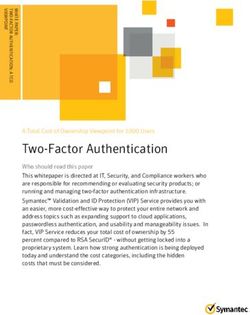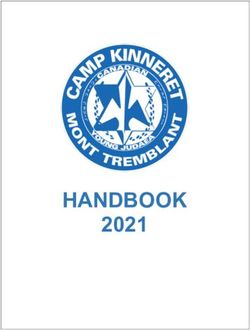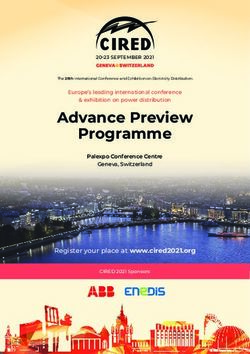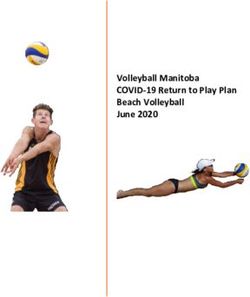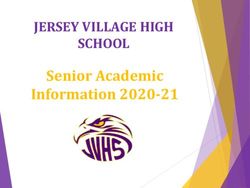FAQs FOR FEBRUARY REMOTE UNIFORM BAR EXAMINATION IN WASHINGTON - Washington State Bar Association
←
→
Page content transcription
If your browser does not render page correctly, please read the page content below
FAQs FOR FEBRUARY REMOTE UNIFORM BAR EXAMINATION IN
WASHINGTON
Revised 01/15/2021
Updates:
01/15/2021
• Updated question #6 to include other deadlines
01/14/2021
• Updated question #6
01/12/2021
• Updated question #8 under Testing Software
12/23/2020
• Added new question #16 under Technology Requirements
• Updated question #19 under Features of Exam Software
Remote UBE Administration
1. Is the February 2021 remote exam for Washington a Uniform Bar Exam?
Yes, the February 2021 remote exam is a full Uniform Bar Exam (UBE) that will provide examinees with a
portable UBE score, transferable to other UBE jurisdictions. Washington will accept UBE scores from other
UBE jurisdictions that administer either a February 2021 remote or in-person UBE. For more information on
the benefits of earning a UBE score, please see https://www.ncbex.org/exams/ube
2. What is the passing score for the Winter 2021 remote exam?
On December 3, 2020 the Washington Supreme Court issued an order temporarily modifying APR 4(d)(1) to
allow for a UBE minimum passing score of 266 for Washington’s administration of the Winter 2021 UBE; the
UBE minimum passing score of 266 also applies to examinees transferring a February 2021 UBE score from
another jurisdiction.
3. Is the Remote UBE Score transferable?
The Washington Supreme Court entered an Order to accept a qualifying UBE score from another UBE
jurisdiction’s that administers an in-person or the February 2021 UBE. Washington will accept transferred
remote UBE scores, but you should check with other jurisdictions on whether they would accept a UBE score
earned from a remote exam.
4. What content will be tested on the remote exam?
The remote exam will be a full UBE, comprised of 200 Multistate Bar Exam (MBE) multiple-choice questions,
six Multistate Essay Exam (MEE) questions, and two Multistate Performance Test (MPT) items. A complete
description of the subject matter tested on each component of the UBE is available at
https://www.ncbex.org/exams/
5. What is the schedule and format of the remote exam?
- The remote bar examination will consist of eight (8), 90 minute test sessions administered over two days.
The exam will be administered on Pacific Standard Time.
- Examinees will receive the exam password from Examsoft via email 15 minutes prior to each exam
session listed below. Examinees may begin the exam session at any time after receiving the email and up
FAQ – Remote Exam Feb 2021 Page 1 of 8until 15 minutes after the start time of each session listed below. Examinees will be logged out
automatically when they reach the maximum time allowed for each exam session.
February 23:
MEE 1-3 MEE 4-6 Lunch MPT 1 MPT 2
8:30 – 10:00 am 10:30 – 12:00pm 12:00 – 1:30 pm 1:30 – 3:00 pm 3:30 – 5:00 pm
February 24:
MBE 1 – 50 MBE 51-100 Lunch MBE 101-150 MBE 151-200
8:30 – 10:00 am 10:30 – 12:00pm 12:00 – 1:30 pm 1:30 – 3:00 pm 3:30 – 5:00 pm
- The schedules for applicants testing with accommodations under the Americans with Disabilities Act may
differ from the schedule above.
6. What are some important deadlines?
Deadline Notes
Request Location Assistance January 9, 2021 See Question # 29
Request Reasonable Accommodations January 9, 2021 See Reasonable Accommodations below
Submit Applicant Agreement to January 28, 2021
Testing Conditions to WSBA
Complete ExamSoft Registration and January 29, 2021 See Question #8
Mock Exams; Upload Mock Exams
Submit Photo to WSBA February 5, 2011 Passport-quality photo of applicant
Download Exam Day Files February 16-19, From ExamSoft site
2021
7. I do not want to take the Winter 2021 remote exam, what are my options?
You can either transfer your application & fee to the Summer 2021 exam, or withdraw by February 5th, 2021,
for a partial refund. Please see the Admission Policies for further information.
Testing Software
8. What software vendor will be used to deliver the February remote exam and what is the process for
registering?
- The February exam will be administered by ExamSoft using its Examplify testing software.
- Examinees must download and use ExamSoft’s Examplify software with ExamID and ExamMonitor to take
all portions of the exam.
- ExamSoft will contact examinees directly by email in January with instructions for registering your
computer, downloading and paying for the software, downloading and taking mandatory mock exams
and downloading the required exam files and videos. Examinees must complete this process by January
29, 2021.
9. How do I take an exam with ExamID and ExamMonitor?
FAQ – Remote Exam Feb 2021 Page 2 of 8Please review the following link provided by ExamSoft:
https://examsoft.force.com/etcommunity/s/article/Examplify-with-ExamID-and-ExamMonitor
10. Should I be concerned that ExamSoft will have access to sensitive information such as passwords on my
laptop?
The WSBA has been assured by ExamSoft that its applications do not store and do not have access to any
password information on exam-takers’ devices. To learn what information ExamSoft collects and what they
do with that information, see ExamSoft’s Privacy Policy: https://examsoft.com/privacy-policy
11. Who will have access to my photo and videos of me testing and for how long?
The collection of biometric information through ExamID and ExamMonitor is governed by ExamSoft’s privacy
policy, available at https://examsoft.com/privacy-policy. ExamSoft’s proctoring partners are bound by this
policy as well. The information is used only for the purpose of providing the services described above to
examinees, and is never sold. Remote proctoring recordings will be destroyed by ExamSoft, at the direction
of the Washington State Bar Association, within a reasonable time after the completion of all grading or,
where misconduct investigations are initiated, after resolution of any misconduct investigation. Files available
to human proctors are anonymized and no information about the identity of the examinees is available to the
proctor. Examinees will find ExamSoft’s terms of use here: https://examsoft.com/terms-of-use
12. Will I be able to test and familiarize myself with the exam software prior to the exam?
- Yes, examinees will be required to take a minimum of two mock exams after registering with Examsoft.
For more information, please review registration information at https://bar.examsoft.com/registration/
- Examinees are encouraged to spend as much time as available using the mock exams to familiarize
themselves with the experience of taking the exam remotely, including confirming that the computer
they will use for the exam meets the recommended system requirements.
- The mock exams will provide examinees the opportunity to learn how to use the software, prepare for
the exam, practice uploading files, and reduce any chance of problems on exam day.
Technology Requirements
13. What are the computer requirements for the remote exam?
- Examinees must take the examination on a computer that meets ExamSoft’s minimum system
requirements specified for Examplify software with ExamID and ExamMonitor enabled and use a
functional webcam and microphone during testing.
o WSBA recommends that you comply with Examsoft’s recommended system requirements, rather
than the minimum system requirements.
o Examinees may not use more than one computer monitor to take the exam.
o Examinees will need some internet connectivity at the start of each session to retrieve the password
for that session’s file and upload their photo. A high-speed internet connection is not required.
Examinees will not need internet connectivity during the session while the exam file is in use.
14. How do I find ExamSoft’s Minimum System Requirements for my computer?
You can find information about the recommended and minimum system requirements (MSR’s) at –
o Mac: https://examsoft.com/resources/examplify-minimum-system-requirements#mac
o Windows: https://examsoft.com/resources/examplify-minimum-system-requirements#windows
As of November 16, 2020, the Examplify MSR’s have been updated with higher
FAQ – Remote Exam Feb 2021 Page 3 of 8requirements for hard drive space and internet speed.
Be sure to refer to the requirements for exams with ExamID and ExamMonitor enabled.
o Examplify only runs on Mac devices with Intel processors. It is NOT compatible with a Mac device
with the M1 chip.
M1 Announcement: https://www.apple.com/newsroom/2020/11/introducing-the-
nextgeneration-of-mac/
Comparison of Mac Models (Includes Those With Intel Chips):
https://www.apple.com/mac/compare/
15. What should I do if my computer’s operating system does not meet the Minimum System Requirements?
Upgrade your machine to the latest OS and other minimum system requirements prior to installing
Examplify:
o Follow your manufacturer’s instructions on how to complete an upgrade to your operating system
and hardware. Examsoft is not able to assist with this update.
o After your update is complete, you can download Examplify and register.
16. Can I use my desktop computer?
Yes, if you have a camera and microphone. If the desktop computer does not have a built-in camera and
microphone, you will need to configure the setup of an external camera and microphone during the first
mock exam.
17. Do I need to disable my antivirus software before taking the exam?
o Please review ExamSoft’s webpage regarding Anti-Virus Software:
https://examsoft.force.com/etcommunity/s/article/Disabling-Anti-Virus-Software
18. Will technical support be available during exam sessions?
Yes. You will be provided with instructions on how to contact ExamSoft during exam sessions.
Features of the Exam Software
19. What features will be enabled in the testing software?
On the Multistate Essay Exam (MEE) and the Multistate Performance Test (MPT), examinees will be able to:
o View the question, response, and virtual scrap paper on the screen at the same time. Examinees will
also be able to open the MPT/MEE library attachments in a separate window and view both the
attachments and the exam response on the screen simultaneously;
o Highlight the text of questions
o Use the virtual scrap paper, or “Notes” feature, for each MEE question and MPT item to take notes
and outline responses. This feature also allows examinees to ‘cut and paste’ text between the virtual
scrap paper and question or item response;
o Use the spell-check, highlighters, and “find and replace” features in your answers.
o Backward navigation
o Missing answer reminder
o Question numbering
o 5-minute alarm notification before the exam session is over
o Cut/Copy/Paste (notes and answer text only)
On the Multistate Bar Exam (MBE), examines will be able to:
FAQ – Remote Exam Feb 2021 Page 4 of 8o Highlight within the text of each questions;
o Strike-out particular multiple-choice answers to eliminate incorrect answers as questions are
considered. Please note that examinees must actually select an answer (and not just strike through
purported incorrect answers) in order to receive credit for a correct answers; strike-outs are not
recorded.
o Navigate forward and backward between questions, as well as skip and/or return to unanswered
questions during each exam session;
o Flag multiple-choice questions to return to for further consideration during that exam session;
o Use the virtual scrap paper throughout the MBE session.
Examplify will save and back up your work every minute during the exam sessions.
20. Will I be able to choose the order of the essays?
In the exam session – yes, so for example, session one on day one is MEE 1-3, you can choose whatever order
you would like to take each essay in that exam session.
21. Will scratch paper be available during the exam?
Digital scratch paper will be available during all parts of the bar exam (including the MBE) and will be limited
to approximately 70,000 characters, which is more than the two pages of physical scratch paper allowed at
our in-person exams. Only digital scratch paper is permitted during the MEE and MBE.
Examinees may use paper scratch paper during the MPT. Any blank paper may be used as scratch paper
during the MPT sessions. Examinees are required to shred the scratch paper after the MPT exam sessions.
22. Will I have to wait until the exam and monitoring files upload before starting the next session?
No. Once the exam session is complete and your device reconnects to the internet, your exam and video
monitoring files may begin to upload automatically. If the files are not fully uploaded before the start of the
next session, the upload will pause and will resume once an internet connection is re-established after the
exam is completed.
Testing Conditions
23. Is the exam open book?
No. Examinees are not permitted the use of unauthorized materials or equipment during the administration
of the exam, including electronic equipment, notes, study aids/materials, or books. Examinees are expected,
as future officers of the Court, to follow the rules of conduct governing the administration of the exam.
Violation of exam rules will result in a disqualification and may result in a character and fitness investigation.
24. Where should I take the exam?
Examinees may take the remote exam at the location of their choice so long as examinees are alone in the
room where they will be taking the exam and have an internet connection.
25. What are the required testing conditions?
- Examinees must be alone and in a distraction-free environment while taking the exam;
- Examinees should sit in a well-lit room to provide adequate lighting for the photo and recording during
the exam sessions.
FAQ – Remote Exam Feb 2021 Page 5 of 8- Diplomas, photographs, or other items that personally identify examinees should not be visible to
examinee webcams during the exam sessions;
- You must have internet connection at the beginning of each exam session to retrieve your password and
take your photo; please review the “Technology Requirements” section for additional information.
- Nothing should be on your work surface except your laptop or computer and any keyboard, mouse,
camera, or microphone used for taking the exam.
- The photo taken as part of the ExamID at the beginning of each testing session must reflect an image that
matches the photo from your mock exam, as well as the photo that you uploaded to your online
admissions dashboard. If you need to wear glasses during the exam, please make sure your baseline
photo has glasses worn. If possible, take the baseline photo in the same location as you will be taking the
exam.
- Please review ExamSoft’s Exam Day Guide for Exam Takers.
26. What can I have in the exam room near me?
o Clear beverage container
o Laptop or computer and any keyboard, mouse, camera, or microphone used for taking the exam
o Cell phone, which must be turned off and out of arms reach in the room you are testing in
o Scratch paper for only the MPT section
o Pencil for the MPT section only
o Other items only if a special request is granted; see Special Requests section below.
27. What items are prohibited in the testing room?
Absent a specific and pre-approved accommodation or special request, you may NOT have:
o Any electronic device, including but not limited to, fitness trackers, watches, headsets, headphones,
radios, stereos, clocks, or anything digital, programmable, Bluetooth/Internet capable, or anything
other than the items listed in question #21.
o Paper of any kind; except for the MPT if using scratch paper
o Writing instrument of any kind, except that a pencil is allowed for the MPT when using scratch paper
o Earplugs or anything in your ears
o Scarves, hats, hoodies, or anything covering your head, face, and ears (except for items approved in
advance, such as religious wear and hearing aids); however, if you are testing in a location that will
require you to wear a mask, you may do so. You will need to remove briefly any mask for the photo
at the start of each session.
o Food or drinks (except for items approved in advance or beverages in a clear container)
o More than one monitor
o Any items within your reach other than items listed in question #26.
28. What do I do if I have to leave my seat to go to the bathroom or attend to an urgent matter during the
exam session?
Should an urgent situation occur that requires an examinee to leave their seat during an exam session, the
examinee must announce the fact and nature of the emergency to the camera before leaving their seat. The
examinee will not be provided additional time to complete the exam under these circumstances.
29. I don’t have reliable internet or a quiet place to take the exam; will WSBA provide a location for me to take
the exam?
- Yes, per the Washington Supreme Court order, the WSBA will provide applicants who do not have a
reliable internet connection or a suitable place for taking an exam with location assistance in Washington
as needed to take an examination using remote testing software.
FAQ – Remote Exam Feb 2021 Page 6 of 8- Applicants in need of location assistance must submit a request for location assistance describing your
circumstances by January 9, 2021, by submitting a “special request” located on the bottom right of your
online application dashboard.
- The exam will still be taken as a remote exam using ExamSoft’s software. Sites for locations assistance
will be determined after the deadline for receiving requests.
30. I am not in Washington state or I live in a different country; will I be able to take the remote exam?
Because the exam will be administered remotely, examinees may take the exam in any location with internet
access; however, examinees must take the exam during U.S. Pacific Standard Time. If you are able to pay,
download, register and complete the mock exams with ExamSoft, there should not be an issue with taking
the remote UBE in a foreign jurisdiction.
31. I signed up to handwrite the February exam, will I still be allowed to do so?
No. Handwriting is not permitted on the remote exam. If you want to take the Winter 2021 remote UBE, you
will be required to take it using a computer. If you have a disability that prevents you from using a computer,
then you must submit a reasonable accommodations request; see question # 36.
Remote Proctoring
32. How does ExamID work?
ExamID authenticates the identity of examinees to insure that the person taking the exam is the person who
registered for the exam. Examinees can find more information about ExamID here:
https://examsoft.com/solutions/id-verification
33. How does the software confirm my identity? What happens if the examination software does not
recognize my face?
The software will compare a photo taken prior to the start of each session with a baseline photo taken during
mock exams. The software does not notify examinees of the identity confirmation results. You will not be
prevented from taking the exam due to identity confirmation issues. Exam administrators will review and
resolve any identity issues noted by the software after the exam.
34. How does the ExamMonitor software work during the exam sessions?
The ExamMonitor software will record the examinee and the examinee’s screen during the entire session and
use ExamSoft’s artificial intelligence (AI) program. Certain behaviors by the examinee will cause the software
to flag that point in the recording for review after the exam. The same behaviors that might cause a proctor
to more closely scrutinize an examinee during an in-person exam are the behaviors that would cause the
software to flag the recording. Except for a small indicator when the examinees face is not in full view of the
camera, examinees are unaware when the software is flagging the recording. All flags will be reviewed by
staff after the exam and most of them will be found to be benign behavior.
Reasonable Accommodations Due to a Disability for Remote Exam
35. If I have been granted extra testing time for the exam as a reasonable accommodation, will I be required to
go to an exam site?
No, the exam will still be administered remotely when an accommodation solely for extra testing time has
been granted. ExamSoft will set the extra testing time that you have been granted.
36. If I have a disability that prevents me from using a computer, may I handwrite the exam?
No. You should submit a request for reasonable accommodations for evaluation. Other accommodations
may be granted such as providing a scribe to enter your answers into the computer.
FAQ – Remote Exam Feb 2021 Page 7 of 8Special Requests for Remote Exam
37. If I have been provided a location at which to take the exam, will I be given paper exam materials?
No, the exam will still be administered remotely when location assistance alone is provided to the examinee.
38. If I have been granted the ability to wear religious or other headwear during the exam, will I be required to
go to an exam site?
No, the exam will still be administered remotely when permission to wear religious headwear alone is
granted to the examinee.
Post Exam Questions
39. What is the deadline for uploading exam files and video monitoring files?
You must upload your exam files and video monitoring files by February 26, 2021 at 11:59:59 PST.
40. How do I verify that my exam files and ExamMonitor files have uploaded?
The dashboard will list the status of the exam “Completed”. Otherwise, it will say “Pending Upload”. Please
review the instructions: https://examsoft.force.com/etcommunity/s/article/Confirming-your-Video-Upload-
Files-with-ExamMonitor
41. When will exam results be released?
The exam results will be posted to examinees online account on Friday, April 9, 2021 at 8 a.m. PST.
General Questions
42. Is the Washington Law Component (WLC) included as part of the remote exam?
No. the WLC is a requirement for admission separate and distinct from the UBE. You can view more
information regarding the WLC here: https://www.wsba.org/for-legal-professionals/join-the-legal-profession-
in-wa/washington-law-component
43. Will future examinations be administered remotely?
The WSBA and the Washington Supreme Court will continue to monitor plans for future exam
administrations to determine the safest and most effective and efficient exam administrations.
FAQ – Remote Exam Feb 2021 Page 8 of 8You can also read