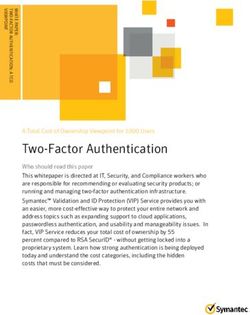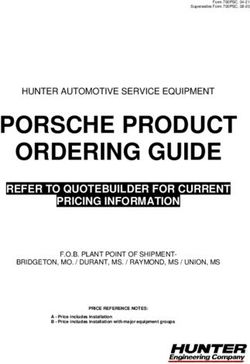CESSDA Expert Seminar 2018 - CESSDA Technical Infrastructure Session 2: Cloud Computing (part 1) - An introduction to the technical foundations of ...
←
→
Page content transcription
If your browser does not render page correctly, please read the page content below
CESSDA Expert Seminar
2018
CESSDA Technical Infrastructure
John Shepherdson Session 2: Cloud Computing (part 1) - An
introduction to the technical foundations
CESSDA Platform Delivery Director
of CESSDA
60 minutesCESSDA Technical Framework
» A guide for the development of the various (software)
tools and services that form part of the CESSDA
Research Infrastructure
» Promote good practice for software development
» Infrastructure for Development, Staging and Production
○ Harmonise development tool chain for SPs
○ Apply consistent set of tests
» Stable, scalable deployment environmentDocuments and Forms » Technical Architecture » User Experience Guide » API and Developer Guidelines » Software Maturity Levels form » Contributor’s Agreement form » Software Adoption » Repository Request form
Technical Architecture » Promote good software development practice across the Service Provider community, in respect of the provision of software artefacts for CESSDA Research Infrastructure » Publication of basic standards for source code quality so SPs know what is expected of them » bit.ly/tech_arch3_0
User Experience Guide » Describes the general user experience for CESSDA ERIC tools and search applications » Wireframes and visual examples are provided to illustrate functionality » bit.ly/tool_branding_1_5
‘How to’ Guidelines API Design Guidelines: » https://bitbucket.org/cessda/cessda.guidelines.api/wiki/Home Developer CIT Guidelines: » https://bitbucket.org/cessda/cessda.guidelines.cit/wiki/Develope rs
Software Maturity Levels
» Approach for assessing maturity of software
components
○ so CESSDA can mandate minimum levels
that SPs and others have to meet
○ prerequisites for supplying software
artefacts to CESSDA
» bit.ly/sml_doc1Software Maturity Levels - scoring » 1. Initial usability; software use is not recommended » 2. Use is feasible; the software can be used by skilled personnel but with considerable effort, cost and risk » 3. Use is possible by most users; with some effort, cost, and risk. A risk assessment should be made before use » 4. Software is usable; with little effort, cost, and risk » 5. Demonstrable usability; there is clear evidence that the software is widely used by many users
Software Maturity Levels form » Online mechanism for assessing 11 criteria: ○ Documentation, Intellectual property issues ○ Extensibility, Modularity, Packaging ○ Portability, Standards compliance, Support ○ Verification and testing, Security ○ Internationalisation and Localization » bit.ly/sml_2
Contributor’s Agreement form » For completion, prior to accessing CESSDA’s repositories » http://bit.ly/contrib_req
Software Adoption » Software Adoption Policy ○ bit.ly/sa_pol2 » Software Adoption Procedure ○ bit.ly/sa_proc2
Repository Request form » http://bit.ly/repo_req
Introduction to Cloud Computing » Definitions » Main players » GDPR considerations » Benefits to CESSDA
Definitions » ‘SaaS applications are designed for end-users, delivered over the web » PaaS is the set of tools and services designed to make coding and deploying those applications quick and efficient » IaaS is the hardware and software that powers it all – servers, storage, networks, operating systems’ Source: Rackspace Whitepaper ‘Understanding the Cloud Computing Stack: SaaS, PaaS, IaaS’, content licensed under CC BY-NC-ND 3.0 »
Main players » Wide choice of cloud provider platforms: ○ AWS ○ Azure ○ Google Cloud ○ IBM Cloud ○ and many more See e.g. Rightscale Cloud Comparison 2018
GDPR: Personal Data » GDPR defines ‘personal data’ as ‘any information relating to an identified or identifiable natural person’ (‘data subject’). » An identifiable natural person is defined as one ‘who can be identified, directly or indirectly, by reference to an identifier such as a name, an identification number, location data, an online identifier or to one or more factors specific to the physical, physiological, genetic, mental, economic, cultural or social identity of that natural person.’ Source: GDRP Article 4(1)
GDPR: Processing Personal Data
» Process lawfully, fair and transparent
○ The data subject is informed of what will be done with the data and
data
processing should be done accordingly
» Keep to the original purpose
○ Data should be collected for specified, explicit and legitimate
purposes and not further processed in a manner that is incompatible
with those purposes
» Minimise data size
○ Personal data that are collected should be adequate, relevant and
limited to what is necessaryGDPR: What we collect » Present ○ User registration -> need clear ‘sign up’ statement » Future ○ Usage data -> Pseudonymisation may help » Google is ‘committed to GDPR’ and is Privacy Shield Certified ○ guide to aid compliance
Benefits to CESSDA » In past, relied on members (‘Service Providers’) to develop and host standalone products » Cloud is Greenfield site for technical development ○ elasticity ○ pay for what you use ○ establish common standards
Overview of Google Cloud Platform » Obtaining access » GCP dashboard » Main features » Pricing model
Obtaining access » By invitation ○ access restricted to essential users ○ temporary access for one off activities
Google Cloud Platform Dashboard
Google Cloud Platform Dashboard
Google Cloud Platform Features » Very extensive - see https://cloud.google.com/terms/services » Software networking » Containers - Docker and more » Clusters - Kubernetes ○ Auto scale/upgrade/repair
Google Cloud Platform Pricing » Pay as you go » Per second billing » Custom machine types » Rightsizing recommendations » Pricing calculator
Technical Infrastructure and GCP » Code Repositories » Development, staging and production environments » Containers and clusters » Management and monitoring
Code Repositories
Code repositories in Bitbucket
● Organised into projects
○ CESSDA Architectural Guidelines - CAG
○ CESSDA Managed Content - CMC
○ CESSDA Operations - COPS
○ CESSDA Public Helpdesk - CPH
○ CESSDA Research Infrastructure - CRI
● Repository URLs
○ https://bitbucket.org/cessda/Code Repositories
● Request access via form
● Specify who and what
● Agree to depositors’ conditions
● Admin creates Bitbucket repos(s) and
accounts
● Devs check in code and add documentationMultiple environments » Integration testing, user testing, go live ○ development has various tools ○ staging and production are very similar » Different subnets for each ○ different firewall rules
Multiple environments Specify basic parameters per product REGION=europe-west1 ZONE=europe-west1-b PROJECT=cessda-development NET=jenkins-net SUBNET=jenkins-subnet PRODUCT=cessda-pasc # TO EDIT MODULE=certbot ENVIRONMENT=dev gcloud config set project $PROJECT gcloud config set compute/region $REGION gcloud config set compute/zone $ZONE
Containers
» Containers are predictable, repeatable and
immutable
» Use Docker containers to run components
○ Working to 12 Factor App guidelines
○ Move from ‘monolithic’ to ‘composed’ apps
■ microservices (one app per container)
○ Maintain application environment
○ Version management and ease of reuseContainers - basic vocabulary
● Container Image - file
● Container Image Format - as defined by Open Container Initiative (OCI)
● Container Engine - typically uses OCI compliant runtime like runc
● Container - runtime instantiation of a Container Image
● Container Host - system that runs the containerized processes
● Container Registry - storage space for Container Images
● Container Orchestration - dynamic scheduling of container workloads
within a cluster of computers
Source: A Practical Introduction to Container TerminologyDocker at a glance Source: Docker Reference Architecture: Designing Scalable, Portable Docker Container Networks, Mark Church
Containers
Average Start/Stop Times*
Technology Start Time Stop
Time
Docker Containers < 50 ms < 50
ms
Virtual Machines 30-45 sec
5-10 sec
* Source: https://www.slideshare.net/Flux7Labs/performance-of-docker-vs-vmsDocker and 12 Factor App Source: 12 Factor App with docker
Containers and Clusters Use Kubernetes to orchestrate containers » Provisions and manages underlying cloud resources automatically » Routine health checks detect and replace hung/crashed applications » Autoscaling (up and down) » Portable across clouds and on-premises
Clusters - basic vocabulary
» Kubernetes Master - collection of 3 processes that run
on single (master) node:
○ kube-apiserver, kube-controller-manager, kube-
scheduler
» Each non-master node in cluster runs two processes:
○ kubelet, which communicates with the Kubernetes
Master
○ kube-proxy, network proxy which reflects
Kubernetes networking services on each node
Source: https://kubernetes.io/docs/concepts/Clusters - basic vocabulary
» Basic Kubernetes objects:
○ Pod - runs single instance of given application
○ Node - worker machine (virtual or physical)
○ ReplicaSet - create/destroy Pods dynamically (e.g.
scaling up or down)
○ Deployment - manages ReplicaSets
Source: https://kubernetes.io/docs/concepts/Clusters - basic vocabulary
» Basic Kubernetes objects:
○ Service - defines logical set of Pods plus access
policy
○ Volume - file persistence and sharing
○ Label - K/V pair used to organize and to select
subsets of objects
○ Namespace - multiple virtual clusters backed by the
same physical cluster
Source: https://kubernetes.io/docs/concepts/Kubernetes at a glance Source: Kubernetes in three diagrams, Tsuyoshi Ushio
Build, Test and Deploy Combination of Bitbucket and Jenkins » Commit code to Bitbucket repository » Post commit hook » Jenkins job
Jenkins Jobs
» Continuous integration (CI) and continuous
delivery (CD) application
» Job (or project) is basic unit of work
○ build and test software projects
continuously
○ monitor, backup, deploy, notify ….
» Jenkins glossaryJenkins Jobs
» Old way - create via Jenkins UI
○ cannot version, need local backup/restore
○ difficult to edit/review/iterate by team
» New way - Jenkins file
○ just another source code file
○ manage via SCM system (such as
Bitbucket)Jenkins Jobs - Pipelines Automated expression of process for getting software from version control to users Source: Jenkins Pipeline documentation
Build and Deploy - standard view » Jenkins job - build CDC from ‘develop’ branch
Build and Deploy - Blue Ocean » Jenkins job - build CDC from ‘develop’ branch
Management and monitoring Combination of Jenkins, Stackdriver, UptimeRobot » Jenkins jobs - backups » Stackdriver - error reporting and logging » UptimeRobot - external polling
Thanks for listening Any Questions?
Additional Slides
Common interoperability characteristics CESSDA defines 5 CICs, but how to achieve? • REST APIs c/w API design standards • Architectural standards • Common development environment • Adoption of 12 Factor App principles • Software acceptance criteria
1. Loosely coupled but coordinated Adopt microservices architecture based on RESTful web service APIs • provides a mechanism for reusing and combining software artefacts See also 12 factor app, number 7 (Port binding - Export services via port binding)
2. Sustainable
The provision of common standards
• Technical Architecture document
Common development and test environment
• via the technical infrastructure
Deployment environment
• via extensions to the technical infrastructure
Central source-code repository
See also 12 factor app, number 1 (Codebase - One codebase tracked in revision control,
many deploys)3. Extensible
Service API is key
• Integration point for new services
• Combination point for building new features
Version and support two versions simultaneously
• Allows services to evolve, without breaking contract provided
to consumers
See also 12 factor app, number 8 (Concurrency - Scale out via the process model)
See also 12 factor app, number 9 (Disposability - Maximize robustness with fast startup
and graceful shutdown)4. Maintainable Again, service API is key • implementation of a service can be changed as required, to take advantage of developments in software technology • location of services can be changed as required, to take advantage of developments in hardware technology See also 12 factor app, number 2 (Dependencies - Explicitly declare and isolate dependencies)
5. Standards Based • Provision of common architectural standards (via Technical Architecture) • A consistent (in both the calling and return structures and formats) and versioned API See also 12 factor app, number 4 (Backing services - Treat backing services as attached resources)
You can also read