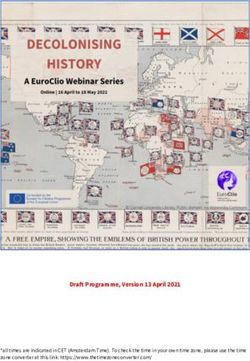FAQs for online OTL & Level 1 Agent/Broker licensing exams
←
→
Page content transcription
If your browser does not render page correctly, please read the page content below
FAQs for online OTL & Level 1
Agent/Broker licensing exams
When will I receive instructions on how to book my exam?
Booking instructions will be sent immediately after you register for your exam in an automated
email. Be sure to book your exam appointment right after you receive the email, and no later
than 7 days prior to the exam session start date. Try to avoid scheduling your exam on the last
day so that you will have more options in case you need to reschedule.
How do I schedule my virtually proctored exam?
1. Log in to the IIC exams administration portal using your member ID and password.
2. All exams you have registered for will display. Select the Book button beside the exam
you wish to schedule.
My exam
3. Select the Remote Proctoring tab.
4. Select your time zone. A calendar view will display with the available days in your exam
session.
5. Select the day of your choice. A list of the available start times will display. NOTE, times
shown are based on a 24-hour clock. For example, "2:00" is 2:00 am,"14:00" is 2:00 pm.
6. Select the start time of your choice and select Submit Booking to complete your
booking. A timer will now display beside your exam, counting down to your exam
booking start time.
FAQs for online OTL & Level 1 Agent/Broker licensing exams Page 1 of 10
June 2020An automated email will be sent to you, confirming your exam booking date and time with
exam login instructions. Be sure to save this email so you can reference it on exam day.
Why aren't there any time slots available on the day I want to
write my exam?
Bookings are generally available at various times on any given day. However, availability
depends on demand and proctor capacity. Bookings are on a first-come, first-served basis.
Some other reasons why you may not see any time slots on your preferred date are:
› You've chosen a date outside the exam session window
› You haven't selected a time zone
› You've accidentally chosen a date in the past
Do exams have to be written during business hours?
There is no fixed schedule. Bookings are offered at various times 24/7, allowing you to choose
a time and day that meets your schedule. Keep in mind that Insurance Institute support is
limited outside of normal business hours.
How do I cancel my exam booking?
If you wish to cancel your OTL exam booking, contact your local Institute no later than 24
hours before the exam start time. If you cancel with less than 24 hours' notice, the proctoring
fee is non-refundable. Review the Exam Policies under Resources for Online OTL and Level 1
Agent/Broker licensing exam candidates on our website.
Can I reschedule my exam booking?
Yes, you can reschedule your exam booking up to 24 hours before the start time by logging in
to the IIC exams administration portal. There is no penalty for rescheduling your booking. Note
that the original booking is immediately withdrawn when you select to reschedule. During high
demand periods, you may not be able to find another suitable day and time. Review the
Exam Policies under Resources for Online OTL and Level 1 Agent/Broker licensing exam
candidates on our website.
FAQs for online OTL & Level 1 Agent/Broker licensing exams Page 2 of 10
June 2020What happens if I miss my online exam?
You will be marked absent. Note that the proctoring fee is non-refundable in this case. Review
the Exam Policies under the Resources for Online OTL and Level 1 Agent/Broker licensing
exam candidates on our website.
How do I request special accommodations for my online
exam?
Contact Member Services or your local institute to request an Accommodation Request Form.
Submit the completed form with appropriate documentation to the email address indicated on
the form no later than two weeks prior to the start of registrations for the applicable
examination session.
Requests will be evaluated, and you will be notified by email if approved. Note that only limited
types of accommodations can be offered in the online format.
How do I know if my computer meets the technical
requirements for a virtually proctored exam?
› Test Your Equipment - log in to the IIC exams portal and find the test link at the bottom
of the page.
› For a full list of the technical requirements and recommendations, see System
Requirements under the Resources for Online OTL and Level 1 Agent/Broker licensing
exam candidates on our website.
Please keep in mind that unexpected system and internet performance issues can occur at
any time and may impact your ability to access your exam on exam day.
Can I take my exam on a tablet?
› Tablets such as iPads, Chromebooks or other Android tablets are not supported. You
can only write your exam using a laptop or personal computer. For a full list of technical
requirements and recommendations, see System Requirements under the Resources
for Online OTL and Level 1 Agent/Broker licensing exam candidates on our website.
FAQs for online OTL & Level 1 Agent/Broker licensing exams Page 3 of 10
June 2020Where should I take my online exam?
You must be alone in a quiet room throughout the exam. The proctor will not permit you to be
in a space where other people are within reach or speaking distance.
I can't remember my username or password. What should I
do?
Call Member Services immediately at 1-866-362-2525 for assistance.
When should I log in to my exam?
Log in to the IIC exams portal 5 - 15 minutes before your exam booking start time to in case
you need to resolve any last-minute technical issues.
› Your exam should be listed on the dashboard beside a timer counting down to your
exam booking start time.
› Just before your booking start time, the "Exam Details" button will change to "Launch".
(You may need to refresh/reload your browser window.)
› Once you launch your exam, you will be redirected to the proctor site. The proctor will
go through a series of system and security checks and will then release the exam to
you.
Your exam does not start until the proctor releases it to you. You will get the full
time allotted for your exam.
How long do the system and security checks take?
The system check should take about 10-15 minutes. The live proctor will then connect with you
to complete the security checks. It is normal to wait up to 20 minutes for the proctor to join you,
but you could wait up to 45 minutes during high demand periods. Your exam does not start
until the proctor releases it to you. You will get the full time allotted for your exam.
FAQs for online OTL & Level 1 Agent/Broker licensing exams Page 4 of 10
June 2020What happens if I log in late?
If you log in more than 15 minutes past the exam start time, you will not be able to launch the
exam. You will be marked absent. Review the Exam Policies under Resources for Online OTL
and Level 1 Agent/Broker licensing exam candidates on our website.
Is the proctor live or is the exam proctored using an
application?
A live proctor is assigned to you and will monitor you throughout your exam session. Proctors
work on shifts, so you may notice that a different proctor takes over during your exam.
What is the proctor assigned to me responsible for?
The live proctor will
› Verify your identity by comparing you to the photo in your government-issued photo id
› Confirm the name of the examination you will be taking
› Review and explain the exam rules and regulations with you
› Ensure there are no study resources and materials in your room
› Lock down certain settings on your computer
› Troubleshoot and solve technical issues as needed
› Release the exam to you
› Monitor you throughout the session
› Investigate, note, and warn you if unpermitted behaviour is detected
› Verify your exam is submitted successfully
› Assist you to exit the exam platform
What should I expect on exam day?
› Prepare your room by removing study materials, other computers and devices.
› Make sure other members of your household know you will be writing an exam and
cannot be disturbed. Ask them to avoid using WiFi while you are writing your exam.
› Log in to the IIC exams administration portal 5 - 15 minutes prior to your scheduled
start time using your IIC member ID and password.
› At your booking start time, click the "Launch exam" button beside your exam.
FAQs for online OTL & Level 1 Agent/Broker licensing exams Page 5 of 10
June 2020› You will then be redirected to the proctoring service site.
o The proctoring services will launch a system check of your computer equipment
and internet connection to ensure they are capable of hosting the exam.
o You will be prompted to download the ProctorU browser extension applet and the
logmein123 application, and to grant permission for these applications to access
your camera and microphone.
o The system will prompt you to take your photo using your computer's camera.
You will be prompted to display and photograph your government-issued photo
id.
o A live proctor will then join you via live chat and audio. It is normal to wait up to
20 minutes for the proctor to join you, but you could wait up to 45 minutes
during high volume periods.
o The proctor will ask you to use your computer camera to show the walls, floor
and work surfaces in your room to ensure you don't have access to any
unpermitted materials or resources.
o The proctor will then take control of your computer and close any open files,
other browser tabs, and any other applications that are running, disable dual
monitors, message notifications and screen capture applications.
› You will be given the opportunity to take a break before the exam is released to you.
Once released, the clock begins on your exam.
› Your entire exam session will be recorded and monitored by the proctor and artificial
intelligence technology.
› Technical support is available throughout your exam via live chat, or by phone.
How am I monitored during the exam?
Your entire exam session is recorded using your computer microphone and camera. The live
proctor and proctoring system software will monitor your behavior and activities during the
session.
How does the proctor secure the room I am writing my exam
in?
The proctor will instruct you to pan the walls, floor and ceiling of the room and your work
surface using your computer camera. You will be asked to remove study materials and other
FAQs for online OTL & Level 1 Agent/Broker licensing exams Page 6 of 10
June 2020resources. The proctor will also monitor your computer camera and audio during the exam to make sure there is no one else in the room. What languages do the virtual proctors speak? Proctoring services are available in English only at this time. How does the proctor know that it’s me taking an exam and not someone else? You will be asked to display valid government-issued photo identification. The system will take a photo of your ID and a photo of your face using your computer's camera. The proctor will compare your face to the photo on your ID and ensure that the name on your exam booking matches the name on your ID. What forms of ID can I use? Any current government-issued photo ID is acceptable, such as a passport or Canadian driver's licence. Your ID must be in the same name as the name you registered for your exam under. How is my privacy protected? Your photo and the photo of your ID are destroyed within 7 days of your exam. The recording of your exam session is retained for up to 2 years in case of a dispute, and is then destroyed. Consult the ProctorU Privacy Policy, Student Bill of Rights and Terms of Service for more information. If you have any additional concerns regarding the privacy and security of your personal information, please contact us at exams@insuranceinstitute.ca. What happens if the proctor suspects misconduct? If suspicious activity is identified, the proctor will intervene. You will receive a warning notice for a first incident. If the behaviour occurs again, the proctor will issue an incident report to the Institute. We will then notify the appropriate Provincial regulatory body. FAQs for online OTL & Level 1 Agent/Broker licensing exams Page 7 of 10 June 2020
If I have a question during my exam, am I allowed to ask the
proctor?
The proctor is available throughout the exam via live chat or computer audio to answer
technical questions and assist with technical issues. The proctor is not able to answer
questions or provide clarification regarding the content of your exam.
How do I get help if I have a technical problem during an
exam?
Your proctor and the proctoring service technical support team are available to assist you
throughout your exam.
› Contact your proctor by clicking on the ProctorU owl at the top of your browser, or by
clicking the Help link in the browser ribbon. The proctor is available to assist throughout
the exam.
› If you lose connection to the site during your exam, contact ProctorU technical support
by phone: 1-855-772-8678, Option 1
Note, if you lose your connection for more than 5 minutes, you will not be able to resume your
exam for security reasons. Contact Member Services at 1-866-362-8585 immediately to
arrange for a new booking.
What do I do if I lose my connection during the exam?
› If your session is interrupted but you still have your internet connection, log back in to
the IIC exams administration portal. Select Resume Exam and you will be redirected to
ProctorU. You may be required to repeat the system setup and room security process.
› If your internet connection fails or you experience equipment failure, contact ProctorU
technical support immediately at 1-855-772-8678, Option 1.
If the issue cannot be resolved in 5 minutes, you will not be able to resume your exam. Contact
Member Services immediately at 1-866-362-8585 to arrange for a new session.
FAQs for online OTL & Level 1 Agent/Broker licensing exams Page 8 of 10
June 2020What happens if there is a fire alarm or similar incident while I
am taking an exam?
First, take all necessary measures to protect your own safety and the safety of others. Once
safe, contact your proctor if you are still connected. If you are no longer connected with the
site, you may need to book another appointment. Contact Member Services immediately at 1-
866-362-8585.
Can I take notes during the examination?
Notepaper is not permitted. An online notepad is available in the examination application.
Am I allowed to take a break during my exam?
Breaks are not permitted, and you cannot pause the timer in your exam.
What information and documents do I need on exam day?
› Your IIC member ID and password to log into IIC's exam administration portal.
› Valid government issued photo ID, such as a passport or Canadian driver's licence
Is there anything I should do in advance to set up my
computer?
› Check here to make sure your computer meets all the system requirements: https://
support.proctoru.com/hc/en-us/articles/115011772748-Equipment-Requirements.
› Run the systems check a few days in advance, and again if you have made any
changes to your system or internet service. Test Your Equipment - log in to IIC
exam portal and find the test link at the bottom of the page.
› Check your internet speed using one of the following sites. You need a speed of at
least 10 Mbps to ensure optimal performance during the exam.
• http://speedtest.googlefiber.net
• http://beta.speedtest.net
• https://fast.com
FAQs for online OTL & Level 1 Agent/Broker licensing exams Page 9 of 10
June 2020› We also recommend you download and install ProctorU's browser extension in advance
to save time on exam day. Instructions and links can be found here:
https://www.proctoru.com/live-plus-resource-center#how. (Scroll down to How it Works.)
Note, you do NOT need to set up a ProctorU account. Book your exam appointment
and access your exam through the IIC exams administration portal.
I've never written an online exam. Where can I get more
information about what to expect?
Log in to the IIC examination administration portal any time before your exam and write the
Tutorial exam to familiarize yourself with the features of our exams platform.
When will I receive my exam results?
Your grade will be released within 2 business days after you submit your exam. An automated
email will be sent with instructions on how to access your grade in your IIC online account.
Your local Institute will issue a confirmation letter or certificate, or notify your Provincial
regulator if you pass, if applicable.
Where can I get more information about online exams?
Visit our website page for helpful links and resources.
FAQs for online OTL & Level 1 Agent/Broker licensing exams Page 10 of 10
June 2020You can also read