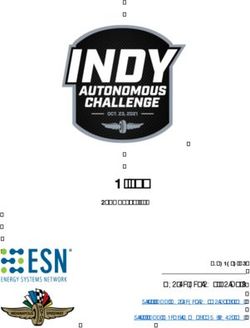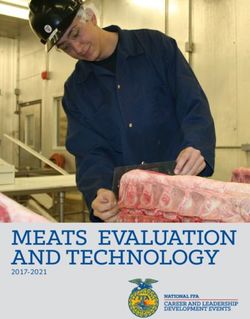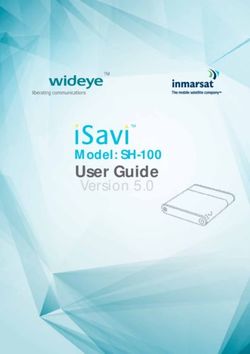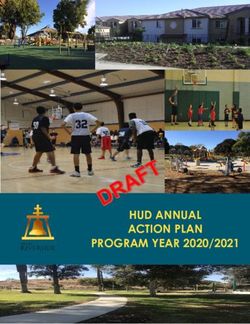Game Manual Part 1 Remote Events - 2020-2021 FIRST Tech Challenge - FIRST Inspires
←
→
Page content transcription
If your browser does not render page correctly, please read the page content below
FIRST® GAME CHANGERSSM powered by Star Wars: Force for Change
2020-2021 FIRST® Tech Challenge
Game Manual Part 1
Remote EventsFIRST® Tech Challenge Game Manual Part 1 – Remote Events |2
Sponsor Thank You
Thank you to our generous sponsors for your continued support of the FIRST® Tech Challenge!
Sponsors Revision 1: 7/16/2020FIRST® Tech Challenge Game Manual Part 1 – Remote Events |3
Revision History
Revision Date Description
1 7/16/2020 Initial Release
Contents
Contents ............................................................................................................................................................ 3
1.0 Introduction .................................................................................................................................................. 5
1.1 What is FIRST® Tech Challenge? ............................................................................................................ 5
1.2 FIRST Core Values .................................................................................................................................. 5
2.0 Gracious Professionalism® .......................................................................................................................... 5
3.0 The Competition – Definitions and Rules ..................................................................................................... 6
3.1 Overview .................................................................................................................................................. 6
3.1.1 Traditional Events .............................................................................................................................. 6
3.1.2 Remote Events .................................................................................................................................. 6
3.2 Eligibility to Compete in Official FIRST Tech Challenge Competitions: ..................................................... 6
3.2.1 North America Teams ........................................................................................................................ 6
3.2.2 Outside North America ...................................................................................................................... 6
3.3 Competition Types ................................................................................................................................... 6
3.3.1 Scrimmage ........................................................................................................................................ 7
3.3.2 League Meets .................................................................................................................................... 7
3.3.3 Qualifying Tournaments and League Tournaments ........................................................................... 7
3.3.4 Super Qualifying Tournaments .......................................................................................................... 7
3.3.5 Championship Tournaments .............................................................................................................. 7
3.3.6 World Championship ......................................................................................................................... 7
3.4 Competition Definitions ............................................................................................................................ 7
3.5 Competition Rules .................................................................................................................................... 9
4.0 Remote Competition Overview .................................................................................................................. 10
4.1 Consent and Release Forms and Team Roster ..................................................................................... 10
4.2 Remote Competition Registration ........................................................................................................... 10
4.3 Judging Interviews ................................................................................................................................. 10
4.4 Qualification Matches ............................................................................................................................. 10
4.5 FTC Live Cloud Software ....................................................................................................................... 10
5.0 Calculating Ranking ................................................................................................................................... 12
5.1 Competition Ranking Calculation ........................................................................................................... 12
5.2 League Tournament Ranking Calculation .............................................................................................. 12
6.0 Advancement Criteria ................................................................................................................................ 13
6.1 Eligibility for Advancement ..................................................................................................................... 13
Contents Revision 1: 7/16/2020FIRST® Tech Challenge Game Manual Part 1 – Remote Events |4
6.2 Order of Advancement – Remote Competitions Only ............................................................................. 13
7.0 The Robot.................................................................................................................................................. 15
7.1 Overview ................................................................................................................................................ 15
7.2 Robot Control System ............................................................................................................................ 15
7.2.1 Robot Technology Definitions .......................................................................................................... 15
7.3 Robot Rules ........................................................................................................................................... 16
7.3.1 General Robot Rules ....................................................................................................................... 16
7.3.2 Robot Mechanical Parts and Materials Rules................................................................................... 19
7.3.3 Robot Electrical Parts and Materials Rules ...................................................................................... 20
7.3.4 Robot Software Rules ...................................................................................................................... 26
8.0 Robot Inspection ......................................................................................................................................... 28
8.1 Description ............................................................................................................................................. 28
9.0 Judging and Award Criteria........................................................................................................................ 29
10.0 Dean’s List Award .................................................................................................................................... 30
10.1 Eligibility ............................................................................................................................................... 30
10.2 Criteria ................................................................................................................................................. 30
10.3 Dean’s List Nominations....................................................................................................................... 31
Appendix A – Resources ................................................................................................................................. 32
Game Forum Q&A ....................................................................................................................................... 32
FIRST Tech Challenge Game Manuals ........................................................................................................ 32
FIRST Headquarters Pre-Event Support ...................................................................................................... 32
FIRST Websites ........................................................................................................................................... 32
FIRST Tech Challenge Social Media ........................................................................................................... 32
Feedback ..................................................................................................................................................... 32
Appendix B – Robot Inspection Checklist ........................................................................................................ 33
Appendix C – Field Inspection Checklist .......................................................................................................... 35
Appendix D – Control Award, sponsored by Arm, Inc. Submission Form & Instructions................................... 37
Contents Revision 1: 7/16/2020FIRST® Tech Challenge Game Manual Part 1 – Remote Events |5 1.0 Introduction 1.1 What is FIRST® Tech Challenge? FIRST® Tech Challenge is a student-centered program that focuses on giving students a unique and stimulating experience. Each year, teams engage in a new game where they design, build, test, and program autonomous and driver operated robots that must perform a series of tasks. To learn more about FIRST® Tech Challenge and other FIRST® Programs, visit www.firstinspires.org. 1.2 FIRST Core Values We express the FIRST® philosophies of Gracious Professionalism® and Coopertition® through our Core Values: • Discovery: We explore new skills and ideas. • Innovation: We use creativity and persistence to solve problems. • Impact: We apply what we learn to improve our world. • Inclusion: We respect each other and embrace our differences. • Teamwork: We are stronger when we work together. • Fun: We enjoy and celebrate what we do! 2.0 Gracious Professionalism® FIRST® uses this term to describe our programs’ intent. Gracious Professionalism® is a way of doing things that encourages high-quality work, emphasizes the value of others, and respects individuals and the community. Watch Dr. Woodie Flowers explain Gracious Professionalism in this short video. Section 1 & 2 – Intro and GP Revision 1: 7/16/2020
FIRST® Tech Challenge Game Manual Part 1 – Remote Events |6 3.0 The Competition – Definitions and Rules 3.1 Overview Students that engage in the FIRST Tech Challenge program develop Science, Technology, Engineering, and Math (STEM) skills and practice engineering principles while realizing the value of hard work, innovation, and sharing ideas. There are two types of competition formats a Team might experience this season; Traditional events and remote events. This manual describes remote events; however, some Teams may switch between formats depending on social distancing rules within their state/region. Below are descriptions of both formats. 3.1.1 Traditional Events A traditional FIRST Tech Challenge event is typically held in a school or college gymnasium, where Teams use Robots to compete in the current seasons game challenge. Teams participating in traditional events compete with alliance partners in a head to head style of competition on the official FIRST Tech Challenge Playing Field. Teams compete in a series of Matches that determine their ranking at a traditional tournament. The size of a traditional event can range anywhere from 8 Teams to over 50 Teams competing in one place. Traditional events are generally scheduled by the local program delivery partner, and are run by many volunteers including referees, judges, scorekeepers, queuers, and other key volunteers. Traditional events consist of Robot inspections, Robot competitions, judging interviews (for most competitions), and an overall celebration of Teams and their accomplishments. To learn more about traditional events, please read the Game Manual Part 1 – Traditional Events manual. 3.1.2 Remote Events Remote events were developed to mimic traditional FIRST Tech Challenge events, while practicing social distancing guidelines. Since Teams are not able to gather and compete in the traditional head-to-head competition format, the season’s official full Playing Field has been adapted to allow Teams to play as a single Team. Remote Teams may order an official half version of this seasons field, or compete using a modified version of the field, which will be released at kickoff on 9/12/2020. Teams will still sign up for events and will be provided a window to submit their own Match scores, which will determine their rankings. Unlike traditional events, the scoring of the official Matches is done by the Team, rather than an event volunteer. Teams will participate in judging interviews via video conference. 3.2 Eligibility to Compete in Official FIRST Tech Challenge Competitions: 3.2.1 North America Teams To compete in an official FIRST Tech Challenge competition at any level, a Team must be registered and in good standing with FIRST. 1. The Team must complete the registration process through the Team Registration System. 2. The Team registration fee must be paid. 3. Two adults must pass the Youth Protection screening process. 3.2.2 Outside North America Teams outside of North America are required to register through the Team Registration System. The registration ensures that Teams competing remotely will have access to the necessary software application to compete in the current season. Fees will not be due to FIRST for the registration. Teams outside of North America should consult the program delivery partner in their region for program fees and product purchase. 3.3 Competition Types There are several types of competitions that Teams and other organizers hold throughout the FIRST Tech Challenge season and off-season. Competition types are listed in the following section. Section 3 – The Competition Revision 1: 7/16/2020
FIRST® Tech Challenge Game Manual Part 1 – Remote Events |7 3.3.1 Scrimmage A scrimmage is an unofficial FIRST Tech Challenge competition where Teams do not advance. Teams compete at a scrimmage solely to prepare for an official Tournament. A scrimmage can be done in person or via the Internet as a way for Teams to practice, learn the rules, and mentor one another during the Robot build process. Anyone can host a scrimmage to prepare for an official competition. Teams hosting a scrimmage are encouraged to tell their local Program Delivery Partner that such an event is taking place. Teams that choose to create and host a local meet are responsible for finding a location, organizing the format for the day, and inviting other Teams to participate. Teams may also have to secure the field elements, computers, and other items. 3.3.2 League Meets A league meet is a competition in which Teams compete in Qualification Matches only. Rankings from one meet to the next accumulate as outlined in section 5.2. The number of meets a Team can play in may vary by region. Whenever possible, it is highly encouraged that Teams participate in as many meets as they can. Some standard competition guidelines may be adapted for those regions that participate in the league format. Teams should contact their program delivery partner for more information about the scheduling, structure, advancement, and processes that are unique to the league/meet in their region. 3.3.3 Qualifying Tournaments and League Tournaments Hosted and managed by FIRST Tech Challenge program delivery partner or program delivery partner- appointed host. Qualifying Tournaments follow the format outlined in section 4.0. Qualifying Tournaments are held before Championship Tournaments. The number of Teams advancing to the state/regional championship tournament depends on the capacity of the state/regional championship tournament, the number of qualifying tournaments, and the number of Teams attending the qualifying tournament. The advancement criteria for moving up to the next tournament level is detailed in section 6.0. 3.3.4 Super Qualifying Tournaments These tournaments are held in regions with a large number of Teams and/or leagues. In these regions, Teams advance from either a league tournament or qualifying tournament to a super-qualifying tournament, and then to the state/regional championship. 3.3.5 Championship Tournaments Hosted and managed by a FIRST Tech Challenge program delivery partner, championship tournaments uphold certain standards in format, judging, awards, and overall quality. Some championship tournaments require that Teams advance from a qualifying tournament or league tournament to advance to the state/regional championship. Championship tournaments may include Teams from a geographic region, province, state, country, or several countries. Teams should expect a higher level of competition, both on the field and in the judging room at championship tournaments. 3.3.6 World Championship Hosted and managed by FIRST, the world championships, held in Houston, Texas and Detroit, Michigan, are the culminating events for all FIRST programs. FIRST Tech Challenge Teams advance to the world championship through their state/region championship tournament. The world championship includes Teams from several countries, and Teams should expect a higher level of competition, both on the field and in the judging room. 3.4 Competition Definitions Alliance Station –The designated Alliance area next to the Playing Field where the Drivers and Coach stand or move within during a Match. Competition Area – The Area where the Playing Field is located. Section 3 – The Competition Revision 1: 7/16/2020
FIRST® Tech Challenge Game Manual Part 1 – Remote Events |8
Drive Team - Up to four representatives two (2) drivers, one (1) coach, and one (1) Human Player from the
same Team.
Human Player – A student Team member that supplies Scoring Elements during a Match.
Playing Field –The area where the game elements are located and where Robots play Matches.
Qualification Match – A Match used to earn Ranking Points and TieBreaker Points.
Ranking Points/Total Ranking Points – The first basis for ranking Teams. For a single Team competing
remotely, the Team’s final score for a Match is used as their Ranking Points. For Teams that compete at a
traditional tournament, each Team receives their Alliance’s final score for a Match as Ranking Points. Total
Ranking Points is the sum of the Ranking Points of all non-Surrogate Matches that a Team plays in a
tournament. Please see section 5.0 for further explanation for how this is used to determine a Team’s ranking.
Robot - Any mechanism that has been built to compete in the game challenge and complies with the Robot
rules outlined in Section 7 of this manual.
Sports Start – A model of competition where Teams start their Robot after the 3-2-1 countdown.
Team – An official FIRST Tech Challenge Team consists of no more than 15 student Team members. A Team
is made up of pre-college students and is designed for students in grades 7-12. Students cannot be older than
high school-aged if they are participating Team members. All Teams in North America are required to register
through the Team Registration System. Teams must have a minimum of two Lead Coaches or Mentors that
have registered through the Team Registration System and have passed the Youth Protection Program
screening. The Team must be in good standing through the registration system to compete in FIRST Tech
Challenge official tournaments.
Teams outside of North America are required to register through the Team Registration System. Teams
registered will receive the regular Team email blasts, receive access to the Game Q&A system, receive
permanent FIRST team numbers, and can access nominations for the Dean’s List Award.
TieBreaker Points/Total TieBreaker Points – TieBreaker Points are used as the tiebreakers when Teams have
equal Total Ranking Points. There are two types of TieBreaker Points, TBP1 and TBP2.
TBP1: For a single Team competing remotely, the Team’s Autonomous Period score for a Qualification
Match is used as their TBP1. For Teams that compete at a traditional tournament, each Team receives
their Alliance’s Autonomous Period score for a Qualification Match as TBP1. Total TBP1 is the sum of
the TBP1s of all non-Surrogate Qualification Matches that a Team plays in a Tournament.
TBP2: For a single Team competing remotely, the Team’s End Game specific task score for a
Qualification Match is used as their TBP2. For Teams that compete at a traditional tournament, each
Team receives their Alliance’s End Game specific task score for a Qualification Match as TBP2. Total
TBP2 is the sum of the TBP2s of all non-Surrogate Qualification Matches that a Team plays in a
Tournament.
Please see section 5.0 for further explanation for how this is used to determine a Team’s ranking.
Tournament – A Tournament is an event that advances Teams to the next level of competition within a
state/region, or to the world championship. For many Teams, a Tournament is their culminating event.
Section 3 – The Competition Revision 1: 7/16/2020FIRST® Tech Challenge Game Manual Part 1 – Remote Events |9
3.5 Competition Rules
There are competition rules in the Game Manual Part 1 – Traditional Events, that do not apply to Teams
competing remotely. Those rules have been removed from this manual; however, the numbering of the rules
has been kept the same for consistency between both manuals.
Egregious behavior by any Team, Team member, or other representative of the Team is not tolerated at
a FIRST Tech Challenge Competition.
Each registered Team may enter only one Robot (a Robot built to play the current season’s game
challenge) into the FIRST Tech Challenge competition. It is expected that Teams will make changes to their
Robot throughout the season and at competitions.
a. It is against this rule to compete with one Robot while a second is being adjusted or assembled at a
competition.
b. It is against this rule to switch back and forth between multiple Robots at a competition.
c. It is against this rule to register and attend concurrent competitions with a second Robot.
d. It is against this rule to use a Robot built by another Team at a competition.
Violations of this rule will immediately be considered deliberate and egregious.
Teams competing in a meet, league Tournament, qualifying Tournament, and championship
Tournament will compete in no fewer than five (5) Qualification Matches, and no more than six (6) Qualification
Matches. Teams competing remotely will have a total of six (6) Qualification Matches.
All Team members, coaches, and their guests must wear ANSI Z87.1 certified safety glasses while in
the Pit or Competition Area. Prescription glasses with ANSI Z87.1 approved Commercial Off-The-Shelf side
shields are also allowed.
Batteries must be charged in an open, well-ventilated area.
Open-toed or open-backed shoes are not allowed in the Competition Area.
There is no running, skateboarding, roller skating, ‘hover boards’, and/or flying drones are not allowed
at any competition. These can create safety hazards to the Teams, spectators, or volunteers attending the
competition.
Section 3 – The Competition Revision 1: 7/16/2020FIRST® Tech Challenge Game Manual Part 1 – Remote Events | 10
4.0 Remote Competition Overview
Remote competitions are a way for Teams to compete while practicing social distancing. Teams are required
to register with FIRST in order to access the cloud-based scoring system where their official Matches are
submitted. This section of the manual outlines what Teams should expect while competing in remote
competitions.
4.1 Consent and Release Forms and Team Roster
Each student competing at a FIRST Tech Challenge competition must have a signed consent and release form
completed by a parent or legal guardian. Students cannot compete without a signed consent and release
form. These forms can be filled out electronically or by hard copy.
• Electronically – A parent or legal guardian of the student can create a youth team member registration
through the FIRST website and complete the consent and release form online.
• Hard copy – A hard copy of the form may be printed from the Team registration system and filled out be
signed by a parent or legal guardian. Either the printed original, or a photocopy of the printed original of
the form must be provided to the tournament director or program delivery partner.
The roster, printed from the team registration system must be handed in at event registration. The roster will
show that each student’s parent or guardian has electronically filled out the consent and release form online
with a green checkmark. If the roster from the team registration system is blank or missing Team members’
names, the coach should write in the names of each student competing. The hard copies of those consent and
release forms must be turned in along with the roster.
4.2 Remote Competition Registration
Once a Team registers with FIRST, they must also register for their competition. For event information such as
dates, competition registration, and competition format, Teams should contact their local program delivery
partner.
4.3 Judging Interviews
Teams that compete in a remote Tournament (except for league meets, where judging interviews do not take
place) are eligible for judged awards. Judging interviews are held via video conference and will be set up by
either the local program delivery partner, a judge advisor, or tournament director.
Further details about judging interviews will be released at a later date.
4.4 Qualification Matches
Qualification Matches are the official Matches used to determine a Teams ranking. Teams will have up to a 7
day* window for the specific remote event(s) they are registered for to submit their six (6) official Qualification
Match scores to FIRST. Teams are not required to play Matches on a specific date, however any
unplayed/unscored Qualification Matches not submitted within the allotted timeframe will receive a zero score.
Teams are ranked using their individual Team performance after their remote event ends.
*Please be sure to check with your local program delivery partner for details about the Match scoring window.
4.5 FTC Live Cloud Software
The FTC Live Cloud software is a Cloud-based application that allows Teams to score their Matches remotely
and provide official scores to FIRST. Teams receive access to the software once they have registered for the
season. Each Team can use their firstinspires.org Team user account to access the system and submit their
Qualification Match scores. It is required that official Qualification Match scores are submitted via the FTC Live
Cloud application within the allotted timeframe to count toward the Team’s rankings.
The FTC Live Cloud application is similar to the live scoring system used in traditional events. Teams can run
the FTC Live Cloud software to use the Match timers, displays, and score their Match as the Match is played.
Section 4 – Remote Competition Overview Revision 1: 7/16/2020FIRST® Tech Challenge Game Manual Part 1 – Remote Events | 11 In order to run the software to score a Match as it happens, an Internet connection is required. For Teams competing in a location that does not have high speed Internet access, the Team may use paper scoresheets to record the status of the Match. The Team must then ensure that the scores recorded on paper are submitted through the FTC Live Cloud software prior to the event deadline. More detailed information, including scoring guides, will be available to Teams at kickoff on 9/12/2020. Section 4 – Remote Competition Overview Revision 1: 7/16/2020
FIRST® Tech Challenge Game Manual Part 1 – Remote Events | 12 5.0 Calculating Ranking 5.1 Competition Ranking Calculation Each Team at a competition is ranked according to the following sort order: 1. Total Ranking Points; highest to lowest, then 2. Total TieBreaker Points (TBP1); highest to lowest, then 3. Total TieBreaker Points (TBP2); highest to lowest, then 4. Random electronic selection Ranking Points and TieBreaker Points are awarded at the end of each Match. 5.2 League Tournament Ranking Calculation League Tournament rankings are based on the top ten (10) Matches from all previous league meets plus the five (5) Matches from the league Tournament. The ten (10) league meet Matches are selected using the sort order from Section 5.1. Teams with fewer than fifteen (15) total Matches after the Qualification Matches at the League Tournament have been played will only be ranked on the Matches that they have played. Section 5 – Rankings Revision 1: 7/16/2020
FIRST® Tech Challenge Game Manual Part 1 – Remote Events | 13
6.0 Advancement Criteria
6.1 Eligibility for Advancement
Teams are eligible for advancement at any one of the first three tournaments they participate in at any of the
following levels, regardless of the region. This applies to both Teams in North America, and Teams outside
of North America:
• League Tournament
• Qualifying Tournament
• Super Qualifying Tournament
• Championship Tournament
A Team can only earn a spot to one world championship event per season.
Tournament Type Advances To Special Considerations
A Team is eligible to advance to the next
Qualifying Tournament competition tier from one of the first three
qualifying, league, or super-qualifying tournaments
they attend.
State or Regional
League Tournament
Championship
Tournament
A Team may participate in more than three
Super Qualifying tournaments in the same competition tier but are
Tournament not eligible for consideration for advancement or
awards at tournaments beyond their third.
State or Regional FIRST Tech Teams advance from a state or regional
Championship Challenge World championship tournament to one of the FIRST
Tournament Championship Tech Challenge World Championships.
6.2 Order of Advancement – Remote Competitions Only
If the Team listed has already advanced or there is no Team fitting that description (as in Inspire Award
3rd place at events of 20 or fewer Teams)
1. Inspire Award Winner
2. Highest Ranked Team not previously advanced
3. Inspire Award 2nd place
4. Highest Ranked Team not previously advanced
5. Inspire Award 3rd place
6. Highest Ranked Team not previously advanced
7. Think Award Winner
8. Highest Ranked Team not previously advanced
9. Connect Award Winner
10. Highest Ranked Team not previously advanced
11. Collins UTC Innovate Award Winner
12. Highest Ranked Team not previously advanced
13. Control Award Sponsored by Arm, Inc. Winner
14. Motivate Award Winner
Section 6 – Advancement Revision 1: 7/16/2020FIRST® Tech Challenge Game Manual Part 1 – Remote Events | 14 15. Design Award Winner 16. Highest Ranked Team not previously advanced 17. Think Award 2nd Place 18. Highest Ranked Team not previously advanced 19. Connect Award 2nd Place 20. Highest Ranked Team not previously advanced 21. Collins UTC Innovate Award 2nd Place 22. Highest Ranked Team not previously advanced 23. Control Award Sponsored by Arm, Inc. 2nd Place 24. Highest Ranked Team not previously advanced 25. Motivate Award 2nd Place 26. Highest Ranked Team not previously advanced 27. Design Award 2nd Place 28. Highest Ranked Team not previously advanced 29. Think Award 3rd Place 30. Highest Ranked Team not previously advanced 31. Connect Award 3rd Place 32. Highest Ranked Team not previously advanced 33. Collins UTC Innovate Award 3rd Place 34. Highest Ranked Team not previously advanced 35. Control Award Sponsored by Arm, Inc. 3rd Place 36. Highest Ranked Team not previously advanced 37. Motivate Award 3rd Place 38. Highest Ranked Team not previously advanced 39. Design Award 3rd Place 40. Highest Ranked Team not previously advanced 41. Highest Ranked Team not previously advanced 42. Highest Ranked Team not previously advanced 43. Highest Ranked Team not previously advanced 44. Highest Ranked Team not previously advanced 45. Highest Ranked Team not previously advanced 46. Highest Ranked Team not previously advanced 47. Highest Ranked Team not previously advanced 48. Highest Ranked Team not previously advanced 49. Highest Ranked Team not previously advanced 50. Highest Ranked Team not previously advanced 51. Highest Ranked Team not previously advanced Section 6 – Advancement Revision 1: 7/16/2020
FIRST® Tech Challenge Game Manual Part 1 – Remote Events | 15 7.0 The Robot 7.1 Overview A FIRST Tech Challenge Robot is a remotely operated vehicle designed and built by a registered FIRST Tech Challenge Team to perform specific tasks when competing in the annual game challenge. This section provides rules and requirements for the design and construction of a Robot. Teams should be familiar with the Robot and game rules before beginning Robot design. 7.2 Robot Control System A FIRST Tech Challenge Robot is controlled by an Android-based platform. Teams will use two (2) Android Devices to control their Robot and compete in a “Sports Start” model of competition. One Android Device is mounted directly onto the Robot and acts as a Robot Controller. The other Android Device is connected to a pair of gamepads and acts as the Driver Station. For more information, tutorials, and to access our Android Technology forum, please visit: https://www.firstinspires.org/resource-library/ftc/robot-building-resources 7.2.1 Robot Technology Definitions Android Device – A smartphone running the Android operating system. See rules and for a list of allowed smartphones and operating system versions. Driver Station – Hardware and software used by a Drive Team to control their Robot during a Match. Java – The recommended programming language for the Robot Controller. Logic Level Converter – An electronic device that allows an encoder or sensor, that operates using 5V logic levels, to work with the REV Expansion Hub and/or REV Control Hub, which operates using 3.3V logic levels. This device may contain a step-up voltage converter (from 3.3V to 5V) and a dual channel, bidirectional logic level converter. This device may be used directly with a 5V digital sensor or with an I2C Sensor Adaptor Cable to a 5V I2C sensor. I2C Sensor Adapter Cable – An adapter to change the pin orientation of the REV Robotics Logic Level Converter to match a Modern Robotics compatible I2C sensor. Mini USB to OTG (On-The-Go) Micro Cable – The connection between the Android Device Robot Controller and the REV Expansion Hub. Op Mode – An Op Mode (short for "operational mode") is software that is used to customize the behavior of a competition Robot. The Robot Controller executes a selected Op Mode to perform certain tasks during a Match. OTG Micro Adapter – Connects a USB hub to Micro USB OTG (On-The-Go) port on the Driver Station Android device. REV Control Hub – An integrated electronic device with four (4) DC motor channels, six (6) servo channels, eight (8) digital I/O channels, four (4) analog input channels, and four (4) independent I2C buses. The REV Control Hub also serves as the Robot Controller when used in place of an Android Device connected to a REV Control Hub. REV Expansion Hub – An integrated electronic device with four (4) DC motor channels, six (6) servo channels, eight (8) digital I/O channels, four (4) analog input channels, and four (4) independent I2C buses. REV SPARK Mini Motor Controller - An electronic device that accepts a PWM control signal (from a servo controller) and supplies 12V power to a DC motor. Section 7 & 8 – The Robot and Inspection Revision 1: 7/16/2020
FIRST® Tech Challenge Game Manual Part 1 – Remote Events | 16
REV Robotics Sensors – Sensors designed by REV Robotics that connect to a REV Control or Expansion
Hub.
REV Servo Power Module – An electronic device that boosts the power supplied to 3-wire servos. A REV
Servo Power Module has 6 input servo ports and 6 matching output ports. It draws power from a 12V source
and provides 6V power to each output servo port. A REV Servo Power Module can provide up to 15A of
current across all output servo ports for a total of 90 Watts of power per module.
Robot Controller – An allowed Android Device connected to a REV Expansion Hub or REV Control Hub
located on the Robot that processes Team written software, reads on-board sensors, and receives commands
from the Drive Team by way of the Driver Station. The Robot Controller sends instructions to the motor and
servo controllers to make the Robot move.
UVC Compatible Camera – A USB Video Class (UVC) Compatible Camera is a digital camera that conforms to
the USB Video Class specification.
7.3 Robot Rules
Anyone that has attended a FIRST Tech Challenge Tournament knows that Teams think outside the kit-of-
parts to create unique and creative Robots. The intent of the Robot construction rules is to create a level
playing field and a framework for Teams to build Robots that safely play the annual game challenge. Teams
should read all the Robot rules before building their Robot. Teams can also reference our Legal and Illegal
Parts List on our website for common legal and illegal Robot parts. Some suppliers’ websites may claim that a
part is FIRST Tech Challenge approved. The only official references for the legality of parts and materials are
the Game Manual Part 1, the Legal and Illegal Parts List, and the Official Game Q&A Forum.
7.3.1 General Robot Rules
It is the intent of FIRST to encourage creativity in design as long as it does not present a safety hazard or
unfairly affect the opportunities of any Teams to compete. Although there is significant creative freedom
allowed in the Robot design rules, Teams should consider the adverse effects of any design decisions that
they make. When considering your Robot design and your game strategy, ask yourself the following questions.
If the answer to any of these questions is yes, the design part is not allowed:
• Could it damage or disable another Robot?
• Could it damage the Playing Field?
• Could it injure a participant or volunteer?
• Is there already a rule that restricts this?
• If everybody did this, would the gameplay be impossible?
Illegal Parts - The following types of mechanisms and parts are not allowed:
a. Those used in a Robot drive system that could potentially damage the Playing Field and/or Scoring
Elements such as high traction wheels (for example, AM-2256) and high grip tread (for example, Rough
top).
b. Those that could potentially damage or flip other competing Robots.
c. Those that contain hazardous materials such as mercury switches, lead, or lead containing
compounds, or lithium polymer batteries (except for the Android Devices’ internal batteries).
d. Those that pose an unnecessary risk of entanglement.
e. Those that contain sharp edges or corners.
f. Those that contain animal-based materials (because of health and safety concerns).
g. Those that contain liquid or gel materials.
Section 7 & 8 – The Robot and Inspection Revision 1: 7/16/2020FIRST® Tech Challenge Game Manual Part 1 – Remote Events | 17
h. Those that contain materials that would cause a delay of game if released (for example, loose ball
bearings, coffee beans, etc.).
i. Those that are designed to electrically ground the Robot frame to the Playing Field.
j. Closed gas devices (for example, gas storage vessel, gas spring, compressors, etc.).
k. Hydraulic devices.
l. Vacuum based mechanisms.
Maximum Starting Size - The maximum size of the Robot for starting a Match is 18 inches (45.72
cm) wide by 18 inches (45.72 cm) long by 18 inches (45.72 cm) high. A Robot Sizing Tool will be used as the
official gauge to make sure Robots comply with this rule. To pass inspection a Robot must fit within the sizing
tool while in its Match start configuration without exerting force on the sides or top of the sizing tool. Robots
may expand beyond the starting size constraint after the start of the Match. Preloaded game elements may
extend outside the starting volume constraint.
The Robot must be self-supporting while in the Robot Sizing tool by either:
a. A mechanical means with the Robot in a power-OFF condition. Any restraints used to maintain starting
size (that is, zip ties, rubber bands, string, etc.) must remain attached to the Robot for the entire Match.
b. A Robot Initialization Routine in the Autonomous Op Mode that may pre-position the servo motors, with
the Robot powered on, to the desired stationary position.
If the Robot Initialization routine moves the servos when a program is executed, there must be an indication
label on the Robot. A warning label placed near the Robot’s main power switch is required. Attach the image
(“WARNING! - Robot moves on Initialization”) to your Robot near the Robot main power switch if servos are
commanded to move during the initialization routine. To be easily seen by field personnel the label should be
at least 1 in x 2.63 in (2.54 cm x 6.68 cm, Avery Label # 5160) and placed on a flat surface (not wrapped
around corners or cylinders).:
Robot Controller Mount – It is recommended that the Robot Controller be accessible and visible by
field personnel. If a Team’s Robot Controller is not accessible or visible to field personnel, the Team may not
receive adequate support from the field personnel.
The Robot Controller Android Device should be mounted so the display screen is protected from contact with
the Playing Field elements and other Robots. This and other electrical parts (for example, batteries, motor and
servo controllers, switches, sensors, wires) make poor bumpers and are unlikely to survive Robot-to-Robot
contact during gameplay.
Important Note: The Robot Controller contains a built-in wireless radio that communicates with the Android
Device in the Driver Station. The Robot Controller should not be obscured by metal or other material that could
block or absorb the radio signals from the Robot Controller.
Team Number Display - Robots must prominently display their Team number (numerals only, for
example “12345”) on two separate signs.
Section 7 & 8 – The Robot and Inspection Revision 1: 7/16/2020FIRST® Tech Challenge Game Manual Part 1 – Remote Events | 18
a. The judges, referees, and announcers must be able to easily identify Robots by Team number.
b. Team number must be visible from at least two opposite sides of the Robot (180 degrees apart).
c. The numerals must each be at least 2.5 inches (6.35 cm) high and in a contrasting color from their
background.
d. Team numbers must be robust enough to withstand the rigors of Match play. Example robust materials
include: 1) self-adhesive numbers (mailbox or vinyl numbers) mounted on polycarbonate sheet, wood
panel, metal plate, etc. or 2) Ink jet or laser printed numbers on paper and laminated.
Alliance Marker – Robots must include a Team supplied, Alliance specific marker on two opposite
sides of the Robot to easily identify which Alliance a Robot is assigned to. The Alliance marker must be
displayed on the same side of the Robot as the Team number, within a 3” distance of the number. The Alliance
marker must be visible to the referees during a Match.
a. The red Alliance marker must be a solid red square, 2.5 inches x 2.5 inches (6.35 cm x 6.35 cm) +/-
0.25 inches (0.64 cm).
b. The blue Alliance marker must be a solid blue circle, 2.5 inches (6.35 cm) +/- 0.25 inches (0.64 cm) in
diameter.
c. Both Alliance markers must be removeable in order to swap them between Matches.
d. The Alliance marker must be robust enough to withstand the rigors of Match play. Example robust
materials include: 1) Alliance marker template printed and laminated; mounted on polycarbonate sheet,
wood panel, metal plate, etc.
The intent of this rule is to allow easy identification of the Robot and their Alliance to field personnel. Alliance
flags will no longer be provided by Tournament directors. A template for Teams is located on our website.
Allowed Energy Sources - Energy used by FIRST Tech Challenge Robots (that is, stored at the
start of a Match), shall come only from the following sources:
a. Electrical energy drawn from approved batteries.
b. A change in the position of the Robot center of gravity.
c. Storage achieved by deformation of Robot parts. Teams must be careful when incorporating spring-like
mechanisms or other items to store energy on their Robot by means of part or material deformation.
Launching Robot Parts - Parts of the Robot itself may not be launched (i.e. able to move
independently of the Robot), even if the part that is launched is still connected to the Robot by a tether (for
example, wire, rope, or cable).
Launching Game Scoring Elements – Robots can launch (i.e. able to move independently of the
Robot) scoring elements through the air unless limited by a game specific rule. Teams must only launch the
elements with enough velocity to score. Launching elements with excessive velocity could create a safety
hazard for other Teams and field personnel. If the referees feel that a Robot is launching scoring elements with
excessive velocity, the Robot must be re-inspected. Robots must then show that a launched scoring element
cannot travel in the air more than a 16 ft. (4.88 m) distance or more than 5 ft. (1.52 m) in elevation.
Section 7 & 8 – The Robot and Inspection Revision 1: 7/16/2020FIRST® Tech Challenge Game Manual Part 1 – Remote Events | 19
7.3.2 Robot Mechanical Parts and Materials Rules
Allowed Materials - Teams may use raw and post-processed materials to build their Robots,
provided these materials are readily available to all Teams (for example, McMaster-Carr, Home Depot,
Grainger, AndyMark, TETRIX/PITSCO, MATRIX/Modern Robotics, REV Robotics, etc.).
Examples of allowed raw materials are:
• Sheet goods
• Extruded shapes
• Metals, plastics, wood, rubber, etc.
• Magnets
Examples of allowed post-processed materials are:
• Perforated sheet and diamond plate
• Injection molded parts
• 3D printed parts
• Cable, string, rope, filament, etc.
• Springs of all types: compression, extension, torsion,
surgical tubing, etc.
Commercial Off-The-Shelf Parts - Teams may use Commercial Off-The-Shelf (COTS) mechanical
parts that have a single degree of freedom. For the FIRST Tech Challenge, a single degree of freedom part
uses a single input to create a single output. The following are examples of single degree of freedom parts:
• Linear Actuator: a single rotary input results in a single direction linear output
• Pully: rotates around a single axis
• Single Speed Gearbox: a single rotary input results in a single rotary output
It is the intent of FIRST to encourage Teams to design their own mechanisms rather than buying pre-designed
and pre-manufactured solutions to achieve the game challenge. Purchased mechanism kits (for example,
grippers) that violate the single degree of freedom rule, either assembled or requiring assembly, are not
allowed. COTS drive chassis (for example, AndyMark TileRunner, REV Robotics Build Kit) are allowed
provided none of the individual parts violate any other rules. Holonomic wheels (omni or mechanum) are
allowed.
Examples of allowed COTS parts:
• Linear Slide Kit
• Linear Actuator kit
• Single Speed (non-shifting) gearboxes
• Pulley
• Lazy Susan
• Lead screws
Examples of illegal multiple degrees of freedom parts:
• Gripper assemblies or kits
• Ratcheting wrenches
Modifying Materials and COTS Parts - Allowed materials and legal COTS parts may be modified
(drilled, cut, painted, etc.), as long as no other rules are violated.
Section 7 & 8 – The Robot and Inspection Revision 1: 7/16/2020FIRST® Tech Challenge Game Manual Part 1 – Remote Events | 20
Allowed Assembly Methods - Welding, brazing, soldering, and fasteners of any type are legal
methods for assembling a Robot.
Lubricant - Any COTS lubricant is allowed, if it doesn’t contaminate the Playing Field, scoring
elements or other Robots.
7.3.3 Robot Electrical Parts and Materials Rules
There are many possible ways to build and wire a Robot. These rules provide specific requirements on what is
and is not allowed. Teams must ensure that electrical and electronic devices are used consistently with
manufacturer's requirements and specifications. Teams are encouraged to review the FIRST Tech Challenge
Robot Wiring Guide for suggestions on how to build a Robot with safe and reliable wiring.
Main Power Switch - The Robot Main Power Switch must control all power provided by the Robot
main battery pack. FIRST requires Teams to use either the TETRIX (part # W39129), MATRIX (part # 50-
0030), or REV (REV-31-1387) power switch. This is the safest method for Teams and field personnel to shut
down a Robot.
The Robot main power switch must be mounted or positioned to be readily accessible and visible to field
personnel. A Main Robot Power label must be placed near the Main Power Switch of the Robot. Attach the
image (“POWER BUTTON”) to your Robot near the Main Power Switch. To be easily seen by field personnel
the label should be at least 1 in x 2.63 in (2.54 cm x 6.68 cm, Avery Label # 5160) and placed on a flat surface
(not wrapped around corners or cylinders).
The Robot main power switch should be mounted on
the Robot so it is protected from Robot-to-Robot
contact to avoid inadvertent actuation or damage.
Battery Mount - Batteries must be securely attached (for example, VELCRO, zip tie, rubber band) to
the Robot in a location where they will not make direct contact with other Robots or the Playing Field. Batteries
should be protected from contact with sharp edges and protrusions (screw heads, screw ends, etc.)
Robot Main Battery – All Robot power is provided by exactly one (1) 12V Robot main battery. Only
one (1) of the approved battery packs is allowed on the Robot.
The only allowed Robot main power battery packs are:
a. TETRIX (W39057, formally 739023) 12V DC battery pack
b. Modern Robotics/MATRIX (14-0014) 12V DC battery pack
c. REV Robotics (REV-31-1302) 12V DC Slim Battery pack
Note: There are similar looking batteries available from
multiple sources, but the ONLY legal batteries are those
listed above.
Fuses - Fuses must not be replaced with fuses of higher rating than originally installed or according to
manufacturer's specifications; fuses may not be shorted out. Fuses must not exceed the rating of those closer
to the battery. If necessary, a fuse may be replaced with a smaller rating. Replaceable fuses must be single
use only; self-resetting fuses (breakers) are not allowed.
Section 7 & 8 – The Robot and Inspection Revision 1: 7/16/2020FIRST® Tech Challenge Game Manual Part 1 – Remote Events | 21
Robot Power - Robot power is constrained by the following:
a. Allowed electronic devices may only be powered by power ports on the REV Expansion Hub or REV
Control Hub except as follows:
i. The REV Expansion Hub and REV Control Hub are powered by the Robot main battery.
ii. REV SPARK Mini Motor Controllers are powered by the Robot main battery.
iii. Allowed sensors connected to the REV Expansion Hub or REV Control Hub.
iv. Light sources per .
v. Video cameras per .
b. The Robot Controller Android Device must be powered by its own internal battery or by the built-in
charging feature of the REV Expansion Hub; external power is not allowed.
Robot Controller – Exactly one (1) Robot Controller is required. An optional REV Expansion Hub
may be also be added.
Android Devices - The following Android Devices are allowed:
a. Motorola Moto G 2nd Generation
b. Motorola Moto G 3rd Generation
c. Motorola Moto G4 Play (4th Generation)/Motorola Moto G4 Play*
d. Motorola Moto G5
e. Motorola Moto G5 Plus
f. Motorola Moto E4 (USA versions only, includes SKUs XT1765, XT1765PP, XT1766, and XT1767)
g. Motorola Moto E5 (XT1920)
h. Motorola Moto E5 Play (XT1921)
No other Android Devices may be used as Robot Controllers or Driver Stations. See Rule for the
approved list of Android Operating System versions.
An Android Device Robot Controller USB interface may only connect to a REV Expansion Hub, or a USB hub.
*The Motorola Moto G4 Play may be sold as either Motorola Moto G Play (4th gen)”, or “Motorola Moto G4
Play”. Either phone is acceptable however FIRST Tech Challenge highly recommends that Teams purchase
either model number XT1607 or XT1609, as these are the US versions and have been tested and are fully
compatible with the FIRST Tech Challenge software. Teams that have purchased phones with model numbers
XT1601, XT1602, XT1603, or XT1604 may continue to use these phones as legal, however there is a potential
for issues with these phones not being fully compatible with the software.
Control Module Quantities - The Control Module consists of one of the following:
a. A REV Control Hub; or
b. An allowed Android Device connected to a REV Expansion Hub
Section 7 & 8 – The Robot and Inspection Revision 1: 7/16/2020FIRST® Tech Challenge Game Manual Part 1 – Remote Events | 22
In addition to “a” or “b” above, you may add:
c. No more than one additional REV Expansion Hub
d. Any quantity of REV SPARK Mini Motor Controllers
e. Any quantity of REV Servo Power Modules
Motor and Servo Controllers – The only allowed Motor and Servo Controllers are: REV Expansion
Hub, REV Control Hub, REV Servo Power Module, REV SPARK Mini Motor Controller, and VEX Motor
Controller 29.
DC Motors – A maximum of eight (8) DC motors are allowed in any combination. The only allowed
motors are:
a. TETRIX 12V DC Motor
b. AndyMark NeveRest series 12V DC Motors
c. Modern Robotics/MATRIX 12V DC Motors
d. REV Robotics HD Hex 12V DC Motor
e. REV Robotics Core Hex 12V DC Motor
No other DC motors are allowed.
Servos – A maximum of twelve (12) servos are allowed. Any servo that is compatible with the
attached servo controller is allowed. Servos may only be controlled and powered by a REV Expansion Hub,
REV Control Hub, or REV Servo Power Module. Servos may be rotary or linear but are limited to 6V or less
and must have the three-wire servo connector.
The VEX EDR 393 motor is considered a servo. It must be used in conjunction with a VEX Motor Controller 29
and a REV Servo Power Module. A maximum of two (2) VEX EDR 393 Motors per REV Servo Power Module
is allowed.
Sensors - Sensors are subject to the following constraints:
a. Compatible sensors from any manufacturer may be connected to the REV Expansion Hub or REV
Control Hub.
b. Compatible sensors from any manufacturer may be connected to the Logic Level Converter and/or the
I2C Sensor Adapter Cable. Refer to Rule for details on the use of Logic Level Converter and
the I2C Sensor Adapter Cable.
c. Passive electronics may be used as recommended by sensor manufacturers at the interfaces to the
sensors.
d. Voltage sensors are allowed; except on an output port of a motor or servo controller.
e. Current sensors are allowed; except on an output port of a motor or servo controller.
f. Simple I2C multiplexers are allowed and they may only be connected to and powered from the I2C
connections available on REV Expansion Hub or REV Control Hub.
Section 7 & 8 – The Robot and Inspection Revision 1: 7/16/2020FIRST® Tech Challenge Game Manual Part 1 – Remote Events | 23
g. Voltage and/or current sensors are also allowed to connect between the battery pack and the REV
Expansion Hub or REV Control Hub.
Light Sources - Functional and/or decorative light sources (including LEDs) are allowed with the
following constraints:
a. Focused or directed light sources (for example: lasers and mirrors) are not allowed except for the REV
Robotics 2m Distance sensor (REV-31-1505).
b. Light-source control by compatible ports on the REV Expansion Hub or REV Control Hub is allowed.
c. Commercial Off the Shelf (COTS) interface modules (without user programmable microprocessors) are
allowed between the light source and the components listed in b.
d. The only approved power sources for lights are as follows:
i. Internal (as supplied by the Commercial Off the Shelf manufacturer) battery pack or battery
holder.
ii. REV Expansion Hub or REV Control Hub Motor-control ports, spare XT30 ports, 5V auxiliary
power ports, and I2C sensor ports.
The common rates to trigger seizures is between 3 and 30 hertz (flashes per second), but
varies from person to person. While some people are sensitive to frequencies up to 60
hertz, sensitivity under 3 hertz is not common. Please keep in mind that event attendees
could have sensitivities to flashing lights. 1
Teams that choose to install flashing lights should ensure the lights can be turned either
completely off or on (not flashing). Tournament directors have the discretion of asking
Teams to turn their lights to either state if an event attendee or participant has a sensitivity
to flashing lights.
Teams may still use LED lights to signal events provided the flash rate is approximately 1
hertz or less (e.g. cannot change states more frequently than approximately once a
second). For example:
• Teams may signal via LED light that they have a scoring element ready.
Video Cameras
a. Self-contained video recording devices (GoPro or similar) are allowed providing they are used only for
non-functional post-Match viewing and the wireless capability is turned off. Approved self-contained
video cameras must be powered by an internal battery (as supplied by the manufacturer).
b. UVC Compatible Cameras are allowed for computer vision-related tasks. It is recommended that UVC
Compatible Cameras be connected directly to a REV Control Hub, or through a powered USB hub that
is in turn connected to an Android Device Robot Controller through an OTG adapter.
1
See https://www.epilepsysociety.org.uk/photosensitive-epilepsy#.XuJbwy2ZPsE accessed on 7/10/2020
Section 7 & 8 – The Robot and Inspection Revision 1: 7/16/2020You can also read