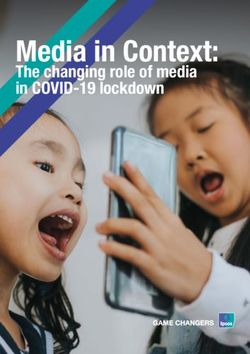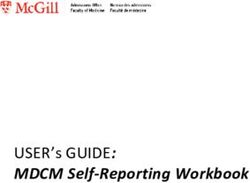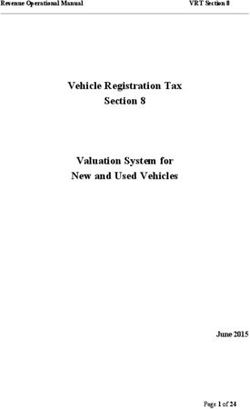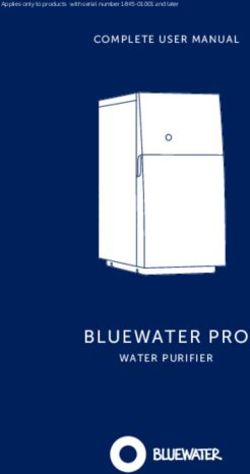GEMLIGHTBOX USER MANUAL - EVERYTHING YOU NEED TO KNOW ABOUT YOUR GEMLIGHTBOX VERSION 0.01 LAST UPDATED 07 NOVEMBER 2017 - PICUP MEDIA
←
→
Page content transcription
If your browser does not render page correctly, please read the page content below
GemLightbox User Manual
Everything you need to know about your GemLightbox
Version 0.01 Last Updated 07 November 2017
GemLightbox User Manual P1Table Of Contents
Introduction 3
Contact Information 4
Sydney Office 4
Hong Kong Office 4
Warranties 5
Consumer Product Warranty 5
General Terms And Conditions 5
General Exclusions And Limitations 6
Getting Your GemLightbox Ready 8
Components 8
Setting Up 12
Shooting Images 13
Shooting Angles 13
The Front Shooting Angle 13
The Top Shooting Angle 14
Using The Reflector 14
Introducing The “Sparkle Light” 16
Purpose 17
Online Store / To a customer / Digital Record 17
Rings 17
Earrings 17
Necklaces and Pendants 18
Bangles and Bracelets 19
Social Media 19
Print 20
Shooting Videos 21
360 Degree Videos 21
Social Media Videos 21
Photography Tips 22
Future Developments & Concluding Remarks 23
GemLightbox User Manual P2Introduction
We welcome you to the GemLightbox family! You now joined a community of other
progressive jewellers who will no longer struggle with their jewellery photography.
GemLightbox is the world's first successful smartphone lightbox catered for jewellery
products only. It is a plug and play photography system designed for simplicity, convenience,
and consistency.
The GemLightbox captures colour-perfect and correctly illuminated jewellery pieces in just
one click. An added lustre to your bling, GemLightbox is truly a professional lightbox created
by jewellers for jewellers. Forget the days of clunky lights, dust laden setups and rusty
lightboxes. Everything you need stands in front of you. Take full control of your jewellery
photography and supercharge your business!
In this guide we will teach you how everything you need to know to use the GemLightbox,
from setting up, shooting angles and creating beautiful images and videos for all your needs.
Please note that this user manual has only been written for smartphone use. Therefore if you
are using a DSLR you will not find any information about how to it set up so it best works
with your camera.
GemLightbox User Manual P3Contact Information
This information is correct as at the date the user manual was released.
If you would like visit one of our offices, please ensure that you book an appointment well
ahead of time.
Sydney Office
Level 9, Suite 46 88 Pitt St
Sydney 2000 Australia
Direct: +61 450 107 368
Email: hello@picupmedia.com
Hong Kong Office
5B 311 Nathan Rd
Kowloon Hong Kong
Email: hello@picupmedia.com
GemLightbox User Manual P4Warranties
Consumer Product Warranty
When you purchase a GemLightbox, you have the peace of mind in knowing that your
product is covered by PicUp Media’s Standard Warranty. The PicUp Media Warranty is
provided by HARMONY ETERNITY INTERNATIONAL GROUPS (Company Registration No:
3871307900011159), Registered Office: 5B, 311 Nathan Road, Kowloon, Hong Kong.
General Terms And Conditions
1.1 The benefits given to you in PicUp Media's Standard Warranty are in addition to other
rights and remedies you have under law in relation to the products to which PicUp Media's
Standard Warranty relates. The following statement only applies to Australian purchases:
Our goods come with guarantees that cannot be excluded under the Australian Consumer
Law. You are entitled to a replacement or refund for a major failure and compensation for
any other reasonably foreseeable loss or damage. You are also entitled to have the goods
repaired or replaced if the goods fail to be of acceptable quality and the failure does not
amount to a major failure.
1.2 Subject to section 1.1 and the terms below, as your Standard Warranty PicUp Media
agrees to repair or replace at PicUp Media's cost the PicUp Media product, and any PicUp
Media accessory supplied with the product, purchased by you when the product does not
perform in accordance with the manufacturer's specifications during the Warranty Term
specified for the product in the warranty 'Table 1', commencing from the date of purchase.
Special Conditions apply under the Standard Warranty to some products as identified in
Table 1.
1.3 To make a claim under the Standard Warranty you will need to:
a) Contact the PicUp Media Customer Service on + 61 450 107 368 to register your claim
and provide the details to enable PicUp Media to assess the claim. You can also visit the
PicUp Media support section located on our website, contact details listed above.
(b) Provide or make the product available to PicUp Media or as otherwise agreed with PicUp
Media. If you are required to return the product to PicUp Media, PicUp Media will provide
details of the address to you.
(c) Please note, you will need to submit proof of purchase (e.g. bill of sale, invoice or
purchase receipt) with your claim.
1.4 Products presented for repair may be replaced by refurbished products of the same type
rather than being repaired. Refurbished parts may be used to repair the products.
Replacement of the product or a part does not extend or restart the Warranty Term.
GemLightbox User Manual P51.5 The product will be at the owner's risk whilst in transit to and from the PicUp Media
Authorised Service Centre, unless transported by PicUp Media or its Authorised
representatives.
1.6 PicUp Media will bear the expense of transport where transported by PicUp Media or its
Authorised representatives. Any other expense of claiming the warranty will be borne by you.
1.7 PicUp Media may seek reimbursement of any costs incurred by them when the product
is found to be in good working order.
General Exclusions And Limitations
2.0 To the full extent permitted by law, but subject always to 1.1, the Standard Warranty will
not apply:
2.1 If the product has not been installed, operated, maintained or used in accordance with
the manufacturer's instructions or specifications provided with the product.
2.2 To damage, malfunction or failure resulting from alterations, accident, misuse, abuse,
fire, liquid spillage, mis-adjustment of customer controls, use on an incorrect voltage, power
surges and dips, thunderstorm activity, acts of God, voltage supply problems, tampering or
unauthorised repairs by any persons, use of defective or incompatible accessories, the
operation of a computer virus of any kind, exposure to abnormally corrosive conditions or
entry by any insect, vermin or foreign object in the product.
2.3 To damage arising during transportation, installation or while moving the product, or to
any transportation costs of the product or any parts thereof to and from the owner, unless
otherwise specified in these Warranty Terms.
2.4 To any third-party software or hardware not contained in the product as originally
configured by the manufacturer.
2.5 To any failure, to the extent that the failure is not a failure of the product to perform in
accordance with its specifications.
2.6 To service of any product whilst it is outside Australia and New Zealand.
2.7 To any wear and tear if the product is used in commercial, industrial, educational or
rental applications.
3.0 To the full extent permitted by law but subject always to section 1.1:
3.1 PicUp Media will not be liable for any loss, damage or alterations to (1) third party
hardware or software; or (2) programs, data or information stored on any media or any part
GemLightbox User Manual P6of the product, no matter how occurring; or (3) for any loss or damage arising from loss of
use, loss of profits or revenue, or for any resulting indirect or consequential loss or damage.
GemLightbox User Manual P7Getting Your GemLightbox Ready
Components
At this stage, we are going to assume that your GemLightbox has arrived safely and you
have taken it out from its packaging! As you unpack, please ensure you have the all the
following pieces:
The GemLightbox
A custom white tabletop producing
the finest reflections beneath your
jewelry. (15cm x 15cm)
GemLightbox User Manual P8A custom white shadow
tabletop producing the finest
shadows beneath your jewelry.
(15cm x 15cm)
A custom made necklace and earring
stand designed for effortless
photography. (8cm x 12cm)
GemLightbox User Manual P9A custom cut chrome reflector to
bring out facets in gemstones.
An adjustable phone stand for all
your shooting angles
GemLightbox User Manual P10A 12 volt power adapter with
interchangeable heads for
wherever you are.
GemLightbox User Manual P11Setting Up
Setting up for your jewellery photography has never been so easy. Follow our instructional
video below to set up your GemLightbox. The video will guide you through the various
components and their functions.
It’s really simple isn’t it? Just:
1. Plug power into a power socket
2. Insert power cable into the side of the GemLightbox
3. Press the power button
Now you are ready to take beautiful images and videos!
NOTE: You will also see a loose, white cable inside the box. This white cable has purposely
been built into the box top power our turntable solution which is to be released in the next 6 -
9 months.
GemLightbox User Manual P12Shooting Images
Shooting studio-quality images is as easy as 1-2-3! Follow the guide below and you shall
see.
Shooting Angles
There are 2 shooting angles with the GemLightBox. In this section we will refer back to the
“Front” and the “Top” shooting angles. You can use either the reflection or shadow tables for
these shots.
The Front Shooting Angle
The front shot will be the main shooting angle for your products. For the front shot, all you
need to do is place your jewellery inside and make sure the magnetic reflector is attached.
Then, adjust the the phone stand to the correct position so that your products are in full
frontal view.
GemLightbox User Manual P13The Top Shooting Angle
The top shot allows you to lie your phone flat and capture the aerial shot of your product..
Simply remove the top diamond piece to reveal the hole at the top, then place your jewellery
inside and align it to the centre.
Using The Reflector
The magnetic reflector can be attached “horizontally” or “vertically” and serves the two
purposes:
1. Flexibility for the front shooting angles; and
2. Controlling the reflection you get on your metals
The reflections in your metals will always look amazing no matter which way you attach the
reflector. Below are two images shot using the vertically and horizontally placed reflector.
GemLightbox User Manual P14GemLightbox User Manual P15
Introducing The “Sparkle Light”
Using the sparkle light is a great way to increase the blind facets and sparkles in your
gemstones or bringing out the fires in opal. To use the sparkle light, simply press the sparkle
light button.
The sparkle light truly shines out when
recording videos. We have covered this
further in the section for Social Media
Videos. In still photography, the difference
is not very noticeable. Below is a
comparison of an image shot with and
without the sparkle light.
We would however only recommend using the sparkle light on the Shadow table as using
the Reflection table will show the LED reflection. We would also not recommend using the
sparkle light for pearls and pure metal products.
GemLightbox User Manual P16Purpose
What are you going to use your images for? Based on the following purposes we
recommend the following:
Online Store / To a customer / Digital Record
Shooting images for any of the above has never been so easy! Follow the guides below for
amazing shots for your products.
Rings
You will only ever need the following 3 shots for your rings. Simply:
1. Position the ring so that it is facing you. Now shoot from the front!
2. Position the ring so that you can see the side. Now shoot from the front!
3. Position the ring so that it is facing you. Now shoot from the top!
As you can we’ve left out the common “three-quarter” shot. And this is for a very good
reason. We want, quick, easy and beautiful shots right? The “three-quarter” shot is what we
call a “lazy” shot as it tries to capture all three (front, side and top) views of a ring as above.
Not to mention that it takes much longer to set up and requires some adhesive so that the
items stands properly! The reason why we see this shot so commonly is that jewellers only
want to spend time perfecting one shot. With the GemLightbox, all your shots will look
perfect! Therefore we feel that this shot is unnecessary.
Earrings
Attach your earrings to our custom necklace and earring stand through either the holes or
hang them on the grooves. Place the stand in the middle of your GemLightbox. Now shoot
from the front!
GemLightbox User Manual P17An alternative to the above is placing the earrings flat on the shadow or reflection table as
per the image to the right. Now shoot from the front!
Necklaces and Pendants
Attach your necklace or pendant to our custom necklace and earring stand by wrapping the
length of the chain through the grooves and centre the item. You may find it easier to tape
the excess length behind the stand so that your items stay in place. Now shoot from the
front!
For larger items or items with thicker chains, place them onto the shadow or reflection table.
Now shoot from the top!
GemLightbox User Manual P18Bangles and Bracelets
For your bangles and bracelets, place them onto the middle of the shadow or reflection
table. Now shoot from the front and the top!
Social Media
Social media shots have never been so easy and fun using just the GemLightbox! For social
media shots, we recommend using single or multiple items together in your shots, and / or
including some sort of textured background. Get creative!
GemLightbox User Manual P19We also recommend turning on the sparkle light to add another “bling” factor to your
gemstones! Watch the likes and views skyrocket on Instagram and Facebook!
Print
Depending on the size of your print, the images taken using just your smartphone. Larger
prints will require higher resolutions in your raw images. In this case we recommend using a
DSLR (if you know how to) and our professional retouching service, or hire a professional
photographer
If you are uncertain about using a particular image for print, please feel free to contact us
and we will advise if it is suitable for print!
GemLightbox User Manual P20Shooting Videos
Shooting videos has always been challenging for jewellers. So challenging that they pay
exorbitant fees to get them done or avoid them altogether.
However, we notice the rise of video content uploaded onto Instagram and Facebook with
the reason behind it is quite simple - video content just engages better with an audience and
better engagement means more sales.
After seeing quite a lot of jewellery images and videos in our lifetime, we can safely say that
the quality of videos are poor. Now with just your smartphone and a turntable, you can
achieve a professional result!
There are two types of videos that are used these days; Turntable videos and sparkle videos
360 Degree Videos
This video involves a piece of jewellery placed on top of a turntable and recording several
rotations of the piece. 360 degree videos work best with rings, bracelets and earrings to give
a full view of the details that would normally not be captured by a still image.
For your 360 degree videos, we recommend shooting from the front and adjusting the
brightness upwards.
See here an example of a 360 video taken using a solar powered turntable.
Social Media Videos
The most popular videos on social media are the ones that can immediately capture the
attention of the audience. There is nothing more attention grabbing than showing off the
sparkles in a gemstone on a ring! The good news is that the GemLightbox has been
designed to allow you to record these gemstone videos.
There are two variations of this video. The first way is using a model to volunteer their hand
and the second way using a set of tweezers. Either way, simply:
1. Remove the reflector and top piece
2. Set up your smartphone to the top shooting angle
3. Place hand or tweezers into the front cavity of the GemLightbox
4. Make sure the sparkle light is on
5. Record
6. Watch your likes and views skyrocket!
See here an example of a sparkle video
GemLightbox User Manual P21Photography Tips
Follow these steps and you’ll always take beautiful shots:
1. Ensure your camera lens is clean before photography - we suggest using a micro
fibre cleaning cloth for a quick clean before photography.
2. We suggest taking any coloured phone case off before photography.
3. Always use the phone stand when shooting from the front; hand held photography
may come out blurry due to human error.
4. Always tap to focus on the gemstone of your products before shooting.
5. If using an iPhone, make sure you turn HDR off.
6. You can adjust the brightness as needed on your screen before shooting. Please
note that this function is only available on newer models of phones.
○ For iPhone users, simply move the “sun” icon up or down
○ For Samsung users, simply adjust the brightness slider left or right
To achieve a full white background, simply adjust the brightness upwards until the
background is fully blended in.
GemLightbox User Manual P22Future Developments & Concluding Remarks
By the time you’ve finished reading this guide and tried shooting some images yourself, your
jewellery photography will be already better than 99% of the images online. All it took was
only a few seconds on your smartphones! And remember, the images are raw photos. They
haven’t been edited to perfection yet. Adding our retouching service will guarantee a big, fat,
extra boost to your web traffic and social media engagement. We at PicUp Media specialise
in jewellery image retouching at affordable prices, servicing over 2,000 jewellers globally!
We offer one free sample image to be retouched so what’s there to lose? Simply contact
hello@picupmedia.com and we’ll do the rest!
As a progressive company, we at PicUp Media will continue to develop new solutions for the
jewellery industry. As mentioned previously, we are excited to announce the the release of
our custom turntable in the next 6 - 9 months. The turnable will be controlled by our own
phone application and by bluetooth connection. We have included an exhaustive list of the
functions are below:
● Preset video functions
● Preset camera filters
● Speed & brightness adjuster
● Left and right rotation controller
Keep an eye out in our newsletters and follow us on Instagram #gemlightbox for future
developments!
GemLightbox User Manual P23You can also read