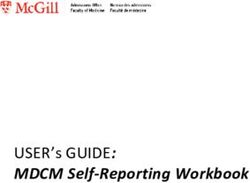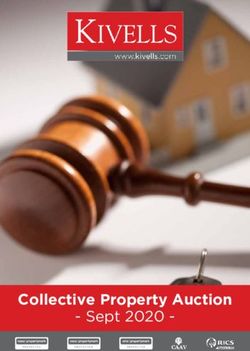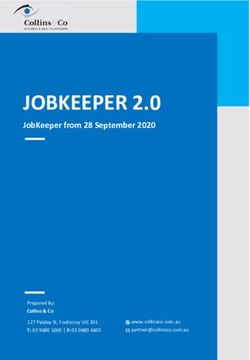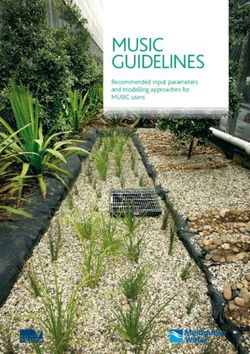Vitis HLS Migration Guide - UG1391 (v2020.1) July 28, 2020 - Xilinx
←
→
Page content transcription
If your browser does not render page correctly, please read the page content below
Revision History
Revision History
Section Revision Summary
07/28/2020 Version 2020.1
Respin release. N/A
06/03/2020 Version 2020.1
Initial release. N/A
UG1391 (v2020.1) July 28, 2020 www.xilinx.com
Send Feedback
Vitis HLS Migration Guide 2Table of Contents
Revision History...............................................................................................................2
Chapter 1: Migrating to Vitis HLS.......................................................................... 4
HLS Behavioral Differences........................................................................................................4
Dataflow..................................................................................................................................... 17
Chapter 2: Unsupported Features ......................................................................18
Top-level Function Arguments.................................................................................................18
Structs......................................................................................................................................... 19
HLS Video Library...................................................................................................................... 19
Arbitrary C Precision Types ..................................................................................................... 20
Chapter 3: Deprecated and Unsupported Tcl Command Options ....21
Appendix A: Additional Resources and Legal Notices............................. 23
Xilinx Resources.........................................................................................................................23
Documentation Navigator and Design Hubs.........................................................................23
References..................................................................................................................................23
Please Read: Important Legal Notices................................................................................... 24
UG1391 (v2020.1) July 28, 2020 www.xilinx.com
Send Feedback
Vitis HLS Migration Guide 3Chapter 1: Migrating to Vitis HLS
Chapter 1
Migrating to Vitis HLS
When migrating a kernal module implemented in one version of Vivado HLS, it is essential to
understand the difference between the Versions of HLS, and the impact that these differences
have on the design.
Key Considerations:
• Behavioral Differences
• Unsupported Features
• Deprecated Commands
HLS Behavioral Differences
Vitis HLS brings some fundamental changes in the way HLS synthesizes the C code. These
changes have implications on the application QoR. It is highly recommended to review the
behavioral differences section before using the tool.
Default User Control Settings
The default global option configures the solution for either Vitis application acceleration
development flow or Vivado IP development flow.
open_solution -flow_target
This global option is replacing the old config option (config_sdx).
Vivado Flow:
Configures the solution to run in support of the Vivado IP generation flow, requiring strict use of
pragmas and directives, and exporting the results as Vivado IP.
open_solution -flow_target vivado
UG1391 (v2020.1) July 28, 2020 www.xilinx.com
Send Feedback
Vitis HLS Migration Guide 4Chapter 1: Migrating to Vitis HLS
Table 1: Default Control Settings Table
Default Control Settings Vivado_hls Vitis_hls
config_compile -pipeline_loops 0 64
config_export -vivado_optimization_level 2 0
set_clock_uncertainty 12.5 27%
config_export -vivado_optimization_level 20 255
config_interface -m_axi_alignment_byte_size N/A 0
config_interface -m_axi_max_widen_bitwidth N/A 0
config_export -vivado_phys_opt place none
config_interface -m_axi_addr64 false true
config_schedule -enable_dsp_full_reg false true
config_rtl -module_auto_prefix false true
interface pragma defaults ip mode ip mode
Vitis Flow (Kernel Mode):
Configures the solution for use in the Vitis application acceleration development flow. This
configures the Vitis HLS tool to properly infer interfaces for the function arguments without the
need to specify the INTERFACE pragma or directive, and to output the synthesized RTL code as
a Vitis kernel object file (.xo).
open_solution -flow_target vitis
Table 2: Default Control Settings Table
Default Control Settings Vivado_hls Vitis_hls
interface pragma defaults ip mode kernel mode(check default interfaces)
config_interface -m_axi_alignment_byte_size N/A 64
config_interface -m_axi_max_widen_bitwidth N/A 512
config_compile -name_max_length 256 255
config_compile -pipeline_loops 64 64
set_clock_uncertainty 27% 27%
config_rtl -register_reset_num 3 3
config_interface -m_axi_latency 0 64
Default Loop II Constraint Settings
In Vivado HLS, the default loop II constraint is set to 1, but in Vitis HLS it is set to auto. For
example, if the tool could not achieve default II, it will try to achieve the best II possible.
UG1391 (v2020.1) July 28, 2020 www.xilinx.com
Send Feedback
Vitis HLS Migration Guide 5Chapter 1: Migrating to Vitis HLS
Default Interfaces
The type of the interfaces that are created by interface synthesis depends on the data type of C
argument, the default interface mode, and the interface directives. In Vitis HLS, the default
interface changes depending on the data types used on the C arguments and configurations. The
user selection of the open_solution -flow_target will dictate the
default interface settings.
The following figures shows the changes when the default interface protocol is enabled.
Argument type definitions (used in below tables):
• I: Input only (may only read from arg)
• O: Output only (may only write to arg)
• IO: Input & output (may read and write to arg)
• Return: Return data output
• Block: Block-level control
• D: Default mode for each typed.
Note: If an illegal interface is specified, Vitis HLS issues a warning message and implements the default
interface mode.
Vitis Flow (Kernel Mode)
If HLS is used in the Vitis flow, the tool will automatically set the following configurations.
open_solution -flow_target vitis
Table 3: Argument Types
Argument
Scalar Pointer to an Array Hls::stream
Type
Interface Input Return I I/O O I and O
Mode
ap_ctrl_none
ap_ctrl_hs
ap_ctrl_chain D
axis D
m_axi D D D
The AXI4-Lite slave interface directive will change the behavior of the interface pragmas as
shown below.
config_interface -default_slave_interface s_slave
UG1391 (v2020.1) July 28, 2020 www.xilinx.com
Send Feedback
Vitis HLS Migration Guide 6Chapter 1: Migrating to Vitis HLS
Table 4: Argument Types
Argument
Scalar Pointer to an Array Hls::stream
Type
Interface Input Return I I/O O I and O
Mode
s_axi_lite D D D D D
Note: These default interface pragma settings can be overridden by a user specified interface pragma.
Vivado Design Flow
Vitis HLS can be used in standalone mode to create IP. The tool will run this flow by default for
which it sets the following global options:
• open_solution -flow_target vivado
• config_interface default_slave_interface off (this means by default no AXI4-
Lite interface pragma is automatically applied to the source code.)
In this case, the following default interfaces are applied.
UG1391 (v2020.1) July 28, 2020 www.xilinx.com
Send Feedback
Vitis HLS Migration Guide 7Chapter 1: Migrating to Vitis HLS
Figure 1: Argument Types
Structs
Structs in the code, for instance internal and global variables, are disaggregated by default. They
are decomposed into their member elements. The number and type of elements created are
determined by the contents of the struct itself. Arrays of structs are implemented as multiple
arrays, with a seperate array for each member of the struct. Structs in C/C++ are padded with
extra bytes by the compiler for data alignment. In order to make kernel code in Vitis HLS
compliant with gcc, structs in kernel code are padded with extra bytes. An example struct is
shown in the Struct Padding and Alignment section:
Data Layout for Arbitrary Precision Types (ap_int library)
Data types in struct with custom data widths, such as ap_int, are allocated with sizes which are
powers of 2. Vitis HLS adds padding bits for aligning the size of the data type to a power of 2.
UG1391 (v2020.1) July 28, 2020 www.xilinx.com
Send Feedback
Vitis HLS Migration Guide 8Chapter 1: Migrating to Vitis HLS
In the following example, the size of varA in the struct will be padded to 8 bits instead of 5.
struct example {
ap_int varA;
unsigned short int varB;
unsigned short int varC;
int d;
};
TIP: Vitis HLS will also pad the bool data type to align it to 8 bits.
Struct Padding and Alignment
Structs in Vitis HLS can have different types of padding and alignment depending on the use of
__attributes__ or #pragmas. These features are described below.
• Disaggregate:
By default, structs in the code as internal variables are disaggregated. Structs defined on the
kernel interface are not. Disaggregated structs are broken up into individual elements as
described in set_directive_disaggregate, or pragma HLS disaggregate. You do not need to
apply the DISAGGREGATE pragma or directive, as this is the default behavior for the struct.
Figure 2: Disaggregated Struct
• Aggregate:
This is the default behavior for structs on the interface, as discussed in Interface Synthesis
and Structs. Vitis HLS joins the elements of the struct, aggregating the struct into a single
data unit. This default is done in accordance with pragma HLS aggregate, although you do not
need to specify the pragma as this is the default for structs on the interface. The aggregate
process may also involve data padding for elements of the struct, to align the byte structures
on a default 4-byte alignment.
Note: The tool can issue a warning when bits are added to pad the struct, by specifying -Wpadded as a
compiler flag.
UG1391 (v2020.1) July 28, 2020 www.xilinx.com
Send Feedback
Vitis HLS Migration Guide 9Chapter 1: Migrating to Vitis HLS
• Aligned:
By default Vitis HLS will align struct on a 4-byte alignment, padding elements of the struct to
align it to a 32-bit width. However, you can use the __attribute__((aligned(X))) to
add padding to elements of the struct, to align it on "X" byte boundaries. In the figure below,
the struct is aligned on a 2-byte boundary
IMPORTANT! Note that "X" can only be defined as a power of 2.
Figure 3: Aligned Struct Implementation
The padding used depends on the order and size of elements of your struct. In the following
code example, the struct alignment is 4 bytes, and Vitis HLS will add 2 bytes of padding after
the first element, varA, and another 2 bytes of padding after the third element, varC. The
total size of the struct will be 96-bits.
struct data_t {
short varA;
int varB;
short varC;
};
However, if you rewrite the struct as follows, there will be no need for padding, and the total
size of the struct will be 64-bits.
struct data_t {
short varA;
short varC;
int varB;
};
• Packed:
Specified with __attribute__(packed(X)), Vitis HLS packs the elements of the struct
so that the size of the struct is based on the actual size of each element of the struct. In the
following example, this means the size of the struct is 72 bits:
UG1391 (v2020.1) July 28, 2020 www.xilinx.com
Send Feedback
Vitis HLS Migration Guide 10Chapter 1: Migrating to Vitis HLS
Figure 4: Packed Struct Implementation
struct __attribute__((packed)) data_t {
short varA;
int varB;
short varC;
};
Interface Bundle
The interface option contains a bundle option that groups function arguments into the AXI
interface ports. The table below lists the behavioral changes if there is a mix of user defined/
none and default.
S_axilite Bundle
User-Defined and Default Bundle Names
• The tool will use the user-specified s_axi lite bundle name to create an axi lite port of the
particular name.
void top(char *a, char *b, char *c, char *d) {
#pragma HLS INTERFACE s_axilite port=a bundle=terry
#pragma HLS INTERFACE s_axilite port=b bundle=terry
#pragma HLS INTERFACE s_axilite port=c bundle=stephen
#pragma HLS INTERFACE s_axilite port=d bundle=jim
}
• Log File: The synthesized axi lite port name can be viewed be viewed in the log file or RTL file.
INFO: [RTGEN 206-100] Bundling port 'return' to AXI-Lite port jim.
INFO: [RTGEN 206-100] Bundling port 'c' to AXI-Lite port stephen.
INFO: [RTGEN 206-100] Bundling port 'a' and 'b' to AXI-Lite port terry.
INFO: [RTGEN 206-100] Finished creating RTL model for 'example'
UG1391 (v2020.1) July 28, 2020 www.xilinx.com
Send Feedback
Vitis HLS Migration Guide 11Chapter 1: Migrating to Vitis HLS
• When there is no bundle name specified the tool will use the default bundle name -control
to create a axi lite port of that particular name.
void top(char *a, char *b, char *c, char *d) {
#pragma HLS INTERFACE s_axilite port=a
#pragma HLS INTERFACE s_axilite port=b
#pragma HLS INTERFACE s_axilite port=c
#pragma HLS INTERFACE s_axilite port=d
}
• Log File: The synthesized axi lite port name can be viewed in the log file or RTL file.
Log fileINFO: [RTGEN 206-100] Bundling port 'a', 'b', 'c' to AXI-Lite
port control.
INFO: [RTGEN 206-100] Finished creating RTL model for 'example'.
• The tool will use a new default name - control_r. If the user mixes both the default bundle
name -control and user-defined names to create an axi lite port.
void top(char *a, char *b, char *c, char *d) {
#pragma HLS INTERFACE s_axilite port=a
#pragma HLS INTERFACE s_axilite port=b
#pragma HLS INTERFACE s_axilite port=c bundle=control
#pragma HLS INTERFACE s_axilite port=d bundle=control
}
• Log File: The synthesized axi lite port name can be viewed in the log file or RTL file.
INFO: [RTGEN 206-100] Bundling port 'c' and 'return' to AXI-Lite port
control.
INFO: [RTGEN 206-100] Bundling port 'a' and 'b' to AXI-Lite port
control_r.
INFO: [RTGEN 206-100] Finished creating RTL model for 'example'.
Maxi Bundle Options
• If the user specifies the config_interface - maxi_auto_max_ports = true, all the M-AXI
interfaces that are not explicitly bundled will be mapped to individual axi mm port.
#pragma HLS INTERFACE m_axi port=a depth=50 bundle=terry
#pragma HLS INTERFACE m_axi port=a depth=50
#pragma HLS INTERFACE m_axi port=a depth=50
Log file
INFO: [RTGEN 206-500] Setting interface mode on port 'example/terry' to
'm_axi'.
INFO: [RTGEN 206-500] Setting interface mode on port 'example/gmem0' to
'm_axi'.
INFO: [RTGEN 206-500] Setting interface mode on port 'example/gmem1' to
'm_axi'.
UG1391 (v2020.1) July 28, 2020 www.xilinx.com
Send Feedback
Vitis HLS Migration Guide 12Chapter 1: Migrating to Vitis HLS
• If the user, sets the config_interface m_axi_auto_max_ports=false, then one of the following
behavior will be true.
○ If the user maps all the MAXI interface pragmas to a bundle name - such as "terry". HLS
generates a single MAXI port with the name - "terry".
#pragma HLS INTERFACE m_axi port=a depth=50 bundle=terry
#pragma HLS INTERFACE m_axi port=a depth=50 bundle=terry
#pragma HLS INTERFACE m_axi port=a depth=50 bundle=terry
Log file
INFO: [RTGEN 206-500] Setting interface mode on port 'example/terry' to
'm_axi'.
INFO: [RTGEN 206-500] Setting interface mode on port 'example/terry' to
'm_axi'.
INFO: [RTGEN 206-500] Setting interface mode on port 'example/terry' to
'm_axi'.
○ If the user does not specify a bundle name on the interface pragma. HLS generates the
default MAXI port name - gmem.
#pragma HLS INTERFACE m_axi port=a depth=50
#pragma HLS INTERFACE m_axi port=a depth=50
#pragma HLS INTERFACE m_axi port=a depth=50
Log file
INFO: [RTGEN 206-500] Setting interface mode on port 'example/gmem0' to
'm_axi'.
INFO: [RTGEN 206-500] Setting interface mode on port 'example/gmem0' to
'm_axi'.
INFO: [RTGEN 206-500] Setting interface mode on port 'example/gmem0' to
'm_axi'.
○ If the user specifies the bundle name for some and ignores for the rest. HLS will bundle all
the port with no bundle to the default port - gmem, and will use the use the user-specified
bundle to generate the axi MM port.
#pragma HLS INTERFACE m_axi port=a depth=50 bundle=terry
#pragma HLS INTERFACE m_axi port=a depth=50
#pragma HLS INTERFACE m_axi port=a depth=50
Log file
INFO: [RTGEN 206-500] Setting interface mode on port 'example/terry' to
'm_axi'.
INFO: [RTGEN 206-500] Setting interface mode on port 'example/gmem0' to
'm_axi'.
INFO: [RTGEN 206-500] Setting interface mode on port 'example/gmem0' to
'm_axi'.
Interface Offset
The interface option contains an offset option that Controls the address offset in the AXI4-Lite
(s_axilite) and AXI4 (m_axi) interfaces. The table below lists the behaviorial differences
between the user specified/none and default.
UG1391 (v2020.1) July 28, 2020 www.xilinx.com
Send Feedback
Vitis HLS Migration Guide 13Chapter 1: Migrating to Vitis HLS
Maxi Offset
Bundle Rules
The tool will use the user-specified offset if provided.
void top(char *a, char *b) {
#pragma HLS INTERFACE maxi port=a offset=direct
#pragma HLS INTERFACE maxi port=b offset=off
}
If the user does not specify the offset option.
• If default_slave_interface=off - offset will be direct.
• If default_slave_interface=s_axilite - offset will be slave.
void top(char *a, char *b) {
#pragma HLS INTERFACE maxi port=a bundle=my_maxi
#pragma HLS INTERFACE maxi port=b bundle=my_maxi
}
S_axilite Offset
S_axilite Scalar
In terms of bundling scalar ports/offsets to axilite adapter, there are the following three pragma
scenarios:
Bundle Rules for Offsets
• Fully Specified: HLS will use the axilite adapter specified.
• Not Specified: By default for the Vitis flow, HLS will create an axilite adapter to transmit the
scalar ports and offsets automatically.
• Partially Specified: Any unspecified offset or scalar will be bundled into an additional axilite
adapter.
Memory Property on Interface
The storage_type option on the interface pragma or directive lets the user explicitly define which
type of RAM is used, and which RAM ports are created (single-port or dual-port). If no
storage_type is specified. Vitis HLS Uses:
• A single-port RAM by default.
• A dual-port RAM if it reduces the initiation interval or latency.
UG1391 (v2020.1) July 28, 2020 www.xilinx.com
Send Feedback
Vitis HLS Migration Guide 14Chapter 1: Migrating to Vitis HLS
For the vivado flow, the user can specify a RAM storage type on the specified interface, replacing
the old resource pragma with the storage_type .
#pragma HLS INTERFACE bram port = in1 storage_type=RAM_2P
#pragma HLS INTERFACE bram port = out storage_type=RAM_1P latency=3
AXI4-Stream Interfaces with Side-Channels
The AXI4-Stream with side-channel: Side-channels are optional signals which are part of the
AXI4-Stream standard. The side-channel signals may be directly referenced and controlled in the
C code using a struct, provided the member elements of the struct match the names of the AXI4-
Stream side-channel signals. The AXI-Stream side-channel signals are considered data signals and
are registered whenever TDATA is registered.
The user is not advised to use their own struct for AXIS side channels. It is recommended to use
the class: ap_axis_u.h provided by the compiler.
#include "ap_axi_sdata.h"
#include "ap_int.h"
#include "hls_stream.h"
#define DWIDTH 32
typedef ap_axiu trans_pkt;
extern "C" {
void krnl_stream_vmult(
hls::stream &b,
hls::stream &output) {
#pragma HLS INTERFACE axis port=b
#pragma HLS INTERFACE axis port=output
#pragma HLS INTERFACE s_axilite port=return bundle=control
bool eos = false;
vmult:
do {
#pragma HLS PIPELINE II=1
trans_pkt t2 = b.read();
// Packet for output
trans_pkt t_out;
// Reading data from input packet
ap_uint in2 = t2.data;
ap_uint tmpOut = in2 *5;
// Setting data and configuration to output packet
t_out.data = tmpOut;
t_out.last = t1.get_last();
t_out.keep = -1; // Enabling all bytes
// Writing packet to output stream
output.write(t_out);
UG1391 (v2020.1) July 28, 2020 www.xilinx.com
Send Feedback
Vitis HLS Migration Guide 15Chapter 1: Migrating to Vitis HLS
if (t2.get_last()) {
eos = true;
}
} while (eos == false);
}
}
Limitation
When using AXI4-Stream interfaces with side-channels and the function argument is a struct,
Vitis HLS automatically packs all elements of the struct into a single wide-data vector. The
interface is implemented as a single wide-data vector. This limitation in the tool does not let the
user send a struct, such as RGBPixel across the axis interaface. The below workaround using the
range operator should give the user the same behavior.
struct RGBPixel
{
unsigned char r;
unsigned char g;
unsigned char b;
unsigned char a;
RGBPixel(ap_int d) : r(d.range(7,0)), g(d.range(15,8)),
b(d.range(23,16)), a(d.range(31,24)) {
#pragma HLS INLINE
}
operator ap_int() {
#pragma HLS INLINE
return (ap_int(a), ap_int(b), ap_int(g), ap_int(r));
}
}__attribute__((aligned(4)));
config_rtl -module_auto_prefix
Behavior changes to config_rtl -module_auto_prefix
In Vivado HLS, when config_rtl -module_auto_prefix was enabled the top RTL module would have
its name prefixed with its own name. In 2020.1 Vitis HLS this auto prefix will only be applied to
sub-modules.
UG1391 (v2020.1) July 28, 2020 www.xilinx.com
Send Feedback
Vitis HLS Migration Guide 16Chapter 1: Migrating to Vitis HLS
There is no change to the -module_prefix behavior, if this option is used the specified prefix value
will be prepended to all modules including the top module. The -module_prefix option also still
takes precedence over -module_auto_prefix.
# vivado HLS -2020.1 generated module names (top module is "top")
top_top.v
top_submodule1.v
top_submodule2.v
# Vitis HLS 2020.1 generated module names
top.vChapter 2: Unsupported Features
Chapter 2
Unsupported Features
The following features are not supported in this release.
IMPORTANT! HLS will either issue a warning or error for all the unsupported features mentioned in this
section.
Top-level Function Arguments
Pragmas
• Pragma DEPENDENCE on an argument that also has an INTERFACE pragma with a m_axi
bundle with 2+ ports is not supported.
void top(int *a, int *b) { // both a and b are bundled to m_axi port gmem
#prgama HLS interface m_axi port=a offset=slave bundle=gmem
#prgama HLS interface m_axi port=b offset=slave bundle=gmem
#pragma HLS dependence variable=a false
}
• Pragmas applied to top-level function arguments are not supported:
○ Array partition (Supports only dim =1, cyclic/block/complete)
○ Array reshape
○ Resource
Data Types
• The following data types on the top-level function arguments are not supported in this
release.
○ enum or any use of enum (struct, array pointer of enum)
○ _Complex
UG1391 (v2020.1) July 28, 2020 www.xilinx.com
Send Feedback
Vitis HLS Migration Guide 18Chapter 2: Unsupported Features
○ _Half, __fp16
Structs
• Pragmas such as dependence, resource, and interface applied to a particular struct field are
not supported. The workaround is for the user to specify a disaggregate pragma and apply the
dependence for a struct element.
Unsupported Form
struct ST {
int B[100];
int C;
};
struct ST aa;
#pragma HLS dependence variable=aa.B false
workaround
struct ST {
int B[100];
int C;
};
struct ST aa;#pragma HLS disaggregate variable=aa
#pragma HLS dependence variable=aa.B false
• Pragmas specified to a class/struct instance, which is the target to a method /variable inside
them is unsupported. The workaround is to move this pragma inside the class/struct definition
as shown in the following code. The limitation will be addressed in future releases.
class ST {
int B[100];
ST () {
#pragma HLS array_partition variable=B
#pragma HLS inline
}
};
HLS Video Library
• The hls_video.h for video utilities and functions has been deprecated and replaced by the
Vitis vision library. See the Github Video Library Migration Guide for more details.
UG1391 (v2020.1) July 28, 2020 www.xilinx.com
Send Feedback
Vitis HLS Migration Guide 19Chapter 2: Unsupported Features
Arbitrary C Precision Types
Vitis HLS does not support Arbitrary precision C-types, user is advised to use C++ types with
arbitrary precision.
UG1391 (v2020.1) July 28, 2020 www.xilinx.com
Send Feedback
Vitis HLS Migration Guide 20Chapter 3: Deprecated and Unsupported Tcl Command Options
Chapter 3
Deprecated and Unsupported Tcl
Command Options
Vitis HLS has deprecated and unsupported Tcl command Options.
Table 5: Deprecated Tcl Commands Table
Type Command Option Vitis HLS 2020.1 Details
config config_interface -expose_global Unsupported
config config_interface -trim_dangling_port Unsupported
config config_array_partition -scalarize_all Unsupported
config config_array_partition -throughput_driven Unsupported
config config_array_partition -maximum_size Unsupported
config config_array_partition - Unsupported
include_extern_globals
config config_array_partition -include_ports Unsupported
config config_schedule * (all options) Deprecated
config config_bind * (all options) Deprecated
config config_rtl -encoding Deprecated
config config_sdx -target Deprecated
config config_flow * Deprecated
config config_sdx -profile Deprecated Rename to
config_export-
vivado_optimizati
on_level
config config_sdx -optimization_level Deprecated
directive Clock * Unsupported
directive Data_pack * Unsupported Use pack attribute.
directive Function_instantiate NA Deprecated
directive Inline -region Deprecated
directive Array_map * Unsupported
directive Resource * Deprecated Replaced by bind_op
and bind_storage.
directive Interface * Deprecated
directive Stream -dim Unsupported
directive Top -name Rename
UG1391 (v2020.1) July 28, 2020 www.xilinx.com
Send Feedback
Vitis HLS Migration Guide 21Chapter 3: Deprecated and Unsupported Tcl Command Options
Table 5: Deprecated Tcl Commands Table (cont'd)
Type Command Option Vitis HLS 2020.1 Details
config config_dataflow - Deprecated
disable_start_propagat
ion
config config_rtl -auto_prefix Deprecated Replaced by config_rtl
-module_prefix.
config config_rtl -prefix Deprecated Replaced by config_rtl
-module_prefix.
directive Dependence -class (array|pointer) Deprecated Workaround: Specify
the variable name.
directive Dependence dependent (-true| Deprecated Workaround: Use
false) "distance" value of >0
to replace
"dependent=true".
directive Dependence -direction (RAW|WAR| Deprecated
WAW)
directive Dependence -distance Deprecated
tcl csim_design -clang_sanitizer Add/Rename
tcl export_design -use_netlist Deprecated
tcl export_design -xo Deprecated
tcl add_files system-c Unsupported
1. Deprecated: A warning message for discontinuity of the pragma in the future release will be
issued.
2. Unsupported: Vitis HLS errors out with a valid message.
3. *: All the options in the command .
UG1391 (v2020.1) July 28, 2020 www.xilinx.com
Send Feedback
Vitis HLS Migration Guide 22Appendix A: Additional Resources and Legal Notices
Appendix A
Additional Resources and Legal
Notices
Xilinx Resources
For support resources such as Answers, Documentation, Downloads, and Forums, see Xilinx
Support.
Documentation Navigator and Design Hubs
Xilinx® Documentation Navigator (DocNav) provides access to Xilinx documents, videos, and
support resources, which you can filter and search to find information. To open DocNav:
• From the Vivado® IDE, select Help → Documentation and Tutorials.
• On Windows, select Start → All Programs → Xilinx Design Tools → DocNav.
• At the Linux command prompt, enter docnav.
Xilinx Design Hubs provide links to documentation organized by design tasks and other topics,
which you can use to learn key concepts and address frequently asked questions. To access the
Design Hubs:
• In DocNav, click the Design Hubs View tab.
• On the Xilinx website, see the Design Hubs page.
Note: For more information on DocNav, see the Documentation Navigator page on the Xilinx website.
References
These documents provide supplemental material useful with this guide:
UG1391 (v2020.1) July 28, 2020 www.xilinx.com
Send Feedback
Vitis HLS Migration Guide 23Appendix A: Additional Resources and Legal Notices
1. Vivado Design Suite User Guide: Designing with IP (UG896)
2. Vivado Design Suite: AXI Reference Guide (UG1037)
Please Read: Important Legal Notices
The information disclosed to you hereunder (the "Materials") is provided solely for the selection
and use of Xilinx products. To the maximum extent permitted by applicable law: (1) Materials are
made available "AS IS" and with all faults, Xilinx hereby DISCLAIMS ALL WARRANTIES AND
CONDITIONS, EXPRESS, IMPLIED, OR STATUTORY, INCLUDING BUT NOT LIMITED TO
WARRANTIES OF MERCHANTABILITY, NON-INFRINGEMENT, OR FITNESS FOR ANY
PARTICULAR PURPOSE; and (2) Xilinx shall not be liable (whether in contract or tort, including
negligence, or under any other theory of liability) for any loss or damage of any kind or nature
related to, arising under, or in connection with, the Materials (including your use of the
Materials), including for any direct, indirect, special, incidental, or consequential loss or damage
(including loss of data, profits, goodwill, or any type of loss or damage suffered as a result of any
action brought by a third party) even if such damage or loss was reasonably foreseeable or Xilinx
had been advised of the possibility of the same. Xilinx assumes no obligation to correct any
errors contained in the Materials or to notify you of updates to the Materials or to product
specifications. You may not reproduce, modify, distribute, or publicly display the Materials
without prior written consent. Certain products are subject to the terms and conditions of
Xilinx's limited warranty, please refer to Xilinx's Terms of Sale which can be viewed at https://
www.xilinx.com/legal.htm#tos; IP cores may be subject to warranty and support terms contained
in a license issued to you by Xilinx. Xilinx products are not designed or intended to be fail-safe or
for use in any application requiring fail-safe performance; you assume sole risk and liability for
use of Xilinx products in such critical applications, please refer to Xilinx's Terms of Sale which can
be viewed at https://www.xilinx.com/legal.htm#tos.
AUTOMOTIVE APPLICATIONS DISCLAIMER
AUTOMOTIVE PRODUCTS (IDENTIFIED AS "XA" IN THE PART NUMBER) ARE NOT
WARRANTED FOR USE IN THE DEPLOYMENT OF AIRBAGS OR FOR USE IN APPLICATIONS
THAT AFFECT CONTROL OF A VEHICLE ("SAFETY APPLICATION") UNLESS THERE IS A
SAFETY CONCEPT OR REDUNDANCY FEATURE CONSISTENT WITH THE ISO 26262
AUTOMOTIVE SAFETY STANDARD ("SAFETY DESIGN"). CUSTOMER SHALL, PRIOR TO USING
OR DISTRIBUTING ANY SYSTEMS THAT INCORPORATE PRODUCTS, THOROUGHLY TEST
SUCH SYSTEMS FOR SAFETY PURPOSES. USE OF PRODUCTS IN A SAFETY APPLICATION
WITHOUT A SAFETY DESIGN IS FULLY AT THE RISK OF CUSTOMER, SUBJECT ONLY TO
APPLICABLE LAWS AND REGULATIONS GOVERNING LIMITATIONS ON PRODUCT
LIABILITY.
UG1391 (v2020.1) July 28, 2020 www.xilinx.com
Send Feedback
Vitis HLS Migration Guide 24Appendix A: Additional Resources and Legal Notices
Copyright
© Copyright 2020 Xilinx, Inc. Xilinx, the Xilinx logo, Alveo, Artix, Kintex, Spartan, Versal, Virtex,
Vivado, Zynq, and other designated brands included herein are trademarks of Xilinx in the United
States and other countries. All other trademarks are the property of their respective owners.
UG1391 (v2020.1) July 28, 2020 www.xilinx.com
Send Feedback
Vitis HLS Migration Guide 25You can also read