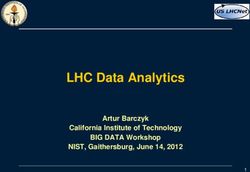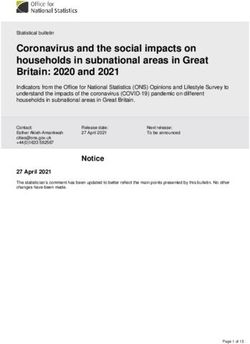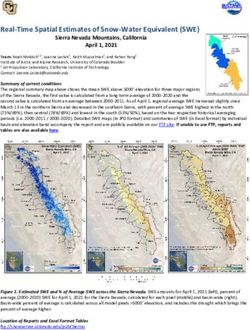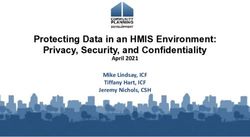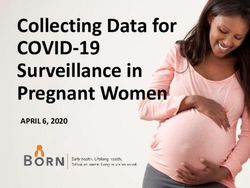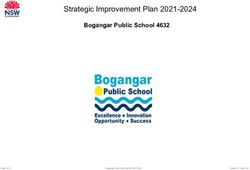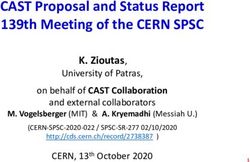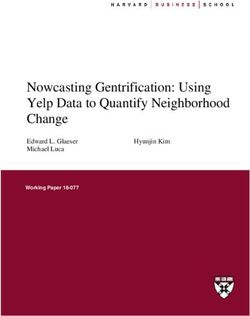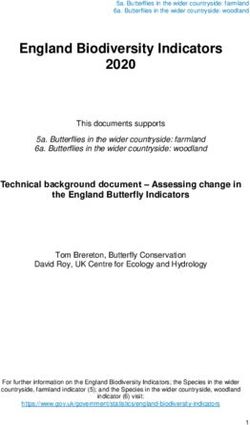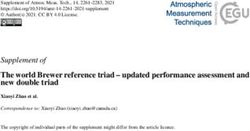GeoStan Geocoding z/OS Suite - Spring 2019 Release Location Intelligence
←
→
Page content transcription
If your browser does not render page correctly, please read the page content below
Contents
Introduction ......................................................................................................... 1
Release Documentation .......................................................................................... 1
Regulatory Changes ............................................................................................... 1
Highlights and General Enhancements...................................................................... 2
GeoStan 32.00 .............................................................................................................................................. 2
Product Updates .................................................................................................... 3
GeoStan 32.00 .............................................................................................................................................. 3
MLD Extended Attributes including APN and Elevation ......................................................................... 3
Residential Delivery Indicator (RDI™) .................................................................................................... 7
Singleline Matching Enhancements ...................................................................................................... 9
Matching Enhancements..................................................................................................................... 10
New GS_IS_ALIAS return values: ......................................................................................................... 10
Fixed Change Requests ............................................................................................................................... 11
Known Issues ............................................................................................................................................... 12
Database Compatibility ........................................................................................ 13
Platform-Specific Changes .................................................................................... 13
Minimum Supported Levels of IBM Mainframe Systems .............................................................................. 13
For Further Assistance ......................................................................................... 13
GeoStan™ Geocoding z/OS Suite Spring 2019 Ref# CAA000TN419_zOS i
Technical NotesIntroduction
The Spring 2019 release includes the following products and versions:
• Geographic Determination Library™ (GDL) z/OS 39.04
• GeoStan™ z/OS 32.00
• GeoStan FileServer 2.0
• Spatial+™ z/OS 39.04
Listed below is an overview of release documentation, regulatory information, release highlights, database compatibility, and
platform changes for this release. With this release, we have rebranded the “Centrus Product Suite” to “GeoStan Geocoding
Suite”. This change will be reflected on the Support site as well, see the updated link below.
Note: Although we will continue to provide Level 1 technical support for the Centrus Product Suite in its
version as of the Spring 2018 release, any future product updates will only be provided for the GeoStan
Geocoding Suite in its Spring 2019 release version.
Release Documentation
The technical notes and installation guides for the different Pitney Bowes Software products are available for download from
the Pitney Bowes Support Web site at https://www.pitneybowes.com/us/support/products/software/geostan-
support.html.
To access these documents, log into the Support site and select Documentation. Then, select Technical Product Info for
the technical notes or Installation Guides for the installation documentation.
Regulatory Changes
The implementation date for CASS Cycle O has been deferred by the United States Postal Service® (USPS®) until
August 1, 2021. The USPS Coding Accuracy Support System (CASS™) Cycle N will be valid through July 31, 2021. The
USPS reserves the right to modify the “valid through” date in the future if conditions warrant it. The geocoder application
shipped with GeoStan is CASS Certified for Cycle N in the Spring 2019 release version.
GeoStan™ Geocoding z/OS Suite Spring 2019 Ref# CAA000TN419_zOS Page 1 of 15
Technical NotesHighlights and General Enhancements
GeoStan 32.00
• Added Master Location Data (MLD) Extended Attributes
Extended Attributes are now available with MLD. This new feature provides access to extended attributes
associated with an addressable location that has a pbKey. When matching addresses with MLD, you can
now seamlessly return additional property information associated with the address, such as APN, Elevation,
Address Type, Lot Size, etc. See MLD Extended Attributes including APN and Elevation below.
• Added Residential Delivery Indicator (RDI™)
This United States Postal Service (USPS®) data product identifies whether a delivery type is classified as
residential or business. If you are shipping to residences, you may lower costs by shipping with the Postal
Service™ and avoid residential delivery surcharges typically charged by other shipping companies. See
Residential Delivery Indicator (RDI™)l below.
• Improvements to Singleline Address Matching
Several enhancements to singleline matching; see Singleline Matching Enhancements below.
GeoStan™ Geocoding z/OS Suite Spring 2019 Ref# CAA000TN419_zOS Page 2 of 15
Technical NotesProduct Updates
GeoStan 32.00
MLD Extended Attributes including APN and Elevation
Added Master Location Data (MLD) Extended Attributes
Extended Attributes are now available with MLD. This new feature provides access to extended attributes associated with an
addressable location that has a pbKey. When matching addresses with MLD, you can now seamlessly return additional
property information associated with the address, such as APN, Elevation, Address Type, Lot Size, etc. See the full list of
fields detailed below.
Requirements
The following are required to access MLD Extended Attributes:
• Master Location Dataset (.gsd and .gsi files).
• Streets data set.
• MLD Extended Attributes data set (extatt*p.dld files).
• It is recommended that the vintages of the MLD and MLD Extended Attributes data sets be within 4 months of each
other.
Implementation
This section explains how to implement MLD Extended Attributes in your application.
1. Upload MLD streets and MLD Extended Attribute datasets.
o Install the MLD and streets data sets and their associated license files. Note the paths to these folders.
o Install the MLD Extended Attributes data set. The MLD Extended Attributes data set needs to be unzipped
and copied to a folder. Note the path to this folder.
2. Use DD EXTATTnn (where nn = 01 through 05) for each of the Extended Attribute files.
o Define the data paths to DVDMLD, DVDMLD2 and the folder where you installed the MLD Extended
Attributes data set, as well as any other geocoding data sets you have installed for your application. Define
the paths to the associated license files and passwords.
o The MLD Extended Attributes data is delivered in 5 separate .dld files, extatt*p.dld, where "*" is a number.
When installed, GeoStan will automatically detect and load these files, and set the Status File MLD
Extended Attributes property. When initializing GeoStan, you can optionally query the Status File MLD
Extended Attributes property to confirm the extatt*p.dld files loaded successfully.
COBOL GS-STATUS-FILE-EXTEND-ATTR
3. Process the match by calling the Find Properties function.
GeoStan™ Geocoding z/OS Suite Spring 2019 Ref# CAA000TN419_zOS Page 3 of 15
Technical Notes4. The following table describes how to return APN and elevation data when available.
APN & Elevation are returned using the existing enums. Elevation is returned in feet using the existing enum.
Optionally, elevation data can now be returned in meters using the appropriate, new enum. The following table details
the existing enums for returning APN & Elevation, with elevation in feet. The second enum for elevation provides the
elevation in meters.
COBOL For APN:
Use GSDATGET to return GS-APN-ID.
For elevation:
Use GsDataGet to return GS-PARCEN-ELEVATION or
GS-PARCEN-ELEVATION-METERS
MLD Extended Attributes
COBOL
GeoStan enum Width— Description
COBOL includes
null
terminator
GS-ADDRTYPE 2 Address Type regarding number of units:
• S – Single unit
• M – Multiple units
• P – Post Office box
• X – Unknown
GS-APN-ID 46 Assessor’s Parcel Number (APN).
GS-INC-IND 2 Incorporated Place Indicator.
• I – Incorporated place
• N – Not an incorporated place
• X – Unknown
GS-LOTSIZE 11 Lot size of the parcel expressed in square feet; 0 if none.
GS-LOTSIZE-METERS 11 Lot size of the parcel expressed in square meters; 0 if none.
GS-MEC-LAT 13 Latitude of Minimum Enclosing Circle expressed with an implied 6 digits
of decimal precision; 0 if none. Example:
34809676 means 34.809676
GS-MEC-LON 13 Longitude of Minimum Enclosing Circle expressed with implied 6 digits of
decimal precision; 0 if none. Example:
-92447089 means -92.447089.
GS-MEC-RAD 12 Radius of Minimum Enclosing Circle (in feet) expressed as a whole
number. Example: 1234 means 1,234 feet.
GS-MEC-RAD-METERS 12 Radius of Minimum Enclosing Circle (in meters) expressed
with 1 digit of decimal precision; 0 if none. Example: 123.4 meters.
GS-PARCEN-ELEVATION 7 Elevation of the geocode at the parcel centroid in feet.
GS-PARCEN-ELEVATION-METERS 7 Elevation of the geocode at the parcel centroid in meters.
GS-RESBUS 2 Usage indicator
• R – Residential use
• B – Business use
• M – Mixed use – residential and business
• X – Unknown use
GS-TFID 10 TIGER Face Identifier. This field can be used to match to all Census
GeoStan™ Geocoding z/OS Suite Spring 2019 Ref# CAA000TN419_zOS Page 4 of 15
Technical NotesGeoStan enum Width— Description
COBOL includes
null
terminator
geocodes using external data; 0 if none.
GS-PLACE 8 TIGER Place code; 0 if none.
GS-UACE 6 TIGER Urban Area Identifier. Defines the urban area if any; 0 if none.
GS-UACEPOP 11 Census population of the urban area; 0 if none.
GS-URBANICITY 2 Urbanicity Indicator. An indicator that defines per the Census
the Urbanicity of the Address using TIGER UACE codes for
categorization.
• L – Large Urban Area (50,000 or greater population)
• S – Small Urban Area (2,500-50,000 population)
• R – Rural
• X – Unknown
Geocoder Updates
New File Status Values
If the MLD Extended Attributes data has been successfully loaded, the Initialization Status will return file status information
on the 5 extatt*p.dld files – their file location and vintage. The Files Loaded information will also show “MLD Extended
Attributes data: TRUE”.
Geocoder Output fields
Parcel Centroid Elevation
To retrieve the elevation in feet, use the existing output field:
Field Length (with Description
null
terminator)
outParCenElevation 7 Elevation, in feet, at the parcel centroid.
The new optional output field returns the elevation of the geocode at the parcel centroid in meters.
Field Length (with null terminator) Description
outParCenElevationMeters 7 Elevation, in meters, at the parcel
centroid.
GeoStan™ Geocoding z/OS Suite Spring 2019 Ref# CAA000TN419_zOS Page 5 of 15
Technical NotesAdditional Geocoder Output Fields
Field Length Description
(with null
terminator)
outAddrType 2 Address Type regarding number of units:
• S – Single unit
• M – Multiple units
• P – Post Office box
• X – Unknown
outAPNID 46 Assessor’s Parcel Number (APN)
outIncInd 2 Incorporated Place Indicator.
• I – Incorporated place
• N – Not an incorporated place
• X – Unknown
outLotSize 11 Lot size of the parcel expressed in square feet; 0 if none.
outLotSizeMeters 11 Lot size of the parcel expressed in square meters; 0 if none.
outMecLat 13 Latitude of Minimum Enclosing Circle expressed with an implied 6 digits of decimal
precision; 0 if none. Example:
34809676 means 34.809676
outMecLon 13 Longitude of Minimum Enclosing Circle expressed with implied 6 digits of decimal
precision; 0 if none. Example:
-92447089 means -92.447089.
outMecRad 12 Radius of Minimum Enclosing Circle (in feet) expressed as a whole number. Example:
1234 means 1,234 feet.
outMecRadMeters 12 Radius of Minimum Enclosing Circle (in meters) expressed
with 1 digit of decimal precision; 0 if none. Example: 123.4 meters.
outPlace 8 TIGER Place code; 0 if none.
outResBus 2 Usage indicator
• R – Residential use
• B – Business use
• M – Mixed use – residential and business
• X – Unknown use
outTFID 10 TIGER Face Identifier. This field can be used to match to all Census geocodes using
external data; 0 if none.
outUACE 6 TIGER Urban Area Identifier. Defines the urban area if any; 0 if none.
outUACEPop 11 Census population of the urban area; 0 if none.
outUrbanICity 2 Urbanicity Indicator. An indicator that defines per the Census
the Urbanicity of the Address using TIGER UACE codes for
categorization.
• L – Large Urban Area (50,000 or greater population)
• S – Small Urban Area (2,500-50,000 population)
• R – Rural
• X – Unknown
GeoStan™ Geocoding z/OS Suite Spring 2019 Ref# CAA000TN419_zOS Page 6 of 15
Technical NotesResidential Delivery Indicator (RDI™)
The Residential Delivery Indicator (RDI™) is a United States Postal Service (USPS®) data product that identifies whether a
delivery type is classified as residential or business. If you are shipping to residences, you may lower costs by shipping with
the Postal Service™ and avoid residential delivery surcharges typically charged by other shipping companies.
Added a new enumerator (enum) and output status properties to support RDI.
Note: To use RDI, Delivery Point Validation (DPV) must also be initialized.
New Init Property
Opens the USPS RDI file (rdi.db) needed to return a value for the Residential Delivery Indicator; maximum of 255 characters.
Requires Delivery Point Validation (DPV).
COBOL GS-INIT-RDI-DIRECTORY
New Status RDI File Property
The new file status confirms the USPS RDI data (rdi.db) has loaded. Boolean. True = file loaded successfully. Default =
False.
COBOL GS-STATUS-RDI-FILE-ALL
New RDI output enum
USPS Residential Delivery Indicator (requires DPV-confirmed ZIP+4)
Y= Residence, N = Business, Blank = Address was not presented to RDI or RDI data not loaded.
COBOL GS-RDI-RETCODE
Syntax
RDI_DATAPATH = path/
Type
String of path and file name.
Implementation
1. Upload the rdi.db
2. Use DD RDIDB for the rdi.db
3. Set the GS-INIT-RDI-DIRECTORY init property to the directory containing the USPS RDI data (rdi.db).
Note: maximum of 255 characters.
4. Verify the GS-STATUS-RDI-FILE_ALL property is “True”. This indicates the RDI data loaded successfully.
5. Process the addresses.
6. Values are returned in the GeoStan output field GS-RDI-RETCODE.
• Y – address is a residence
• N – address is a business
• Blank – address was not presented to RDI or RDI data not loaded
GeoStan™ Geocoding z/OS Suite Spring 2019 Ref# CAA000TN419_zOS Page 7 of 15
Technical NotesAdded output field (optional) for RDI
To retrieve the indicator, use this GeoStan output field:
Output Data Type Width-includes Number of Description
Fields N-Numeric null terminator decimals if
C-char string numeric
RDIRetCode C 2 0 USPS Residential Delivery Indicator (RDI) return code
description:
• Y = Residence
• N = Business
• Blank = Not processed through RDI.
Geocoder Changes
Added keywords to support Residential Delivery Indicator (RDI)
When using keywords in the Geocoder format file, remember:
• Keywords are not case sensitive.
• Lines that begin with open brackets ( [ ) or semicolons ( ; ) are comment lines
• The application ignores blank lines.
• Do not put quotation marks around strings.
Keyword Description
outRDIRetCode USPS Residential Delivery Indicator (requires DPV-
confirmed ZIP+4)
• Y - Address is a residence
• N - Address is a business
• Blank - Address was not presented to RDI or
RDI data not loaded
RDIDirectory Set this to “X” as an indicator to use RDI on z/OS.
GeoStan™ Geocoding z/OS Suite Spring 2019 Ref# CAA000TN419_zOS Page 8 of 15
Technical NotesSingleline Matching Enhancements
Several improvements were made to singleline matching:
Description
Improved singleline matching for PO Boxes when entered as POST OFFICE BOX, or when the number is preceded by #.
Improvements have been made in handling of street names that could also be city names in singleline address processing.
For example:
Input address: BOX 58 ASHAWAY RI 02804
Previous match: 58 ASHAWAY RD, 02804
New match: BOX 58, ASHAWAY RI 02804
Input address: BARCLAY PLZ APT 68G NEW WINDSOR NY 12553
Previous match: 68G NEW ST, NEW WINDSOR, NY 12553
New match: 68G BARCLAY PLZ, NEW WINDSOR, NY 12553
Enhancements have been made in singleline POI matching to recognize one or more embedded POIs. For example:
Input address: FIRST SHORE FEDERAL SAVINGS & LOAN W GREEN ST & PEARL ST SNOW HILL
Result: FIRST SHORE FEDERAL SAVINGS & LOAN, SNOW HILL MD 21863
Improved standard singleline addr2 handling. For example:
Input address: MARVIN R BECK PT 1108 E PATTERSON/ POB 160 KIRKSVILLE MO 63501
Previous match: PO BOX 160
New match: 1108 E PATTERSON ST
Improved handling of singleline input addresses with missing or out of range house numbers. Matches and non-matches are now
returned more accurately.
Improved handling and reporting of singleline matching of addresses containing multiple intersections when using Master Location
Data.
For example: 8th & laurel & 9th 21851.
Enhancements have been made in POI matching for the following cases:
• Singleline input address containing a POI that ends with a city name that matches a given ZIP Code.
For example: CHARTER HOSP OF DENVER 80228
• Singleline input address containing a POI that ends with a state name that matches a given ZIP Code.
For example: BANK OF COLORADO 80720
• Two-line or singleline input address containing a POI that ends with a number.
For example: KBIQ 102 7 80920
GeoStan™ Geocoding z/OS Suite Spring 2019 Ref# CAA000TN419_zOS Page 9 of 15
Technical NotesMatching Enhancements
Additional improvements were made to matching:
Description
Improved handling and matching of PO Box addresses that contain a “#” sign in front
of the box number; for example, PO BOX #14.
New GS_IS_ALIAS return values:
• “A13” is returned when a match is made to ZIPMove data.
• “A14” is returned when a match is made to the expanded centroid file us_cent.gsc (file contained in the Master
Location Structure Centroid data set).
GeoStan™ Geocoding z/OS Suite Spring 2019 Ref# CAA000TN419_zOS Page 10 of 15
Technical NotesFixed Change Requests
The list below represents the change requests and software defects addressed in this release of GeoStan Geocoding z/OS.
Please review this list carefully to determine whether the following corrections apply to your situation.
Item Number Change Description
Request
CENTRUS-11334 File Server can now handle up to 220 files such as MLD, Extended Attribute, and Reverse PBK
files.
CENTRUS-10630 Fixed an issue where an input address with a post-directional resulted in incorrect multi-match
returns.
CENTRUS-10758 Case Corrected inconsistent results for an address by modifying the way USPS Preferred aliases are
14964838 returned outside of the CASS match mode.
CENTRUS-11004 Improved handling of input addresses containing underscores; for example, __4750 Walnut St.
80301
CENTRUS-11005 Improved handling and matching of PO Box addresses that contain a “#” sign in front of the box
number; for example, PO BOX #14.
CENTRUS-11030 Case Fixed an issue where an input address containing multiple, single alpha characters and spaces
17993814 was returning a segmentation fault error. 1 BOX T T #A now matches.
CENTRUS-11031 Case Fixed an issue where an input address containing an intersection in the address line resulted in a
17999041 multi-match which caused a crash. W Elkhorn Ave & S Monterey Ave., Cantua Creek, CA 93608
now processes correctly and returns match information.
CENTRUS-11032 Corrected an issue where multiple “NADCON files not found” error messages were returned
when the files were not installed.
CENTRUS-11130 Fixed an issue where a system error was returned when only the “Return ZIP Code centroids”
Centroid preference was selected, and no input ZIP was included when using 2-line address
input. Now a non-match is returned instead.
CENTRUS-11100 Case Corrected an issue where the output ZIP was not being corrected on a matched address, if the
18929830 input ZIP was invalid or missing and the Prefer Zip Over City option was being used.
Example: Incorrect ZIP
Example: Missing Zip
CENTRUS-11341 Case When doing last line geocoding and “Correct Lastline” is on, the Pref City now returns correctly.
20071807 Example: Denver CO 80223 returns as Denver, not Aurora.
CENTRUS-10996 Case Fixed a stack overflow crash encountered using DPV and LACSLink data in CASS match mode.
17733972
GeoStan™ Geocoding z/OS Suite Spring 2019 Ref# CAA000TN419_zOS Page 11 of 15
Technical NotesKnown Issues
• To support DPV processing with point data, in addition to enabling the GS_FIND_DPV property, a new Find property
must be set. The new GS_FIND_ENABLE_CLASSIC_SORT property sets the sort order to prioritize parcel centroids over
other centroids. Setting this property restores the previous behavior to produce the expected DPV confirmation results
for records that should DPV confirm. Default = False.
COBOL GS-FIND-ENABLE-CLASSIC-SORT
• If you wish to create and use multi-volume data sets with a version of IBM Language Environment prior to 1.8, you
must install IBM APAR PK05959.
• If using DPV, LACSLink, and SuiteLink data, we do not recommend limiting the memory being used by GeoStan.
Because of the size of these files, we recommend that GeoStan operate on a dedicated server, so that the maximum
amount of memory is available for processing.
• When using auxiliary files, if House Number Parity, Side of Street, and Segment Direction contain erroneous input
values, the following behavior occurs:
o House Number Parity - GeoStan rejects the record as invalid.
o Side of Street - GeoStan accepts the record and uses the centerline of the street as the address location.
o Segment Direction - GeoStan accepts the record but changes the value to F (forward).
NOTE: If the value is left blank, GeoStan uses the default value.
o Due to limitations with the Windows platform, the geocoder.exe sample application cannot support output
files over 2 GB.
GeoStan™ Geocoding z/OS Suite Spring 2019 Ref# CAA000TN419_zOS Page 12 of 15
Technical NotesDatabase Compatibility
NOTE: There are no data format changes to the street and point data sets for this release.
Platform-Specific Changes
Minimum Supported Levels of IBM Mainframe Systems
• z\OS – 2.1
• z\OS Transaction Server (CICS) – 5.2
For Further Assistance
If you have any questions about this release, please refer to the contact information on our website:
https://www.pitneybowes.com/us/contact-dcs.html
350 Jordan Road
Troy, NY 12180
Main: +1 518 285 6000
Fax: +1 518 285 7060
http://www.pitneybowes.com
The following trademarks are owned by the United States Postal Service®: CASS, CASS Certified, DPV, eLOT, FASTforward, First-Class Mail,
Intelligent Mail, LACSLink, NCOALink, PAVE, PLANET Code, Postal Service, POSTNET, Post Office, RDI, SuiteLink , United States Postal Service,
Standard Mail, United States Post Office, USPS, ZIP Code, and ZIP + 4. This list is not exhaustive of the trademarks belonging to the Postal Service.
Pitney Bowes is a non-exclusive licensee of USPS® for NCOALink® processing.
Prices for Pitney Bowes software products, options, and services are not established, controlled, or approved by USPS® or United States
Government. When utilizing RDI™ data to determine parcel-shipping costs, the business decision on which parcel delivery company to use is not
made by the USPS® or United States Government.
GeoStan™ Geocoding z/OS Suite Spring 2019 Ref# CAA000TN419_zOS Page 13 of 15
Technical NotesYou can also read