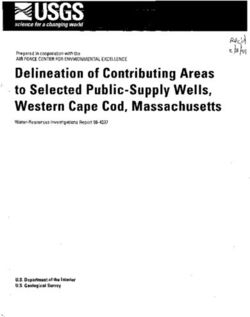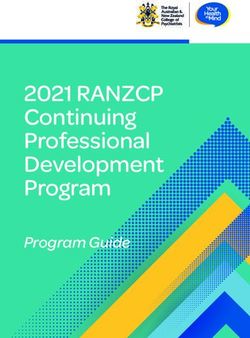Getting Started with Java DB
←
→
Page content transcription
If your browser does not render page correctly, please read the page content below
Getting Started with Java DB
Version 10.8
Derby Document build:
April 7, 2014, 3:57:42 PM (EDT)Version 10.8 Getting Started with Java DB
Contents
Copyright................................................................................................................................3
License................................................................................................................................... 4
Relationship between Java DB and Apache Derby...........................................................8
Introduction to Derby........................................................................................................... 9
Deployment options...................................................................................................9
System requirements.................................................................................................9
Product documentation for Java DB....................................................................... 9
Installing and configuring Derby.......................................................................................11
Installing Java DB....................................................................................................11
Setting up your environment..................................................................................11
Choosing a method to run the Derby tools and startup utilities...........................11
Setting the environment variables.......................................................................12
Syntax for the derbyrun.jar file............................................................................ 13
Manually setting the CLASSPATH environment variable....................................14
Using the Derby tools and startup utilities........................................................... 16
Running sysinfo................................................................................................... 17
Running ij.............................................................................................................18
Running dblook....................................................................................................19
Verifying the Derby system configuration............................................................ 20
Self-study tutorial for users new to Derby.......................................................................21
Tutorial overview......................................................................................................21
Activity 1: Run SQL using the embedded driver..................................................22
Creating a directory and copying scripts into the directory................................. 22
Creating a Derby database and running SQL statements.................................. 23
Activity 2: Run SQL using the client driver.......................................................... 25
Activity 3: Run a JDBC program using the embedded driver............................. 27
The WwdEmbedded program............................................................................. 29
Activity 4: Create and run a JDBC program using the client driver and Network
Server........................................................................................................................ 32
What next with Derby?............................................................................................35
Quick start guide for experienced JDBC users............................................................... 37
Environments in which Derby can run..................................................................37
Embedded environment...................................................................................... 37
Client/server environment....................................................................................37
Available drivers...................................................................................................... 37
Database connection URL...................................................................................... 37
Documentation conventions.............................................................................................. 39
Terminology.............................................................................................................. 39
SQL syntax............................................................................................................... 39
Typographical conventions.................................................................................... 39
Derby libraries and scripts: complete reference ............................................................ 41
Libraries provided by Derby...................................................................................41
Scripts included with Derby................................................................................... 42
Trademarks.......................................................................................................................... 44
iGetting Started with Java DB
Apache Software FoundationGetting Started with Java DBApache Derby
2Getting Started with Java DB
Copyright
Copyright 2004-2012 The Apache Software Foundation
Copyright 2005, 2012, Oracle and/or its affiliates. All rights reserved.
Licensed under the Apache License, Version 2.0 (the "License"); you may not use this
file except in compliance with the License. You may obtain a copy of the License at
http://www.apache.org/licenses/LICENSE-2.0.
Related information
License
3Getting Started with Java DB
License
The Apache License, Version 2.0
Apache License
Version 2.0, January 2004
http://www.apache.org/licenses/
TERMS AND CONDITIONS FOR USE, REPRODUCTION, AND DISTRIBUTION
1. Definitions.
"License" shall mean the terms and conditions for use,
reproduction, and distribution as defined by Sections 1 through
9 of this document.
"Licensor" shall mean the copyright owner or entity authorized
by the copyright owner that is granting the License.
"Legal Entity" shall mean the union of the acting entity and all
other entities that control, are controlled by, or are under
common control with that entity. For the purposes of this
definition, "control" means (i) the power, direct or indirect,
to cause the direction or management of such entity, whether by
contract or otherwise, or (ii) ownership of fifty percent (50%)
or more of the outstanding shares, or (iii) beneficial ownership
of such entity.
"You" (or "Your") shall mean an individual or Legal Entity
exercising permissions granted by this License.
"Source" form shall mean the preferred form for making
modifications, including but not limited to software source code,
documentation source, and configuration files.
"Object" form shall mean any form resulting from mechanical
transformation or translation of a Source form, including but
not limited to compiled object code, generated documentation,
and conversions to other media types.
"Work" shall mean the work of authorship, whether in Source or
Object form, made available under the License, as indicated by a
copyright notice that is included in or attached to the work
(an example is provided in the Appendix below).
"Derivative Works" shall mean any work, whether in Source or
Object form, that is based on (or derived from) the Work and
for which the editorial revisions, annotations, elaborations,
or other modifications represent, as a whole, an original work
of authorship. For the purposes of this License, Derivative
Works shall not include works that remain separable from, or
merely link (or bind by name) to the interfaces of, the Work
and Derivative Works thereof.
"Contribution" shall mean any work of authorship, including
the original version of the Work and any modifications or
additions to that Work or Derivative Works thereof, that is
intentionally submitted to Licensor for inclusion in the Work
by the copyright owner or by an individual or Legal Entity
authorized to submit on behalf of the copyright owner. For the
purposes of this definition,
"submitted" means any form of electronic, verbal, or written
communication sent to the Licensor or its representatives,
including but not limited to communication on electronic mailing
lists, source code control systems, and issue tracking systems
4Getting Started with Java DB
that are managed by, or on behalf of, the Licensor for the
purpose of discussing and improving the Work, but excluding
communication that is conspicuously marked or otherwise
designated in writing by the copyright owner as "Not a
Contribution."
"Contributor" shall mean Licensor and any individual or Legal
Entity on behalf of whom a Contribution has been received by
Licensor and subsequently incorporated within the Work.
2. Grant of Copyright License. Subject to the terms and conditions
of this License, each Contributor hereby grants to You a
perpetual, worldwide, non-exclusive, no-charge, royalty-free,
irrevocable copyright license to reproduce, prepare Derivative
Works of, publicly display, publicly perform, sublicense, and
distribute the Work and such Derivative Works in Source or
Object form.
3. Grant of Patent License. Subject to the terms and conditions of
this License, each Contributor hereby grants to You a perpetual,
worldwide, non-exclusive, no-charge, royalty-free, irrevocable
(except as stated in this section) patent license to make, have
made, use, offer to sell, sell, import, and otherwise transfer
the Work, where such license applies only to those patent claims
licensable by such Contributor that are necessarily infringed by
their Contribution(s) alone or by combination of their
Contribution(s) with the Work to which such Contribution(s) was
submitted. If You institute patent litigation against any entity
(including a cross-claim or counterclaim in a lawsuit) alleging
that the Work or a Contribution incorporated within the Work
constitutes direct or contributory patent infringement, then any
patent licenses granted to You under this License for that Work
shall terminate as of the date such litigation is filed.
4. Redistribution. You may reproduce and distribute copies of the
Work or Derivative Works thereof in any medium, with or without
modifications, and in Source or Object form, provided that You
meet the following conditions:
(a) You must give any other recipients of the Work or
Derivative Works a copy of this License; and
(b) You must cause any modified files to carry prominent notices
stating that You changed the files; and
(c) You must retain, in the Source form of any Derivative Works
that You distribute, all copyright, patent, trademark, and
attribution notices from the Source form of the Work,
excluding those notices that do not pertain to any part of
the Derivative Works; and
(d) If the Work includes a "NOTICE" text file as part of its
distribution, then any Derivative Works that You distribute
must include a readable copy of the attribution notices
contained within such NOTICE file, excluding those notices
that do not pertain to any part of the Derivative Works, in
at least one of the following places: within a NOTICE text
file distributed as part of the Derivative Works; within the
Source form or documentation, if provided along with the
Derivative Works; or, within a display generated by the
Derivative Works, if and wherever such third-party notices
normally appear. The contents of the NOTICE file are for
informational purposes only and do not modify the License.
You may add Your own attribution notices within Derivative
Works that You distribute, alongside or as an addendum to
the NOTICE text from the Work, provided that such additional
attribution notices cannot be construed as modifying the
License.
You may add Your own copyright statement to Your modifications
5Getting Started with Java DB
and may provide additional or different license terms and
conditions for use, reproduction, or distribution of Your
modifications, or for any such Derivative Works as a whole,
provided Your use, reproduction, and distribution of the Work
otherwise complies with the conditions stated in this License.
5. Submission of Contributions. Unless You explicitly state
otherwise, any Contribution intentionally submitted for
inclusion in the Work by You to the Licensor shall be under the
terms and conditions of this License, without any additional
terms or conditions. Notwithstanding the above, nothing herein
shall supersede or modify the terms of any separate license
agreement you may have executed with Licensor regarding such
Contributions.
6. Trademarks. This License does not grant permission to use the
trade names, trademarks, service marks, or product names of the
Licensor, except as required for reasonable and customary use
in describing the origin of the Work and reproducing the content
of the NOTICE file.
7. Disclaimer of Warranty. Unless required by applicable law or
agreed to in writing, Licensor provides the Work (and each
Contributor provides its Contributions) on an "AS IS" BASIS,
WITHOUT WARRANTIES OR CONDITIONS OF ANY KIND, either express or
implied, including, without limitation, any warranties or
conditions of TITLE, NON-INFRINGEMENT, MERCHANTABILITY, or
FITNESS FOR A PARTICULAR PURPOSE. You are solely responsible for
determining the appropriateness of using or redistributing the
Work and assume any risks associated with Your exercise of
permissions under this License.
8. Limitation of Liability. In no event and under no legal theory,
whether in tort (including negligence), contract, or otherwise,
unless required by applicable law (such as deliberate and
grossly negligent acts) or agreed to in writing, shall any
Contributor be liable to You for damages, including any direct,
indirect, special, incidental, or consequential damages of any
character arising as a result of this License or out of the use
or inability to use the Work (including but not limited to
damages for loss of goodwill, work stoppage, computer failure or
malfunction, or any and all other commercial damages or losses),
even if such Contributor has been advised of the possibility of
such damages.
9. Accepting Warranty or Additional Liability. While redistributing
the Work or Derivative Works thereof, You may choose to offer,
and charge a fee for, acceptance of support, warranty, indemnity,
or other liability obligations and/or rights consistent with this
License. However, in accepting such obligations, You may act only
on Your own behalf and on Your sole responsibility, not on behalf
of any other Contributor, and only if You agree to indemnify,
defend, and hold each Contributor harmless for any liability
incurred by, or claims asserted against, such Contributor by
reason of your accepting any such warranty or additional
liability.
END OF TERMS AND CONDITIONS
APPENDIX: How to apply the Apache License to your work.
To apply the Apache License to your work, attach the following
boilerplate notice, with the fields enclosed by brackets "[]"
replaced with your own identifying information. (Don't include
the brackets!) The text should be enclosed in the appropriate
comment syntax for the file format. We also recommend that a
file or class name and description of purpose be included on the
same "printed page" as the copyright notice for easier
identification within third-party archives.
6Getting Started with Java DB
Copyright [yyyy] [name of copyright owner]
Licensed under the Apache License, Version 2.0 (the "License");
you may not use this file except in compliance with the License.
You may obtain a copy of the License at
http://www.apache.org/licenses/LICENSE-2.0
Unless required by applicable law or agreed to in writing, software
distributed under the License is distributed on an "AS IS" BASIS,
WITHOUT WARRANTIES OR CONDITIONS OF ANY KIND, either express or
implied. See the License for the specific language governing
permissions and limitations under the License.
7Getting Started with Java DB
Relationship between Java DB and Apache Derby
Java DB is a relational database management system that is based on the Java
programming language and SQL. Java DB is the Oracle release of the Apache Derby
project, the Apache Software Foundation's (ASF) open source relational database
project.
The Java DB product includes Derby without any modification whatsoever to the
underlying source code.
Because Java DB and Derby have the same functionality, the Java DB documentation
refers to the core functionality as Derby.
The Java DB 10.8 documentation is based on the Derby 10.8 documentation. References
to "Derby" in the Java DB documentation should be understood as synonyms for "Java
DB."
Oracle has made changes to the Apache Derby documentation. This manual is identical
to Getting Started with Derby, with the following exceptions:
• Oracle has added this topic, "Relationship between Java DB and Apache Derby".
• In the titles of manuals, "Derby" has been changed to "Java DB".
• Path names that refer to locations within a Derby installation have been changed
to refer to locations within a Java Development Kit (JDK) installation as needed.
Specifically, demos and samples are in a different location within the JDK from their
location in a Derby installation.
• In this manual, the topics "Product documentation for Java DB" and "Installing Java
DB" have been changed slightly from the equivalent Derby topics.
8Getting Started with Java DB
Introduction to Derby
Welcome to Derby! Derby is a full-featured, open source relational database
management system (RDBMS) that is based on Java technology and SQL.
Derby is written and implemented completely in the Java programming language. Derby
provides users with a small-footprint standards-based database engine that can be tightly
embedded into any Java based solution. Derby ensures data integrity and provides
sophisticated transaction support. In the default configuration there is no separate
database server to be installed or maintained by the end user. For more information on
Derby, visit the Derby Web site at http://db.apache.org/derby.
The on-disk database format used by Derby is portable and platform-independent. You
can move Derby databases from machine to machine without needing to modify the data.
A Derby application can include a pre-built, populated database if it needs to, and that
database will work in any Derby configuration.
Before you install Derby, you should understand the deployment options and system
requirements.
Deployment options
The Derby software distribution provides two basic deployment options (also referred to
as frameworks), the simple embedded option and the Derby Network Server option.
Embedded
Refers to Derby being started by a simple single-user Java application. With this
option Derby runs in the same Java virtual machine (JVM) as the application. Derby
can be almost invisible to the end user because it is started and stopped by the
application and often requires no administration.
The Derby documentation often refers to this as the embedded configuration or
embedded mode.
Server (or Server-based)
Refers to Derby being started by an application that provides multi-user connectivity
to Derby databases across a network. With this option Derby runs in the Java virtual
machine (JVM) that hosts the Server. Applications connect to the Server from
different JVMs to access the database. The Derby Network Server is part of the
Derby software distribution and provides this type of framework for Derby. Derby also
works well with other, independently developed Server applications.
The Derby documentation often refers to this as the Network Server configuration or
client/server configuration.
System requirements
Derby is a database engine written completely in the Java programming language. The
database will run in any certified Java Virtual Machine (JVM).
You must have a Java Development Kit (JDK) version 1.4 or higher installed on your
computer. The JDK is required to perform the activities in the Self-study tutorial for users
new to Derby.
To check that the correct version of the JDK is installed, issue the java -version
command.
9Getting Started with Java DB
Product documentation for Java DB
The Java DB product documentation consists of the Java DB manuals and the API
reference.
Getting Started with Java DB
Describes how to install and configure Java DB. Includes a self-study tutorial for
users new to Java DB and a quick-start guide for experienced JDBC users. This
guide introduces the dblook, ij, and sysinfo tools, and the libraries and scripts
that are included with Java DB.
Java DB Developer's Guide
Describes the functionality and features of Java DB common to all deployments, such
as Java DB's JDBC and SQL specifics, deploying Java DB applications, working with
properties, security, and other advanced features.
Java DB Reference Manual
Documents the implementation of the SQL language in Java DB. This guide provides
reference information about the JDBC and JTA implementations, keywords, system
tables, properties, and SQLExceptions in Java DB.
Tuning Java DB
This guide offers performance tips, an in-depth discussion of performance, and
information about the Java DB optimizer.
Java DB Tools and Utilities Guide
Describes how to use the the Java DB tools such as dblook, ij, and sysinfo.
Java DB Server and Administration Guide
Part One of this guide discusses configuring servers, how to program client
applications, and database administration. In addition, some systems might require
administrative tasks such as backing up databases. These tasks are independent of
any server framework but are unique to multi-user or large systems.
Part Two of this guide discusses administrative tasks such as backing up and
restoring databases, importing and exporting data, storing Java code in the database,
and debugging deadlocks.
Java DB API Reference
An API Reference that is automatically generated for all public Java DB classes.
No reference is provided for the JDBC API, which is part of the Java Platform,
Standard Edition. For more information about the classes in the API, see the Java DB
Reference Manual.
You can access the Java DB manuals and API Reference from the Java DB
Documentation page.
10Getting Started with Java DB
Installing and configuring Derby
This section will help you install and configure Derby.
After you complete the installation:
• Access the Self-study tutorial to get up and running with Derby. This tutorial
demonstrates how to use Derby in the embedded and client/server configurations.
• If you are an experienced JDBC programmer, you should also see the Quick start
guide for experienced JDBC users.
Installing Java DB
Java DB is installed automatically as part of the Java SE Development Kit (JDK).
To obtain the JDK, navigate your web browser to
http://www.oracle.com/technetwork/java/javase/downloads/ and click the Download
button for the version of the JDK you want to install. Follow the instructions on
subsequent pages. To obtain the demos and sample programs for Java DB if you are
using JDK 7, download and install the Demos and Samples for the JDK in addition to the
JDK itself.
Java DB is installed in the db directory of the JDK installation. This distribution contains
scripts and libraries. The installation contains the following subdirectories:
• The bin subdirectory contains the scripts for executing utilities and setting up the
environment.
• The lib subdirectory contains the Java DB jar files.
For a Java DB installation, set the DERBY_HOME environment variable, described in
Setting the environment variables, to JAVA_HOME/db.
After you install the Demos and Samples for JDK 7, you can find the Java DB demos and
samples in JAVA_HOME/demo/db.
Setting up your environment
Derby includes several scripts that run the Derby tools and utilities. How you run those
scripts depends on the configuration that you want to use to access the Derby database
and tools.
To set up your environment:
1. Choose the method that you want to use to run the Derby tools and utilities.
2. Set the environment variables.
Choosing a method to run the Derby tools and startup utilities
There are several ways that you can run the Derby tools and startup utilities.
The method that you choose to run the tools and utilities determines the environment
variables that you set for Derby.
1. Choose the method that you want to use. The methods are listed in the following
table.
Table 1. Methods of running the Derby tools and utilities
11Getting Started with Java DB
Method When to Use Requirements
Run the tools using the Use this method when • Set the DERBY_HOME
command shell scripts you want to run the environment variable
that are provided with tools with the least • Include the location
Derby. amount of typing and of the java
have installed the full executable file (usually
bin distribution of JAVA_HOME\bin) in
Derby. the PATH environment
variable
• Include the
DERBY_HOME\bin
directory in the PATH
environment variable
Run the tools using Use this method when: • Set the DERBY_HOME
the derbyrun.jar • You have only environment variable
archive file. the Derby jar files • Include the location
available (see of the java
Libraries provided executable file (usually
by Derby), and do JAVA_HOME\bin) in
not have the full the PATH environment
bin distribution variable
of Derby
The derbyrun.jar file must
• You do not want
be in the same folder as the
to use the scripts
other Derby .jar files.
that are provided
with Derby For more information, see
Syntax for the derbyrun.jar file.
Run the tools using the Use this method when: • Set the DERBY_HOME
complete java syntax, • You do not environment variable
or use Derby in a Java have the • Include the location
program. derbyrun.jar of the java
file or the Derby executable file (usually
scripts installed JAVA_HOME\bin) in
• You want to the PATH environment
learn the full variable
syntax of each • You must know the full
command and package name for the
understand the Java class that supports
details of setting the tool
up the execution • The CLASSPATH
environment environment variable
• You are must be set to include the
developing required JAR files
application
For details on setting the
programs with
CLASSPATH, see Manually
Derby
setting the CLASSPATH
environment variable.
2. Based on the requirements of the method that you chose to run the tools, follow the
instructions to set the environment variables.
Setting the environment variables
12Getting Started with Java DB
There are several environment variables that must be set depending on the method that
you selected to run the Derby tools and startup utilities.
As mentioned in choosing a method to run the Derby tools and startup utilities, you
must set the DERBY_HOME environment variable so that you can use the command
examples that are presented in this manual. Adding the Derby scripts directory to your
command execution PATH makes the scripts easier to use and enables you to use the
script examples in this manual. The CLASSPATH environment variable must be set if you
are using Derby in a Java program or executing the tools using the java command.
The steps below show you how to set the environment variables in a command window.
The settings are only valid for that window. If you close the command window or open a
new command window, you must set the environment variables again.
Tip: You can also set environment variables permanently. For example, on Windows
you can use the Control Panel to permanently set the environment variables.
To set the environment variables:
1. Set the DERBY_HOME environment variable to the location where you extracted
the Derby bin distribution.
For example, if you installed Derby in the /opt/Derby_10 directory on UNIX or in
the c:\Derby_10 directory on Windows, use one of the commands in the following
table to set the DERBY_HOME environment variable.
Table 2. Commands to set the DERBY_HOME environment variable
Operating
System Command
UNIX (Korn Shell) export DERBY_HOME=/opt/Derby_10
Windows set DERBY_HOME=c:\Derby_10
2. Be certain that the java executable file, version 1.4.2 or higher, is in your command
execution PATH. Open a command window and run the java -version
command.
3. Add the DERBY_HOME/bin directory to the PATH environment variable so that you
can run the Derby scripts from any directory, as shown in the following table.
Table 3. Commands to set the PATH environment variable
Operating
System Command
UNIX (Korn Shell) export PATH="$DERBY_HOME/bin:$PATH"
Windows set PATH=%DERBY_HOME%\bin;%PATH%
If you use the Control Panel to update your system
PATH, add %DERBY_HOME%\bin to the end of the PATH
environment variable.
Tip: When the DERBY_HOME environment variable is set and the underlying
/bin directory is included in the PATH environment variable, you can use
shortened commands to start the Derby tools. Otherwise, either you must be in the
directory where the script that starts the Derby tool is located, or you must specify
the full path to the location of the script when you want to start the tool.
For more information on the scripts included in the bin distribution, see Scripts included
with Derby.
13Getting Started with Java DB
Syntax for the derbyrun.jar file
The derbyrun.jar file is a special JAR file that simplifies how you invoke the Derby
tools and the Network Server.
With the derbyrun.jar file, you can run the Derby tools and utilities using shortened
names and you do not need to set the java CLASSPATH environment variable. The
derbyrun.jar file must be in the same folder as the other Derby JAR files.
Syntax
The following table shows the syntax for using derbyrun.jar for each of the Derby
tools.
Table 4. Syntax for using derbyrun.jar
Operating System Command
UNIX (Korn Shell) java -jar $DERBY_HOME/lib/derbyrun.jar ij [-p
propertiesfile] [sql_script]
java -jar $DERBY_HOME/lib/derbyrun.jar sysinfo
[-cp ...] [-cp help]
java -jar $DERBY_HOME/lib/derbyrun.jar dblook
[arg]* (or no arguments for usage)
java -jar $DERBY_HOME/lib/derbyrun.jar server
[arg]* (or no arguments for usage)
Windows java -jar %DERBY_HOME%\lib\derbyrun.jar ij [-p
propertiesfile] [sql_script]
java -jar %DERBY_HOME%\lib\derbyrun.jar sysinfo
[-cp ...] [-cp help]
java -jar %DERBY_HOME%\lib\derbyrun.jar dblook
[arg]* (or no arguments for usage)
java -jar %DERBY_HOME%\lib\derbyrun.jar server
[arg]* (or no arguments for usage)
To see this syntax reminder, run the command java -jar derbyrun.jar with no
arguments.
Additional information
You cannot use the -cp argument or the CLASSPATH environment variable to set
CLASSPATH variables when you are using the -jar argument to start the ij tool.
If you want to run the ij tool with a custom classpath, you cannot use the -jar
argument. Instead, you have to use the full class name to start the ij tool (java
org.apache.derby.tools.ij).
See Manually setting the CLASSPATH environment variable for more information about
setting up the classpath and running the ij tool.
There is no such limitation when you run the sysinfo tool. See Running sysinfo for
more information on running the sysinfo tool.
The server argument is a shortcut for running the NetworkServerControl tool. For
details on using this tool, see the Java DB Server and Administration Guide.
For more information on using derbyrun.jar to run the ij, sysinfo, and dblook
tools, see the Java DB Tools and Utilities Guide.
Manually setting the CLASSPATH environment variable
14Getting Started with Java DB
You can set the CLASSPATH environment variable in the operating system either
temporarily, permanently, or at run time when you start your Java application and the
JVM.
The classpath is a list of the class libraries that are needed by the JVM and other Java
applications to run your program. There are scripts that are included with Derby that can
set up the classpath to run the Derby tools.
If you want to call the Derby tools directly using Java and not using the scripts, you must
manually set the CLASSPATH environment variable.
In most development environments, it is best to temporarily set the CLASSPATH
environment variable in the command line shell where you are entering commands.
Derby provides several scripts in the DERBY_HOME/bin directory to help you set your
classpath quickly. These scripts are:
setEmbeddedCP
Use the setEmbeddedCP script to set the classpath when the database engine is
used in embedded mode. This script adds the derby.jar and derbytools.jar
files to the classpath.
setNetworkServerCP
Use the setNetworkServerCP script to set the classpath when you want to start the
network server. This script adds the derbynet.jar file to the classpath.
setNetworkClientCP
Use the setNetworkClientCP script to set the classpath when you want to access
databases using the network client. This script adds the derbyclient.jar and
derbytools.jar files to the classpath.
To set the classpath temporarily, run the script that is appropriate for your environment
every time that you open a new command window.
Note that these scripts behave slightly differently on UNIX systems and on Windows
systems. On Windows systems, running the script in your command shell will set the
environment variables for your shell.
On UNIX systems, you need to use the "dot" or "source" command to ensure that the
script is run in the calling shell's environment. Otherwise, when a script is run, it launches
a new shell for that script. The CLASSPATH is set within that shell. Once the script
is complete, that shell exits and you are returned to your shell. The CLASSPATH is
changed only for the shell that the script was running in. The CLASSPATH in your shell is
unchanged.
The UNIX shell scripts are known to run successfully in the Bash shell, and you may
need to modify them slightly if you are using a different UNIX shell.
Here are examples of running the scripts, then displaying the classpath that the script
sets:
• On UNIX, using the "dot" command to invoke the script, a sample session might be
as follows:
sh-2.05b$ echo $CLASSPATH
sh-2.05b$ DERBY_HOME=/derby/db-derby-10.X.Y.0-bin
sh-2.05b$ . $DERBY_HOME/bin/setEmbeddedCP
sh-2.05b$ echo $CLASSPATH
/derby/db-derby-10.X.Y.0-bin/lib/derby.jar:/derby/db-derby-10.X.Y.0-
bin/lib/derbytools.jar:
sh-2.05b$ java org.apache.derby.tools.ij
ij version 10.X
ij> quit;
15Getting Started with Java DB
• On UNIX, using the "source" command to invoke the script, a sample session might
be as follows:
-bash-2.05b$ echo $CLASSPATH
-bash-2.05b$ export DERBY_HOME=/derby/db-derby-10.X.Y.0-bin
-bash-2.05b$ source $DERBY_HOME/bin/setEmbeddedCP
• On Windows, a sample session might be as follows:
C:\derby\db-derby-10.X.Y.0-bin\bin>echo %CLASSPATH%
%CLASSPATH%
C:\derby\db-derby-10.X.Y.0-bin\bin>set
DERBY_HOME=C:\derby\db-derby-10.X.Y.0-bin
C:\derby\db-derby-10.X.Y.0-bin\bin>setEmbeddedCP.bat
C:\derby\db-derby-10.X.Y.0-bin\bin>echo %CLASSPATH%
C:\derby\DB-DERBY-10.X.Y.0-bin\lib\derby.jar;C:\derby\DB-DERBY-
10.X.Y.0-bin\lib\derbytools.jar;
C:\derby\db-derby-10.X.Y.0-bin\bin>java org.apache.derby.tools.ij
ij version 10.X
ij> quit;
For more information on running the ij and sysinfo utilities, see the Java DB Tools
and Utilities Guide
Using the Derby tools and startup utilities
There are several tools and utilities that you might want to use as you begin to work with
Derby.
The tools that are included with Derby are dblook, ij, and sysinfo. To run these tools
see:
• Running sysinfo
• Running ij
• Running dblook
Derby includes a set of scripts that you can use to start the Derby tools. The scripts
are located in the DERBY_HOME/bin directory. When you run these scripts, your
CLASSPATH environment variable is set if you have not already set it, and remains set
as long as you are running the tool.
Most of the examples in this guide that show how to use the Derby scripts to launch
the Derby tools assume that you are using the embedded mode of the Derby database
engine. Use the instructions below to run the scripts with the Network Server.
Running the scripts with the Network Server
To run the scripts with the Network Server, use the following commands:
• For the sysinfo tool, issue the command
NetworkServerControl sysinfo
• For the ij tool, issue the command
set DERBY_OPTS=-Dij.protocol=jdbc:derby://localhost/
and then start ij by issuing the command ij.
• For the dblook tool, call the script and specify the -d option and the full connection
URL to the Network Server database. For example:
dblook -d 'jdbc:derby://localhost/myDB;user=usr'
Additional Derby utilities
16Getting Started with Java DB
In addition, there are Derby utilities that are system procedures that you can call by using
the ij tool. For example, there are system procedures that you can use to import and
export external files. Instructions on how to use these system procedures are included in
the Java DB Server and Administration Guide and the Java DB Reference Manual.
Running sysinfo
The Derby sysinfo tool displays information about your Java environment and your
version of Derby.
The sysinfo utility prints system information to a console.
Choose the method that you will use to run the sysinfo script. The methods are listed in
the following table.
Table 5. Methods of running the sysinfo utility
Method When to Use Command
Run sysinfo Use this method if Follow the steps in Setting the
as a standalone you are relatively environment variables before you run the
command. new to the Java sysinfo utility using this method.
programming
To run the sysinfo script from the
language and new
command line, use:
to Derby.
sysinfo
The sysinfo script sets the appropriate
environment variables, including the
CLASSPATH, and runs the sysinfo
utility.
Run sysinfo Use this method You must set the DERBY_HOME
using the jar file if you are new to environment variable before you can run
that is located in Derby, but are the sysinfo utility using this method.
the directory where familiar with the
On UNIX, the command is:
sysinfo resides. Java programming
language. java [options] -jar
$DERBY_HOME/lib/derbyrun.jar
sysinfo
On Windows, the command is:
java [options] -jar
%DERBY_HOME%\lib\derbyrun.jar
sysinfo
Run sysinfo using Use this method You must set your CLASSPATH. Use
the java command. if you are familiar the steps specified in Manually setting
with both the Java the CLASSPATH environment variable.
programming Then specify the class name in the java
language and command. For example:
Derby, and you
have already added java org.apache.derby.tools.sysinfo
the location of the
java executable file
to your command
execution PATH.
17Getting Started with Java DB
See "sysinfo" in the Java DB Tools and Utilities Guide for more information about using
the sysinfo utility.
Running ij
The Derby ij tool is a JDBC tool that you can use to run scripts or interactive queries
against a Derby database.
• Choose the method that you will use to run the ij script. The methods are listed in
the following table.
Table 6. Methods of running the ij utility
Method When to Use Command
Run ij as a Use this method if Follow the steps in Setting the
standalone you are relatively environment variables before you run
command. new to the Java the ij tool using this method. To run
programming the ij script from the command line,
language and new use:
to Derby.
ij
You must add the DERBY_HOME/bin
directory to your PATH environment
variable before you can run the ij tool.
The ij script sets the appropriate
environment variables, including the
CLASSPATH, and starts the ij tool.
Run ij using Use this method You must set the DERBY_HOME
the jar file that if you are new to environment variable before you can
is located in the Derby, but are run the ij tool using this method.
directory where ij familiar with the
On UNIX, the command is:
resides. Java programming
language. java -jar
$DERBY_HOME/lib/derbyrun.jar ij
On Windows, the command is:
java -jar
%DERBY_HOME%\lib\derbyrun.jar
ij
Run ij using the Use this method You must set your CLASSPATH. Use
java command. if you are familiar the steps specified in Manually setting
with both the Java the CLASSPATH environment variable.
programming Then specify the class name in the
language and java command. For example:
Derby, and you
have already java org.apache.derby.tools.ij
added the location
of the java
executable file to
your command
execution PATH.
• When you are ready to leave the ij tool, type:
ij> exit;
18Getting Started with Java DB
See the Java DB Tools and Utilities Guide for more information about the ij tool.
Running dblook
The Derby dblook utility is a Data Definition Language (DDL) generation utility.
The dblook utility is a simple utility that dumps all or parts of the DDL of a user-specified
database to either a console or a file. The generated DDL can then be used for such
things as recreating all or parts of a database, viewing a subset of the objects in a
database (for example, those objects that pertain to specific tables and schemas), or
documenting the schema of a database.
Choose the method that you will use to run the dblook script. The methods are listed in
the following table.
Table 7. Methods of running the dblook utility
Method When to Use Command
Run dblook as Use this method if Follow the steps in Setting the
a standalone you are relatively environment variables before you run the
command. new to the Java dblook utility using this method.
programming
To run the dblook script from the
language and new
command line use:
to Derby.
dblook -d connectionURL [options]
The dblook script sets the appropriate
environment variables, including the
CLASSPATH, and runs the dblook utility.
Run dblook using Use this method You must set the DERBY_HOME
the jar file that if you are new to environment variable before you can run
is located in the Derby, but are the dblook utility using this method.
directory where familiar with the
On UNIX, the command is:
dblook resides. Java programming
language. java [options] -jar
$DERBY_HOME/lib/derbyrun.jar
dblook -d connectionURL [options]
On Windows, the command is:
java [options] -jar
%DERBY_HOME%\lib\derbyrun.jar
dblook -d connectionURL [options]
Run dblook using Use this method You must set your CLASSPATH. Use
the java command. if you are familiar the steps specified in Manually setting
with both the Java the CLASSPATH environment variable.
programming Then specify the class name in the java
language and command. For example:
Derby, and you
have already added java org.apache.derby.tools.dblook
-d connectionURL [options]
the location of the
java executable file
to your command
execution PATH.
19Getting Started with Java DB
See Using the Derby tools and startup utilities for an example of the use of the
connectionURL. See "dblook" and its subtopics in the Java DB Tools and Utilities Guide
for more information about using the dblook utility.
Verifying the Derby system configuration
You should confirm that your computer has the correct software installed and that the
environment variables are set before you start working with Derby.
To check the Derby system configuration:
1. Verify that the java executable file, version 1.4.2 or, higher is in your command
execution PATH by opening a command window and running the java -version
command.
The output from the command looks something like this:
java version "1.6.0_24"
Java(TM) SE Runtime Environment (build 1.6.0_24-b07)
Java HotSpot(TM) Client VM (build 19.1-b02, mixed mode, sharing)
The output you see might be different from what is shown here because the java
-version command outputs vendor-specific information. If the command produces
an error or the version listed is not 1.4 or higher, install a JDK before continuing.
2. Verify that the DERBY_HOME environment variable is set and points to the root
directory of the Derby 10.8 installation. Open a command window and run the
appropriate command for your system.
If you installed Derby in the /opt/Derby_10 directory on UNIX or the c:\Derby_10
directory on Windows, the command that you use and the expected output are
shown in the following table.
Table 8. Verifying the DERBY_HOME setting
Operating System Command Output
UNIX (Korn Shell) echo $DERBY_HOME /opt/Derby_10
Windows echo %DERBY_HOME% C:\Derby_10
If you receive an error or do not see the expected output, ensure that you have set
the DERBY_HOME environment variable, as described in Setting the environment
variables.
Note: You can also use the sysinfo utility to verify that the environment variables
are set correctly. If the environment variables are set correctly, the sysinfo command
displays information about your Java virtual machine (JVM) and the version of Derby that
you have installed.
20Getting Started with Java DB
Self-study tutorial for users new to Derby
To help you get up and running with Derby as quickly as possible, this self-study guide
highlights some of the more important features of Derby.
This tutorial uses a series of activities designed to demonstrate the use of Derby in the
embedded and client/server configurations. After performing these activities, you will find
Derby to be an easy-to-use and fully functional relational database management system
(RDBMS).
Tutorial skills and software requirements
To perform the tutorial activities, you do not need to have any prior knowledge of Java
software, the Java Database Connectivity (JDBC) API, or SQL. Each activity provides the
complete command syntax that you need to use for each operation. Instructions include
the syntax for both a UNIX Korn shell and a Windows command prompt.
This tutorial demonstrates, but does not teach, the Java, JDBC and SQL code that is
presented. If you want a deeper understanding of these topics, you will need to consult
additional reference materials.
To perform the tutorial activities, you must have:
• A Java Development Kit (JDK) version @MINIMUM_JDK@ or higher installed on
your computer
• If you are using JDK 7, the JDK Demos and Samples installed on your computer
• The binary (bin) installation of Apache Derby version 10.8 installed on your
computer
• A basic knowledge of the computer command line interface:
• How to start a command shell or window
• How to navigate the file system hierarchy
System configuration
You should verify the system configuration before you perform the tutorial activities.
Problems and feedback on the tutorial activities
If you experience problems with any aspect of the tutorial activities, send an e-mail
message to derby-user@db.apache.org. Someone from the Derby community will
respond to your message.
The questions and feedback received will be used to make this tutorial more useful.
Tutorial overview
Each activity in this self-study tutorial highlights an important feature of Derby.
Here is what you can expect to learn in each activity:
Activity 1:
Use the Derby ij tool to load the Derby embedded driver and start the Derby
database engine. Create the database firstdb and the table FIRSTTABLE. Use
a few basic SQL statements to insert and select data. The Derby message log
derby.log and the database directories and files are introduced.
Activity 2:
Use Derby within a client/server configuration. Start the Derby Network Server, which
will embed the Derby engine. In a separate process, use the Derby ij tool to load
the Derby client driver and connect to the Network Server. Create a database called
21Getting Started with Java DB
seconddb and the table SECONDTABLE. Use a few basic SQL statements to insert
and select data.
Activity 3:
Load the Derby database engine from a simple Java JDBC program. Use the
embedded driver to create the database jdbcDemoDB and the WISH_LIST table.
Populate the table with text entered from the keyboard, then view a list of the records
in the table. Walk through the code to understand the basic structure of a JDBC
program that accesses a Derby database. The CLASSPATH variable and connection
URL attribute ;shutdown=true are introduced.
Activity 4:
Modify the Java JDBC program to load the client driver and connect to the Derby
Network Server. Compile the altered program and test that the program operates as it
did in the previous activity.
Activity 1: Run SQL using the embedded driver
In this activity, you will use the embedded driver to load the Derby database engine,
create and connect to a database, and use some basic SQL statements.
To run SQL using the embedded driver:
1. Create a directory and copy scripts into the directory
2. Create a Derby database and run SQL statements
Creating a directory and copying scripts into the directory
To help you complete this activity, you must create a directory and copy several scripts
into the new directory. You will use these scripts to quickly add tables and data to a new
Derby database.
Tip: A command prompt appears after each command is run. If an error occurs, verify
the syntax and retype the command.
1. Open a command window and change to a directory where you want to store the
files that you create during the self-study tutorial activities.
2. Create the DERBYTUTOR directory, as shown in the following table. DERBYTUTOR
will be your working directory for this activity.
Table 9. Command to create the DERBYTUTOR directory
This table lists the commands to create the DERBYTUTOR directory on UNIX and
Windows systems.
Operating
System Command
UNIX (Korn Shell) mkdir DERBYTUTOR
Windows md DERBYTUTOR
3. Change to the DERBYTUTOR directory, as shown in the following table.
Table 10. Command to change to the DERBYTUTOR directory
This table lists the commands to change to the DERBYTUTOR directory on UNIX and
Windows systems.
Operating
System Command
UNIX (Korn Shell) cd DERBYTUTOR
Windows cd DERBYTUTOR
22Getting Started with Java DB
4. Copy the SQL scripts from the JDK demo\db\programs\toursdb subdirectory
into the DERBYTUTOR directory, as shown in the following table. You will use these
scripts to create tables and add data to a new database, toursdb. See Installing
Java DB for information on obtaining the demos.
Table 11. Command to copy the SQL scripts
This table lists the commands to copy the SQL scripts to the DERBYTUTOR directory
on UNIX and Windows systems.
Operating
System Command
UNIX (Korn Shell) cp $JAVA_HOME/demo/db/programs/toursdb/*.sql .
Windows copy %JAVA_HOME%\demo\db\programs\toursdb\*.sql .
> Important: Include the dot (.) at the end of the command so that the files are
copied to the correct location.
5. Verify that the files were copied to the DERBYTUTOR directory, as shown in the
following table.
Table 12. Command to verify that the files were copied
This table lists the commands to verify that the files were copied on UNIX and
Windows systems.
Operating
System Command
UNIX (Korn Shell) ls
Windows dir
Creating a Derby database and running SQL statements
Now, you will use the Derby ij tool to load the Derby database engine. You will use the
Derby embedded driver to create and connect to the firstdb database. You will also
use a few basic SQL statements to create and populate a table.
1. Run the Derby ij tool.
If you included the DERBY_HOME/bin directory in your PATH environment variable,
type:
ij
Otherwise, you can use the java command to start the ij tool, as shown in the
following table.
Table 13. Command to start the ij tool
Operating
System Command
UNIX (Korn Shell) java -jar $DERBY_HOME/lib/derbyrun.jar ij
ij version 10.8
Windows java -jar %DERBY_HOME%\lib\derbyrun.jar ij
ij version 10.8
2. Create the database and open a connection to the database using the embedded
driver.
23Getting Started with Java DB
CONNECT 'jdbc:derby:firstdb;create=true';
Description of connection command:
connect
The ij command to establish a connection to a database. The Derby
connection URL is enclosed in single quotation marks. An ij command can
be in either uppercase or lowercase.
jdbc:derby:
The JDBC protocol specification for the Derby driver.
firstdb
The name of the database. The name can be any string. Because no
filepath is specified, the database is created in the default working directory
(DERBYTUTOR).
;create=true
The Derby URL attribute that is used to create a database. Derby does not
have an SQL create database command.
;
The semicolon is the ij command terminator.
3. Create a table with two columns using standard SQL.
CREATE TABLE FIRSTTABLE
(ID INT PRIMARY KEY,
NAME VARCHAR(12));
0 rows inserted/updated/deleted
4. Insert three records.
INSERT INTO FIRSTTABLE VALUES
(10,'TEN'),(20,'TWENTY'),(30,'THIRTY');
3 rows inserted/updated/deleted
5. Perform a simple select of all records in the table.
SELECT * FROM FIRSTTABLE;
ID |NAME
------------------------
10 |TEN
20 |TWENTY
30 |THIRTY
3 rows selected
6. Perform a qualified select of the record with column ID=20.
SELECT * FROM FIRSTTABLE WHERE ID=20;
ID |NAME
------------------------
20 |TWENTY
1 row selected
7. Optional: Create and populate additional tables and other schema objects.
a. Load the SQL script ToursDB_schema.sql.
run 'ToursDB_schema.sql';
ij> ...
CREATE TABLE AIRLINES
(
AIRLINE CHAR(2) NOT NULL ,
AIRLINE_FULL VARCHAR(24),
BASIC_RATE DOUBLE PRECISION,
...
0 rows inserted/updated/deleted
... Other output messages not shown ...
24Getting Started with Java DB
b. Populate the tables with data by running the script loadTables.sql.
run 'loadTables.sql';
ij> run 'loadCOUNTRIES.sql';
ij> insert into COUNTRIES values ( 'Afghanistan','AF','Asia');
1 row inserted/updated/deleted
ij> insert into COUNTRIES values ( 'Albania','AL','Europe');
1 row inserted/updated/deleted
... Other output messages not shown ...
8. Exit the ij tool.
exit;
You should be returned to the DERBYTUTOR directory.
9. Browse the most important files created by this activity:
• The derby.log file. This file is a message and error log that, under normal
circumstances, contains a set of startup messages and a shutdown message.
----------------------------------------------------------------
Wed Mar 02 17:06:58 EST 2011:
Booting Derby version The Apache Software Foundation - Apache
Derby - 10.8.0.0 - (1076370):
instance a816c00e-012e-789c-116d-000000bbdd88
on database directory C:\DERBYTUTOR\firstdb
with class loader sun.misc.Launcher$AppClassLoader@11b86e7
Loaded from file:C:\db-derby-10.8.0.0-bin\lib\derby.jar
java.vendor=Sun Microsystems Inc.
java.runtime.version=1.6.0_24-b07
user.dir=C:\DERBYTUTOR
os.name=Windows XP
os.arch=x86
os.version=5.1
derby.system.home=C:\DERBYTUTOR
Database Class Loader started - derby.database.classpath=''
----------------------------------------------------------------
Wed Mar 02 17:08:36 EST 2011: Shutting down Derby engine
----------------------------------------------------------------
Wed Mar 02 17:08:36 EST 2011:
Shutting down instance a816c00e-012e-789c-116d-000000bbdd88 on
database directory C:\DERBYTUTOR\firstdb
with class loader sun.misc.Launcher$AppClassLoader@11b86e7
----------------------------------------------------------------
• The firstdb database directory. Within the directory are the subdirectories
seg0 (containing the data files) and log (containing the transaction log files).
Activity 2: Run SQL using the client driver
This activity uses Derby within a client/server configuration by using the Network Server.
The ij tool is the client application that connects to the Derby Network Server. In this
activity, you create a database called seconddb and run some basic SQL statements.
This activity assumes that you know how to open a command shell and change to the
DERBYTUTOR directory.
You use two command windows (referred to as Shell-1 and Shell-2) in this activity. You
use Shell-1 to start the Derby Network Server and display Network Server messages.
You use Shell-2 to establish a client connection to the Network Server using ij and then
perform some basic SQL operations.
1. Open a command window (Shell-1) and change to the DERBYTUTOR directory.
2. Start the Network Server, as shown in the following table.
Table 14. Command to start the Network Server
25You can also read