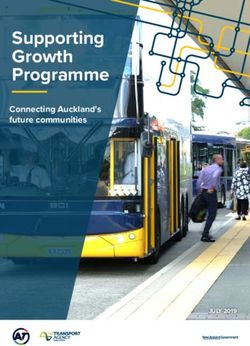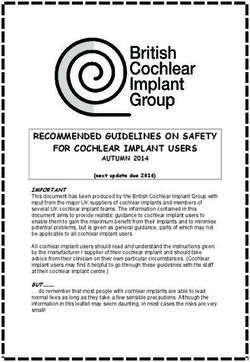Getting the most out of the network closet - Eaton SwitchON
←
→
Page content transcription
If your browser does not render page correctly, please read the page content below
Markets Served
White Paper Network Closets
Getting the most out of
By
David Windsor
Product Manager, Eaton
Jeff Kennedy
Rack PDU Product and
the network closet
Operations Manager, Eaton
Executive summary
Although network closets come in different
shapes and sizes, they share the fundamental
purpose of serving as an essential arm of
the data center. Because network closets
house critical components of mission-critical
environments, it is imperative that they be
efficiently and effectively organized, protected
and managed. This is especially important as
IT professionals are tasked with keeping the
technology infrastructure inside these closets
functioning, even in the face of constrained
resources and increasing complexity.
By selecting the optimal rack and power
infrastructure, and pairing it with management
hardware and software, organizations can
bolster uptime and ensure operations remain up
and running. This white paper will demonstrate
how companies can save time and money while
avoiding risk simply by organizing, protecting
and managing the equipment within their
network closets.
Network Closet RackThe network closet: One size doesn’t fit all Organization
Whether at a small company, a mid-market organization or Given the tight confines of a network closet, optimal
a large enterprise, the primary components that comprise organization of equipment is essential for efficient operation
a network closet are typically the same: switches, servers, and ongoing maintenance. In addition, to maximize uptime
storage, and the associated virtualization and management and increase reliability, it is important to adhere to proper
software. A fifth element that is often included is an integrated rack hygiene, the practice of organizing cables and efficiently
rack and power distribution system. managing power so a racked environment is properly controlled
and maintained.
What differentiates one network closet from another is its main
purpose. For smaller organizations, the network closet generally Organizational equipment that can provide order to a network
serves as a computing hub, containing all of the networking, closet includes open-air racks (two- or four-post models),
storage and computing power needed to run the business. accessory racks, wall cabinets for cable equipment, strain
However, in larger organizations, the network closet often relief bars, and cable management options for organization and
operates in conjunction with others, providing a connection to a airflow management purposes. Equipment racks with a two-
centralized computing hub in the form of a server room or data post open-frame design are most common in network closets,
center. In effect, larger organizations rely on network closets to but for deeper and heavier equipment, consideration should
provide a gateway to a centralized server room and then route be given to using a four-post adjustable-depth equipment rack.
information to a data center for storage. Today, the two primary Standard racks are typically 84" tall, but if space is at a premium,
types of network closets include: larger (96") racks might be a consideration for maximum space
utilization. It is important to use racks that are compliant with the
• E
dge computing network closets: The adoption of edge
EIA/ECA 310E standard for 19" or 23" rack mounting to ensure
computing topologies in applications such as grocery stores,
uniformity and ease of installation. In addition, racks that include
gas stations and fast food restaurants has changed the role
rack mount unit (RMU) markings permanently embossed on
of the smaller network closet, making it the key link to a
the rack rails make the equipment installation faster and more
company’s ability to connect to the internet and the cloud.
efficient. Last but not least in importance is the weight capacity
These spaces typically house on-premise devices used to help
of the equipment rack. It is recommended that the equipment
manage the LAN and a few servers kept on-site to manage
rack support at least a 1,000-lb (454kg) static weight capacity
data security or application latency.
to ensure a stable support environment for expensive datacom
• M
DF/IDF network closets: MDF and IDF closets, on the servers, network switches and other equipment.
other hand, represent an integral part of a distributed IT
While rack design is important, when outfitting a network
system, specified and designed to be branch circuits of the IT
closet, it is critical to keep servers, switches, and storage
distributed network throughout a building or campus facility.
equipment safe and secure. To aid maintenance efforts, as well
IDFs are often used for telephone exchange central office,
as streamline troubleshooting, the rack area should be kept clear
customer-premises equipment, wide area network (WAN) and
of cluttered data, power and network cables. For this reason,
local area network (LAN) environments, among others. These
cable management is critical. A vertical cable manager should
spaces are generally office-size closets that support an entire
be placed on the end of each rack. One horizontal (1 RMU) cable
floor of employees, typically housing equipment in traditional
manager is recommended for every 24 patch cables and one
two- or four-post racks.
(2 RMU) horizontal cable manager for every 48 patch cables
Regardless of the size of the network closet, when building out in a rack. Proper cable support is vital to ensure maximum
a new space or assessing an existing one, it is best to think in performance and to facilitate efficient modifications, additions or
terms of three goals: organization, protection and management. changes to network cabling systems.
2 EATON White Paper Network ClosetsMonitoring and managing the infrastructure is critical to effective
network management, but these activities alone are not enough
to optimize network closet operations. Network administrators
must also pay close attention to rack hygiene. Not only will
the right cable management solution save time and money by
increasing airflow and improving accessibility to closet hardware,
but the practice also helps to avoid the risk of hardware failures
due to accidental/inadvertent power cable removal.
Color-coded cables, vertical and horizontal cable organizers,
cable spools, outlet plug retention and locking plugs are rack
hygiene measures that help network administrators maintain
proper connections and streamline problem resolution. Efficient
cable management through the use of vertical and side cable
management channels can increase airflow in the network
closet, as well as ease any moves, adds and changes made to
the rack. As a result, the chance for disruptions due to issues
with the environmental temperature or accidental dislodging of
a cable is reduced. A rack PDU with IEC plug retention prevents
the accidental dislodgment of a plug, greatly enhancing reliability.
If you aren’t sure how many C13 Figure 1. Rack PDUs with IEC outlet grips can reduce the risk of
TIP and C19 outlets you will need, look plugs getting bumped loose and leading to server shutdown.
for a PDU that enables flexibility
with universal outlets.
Furthermore, essential to cable management best practice is
the ability to organize like cables—blue data cables with blue
data cables, for example—to improve troubleshooting, eliminate
clutter and reduce the potential for interference between
different kinds of cables. Using dividers, it is possible to store
power and networking cables within a single organizer and still
maintain cable performance. This will allow for quick trouble
shooting on the fly—should an unexpected interruption take
place. Want to take it a step further? Standardize on a color
pallet for each set of cables for the data center or closets site
wide—orange for fiber, blue for data, red for A feed power cords
and white for B feed power cords as an example.
Figure 2. Color coded cabling allows for quick recognition of origin,
route and connection point.
EATON White Paper Network Closets 3Protection Figure 3: The three most common levels of protection are:
In addition to cable management, power is another critical
• L
evel1: A single UPS and PDU, which provides basic
component needed to ensure uptime and avoid risks within
distribution without redundancy
network closets. Because reliability, availability and efficiency
are critical, properly protecting equipment will save time and
save money while reducing common threats. Recommended Switch
solutions include an uninterruptible power system (UPS) to
provide emergency power in the event of a utility failure, a rack Server
power distribution unit (PDU), and hot-swap maintenance bypass
units that enable power to be switched directly to equipment to
perform maintenance or replace a UPS.
To ensure maximum uptime and reliability within the space, Server
a network closet ideally should contain redundant UPSs and
PDUs to protect both primary and redundant equipment Storage
power supplies. However, not all network closets require fully
redundant protection; by mixing and matching UPSs with PDUs,
Rack PDU
administrators can devise the right level of protection to suit
their individual needs. Figure 3 shows the three most common Utility
levels of protection. UPS Power
Keep in mind that an organization’s long-term efficiency and
effectiveness goals can be compromised if UPS and PDU
options are selected that do not create value by saving time,
money and risk avoidance.
• L
evel2: One UPS and two PDUs, which is referred to as
Beyond deploying the standard UPS and PDU, there are several
distribution redundant
additional protection options for the network closet that can
bolster. If redundancy is a requirement, automatic transfer
switches (ATSs) that automatically transfer power from a Switch
primary power source to a secondary source in the event of a
power anomaly should be provided. Consider using ATSs and Server
a maintenance bypass switch. For protecting single-corded
equipment, an ATS is particularly useful as it maintains redundant
power distribution to equipment in a rack with one or two power
supplies. An ATS transfers power from a primary source to a Server
secondary source when problems occur, and subsequently
transfers it back once the primary source is restored. Storage
Protection can be further enhanced by the use of intelligent
rack PDUs that protect equipment within a rack by monitoring
Rack PDU
Rack PDU
and managing power at outlet level. Integration of UPSs and
intelligent rack PDUs with management software allows IT Utility
professionals to view and control the environment from any UPS Power
computer connected to the network server.
In addition, a maintenance bypass switch can be highly effective
as it enhances availability to the rack by routing utility power
around the UPS and into the PDU. If a UPS needs maintenance • L
evel
3: Two UPSs and two PDUs, which is considered to
or replacement, the maintenance bypass switch allows power be fully redundant or 2N
to be switched directly to the network closet equipment,
eliminating the need to shut down the equipment during any
repair or maintenance procedures. Switch
For organizations that require extended runtime, additional
battery modules can be added to the UPS. This is especially Server
important in environments with stringent service level
agreements, as extended battery modules will deliver more
runtime during a power outage and provide sufficient time to Server
migrate data in a virtualized environment. Ideally, an extended
battery module designed to pair specifically with a UPS can
Storage
ensure an installation that is trouble-free, while delivering a
reliable backup solution.
Rack PDU
Rack PDU
When choosing a rack and power management and distribution
solution for a network closet, keep in mind the various aspects
related to return on investment (ROI). Achieving efficiency and UPS 2 Utility
Power
effectiveness can be compromised over the long term if UPS
and PDU options are selected that do not create value by saving
time, money and risk avoidance.
UPS 1
4 EATON White Paper Network ClosetsSolutions for your network closet
To make the most appropriate
choice, consider the following
factors that affect overall ROI:
• Rack
organization: Keep
equipment secure and in 4
place to optimize time and
money spent on mainten-
ance, as well as any future
L
planning.
• P
ower rating: Pay attention 1
to wattage measurements, as 3
these reveal real power. 2
• N
etwork card: Determine
JO
whether the UPS price 6
includes a network card.
• O
utput receptacles: Be
sure the UPS and PDU have N
enough output receptacles 5
to accommodate the power
cords of servers and other 9
network closet equipment.
7 8
• I nput plug: Some UPSs and
PDUs have input plugs that M
fit into a standard wall socket.
If not, an electrician may be
needed to install a new wall K
outlet.
• Batteries:
Consider the cost
of additional battery packs, Eaton products to support your network closet
as well as the cost and
frequency of servicing UPS
batteries. Organize with: Protect with: Manage with:
• S
oftware: Make sure UPS 1 Two-post rack 7 C ompact rackmount UPS L Environmental
and PDU software can inte- (16-inch depth) monitoring probes
grate with existing virtualiz- 2 Rack shelf
ation management software.
8 R ackmount UPS with M Water sensor
3 Cable mangers extended battery module
• User
interface: An intuitive (vertical and horizontal) N Power management
LCD can streamline
9 A utomatic transfer switch software
4 Overhead cable tray or maintenance bypass
troubleshooting and save O UPS network card (with
maintenance costs. 5 Rackmount PDU J Wallmount UPS (1U UL/IEC cybersecurity
6 Wallmount rack lithium-ion UPS shown certification)
• Mounting
hardware: For here)
mounting a UPS in a two- enclosure (MiniRaQ)
post rack, look for included K P reventive maintenance • V
iew your power network
mounting hardware. Also be and advance exchange and all equipment attached
• R
ack or wallmount all
sure to pay attention to warranties to it from your remote/virtual
servers, switches and
mounting bracket require- machine console
storage equipment to keep
ments for PDU installation. it safe and secure • D
istribute clean power to • A
ggregate multiple UPS/
IT equipment during power power instances
• Maintenance
bypass: • C
lear the rack area of
cluttered network cables outages, surges and voltage • M
onitor your environment’s
Purchasing this switch can
problems temperature and humidity
save money and avoid risk by • Improve airflow and reduce
allowing IT equipment to stay cooling costs • P
rovide reliable and • T
he Gigabit Network Card
up and running in the event of redundant power solutions improves business continuity
• S
ecure equipment from
a UPS failure. • M
aintain service level by providing warnings of
unauthorized access
agreements pending issues and helps to
• Voltage:
From an energy perform orderly shutdown of
utilization standpoint, a 208- • P
rotect server workloads servers and storage
volt UPS costs less than a with Eaton software, whether
you’re moving to available • Initiate a virtual machine
standard 120-volt UPS, so move or graceful shutdown
make sure the proper voltage internal servers or a cloud-
based backup recovery site in the event of an extended
required is considered upfront. outage
• R
educe vulnerabilities with a
• Warranty:
Factor in the UL and IEC certified network
duration of the warranty card
and whether batteries are
covered.
EATON White Paper Network Closets 5Management college may have network closets located in various buildings
throughout the campus. It is not unusual for many of these
While the primary objective of a network closet varies depending closets to reside in converted spaces not originally designed
on the size of an organization, the need to efficiently and for computing, a particularly common occurrence in many
effectively manage the included assets is universal. For a small retrofit edge deployments. Because of this, these environments
company, all IT components may be contained within a single are inherently unfriendly from a temperature and humidity
closet, but in larger organizations, IDF/MDF deployments may standpoint. If extra cooling cannot be added to the network
be spread across multiple buildings or even across a campus. closet space, remote management can help reduce the risk
Regardless of size, efficiently managing closets is critical to of the space becoming too hot. It is also important to keep in
ongoing operations—and becomes even more important as mind that in the event of a power outage, there will be no air
the number of deployed devices grows. In recent years, this conditioning supporting the application, making these alerts
challenge has increased for IT managers due to the continued critical so personnel can determine when to remotely power
expansion of edge deployments, in which IT equipment is down equipment.
frequently deployed in applications where networking-savvy
individuals are not on-site to troubleshoot IT equipment issues.
Organizing the network closet and protecting the IT equipment Conclusion
within provides efficiency and reliability up to a point, but for No matter how big or small an organization, the network closet
true optimization, IT managers require effective remote power is an important element that keeps a business running. With
management capabilities. Through a combination of both the reliability and redundancy paramount, organizations can equip
proper hardware and software management products, IT staffs their network closets with the optimal hardware and software to
can effectively manage their growing network environment maximize uptime, improve efficiency and reduce operating costs
without requiring personnel on site. From a hardware standpoint – goals that, when achieved, deliver the highest ROI. By keeping
UPS and rack PDU products capable of SNMP communication organization, protection and management top of mind in the
offer a great way to improve reliability. Once connected, these rack, a network closet can deliver the reliability and performance
products can provide remote notification and monitoring demanded by today’s computing environments.
around outlet-level current metering, breaker status and backup
runtime availability. But this is just the tip of the iceberg for
remote management; adding ancillary hardware such as
an environmental sensor allows temperature and humidity About Eaton
monitoring within these environments as well. Eaton’s electrical business is a global leader with expertise
Once the hardware is deployed, IT personnel can focus on in power distribution and circuit protection; backup power
their networking ability at a granular level. Starting with the protection; control and automation; lighting and security;
UPS, network administrators are able to keep close tabs on structural solutions and wiring devices; solutions for harsh and
power consumption and backup runtimes in closet applications. hazardous environments; and engineering services. Eaton is
By planning upfront and understanding how much runtime positioned through its global solutions to answer today’s most
is available, administrators are able to respond quickly and critical electrical power management challenges.
effectively in the event of power disruptions and even identify Eaton’s mission is to improve the quality of life and the
potential trouble spots prior to failure. Networked rack PDUs environment through the use of power management
can provide even more insight through outlet-level power technologies and services. We provide sustainable solutions
consumption and the ability to cycle power on and off remotely, that help our customers effectively manage electrical, hydraulic,
which can be a time-saver over having to perform a manual and mechanical power—more safely, more efficiently, and more
shutdown or restart equipment during or after an outage from reliably. Eaton’s 2020 revenues were $17.9 billion, and we sell
within the closet. For organizations that have added closets products to customers in more than 175 countries. We have
to scale up or scale out their existing environments, it is also approximately 92,000 employees. For more information, visit
important to focus on environmental conditions. For example, a Eaton.com.
For more information, please visit,
Eaton.com/networkcloset
Eaton
1000 Eaton Boulevard
Cleveland, OH 44122
United States
Eaton.com
Follow us on social media to get the
© 2021 Eaton Eaton is a registered trademark. latest product and support information.
All Rights Reserved
Publication No. WP159002EN / GG All other trademarks are property
May 2021 of their respective owners.You can also read