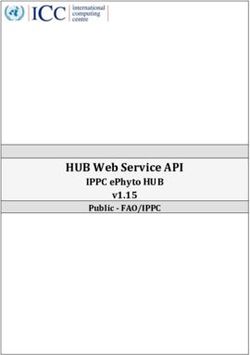TRX and FTVN - NTI Boilers
←
→
Page content transcription
If your browser does not render page correctly, please read the page content below
TRX and FTVN
Residential Condensing Gas Boiler
Cascade System
Installation
Heat Exchanger Bears the ASME “H” Stamp
Included with TRX/FTVN Cascade Kit (p/n 87099): DANGER
Item # Description Quantity
This document is provided in addition to other documentation and does not replace
1 BUS Connectors (p/n 87101) 8 the installation manual. This document must only be used by a qualified installer /
2 SYS Connector (p/n 87102) 1 service technician. Read all instructions in the installation manual before installing.
3 System Sensor (p/n 84010) 1 Then, if installing a Cascade System, read these instructions. Only then proceed
4 Instructions (p/n 87098) 1
with installation. Perform steps in the given order. Failure to do so could result in
substantial property damage, severe personal injury, or death.
WARNING
Improper installation, adjustment, alteration, service, or maintenance could
void product warranty and cause property damage, severe personal injury,
or death.
California Proposition 65 Warning: This product contains chemicals known
to the State of California to cause cancer, birth defects, or other reproductive
harm.
NOTICE
The manufacturer reserves the right to make product changes or updates
without notice and will not be held liable for typographical errors in literature.
The surfaces of these products contacted by potable (consumable) water
contain less than 0.25% lead by weight as required by the Safe Drinking Water
Act, Section 1417.
87098 Revision Date 10.7.20Part1 -1Cascade
Part - General Safety
Water Information
Piping
Table of Contents
Part 1 - Cascade Water Piping 2 C. Technical Menu - Cascade Master Menu Structure 11
Part 2 - Cascade Control Set-Up 5 D. Technical Menu - Cascade Follower Menu Structure 12
Part 3 - Cascade Wiring 7 E. Complete Cascade Technical Menu Parameters 13
Part 4 - Cascade Controls 9 Part 5 - Troubleshooting 19
A. Master Boiler Homescreen Overview 9
B. Follower Boiler Homescreen Overview 10
WARNING
Failure to follow the piping instructions in the installation manual WILL VOID the warranty and may result in property damage, severe personal
injury, or death.
Number of Units Cascaded
Model
2 3 4 5 6 7 8
TRX085 1.25” 1.5” 2” 2” 2” 2.5” 2.5”
TRX120 / 110C 1.25” 1.5” 2” 2” 2” 2.5” 2.5”
TRX150C 1.25” 1.5” 2” 2” 2” 2.5” 2.5”
TRX150 1.5” 2” 2” 2.5” 2.5” 3” 3”
TRX199 / 199C 1.5” 2” 2” 2.5” 2.5” 3” 3”
Number of Units Cascaded
Model
2 3 4 5 6 7 8
FTVN085 1.25” 1.5” 2” 2” 2.5” 2.5” 2.5”
FTVN110 / 110C 1.5” 2” 2” 2.5” 2.5” 2.5” 3”
FTVN150 / 150C 1.5” 2” 2” 2.5” 2.5” 3” 3”
FTVN199 / 199C 1.5” 2” 2” 2.5” 2.5” 3” 3”
Table 1 - Manifold Pipe Sizes in Inches – NOTE: The above pipe sizes are based on 20oF Delta and maximum water velocity between 5 - 6 ft/s
Piping Figure Notes:
NOTE: In piping applications utilizing a single zone, it is recommended that the installer use flow / check valves with weighted seats at or near the
appliance to prevent gravity circulation.
NOTICE
Figures illustrate the basic plumbing concept of a cascade installation. Primary / Secondary is required to provide adequate flow for the secondary
circuits.
CAUTION
A maximum of eight (8) models may be installed in a cascade system. Installing more than the maximum amount of boilers in a cascade system
will result in system problems, property damage, and premature boiler failure. Such problems ARE NOT covered by product warranty.
On Boiler Only Heating Installation
Unless a boiler is connected to an Upstream IWH, cap the DHW fitting as indicated in the figures and disconnect the electrical connection
of the 3-way valve motor while the boiler is operating in central heating mode. This will lock the valve motor in central heating mode
and ensure freeze protection operates properly. Failure to disconnect the valve may disable boiler freeze protection and result in
property damage.
In mixed temperature applications, a mixing valve is required for the protection of low temperature loops.
WARNING
The piping will not support the weight of the circulators. Refer to the circulator manufacturer’s instructions to properly support the circulator.
Failure to comply with these instructions could result in property damage, severe personal injury, or death.
NOTES:
1. These drawings are meant to show system piping concept only. Installer is responsible for all equipment and detailing required by local codes.
2. Primary / Secondary Loop: All closely spaced tees shall be within 4 pipe diameters center to center spacing.
3. A minimum of 6 pipe diameters of straight pipe shall be installed upstream and downstream of all closely spaced tees.
4. The minimum individual boiler pipe size of DHW piping should be ¾” diameter and CH piping should be 1” in diameter.
5. Circulators are shown with isolation flanges. The alternative is standard flanges with full port ball valves. Purge valves can be used with circulator
flanges as an alternative.
6. Piping shown is Primary/Secondary.
7. Install a minimum of 12 diameters of straight pipe upstream of all circulators.
8. Unit is equipped with built-in primary pump. This pump is sized to ensure proper flow rate through the boiler heat exchanger and related piping
provided the piping is done correctly.
9. IWH Applications - a mixing valve is recommended if the DHW temperature is set above 119oF.
23
Part 1 - General Safety Information
MASTER FOLLOWER FOLLOWER
120VAC JUNCTION BOX 120VAC JUNCTION BOX 120VAC JUNCTION BOX
RT TS
OD S DHW CH DHW CH DHW CH
PUMP PUMP PUMP PUMP PUMP PUMP
RT OD
120V 120V 120V 120V 120V 120V 120V 120V 120V 120V 120V 120V 120V 120V 120V 120V 120V 120V
T B 5V IN T B 5V IN T B 5V IN
BUS TT2 OD TNK SYS TT1 BUS TT2 OD TNK SYS TT1 BUS TT2 OD TNK SYS TT1
PCB / CONTROL PANEL PCB / CONTROL PANEL PCB / CONTROL PANEL
DOWNSTREAM
INDIRECT FIRED
WATER HEATER
TS
UPSTREAM
INDIRECT FIRED
WATER HEATER
TS
S
NOTICE
In this plumbing application, parameter 25.1.6 needs to be adjusted to setting 1.
This ensures the CH pump will not operate during DHW demands.
Piping for Models:
TRX085, TRX120, TRX110C, TRX150C Follow the Establishing Boilers as Master and Followers instructions when
connecting to the BUS terminals. Connecting to the BUS terminals without
following these instructions could damage the main PCB.
Figure 1 - Three (3) Cascaded Boilers with Upstream or Downstream Indirect Water Heater - Piping and Wiring for TRX085, TRX120, TRX110C, TRX150C Models ONLYMASTER FOLLOWER FOLLOWER
120VAC JUNCTION BOX 120VAC JUNCTION BOX 120VAC JUNCTION BOX
RT TS
OD S DHW CH DHW CH DHW CH
PUMP PUMP PUMP PUMP PUMP PUMP
RT OD
120V 120V 120V 120V 120V 120V 120V 120V 120V 120V 120V 120V 120V 120V 120V 120V 120V 120V
T B 5V IN T B 5V IN T B 5V IN
BUS TT2 OD TNK SYS TT1 BUS TT2 OD TNK SYS TT1 BUS TT2 OD TNK SYS TT1
PCB / CONTROL PANEL PCB / CONTROL PANEL PCB / CONTROL PANEL
DOWNSTREAM
INDIRECT FIRED
WATER HEATER
TS
UPSTREAM
INDIRECT FIRED
WATER HEATER
Part 1 - General Safety Information
TS
S
Piping for Models:
NOTICE
TRX150, TRX199, TRX199C In this plumbing application, parameter 25.1.6 needs to be adjusted to setting 1.
FTVN085, FTVN110, FTVN150, FTVN199, This ensures the CH pump will not operate during DHW demands.
FTVN110C, FTVN150C, FTVN199C
Follow the Establishing Boilers as Master and Followers instructions when
connecting to the BUS terminals. Connecting to the BUS terminals without
following these instructions could damage the main PCB.
Figure 2 - Three (3) Cascaded Boilers with Upstream or Downstream Indirect Water Heater - Piping and Wiring for TRX150, TRX199, TRX199C, and all FTVN models ONLY
4Part 1 - General SafetyControl
Part 2 - Cascade Information
Set-Up
When setting up a cascade system, one boiler must be configured as a Master and the other boilers must be configured as Followers.
Establishing Boilers as Master and Followers:
NOTE: Disconnect the WiFi PCB on each Follower boiler prior to setting up the cascade system. Only the Master boiler should be connected to
WiFi. See Figure 3.
Disconnect here on Wh
every Follower boiler Gr Bk
CN7
CN18 120V 120V 120V 120V 120V 120V 1
G N L
T B 5V IN CN4
Rd BUS TT2 OD TNK SYS TT1 120 VAC
1 CN22
FUSE 5A
CN9
CN1
1
CN24
Wh
CN23
Return temp.
probe
1
Bl
1 CN26
CN6
Bl
Outlet Rd CN10
temp. probe Rd
1
CN2
Br
Flue temp. Br
probe
CN16
1 CN19
Bk
1
Wh
1 CN12
CN3
Bl Br
Rd CN5
GATEWAY WIFI Bl
D.H.W. Bk
1 CN20
Flow Gry
sensor Br
Br 1
Water Br
pressure Bk
Bk
switch Br CN8
Bk
D.H.W. Rd
temperature Figure 3 - Disconnect the WiFi PCB on each Follower Boiler
Wh
sensor
NOTE: Start with all boilers powered OFF and with no wires connected to each boiler’s BUS connection.
1. Disconnect WiFi PCBs - Permanently disconnect the WiFi PCB on each Follower boiler. Only the Master boiler can be connected to WiFi.
2. Establish the Cascade Master - Connect power to the boiler chosen as the Master. Enter the Technical Menu and set parameter 0.4.6 =
b-MAS. Connect the System Sensor at “SYS” of the Master boiler with the SYS connector. See Part 3 - Cascade Wiring. The System Sensor
and SYS connector are included in this kit.
3. Establish Followers - Connect power to the boiler chosen as Follower #1. Enter Technical Menu and set parameter 0.4.6 = b-FL1. Repeat
for remaining Follower boilers, taking care to set a unique value for each Follower, e.g. “b-FL2” through b-FL7”.
NOTE: Each Follower must have a unique address. Giving boilers the same address will result in a Configuration Conflict (CONFL) error code.
4. Establish Communication - DISCONNECT POWER TO ALL BOILERS. Daisy-chain (connect in parallel) the BUS terminal of all boilers with
the BUS connectors included in this kit. Take care to maintain the correct polarity of “B” and “T” terminals. Connect power to all boilers.
Program the Cascade System (Master Boiler):
The following parameters must be configured at the boiler configured as the Master (0.4.6 = b-MAS).
NOTE: Set parameter 0.4.6 prior to adjusting other settings using the Establishing Boilers as Master and Followers procedure. Menu level 25 is not
accessible unless 0.4.6 is set to b-MAS.
Parameter Description Value Default Setting
UNDEF = undefined, b-SIN = single boiler,
b-MAS = master boiler,
Cascade Boiler Address (Master boiler must be set to b-FL1 = Follower #1 boiler, b-FL2 = Follower #2,
0.4.6 b--SIN
b-MAS) b-FL3 = Follower #3, b-FL4 = Follower #4,
b-FL5 = Follower #5, b-FL6 = Follower #6,
b-FL7 = Follower #7
DHW Preheating 0 = Disabled, 1 = Enabled 1
2.0.1 Enables / disables DHW Comfort Function on Combi models (not applicable to non-Combi models) - see par. 25.2.1. NOTE: When con-
nected to a cascade system, DHW COMFORT Function is automatically turned on.
Combi Models - DO NOT MODIFY 0 = Combi 0
Non-Combi Models 1 = Storage with Tank Sensor
2
2.2.8 Type of DHW control for Upstream IWH 2 = Storage with Aquastat
Applicable when an Upstream IWH is connected directly to the Master boiler. Not applicable for Combi models.
NOTE: An Upstream IWH cannot be connected to a Master boiler when there is a Downstream / System IWH, i.e. when 25.2.2 = 1 or 2.
Emergency Setpoint 68-179°F 113°F
2.10.3 Sets Master boiler operating temperature when there is a malfunction of the BUS circuit. Can also be adjusted via the CH +/- buttons of
the respective boiler, while operating in Emergency mode.
0 = Low Temp (68-122°F)
Temperature Range of CH System (Zone 1 – TT1) 1
4.2.0 1 = High Temp (86-179°F)
Establishes range of parameters 4.2.5 and 4.2.6. Refer to parameter 5.2.0 and 6.2.0 for CH Zone 2 and 3.
68-122°F (when 4.2.0 = 0) 120 (4.2.0 = 0)
Maximum CH Temperature Setting (Zone 1 – TT1)
86-179°F (when 4.2.0 = 1) 179 (4.2.0 = 1)
4.2.5
Sets the maximum allowable boiler operating temperature for CH Zone 1, limiting Automatic Temperature Control and manual adjust-
ment from the User Menu. Refer to parameter 5.2.5 and 6.2.5 for CH Zone 2 and 3.
5Part 1 - General Safety Information
Parameter Description Value Default Setting
68-122°F (when 4.2.0 = 0) 80 (4.2.0 = 0)
Minimum CH Temperature Setting (Zone 1 – TT1)
86-179°F (when 4.2.0 = 1) 120 (4.2.0 = 1)
4.2.6
Sets the minimum allowable boiler operating temperature for CH Zone 1, limiting Automatic Temperature Control and manual adjust-
ment from the User Menu. Refer to parameter 5.2.6 and 6.2.6 for CH Zones 2 and 3.
0 = System CH pump runs for CH and DHW
demands
System CH Pump Activation Logic 0
1 = System CH pump only runs during CH de-
25.1.6 mands
For applications configured as illustrated in Figures 1 and 2, where the System CH pump must be off during DHW demands, configure
25.1.6 = 1.
97-140°F (Combi models)
DHW Setpoint Temperature 125
104-140°F (Non-Combi models)
25.2.0 Establishes DHW temperature for the entire cascade system, including Combi boilers and Upstream IWH connected to individual boilers.
Not applicable to Downstream IWH when Master parameter 25.2.2 = 2, or to Upstream IWH connected to Follower when parameter 34-
40.2.8 = 2, or Master when parameter 2.2.8 = 2 (and 25.2.2 = 0). Also settable by pressing the DHW +/- buttons from the home screen.
0 = CH Only
System DHW Mode
1 = Storage with Tank Sensor 0
(Applicable to Downstream IWH)
25.2.2 2 = Storage with Aquastat
With 25.2.2 = 0, the Master boiler can be configured to heat an Upstream IWH connected only to the Master boiler. In this case, choose
the DHW activation device (Tank Sensor or Aquastat) via parameter 2.2.8.
0 = Alternating
System DHW Charging Priority 1 = Timed Concurrent / Alternating 0
2 = Concurrent
25.2.6 0 = Alternating – DHW and CH will not operate simultaneously. Priority switches between DHW and CH at an interval defined by
the CH/DHW Shifting Priority Time (parameter 25.0.8); first priority is DHW. If 25.0.8 = 0, then DHW has priority indefinitely.
1 = Timed Concurrent / Alternating – DHW and CH operate simultaneously for the period defined by the CH/DHW Shifting Priori-
ty Time (parameter 25.0.8). After the time elapses operation returns to Alternating until the end of the DHW request.
2 = Concurrent – DHW and CH can operate simultaneously indefinitely.
Table 2 - Critical cascade parameters to be configured at the Master boiler. See E. Complete Cascade Technical Menu Parameters for a complete list of
parameters.
Program the Cascade System (Followers):
The following parameters must be configured at the each Follower boiler (0.4.6 = b-FL1 - 7).
NOTE: Set parameter 0.4.6 prior to adjusting other settings using the Establishing Boilers as Master and Followers procedure. Each Follower must
be set to a unique address, i.e., Follower #1 to b-FL1, Follower #2 to b-FL2, etc.
NOTE: Menu level 34 is applicable to Follower #1 (0.4.6 = b-FL1); menu levels 35 to 40 are applicable to Followers #2 to 7 respectively. For clarity,
the follow table omits menu levels 35 through 40.
Parameter Description Value Default Setting
UNDEF = undefined,
b-SIN = single boiler,
b-MAS = master boiler,
b-FL1 = Follower #1 boiler,
Cascade Boiler Address (Follower boilers must be set to b-FL2 = Follower #2,
0.4.6 b--SIN
b-FL1, 2 - 7) b-FL3 = Follower #3,
b-FL4 = Follower #4,
b-FL5 = Follower #5,
b-FL6 = Follower #6,
b-FL7 = Follower #7
DHW Preheating 0 = Disabled, 1 = Enabled 1
34.0.1 Enables / Disables DHW Comfort Function on Combi models (not applicable to non-Combi models) see par. 25.2.1. NOTE: When
connected to a cascade system, DHW Comfort Function is automatically turned on.
Combi Models - DO NOT MODIFY 0 = Combi 0
Non-Combi Models 1 = Storage with Tank Sensor
34.2.8 2
Type of DHW control for Upstream IWH 2 = Storage with Aquastat
Applicable when an Upstream IWH is connected directly to the individual Follower boiler. Not applicable for Combi models.
Emergency Setpoint 68-179°F 113°F
34.10.3 Sets Follower boiler operating temperature when communication with Master is lost. Can also be adjusted via the CH +/- buttons of
the respective boiler, while operating in Emergency mode.
Table 3 - Critical cascade parameters to be configured at each Follower boiler. See E. Complete Cascade Technical Menu Parameters for a complete list of
parameters.
6Part 1 - GeneralPart
Safety Information
3 - Cascade Wiring
WARNING
CN1
Install wiring and electrically ground boiler in accordance with the
PUMP
CH
installation manual, the authority having jurisdiction or, in the absence
PUMP
DHW
of such an authority, follow the National Electrical Code, NFPA 70, and/
N
or CSA C22.1 Electrical Code-Part 1 in Canada. Failure to follow all
FUSE 5AT
DHW PUMP
L
applicable local, state, and national regulations, mandates, and building
CH PUMP
FUSE 5AT
POWER-IN
supply codes for guidelines to install the electrical power supply could CN 4 CN5
result in property damage, serious personal injury, or death.
L N L N
ELECTRICAL SHOCK HAZARD – To ensure safety, turn off electrical DHW PUMP CH PUMP
CN6
power supply at service entrance panel before making any electrical
connections to avoid possible electric shock hazard. Failure to do so
could result in property damage, serious personal injury, or death.
Jumping out control circuits or components WILL VOID product
warranty and can result in property damage, personal injury, or death.
It is of extreme importance that this unit be properly grounded. It
is very important that the building system ground is inspected by a
qualified electrician prior to making this connection. Electrical power Figure 4 - 120V Connections for DHW and CH Circulators
must only be turned on when the boiler is completely filled with cold
7. Verify that the new cable is correctly positioned inside the
water. Failure to follow these instructions could result in component or
control panel.
product failure, serious injury, or death.
8. Reconnect the cover of the junction box.
9. Reinstall the boiler front cover
CAUTION 10. Restore gas to the boiler.
Label all wires prior to disconnecting when servicing the boiler. Wiring 11. Restore power to the boiler.
errors can cause improper and dangerous operation. Failure to follow 2. Low Voltage Wiring Connections
these instructions may result in property damage or personal injury. To access the low voltage wiring connections:
1. Shut off the power supply at the boiler and at the circuit breaker.
CAUTION 2. Shut off the gas at the manual shutoff.
3. Remove the boiler front cover.
NOTE: Some newer thermostat models may draw too much power 4. Remove the screw securing the control panel to the cross-member
from the boiler and will require an additional power supply to operate (not applicable for TRX085, 120, 110C, and 150C models.
properly. Review the instructions provided with the thermostat to 5. Push in the tabs and pull the control panel housing forward.
determine if an additional power supply is needed. Failure to do so 6. Disconnect the two clips. See Figure 5.
could result in improper boiler and/or thermostat operation.
DO NOT CONNECT 120V TO ANY CONTROL WIRING CONNECTION!
DOING SO WILL RESULT IN IMPROPER OPERATION AND POSSIBLE
DAMAGE TO THE BOILER. SUCH DAMAGES ARE NOT COVERED BY
PRODUCT WARRANTY!
NOTE: Figures 1 and 2 are provided as further references for wiring
cascade systems.
1. Connecting Power (120V) for DHW and CH Circulators
NOTE: The CH and downstream IWH circulators MUST BE CONNECTED to
the Master Boiler to ensure proper operation.
To connect power for the CH and DHW external pump at the boiler
junction box:
1. Shut off the power supply at the boiler and at the circuit breaker. Figure 5 - Releasing the Two Clips
2. Shut off the gas at the manual shutoff. 7. Open the control panel cover to have access to the main PCB.
3. Remove the boiler front cover. See Figure 6.
4. Disconnect the three clips and open the junction box
5. Insert the circulator power cable through the hole in the side panel;
use an appropriate strain relief/conduit hub to secure the cable to
the side panel.
6. Connect the cable on the connector CN5 (CH pump) and CN4 (DHW
pump). See Electrical Wiring Diagram, Figure 4.
Figure 6 - Access to Low Voltage Wiring Connections
7Part 1 - General Safety Information
Outdoor
Sensor Tank temp.
probe System
Sensor
Cascade
Connection
Room Thermostat
1 2 3 4 5 6 7
NOTICE
Take care to route the BUS communication cables and other low
voltage wiring away from line voltage cables to avoid electrical
interference which can cause operation issues or damage the main
PCB.
120V 120V 120V 120V 120V 120V CAUTION
CN1
T B 5V IN
BUS TT2 OD TNK SYS TT1 Ensure cascade wiring between boilers always runs from the BUS “T”
connection to the next BUS “T” connection, and BUS “B” connection
Figure 7 - Low Voltage Wiring Connections
to the next BUS “B” connection. “T” to “T”; “B” to “B”.
3. Wiring a Cascade System
NOTE: Disconnect the WiFi PCB on each Follower boiler prior to setting Failure to follow these instructions will result in improper system
up the cascade system. Only the Master boiler should be connected to operation, wasted time, money, and possible property damage
WiFi. and personal injury. Such damages ARE NOT covered by product
warranty.
NOTE: Use the Establishing Boilers as Masters and Followers procedure,
outlined in Part 2, when connecting boilers together on the BUS.
Master Boiler Low Voltage Wiring Follower Boiler Low Voltage Wiring
BUS Network - Communication between cascaded boilers BUS Network - Communication between cascaded boilers
(up to 8) and/or NTI Room Sensors (up to 3) and/or one (up to 8) and/or NTI Room Sensors (up to 3) or one NTI
BUS NTI Multifunctional Kit. Maintain correct polarity of “B” and BUS Multifunctional Kit. Maintain correct polarity of “B” and
“T” terminals. Use a minimum of 20 AWG cable, preferably “T” terminals. Use a minimum of 20 AWG cable, preferably
twisted pair, up to a maximum of 164 feet. twisted pair, up to a maximum of 164 feet.
Room Thermostat 2 - Dry contact input for System CH Zone Auxiliary Limit Switch Input – Input does not function as a
2 demands. Parameters 5.1.0 through 5.7.5 are applicable to TT2 CH Zone 2 input, but functions as a limit switch input with
TT2 Zone 2 demands. parameter 34-40.2.3 = 0.
NOTE: Zone 1 (TT1) demands take priority over Zone 2 (TT2) Not Applicable - Input does not function on Follower
demands. OD
boilers.
Outdoor Sensor - Connect to factory provided outdoor sen- Tank Sensor or Aquastat - Connect to a tank sensor or
OD sor to allow Automatic CH Temperature Control (or connect Aquastat installed in an Upstream IWH connected to the
Master boiler to WiFi and use Internet Weather). TNK
respective Follower boiler. Set to Tank Sensor or Aquastat
Tank Sensor or Aquastat - Connect to a tank sensor or Aq- via parameter 34-40.2.8.
uastat installed in a Downstream IWH heated by the entire Not Applicable - Input does not function on Follower
cascade system and set via 25.2.2. Or, installed in an Up- SYS
boilers.
stream IWH connected to the Master boiler and set via 2.2.8.
TNK NOTE: The Master boiler cannot heat both a Downstream Not Applicable - Input does not function on Follower
TT1
and an Upstream IWH. boilers.
NOTE: If 25.2.2 = 1 or 2, the Master boiler considers the IWH
to be Downstream and uses the entire cascade to service it -
regardless of the setting of parameter 2.2.8.
System Sensor – Connect to a system sensor installed on
the supply line of the secondary loop – DO NOT INSTALL IN
SYS PRIMARY LOOP.
NOTICE: Failure to install a system sensor will cause the
cascade system to operate in Emergency Mode.
Room Thermostat 1 – Dry contact input for System CH Zone
1 demands. Parameters 4.1.0 through 4.7.5 are applicable to
TT1 Zone 1 demands.
NOTE: Zone 1 demands (TT1) take priority over Zone 2 (TT2)
demands.
8Part 1 - General Safety
Part Information
4 - Cascade Controls
A. Master Boiler Homescreen Overview This screen displays if the master boiler is turned off with the ON/OFF
When viewing the Cascade Master Homescreen, the following screens button.
will appear on the display and alternate every three (3) seconds.
Master Homescreen 1 - Overall System Details
This screen signifies that this is a master boiler with two (2) followers: A
three (3) boiler cascade system. The CASCADE text below further lets the
user know that this is a cascade system. The system is currently meeting
a CH Zone 1 demand. The bars to the left and right of the screen detail
how close the DHW and CH temperatures are to the setpoint.
MAS Denotes Flame Detected Denotes a Three (3) Figure 11 - Master Homescreen 3 - Boiler Off
Master Boiler with Power Level Boiler System NOTE: The screen will continue to rotate between the five (5) homes-
creens. The Supply Temperature screen will indicate “blOFF”.
Master Homescreen 4 - Cascade Master Operating Power Level
This screen displays the current operating power level percentage of
the cascade master. A power level of 50% is displayed below.
PL Denotes Boiler Current Cascade Master
Power Level Power Level Percentage
Figure 8 - Master Homescreen 1 - Overall System Detail
Master Homescreen 2 - System Temperature
This screen displays the current temperature read by the cascade Sys-
tem NTC Sensor. 138oF is displayed below.
SY Denotes Current Temp Read
System Sensor by System Sensor
Figure 12 - Master Homescreen 4 - Cascade Master Power Level
Master Homescreen 5 - Current Indirect Water Heater Tank Tem-
perature / Aquastat Status (of Downstream/System IWH)
This screen displays the current temperature read by a connected
DHW NTC Tank Sensor. 120oF is displayed below.
TK Denotes Current Temperature
DHW Tank Status Read by Sensor
Figure 9 - Master Homescreen 2 - System Temperature
Master Homescreen 3 - Boiler Supply Temperature
This screen displays the current temperature read by the master boiler
supply sensor. 150oF is displayed below.
bL Denotes Boiler Current Temp Read by
Figure 13 - Master Homescreen 5 - Current Temperature Read by DHW
Supply Sensor Boiler Supply Sensor Sensor
This screen displays if an aquastat is connected. ON will appear if
there is a DHW demand; OFF if there is no demand.
TK Denotes Current Aquastat
DHW Tank Status Status
Figure 10 - Master Homescreen 3 - Boiler Supply Temperature
Figure 14 - Master Homescreen 5 - Current Status of the DHW Aquastat
9Part 1 - General Safety Information
Follower Homescreen 3 - Boiler Operating Power Level
B. Follower Boiler Homescreen Overview This screen displays the current operating power level percentage of
When viewing the display on a specific follower boiler the following the follower boiler. A power level of 40% is displayed below.
homescreens will appear and alternate every three (3) seconds.
PL Denotes Current Power Level
Follower Homescreen 1 - Boiler Details
Boiler Power Level Percentage
This screen signifies that this is a follower boiler and its reference num-
ber is “2”.
b--FL Denotes 2 Denotes
Follower Boiler Reference #
Figure 18 - Follower Homescreen 3 - Boiler Power Level
Follower Homescreen 4 - Indirect Water Heater Tank Temperature
/ Aquastat Status (of Upstream /Local IWH)
Figure 15 - Follower Homescreen 1 - Boiler Details This screen is only displayed on the follower if it is connected to a
DHW NTC Tank Sensor or Aquastat. This screen displays the current
Follower Homescreen 2 - Boiler Supply Temperature temperature read by a connected DHW NTC Tank Sensor. 120oF is
This screen displays the current temperature read by the follower boiler displayed below.
supply sensor. 140oF is displayed below.
TK Denotes Current Temperature
bL Denotes Current Temp Read by DHW Tank Status Read by Sensor
Boiler Supply Sensor Boiler Supply Sensor
Figure 16 - Follower Homescreen 2 - Boiler Supply Temperature
Figure 19 - Follower Homescreen 4 - Current Temperature Read by DHW
This screen displays if the follower boiler is turned off with the ON/OFF Sensor
button.
This screen displays if an aquastat is connected. ON will appear if
there is a DHW demand; OFF if there is no demand.
TK Denotes Current Aquastat
DHW Tank Status Status
Figure 17 - Follower Homescreen 2 - Boiler Off
NOTE: The screen will continue to rotate between the five (5) home-
screens. The Supply Temperature screen will indicate “blOFF”.
Figure 20 - Follower Homescreen 4 - Current Status of the DHW Aquastat
10Part 1 - General Safety Information
C. Technical Menu - Cascade Master Menu Structure • DHW Setpoint Temperature: from 2.0.0 to 25.2.0
The technical menu levels and parameter selection options for boilers • DHW Comfort Function: from 2.5.0 to 25.2.1
configured as Master and Followers are different than those configu- • Anti-legionella Function: from 2.5.7 to 25.2.3
red as standalone boilers. The differences are as follows: • CH Supply Setpoint (diagnostic – read only): from 8.3.0 to 25.3.0
• Outdoor Temperature (diagnostic – read only): from 8.3.5 to
Master Boiler – Retains the technical menu levels available in a 25.3.2
standalone boiler while adding menu level 25 for parameters specific
to Cascade Management. NOTE: Some parameters normally accessed Follower Boiler – Retains technical menu level 0 for setting the boiler
via menu levels 2 and 8 for a single boiler are now accessed via the address. Loses menu levels 4, 5, and 6 normally used for managing CH
Cascade Management menu – see below: settings (Followers do not manage CH), and moves menu levels 2 and
• Automatic Temperature Control moves from 2.2.4 to 25.1.0 8 to new menu level 34 (for Follower 1) [35-40 for Follower 2-7].
• Outdoor Temperature Reading Correction: from 2.4.9 to 25.1.1
• CH Boost Interval: from 2.4.4 to 25.1.2 NOTE: The Master boiler also has access to the Follower menu of each
Follower in the cascade system.
Quick Access Menus 0 NETWORK 25 Cascade Manager Parameters
4 User Interface 0 General
MENU 2 Boiler Parameters 1 System Settings
Complete menu, with access to all 0 General 2 Domestic Hot Water
parameters - see the following pages 1 Free Parameters 3 System Diagnostics
for details.
2 Settings 4 Cascade Diagnostics
ERR - Fault 3 Central Heating-1 5 Error History
The display shows the last 10 errors 4 Central Heating-2 6 Reset Menu
with the code, description, and date. 5 Domestic Hot Water 34...40 Cascade Follower 1 - 7 Parameters
Press “+” (2) to scroll through errors 6 Boiler Manual Settings 0 General
7 Test & Utilities 1 Free Parameters
PCB 8 Reset Factory Settings 2 Settings
Direct Access to the Parameters: 4 Zone1 Parameters 3 Central Heating-1
219, 220, 228, 229, 231 - 234, 247, 0 Setpoint 4 Central Heating-2
253, 257 (only when parameter 228 1 S/W Changeover 5 Domestic Hot Water
=1) 2 Z1 Settings 6 Boiler Manual Settings
3 Z1 Diagnostics 7 Test & Utilities
DHW - Domestic Hot Water settings
Direct Access to the Parameters: 7 Z1 Regulation parameters 8 Reset Factory Settings
228 5 Zone2 Parameters 9 Other-1
0 Setpoint 10 Other-2
CH1 - Heating Zone 1 settings 1 S/W Changeover 11 Boiler Statistics-1
Direct Access to the Parameters: 2 Z2 Settings 12 Boiler Statistics-2
420, 422, 423, 425, 426, 475 3 Z2 Diagnostics 13 Boiler
CH2- Heating Zone 2 settings 7 Z2 Regulation parameters 14 Boiler Temperature
Direct Access to the Parameters: 6 Zone3 Parameters 15 Storage
520, 522, 523, 525, 526, 575 0 Setpoint 16 Service
1 S/W Changeover 17 Error History
CH3- Heating Zone 3 settings
2 Z3 Settings 18 Free Parameters
Direct Access to the Parameters:
3 Z3 Diagnostics 42 BMS Parameters
620, 622, 623, 625, 626, 675
7 Z3 Regulation parameters 0 General
MODE - Boiler working MODE 8 Service Parameters 1 Analog Level Settings
Press “+” (2) to select: 0 Boiler Statistics -1 2 Diagnostics
1 Boiler Statistics -2
(Only DHW) -
2 Boiler
(CH + DHW) -
3 Boiler Temperature
(Only CH)
4 Storage
5 Service
BMS - Building Management 6 Error History
System settings 7 Free parameters
Only applicable with 0-10V / 4-20mA
8 Reset Factory Settings
Clip-In Board installed
9 Other - 1
10 Other - 2
11 NTI Zone Controller Parameters
0 General
1 Diagnostics
Figure 21 - Menu Structure
11Part 1 - General Safety Information
D. Technical Menu - Cascade Follower Menu Structure
Quick Access Menus 0 NETWORK
4 User Interface
MENU 34...40 Cascade Follower 1 - 7 Parameters
Complete menu, with access to all 0 General
parameters - see the following pages 1 Free Parameters
for details. 2 Settings
3 Central Heating-1
ERR - Fault 4 Central Heating-2
The display shows the last 10 errors
5 Domestic Hot Water
with the code, description, and date.
6 Boiler Manual Settings
Press “+” (2) to scroll through errors
7 Test & Utilities
8 Reset Factory Settings
PCB 9 Other-1
Direct Access to the Parameters:
10 Other-2
34…40.19, 34…40.20, 34…40.28, 11 Boiler Statistics-1
34…40.29, 34…40.31-34, 34…40.47,
12 Boiler Statistics-2
34…40.53
13 Boiler
14 Boiler Temperature
15 Storage
16 Service
17 Error History
18 Free Parameters
19
20
28
29
31
32
33
34
47
53 Boiler Temperature
Figure 22 - Follower Menu Structure
12Part 1 - General Safety Information
E. Complete Cascade Technical Menu Parameters
Parameter
Sub-Menu
Default
Setting
Menu
Description Value
ACCESS the Complete Menu
1. Simultaneously press the “+” and “-” buttons for 5 seconds. The display shows 222.
2. Press the “+” button to select 234 , the service code.
3. Press the OK button. The display shows the first “quick setting” PCB.
4. Press the “+” button until the display shows MENU.
5. Press the OK button to access the complete menu.
Burning Hours Harmonization
2 7 7 Sets the burner run hours statistics to equal the average of the other boilers in the cascade. Used when replacing the PCB on
the Master boiler. Perform this function ONLY on the boiler where the PCB has just been replaced.
25 CASCADE MANAGEMENT
25 0 GENERAL
Max CH Adjustable Power Percentage 0 - 100 100
25 0 0
Maximum Total Cascade CH Power
Max DHW Adjustable Power Percentage 0 - 100 100
25 0 1
Maximum Total Cascade DHW Power
0 = Minimum Switches Off - On
25 0 2 Cascade Manager Turnover Logic 0
1 = Maximum Power Division
Cascade Manager Turnover Hysteresis 0 - 20% 2
25 0 3
Sets the difference in power level between switching on and switching off the next boiler. See 25.0.4 and 25.0.5.
Cascade Manager Min Turnover Level 0 - par. 25.0.5 (%) 20
25 0 4 Sets the power level threshold where the next boiler is switched off. Switches off if required power is < 25.0.4 - 25.0.3. To
avoid short-cycling, ensure 25.0.4 is set to less than half of 25.0.5 setting. Applicable only when parameter 25.0.2 = 0.
Cascade Manager Max Turnover Level par. 25.0.4 - 100 (%) 70
25 0 5 Sets the power level threshold where the next boiler is switched on. Switches on if required power is > 25.0.5. Switches off if
required power is < 25.0.5 - 25.0.3. Off logic only applicable if parameter 25.0.2 = 1.
CH On Differential Temperature 0 - 36oF 11
25 0 7
Determines how much the System temperature can drop below target before turning the cascade back on.
CH/DHW Shifting Priority Time 0 - 1440 minutes 45
25 0 8
NOTE: See 25.2.6 - System DHW Charging Priority
25 1 SYSTEM SETTINGS
Automatic Temperature Control 0 = OFF, 1 = ON 1
25 1 0
Normally managed via par. 2.2.4 for a standalone boiler.
Outdoor Temperature Reading Correction -5 - +5oF 0
25 1 1
Normally managed via par. 2.4.9 for a standalone boiler.
CH Boost Interval 0 - 60 (minutes) 16
25 1 2 Sets the time delay between the automatic adjustments of the boiler target temperature in increments of +/- 7°F (normally
managed via par 2.4.4 for a standalone boiler). Only applicable when the type of temperature control is set to Basic Temp.
Control (Parameter 4.2.1 - 5.2.1 - 6.2.1 = 1)
Plant Frost Protection 0 = OFF, 1 = ON 0
25 1 3 CH system pump operates 10 minutes every 6 hours when outdoor temp = < 25oF; operates continuously when outdoor
temp < 23oF.
25 1 5 System Pump Overrun 0 - 15 minutes or OC (On Continuously) 5
System Pump Activation Logic 0-1 1
25 1 6 0 = Always Active – System pump runs for CH and DHW demands
1 = Only CH – System pump only runs during CH demands
13Part 1 - General Safety Information
Parameter
Sub-Menu
Default
Setting
Menu
Description Value
25 2 DOMESTIC HOT WATER - Applicable for Downstream / System IWH
DHW Setpoint Temperature Combi Models 97 - 140°F 125
DHW Setpoint Temperature Non-Combi Models 104 - 140°F 125
25 2 0 Establishes DHW temperature for the entire cascade system, including Combi boilers and Upstream IWH connected to individual
boilers. Not applicable to Downstream IWH when Master parameter 25.2.2 = 2, or to Upstream IWH connected to Follower when
parameter 34-40.2.8 = 2, or Master when parameter 2.2.8 = 2 (and 25.2.2 = 0). Also settable by pressing the DHW +/- buttons from
the home screen.
DHW Comfort Function (only applicable to Combi Models) 2 = Always On 2
Comfort function keeps the DHW heat exchanger of a Combi boiler warm when a DHW demand is not active, thereby re-
25 2 1 ducing the amount of time needed to heat the hot water when a demand occurs. Function activates conditionally once per
Comfort Anti-Cycling Time, par 2.5.1 on the Master boiler, par. 34-40.5.1 on Follower boilers.
To deactivate DHW Comfort Function of a Master boiler set par 2.0.1 = 0. To deactivate DHW Comfort Function at a Follower
boiler set par 34-40.0.1 = 0.
0 = CH Only
25 2 2 System DHW Mode 1 = DHW Tank NTC 0
2 = DHW Tank Thermostat
0 = Off
25 2 3 Anti-Legionella Function 0
1 = On
0 = Alternating
System DHW Charging Priority 1 = Timed Concurrent / Alternating 0
2 = Concurrent
25 2 6 0 = Alternating – DHW and CH will not operate simultaneously. Priority switches between DHW and CH at an interval defined
by the CH/DHW Shifting Priority Time (parameter 25.0.8); first priority is DHW. If 25.0.8 = 0, then DHW has priority indefinitely.
1 = Timed Concurrent / Alternating – DHW and CH operate simultaneously for the period defined by the CH/DHW Shifting
Priority Time (parameter 25.0.8). After the time elapses operation returns to Alternating until the end of the DHW request.
2 = Concurrent – DHW and CH can operate simultaneously indefinitely.
DHW Modulation Setpoint 68 - 179oF 179
25 2 7
System target temperature during a DHW demand. Not applicable for Combi models.
DHW On Differential Temperature 0 - 36oF 0
25 2 8 Determines how much the DHW storage tank temperature can drop below target before initiating a DHW demand. Only
applicable when 25.2.2 = 1.
25 3 SYSTEM DIAGNOSTICS - READ ONLY
25 3 0 System CH Supply Setpoint Actual calculated System CH Target temperature
25 3 1 System Supply Temperature (in oF) Actual temperature read by System sensor
25 3 2 Outdoor Temperature (in oF) Only with outdoor sensor connected
25 3 3 DHW Storage Temperature (in oF) Only with NTC tank sensor connected and 25.2.2 = 1
25 3 5 System Pump Status 0 = OFF, 1 = ON
25 3 6 DHW Pump Status 0 = OFF, 1 = ON
25 4 CASCADE DIAGNOSTICS - READ ONLY
25 4 0 Cascade Power Level (in %)
25 4 1 Total Number of Cascaded Boilers
25 4 2 Available Cascaded Boilers Does not count operating or locked out boilers
25 4 3 Active Cascaded Boilers Boilers currently operating
14Part 1 - General Safety Information
Parameter
Sub-Menu
Default
Setting
Menu
Description Value
1 = Stand-by, 2 = Meeting CH Demand, 5 = CH Temperature
Reached, 8 = System Storage Loading, 9 = System Storage Loading
Temp Reached, 20 = Pump Antifreeze, 21 = Burn Antifreeze, 27 =
Plant Frost Protection with Burner Blocked, 28 = System Tank Frost
25 4 4 Cascade Manager Status Protection, 29 = System Antilegionella Function, 30 = Chimney,
31 = Air Purge, 51 = Lockout Volatile, 72 = External Control CH
Serving, 74 = External Control DHW Serving, 75 = External Control
CH Temp Reached, 77 = External Control DHW Temp Reached, 101
= Initialization
25 5 ERROR HISTORY - READ ONLY
25 5 0 Last 10 Errors Displays the Last 10 Errors
25 5 1 Reset Error List OK = Yes, ESC = No
25 6 RESET MENU
Automatically resets all parameters to the factory defaults.
WARNING: Always check PCB settings if restoring factory
default settings on a replacement controller. Replacement Reset: OK = yes, ESC = no
25 6 0 controllers have generic settings that may not be specific to
the boiler model.
Only applicable to parameters in menu levels 2 and 25 of the Master boiler.
34 - 40 FOLLOWER BOILER 1 - 7
34 - 40 0 GENERAL
DHW Preheating 0 = Disabled, 1 = Enabled 1
34 - 40 0 1
Enables/disables DHW Comfort Function on Combi models (not applicable to non-Combi models). See par 25.2.1.
34 - 40 1 FREE PARAMETER
DHW Flow Detection Device Type 0 = Flow Switch, 1 = Flow Meter Varies
34 - 40 1 9 Default: 0 for TRX085, 120, 110C, 150C
Default: 1 for TRX150, 199, 199C, FTVN085, 110, 150, 199, 110C, 150C, 199C
Combi models use a flow meter. Not applicable for non-Combi models.
34 - 40 2 SETTINGS
Ignition Power % 0 - 100
34 - 40 2 0
Must be set in accordance with parameter 2.2.0 - see boiler Installation Manual.
0 = Auxiliary Limit Switch,
TT2 Input Configuration 1
34 - 40 2 3 1 = Room thermostat zone 2
NOTE: TT2 cannot work as a room thermostat input on a follower boiler.
34 - 40 2 5 NOT USED
Combi Models
0 = Combi 0
CANNOT BE MODIFIED
34 - 40 2 8 Non-Combi Models 0 = NOT USED
Type of DHW control for Indirect Hot Water Heater (Tank 1 = Storage with Tank Sensor 2
Sensor or Aquastat) 2 = Storage with Aquastat
Boiler Heating Capacity (MBH) 0 - 200
34 - 40 2 9
Only if the PCB is changed
34 - 40 3 CENTRAL HEATING - 1
34 - 40 3 1 NOT USED
Absolute Max DHW power percentage
0 - 100
34 - 40 3 2 CANNOT BE MODIFIED
Must be set in accordance with parameter 2.3.2 - see boiler Installation Manual.
Absolute Min boiler power percentage
0 - 100
34 - 40 3 3 CANNOT BE MODIFIED
Must be set in accordance with parameter 2.3.3 - see boiler Installation Manual.
15Part 1 - General Safety Information
Parameter
Sub-Menu
Default
Setting
Menu
Description Value
Absolute Max CH percentage
0 - 100
34 - 40 3 4 CANNOT BE MODIFIED
Must be set in accordance with parameter 2.3.4 - see boiler Installation Manual.
34 - 40 3 5 NOT USED
34 - 40 3 6 NOT USED
34 - 40 3 7 Boiler Pump Post Circulation Time (After CH) 0 - 15 minutes or OC (On Continuously) 3
34 - 40 4 CENTRAL HEATING - 2
CH Fan Post-Purge 0 = 2 minutes, 1 = 5 minutes 1
34 - 40 4 3 Default: 0 for TRX085, 120, 150, 199, 110C, 150C, 199C
Default: 1 for FTVN085, 110, 150, 199, 110C, 150C, 199C
34 - 40 4 7 Pressure Detection Device 1 = Pressure Switch 1
DOMESTIC HOT WATER (Applicable for Upstream / Local [Individual Boiler] IWH)
34 - 40 5
NOTE: Parameters 34 - 40.10.1 and 34 - 40.10.2 are also for Upstream / Local (Individual Boiler) IWH Management
34 - 40 5 1 DHW Comfort Anti-cycling Time 0 - 120 (minutes) 60
DHW Start Delay 5 - 200 (0.5 to 20 seconds) 5
34 - 40 5 2
Anti “water hammering”
0 = anti-scale (stop at > 144°F)
34 - 40 5 3 DHW Switch Off Logic 0
1 = + 7 °F /setting
DHW Post Purge and Pump Cycle 0 = OFF, 1 = ON 1
OFF = 30 second post-circulation and 2 minute post-ventilation (or 3 minute post-circulation and 5 minute post-ventilation if
the boiler temperature requires it)
34 - 40 5 4
ON = When setting is ON, time for post-circulation is 3 minutes, while the time for post-ventilation is 5 minutes.
Default: 0 for TRX085, 120, 150, 199, 110C, 150C, 199C
Default: 1 for FTVN085, 110, 150, 199, 110C, 150C, 199C
CH Start Delay Following DHW 0 - 30 (minutes) 0
34 - 40 5 5
Setting is only applicable following a DHW demand from an Upstream IWH connected to the individual follower.
34 - 40 6 BOILER MANUAL SETTINGS
34 - 40 6 0 Manual mode activation 0 = OFF, 1 = ON 0
Boiler pump control 0 = OFF, 1 = ON 0
34 - 40 6 1
Set Parameter 260=1
Fan control 0 = OFF, 1 = ON 0
34 - 40 6 2
Set Parameter 260=1
3 way valve control 0 = DHW, 1 = Heating 0
34 - 40 6 3
Set Parameter 260=1
34 - 40 6 4 DHW Pump Control 0 = OFF, 1 = ON 0
34 - 40 7 TEST AND UTILITIES
TEST+ = Max Heating power
Test Mode TEST+ = Max DHW power
34 - 40 7 0 TEST+ = Minimum power.
TEST Mode can also be activated by pressing the Reset button for 10 seconds. Test Mode deactivates after 30 minutes or by
pressing Reset.
Air-purge cycle 0 = OFF, 1 = ON
34 - 40 7 1
See First Ignition section.
16Part 1 - General Safety Information
Parameter
Sub-Menu
Default
Setting
Menu
Description Value
0 = OFF
1 = Functional Heating
2 = Curing Heating
34 - 40 7 4 Floor drying cycle 0
3 = Functional Heating + Curing Heating
4 = Curing Heating + Functional Heating
5 = Manual
34 - 40 7 5 Floor dry Supply setpoint temperature 77 - 140°F 131
Burning Hours Harmonization
34 - 40 7 7 Sets the burner run hours statistics to equal the average of the other boilers in the cascade. Used when replacing the PCB on
a Follower boiler. Perform this function ONLY on the boiler where the PCB has just been replaced.
34 - 40 8 RESET MENU
Automatically resets all parameters to the factory defaults.
WARNING: Always check PCB settings if restoring factory
default settings on a replacement controller. Replacement Reset: OK = yes, ESC = no
34 - 40 8 0 controllers have generic settings that may not be specific to
the boiler model.
Only applicable to parameters in menu level 34-40 of respective Follower boiler.
34 - 40 10 OTHERS 2
34 - 40 10 0 NOT USED
DHW Modulation Setpoint 68 - 179oF 179
34 - 40 10 1
Boiler target temperature during a DHW demand. Not applicable for Combi models.
DHW On Differential Temperature 0 - 36oF 0
34 - 40 10 2 Determines how much the DHW storage tank temperature can drop below target before initiating a DHW demand. Only
applicable when 2.2.8 = 1.
Emergency Setpoint 68 - 179oF 113
34 - 40 10 3 Sets Follower boiler operating temperature when communication with the Master is lost, or when the System Sensor is
disconnected. See Cascade Instruction Manual.
34 - 40 10 4 NOT USED
34 - 40 10 5 NOT USED
34 - 40 10 6 NOT USED
34 - 40 50 BOILER STATISTICS - 1 - READ ONLY
34 - 40 50 0 3 way valve cycles No. (n x10)
34 - 40 50 1 Boiler Pump On Hours (h x10)
34 - 40 50 2 Boiler pump cycles No. (n x10)
34 - 40 50 3 Boiler Power On Time (h x10)
34 - 40 50 4 Fan On Hours (h x10)
34 - 40 50 5 Number of fan cycles (n x10)
34 - 40 50 6 CH number of flame detections (n x10)
34 - 40 50 7 DHW number of flame detections (n x10)
34 - 40 51 BOILER STATISTICS - 2 - READ ONLY
34 - 40 51 0 CH Burner On Hours (h x10)
34 - 40 51 1 DHW Burner On Hours (h x10)
34 - 40 51 2 Number Of Flame Faults (n x10)
34 - 40 51 3 Number Of Ignition Cycles (n x10)
34 - 40 51 4 Average CH Cycle Length (min)
34 - 40 51 6 Number of times the Priority Timer (2.10.4) has elapsed, switching priority from DHW to CH (or vice versa).
17Part 1 - General Safety Information
Parameter
Sub-Menu
Default
Setting
Menu
Description Value
34 - 40 52 BOILER STATISTICS - 3 - READ ONLY
34 - 40 52 1 Fan Status 0 = OFF, 1 = ON
34 - 40 52 2 Fan Speed RPM
34 - 40 52 3 Boiler Pump Status 0 = OFF, 1 or 2 = ON
34 - 40 52 4 3 Way Valve Position 0 = DHW, 1 = Central Heating
DHW Flow Rate (in US gpm)
34 - 40 52 5
Not applicable to Non-Combi models
34 - 40 52 6 APS Status 0 = Open, 1 = Closed
34 - 40 52 8 Gas Power (kW)
34 - 40 53 BOILER TEMPERATURE - READ ONLY
34 - 40 53 1 CH Supply Temperature (in °F)
34 - 40 53 2 CH Return Temperature (in °F)
DHW Outlet Temperature (in °F)
34 - 40 53 3
Not applicable to Non-Combi models
34 - 40 53 4 Exhaust Flue Temperature (in °F)
34 - 40 54 STORAGE - READ ONLY
Displays current tank temperature (in °F)
34 - 40 54 0
Only with NTC tank sensor connected
34 - 40 55 BOILER
Months to next maintenance 0 - 60 (months) 12
34 - 40 55 0 If enabled (8.5.1 = 1), a notification is made on the display (and via the Tele-diagnostic Service, if applicable), warning that it is
time for maintenance
34 - 40 55 1 Enable Maintenance Warning 0 = OFF, 1 = ON 0
Maintenance Warning Reset Reset? OK= Yes, Esc = No
34 - 40 55 2
Resets Maintenance Advice and clears the Warning.
34 - 40 55 4 SW Version - Display Interface
34 - 40 55 5 SW Version - Main Controller
34 - 40 55 7 Floor Drying Total Remaining Days 0 - 26 Days
34 - 40 56 ERROR HISTORY - READ ONLY
10 last errors ERROR 0 - ERROR 9
34 - 40 56 0 This parameter displays the last 10 boiler errors, indicating the error code, day, month and year of occurence.
When the parameter is accessed, the errors are listed from ERROR 0 to ERROR 9.
34 - 40 56 1 Error list reset - Clears Error History Reset? OK = yes, ESC = no
34 - 40 57 FREE PARAMETERS - READ ONLY
34 - 40 57 2 NOT USED
34 - 40 57 4 Boiler flow switch 0= OFF, 1= ON
34 - 40 57 6 Safety flame sensor 0= OFF, 1= ON
0 - 100
34 - 40 57 8 Boiler power level (%)
(0 = minimum power, 100 = maximum power)
The flame signal must exceed 18 to initially detect
34 - 40 57 9 Boiler Flame Signal Measured by the Control the presence of flame. Flame loss is detected if the
signal drops below 15.
Table 4 - Complete Parameters List
18Part 1 - General Safety Information
Part 5 - Troubleshooting
The Cascade Master can display all faults generated by the cascade system, whether the boiler is the Master or a Follower.
Error
Display Description Possible Remedies
Type
1. Connect System Sensor to Master boiler SYS terminal - see Wiring a Cascade System.
Warning
System Sensor Open Short 2. Check cable between System Sensor and Master boiler.
115 (Auto
Circuit 3. Ensure that the System Sensor is a 10k Ohm NTC.
Reset)
4. Replace System Sensor. If problem persists replace the main control.
Press the Reset button to clear the Error Code.
If Error happens again:
1. Check for the correct functioning and positioning of the supply and return temperature probes of each Warning
150 System Sensor Overheat boiler. (Auto
2. Ensure that the System Sensor is a 10k Ohm NTC. Reset)
3. Check for the correct functioning and positioning of the System Sensor - check sensor resistance vs
Sensor Temperature Resistance table in boiler Installation Manual. Replace System Sensor.
Press Reset to clear the Error Code. Warning
Follower Boiler Missing from
441 If Error happens again: (Manual
BUS Connection
Check the BUS wiring. Ensure it is intact and connected. Repair if necessary. Reset)
Each boiler connected to the BUS must have a unique address (parameter 0.4.6). No boiler can be configured
as «b-SIN». Blocking
CONFL Configuration Conflict 1. Press OK. Choose and correct the boiler address. Press OK again. (Auto
2. If above process does not work, access parameter 0.4.6 and set the correct boiler address - see Cascade Reset)
Control Set-Up.
Boiler address is undefined (0.4.6 = UNDEF).
Blocking
1. Press OK. Choose and correct the boiler address. Press OK again.
NOAVL Boiler Address Unconfigured (Auto
2. If above process does not work, access parameter 0.4.6 and set the correct boiler address - see Cascade
Reset)
Control Set-Up.
1. The Follower has been disconnected from the BUS or no longer sees the Master on the BUS - check the
BUS connections. See Wiring a Cascade System.
2. The control has sensed a short circuit on the BUS connection. Disconnect the field wiring from the BUS
connection and confirm wiring.
EMERG Emergency Mode Warning
3. Verify that the BUS polarity («B» and «T» connections) is consistent on all devices connected to the BUS.
4. If problem persists replace the main control.
NOTE: When in Emergency Mode the boiler operates in CH mode with a target boiler temperature =
Emergency Setpoint (2.10.3 for Master boiler, 34-40.10.3 for Follower boilers).
Table 5 - Boiler Error Codes
Important
Contact a qualified service technician for assistance if a Lockout Error occurs frequently. For safety reasons, the boiler will permit a maximum
of five (5) resets in 15 minutes (five [5] presses of the RESET button). A sixth (6th) attempt within this 15 minute period will lock out the boiler
permanently. The boiler will only operate again after the electrical supply has been disconnected and reconnected.
Repeated Lockout Error conditions could indicate a serious error with the boiler or installation. Failure to contact a qualified service technician to
troubleshoot the error could result in substantial property damage, serious personal injury, or death.
*Error is resettable remotely via NTI Tele-Diagnostic Service, NTI Remote Contractor.
19Visit us online
NTI Boilers Inc.
30 Stonegate Drive Saint John,
NB E2H 0A4 Canada
Technical Assistance: 1-800-688-2575
Website: www.ntiboilers.com
Fax: 1-506-432-1135
87098 Revision Date 10.7.20You can also read