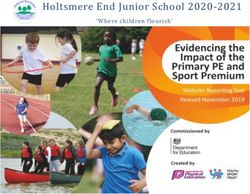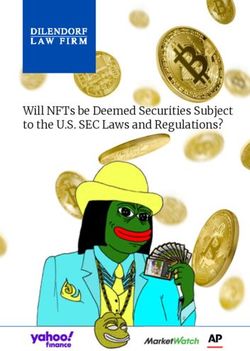Global Information Assurance Certification Paper - GIAC Certifications
←
→
Page content transcription
If your browser does not render page correctly, please read the page content below
Global Information Assurance Certification Paper
Copyright SANS Institute
Author Retains Full Rights
This paper is taken from the GIAC directory of certified professionals. Reposting is not permited without express written permission.
Interested in learning more?
Check out the list of upcoming events offering
"Security Essentials Bootcamp Style (Security 401)"
at http://www.giac.org/registration/gsecThomas D. Reece
Citrix ICA Perimeter Security Issues
One of the popular buzzwords over the last few years has been thin client
s.
computing. For a Windows environment, this usually means Citrix Winframe or
ht
MetaFrame. Citrix Winframe is a licensed version of NT Server 3.51, with changes made
rig
by Citrix to NT to allow multiple user sessions. It is a single product, and does not
require any software from Microsoft. MetaFrame is an add-on product from Citrix to
Microsoft’s Windows NT 4 Terminal Server Edition. These are separate products, with
ull
the MetaFrame product providing additional functionality to Terminal Server. Both
f
Winframe and Terminal Server with MetaFrame use special components developed by
ns
Citrixfingerprint
Key to allow multiple user sessions
= AF19 FA27 to a Windows
2F94 998D FDB5 DE3D server,
F8B5and a proprietary
06E4 A169 4E46 protocol
tai
known as ICA for transmitting information. ICA can run over TCP/IP across the Internet,
with definite security implications for perimeter defenses.
re
This discussion will focus on perimeter security issues with using the ICA
or
protocol. There are certainly other steps that should be taken to secure a server running
Winframe or Terminal Services and MetaFrame, with more information available at
th
www.citrix.com and www.microsoft.com/ntserver/terminalserver. I will assume that
Au
those steps have been or will be taken. Additionally, the common precautions for NT
Server, such as removing all unnecessary services, should also be taken.
2,
00
Establishing an ICA Session
The ICA protocol was developed by Citrix and optimized for transferring
-2
information to and from Citrix servers from Citrix clients. The information transferred is
related to the user interface, including screen images and user input. The actual data and
00
applications are running on the server rather than the client, and therefore are not
20
transferred. This provides a minimal level of inherent security, as the data is not clear
text. The session data is encoded by ICA for optimal data throughput, although actual
te
encryption of the session is discussed later. Any sniffed information would have to be
tu
decoded into screen information and keyboard input.
sti
It should be noted that in order to use ICA, you must use either a Winframe
In
Server or Terminal Server with the MetaFrame add-on. Terminal Server alone does not
use ICA, but Microsoft’s RDP protocol. Because of the extra functionality provided from
NS
MetaFrame, RDP is not commonly used.
The client always initiates ICA sessions. Under no circumstances will a Citrix
SA
server initiate a Citrix session to a client. Clients can be configured to either connect to a
specific server’s hostname or IP address. Clients can also browse for Citrix servers using
©
Citrix ICA Browsing. Clients can also connect to a Citrix “server farm” for load
balancing, which is also based on browsing. To connect to a specific server, the client
connects to TCP port 1494 with a request for connection. This port can be changed if
necessary, but requires editing the configuration files for all clients and changing the
server
Key configuration.
fingerprint = AF19ICA uses2F94
FA27 dynamic
998Dport
FDB5allocation, so the06E4
DE3D F8B5 serverA169
responds
4E46on a
random port above 1023. A simplified example of the ICA handshake for the following
diagram appears below.
S e rv er
192.168.1.100 1 0.1.1 .10
© SANS Institute 2000 - 2002 As part ofFirewall
GIAC practical repository. Author retains full rights.Source IP Address Destination IP Address Source Port Destination Port
192.168.1.100 10.1.1.10 3624 1494
10.1.1.10 192.168.1.100 1494 3624
s.
This table illustrates how the ports are used to establish an ICA session. The
ht
client, 192.168.1.100, connects to the server TCP port 1494. The client specifies a
rig
random port above 1023 for the server to respond to, in this case TCP port 3624.
For ICA Server Browsing (not to be confused with Microsoft browsing), the
ull
client will use UDP port 1604, again with a dynamic response on a port above 1023. If
you specify a specific server address in the client configuration, the client does not use
f
ns
UDP to broadcast for a Citrix Master Browser, and those ports can remain closed. With
Key fingerprint
dynamic ports, a= proprietary
AF19 FA27protocol,
2F94 998D
andFDB5 DE3D
potential UDP F8B5 06E4ICA
packets, A169
can4E46
definitely
tai
pose challenges for your network perimeter defenses.
re
Firewall Considerations
or
Configuring a firewall depends on two things. First, are the ICA connections
th
outbound to another network’s Citrix server, or inbound to your server? Second, what
type of firewall are you running? Each of these questions is significant.
Au
For static packet filtering firewalls, port 1494 must be opened for connections
from the client to the server. Then, ports above 1023 must be opened for packets from the
2,
server back to the client. So, if the client is on your network, you would need to allow
00
outbound traffic on port 1494, and inbound on ports above 1023. This ideally would be
-2
done only for the specific IP addresses of the client(s) and server, if possible. If you are
using ICA Browsing, you will need to do a similar configuration for UDP port 1604. This
00
is not a particularly strong solution, but unfortunately it is the best available for static
20
packet filters.
Dynamic packet filters, or Stateful Inspection firewalls, can be configured to
te
allow the connection on port 1494, with rules to allow appropriate users to connect
tu
through the firewall. The exact way this is done will be firewall-dependent. This is a
significant improvement over static packet filtering, as the entire port range above 1023
sti
does not have to be opened.
In
Application Proxy firewalls generally must recognize ICA in order to pass it
natively. Unfortunately, most proxies do not handle ICA, and therefore cannot natively
NS
allow ICA sessions. Recently ICA has been upgraded to include SOCKS support, and
SA
therefore SOCKS firewalls can be configured to handle ICA sessions. Note that only the
more recent documentation from Citrix describes this. For older clients, you must look
for third-party add-ons to support ICA through SOCKS.
©
NAT Considerations
ICA can work with Network Address Translation (NAT), but requires some
additional setup. The problem is that when the client tries to browse the Citrix server, the
Key fingerprint
address returned= from
AF19the
FA27 2F94
server 998D
is the FDB5internal
server’s DE3D address.
F8B5 06E4 A169 4E46
Meanwhile, the client is
only aware of what it sees as the server address, which is really the NAT translator. This
problem is solved by using the altaddr /set command, which assigns an alternate IP
address to the server. The address specified by the altaddr command is an external
© SANS Institute 2000 - 2002 As part of GIAC practical repository. Author retains full rights.address. You must also change the client configuration to use the alternate address.
Depending on the version, you must edit the Appserve.ini file for the Winframe client or
add the address to the Address List option in the MetaFrame client. Additional
information is available in the Citrix Solution Knowledgebase, by searching for the
article titled “ICA Browsing with Firewall Address Translation (NAT)”.
s.
ht
Dial-up ICA
rig
One of the popular features of MetaFrame is its ability to run applications over a dial-up
connection. This can be done either through a standard RAS connection and connecting a
ull
session as if it were a LAN, or by creating special asynchronous sessions that are
MetaFrame-specific, and use ICA instead of RAS. This asynchronous, or async,
f
connection is one of the key advantages to running MetaFrame in addition to Terminal
ns
Server.
Key If you choose
fingerprint = AF19toFA27
use RAS
2F94connections,
998D FDB5you DE3DfaceF8B5
the standard RAS4E46
06E4 A169 threats and
tai
vulnerabilities in addition to the potential for an attacker to establish a MetaFrame
Session. These connections should be secured in the same way as other RAS connections
re
for your organization. If you use Async connections, the attacker must know that it is a
or
MetaFrame server and either have the Citrix client installed or be able to mimic the
th
client. Async sessions are pure ICA sessions, and TCP/IP and RAS are not involved.
Also, other measures, such as restricting access to sessions to specific accounts and call
Au
back options can help enhance dial-up security.
2,
SecureICA Services
00
To further protect sessions, both as they are initiated and as they are used, Citrix provides
-2
SecureICA Services as an option for MetaFrame. SecureICA encrypts sessions between
Citrix clients and servers using Diffie-Hellman for key agreement. The 1024-bit key is
00
then used to create keys for RSA Security’s RC5 algorithm, which is used for actual
session data. Encryption can be 40-bit, 56-bit, or 128-bit, except where 40-bit is
20
mandated by Federal export regulations. Encryption levels can be controlled on a per-
te
user or per-connection basis, with client connection attempts not using the minimum
tu
encryption levels being rejected. SecureICA can also be used over async connections.
sti
Conclusion
In
The most secure ICA implementation would include a properly configured dynamic
packet-filtering firewall, ICA browsing disabled, and SecureICA services. Configuring
NS
the firewall, regardless of type, can be tricky, and for some firewalls, impossible.
However, with careful planning, configuration, and testing, using Citrix technology
SA
doesn’t have to mean an open door for attackers.
©
References:
“Using Firewalls with Winframe”, Citrix Solution Guide. URL:
http://www.citrix.com/support/solution/sol00053.htm
Key fingerprint = AF19 FA27 2F94 998D FDB5 DE3D F8B5 06E4 A169 4E46
Carrol, David. “Published ICA Applications, Minimize the Dangers.” Windows 2000 Magazine, February
2000. URL: http://www.win2000mag.com/Articles/Index.cfm?ArticleID=7880
“SecureICA Technical Overview”. URL: http://www.citrix.com/products/sica/sicawp/start.htm
© SANS Institute 2000 - 2002 As part of GIAC practical repository. Author retains full rights.“ICA Browsing with Firewall Address Translation (NAT)”. Citrix
SolutionsKnowledgebase. March 24, 1999. URL:
http://ctxex10.citrix.com/texpert.nsf/2e89dc7305e02e12852566650069ba69/e9e622dbbaf8b2b985256688005be477?OpenDocument
s.
ht
rig
f ull
ns
Key fingerprint = AF19 FA27 2F94 998D FDB5 DE3D F8B5 06E4 A169 4E46
tai
re
or
th
Au
2,
00
-2
00
20
te
tu
sti
In
NS
SA
©
Key fingerprint = AF19 FA27 2F94 998D FDB5 DE3D F8B5 06E4 A169 4E46
© SANS Institute 2000 - 2002 As part of GIAC practical repository. Author retains full rights.Last Updated: October 14th, 2020
Upcoming Training
SANS Dallas Fall 2020 Dallas, TX Oct 19, 2020 - Oct 24, 2020 CyberCon
Instructor-Led Training | Oct 26 ET , Oct 26, 2020 - Oct 31, 2020 CyberCon
SANS San Francisco Fall 2020 San Francisco, CA Oct 26, 2020 - Oct 31, 2020 CyberCon
SANS Sydney 2020 - Live Online Sydney, Australia Nov 02, 2020 - Nov 14, 2020 CyberCon
South by Southeast Asia Nov 2020 , Singapore Nov 02, 2020 - Nov 14, 2020 CyberCon
SANS London November 2020 , United Kingdom Nov 02, 2020 - Nov 07, 2020 CyberCon
SANS Sydney 2020 Sydney, Australia Nov 02, 2020 - Nov 14, 2020 Live Event
SANS Rocky Mountain Fall 2020 Denver, CO Nov 02, 2020 - Nov 07, 2020 CyberCon
SANS Gulf Region 2020 Dubai, United Arab Nov 07, 2020 - Nov 26, 2020 CyberCon
Emirates
Tokyo November Live Online 2020 , Japan Nov 09, 2020 - Nov 14, 2020 CyberCon
SANS Munich November 2020 , Germany Nov 16, 2020 - Nov 21, 2020 CyberCon
SANS SEC401 (In Spanish) Online 2020 , United Arab Emirates Nov 16, 2020 - Nov 27, 2020 vLive
SANS San Diego Fall 2020 San Diego, CA Nov 16, 2020 - Nov 21, 2020 CyberCon
SANS Atlanta Fall 2020 Atlanta, GA Nov 16, 2020 - Nov 21, 2020 CyberCon
SANS Frankfurt November 2020 , Germany Nov 30, 2020 - Dec 05, 2020 CyberCon
SANS Austin Fall 2020 Austin, TX Nov 30, 2020 - Dec 05, 2020 CyberCon
Cybersecure Catalyst Women Academy SEC401 Toronto, ON Nov 30, 2020 - Dec 05, 2020 CyberCon
SANS London December 2020 , United Kingdom Dec 07, 2020 - Dec 12, 2020 CyberCon
SANS Nashville 2020 Nashville, TN Dec 07, 2020 - Dec 12, 2020 CyberCon
SANS Cyber Defense Initiative 2020 Washington, DC Dec 14, 2020 - Dec 19, 2020 CyberCon
SANS Security East 2021 New Orleans, LA Jan 11, 2021 - Jan 16, 2021 CyberCon
SANS Security Fundamentals 2021 , Netherlands Jan 18, 2021 - Jan 29, 2021 CyberCon
SANS Amsterdam January 2021 , Netherlands Jan 25, 2021 - Jan 30, 2021 CyberCon
SANS Cyber Security West Feb 2021 , CA Feb 01, 2021 - Feb 06, 2021 CyberCon
SANS London February 2021 , United Kingdom Feb 22, 2021 - Feb 27, 2021 CyberCon
SANS Prague March 2021 , Czech Republic Mar 15, 2021 - Mar 20, 2021 CyberCon
SANS Munich March 2021 , Germany Mar 22, 2021 - Mar 27, 2021 CyberCon
SANS OnDemand Online Anytime Self PacedYou can also read