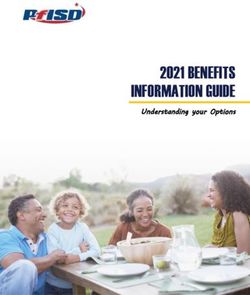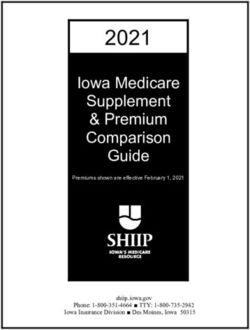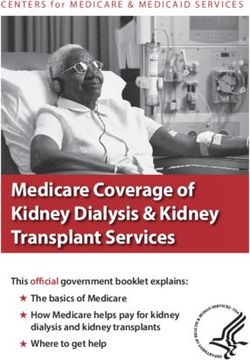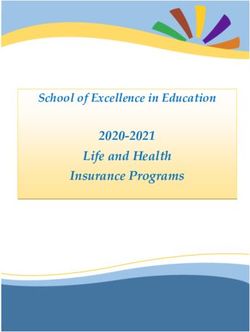Health Insurance Oversight System Rate & Benefits Information System User Manual - Version 08.00.00 August 2020 - CMS
←
→
Page content transcription
If your browser does not render page correctly, please read the page content below
Health Insurance Oversight System
Rate & Benefits Information System
User Manual
Version 08.00.00
August 2020HIOS RBIS User Manual v 08.00.00
Table of Contents
Table of Contents ........................................................................................................................................... i
Table of Figures ............................................................................................................................................ iv
Table of Tables ............................................................................................................................................. vi
RBIS User Manual Change History ............................................................................................................... vii
1 Introduction ........................................................................................................................................ 1
1.1 Instructional Layout ...................................................................................................................... 1
2 Getting Started .................................................................................................................................... 2
2.1 Minimum Requirements ............................................................................................................... 2
2.1.1 Macro Security Level Setting .................................................................................................. 2
2.1.2 Set-up Configurations ............................................................................................................ 2
2.1.2.1 Excel Version 2013 or later........................................................................................... 3
2.2 Marketplace Service Desk............................................................................................................. 3
2.3 User Registration .......................................................................................................................... 3
2.4 Accessing the System.................................................................................................................... 3
2.4.1 Log-In ...................................................................................................................................... 3
3 Process Overview ................................................................................................................................ 5
3.1 Role Overview ............................................................................................................................... 5
3.2 Submitter Process ......................................................................................................................... 5
3.3 Validator Process .......................................................................................................................... 8
3.4 Attester Process ........................................................................................................................... 9
3.5 Resubmission Process ................................................................................................................... 9
3.6 Finder.Healthcare.gov Refresh ..................................................................................................... 9
3.6.1 Interim Refresh .................................................................................................................... 10
3.6.2 Final Refresh ......................................................................................................................... 10
4 RBIS Home Page ................................................................................................................................ 11
4.1 RBIS Announcements ................................................................................................................. 11
4.2 RBIS Related Links ....................................................................................................................... 12
4.3 User Association Table................................................................................................................ 12
5 Submission Summary ........................................................................................................................ 13
5.1 Submission Summary Search Criteria ......................................................................................... 13
5.2 Submission Summary Search Results ......................................................................................... 14
HIOS RBIS User Manual – Last Updated August 2020 Page iHIOS RBIS User Manual v 08.00.00
5.2.1 Submission Summary Results - Possible Values and their Meanings .................................. 16
6 Submission Materials ........................................................................................................................ 18
6.1 Instructions and Reference Materials ........................................................................................ 18
6.2 Download Submission Materials ................................................................................................ 18
7 Templates .......................................................................................................................................... 20
7.1 Plans and Benefits Template ...................................................................................................... 20
7.1.1 Plans and Benefits Template Add-In .................................................................................... 22
7.1.2 AV Calculator ........................................................................................................................ 22
7.2 Service Area Template ................................................................................................................ 22
7.3 Rates Template ........................................................................................................................... 23
7.4 Business Rules Template ............................................................................................................ 24
7.5 URL Template ............................................................................................................................. 24
7.6 Template Validation & Finalization Processes ............................................................................ 25
8 Data Upload ...................................................................................................................................... 26
8.1 Data Upload – Small Group and Individual Market .................................................................... 27
8.1.1 Upload Files .......................................................................................................................... 27
8.2 Uploaded Files History for Small Group and Individual Markets ............................................... 28
8.3 Submission Complete ................................................................................................................. 29
8.3.1 Template Validations – Stage 1 ............................................................................................ 30
8.3.2 Cross-Check Validations – Stage 2 ....................................................................................... 31
9 Validate Data ..................................................................................................................................... 32
9.1 Validate Data .............................................................................................................................. 33
9.1.1 View All Plans Views ............................................................................................................. 34
9.1.1.1 View Issuer ID ............................................................................................................. 34
9.1.1.2 No Data Received for Issuer ID(s) ............................................................................... 35
9.1.1.2.1 No Data to Report for Issuer ID(s) .................................................................... 36
9.1.1.3 Validation Status ........................................................................................................ 39
9.1.2 Search by Scenario Views ..................................................................................................... 41
9.1.2.1 Search Criteria Required Fields – Individual and Small Group Markets..................... 41
9.1.2.2 ZIP Code ...................................................................................................................... 43
9.1.2.3 Search Results ............................................................................................................ 43
10 Attestation ........................................................................................................................................ 46
10.1 Attestation Available .................................................................................................................. 46
HIOS RBIS User Manual – Last Updated August 2020 Page iiHIOS RBIS User Manual v 08.00.00
10.2 Attestation Unavailable .............................................................................................................. 47
10.3 Attestation Complete ................................................................................................................. 48
10.4 Manual Attestation ..................................................................................................................... 49
11 Resubmission .................................................................................................................................... 50
11.1 Resubmission Requirements ...................................................................................................... 50
11.2 Resubmission Validation and Attestation Requirements ........................................................... 50
12 Appendices ........................................................................................................................................ 51
12.1 Appendix A – Template Data Validations ................................................................................... 51
12.2 Appendix B - File Type Instructions ............................................................................................ 51
12.2.1 XML ...................................................................................................................................... 51
12.2.2 ZIP ......................................................................................................................................... 51
12.2.3 Saving Documents in .ZIP Format ........................................................................................ 52
12.3 Appendix C - Business Rules and Rates Template Integration ................................................... 52
12.3.1 Business Rules Template Guidelines .................................................................................... 53
12.3.2 Age Calculation for Eligibility and Quote Determination ..................................................... 53
12.3.3 Rates Template Guidelines .................................................................................................. 54
12.3.4 Sample Rate Calculations ..................................................................................................... 57
HIOS RBIS User Manual – Last Updated August 2020 Page iiiHIOS RBIS User Manual v 08.00.00 Table of Figures Figure 1: Access the RBIS System Link on the RBIS Submissions Tab .......................................................... 4 Figure 2: RBIS Submitter Role Flowchart ..................................................................................................... 6 Figure 3: RBIS Validator Role Flowchart....................................................................................................... 8 Figure 4: RBIS Attester Role Flowchart ........................................................................................................ 9 Figure 5: RBIS Home Page ........................................................................................................................... 11 Figure 6: Submission Summary Page ......................................................................................................... 13 Figure 7: Submission Summary Page Selection Examples ......................................................................... 14 Figure 8: Submission Summary Page Search Results Table ....................................................................... 15 Figure 9: Instructions and Reference Materials ......................................................................................... 18 Figure 10: Download Data Submission Materials ...................................................................................... 19 Figure 11: Plans and Benefits Template for Individual and Small Group Plans ......................................... 21 Figure 12: Invalid Data – Format is Invalid ................................................................................................. 21 Figure 13: Plans and Benefits Add-In Module Available Functions ........................................................... 22 Figure 14: Service Area Template for Individual and Small Group Plans ................................................... 23 Figure 15: Rates Template for Individual and Small Group Plans .............................................................. 23 Figure 16: Business Rules Template for Individual and Small Group Plans ............................................... 24 Figure 17: RBIS URL Template for Individual and Small Group Plans ......................................................... 25 Figure 18: Data Upload Tab........................................................................................................................ 26 Figure 19: HIOS Product Data Upload Confirmation – Individual Market Example................................... 27 Figure 20: Files Selected to Upload – Small Group Market Example ......................................................... 28 Figure 21: Uploaded Files History .............................................................................................................. 29 Figure 22: Validate Data tab – Individual Market Example ....................................................................... 33 Figure 23: View All Plans - Select Issuer ID(s) ............................................................................................ 34 Figure 24: Issuer ID Multi-Select Example ................................................................................................. 35 Figure 25: No Data Received for Issuer ID(s) – Small Group Market Example .......................................... 36 Figure 26: No Data to Report for Issuer ID(s) (Example from Small Group Market) ................................. 37 Figure 27: View All Plans – Issuer Benefit Details ...................................................................................... 38 Figure 28: Benefit Details for Individual Plans – Individual Market ........................................................... 39 Figure 29: View All Plans - Validation Status .............................................................................................. 40 Figure 30: Search Criteria – Small Group Market ...................................................................................... 42 Figure 31: ZIP Code Field ............................................................................................................................ 43 HIOS RBIS User Manual – Last Updated August 2020 Page iv
HIOS RBIS User Manual v 08.00.00 Figure 32: Search by Scenario Screen – Small Group Market Example ..................................................... 44 Figure 33: Search by Scenario Results Table – Small Group Market Example ........................................... 45 Figure 34: Attestation Available ................................................................................................................. 47 Figure 35: Attestation Unavailable ............................................................................................................ 48 Figure 36: Attestation Complete ................................................................................................................ 48 Figure 37: Example Scenario 1 – Group Rate Results ................................................................................ 58 Figure 38: Example Scenario 1 – Group Rate Results ................................................................................ 58 Figure 39: Example Scenario 2 – Individual Rate Results ........................................................................... 59 Figure 40: Example Scenario 2 – Group Rate Results ................................................................................ 60 Figure 41: Example Scenario 3 – Individual and Group Rate Results......................................................... 61 HIOS RBIS User Manual – Last Updated August 2020 Page v
HIOS RBIS User Manual v 08.00.00 Table of Tables Table 1: Submission Summary Detailed Result Values .............................................................................. 16 Table 2: Subscriber Type Mapping for Individual Rate Calculations .......................................................... 54 Table 3: Subscriber Type Mapping for Group Rate Calculations ............................................................... 55 Table 4: Example Scenario 1 - Individual Rate Calculation ........................................................................ 57 Table 5: Example Scenario 1 – Group Rate Calculation ............................................................................. 58 Table 6: Example Scenario 2 - Individual Rate Calculation ........................................................................ 59 Table 7: Example Scenario 2 - Group Rate Calculation No Plans Returned ............................................... 60 Table 8: Example Scenario 2 - Group Rate Calculation Plans Returned .................................................... 60 Table 9: Example Scenario 3 – Individual and Group Rate Calculation ..................................................... 61 HIOS RBIS User Manual – Last Updated August 2020 Page vi
HIOS RBIS User Manual v 08.00.00
RBIS User Manual Change History
August 2020 Revisions
The following sections in this document have been updated to support Release 18.00.00:
The sections below contain updated text information:
• Added new section 7.5 describing the submission and validation process of the new URL
template
• Updated informative text for the URL template in the following sections 2.1 , 3.2 , 6.2, 7 and
8.3.2
• Removed text describing the “Yes, Do not Display” option from section 9.1.1.3 as its no longer
displayed
The sections below contain updated screenshots:
• Section 6.2 - Updated Figure 10 screenshot with the latest Download Data Submission Materials
• Section 7.1 - Updated Figure 11 screenshot with 2021 Plan Benefits template
• Section 7.1 - Updated Figure 12 screenshot to display invalid data message on 2021 Plan
Benefits template
• Section 7.2 - Updated Figure 14 screenshot with 2021 Service Area template
• Section 7.3 - Updated Figure 15 screenshot with 2021 Rates Template
• Section 7.4 - Updated Figure 16 screenshot with 2021 Business Rules Template
• Section 7.5 – Added Figure 17 screenshot with 2021 URL Template
• Section 8.1.1 – Updated Figures 19 and 20 screenshots with latest Files Selected to Upload for
Small Group Market and Individual Market Example
• Section 9.1.1.3 - Updated Figure 29 screenshot of View All Plans- Validation Status
August 2019 Revisions
The following sections in this document have been updated to support Release 17.00.00:
The sections below contain updated text information:
• Added text stating that reattestations are no longer necessary for data resubmission for the
following sections 3.2 and 3.3
The sections below contain updated screenshots:
• Section 7.1 - Updated Figure 11 screenshot with 2020 Plan Benefits template
• Section 7.1 - Updated Figure 12 screenshot to display invalid data message on 2020 Plan
Benefits template
• Section 7.2 - Updated Figure 14 screenshot with 2020 Service Area template
• Section 7.3 - Updated Figure 15 screenshot with 2020 Rates Template
• Section 7.4 - Updated Figure 16 screenshot with 2020 Business Rules Template
HIOS RBIS User Manual – Last Updated August 2020 Page viiHIOS RBIS User Manual v 08.00.00
May 2019 Revisions
The following sections in this document have been updated to support Release 16.00.00:
The sections below contain updated text information:
• Section 8 - Changed page title from “View Uploaded Files” to “Uploaded Files History”
• Section 8.2 - Updated all references to “View Uploaded Files” to display new page title
“Uploaded Files History”
• Section 9.1.2.1 – updated text from “Primary subscriber” to “Person primarily seeking coverage”
and “Secondary subscriber” to “Primary’s spouse or life partner seeking coverage”
The sections below contain updated screenshots:
• Section 2.4.1 – Updated Figure 1 of RBIS Submissions Tab on Landing Page
• Sections 4 – 6
o Updated Figure 5 of RBIS Home Page
o Updated Figure 6 of Submission Summary Page
o Updated Figure 7 of Submission Summary Page Selection Examples
o Updated Figure 8 of Submission Summary Page Search Results Table
o Updated Figure 9 of Instructions and Reference Materials
o Updated Figure 10 of Download Data Submission Materials
• Sections 8 – 11
o Updated Figure 17 of Data Upload Tab
o Updated Figure 18 of HIOS Product Data Upload Confirmation – Individual Market
Example
o Updated Figure 19 of Files Selected to Upload – Small Group Market Example
o Updated Figure 20 of Uploaded Files History
o Updated Figure 21 of Validate Data tab – Individual Market Example
o Updated Figure 22 of Select Issuer ID(s) – Individual Market Example
o Updated Figure 23 of Issuer ID Multi-Select Example
o Updated Figure 24 of No Data Received for Issuer ID(s) – Small Group Market Example
o Updated Figure 25 of No Data to Report for Issuer ID(s) (Example from Small Group
Market)
o Updated Figure 26 of View Benefit Details for Individual Plans – Individual Market
Example
o Updated Figure 28 of Validation Status – Individual Market Example
o Updated Figure 29 of Search Criteria – Small Group Market
o Updated Figure 30 of Zip Code Field
o Updated Figure 31 of Search by Scenario Search Screen – Small Group Market Example
o Updated FigureF 32 of Search by Scenario Results Table – Small Group Market Example
o Updated Figure 33 of Attestation Available
o Updated Figure 34 of Attestation Unavailable
o Updated Figure 35 of Attestation Complete
o Updated Figure 36 of Email Opt-Out Checkbox
HIOS RBIS User Manual – Last Updated August 2020 Page viiiHIOS RBIS User Manual v 08.00.00
August 2018 Revisions
The following sections in this document have been updated to support Release 15.00.00:
The following sections contain updated text information:
•Section 2.1 - Removed “Simple Choice Plan Add In – xlsm” from list of Minimum Requirements
•Section 2.2 - Changed all references from Exchange Operations Service Desk (XOSC) with
Marketplace Service Desk (MSD)
• Section 3.2 - Added important information regarding the new RBIS Annual submission process
• Section 3.4 - Added text regarding Attestation process enhancements (Attesters will only need
to attest once, throughout the entire submission year)
• Section 3.5 - Added text stating that reattestations are no longer necessary for data
resubmission
• Section 6.2 - Added verbiage regarding IFP and SMG templates
• Section 7 - Added information regarding template version
• Section 8.3.1 - Added text explaining template validation to check for correct template version
used
• Section 9.1.2.1 and 9.1.2.2 - Combined sections into 9.1.2.1 to display Search Criteria requried
Fields - Individual and Small Group Markets
• Section 11.1 and 11.2 – Updated information regarding Resubmission requriements and
Resubmssion Validation and Attestation requirements
The following sections contain updated screenshots:
• Section 4 - Updated Figure 5 screenshot of RBIS Home Page
• Section 6.2 - Updated Figure 10 screenshot of consolidated Submission Materials tab for IFP and
SMG Markets
• Section 7.1 - Updated Figure 11 screenshot with 2019 Plan Benefits template
• Section 7.1 - Updated Figure 12 screenshot to display invalid data message on 2019 Plan
Benefits template
• Section 7.2 - Updated Figure 14 screenshot with 2019 Service Area template
• Section 7.3 - Updated Figure 15 screenshot with 2019 Rates Template
• Section 7.4 - Updated Figure 16 screenshot with 2019 Business Rules Template
• Section 9.1.2.4 - Updated Figure 31 screenshot to show “required fields” populated with data
• Section 11.3 - Updated Figure 36 screenshot to show updated RBIS Home Page with email "Opt
Out" option
• Section 12.3.4 - Updated Figure 37 screenshot to show Example Scenario 1 - Individual Rate
Results on 2019 Rates template v.8.1
• Section 12.3.4 - Updated Figure 39 screenshot to show Example Scenario 2 - Individual Rate
Results on on 2019 Rates template v.8.1
• Section 12.3.4 - Updated Figure 41 to show Example Scenario 3 - Individual and Group Rate
Results on the 2019 Rates Template v8.1
HIOS RBIS User Manual – Last Updated August 2020 Page ixHIOS RBIS User Manual v 08.00.00
1 Introduction
The Center for Consumer Information and Insurance Oversight (CCIIO), a division of the Department of
Health and Human Services (HHS), is charged with helping implement many provisions of the Affordable
Care Act. CCIIO oversees the implementation of the provisions related to private health insurance
including providing oversight for the Issuer-based data exchanges that populate
http://www.finder.healthcare.gov and http://www.healthcare.gov.
To facilitate this charge, the Health Insurance Oversight System (HIOS) allows the government to collect
data from individual and small group market Issuers. The collected data is aggregated with other data
sources and made public on a consumer-facing website. The Rate and Benefits Information System
(RBIS) web site gathers detailed plan benefit and eligibility data. This user manual explains the features
and other aspects related to the use of the RBIS module.
1.1 Instructional Layout
The term ‘user’ is used throughout this document to refer to a person who has acquired access to
complete activities within the RBIS module. Each action that is required by the user is indicated via step-
by-step bullets. If an action requires the user to select a specific button or link on the screen, the name
of the item to look for will be in bold italics. For example:
1. Select OK.
HIOS RBIS User Manual – Last Updated August 20 Page 1HIOS RBIS User Manual v 08.00.00
2 Getting Started
2.1 Minimum Requirements
Supported Applications
The templates and associated submission materials are provided in the following formats:
• Plans and Benefits Add-In – .xlam
• Plan Benefits Template – .xlsm (macro enabled xls worksheet)
• AV Calculator – .xlsm
• Service Area Template – .xls
• Rates Template – .xls
• Business Rules Template – .xls
• RBIS URL Template - .xls
The templates referenced above (with the exception of the RBIS URL template) are the QHP templates
also used for submission of plan and benefits information to the Federally Facilitated Marketplace
(FFM). The templates may be downloaded through RBIS or directly from the QHP website under the
Application Materials tab found at the address below:
https://www.qhpcertification.cms.gov/s/Application%20Materials
The RBIS module supports either of the following compatible browsers:
• Internet Explorer
• Mozilla Firefox
2.1.1 Macro Security Level Setting
The RBIS Templates use macros to perform the built-in functions including the Validation and
Finalization processes. It is imperative that Excel’s macro security level settings are set to allow macros.
The following are the Excel macro security level settings:
• Excel 2013 or later: Macros should be set to “Disable all macros with notification.” Instructions
will be provided in Section 2.1.2.1 : Set-up Considerations.
2.1.2 Set-up Configurations
Configuration on the computer must be set to satisfy the following requirements for the data templates
to work properly:
• Use Microsoft Excel version 2013 or later
• Enable the Excel standard toolbar
HIOS RBIS User Manual – Last Updated August 2020 Page 2HIOS RBIS User Manual v 08.00.00
2.1.2.1 Excel Version 2013 or later
Set the Excel macro security settings as follows:
1. For Excel 2013/ latest version, set Excel macro security settings to “Disable all macros with
notifications.”
a. Select the File button in the upper left corner of the window.
b. Select the Options button at the bottom of the menu.
c. Select Trust Center on the left navigation pane.
d. Select Trust Center Settings.
e. Select Macro Settings on the left navigation pane.
f. Select the radio button in front of Disable all macros with notifications.
g. Select OK.
h. When the workbook is opened, select the Options button and select Enable Content
and select OK.
2.2 Marketplace Service Desk
If you need assistance with registering as a user, submitting data, reviewing and validating data, or other
technical website functions, please contact the Marketplace Service Desk (MSD).
• Phone Number: 1-855-267-1515
• Email Address: CMS_FEPS@cms.hhs.gov
The MSD hours of operation are 9:00 AM to 6:00PM ET, Monday through Friday.
2.3 User Registration
Issuers must first be a registered user in HIOS in order to gain access into RBIS. A user can be registered
in HIOS by being added as a contact for an Issuer. If you have questions, please refer to the HIOS user
guide or call the MSD. Any access requests outside of the normal HIOS process must be submitted for
CCIIO approval via the MSD at 1-855-267-1515 or via email at CCIIOPlanFinder@cms.hhs.gov.
2.4 Accessing the System
2.4.1 Log-In
Users who are registering with HIOS for the first time will receive a user name (their listed contact email
address) and a randomly generated password. This information should be used to access the system.
Users will be required to customize their password after the first login.
1. Login to the CMS Enterprise Portal. Select HIOS from the list of available applications in the
upper left portion of the window. Next, select Access HIOS.
HIOS RBIS User Manual – Last Updated August 2020 Page 3HIOS RBIS User Manual v 08.00.00
2. On the HIOS Main Page, Select Rate & Benefits Information Systems (RBIS).
3. Select the Access the RBIS System link on the RBIS Submissions tab. See Figure 1 below.
4. You will be navigated to the RBIS Home Page.
Figure 1: Access the RBIS System Link on the RBIS Submissions Tab
HIOS RBIS User Manual – Last Updated August 2020 Page 4HIOS RBIS User Manual v 08.00.00
3 Process Overview
The RBIS System is designed to automate the Data Submission, Validation, and Attestation processes. All
tasks must be completed within the submission window for data to be displayed on the
Finder.Healthcare.gov website.
At a very high level, the overall RBIS process can be summarized as follows:
1. An RBIS Submission window is opened for the collection of plan-related data
2. Users with the RBIS Submitter role prepare and submit templates to RBIS with plan-related data
for their issuer(s), or indicate there is no data to submit. If the RBIS system finds data errors, the
Submitter must correct and resubmit the plan data.
3. Once all data errors are resolved the data must be both issuer validated and attested:
a. RBIS Validator users will review data for their issuer(s) and indicate whether the data is
accurate and appropriate to publish
b. RBIS Attester users, a CEO or CFO, will provide their general approval of the data for the
issuer(s) for whom they are associated
4. Once plan-related has completed steps 2 and 3 above, RBIS will publish the data, making
available to consumers via the Finder.Healthcare.gov website.
3.1 Role Overview
There are three different User roles that can be assigned in RBIS:
• Submitter Role: This user is both responsible for, and is allowed to submit data for, any Issuer
for which they have submitter permissions. They will be notified via email of any errors during
the submission process.
• Validator Role: This user is responsible for validating that the data submitted is correct. They
are allowed to validate plans for any Issuer for which they have a Validator role.
• Attester Role: This user is responsible for attesting to data submitted by all Issuers for which
they have permission. The Attester role is limited to the Issuer’s Chief Executive Officer (CEO) or
Chief Financial Officer (CFO).
3.2 Submitter Process
The Submission Process in RBIS is represented in Figure 2 below.
HIOS RBIS User Manual – Last Updated August 2020 Page 5HIOS RBIS User Manual v 08.00.00
Figure 2: RBIS Submitter Role Flowchart
Email sent to Issuer with
success notification
Yes
Issuer ID that passed System
Does Issuer ID Pass Validation is now available for
User Uploads Template(s)
System Validation? attestation
Submitter
No
All Plans for the Issuer ID are
available for Issuer Validation
Email sent to Issuer with
detailed error information
The Submission process starts with downloading the blank templates from the CMS website or from
links provided within RBIS. Refer to the QHP Certification website at
https://www.qhpcertification.cms.gov/s/Application%20Materials under the “Application Materials”
heading .
Please note that beginning with Plan Year 2021 data collection, a new URL template has been created
for RBIS data submission. This template is unique to RBIS and can only be downloaded from the RBIS
module.
The templates used for data submission MUST be the proper versions for the current data collection
year. The templates need to be downloaded and saved to the local machine. When the templates have
all the required data populated, the data entered will need to be validated by selecting the Validate
Button. When the template passes Validation, the Finalize Button will need to be selected to save a
finalized .xml file that can be uploaded to RBIS. It is necessary for all five templates to be submitted as
part of the first submission for a new plan year. It is further recommended that all five templates be
submitted if there are additional submissions made during the year.
The Submission Contact’s role in RBIS begins with the creation and upload of template(s) into the
system. Once uploaded, the template(s) will go through a series of System Validations. The first stage of
validations consists of checks to ensure file-level correctness. These first include checking the file size
and file format. These validations occur automatically upon template upload. Next, data validations are
performed to verify the template version is the most current and that values supplied within are valid. If
a template passes these validations, it will progress to the second stage of validations.
HIOS RBIS User Manual – Last Updated August 2020 Page 6HIOS RBIS User Manual v 08.00.00
The second stage of System Validations cross-checks the template(s) to ensure all the necessary data
has been submitted for each Issuer ID. For example, the cross checks will verify all submitted plan IDs
have corresponding rate information and vice versa. These validations only occur if templates have
successfully passed the first stage of validations.
If the templates fail either of these validations stages, the Submission Contact will receive an email
notifying them that the template(s) failed System Validation. The Submitter will then be required to
correct the errors listed in the email and resubmit the templates in RBIS. Alternatively, the Submitter
will receive an email if the template(s) pass both stages of System Validation. Note that if a template
fails validation at either stage, all data within that template fails. Thus, a template must pass both
validation stages for any of the data within to be recorded in RBIS.
Emails will be sent to the Submitter for the following reasons:
• The template(s) fail template validation(s) in stage 1
• The template(s) fail cross-check validations in stage 2
• The template(s) pass both stages of validations.
If there are any issues with data, Submitters must correct and resubmit their template(s). Resubmissions
will overwrite previous submissions, but will not remove any data that has gone through the publish
process (AKA Interim Refresh), which will occur every two weeks. If there are any questions regarding a
submitted URL, Plan Benefit, Service Area, Rate or Business Rule template, please contact the MSD.
RBIS typcially controls the submission of template data through the use of four submission periods, or
windows during a plan year. Each window is normally ten weeks in duration followed by a three week
maintenance period where RBIS is closed for submissions. Therefore over the duration of an entire Plan
Year data collection cycle, there will be 40 weeks for submissions and 12 weeks when the system is
closed for maintenance purposes.
With RBIS operating on an Annual Submission schedule beginning with the 2019 Plan Year data
collection, a single submission of plan data can be performed once during the plan year and will be
active and valid for the entire year, assuming the Issuer Validation and Attestation steps are completed
as detailed below. If updates are required, additional submissions can be performed, however any data
that is resubmitted must be revalidated by a Validator user, but reattestation is not necessary.
HIOS RBIS User Manual – Last Updated August 2020 Page 7HIOS RBIS User Manual v 08.00.00
3.3 Validator Process
The Issuer Validation Process in RBIS is represented below in Figure 3.
Figure 3: RBIS Validator Role Flowchart
Display all available plans for
validation
Yes
Issuer ID marked as no data
to submit for this submission
cycle
Has data for each Issuer ID the user is
User accesses Data
associated with passed system validation?
Validation Page
Yes
Validator
No
Display warning message for User indicates there is no data to
Issuer IDs that have not report for thr Issuer IDs listed?
passed system validation
The Validation Contact’s role in RBIS begins when Issuer Validation becomes available for the Issuer ID(s)
associated with their User ID. In order for Validation to become available, data for the Issuer ID(s) that
the Validator user is associated with must pass both stages of System Validation. Once data has passed
System Validation, the data available for each Issuer ID will be displayed on the Validate Data screen and
the Validator will receive an e-mail. Users will see data for all Issuer IDs for which they have permissions
and can submit their Validation decisions for each Issuer’s Plans.
If there is no data to be uploaded for the listed Issuer ID(s), the Validator may indicate this on the
Validate Data tab. Once Issuer ID(s) have been marked as “no data to report,” a new warning message is
displayed stating that the user has indicated that there is no data to report for the listed Issuer IDs. Note
that once a Validator has indicated “no data to report”, that checkbox option will not be shown on the
webapage for the remainder of the data collection year. Also note that this choice is not binding; a
Submitter can always provide a submission of data to RBIS later during the Plan Year if it is necessary.
Plan data shown for an Issuer ID must be both issuer validated and attested (refer to the following
section) to appear on the Finder.Healthcare.gov website.
If there are any issues with data, Submitters can resubmit their templates. Each submission for an Issuer
ID will completely overwrite the previous submission. If data is resubmitted, it must be revalidated by a
Validator user, but reattestation is not necessary.
HIOS RBIS User Manual – Last Updated August 2020 Page 8HIOS RBIS User Manual v 08.00.00
3.4 Attester Process
The Attestation Process in RBIS is represented below in Figure 4.
Figure 4: RBIS Attester Role Flowchart
The Attestation Contact’s role in RBIS begins when Attestation becomes available for all Issuer ID(s) to
which the user is associated. Attestation will not be available until all Issuer IDs associated with the
Attester have a valid submission or it is indicated that there is no data to report. Once Attestation is
available, the Attester must read the Attestation agreement and provide an electronic signature
confirming that they attest to the accuracy of the submitted data. The electronic signature entered must
match the first name and last name on the Attester Contact’s HIOS account.
Users should use caution when completing Attestation, as it can only be completed one time per
submission window. With RBIS operating under an Annual Submission schedule beginning with 2019
Plan Year data collection, this means an attestation performed once during the plan year will be active
and valid for the entire year, regardless of whether additional data submissions are made at a later date.
3.5 Resubmission Process
The resubmission process is similar to the submission process. After an Issuer has re-submitted data to
RBIS, the templates will go through template validations as well as overall cross-check validation. The
resubmission process allows the Issuer to change or update any data currently in the RBIS system. The
Issuer may also add new data or correct any previously failed data during this time. Any data that is
resubmitted must be revalidated by a Validator user, but reattestation is not necessary.
Please refer to Section 11 for further instructions on the Resubmission process.
3.6 Finder.Healthcare.gov Refresh
During an open submission window, there will be updates to the data displayed on the
Finder.Healthcare.gov website. Both consumers seeking coverage and issuers are able to provide
HIOS RBIS User Manual – Last Updated August 2020 Page 9HIOS RBIS User Manual v 08.00.00
specific search criteria on the Finder.Healthcare.gov website and review the results based upon data
submitted to RBIS during the submission window. There are bi-weekly Interim Refreshes and a single
Final Refresh performed during each submission window. The behavior of the refreshes is detailed
below.
3.6.1 Interim Refresh
This is a scheduled process which occurs every two weeks during an open submission window. It
publishes validated and attested plan data so that it can be queried and viewed via the
Finder.Healthcare.gov website.
• No plans currently on Finder.Healthcare.gov will be removed, instead this process only adds new
plans or updates existing information
• Issuer and product data for plans that meet the following criteria will be visible on
Finder.Healthcare.gov:
ο Issuer Validated
ο Attested
ο Open in HIOS
ο Not Suppressed in HIOS
ο Not CCIIO suppressed
ο Not Expired
3.6.2 Final Refresh
This is a scheduled process which occurs only once at the closure of each submission window. Plan data
that is no longer valid (per the criteria below) is removed from display on the Finder.Healthcare.gov
website.
• Issuer and product data for plans that do not meet the following criteria will be removed from
Finder.Healthcare.gov:
ο Issuer Validated
ο Attested
ο Open in HIOS
ο Not Suppressed in HIOS
ο Not CCIIO suppressed
ο Not Expired
HIOS RBIS User Manual – Last Updated August 2020 Page 10HIOS RBIS User Manual v 08.00.00
4 RBIS Home Page
Users will be navigated to the RBIS Home Page welcome screen when accessing RBIS via the link on the
HIOS Portal webpage. The RBIS Home Page is displayed below in Figure 5.
Figure 5: RBIS Home Page
4.1 RBIS Announcements
The Home page of the RBIS website displays an Announcements section. This section includes helpful
information, such as news, status updates, notable dates/events, and more. Additionally, it displays an
informational list of all Issuer IDs and market types for which a user is associated.
HIOS RBIS User Manual – Last Updated August 2020 Page 11HIOS RBIS User Manual v 08.00.00 4.2 RBIS Related Links The Home page of the RBIS module contains a Related Links section. This section includes links that are useful to the users, such as Finder.Healthcare.gov, the CCIIO website, training materials, and more. 4.3 User Association Table The Home page of the RBIS module contains a table at the bottom of the page. This provides a convenient opportunity to view and confirm all Issuers and roles for which the user is responsible. HIOS RBIS User Manual – Last Updated August 2020 Page 12
HIOS RBIS User Manual v 08.00.00
5 Submission Summary
The Submission Summary page provides the submission status for each Issuer ID associated with the
user. The screen shown below in Figure 6 is displayed when the user selects the Submission Summary
tab. A user with any valid RBIS role will be able to see a list of all the issuer IDs associated to them in the
Issuer ID dropdown.
Figure 6: Submission Summary Page
5.1 Submission Summary Search Criteria
The Submission Summary page requires the user to select the Issuer ID(s) and Market Type for which
they wish to see details. The user has the option to select one, multiple, or all of the displayed Issuer IDs
along with a Market Type. See Figure 7 below for examples.
HIOS RBIS User Manual – Last Updated August 2020 Page 13HIOS RBIS User Manual v 08.00.00
Figure 7: Submission Summary Page Selection Examples
5.2 Submission Summary Search Results
The Submission Summary page search results will display after the user selects the Enter button after
selecting the Issuer ID(s) and Market Type. The search results table will display the following data
elements: Issuer (including the Issuer ID, Issuer Name and State Code), Market Type, RBIS Submission
Status, Template Submission Status, Number of Plans Validated and Attestation Status. See Figure 8.
HIOS RBIS User Manual – Last Updated August 2020 Page 14HIOS RBIS User Manual v 08.00.00
Figure 8: Submission Summary Page Search Results Table
HIOS RBIS User Manual – Last Updated August 2020 Page 15HIOS RBIS User Manual v 08.00.00
5.2.1 Submission Summary Results - Possible Values and their Meanings
Table 1 below displays the possible results for each data element and a brief description of each.
Table 1: Submission Summary Detailed Result Values
Data Element Result Value Description
Name
RBIS Submission Complete An overall summary of the issuer’s actions for the Plan Year collection cycle:
Status • The issuer has submitted without data errors or indicated no data
to submit, manually validated their plan data and the plan data has
been attested by the CEO/CFO.
• The plan data will appear on the Finder.Healthcare.gov website.
RBIS Submission Not Complete An overall summary of the issuer’s actions for the Plan Year collection cycle:
Status • The issuer has one or more tasks (submit without errors, issuer
validate or attest) to perform to enable their plan data to display
on the Finder.Healthcare.gov website.
Template Complete The status of template submission for the Plan Year collection cycle:
Submission Status • A complete set of templates has been submitted to RBIS and has
passed system validations.
Template Indicated No The status of template submission for the Plan Year collection cycle:
Submission Status Changes to • The issuer has indicated they have no new data to submit to RBIS
Plans during the window.
Template Failed The status of template submission for the Plan Year collection cycle:
Submission Status Template • Template submissions were received by RBIS, but System
Validation Validation errors were found. These templates must be corrected
and resubmitted.
Number of Plans [Numeric Provides a status of the plans in RBIS that have been validated or await
Validated Value] validation by the issuer for the Plan Year collection cycle:
• A count of the plans in RBIS that have been Issuer Validated as
either Yes, Display.
Number of Plans No Plans Provides a status of the plans in RBIS that have been validated or await
Validated Available validation by the issuer for the Plan Year collection cycle:
• No plans were found in RBIS that have passed System Validation
and are awaiting issuer validation.
Number of Plans No Plans Provides a status of the plans in RBIS that have been validated or await
Validated Validated validation by the issuer for the Plan Year collection cycle:
• System validated plans exist in RBIS and are awaiting validation by
the issuer.
HIOS RBIS User Manual – Last Updated August 2020 Page 16HIOS RBIS User Manual v 08.00.00
Data Element Result Value Description
Name
Attestation Status Complete Provides a status of the plans in RBIS that have been attested or await
attestation by the CEO/CFO for the Plan Year collection cycle:
• Attestation of the RBIS plan data by the CEO/CFO has been
completed.
Attestation Status Ready Provides a status of the plans in RBIS that have been attested or await
attestation by the CEO/CFO for the Plan Year collection cycle
• Plans were found in RBIS that have passed System Validation and
are awaiting attestation by the CEO/CFO attester.
Attestation Status Not Ready Provides a status of the plans in RBIS that have been attested or await
attestation by the CEO/CFO for the Plan Year collection cycle
• No plans were found in RBIS that have passed System Validation
and are awaiting attestation.
HIOS RBIS User Manual – Last Updated August 2020 Page 17HIOS RBIS User Manual v 08.00.00
6 Submission Materials
The Submission Materials tab has download links to the following items:
• Instructions and reference materials
• Templates for submitting plan data
6.1 Instructions and Reference Materials
The links below in Figure 9 allow users to view and access the latest version of the User Manual and
Plans and Benefits Template instructions.
Figure 9: Instructions and Reference Materials
6.2 Download Submission Materials
The user can access and download blank templates and add-ins under the Submission Materials tab.
Simply select which template to download from the list by selecting the template hyperlinks. The
Submission Materials Links are displayed below in Figure 10. Note that the Excel templates for both the
Small Group and Individual market submission are the same. As a result there is a single webpage from
which to download the template files for both market types.
The template RBIS uses to collect URL data for Plan Year 2021 forward can be found on this page but it is
not available on the QHP website.
HIOS RBIS User Manual – Last Updated August 2020 Page 18HIOS RBIS User Manual v 08.00.00
Figure 10: Download Data Submission Materials
HIOS RBIS User Manual – Last Updated August 2020 Page 19HIOS RBIS User Manual v 08.00.00
7 Templates
A complete data submission to RBIS consists of five templates. Four of these are the QHP templates
used to provide data to the FFM plus a new template for the collection of URL data that is unique to
RBIS. When submitting to RBIS, issuers must use the template versions that are active for the Plan Year
data being submitted. Both Individual and Small Group markets utilize the same set of excel templates.
If an issuer is reporting plan data in both markets, RBIS requires that all five templates be submitted for
each market type, even if the values within do not necessarily vary based upon market (e.g., Service
Area data). The set of templates used by RBIS is shown below:
• Plans and Benefits Template (QHP) (along with the Add-In file that supports this template)
• Service Area Template (QHP)
• Rates Template (QHP)
• Business Rules Template (QHP)
• URL Template (New RBIS template for 2021 data collection)
The current versions of each of the QHP templates and add-in noted above can be downloaded either
from the Submission Materials tab in the previous section or from the QHP website (at
https://www.qhpcertification.cms.gov/s/Application%20Materials). Note that the QHP website also
provides additional instructions to aid in completing the templates. The RBIS URL template is available
only via download from RBIS on either the Landing page or the Submission Materials tab.
The specifics of each template are detailed in the following sections.
7.1 Plans and Benefits Template
The Plans and Benefits Template provides the capability for users to submit plan benefits and cost share
data to RBIS. The template includes instructions on how users should utilize the Plans and Benefits Add-
In to complete the template.
The Plans Benefits template is displayed below in Figure 11.
HIOS RBIS User Manual – Last Updated August 2020 Page 20HIOS RBIS User Manual v 08.00.00
Figure 11: Plans and Benefits Template for Individual and Small Group Plans
If the user enters an invalid character or value, the template will produce an error similar to that
displayed in Figure 12. Selecting “Retry” will redirect the user back to the cell with the invalid entry and
allow the user to re-enter the correct value. Selecting “Cancel” will redirect the user back to the cell with
the invalid entry and clear the data. Selecting “Help” will open the Microsoft Office Excel Help screen.
Figure 12: Invalid Data – Format is Invalid
HIOS RBIS User Manual – Last Updated August 2020 Page 21HIOS RBIS User Manual v 08.00.00
7.1.1 Plans and Benefits Template Add-In
In addition to the Plans and Benefits Template, a link is available on the Submission Materials tab to
download the Plans and Benefits Template Add-In, which provides additional functionality for the
template. Using this Add-In, a user is able to validate and finalize data in the template in preparation for
uploading the file to RBIS. Additional functions that are available via the Plans and Benefits Add-In are
shown below in Figure 13.
Figure 13: Plans and Benefits Add-In Module Available Functions
For further instructions on how to download the Add-In module, please refer to Section 6.2. Instructions
for enabling the Add-In module are found in Section 2.1.2.1.
7.1.2 AV Calculator
A link is available on the Submission Materials tab to download an Actuarial Value (AV) Calculator which
can be used in conjunction with the Plans and Benefits Template to determine an estimate of network
liability for a given plan based upon commercial data. For further instructions on how to download the
AV Calculator, please refer to Section 6.2.
7.2 Service Area Template
The Service Area Template provides the capability for users to submit data that defines the Service
Areas in which the Issuers operate. The Service Area Template requires that the Service Area ID, Service
Area Name, and State fields be completed for each Service Area. Users can define a Service Area using
FIPS codes and county names if the Service Area does not comprise the entire state. Federal Information
Processing Standards (FIPS) County codes are a five digit Federal standard for identifying United States
Counties. Figure 14 below depicts the Service Area Template.
HIOS RBIS User Manual – Last Updated August 2020 Page 22You can also read