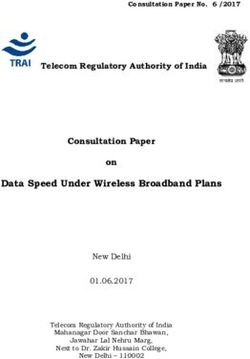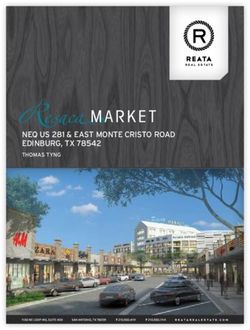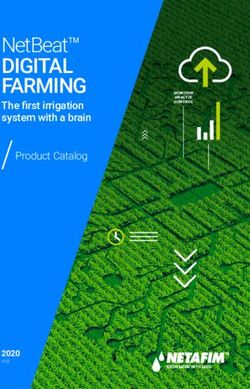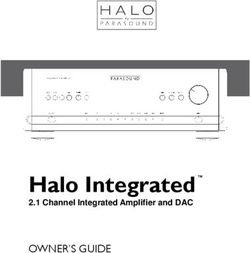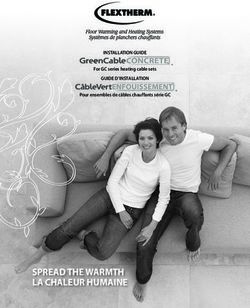Homeowners Guide AIRFLOW - 69-AIRFLOW-Owners 012716 - Le Groupe Technair
←
→
Page content transcription
If your browser does not render page correctly, please read the page content below
AIRFLOW
Homeowners Guide
Setting a new standard for
energy efficient, clean air homes
511 McCormick Blvd
London, Ontario Canada N5W 4C8
519.457.1904
General Info / Tech Support:
1.855.247.4200
69-AIRFLOW-Owners 012716 airflow@airiabrands.comTable of Contents
Homeowner/Contractor Information ............................................................................................ 2
Ventilation Variable Settings ....................................................................................................... 3
How the Dehumidistat Works ...................................................................................................... 4
Airflow Ventilation Control .......................................................................................................... 5
Airflow Digital Control ................................................................................................................. 8
Timers, Repeater and Dehumidistat ............................................................................................. 9
Maintenance Routine ................................................................................................................ 12
Troubleshooting ........................................................................................................................14
Additional Information ...............................................................................................................15
Warranty ..................................................................................................................................15
Homeowner Information
Dealer / Contractor Information
Model___________________________________ Dealer_________________________________
Serial Number____________________________ Installer________________________________
Telephone/Contact_______________________
Installation Date_________________________
Register your HRV for warranty
For any warranty information, please contact Airia Brands
511 McCormick Blvd. London ON N5W 4C8
T 1-855-247-4200 F 1-800-494-4185
2Selecting the Ventilation Rate That is Right for You
The modes of operation and speeds are used to adjust your indoor ventilation rate. Experiment with the
ventilation levels in your home to evaluate the ideal amount of ventilation to suit your home and
personal preferences. Operational modes available to you will depend on the main control that is installed.
Some features and modes may be unavailable to you.
I. Continuous Ventilation
This mode of operation provides continuous ventilation within the home. You may, for example, select
Continuous Ventilation at low speed for normal operation and increase to high speed during increased
activity levels, such as cooking and showering, etc.
II. 20 Minutes On, 40 Minutes Recirculation 20/hr 40/hr
This mode ventilates for 20 minutes and recirculates the household air every 40 minutes each hour. This
mode is not applicable if your HRV is connected to a forced air system.
III.20 Minutes On, 40 Minutes Standby 20/hr 40/hr
This mode of operation provides 20 minutes of ventilation each hour. You can use this ventilation mode at
low speed for low household activity levels or when the home is unoccupied.
IV. 10 Minutes On, 50 Minutes Standby 10/hr 50/hr
This mode of operation provides 10 minutes of ventilation each hour. You can use this ventilation mode at
low speed for low household activity levels or when the home is unoccupied. This mode is useful when
20/40 mode is providing too much ventilation.
V. Continuous Recirculation or
This mode continuously recirculates your household air (no ventilation). This mode is not applicable if your
HRV is connected to a forced air system.
VI. Continuous Low Fan Speed LO
This mode will operate the fan in low speed continuously at the selected operating mode (Ventilation or
Recirculation).
VII. Continuous High Fan Speed HI
This mode will operate the fan in high speed continuously at the selected operating mode (Ventilation or
Recirculation). This mode is useful when occupancy in the home or activity is high for an extended period
of time.
Recirculation
Recirculates existing household air without introducing fresh air. Recirculation modes (II and V) are not
applicable if your HRV is connected to a forced air system, since your forced air system already circulates the
household air. Recirculation modes are unavailable on some models.
Note
Due to ongoing research and product development, specifications, ratings, and dimensions are subject to change
without notice. Refer to www.LIFEBREATH.com for the latest product information.
Warning
Disconnect the power from the unit before cleaning or servicing.
To prevent electrical shock, it is extremely important to confirm the polarity of the power line that is switched by
the safety (disconnect) switch. The hot line (black) is the proper line for switching. Use either a voltmeter or test
lamp to confirm the absence of a voltage between the disconnect switch and ground (on the cabinet) while the
door is open. This procedure must be followed, as dwellings are occasionally wired improperly. Always ensure the
proper grounding of the unit.
3How the Dehumidistat Works
Only the GDXPL02, GBC02 and GBC03 controls are equipped with an adjustable Dehumidistat.
High indoor humidity levels, during the heating season, have become a problem in many well
insulated, tight homes, excessive condensation on the window is a visual sign of high indoor
humidity levels. High indoor humidity levels can result in mold and mildew and the eventual
degradation of the building structure itself.
Your HRV reduces indoor humidity levels when the outdoor air is drier than the indoor air. These
conditions usually occur during the heating season when outdoor temperatures are less than 15oC
(59oF). During the heating season, the operation of the HRV may reduce indoor humidity levels
sufficiently to eliminate the need for further dehumidification. If your home requires further
dehumidification, use the Dehumidistat feature if available located on the main control. This
feature aggressively addresses high indoor humidity levels by initiating high speed ventilation when
the indoor humidity levels rise above the adjustable set point on the control. Refer to the "Setting
the Dehumidistat" section of either the GDXPL02, GBC02 or GBC03 control instructions on how to
set the Dehumidistat, depending on which control you have installed. The Dehumidistat function
should be set to off for all seasons except the heating season because a dehumidifying effect
occurs only when the outdoor air is dryer than the indoor air.
The GDXPL02, GBC02 and GBC03 controls have an adjustable Dehumidistat which can be set to
achieve a further dehumidification effect from your HRV. High speed ventilation will be initiated
upon exceeding the Dehumidistat set point regardless of the mode and speed of operation. Once
the humidity in the house is reduced, the HRV will revert back to its previous setting.
We suggest operating the HRV for the first few days without use of the Dehumidistat function to
observe if a further dehumidification effect will be required. The Dehumidistat operates in % of RH
(relative humidity) with 60 being high and 20 being low. If after a few days, further
dehumidification is required (the house is still too humid), set the humidity level to a lower
amount.
The average person is comfortable between 30% and 50% RH. The Dehumidistat should be set to
off for all seasons except the heating season.
Dehumidistat Notes
Dehumidistat Disable automatically disables the dehumidistat function on the main control when outdoor
temperatures exceed 15oC (59oF) for a full 24 hour period. All other HRV features and functions operate normally
while the dehumidistat function is disabled.
Dehumidistat Re-Enable automatically re-enables the dehumidistat function if either the outdoor temperature
drops below 15oC (59oF) for a full 24 hour period or if the HRV is reset (unplugged for 30 seconds).
4The Airflow Ventilation Control 99-GBC02
The Airflow Ventilation Control offers advanced features to control your home's ventilation.
Key Features:
2 speed fan setting (LOW / HIGH)
Standby setting (fan OFF) Humidity
Electronic Dehumidistat Setting
Compatible with 99-DET02 Wireless
Timers
Slim-line design
Fan Speed
Connect to 3 wire 20 gauge low voltage Indicator
wire ON/OFF Light
ON/OFF Button Fan Speed
Button
GBC02 Operating Instructions:
Dehumidistat
Turning on the Control Button
Press and release the ON/OFF button . The
light above will illuminate.
Setting the Ventilation Speed
Press and release the Fan button to select LOW or HIGH fan speed. The corresponding “Indicator
Light" will illuminate. If both LO and HI indicator lights are off, the fan is OFF but will turn ON if
required by the Dehumidistat or remote Timer (if installed).
Humidity Control
Your unit will reduce indoor humidity when outdoor humidity levels are lower than indoor humidity
levels. This feature is only effective when the outdoor temperature is below 59˚F (15˚C).
Setting the Dehumidistat
Press and release the Dehumidistat button until the Dehumidistat Light is at the desired setting.
After a few seconds the Dehumidistat light will either flash or be on continuous.
A flashing light indicates the humidity level is higher than the setting and the unit is operating on
high speed ventilation. A continuous light indicates the humidity level is lower than the setting. Refer
to the unit's Home Owner’s manual for instructions on how the Dehumidistat works.
The Dehumidistat will override the current speed setting to HIGH speed.
The Dehumidistat function can be turned OFF by pressing the button until no Dehumidistat light
is on.
Note - Only 1 Dehumidistat should be installed in a system.
ATTENTION
Only one main control can be installed on your system.
Timers will not function when mode of operation is set to “OFF”, unless specifically installed for that function. (See
Installation Guide for other options.)
5The Airflow Ventilation Control 99-GBC03
The Airflow Ventilation Control offers advanced features to control your home's ventilation.
Key Features:
Continuous LOW fan speed operation
Electronic Dehumidistat Humidity
3 modes of operation: Setting
• Ventilation 20/40 Mode
• Recirculation Indicator
• 20/40 mode Recirculation
Compatible with 99-DET02 Wireless Timers Mode Indicator
Slim-line design LOW Fan Speed
Connect to 3 wire 20 gauge low voltage Indicator Light
wire
ON/OFF Button Mode Button
GBC03 Operating Instructions: Dehumidistat
Button
Turning on the Control
Press and release the ON/OFF button . The light
above will illuminate and the fan will turn on to
LOW speed.
Humidity Control
Your unit will reduce indoor humidity when outdoor humidity levels are lower than indoor humidity levels.
This feature is only effective when the outdoor temperature is below 59˚F (15˚C).
Setting the Dehumidistat
Press and release the Dehumidistat button until the Dehumidistat Light is at the desired setting. After a few
seconds the Dehumidistat light will either flash or be on continuous.
A flashing light indicates the humidity level is higher than the setting and the unit is operating on high speed
ventilation. A continuous light indicates the humidity level is lower than the setting. Refer to the unit's Home
Owner’s manual for instructions on how the Dehumidistat works.
The Dehumidistat will override the current fan speed setting to high fan speed.
The Dehumidistat function can be turned OFF by pressing the button until no Dehumidistat light is on.
Note - Only 1 Dehumidistat should be installed in a system.
Setting 20/40 Mode
To activate 20/40 mode, press and release the Mode button until the "Indicator Light" below 20/40 is
illuminated.
20/40 mode is a repeating cycle. The fan will run at LOW speed for 20 minutes, then turn OFF for 40 minutes.
Some units are equipped to Recirculate air in your home during the 40 minute cycle with no Ventilation. The
control will automatically detect this feature and Recirculate air during the 40 minute cycle at LOW fan speed.
Recirculation Mode
Some units are equipped to Recirculate the air in your home without Ventilating.
To activate Recirculation mode, press and release the Mode button until the Recirculation "Indicator
Light" in ON. Recirculation is in LOW fan speed.
ATTENTION
Only one main control can be installed on your system.
Recirculation is not available on all models.
Timers will not function when mode of operation is set to “OFF”, unless specifically installed for that function. (See
Installation Guide for other options.) 6The Airflow Ventilation Control 99-GBC04
The Airflow Ventilation Control offers advanced features to control your home's ventilation.
Key Features:
2 speed fan setting (LOW / HIGH)
Standby setting (fan OFF)
20/40 mode
Compatible with 99-DET02 Wireless 20/40 Mode
Timers Indicator Light
Slim-line design
Connect to 3 wire 20 gauge low voltage Fan Speed
wire Indicator
ON/OFF Light
ON/OFF Button Fan Speed
Button
GBC04 Operating Instructions:
20/40 Mode
Turning on the Control Button
Press and release the ON/OFF button . The
light above will illuminate.
Setting the Ventilation Speed
Press and release the Fan button to select LOW or HIGH fan speed. The corresponding “Indicator
Light" will illuminate. If both LO and HI indicator lights are off, the fan is OFF but will turn ON if
required by a remote Timer (if installed).
Setting 20/40 Mode
After a fan speed has been selected, press and release the 20/40 button. The “Indicator Light” will
turn ON and the control will be in 20/40 mode.
20/40 mode is a repeating cycle. The fan will run at the set speed, LO or HI, for 20 minutes then
turn OFF for 40 minutes.
Some units are equipped to Recirculate air in your home during the 40 minute cycle with no
Ventilation. The control will automatically detect this feature and Recirculate air during the 40 minute
cycle at the selected fan speed.
Attention
Only one main control can be installed on your system.
Recirculation is not available on all models.
Timers will not function when mode of operation is set to “OFF”, unless specifically installed for that function. (See
Installation Guide for other options.)
7The Airflow Digital Control 99-GDXPL02
The Airflow Digital Control offers the most advanced features to control your home's ventilation.
Key Features :
5 speed fan setting Instruction Card
Standby setting (fan speed 0)
Electronic Dehumidistat
20/40/60 HIGH speed override button
Compatible with 99-DET02 Wireless Timers
Easy to read backlit LCD screen ON/OFF
Button
Slim-line design
Connect to 3 wire 20 gauge low voltage wire
Five selectable modes of operation Fan Speed
• Continuous Ventilation Button
• 20 min. Ventilation / 40 min. 20/40/60 High
Recirculation 20/hr 40/hr Speed Button
Mode
• 20 min. Ventilation / 40 min. OFF 20/hr 40/hr
Button Dehumidistat
• 10 min. Ventilation / 50 min. OFF 10/hr 50/hr Button RESET Button
• Continuous Recirculation
Service indicator
Digital Control Operating Instructions (GDXPL02):
Turning on the Control
Press and release the ON/OFF button . The light above will illuminate.
Setting the Ventilation Speed
Press and release the Fan button to select one of the 5 fan speeds. The fan speed will be
displayed on the screen beside the Fan symbol . Standby mode (Fan OFF) is indicated as speed
0. The fan will turn ON if required by a remote Timer (if installed).
20/40/60 High Speed Button
Press and release the 20/40/60 High Speed button to temporarily initiate HIGH Fan speed for 20,
40 or 60 minutes. Press once for 20 minutes, twice for 40 minutes, 3 times for 60 minutes and 4
times to disable. The will appear on the screen and the corresponding section of the clock will
flash to indicate the time interval selected. When the timer runs out, the unit will return to it's
previous operating speed.
Setting the Mode of Operation
There are 5 modes of operation available with the DXPL02 control. Pressing the Mode button
will cycle through the different modes of operation and they will be displayed on the screen.
Attention
Only one main control can be installed on your system.
Recirculation is not available on all models.
Timers will not function when mode of operation is set to “OFF”, unless specifically installed for that function. (See
Installation Guide for other options.)
8Digital Control (continued)
Setting the Dehumidistat
For a full description of the Dehumidistat function, refer to page 4 "How the Dehumidistat Works".
The GDXPL02 control displays the current indoor humidity in LARGE numbers and the
Dehumidistat setting in SMALL numbers on the screen. If the indoor humidity is above the set
point, the GDXPL02 control will initiate HIGH Fan speed operation in Ventilation mode until the
indoor humidity has been reduced below the set point.
Press and release the Dehumidistat button to adjust the Dehumidistat setting. The numbers on
the screen will cycle. The Dehumidistat can be set between 25% RH and 60% RH. To disable
the Dehumidistat function on the control, cycle through the setting until OFF is displayed.
Reset Button
The RESET button will clear the current Fan, Timer, Mode and Dehumidistat settings and set the
unit into LOW fan speed, Ventilation mode and a Dehumidistat setting of 40%.
Service Indicator
A service indicator appears when the unit requires routine maintenance. Refer to
"Maintenance Routine" in this guide.
To reset the service indicator once routine maintenance has been performed, press and hold the
ON/OFF button for 5 seconds.
Timers
Depending on the type of HRV installation, you may have timers in areas such as restrooms. The
Timer will override the operational mode (regardless of the setting) and initiate HIGH fan speed
Ventilation. Upon completion of the timer cycle, the HRV will return to your selected operational
mode and fan speed setting.
Airflow 20/40/60 Minute Timer
99-DET01
Initiates high speed ventilation for 20, 40 or 60 minutes.
The 20/40/60 minute status lights indicate high speed
operation. Lockout mode is useful if you wish to disable 20/40/60 Minute
the timer. Set lockout by holding the select button for 5 Status Lights
seconds. Unlock by holding for 5 seconds.
Select Button
9Timers (continued)
Removable
Airflow Wireless 20/40/60 Minute Timer Backplate
99-DET02
Initiates high speed ventilation for 20, 40 or 60 minutes.
The 20/40/60 minute status lights indicate high speed
operation. 20/40/60 Minute
Status Lights
Wireless Timers have an estimated range of 40' with no
obstructions. To increase the range of a Wireless Timer Select Button initiates
a 99-RX02 Repeater may be used. high speed ventilation
for 20, 40 or 60 min.
Using the Wireless 99-DET02 Timer
Battery Indicator
When paired to the main wall control, the Wireless Timer
may be moved to a remote location in the home such as
a bathroom.
Pressing the Select Button on the Timer will initiate high
speed fan operation. The corresponding Status Light will
illuminate under the number on the Timer to indicate
either 20, 40 or 60 minutes of high speed fan operation.
To cancel the call for high speed fan operation, press the Back Plate
Select Button until the Status Lights are no longer
illuminated.
Face Plate
Replacing the Battery
When the battery on the timer needs to be replaced in
the Wireless Timer, the red LED Battery Indicator will
illuminate.
To replace the battery, first remove the Face Plate by
pulling it off the wall. On the back of the Timer Face
Plate the battery will be exposed. Replace the battery
and re-attach the Face Pate to the Back Plate. Be
careful not to damage the tabs on the Back Plate when
re-attaching the Face Plate.
Back of
99-DET02
99-
Face Plate
Battery
10Timers (continued)
Aiflow Wireless Repeater
99-RX02
The Wireless Repeater is used to extend range of the 99-
DET02 Wireless Timers. The Repeater plugs directly into
a 120V power outlet. The 99-RX02 wirelessly connects to
the main control as well as the 99-DET02 Timers.
The 99-RX02 Repeater should be installed at the halfway Power Plug
point between the 99-DET02 Wireless Timer and the
main wall control if timer is out of range.
Indicator LED's
When the Repeater is positioned correctly, a solid green
LED will illuminate indicating the Repeater has a strong
connection to the main wall control and may be moved
farther away if necessary.
A flashing green LED means that the Repeater has a moderate connection to the main wall
control. The Repeater will function properly at this position but should not be moved farther from
the main wall control to ensure the connection is maintained.
A red LED indicates the Repeater is not connected to the main wall control and should be
repositioned closer to the main wall control to re-establish the connection and function.
Dehumidistat
Airflow Dehumidistat 99-GDH01 Dehumidistat LEDs
Set to the desired
Initiates high speed ventilation when the moisture humidity level. High
level in the home exceeds the set point on the speed ventilation will
control. Once the humidity in the house is initiate when the indoor
reduced, the HRV will revert back to its previous moisture level exceeds
the set
setting.
The Dehumidistat should be set to OFF for all
Dehumidistat Adjust
seasons except the heating season. Refer to "How
Button
the Dehumidistat Works" in this manual before
setting the Dehumidistat.
11Maintenance Routine
1. Inspect Exterior Hoods at Least Once a Month
Make sure exhaust and fresh air supply hoods are not blocked or restricted by leaves, grass,
or snow. In winter, it is especially important to make sure snow is not blocking the hoods or
that frost has not built up on the wire mesh (bird screen).
2. Clean Air Filters (Clean Four times a Year)
The standard filters equipped with your HRV are removable and washable.
a) Open access door and slide core out.
b) Remove filter clips if present.
c) Once clips are removed, filters can be taken off the core to be rinsed with water or a
combination of mild soap and water. Do not clean in the dishwasher.
d) To re-assemble, place clean filter(s) (wet or dry) back into their positions against the core
and return clips to their original positions.
e) Slide core back into its original position.
3. Clean Core Twice a Year
a) Open access door.
b) Carefully grip ends of core and pull evenly outward. Core may be snug, but will slide out
of the cabinet.
c) Once removed from the cabinet remove filters.
d) Install the clean filters.
e) Install clean core in the cabinet.
Note: Core installation label on the outer end of the core.
To Install the Clean Core:
a) To reinstall the core first position the bottom of the core on the bottom support in the
cabinet.
b) Carefully align the core with the other 3 supports and fully insert the core.
c) Push on sides of core, do not push on the center.
Note: Core may appear to stick out from the cabinet approximately 1/8 in (3 mm). This is
designed this way so that the access door will fit tight against the core.
Attention/Warning
Do not use cleaning solutions for the HRV core
Soak and rinse the HRV core in warm soapy water
Do not use bleach or chlorine
Do not use a pressure washer on the HRV core
Do not place the HRV core in a dishwasher
Warning:
Electric shock hazard. Can cause injury or death. Before attempting to perform any service or maintenance, turn
the electrical power unit off at disconnect switch(es). Unit may have multiple power supplies.
Blockage of hoods may cause an imbalance
12Maintenance Routine Continued
4. Motors — Maintenance Free
5. Drain (condensate) Line - Clean Once a Year
Inspect drain line, drain spout and “P” trap for blockage, mold or kinks. Flush with warm
soapy water and replace if worn, bent or unable to clean.
6. Clean Duct Work if Required
The duct work running to and from the HRV may accumulate dirt. Wipe and vacuum the duct
once every year. You may wish to contact a heating/ventilation company to do this.
7. General Maintenance - Twice a Year
Wipe down the inside of the cabinet with a damp cloth to remove dirt, bugs and debris that
may be present.
13Troubleshooting
SYMPTOM CAUSE SOLUTION
Poor airflows 1/4 in (6 mm) mesh on outside Clean exterior hoods or vents
hood is plugged Remove and clean filter
Filters plugged Remove and clean core
Core obstructed Check and open grilles
House grills closed or blocked Open and adjust dampers
Dampers are closed if installed Have electrician check supply voltage
Poor power supply at site Check duct installation
Ductwork is restricting HRV Increase the speed of the HRV
Improper speed control setting Have contractor balance HRV
HRV airflow improperly
balanced
Supply air feels cold Outdoor temperature Turn down the HRV supply speed
extremely cold Placement of furniture or closed doors is
restricting the movement of air in the
home
If supply air is ducted into furnace return,
the furnace fan may need to run
continuously to distribute ventilation air
comfortably
Dehumidistat in not Outdoor temperature is above Dehumidistat is functioning normally (see
operating 15oC (59oF) Auto Dehumidistat Disable in this manual)
Check dehumidistat setting it Set the dehumidistat at the desired
may be on OFF setting
Humidity levels are too Dehumidistat is set too high Set dehumidistat lower
high condensation is HRV is not sized to handle a Cover pools, hot tubs when they are not
appearing on the hot tub, indoor pool etc. in use
windows Lifestyle of the occupants Avoid hanging clothes to dry, storing
Moisture coming into the home wood and venting clothes dryer inside.
from an unvented or unheated Fire wood may have to be moved outside
crawl space Vent crawl space and place a vapor
Moisture is remaining in the barrier on the floor of the crawl space
washroom and kitchen areas On humid days, as the seasons change,
Condensation seems to form in some condensation may appear but the
the spring and fall homes air quality will remain high with
HRV is set at too low a speed some HRV use
Increase speed of the HRV
Humidity levels are too Dehumidistat control set too Set dehumidistat higher
low low Decrease HRV blower speed
Blower speed of HRV is too Humidity may have to be added through
high the use of humidifiers
Lifestyle of occupants Have contractor balance HRV airflows
HRV airflows may be
improperly balanced
HRV and/or ducts frosting HRV airflows are improperly Note: minimal frost build-up is expected
up balanced on cores before unit initiates defrost cycle
Malfunction of the HRV defrost functions
system Have HVAC contractor balance the HRV
Condensation or ice build Incomplete vapor barrier Tape and seal all joints
up in insulated duct to around insulated duct Tape any holes or tears made in the outer
the outside A hole or tear in outer duct duct covering, ensure that the vapor
covering barrier is completely sealed
Excess water in the bot- Drain pans plugged Look for obstructions in the drain line
tom of the HRV Improper connection of HRV’s Look for kinks in the drain line
drain lines
HRV is not level
Drain lines are obstructed
HRV heat exchange core is not
properly installed
Excessive vibration Dirt on fan wheels Have a contractor service HRV
14Additional Information
Defrost Mode - During cold weather, the HRV automatically cycles through its defrost mode when
temperatures drop below freezing to avoid frost build up in the core.
HRV - a Heat Recovery Ventilator (HRV) is designed to provide fresh air into a building while
exhausting an equal amount of stale air. During the winter months, heat recovered from the stale
air, before it is exhausted to the outdoors, warms the incoming cold fresh air. During the summer
months, when the indoor space is air conditioned, the HRV helps to cool the incoming fresh air with
the cool exhausted stale air.
Self-Test - Each time the HRV is powered/energized, the self-test function automatically initiates.
The HRV cycles through the available speeds and tests the damper motor operation. The HRV
resumes operation at the selected mode and speed. (Approximately 60 seconds in duration.)
Standby (Speed 0) - The HRV is on but fans are not running waiting for ventilation to be initiated
by either an external control (i.e. timer) or the dehumidistat. Set the main control to speed 0 to set
the HRV in standby.
Timers - These optional controls may be installed at specific exhaust locations (bathrooms etc.) to
initiate high speed ventilation.
Warranty
Heat Recovery Ventilators carry a Lifetime Warranty on the heat recovery core and a 5 year
replacement parts warranty.
Phone 1-855-247-4200 (toll free)
Note: Airia will require the HRV Model and serial number(s) for the registration of your HRV.
15Renseignements additionnels
Mode de dégivrage - Pour assurer un fonctionnement fiable par temps froid, le VRC passe
automatiquement à son mode de dégivrage lorsque la température descend au-dessous du point de
congélation, afin d'éviter une accumulation de givre.
VRC - Le ventilateur à récupération de chaleur (VRC) est conçu pour fournir de l'air neuf dans un
édifice, tout en évacuant une quantité égale d'air vicié. Durant les mois d'hiver, l'air neuf et froid qui
arrive est réchauffé au moyen de la chaleur récupérée de l'air vicié avant son expulsion vers
l'extérieur. Pendant les mois d'été, alors que l'air intérieur est climatisé, le VRC aide à refroidir l'air
neuf qui arrive, grâce à la température plus basse de l'air vicié qui est évacué.
Auto-vérification - Chaque fois que le VRC est mis sous tension, la fonction d'auto-vérification est
automatiquement activée. Le VRC passe par toutes les vitesses disponibles et vérifie le
fonctionnement du moteur du registre. Le VRC revient ensuite à son mode de fonctionnement
antérieur et à la vitesse choisie (après environ 60 secondes).
Mode d'attente (Vitesse 0) - Le VRC est mis sous tension et attend que la ventilation soit
actionnée par l'intermédiaire d'une commande externe (par ex. une minuterie) ou du déshumidistat.
Réglez la commande principale à la vitesse 0 pour que le VRC soit en mode d'attente (standby).
Minuteries - Ces commandes optionnelles peuvent être installées à des points d'évacuation
spécifiques (salles de bains, etc.) afin de déclencher, le cas échéant, la haute vitesse.
Garantie
Les ventilateurs à récupération de chaleur Lifebreath de la Série RNC bénéficient d'une garantie à
vie sur le noyau récupérateur de chaleur et d'une garantie de cinq (5) ans pour les pièces de
rechange.
appelez le 1-855-247-4200 (sans frais).
N.B. : Vous devez avoir les numéros de modèls et de série du VRC pour valider la garantie auprès
de la compagnie Airia.
12Dépannage
SYMPTÔME CAUSE SOLUTION
Débit d'air le treillis de 1/4 po (6 mm) sur les nettoyez les évents ou capuchons extérieurs
médiocre capuchons extérieurs est bouché retirez et nettoyez le filtre
filtres bouchés retirez et nettoyez le noyau
noyau obstrué vérifiez et ouvrez les grilles
grilles dans la maison fermées ou ouvrez et ajustez les registres
bloquées demandez à un électricien de vérifier l'alimentation
les registres, s'ils ont été posés, sont électrique
fermés vérifiez la pose des conduits
mauvaise alimentation électrique sur augmentez l'allure du VRC
les lieux faites équilibrer le VRC par un entrepreneur
les canalisations restreignent le débit
d'air
commande de vitesse mal réglée
débit d'air du VRC mal équilibré
L'air qui arrive température extérieure extrêmement ralentissez l'admission du VRC
semble froid froide des meubles mal placés ou des portes fermées
empêchent l'air de circuler librement
si l'air fourni est acheminé dans la chambre de retour de
la fournaise, il se pourrait que son ventilateur doive
tourner sans arrêt, afin de répartir confortablement l'air
de ventilation
Le déshumidistat température extérieure au-dessus de le déshumidistat fonctionne normalement (voyez la
ne fonctionne pas 15ºC (59ºF) section sur la désactivation du déshumidistat dans le
vérifiez le réglage du déshumidistat, manuel)
car il pourrait avoir été réglé à OFF réglez le déshumidistat au niveau désiré
Niveau d'humidité réglage trop haut du déshumidistat réglez le déshumidistat plus bas
trop élevé; VRC pas assez puissant pour un "hot couvrez la piscine et le "hot tub" quand vous ne vous en
condensation sur tub", une piscine intérieure, etc. servez pas
les fenêtres mode de vie des occupants évitez d'étendre du linge à sécher, d'emmagasiner du
humidité qui pénètre dans la maison bois et de ventiler la sécheuse à linge à l'intérieur; vous
en provenance d'un espace sanitaire devrez peut-être sortir le bois de chauffage dehors
non ventilé ou non chauffé aérez l'espace sanitaire et mettez un pare-vapeur sur le
l'humidité reste dans la salle de bain plancher de cet espace sanitaire
et la cuisine par temps humide, lorsque les saisons changent, il
il semble y avoir de la condensation pourrait y avoir un peu de condensation, mais la qualité
au printemps et à l'automne de l'air dans la maison demeure excellente quand on
la vitesse prévue pour le VRC est trop utilise le VRC
basse augmentez la vitesse du VRC
Degré d'humidité déshumidistat réglé trop bas réglez le déshumidistat plus haut
trop bas trop grande vitesse de la soufflante faites ralentir la soufflante du VRC
du VRC vous devrez peut-être employer des humidificateurs
mode de vie des occupants faites équilibrer la circulation d'air du VRC par un
débits d'air du VRC mal équilibrés entrepreneur
Formation de givre débits d'air du VRC mal équilibrés N.B. : il faut s'attendre à une légère accumulation de
dans le VRC et/ou défectuosité du système de givre sur le noyau, avant le déclenchement du cycle de
les conduites dégivrage du VRC dégivrage
demandez à un entrepreneur spécialisé d'équilibrer le
VRC
Condensation ou pare-vapeur incomplet autour de la enrubannez et scellez tous les joints
accumulation de conduite isolée mettez du ruban adhésif sur les trous ou les déchirures
glace dans la trou ou déchirure dans le qui se trouvent dans le recouvrement extérieur de la
conduite isolée recouvrement extérieur de la conduite, assurez-vous que le pare-vapeur est
allant vers conduite complètement scellé
l'extérieur
Trop d'eau dans le bacs de drainage bouchés voyez s'il y a des obstructions dans la canalisation
fond du VRC mauvais raccordement aux d'écoulement
canalisations d'écoulement du VRC les tubes pourraient être tortillés
le VRC n'est pas de niveau
canalisations d'écoulement obstruées
noyau échangeur du VRC mal installé
Vibration excessive saleté sur le ventilateur rotatif demandez à un entrepreneur d'entretenir le VRC
11Entretien courant (suite)
4. Les moteurs n'exigent aucun entretien
5. Nettoyez le tube d'eau de condensation (drainage) une fois par année
Examinez le tube d'évacuation, la goulotte de vidange et le siphon en P en cas d'obstruction, de
moisissure ou de tortillement. Rincez bien le tube avec de l'eau savonneuse modérément chaude.
Remplacez-le s'il est trop usé, faussé ou impossible à nettoyer.
6. Nettoyez les canalisations au besoin
Il pourrait y avoir une accumulation de saleté dans les canalisations reliées au VRC. En plus de vous
servir d'un aspirateur, essuyez les canalisations une fois par année. Vous pourriez aussi confier cette
tâche à une entreprise spécialisée en chauffage et climatisation.
7. Effectuez un entretien général deux fois par année
Essuyez l'intérieur de l'armoire avec un chiffon humide, afin d'enlever la saleté, les insectes morts et
les débris qu'il pourrait y avoir.
10Entretien courant
1. Inspectez les capuchons extérieurs au moins une fois par mois
Vous devez vous assurer que les capuchons d'évacuation de l'air vicié et d'admission de l'air neuf
ne sont pas bloqués ou obstrués par des feuilles, de l'herbe ou de la neige. En hiver, il est
particulièrement important de veiller à ce que la neige ne bloque pas ces orifices et à ce que le
givre ne s'accumule pas sur le treillis métallique (grillage anti-oiseaux).
2. Nettoyez les filtres à air quatre fois par année
Les filtres à air standard dans votre VRC sont amovibles et lavables.
a) Ouvrez simplement la porte d'accès et sortez le noyau échangeur.
b) Enlevez, le cas échéant, les pinces qui retiennent les filtres.
c) Une fois les attaches enlevées, vous pouvez sortir les filtres du noyau pour les rincer simplement
à l'eau ou bien avec de l'eau savonneuse. Ne tentez pas de les nettoyer dans un lave-vaisselle.
d) Après ce nettoyage, remettez les filtres (humides ou secs) en place contre le noyau et remettez
les pinces où elles se trouvaient auparavant.
e) Remettez le noyau à l'endroit où il était.
3. Nettoyez le noyau deux fois par année
a) Ouvrez la porte d'accès.
b) Saisissez prudemment les extrémités du noyau et tirez également vers l'extérieur. Même si le
noyau vous semble un peu serré, il vous sera possible de le sortir de sa coulisse.
c) Une fois que vous l'avez sorti de l'armoire, enlevez les filtres.
d) Remettez les filtres propres en place.
e) Réintroduisez le noyau nettoyé dans l'armoire de l'appareil.
Remarque : L'étiquette d'installation du noyau doit être à son extrémité extérieure.
Pour remette le noyau nettoyé dans l'appareil :
a) Placez d'abord le bas du noyau sur son support inférieur dans l'armoire.
b) Alignez soigneusement le noyau avec les trois autres supports, puis introduisez-le
complètement.
c) Poussez sur les côtés du noyau et non pas sur sa partie centrale.
Remarque : Le noyau semble dépasser d'environ 1/8 po (3 mm) hors de l'armoire. C'est là une
précaution pour que la porte d'accès soit bien ajustée contre le noyau lui-même.
Attention/Avertissement
• N'employez aucune solution de nettoyage sur le noyau du VRC.
• Faites tremper et rincez le noyau du VRC dans une eau savonneuse modérément chaude.
• N'utilisez jamais un produit chloré ou un javellisant.
• Ne vous servez pas d'un nettoyeur à haute pression sur le noyau du VRC.
• Ne mettez jamais le noyau du VRC dans un lave-vaisselle.
Avertissement :
• Risque de secousse électrique. Le choc pourrait être cause de blessures ou de mort. Avant d'effectuer tout travail de
réparation ou d'entretien, coupez l'alimentation électrique au(x) sectionneur(s). L'appareil pourrait avoir plusieurs
sources d'énergie électrique.
• Si les capuchons sont obstrués, cela pourrait provoquer un déséquilibre.
9Minuteries (suite)
Répéteur sans fil Airflow
99-RX02
Sert à accroître la portée des minuteries sans fil 99-
DET02. Se branche dans une prise de courant 120 V.
Relié sans fil à la commande principale et la minuterie
99-DET02.
Un répéteur 99-RX02 doit être installé à mi-chemin entre
la minuterie sans fil 99-DET02 et la commande murale
principale si la minuterie se trouve hors de portée.
Prise
électrique
Témoins DEL
Lorsque le répéteur est positionné correctement, une
DEL verte s’allume pour indiquer un signal fort entre le
répéteur et la commande murale principale, et qu’il peut
être déplacé plus loin si nécessaire.
Une DEL verte clignotante indique que le répéteur a un
lien plus faible avec la commande principale ; le répéteur
peut fonctionner correctement à cet endroit, mais ne
devrait pas être plus éloigné de la commande principale
pour ne pas rompre la connexion.
Une DEL rouge indique que le répéteur n’est pas
connecté à la commande principale et qu’il doit être
rapproché de la commande pour rétablir la connexion et
le fonctionnement.
Déshumidistat Airflow
Diodes
Déshumidistat Airflow 99-GDH01 électroluminescentes du
Il actionne la ventilation à haute vitesse lorsque le déshumidistat Réglez-le
au niveau désiré
niveau d'humidité à l'intérieur dépasse le point de d'humidité. La ventilation à
consigne sur la commande. Une fois que haute vitesse débute dès
l'humidité dans la maison a été réduite, le VRC que le degré d'humidité à
revient à son réglage antérieur. Le Déshumidistat l'intérieur dépasse le point
devrait être réglé à sa position d'arrêt (OFF) pour de consigne sur la
commande.
toutes les saisons, sauf pendant la saison de
chauffage. Avant de régler le Déshumidistat, Bouton de réglage
consultez la section intitulée “Fonctionnement du du déshumidistat
Déshumidistat” dans ce manuel.
11Minuteries (suite)
Plaque arrière
Minuterie sans fil Airflow 20/40/60 minutes amovible
99-DET02
Cette minuterie enclenche la ventilation à haute vitesse
pour une durée de 20, 40 ou 60 minutes. Les témoins
20/40/60 signalent un fonctionnement à grande vitesse. Témoins
20/40/60 minutes
Les minuteries sans fil ont une portée d’environ 40 pi
sans obstacles. On peut installer un répéteur RX02 pour Bouton Select actionne
la ventilation à haute
augmenter la portée des minuteries. vitesse pour 20, 40 ou
60 min.
Utilisation de la minuterie sans fil 99-DET02
Témoin de pile
Une fois appariée à la commande murale principale, la
minuterie sans fil peut être déplacée vers un
emplacement éloigné dans la maison, comme une salle
de bains.
En appuyant sur le bouton SELECT de la minuterie, on
enclenche le fonctionnement du ventilateur à haute
vitesse. Le témoin correspondant s’allume sous les
nombres qui indiquent soit 20, 40 ou 60 minutes de
fonctionnement du ventilateur à haute vitesse. Pour
annuler la demande de fonctionnement à haute vitesse, Plaque arrière
appuyez sur le bouton SELECT jusqu'à ce que les
témoins soient tous éteints. Plaque avant
Remplacement de la pile
Lorsque la pile de la minuterie doit être remplacée, la
DEL rouge, témoin de la pile, s’allume.
Pour remplacer la pile, retirez d'abord la plaque avant
en tirant dessus. La pile se trouve au dos de cette
plaque. Remplacez la pile et remettez la plaque en place
tout en veillant à ne pas endommager les languettes sur
la plaque arrière.
99-DET02
- Dos de la
plaque
avant
La batterie
10Commande numérique (suite)
Réglage de Déshumidistat
Pour une description complète de la fonction de déshumidification, reportez-vous à la page 4
"Fonctionnement du Déshumidistat".
La commande GDXPL02 affiche le niveau actuel d'humidité intérieure en GROS caractères et le
réglage de Déshumidistat en petits caractères. Si le taux d'humidité à l'intérieur dépasse le point
de consigne, la commande GDXPL02 fait passer le ventilateur en HAUTE (5) vitesse jusqu'à ce
que le pourcentage d'humidité relative soit abaissé en dessous du point de consigne.
Appuyez et relâchez le bouton Déshumidistat pour modifier le réglage. Les nombres défileront
à l'écran. Déshumidistat peut être réglé entre 25 et 60 % HR. Pour désactiver la fonction de
déshumidification, faites défiler jusqu'à OFF.
Réinitialisation
Le bouton RESET annule les réglages actuels de vitesse du ventilateur, de minuterie, de mode et
d’humidistat en rétablissant les réglages d’usine pour la basse (1) vitesse du ventilateur, le mode
de fonctionnement et la déshumidification à 40 %.
Indicateur d'entretien
Un signal apparaît lorsque arrive une étape de maintenance régulière ; reportez-vous à
"Entretien périodique" dans ce guide. Pour réinitialiser le rappel une fois la maintenance
effectuée, maintenez le bouton de marche/arrêt enfoncé pendant 5 secondes.
Minuteries
Selon le genre d'installation à VRC, vous pourriez profiter d'une minuterie optionnelle dans divers
endroits de la maison comme les salles de bains. Chacune de ces minuteries sera capable de
changer, en priorité, le mode de fonctionnement (quel que soit son réglage) et d'actionner la
ventilation à haute vitesse. Une fois le cycle de cette minuterie terminé, le VRC reviendra au mode
de fonctionnement que vous aviez choisi et reprendra aussi son réglage antérieur de vitesse.
Minuterie Airflow pour 20/40/60 minutes
99-DET01
Elle actionne la ventilation à haute vitesse pour 20, 40
ou 60 minutes. Les voyants pour 20/40/60 minutes Voyants pour
indiquent que l'appareil marche à grande vitesse. Le 20/40/60
mode de blocage est utile quand on désire désactiver la minutes
minuterie. Pour actionner ce blocage, gardez le bouton
sélecteur enfoncé pendant cinq (5) secondes. Pour la
débloquer, enfoncez le même bouton pendant cinq (5) Bouton sélecteur
secondes.
9Commande numérique Airflow 99-GDXPL02
La commande numérique Airflow offre des fonctionnalités avancées pour contrôler la
ventilation de votre maison.
Principales caractéristiques :
Cinq (5) vitesses pour le ventilateur rotatif Carte d'instructions
Réglage de mise en veille (ventilateur arrêté)
Déshumidistat électronique
Bouton de dérogation haute vitesse 20/40/60
Compatible avec minuterie sans fil 99-DET02
Bouton
Ecran ACL rétroéclairé facile à lire marche/arrêt
Design ultramince
Connexion basse tension avec câble 3/20
5 modes de fonctionnement sélectionnables Bouton vitesse
• Recirculation continue du ventilateur
• Ventilation continue
Bouton haute
• Ventilation 20 min. / Recirculation vitesse 20/40/60
Bouton
40 min. 20/hr 40/hr
mode Bouton
• Ventilation 20 min / arrêt 40 min 20/hr 40/hr
déshumidistat Bouton
• Ventilation 10 min / arrêt 50 min 10/hr 50/hr
réinitialisation
• Indicateur d'entretien
Fonctionnement du commande numérique (GDXPL02):
Mise en marche de la commande
Appuyez et relâchez le bouton Marche/arrêt . Le témoin s’allume au-dessus.
Réglage de la vitesse de ventilation
Appuyez sur et relâchez le bouton du ventilateur pour sélectionner l'une des vitesses de
ventilateur 5. La vitesse du ventilateur s’affiche à l'écran à côté du symbole du ventilateur . Le
mode Veille (ventilateur arrêté) est indiqué par la vitesse 0. Le ventilateur se mettra en marche si
commandé par une minuterie à distance (si installée).
Haute vitesse 20/40/60
Appuyez et relâchez le bouton Haute vitesse 20/40/60 pour enclencher temporairement la haute
vitesse du ventilateur pendant 20, 40 ou 60 minutes. Appuyez 1 fois pour 20 minutes, 2 fois pour
40 minutes, 3 fois pour 60 minutes et 4 fois pour désactiver. Le symbole apparaît à l'écran et la
section correspondante de l'horloge clignote pour indiquer le laps de temps choisi. Une fois la
période écoulée, l'appareil revient à sa vitesse de fonctionnement précédente.
Réglage du mode de fonctionnement
La commande DXPL02 offre 5 modes de fonctionnement. Appuyez sur le bouton Mode pour faire
défiler les différentes possibilités à l’écran.
ATTENTION
Vous ne pouvez installer qu'une seule commande principale pour votre système.
La fonction recirculation n'est pas disponible pour tous les modèles.
Les minuteries ne fonctionnent pas lorsque l'appareil est en mode d'arrêt (OFF), à moins qu'une minuterie ait
étéspécifiquement installée pour cette fonction. (Consultez le Guide d'installation en ce qui a trait aux autres options.)
8La commande de ventilation Airflow 99-GBC04
La commande de ventilation Airflow vous permet de contrôler aisément la ventilation dans votre
résidence.
Principales caractéristiques
Deux vitesses (BASSE / HAUTE)
pour le ventilateur rotatif
Réglage d'attente (vitesse ARRÉT)
Mode 20/40 Témoin du
Compatible avec les minuteries sans mode 20/40
fil 99-DET02
Conception mince Indicateur de
Témoin la vitesse du
Se raccorde avec un câble à trois fils
marche/arrêt ventilateur
à basse tension de calibre 20
Bouton Bouton
Fonctionnement de la commande marche/arrêt Vitesse du
99-GBC04 ventilateur
Bouton du
Mise en marche de la commande mode 20/40
Enfoncez et relâchez le bouton marche/
arrêt . Le témoin s’allume au-dessus.
Réglage de la vitesse du ventilateur
Enfoncez et relâchez le bouton du ventilateur pour sélectionner la vitesse élevée ou basse; le
témoin correspondant s’allume. Si aucun des témoins HI ou LO n’allume, le ventilateur se trouve en
attente et se mettra en marche sur demande d’une minuterie à distance (si installée).
Réglage du mode 20/40
Après la sélection d’une vitesse de ventilateur, enfoncez et relâchez le bouton 20/40. Le témoin
s’allume et la commande se trouve en mode 20/40.
Le mode 20/40 est un cycle répétitif continu. Le ventilateur tourne à la vitesse de consigne, HI ou
LO, pendant 20 minutes puis s’arrête pendant 40 minutes.
Certains appareils sont conçus pour faire recirculer l'air dans votre maison pendant le cycle de 40
minutes sans apport d’air frais. La commande détecte automatiquement cette fonction et fait circuler
l'air à la vitesse sélectionnée durant le cycle de 40 minutes.
ATTENTION
Vous ne pouvez installer qu'une seule commande principale pour votre système.
La fonction recirculation n'est pas disponible pour tous les modèles.
Les minuteries ne fonctionnent pas lorsque l'appareil est en mode d'arrêt (OFF), à moins qu'une minuterie ait
étéspécifiquement installée pour cette fonction. (Consultez le Guide d'installation en ce qui a trait aux autres options.)
7La commande de ventilation Airflow 99-GBC03
La commande de ventilation Airflow vous permet de contrôler aisément la ventilation dans votre
résidence.
Principales caractéristiques
Fonctionnement continu du ventilateur en basse
Réglage de
vitesse l'humidité
Déshumidistat électronique
3 modes de fonctionnement au choix Témoin du
• Mode 20/40
mode 20/40
• Ventilation continue Témoin de Témoin du
• Rrecirculation continue BASSE vitesse mode
Compatible avec les minuteries sans fil 99-DET02 du ventilateur Recirculation
Conception mince
Se raccorde avec un câble à trois fils à basse
Bouton de
tension de calibre 20
marche/arrêt Bouton Mode
Fonctionnement de la commande 99-GBC03
Mise en marche de la commande Bouton
Enfoncez et relâchez le bouton marche/arrêt . Le déshumidistat
témoin s’allume au- dessus, puis le ventilateur tourne à
basse vitesse (LO).
Contrôle de l’humidité
L’appareil réduira l’humidité intérieure lorsque le niveau d’humidité à l’extérieur est inférieur à celui de l’intérieur.
Cette caractéristique survient quand la température extérieure est inférieure à 59 ˚F (15 ˚C).
Réglage de déshumidistat
Enfoncez et relâchez le bouton de déshumidistat jusqu’à ce que le témoin de déshumidistat se trouve au
réglage voulu. Après quelques secondes, le témoin clignote ou reste allumé.
Si le témoin de déshumidistat clignote, cela signifie que le niveau d’humidité est plus élevé que le réglage et le
ventilateur tourne à vitesse élevée. Si le témoin reste allumé, cela signifie que le niveau d’humidité est inférieur au
réglage. Reportez-vous au Manuel du propriétaire pour le fonctionnement de l’humidistat.
déshumidistat a priorité sur la sélection de vitesse et la fait passer à HI.
On peut annuler la fonction de déshumidification en appuyant sur le bouton jusqu’à ce qu’aucun témoin de
déshumidistat ne soit allumé.
Note: Un seul humidistat devrait être en fonction sur le système.
Réglage du Mode 20/40
Pour activer le mode 20/40, enfoncez et relâchez le bouton Mode jusqu’à ce que le témoin soit allumé sous
20/40.
Le mode 20/40 est un cycle répétitif continu. Le ventilateur tourne à la vitesse LO pendant 20 minutes puis s’arrête
pendant 40 minutes.
Certains appareils sont conçus pour faire recirculer l'air dans votre maison pendant le cycle de 40 minutes sans
apport d’air frais. La commande détecte automatiquement cette fonction et fait circuler l'air à basse vitesse durant
le cycle de 40 minutes.
Mode Recirculation
Certains appareils sont conçus pour faire recirculer l'air dans votre maison sans apport d’air frais. Pour activer le
mode Recirculation, enfoncez et relâchez le bouton Mode jusqu'à ce que le témoin de Recirculation soit
allumé. La recirculation se fait à basse vitesse.
ATTENTION
Vous ne pouvez installer qu'une seule commande principale pour votre système.
La fonction recirculation n'est pas disponible pour tous les modèles.
Les minuteries ne fonctionnent pas lorsque l'appareil est en mode d'arrêt (OFF), à moins qu'une minuterie ait
étéspécifiquement installée pour cette fonction. (Consultez le Guide d'installation en ce qui a trait aux autres options.)
6You can also read