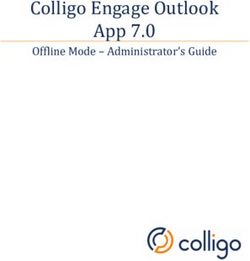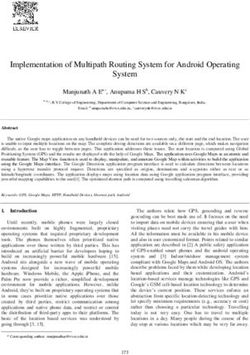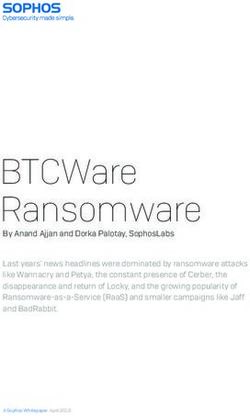IBM CONTENT MANAGER ONDEMAND REST SERVICES IMPLEMENTATION GUIDE - 4/28/2021 AUTHOR: ROB RUSSELL
←
→
Page content transcription
If your browser does not render page correctly, please read the page content below
IBM Content Manager OnDemand
REST Services Implementation Guide
4/28/2021
Author: Rob Russell
Software Engineer
IBM Content Manager OnDemand DevelopmentContents
Introduction .................................................................................................................................................. 4
Features ........................................................................................................................................................ 5
Architecture .................................................................................................................................................. 6
Connection pools ...................................................................................................................................... 7
Requirements................................................................................................................................................ 8
REST server requirements ..................................................................................................................... 8
Installation and Configuration ...................................................................................................................... 8
Completing prerequisite tasks .................................................................................................................. 8
Installing prerequisite software ................................................................................................................ 9
REST configuration – ODRESTAdmin utility .............................................................................................. 9
Creating the configuration directory .................................................................................................... 9
Creating connection pools .................................................................................................................. 10
Parameter details ............................................................................................................................ 11
Template file ................................................................................................................................... 11
Sample Windows command with output ....................................................................................... 12
Sample AIX or Linux command with output ................................................................................... 12
Creating keys ....................................................................................................................................... 13
Parameter details ............................................................................................................................ 13
Sample Windows command with output ....................................................................................... 14
Sample AIX or Linux command with output ................................................................................... 14
Web application server configuration .................................................................................................... 15
Operating system default shared library locations ............................................................................. 15
Configuring WebSphere Application Server ....................................................................................... 15
Create restcfgdir environment variable .......................................................................................... 15
Create shared library....................................................................................................................... 16
Deploying the war file ......................................................................................................................... 18
Configuring WebSphere Liberty .......................................................................................................... 18
Edit the server.env .......................................................................................................................... 18
Add the restcfgdir environment variable.................................................................................... 19
Add the shared libraries to the path ........................................................................................... 19
Edit the server.xml .......................................................................................................................... 19
Page 2Installation summary .............................................................................................................................. 20
Logging ........................................................................................................................................................ 21
Changing Log Levels ................................................................................................................................ 21
Analytics Log ........................................................................................................................................... 21
Analytics Log Output Fields ................................................................................................................. 21
Examples from Splunk......................................................................................................................... 23
REST Services APIs....................................................................................................................................... 25
Page 3Introduction
With the release of Content Manager OnDemand V10.5, you can now leverage native Content Manager
OnDemand REST-based services. The Content Manager OnDemand REST (Representational State
Transfer) Services enable lightweight clients to access Content Manager OnDemand data over
HTTP/HTTPS.
The goal of the Content Manager OnDemand REST Services is to provide the fundamental functions
necessary to implement a web-based application with Content Manager OnDemand data at its core.
REST Services are not meant to be a replacement for native client applications currently available, such
as IBM Content Navigator and the OnDemand Windows client. They are also not meant to be a
replacement for the Content Manager OnDemand Java API. Each individual implementation should be
evaluated to ensure that using the REST Services will meet the requirements for performance at both
the application server and the Content Manager OnDemand server layers. Using the REST Services
incorrectly could have a significant impact on the performance of your Content Manager OnDemand
server.
The Content Manager OnDemand REST Services rely on connection pooling to access Content Manager
OnDemand servers. This means that when the REST Services start up, each connection is logged in to a
server and placed into a keyed connection pool waiting to satisfy incoming requests. You can also
specify up to five OnDemand folders to be cached within each pool. This removes the need for each
request to perform an initialization, logon, open folder and logoff, thus improving the overall
performance of the REST Services. You can have multiple pools in a single deployment each
authenticated with a different OnDemand user ID. The parameters that define a pool include but are
not limited to a Content Manager OnDemand Server, port, user, password and folders.
A pool is keyed to provide a method to access data based on a specific Content Manager OnDemand
user ID. Entitlement should be handled outside the OnDemand REST Services as it is not possible to
provide a traditional Content Manager OnDemand user ID and password with each request. For
applications where this is a requirement, the Content Manager OnDemand REST Services may not be the
correct solution.
A user of the REST Services must be given an access key/secret key pair before they can make any
requests. A user is referred to as a consumer in this document.
NOTE: A consumer (user) is someone developing an application that will call the REST Services and
consuming data multiple times, and then present that data to another party. For example, a bank may
wish to create an application to present statements to their customers. Assuming that data is stored in
Content Manager OnDemand, a developer would create an application to call the rest services on behalf
of a customer, presenting the data back to the customer. The customer would not typically be granted a
Content Manager OnDemand user ID and therefore the consumer is making the request on their behalf,
taking special care to insure the correct data is presented to the customer. In this case, the developer is
the consumer.
Page 4The access key/secret key pair is generated by a person designated as the REST administrator. The
secret key can also be used to sign all incoming requests if desired.
The following is an example of an access key/secret key pair:
Access key: pool1-wRTaeIIG3HzTyrbI5t/b
Secret key: KW1MdeHknWeuRcqBVbYOpgl24Fh8af69hr/PYm6i
At a minimum, the access key is required to be passed for all requests. It is passed as part of the
standard HTTP authorization header along with a custom schema called either CMODSharedKey or
CMODSharedKeyV2. The access key contains the name of the pool that the consumer is entitled to
access as well as the encrypted ID of the consumer making the request.
Access keys/secret keys are generated by using the ODRESTAdmin command line utility now shipping in
Content Manager OnDemand V10.5. The ODRESTAdmin utility will be discussed in detail in a later
chapter.
Features
Client applications can use the Content Manager OnDemand REST Services to perform fundamental
Content Manager OnDemand client operations, including the following:
• Listing Content Manager OnDemand folders that are defined to the server
• Listing complete Content Manager OnDemand folder definitions
• Listing Content Manager OnDemand application groups that are defined to the server
• Listing a Content Manager OnDemand application group definition including all application group
fields and whether or not they are updateable
• Listing generic transform viewers that are currently defined to the server
• Searching for archived documents with folder parameters
• Search for archived documents with SQL
• Retrieving archived documents in either the document’s original format or a converted format that
has been transformed by using the Content Manager OnDemand Web Enablement Kit (ODWEK)
generic transform interface
• Storing documents to the Content Manager OnDemand server
• Updating metadata for documents currently stored
• Deleting a document’s metadata from the Content Manager OnDemand server
In addition to the above REST Services, the Content Manager OnDemand REST Services also provide the
following general features:
• Correlation-Id assigned to all requests. The Correlation-Id can also be passed in via a header,
otherwise a unique value will be generated.
Page 5• Cached OnDemand Folders
• Ability to define multiple connection pools, each based on a different Content Manager OnDemand
user and/or Content Manager OnDemand server.
• Encrypted password for connection pools
• HMacSHA256 for signed requests
Note: As mentioned previously, REST Services API requests are tied to a particular connection pool,
which in turn is tied to a specific user. Therefore, data returned is limited to what the user that is
defined to the pool has access to.
Architecture
In order to properly configure and administer the REST Services, the administrator should have a good
understanding of the components involved and their interactions.
Figure 1 shows a basic implementation of Content Manager OnDemand with REST Services. The
components involved in the implementation are the Content Manager OnDemand server, the REST
Services, and a supported web application server.
Figure 1 - Content Manager OnDemand with REST Services
Figure 1 illustrates an implantation of the REST Services with three connection pools defined, each pool
using a different ID to connect to Content Manager OnDemand. The boxes on each side depict a
Page 6consumer who has been granted access (access ID/secret key) to a particular pool with a high level list of
the services they can access. The Content Manager OnDemand REST Services are completely stateless.
This means that you could implement multiple servers each with the same configuration to achieve a
highly available implementation. It is important that all key files and pool files be available to each
implementation to achieve a highly available environment. A load balancer is all that is needed to
complete the highly available architecture desired.
Connection pools
A connection pool is a group of connections maintained by the server available to satisfy incoming
requests. The primary goal of a connection pool is to enhance performance. For the default
implementation there are limits to the number of pools and connections that can be created. While the
values chosen as defaults may be considered conservative, depending on the hardware being used and
type of requests being made, they may not be conservative at all. Before promoting the REST Services
into a production environment you should perform performance testing to ensure your environment
can handle the expected load.
The out of the box default values for connection pools are:
minIdlePerPool = 3 - Number of connections per pool to start
maxIdlePerPool = 10 - Maximum number of idle connections per pool
maxTotalPerPool = 10 - Maximum total connections per pool
maxTotal = 40 - Maximum connections (all pools)
maxWaitMillis = 5000 - Maximum wait time for a connection in milliseconds
This means that by default, a maximum of 4 pools can be created for a given application server (which is
40 maximum connections divided by 10 maximum total connections per pool). If an attempt is made to
create connections greater than the maxTotal value, an attempt is then made to create room by clearing
the oldest 15% of the elements from the keyed pools. This is a scenario that should be avoided. Proper
testing will help ensure you don’t run into this scenario.
If you think that your servers, both your Content Manager OnDemand server and your REST server, can
accommodate more connections, you can adjust the defaults that have been set.
Note: Adjusting these settings without the proper testing can have serious performance implications for
your Content Manager OnDemand environment.
You can adjust the setting in one of two ways. The first option is to modify the poolConfig.properties
that was deployed with the cmod-rest.war file.
Stop your application and navigate to where the application has been deployed. In the WEB-INF\classes
directory, find the file called poolConfig.properties. Identify the parameters you wish to update, make
the appropriate changes, save the file and restart your application. It is not necessary to restart the
application server.
Page 7The second option is to modify the poolConfig.properties file located in the cmod-rest.war file and
redeploy your application. Open the cmod-rest.war file. You will find the poolConfig.properties file
located in the WEB-INF\classes directory.
Again, making these types of changes can produce undesired results and should only be made if you
have done the appropriate testing and fully understand the impact of the proposed changes.
In many cases, simply increasing the number of connections might not be the correct solution. The
proper solution might be to implement multiple REST servers with a load balancer to evenly distribute
requests. This has the added benefit of increasing availability. Whatever the solution, the key is to
ensure your deployment is properly architected and tested prior to promotion to production.
Requirements
At the time of this writing, the Content Manager OnDemand REST Services can connect to V9.5
OnDemand servers and greater. Refer to the compatibility matrix for the Content Manager OnDemand
clients and servers for the latest information. The Content Manager OnDemand REST Services fall under
the ODWEK section.
In addition to the system requirements defined by Content Manager OnDemand V10.5, the Content
Manager OnDemand REST Services also have the following requirements:
REST server requirements
• A supported web application server:
o WebSphere Application Server V9.0.5 or greater or
o WebSphere Liberty V19.0.0.10 or greater – with full web profile enabled
• Content Manager OnDemand V10.5 binaries (ODWEK Java API) installed on a supported Content
Manager OnDemand platform
• Java V1.8.162 or greater
• Supported generic transform(s) (optional)
• Load balancer for high availability (optional)
Installation and Configuration
To install and deploy Content Manager OnDemand REST Services on your server, you must complete the
following tasks. The Content Manager OnDemand REST Services can be installed on any supported
Content Manager OnDemand platform.
Completing prerequisite tasks
The following must be completed prior to starting the REST application:
• Run the ODRESTAdmin utility to perform the following:
Page 8o Setup REST configuration directory
o Generate a connection pool
o Generate access key/secret key pair
• Configure your application environment
• Deploy cmod-rest.war
Installing prerequisite software
Follow the product documentation for installing Content Manager OnDemand, Java and a supported
web application server. Once you have installed the prerequisite software, continue with configuring
your REST connection pools and keys.
REST configuration – ODRESTAdmin utility
The ODRESTAdmin utility is used to set up the REST config dir, create connection pool definitions, and
generate consumer keys. You must run the ODRESTAdmin utility and perform each of these three tasks
prior to starting the REST Services. The sample output in the examples below are from the Windows
platform. However, you can run the utility on any supported Content Manager OnDemand platform. Use
appropriate paths for the platform on which you are installing. Differences in the instructions due to
platform will be noted when necessary.
Note: The ODRESTAdmin is a Java application and therefore requires a Java Runtime Environment (JRE).
It is installed in the \jars directory.
Usage:
java -jar ODRESTAdmin.jar
Usage: ODRESTAdmin [generateKey | createPool | setup]
Version: 10.5.0.0
Creating the configuration directory
Running the ODRESTAdmin setup command takes a single parameter, -configDir. This parameter is the
directory referenced by the restconfigdir environment variable defined to your web application server.
The entire directory structure will be created by the setup command.
Usage:
java -jar ODRESTAdmin.jar setup
Usage: ODRESTAdmin [setup]
Version: 10.5.0.0
-configDir Path to the REST
services configuration directory
The following example creates the necessary directory structure for a base configuration directory of
c:\restcfgdir.
Example - Windows:
java -jar ODRESTAdmin.jar setup -configDir c:\restcfgdir
Page 9Creating base directory...
-> Created directory c:\restcfgdir
Creating keys directory...
-> Created directory c:\restcfgdir\keys
Creating pools directory...
-> Created directory c:\restcfgdir\pools
Example – AIX or Linux:
java -jar ODRESTAdmin.jar setup -configDir /restcfgdir
Creating base directory...
-> Created directory /restcfgdir
Creating keys directory...
-> Created directory /restcfgdir/keys
Creating pools directory...
-> Created directory /restcfgdir/pools
Once the REST configuration directory is created, copy the default.tmpl file from the \www\rest directory into the base configuration directory. This file is used as the
basis for creating connections. You should always maintain a base version of this file to use as the
template for creating new connections.
Creating connection pools
Running the ODRESTAdmin createPool command, with its required parameters, creates connection files
(.conn) and places them in the \pools directory. When the REST application is
started, these files are read and connections to Content Manager OnDemand are instantiated. They are
then placed into a connection pool keyed on the file name. Connection files must exist in this directory.
Note: The REST Services will not function without at least one connection file.
Usage:
java -jar ODRESTAdmin.jar createPool
Usage: ODRESTAdmin [createPool]
Version: 10.5.0.0
-configDir Path to the REST
services configuration directory
-template Used to specify connection
parameters
-odInstance OnDemand instance
-odUser OnDemand user
-odPassword OnDemand user password
-poolName Prefix of the connection
file
Page 10Parameter details
The createPool command takes the following required parameters:
configDir The path to the REST Services configuration directory. This is the directory
created in the ODRESTAdmin setup step. This file should also contain the
default.tmpl file.
Example: c:\restcfgdir
template Contains all the parameters necessary to instantiate a connection to a Content
Manager OnDemand server. You can have multiple template files. They must
exist in the base REST configuration directory.
odInstance The name of the Content Manager OnDemand instance to which you will be
connecting.
odUser The Content Manager OnDemand user which will be used in all REST requests
that access this pool. You can have multiple pools each using a different user.
odPassword Content Manager OnDemand user’s password
poolName Prefix of the connection pool file name. The connection pool file will be stored
in /pools. Without at least one connection pool file, the REST
Services will not function. Maximum length of 16. No special characters are
allowed.
Table 1 - Parameters for the ODRESTAdmin createPool command
Template file
The default template file contains the following parameters. Do not remove, rename, or replace any of
these. Doing so will cause the connection pool creation to fail.
#OD Server Settings
odHost – Hostname or IP address of OnDemand server
odPort – Port number of OnDemand server
odUser - OnDemand user name used for this connection pool
odPassword - Always leave this parameter blank. It will be populated
from the command line.
odInstallDir – Only required if not using the default install location
odInstance - OnDemand instance name
odCachedFolderList – Comma separated list of up to 5 folders to be
cached with each connection
transformXML – Fully qualified path to transform xml file
secureAPI – True/False – If true, all requests must be signed
language - Specifies the language to be used when issuing messages
maxHits – Maximum hits returned
tempDir – Directory for temporary files
Page 11traceDir – Directory to store trace files if enabled
traceLevel- Trace level (0 – 4)
#SSL Settings
USE_SSL -
SSL_KEYRINGFILE – Fully qualified path to Keyring file
SSL_KEYRINGSTASH - Fully qualified path to Keyring stash
Sample file (cmodtest.tmpl):
#OD Server Settings
odHost=cmodtest
odPort=1445
odUser=restconsumer
odPassword=
odInstance=ARCHIVE
transformXML=C:/Program Files/ibm/OnDemand/V10.5/config/arsxform.xml
secureAPI=False
language=ENU
maxHits=100
tempDir=c:/arstmp
traceDir=c:/arstmp/traceDir
traceLevel=1
odInstallDir=
odCachedFolderList=Baxter Bay Credit, Ledger Statements
#SSL Settings
USE_SSL=FALSE
SSL_KEYRINGFILE=
SSL_KEYRINGSTASH=
Sample Windows command with output
java -jar ODRESTAdmin.jar createPool -configDir c:\restcfgdir -
template cmodtest.tmpl -odinstance archive –odUser restconsumer -
odPassword passw0rd -poolName odtest
Loading template file: c:\restcfgdir\cmodtest.tmpl
Template file: c:\restcfgdir\cmodtest.tmpl
connFile name -> c:\restcfgdir\pools\odtest.conn
Creating connection file odtest.conn.....
Successfully generated connection file odtest.conn
Sample AIX or Linux command with output
java -jar ODRESTAdmin.jar createPool -configDir /restcfgdir -template
cmodtest.tmpl -odinstance archive –odUser restconsumer -odPassword
Page 12passw0rd -poolName odtest
Loading template file: /restcfgdir/cmodtest.tmpl
Template file: /restcfgdir /cmodtest.tmpl
connFile name -> /restcfgdir/pools/odtest.conn
Creating connection file odtest.conn.....
Successfully generated connection file odtest.conn
Creating keys
Any user wishing to access the REST Services must be granted an access key/secret key pair. The
ODRESTAdmin generateKey command, along with its required parameters, will generate these keys.
Note: Once a key is generated, the access key and secret key are displayed to the screen. The access
key/secret should be delivered to the consumer. Consumers should take special care to secure their
keys properly. Keys cannot be regenerated. If the key is lost or compromised, the key should be
removed and a new one generated.
To remove a key, navigate to the \keys directory and delete the key in question. Keys are
named by using the –consumerName input parameter of the RestAdmin command. They have an
extension of .ksf.
As mentioned previously, access keys are tied to connection pools. You must have at least one
connection pool created before you can successfully generate an access key.
Usage:
C:\RestAdmin>java -jar ODRESTAdmin.jar generateKey
Usage ODRESTAdmin [generateKey]
Version: 10.5.0.0
-configDir Path to the REST
services configuration directory
-poolName Connection
pool consumer will be assigned to
-consumerName ID of REST consumer
Parameter details
The generateKey command takes the following required parameters:
Page 13configDir The path to the REST Services configuration directory. This is the directory
created in the ODRESTAdmin setup step.
poolName The name of an existing connection pool. This is the only pool a consumer will
have access to. If a single consumer needs access to multiple pools, they must
have a key generated for each pool they require access to.
consumerName The name used to identify the user of the generated key. The name has a
maximum length of 16 characters with no special characters allowed. This is
also the name of the key file that is generated and stored in the
\keys directory.
Table 2 - Parameters for the ODRESTAdmin generateKey command
Sample Windows command with output
java -jar ODRESTAdmin.jar generateKey -configDir c:\restcfgdir -
poolName cmodtest -consumerName DeptXYZAccessID
Pool file: c:\restcfgdir\pools\cmodtest.conn is valid
Creating key file DeptXYZAccessID.ksf.....
Encrypted key: NvADbkjshdf89suyedfj3….
Successfully generated keyfile DeptXYZAccessID.ksf
Access key: cmodtest-3JgxXB4DxGXrOS3JxNpV
Secret key: /UH+iOWro1lbja2//E9lhIqWl2IIQtBFcNnxT2C2
Sample AIX or Linux command with output
java -jar ODRESTAdmin.jar generateKey -configDir /restcfgdir -poolName
cmodtest -consumerName DeptXYZAccessID
Pool file: /restcfgdir/pools/cmodtest.conn is valid
Creating key file DeptXYZAccessID.ksf.....
Encrypted key: NvADbkjshdf89suyedfj3….
Successfully generated keyfile DeptXYZAccessID.ksf
Access key: cmodtest-3JgxXB4DxGXrOS3JxNpV
Secret key: /UH+iOWro1lbja2//E9lhIqWl2IIQtBFcNnxT2C2
The contents of the DeptXYZAccessID.ksf keyfile that is generated:
#Thu Jan 16 14:09:34 MST 2020
cmodtest-3JgxXB4DxGXrOS3JxNpV=R2jq4fLYgGO5Ah7RhPCtKRzg\=\=QZh96J3da
8xNvADbZ/j2kHyknT/klu1z5zQRukIACZuN2zgNxU2mru1pxg14zVGb
The secret key and access key are what you should provide to the consumer requesting REST access.
Note: You cannot regenerate this information.
Page 14Web application server configuration
Configuring your web application server, whether traditional WebSphere or WebSphere Liberty, consists
of the same tasks. The only difference is how they are accomplished on each server. This section will
offer guidance on completing these tasks.
Note: It is very common for web application servers to support multiple ways in which to accomplish the
same task. The following sections will suggest the most common ways to perform each of the following:
Tasks:
• Create restcfgdir environment variable
• Create a shared library for ODapi, GSON and log4J jar files
• Deploy the cmod-rest.war file
Operating system default shared library locations
For reference, when setting shared library locations, use the appropriate path and variable for your
operating system. The following are the defaults for AIX, Linux, and Windows platforms. Refer to your
installation to confirm the location prior to setting the values. For IBM i and z/OS, refer to the IBM
Content Manager OnDemand Knowledge Center documentation for the appropriate values.
AIX:
LIBPATH= /opt/IBM/ondemand/V10.5/www
Linux:
LD_LIBRARY_ PATH= /opt/ibm/ondemand/V10.5/www
Windows:
PATH= C:\Program Files\IBM\OnDemand\V10.5\www;C:\Program Files\IBM\OnDemand\V10.5\bin
Configuring WebSphere Application Server
Create restcfgdir environment variable
1. Open the administrative console.
2. Select Servers > (Expand Server Types) > WebSphere application servers > server_name >
(Expand Java™ and Process Management) > Process Definition > Environment Entries > New
3. Add entries to the Name/Value pairs. In this case the name is “restcfgdir” and the value should
be that which was used for the ODRESTAdmin setup command:
Page 154. Click OK.
5. Save changes to the master configuration and restart the web application server.
Create shared library
1. Open the administrative console.
2. Select Environment > Shared Libraries > New
3. Add an entry for CMODRestSharedLibrary. Paths should be set according to your environment
and operating system. For Windows, with an installation using the Content Manager OnDemand
default directories, it should look like the following:
Page 16Note: Refer to the Content Manager OnDemand Knowledge Center for default installation
locations for each platform or consult your Content Manager OnDemand administrator for the
values with which to populate the following fields.
4. Click OK.
5. Save changes to the master configuration.
6. Select Application Servers > your_server > (Expand Java and Process Management) >
ClassLoader. Click New to add a classloader with "PARENT_FIRST"
7. Click OK.
8. Select the class loader created in step 6 > Shared Libraries > Add.
9. Add the shared library created above. Click OK.
10. Save changes to the master configuration and restart the web application server.
Page 17Deploying the war file
With the environment now configured, the war file can be deployed to your web application server.
1. Select Applications > New Application > New Enterprise Application
2. Click Browse… and navigate to the location of the cmod-rest.war file. www\rest.
Click Next.
3. Select Fast Path radio button. Click Next.
4. Installation options can be left as default. Click Next.
5. On Map modules to servers, click Next.
6. On Map virtual hosts for Web modules, click Next.
7. On Map context roots for Web modules, enter the desired Context Root, for example:
/cmod-rest
Click Next.
8. On Metadata for modules, click Next.
9. On Summary, click Finish.
10. Save changes to the master configuration and restart the web application server.
The Content Manager OnDemand REST Services should now be deployed and running on your web
application server. To validate that they are started using your browser, navigate to the
“documentation” endpoint which can be found at:
http://hostname:port//v1/documentation
Refer to your application server logs for information about REST Services startup. All information,
including connection pool initialization, is logged there. In addition, the REST Services also log
information to the file named arsrestapi.log. This file is found in the root of the web application server
where they are deployed. For a non-custom installation, this will be \AppServer\profiles\AppSrv01\logs.
Configuring WebSphere Liberty
There are multiple ways to deploy applications with Liberty. This section describes deploying an
application by adding it to the server configuration file. This consists of modifying two configuration
files, named server.xml and server.env. For detailed instructions about deploying applications in Liberty,
refer to the IBM WebSphere Application Server Liberty Knowledge Center:
Deploying applications in Liberty
Edit the server.env
The server.env file is where the classpath and environment variables are configured for WebSphere
Liberty. When a Liberty server is started, these files are first read in and environment variables are set,
accessible by applications defined to the server.
Page 18Add the restcfgdir environment variable
1. Add the restcfgdir environement variable to the file.
restcfgdir=C:\restcfgdir
2. Save the file.
Add the shared libraries to the path
1. Add the shared library paths to the file.
PATH=C:\program files\IBM\OnDemand\V10.5\www;C:\program
files\IBM\OnDemand\V10.5\bin
2. Add the variables to contain the path to the required jar files (ODApi.jar, GSON and log4J jar
files).
odwekJars=C:\Program Files\ibm\OnDemand\V10.5\jars
odwekApiPath=C:\Program Files\ibm\OnDemand\V10.5\www\api
The server.env file should now contain the following:
PATH=C:\Program Files\IBM\OnDemand\V10.5\www;C:\Program
Files\IBM\OnDemand\V10.5\bin
restcfgdir=C:\restcfgdir
odwekApiPath=C:\Program Files\ibm\OnDemand\V10.5\www\api
odwekJars=C:\Program Files\ibm\OnDemand\V10.5\jars
Edit the server.xml
1. Add a new library definition. This will reference the variables defined in the server.env.
2. Add the application stanza.
3. Copy the cmod-rest.war file into the \usr\servers\\apps directory.
4. Start the server.
Page 19The Content Manager OnDemand REST Services should now be deployed and running on your web
application server. To validate that they are started using your browser, navigate to the
“documentation” endpoint which can be found at:
http://hostname:port//v1/documentation
Refer to your application server logs for information about REST Services startup, including connection
pool initialization, as all information is logged there. In addition, the REST Services also log information
to the file named arsrestapi.log. This file will be found in the root of the Application server where they
are deployed. For a non-custom installation this will be \usr\servers\defaultServer.
Installation summary
After the REST Services are successfully installed, you can begin the process of verifying connection pool
functionality and REST Services API usage.
Refer to the restapi.html file found in the Content Manager OnDemand V10.5 installation directory for
detailed information on integrating with the REST Services.
Page 20Logging
The Content Manager OnDemand REST Services ships with a log4j2.xml configuration file with three
rolling file appenders:
RESTFileRoll – This is a general purpose logger which can used for troubleshooting and providing
information about incoming requests and responses. By default, its log level is set to INFO. When
troubleshooting calls to the REST APIs, it might be helpful to increase the log level to either DEBUG or
TRACE.
AnalyticsFileRoll – The analytics logger is new a new logger introduced in version 10.5.0.2. This logger
logs detailed information about each REST request and response. The information is logged as JSON data
which is easily ingested into most tools used for monitoring, searching, and analyzing data. The default
log level for this logger is OFF. To enable this logger, change the log level to INFO and restart your
application server.
ODWEKFileRoll – This logger is used for logging Content Manager OnDemand Web Enablement
(ODWEK) specific information. The default log level for this logger is ERROR.
Changing Log Levels
The log4j2.xml file is contained within the cmod-rest.war file. It is located in the WEB-INF\classes
directory. To increase the log level for any one of the three appenders, you can either edit the file within
the war prior to deployment or you can edit the file in its deployed location after you have deployed the
application.
NOTE: Before editing any file, you should first ensure that you have a backup.
Analytics Log
The Content Manager OnDemand REST Services can be configured to output log files which can be
ingested by analytics platforms (such as Splunk, Elastic, etc.) that support NDJSON-formatted log files.
These tools can monitor directories for new files and ingest them according to preconfigured patterns.
To disable/enable the Analytics log output, edit the log4j2.xml file as previously described, setting the
level to OFF or INFO respectively. No other level is relevant for this logger. As previously mentioned, this
will then generate a NDJSON-formatted log file. The default filename is analytics.log.
Analytics Log Output Fields
By default, the analytics output file contains the following fields:
Date - The date and timestamp of the request in the format of yyyy-MM-dd HH:mm:ss.SSS
Correlation-Id – The unique ID of the request/response
Method – The HTTP/HTTPS request type
Path – The path of the incoming request
Scheme – The algorithm that is used to calculate the signature
Access_Key - ID of the account making the request
Page 21Connection_Pool - The connection pool that is/will be used to satisfy the request
Execution_Time - The time it takes to satisfy a request in milliseconds. This field will be blank for the
initial request
Status – The HTTP/HTTPS status of the request. This field will be blank for the initial request
Level – Current log level setting
Message – Will be “Request” or “Response”
You can remove any of these fields by editing the “ANALYTICS_PATTERN” properties in the log4j.xml file
and removing the desired field.
Figure 2 shows an example of sample out for a given response
Figure 2 - Sample output
Page 22Examples from Splunk
Figure 3 below shows the data in the Splunk Search App and shows the default fields available after
import.
Figure 3 - Splunk Search
As you can see, the log files include a variety of fields which can be used to build visualizations that can
answer questions about your Content Manager OnDemand REST Services application.
Some example questions:
• How many requests are we getting over time?
• How long are those requests taking and which connection pool is servicing the request?
Page 23• Which Content Manager OnDemand folders are being searched most frequently?
• How many document retrievals are being performed per hour?
Here is a sample dashboard created in Splunk that answers a few of these questions:
Figure 4 - Splunk Dashboard
Page 24REST Services APIs
The Content Manager OnDemand REST Services documentation can be viewed by accessing the
/www/rest/restapi.html file or optionally using the documentation endpoint
once the services have been deployed. In that documentation you will detailed information for accessing
the following REST Services endpoints:
Ping
GET http://localhost:9080/cmod-rest/v1/ping
Folders
Get all folders
GET http://localhost:9080/cmod-rest/v1/folders
Get folder definition
GET http://localhost:9080/cmod-rest/v1/folders/{folderName}
Application Groups
Get all application groups
GET http://localhost:9080/cmod-rest/v1/appgroup
Get application group definition
GET http://localhost:9080/cmod-rest/v1/appgroup/{appGroup}
Documents
Add document
POST http://localhost:9080/cmod-rest/v1/document
Hits
Retrieve document
GET http://localhost:9080/cmod-rest/v1/hits/{folderName}/{docId}
Delete document
DELETE http://localhost:9080/cmod-rest/v1/hits/{folderName}
Search
POST http://localhost:9080/cmod-rest/v1/hits/{folderName}
Search – With SQL
POST http://localhost:9080/cmod-rest/v1/hits/
Update document metadata
PUT http://localhost:9080/cmod-rest/v1/hits/{folderName}
Transforms
Get transform definitions
GET http://localhost:9080/cmod-rest/v1/transform
Page 25Documentation
Display documentation for REST Services
GET http://localhost:9080/cmod-rest/v1/documentation
Page 26You can also read