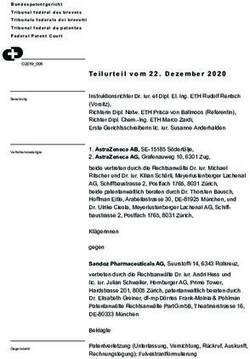Instruction manual - miscea Remote Control EN ...9 - 26 DE ...27 - 44 NL ...45
←
→
Page content transcription
If your browser does not render page correctly, please read the page content below
Instruction manual
SAVE
+ -
LIQUID 1 LIQUID 2
TEMP BUCKET
MEMO DELAY
SPOOL DURATION
LIGHT BEEP
LANG DEFAULT
EN ...9 - 26
DE ...27 - 44
NL ...45 - 62 miscea Remote Control1
SAVE
+ -
LIQUID 1 LIQUID 2
+ 1x
2
TEMP BUCKET
MEMO DELAY
+ 203
2
CR
3V
SPOOL DURATION
LIGHT BEEP
LANG DEFAULT
A
2OP
EN
ER OP
EN
ER
A-B
Open
CR 1x
Clo
032
s
e
2
CR
+
+
20
CR
3V 32
2032
3V
1 2
OP
EN
ER OP
EN
ER
Open
1x
CR
Clo
032
s
e
2
CR
+
+
20
3V 32 CR
2032
3V
3 4
B01-B04
3 V 22.01Overview | Übersicht | Overzicht
Position | Position | Positie 1 2 3 4 5 6 7 8 9
Bar position Min Max
Balkenposition
Balkenpositie
Soap
ca. dosage in ml
Seife
1 2 3 4 5 6 7 8 9
ca. Menge in ml
Zeep
ca. dosering in ml
CLASSIC Ä
LIGHT Ä
KITCHEN Ä
Disinfect
ca. dosage in ml
Desinfektion
2 3 4 5 6 7 8 9 12.0
ca. Menge in ml
Desinfectant
ca. dosering in ml
CLASSIC Ä
KITCHEN Ä
Initial water temperature
Anfangstemperatur Wasser 1 2 3 4 5 6 7 8 9
Aanvangstemperatuur water
CLASSIC Ä
KITCHEN Ä
Water shut off delay
in seconds
Nachlaufzeit Wasser
0.5 1.0 1.5 2.0 3.0 5.0 10 30 60
in Sekunden
Nalooptijd water
in seconden
CLASSIC Ä
LIGHT Ä
KITCHEN Ä
Water temperature memory
in seconds
Speicherzeit Wassertemperatur
0 5 10 15 30 45 60 90 120
in Sekunden
Tijdsduur opgeslagen
watertemperatuur
CLASSIC Ä
KITCHEN Ä
Duration of bucket mode
in minutes
Dauerlauf Wasser
0.5 1 1.5 2 3 4 5 10 20
pro Minute
Tijdsduur emmermodus
in minuten
CLASSIC Ä
Light settings
Lichteffekte OFF PULSE ON
Lichtinstellingen
CLASSIC Ä
LIGHT Ä
KITCHEN Ä
EN: Default settings are highlighted in green. DE: Die Standardeinstellungen sind grün. NL: De standaardinstellingen zijn groen gemarkeerd.
C
4Overview | Übersicht | Overzicht
Position | Position | Positie 1 2 3 4 5 6 7 8 9
C-D
Bar position Min Max
Balkenposition
Balkenpositie
Time between Spool Cycle
in hours
Zeitabstand Spülzyklus
0 4* 24 8* 48 12* 72 24* 96 48* 120 72* 144 96* 168 120* 252
in Stunden
Tijdsduur tussen spoelcycli
in uren
CLASSIC Ä
LIGHT Ä
KITCHEN Ä
EN: From faucet software version 1.59 and higher, times marked with * apply.
DE: Mit * markierte Zeiten gelten nur ab Auslauf-Software-Version 1.59 und höher.
NL: Tijden gemarkeerd met * zijn de tijden voor kranen met software versie 1.59 of hoger.
Duration of Spool Cycle
in minutes
Dauer Spülzyklus
0 2 4 6 8 10 15 20 30
pro Minute
Tijdsduur van spoelcyclus
in minuten
CLASSIC Ä
LIGHT Ä
KITCHEN Ä
Beep tone
Signalton OFF VOL 1 VOL 2 VOL 3 VOL 4 VOL 5 VOL 6 VOL 7 VOL 8
Pieptoon
CLASSIC Ä
LIGHT Ä
KITCHEN Ä
EN: Certain functions are available only from specific faucet software versions and higher. This is indicated next to each model.
DE: Bestimmte Funktionen gelten nur ab bestimmten Auslauf-Software-Versionen und höher. Dies ist neben jedem Modell angegeben.
NL: Bepaalde functiies zijn geldig voor kranen vanaf een specifiek software versie of hoger. Dit staat bij elk model aangegeven.
Position | Position | Positie 1 2 3 4 5 6 7 8 9
Manual Flush
Manuelles Spülen OFF ON
Manuele waterspoeling
CLASSIC (v.1.61+) Ä
LIGHT (v.1.23+) Ä
KITCHEN (v.1.61+) Ä
Automatic Stagnation Flush
Power on
Automatische Stagnations-
OFF ON
spülung beim Einschalten
Automatische spoeling na het
opstarten van het systeem
CLASSIC (v.1.61+) Ä
LIGHT (v.1.23+) Ä
KITCHEN (v.1.61+) Ä
EN: Default settings are highlighted in green. DE: Die Standardeinstellungen sind grün. NL: De standaardinstellingen zijn groen gemarkeerd.
D
5 V 22.01Overview | Übersicht | Overzicht
EN: Certain functions are available only from specific faucet software versions and higher. This is indicated next to each model.
DE: Bestimmte Funktionen gelten nur ab bestimmten Auslauf-Software-Versionen und höher. Dies ist neben jedem Modell angegeben.
NL: Bepaalde functiies zijn geldig voor kranen vanaf een specifiek software versie of hoger. Dit staat bij elk model aangegeven.
Position | Position | Positie 1 2 3 4 5 6 7 8 9
Bar position Min Max
Balkenposition
Balkenpositie
IR Sensor Sensitivity
ca. in cm
Empfindlichkeit der Sensoren
2 2.5 4 4.5 8 9 10 11 12
ca. in cm
IR Sensor Gevoeligheid
ca. in cm
CLASSIC (v.0.38+) Ä
LIGHT (v.0.14+) Ä
KITCHEN (v.0.38+) Ä
Cleaning Mode
Reinigungsmodus OFF ON
Reinigingsmodus
CLASSIC (v.1.56+) Ä
KITCHEN (v.1.58+) Ä
End Point Filter Mode
Endstellenfilter Modus OFF ON
Eindpunt Filter Modus
CLASSIC (v.1.61+) Ä
LIGHT (v.1.23+) Ä
Hand Disinfection Timer
in seconds
Timer für Händedesinfektion
0 20 30 40 50 60 90 105 120
in Sekunden
Timer voor handdesinfectie
in seconden
CLASSIC (v.1.61+) Ä
KITCHEN (v.1.61+) Ä
Hand Washing Timer
in seconds
Timer für Handwäsche
0 20 25 30 35 40 45 50 55
in Sekunden
Timer voor handenwassen
in seconden
CLASSIC (v.1.61+) Ä
LIGHT (v.1.23+) Ä
KITCHEN (v.1.61+) Ä
Settings for Instantaneous
water heater
Einstellungen für Durchlaufer-
DEFAULT 1 2
hitzer
Instellingen voor heetwater-
geisers
CLASSIC (v.1.56+) Ä
KITCHEN (v.0.41+) Ä
EN: Setting 1 is best suited for waterbox software version 0.23. Setting 2 is best suited for waterbox software version 0.24.
DE: Einstellung 1 ist kompatibel zur Wasserbox Software-Version 0.23. Einstellung 2 ist kompatibel zur Wasserbox Software-Version 0.24.
NL: Instelling 1 is compatibel met waterbox software versie 0.23. SInstelling 2 is compatibel met waterbox software versie 0.24.
EN: Default settings are highlighted in green. DE: Die Standardeinstellungen sind grün. NL: De standaardinstellingen zijn groen gemarkeerd.
E
6Public Mode | Modus für den öffentlichen Bereich | Publieke Gebruiksmodus
EN: Certain functions are available only from specific faucet software versions and higher. This is indicated next to each model.
DE: Bestimmte Funktionen gelten nur ab bestimmten Auslauf-Software-Versionen und höher. Dies ist neben jedem Modell angegeben.
NL: Bepaalde functiies zijn geldig voor kranen vanaf een specifiek software versie of hoger. Dit staat bij elk model aangegeven.
E-F
Position | Position | Positie 1 2 3 4 5 6 7 8 9
Bar position Min Max
Balkenposition
Balkenpositie
Public Mode
Modus für den öffentlichen
OFF ON
Bereich
Publieke Gebruiksmodus
CLASSIC Pure S (v.1.63+) Ä
LIGHT (v.1.22+) Ä
First water cycle delay
in seconds
Verzögerungszeit des 1. Was-
serzyklus 0 0.5 1 1.5 2 2.5 3 3.5 4
in Sekunden
Wachttijd de 1. waterlooptijd
in seconden
CLASSIC Pure S (v.1.63+) Ä
LIGHT (v.1.22+) Ä
Duration of first water cycle
in seconds
Dauer des 1. Wasserzyklus
0 0.5 1.5 2.5 3.5 4.5 5.5 6.5 7.5
in Sekunden
Tijdsduur de 1. waterlooptijd
in seconden
CLASSIC Pure S (v.1.63+) Ä
LIGHT (v.1.22+) Ä
Duration of second water cycle
in seconds
Dauer des 2. Wasserzyklus
0 2 4 6 8 10 12 14 16
in Sekunden
Tijdsduur de 2. waterlooptijd
in seconden
CLASSIC Pure S (v.1.63+) Ä
LIGHT (v.1.22+) Ä
EN: Default settings are highlighted in green. DE: Die Standardeinstellungen sind grün. NL: De standaardinstellingen zijn groen gemarkeerd.
F
7 V 22.013.2
SAVE
+ -
3.3 LIQUID 1 LIQUID 2 3.4 / 4.1 / 4.2
3.5 TEMP BUCKET 3.6 / 4.5
3.7 / 4.7 MEMO DELAY 3.8
3.9 SPOOL DURATION 3.10
3.11 LIGHT BEEP 3.12
LANG DEFAULT 3.13
8Instruction manual
SAVE
+ -
LIQUID 1 LIQUID 2
TEMP BUCKET
MEMO DELAY
SPOOL DURATION
LIGHT BEEP
LANG DEFAULT
EN DE NL miscea Remote ControlEN DE NL
© 2022 miscea GmbH
No part of this publication may be reproduced, transmitted, transcribed, stored in any retrieval system or
translated into any human or computer language by any means or in any form, without the prior written
permission of miscea. Contravention of the owner’s copyright may also reduce the ability of miscea to
provide effective support for its equipment.
All technical information, data and instructions contained in this manual for operations that can and are
to be performed, are up to date at the time of editing.
This manual contains our current knowledge and experience to the best of our understanding.
We reserve the right to make technical modifications arising from further development of the miscea
product presented in these operating instructions. For this reason, no claims may be derived from
technical data, descriptions and illustrations.
miscea reserves the right to make changes without notice to both this manual and to its products
described within this manual. Nothing in this manual represents any contractual or other commitment on
the part of miscea and should not be taken as such. All possible care has been taken in the preparation
of this publication. Contact miscea for suggestions of improvement. This manual is originally written in
English. A copy is available on request.
Version: V22.01
10Table of contents
1. General 12
1.1 About this manual 12
2. Description 12
2.1 Components 12
3. Use 12
3.1 Use of remote control 12
English
3.2 Put system in standby mode 12
3.3 Change dosage soap / liquid 1 13
3.4 Change dosage disinfectant / liquid 2 13
3.5 Change initial water temperature 14
3.6 Change water shut off delay time 14
3.7 Change water temperature memory time 15
3.8 Change duration of bucket mode 15
3.9 Change duration between automatic spool cycle 16
3.10 Change duration of automatic spool cycle 16
3.11 Change system light settings 17
3.12 Change the sound level of the beep tone 17
3.13 Restore factory settings 18
3.14 Replacing the battery 18
4. Public Mode 18
4.1 Enable / Disable the Public Mode 19
4.2 Change the first water cycle delay time 19
4.3 Change the duration of water flow in first water cycle 19
4.4 Change duration system is in second water cycle 20
5. Additional Settings 21
5.1 Manual Flush 21
5.2 Automatic Stagnation Flush at Power On 21
5.3 IR Sensor Sensitivity 22
5.4 Hand Disinfection Timer 22
5.5 Hand Washing Timer 23
5.6 Cleaning Mode 23
5.7 miscea System Settings for Instantaneous Water Heaters 24
5.8 End Point Filter Mode 24
6. Warranty and Information 26
6.1 Warranty 26
6.2 Warranty conditions 26
6.3 Contact information 26
6.4 Updates of the manual 26
11 V 22.011. General
1.1 About this manual
This manual includes technical specifications, instructions and explanations that help to use this product
safely. Read and understand these instructions before you operate the product.
The illustrations, drawings and graphics in this manual may be different from the actual components.
Contact your local supplier for questions that are not answered in this manual.
Keep this manual for future reference.
2. Description
With the remote control, you can change the default settings on miscea sensor faucets. The settings
that can be changed include, but are not limited to: starting water temperature, the amount of liquids
dispensed, automatic spool cycle, light pulse, beep tone, bucket mode, water shut off delay time and
restoring to factory default settings.
For further information, please visit our website for the miscea representative in your country.
2.1 Components
Refer to fig. A for the identification of the components.
1. Remote control
2. Battery
3. Use
3.1 Use of the remote control
Please refer to the instruction manual of your miscea system for further instructions on how to
use the remote control specific to your model.
Unless indicated otherwise, there are 9 settings available for each function. Each setting is
indicated with a different beep tone. For miscea models with a display screen, this will also be
indicated visually on the screen.
Default settings are higlighted in green.
3.2 Put system in standby mode
The «STANDBY» button turns the miscea faucet on and off.
NOTE: In standby mode, the automatic spool cycle function is still operational.
123. Use
3.3 Change dosage soap / liquid 1
Change the amount of soap/liquid 1 dispensed.
LIQUID 1
Press the «LIQUID 1» button. The green light of the «Soap/Liquid 1» segment will
light up. With the «+» and «-» buttons the amount of liquid 1 can be changed. To save
settings, press the «SAVE» button. All colored LED lights illuminate to indicate the new
setting has been saved. If the «SAVE» button is not pressed within 10 seconds of the
last selection, the previously saved setting will be stored.
English
Position 1 2 3 4 5 6 7 8 9
Bar position Min Max
Soap / Liquid 1
1 2 3 4 5 6 7 8 9
ca. dosage in ml
CLASSIC Ä
LIGHT Ä
KITCHEN Ä
3.4 Change dosage disinfectant / liquid 2
Change the amount of disinfectant/liquid 2 dispensed.
LIQUID 2
Press the «LIQUID 2» button. The orange light of the «Disinfectant/Liquid 2» segment
will light up. With the «+» and «-» buttons the amount of liquid 2 can be changed. To
save settings, press the «SAVE» button. All colored LED lights illuminate to indicate the
new setting has been saved. If the «SAVE» button is not pressed within 10 seconds of
the last selection, the previously saved setting will be stored.
Position 1 2 3 4 5 6 7 8 9
Bar position Min Max
Disinfect / Liquid 2
2 3 4 5 6 7 8 9 12
ca. dosage in ml
CLASSIC Ä
KITCHEN Ä
13 V 22.013. Use
3.5 Change initial water temperature
Compatible systems allow water temperature to be set at the preferred level in the
TEMP initial water temperature setting.
Press «TEMP» button. The «+» and «-» sectors on the faucet will light up red and blue
respectively. With the «+» and «-» buttons on the remote control, the initial starting
water temperature can be changed. To save settings, press the «SAVE» button. All
colored LED lights illuminate to indicate the new setting has been saved. If the «SAVE»
button is not pressed within 10 seconds of the last selection, the previously saved
setting will be stored.
Position 1 2 3 4 5 6 7 8 9
Bar position Min Max
Initial water temperature
CLASSIC Ä
KITCHEN Ä
3.6 Change water shut off delay time
Water shut off delay time refers to the duration of water flow from the point of time
DELAY hands are outside the detection range of the water sector. For example, water
continues to flow for (X) seconds after hands are removed from water sector.
Press the «DELAY» button. The water sector will light up. With the «+» and «-» buttons,
the water shut off delay time can be changed. To save settings, press the «SAVE»
button. All colored LED lights illuminate to indicate the new setting has been saved. If
the «SAVE» button is not pressed within 10 seconds of the last selection, the previously
saved setting will be stored.
Position 1 2 3 4 5 6 7 8 9
Bar position Min Max
Water shut off delay
0.5 1 1.5 2 3 5 10 30 60
in seconds
CLASSIC Ä
LIGHT Ä
KITCHEN Ä
143. Use
3.7 Change water temperature memory time
Water temperature memory time refers to the duration for which the most recently
MEMO used water temperature is temporarily stored in memory. For example, when the water
temperature is altered and the water sector is activated in quick intervals, the last used
temperature will be temporarily stored in the faucet memory for an (X) amount of time.
Press the «MEMO» button. The water sector will light up. The «+» and «-» sectors on
the faucet will light up red and blue respectively. With the «+» and «-» buttons on the
English
remote control, the water temperature memory time can be changed. To save settings,
press the «SAVE» button. All colored LED lights illuminate to indicate the new setting
has been saved. If the «SAVE» button is not pressed within 10 seconds of the last
selection, the previously saved setting will be stored.
Position 1 2 3 4 5 6 7 8 9
Bar position Min Max
Water temperature memory
0 5 10 15 30 45 60 90 120
in seconds
CLASSIC Ä
KITCHEN Ä
3.8 Change duration of bucket mode
Duration of bucket mode refers to the length of time the system remains in the bucket
BUCKET mode after activation. This function is not available on all miscea models.
Press the «BUCKET» button. The water sector will light up. With the «+» and «-»
buttons, the duration of time the system remains in bucket mode can be changed. To
save settings, press the «SAVE» button. All colored LED lights illuminate to indicate the
new setting has been saved. If the «SAVE» button is not pressed within 10 seconds of
the last selection, the previously saved setting will be stored.
Position 1 2 3 4 5 6 7 8 9
Bar position Min Max
Duration of bucket mode
0.5 1 1.5 2 3 4 5 10 20
in minutes
CLASSIC Ä
15 V 22.013. Use
3.9 Change the duration between automatic spool cycles
The spool function is used to prevent the formation of legionella and other waterborne
SPOOL pathogenic microorganisms in the water system. The system will automatically spool
itself with water after a certain amount of time the system has not dispensed water
while connected to a power supply. While spooling, the system automatically passes
step by step the entire temperature field beginning with cold water and ending with hot
water.
NOTE
In order for the automatic spool function to work correctly please ensure the following
conditions are met:
• the miscea system must be always be connected to power
• the duration of the automatic spool cycle is not set to 0 min.
See 3.10 “Change duration of automatic spool cycle”
Press «SPOOL» button. The water sector will light up. With the «+» and «-» buttons on
the remote control, the duration of time between spool cycles can be changed. To save
settings, press the «SAVE» button. All colored LED lights illuminate to indicate the new
setting has been saved. If the «SAVE» button is not pressed within 10 seconds of the
last selection, the previously saved setting will be stored.
3.10 Change duration of automatic spool cycle
During the spool cycle, water will automatically dispense for a certain amount of time
referred to as the DURATION on the remote control. While spooling, the system auto-
DURATION matically passes step by step the entire temperature field beginning with cold water and
ending with hot water.
Press the «DURATION» button. The water sector will light up. With the «+» and «-»
buttons, the duration of continuous water flow in spool mode can be changed. To save
settings, press the «SAVE» button. All colored LED lights illuminate to indicate the new
setting has been saved. If the «SAVE» button is not pressed within 10 seconds of the
last selection, the previously saved setting will be stored.
Position 1 2 3 4 5 6 7 8 9
Bar position Min Max
Time between Spool Cycle
0 4* 24 8* 48 12* 72 24* 96 48* 120 72* 144 96* 168 120* 252
in hours
Duration of Spool Cycle
0 2 4 6 8 10 15 20 30
in minutes
CLASSIC Ä
LIGHT Ä
KITCHEN Ä
EN: From faucet software version 1.59 and higher, times marked with * apply.
163. Use
3.11 Change the system light settings
The lights in the head of the miscea faucet can be put into the following 3 modes: on,
LIGHT pulse and off.
Press the «LIGHT» button. Use the «+» and «-» buttons to switch between different
light modes. To save settings, press the «SAVE» button. All colored LED lights illumi-
nate to indicate the new setting has been saved. If the «SAVE» button is not pressed
within 10 seconds of the last selection, the previously saved setting will be stored.
English
Position 1 2 3 4 5 6 7 8 9
Bar position Min Max
Light settings OFF PULSE ON
CLASSIC Ä
LIGHT Ä
KITCHEN Ä
3.12 Change the sound level of the beep tone
The sound level of the beep tone can be changed.
BEEP
Press the «BEEP» button. Use the «+» and «-» buttons to switch between the 9
different sound level settings. To save settings, press the «SAVE» button. All colored
LED lights illuminate to indicate the new setting has been saved. If the «SAVE» button
is not pressed within 10 seconds of the last selection, the previously saved setting will
be stored.
Position 1 2 3 4 5 6 7 8 9
Bar position Min Max
Beep tone
OFF VOL 1 VOL 2 VOL 3 VOL 4 VOL 5 VOL 6 VOL 7 VOL 8
CLASSIC Ä
LIGHT Ä
KITCHEN Ä
17 V 22.013. Use
3.13 Restore factory settings
The «DEFAULT» button can be used to restore the miscea system to factory settings.
DEFAULT To restore factory settings, press «DEFAULT». All colored LED lights will start blinking.
Press «SAVE» to finalize the factory restore.
If the «SAVE» button is not pressed within 10 seconds of the last selection, the previ-
ously saved setting will be stored. Please see Fig. C - F for default settings overview.
3.14 Replacing the battery
To replace the battery when it is out of power, see Fig. B01-B04.
4. Public Mode
The public mode is a simplified user mode designed for public settings. In this mode, the user does not
need to actively select the soap sector in order to receive soap.
1. When the user first places a hand under the water outlet, a small dose of soap is automati-
cally dispensed. There is a short delay before the next step.
2. This is followed by a small amount of water.
3. After this, the water sector will remain selected and illuminated for a set amount of time while
the user scrubs and lathers hands. When the user is ready to rinse, simply place hands
under the water outlet to receive water.
Once the water sector is no longer illuminated, the water sector is no longer selected and the cycle has
ended. When the user now places a hand under the water outlet, the cycle begins again with soap.
1. A 2. 3.
Fig. G
184. Public Mode
4.1 Enable / Disable the Public Mode
Press the buttons indicated in the following order:
«LIGHT», «LIQUID 2», «LANG» buttons, Enable: «+» button / Disable: «-» button, «SAVE» button.
LIGHT LIQUID 2 LANG
English
SAVE
4.2 Change the short water cycle delay time
The short water cycle delay time refers to the waiting state the faucet is in after the soap has been
dispensed, to give the user an opportunity to lather soap on their hands without the water flushing the
soap away immediately. Refer to letter A in Fig. G.
With the Public Mode enabled, press the buttons indicated in the following order:
LIGHT BUCKET LANG
The water sector will light up. With the «+» and «-» buttons, the delay time can be changed. To save
settings, press «SAVE» button. All colored LED lights illuminate to indicate the new setting has been
saved. If the «SAVE» button is not pressed within 10 seconds of the last selection, the previously saved
setting will be stored.
These functions are available with faucet software version starting from version number indicated next to each model.
Position 1 2 3 4 5 6 7 8 9
Bar position Min Max
Enable / Disable OFF ON
CLASSIC Pure S (v.1.63+) Ä
LIGHT (v.1.22+) Ä
First water cycle delay time
0 0.5 1 1.5 2 2.5 3 3.5 4
in seconds
CLASSIC Pure S (v.1.63+) Ä
LIGHT (v.1.22+) Ä
19 V 22.014. Public Mode
4.3 Change the duration of water flow in short water cycle
The short water cycle is intended to make obvious to the user that the water sector is now activated and
allows the user to wet their hands. During the short water cycle, the water sector will light up, and a small
amount of water will be automatically dispensed for a specified amount of time. This water flow time can
be changed. Refer to nr. 2 in Fig. G.
With the Public Mode enabled, press the buttons indicated in the following order:
LIGHT DELAY LANG
The water sector will light up. With the «+» and «-» buttons, the water flow time can be changed. To
save settings, press «SAVE» button. If the «SAVE» button is not pressed within 10 seconds of the last
selection, the previously saved setting will be stored.
4.4 Change duration system is in long water cycle
After the water flow in the short water cycle has stopped, the long water cycle begins. The light in the
water sector stays illuminated for the entire duration the long water cycle is active. The system will allow
the user to get water on demand and rinse their hands. Refer to nr. 3 in Fig. G. The duration of time the
system stays in the long water cycle can be changed with the remote control.
With the Public Mode enabled, press the buttons indicated in the following order:
LIGHT DURATION LANG
The water sector will light up. With the «+» and «-» buttons, the duration of time that the water sector
stays activated after the short water cycle has occurred can be changed. To save settings, press
«SAVE» button. If the «SAVE» button is not pressed within 10 seconds of the last selection, the previ-
ously saved setting will be stored.
These functions are available with faucet software version starting from version number indicated next to each model.
Position 1 2 3 4 5 6 7 8 9
Bar position Min Max
Duration of first water cycle
0 0.5 1.5 2.5 3.5 4.5 5.5 6.5 7.5
in seconds
CLASSIC Pure S (v.1.63+) Ä
LIGHT (v.1.22+) Ä
Duration of second water cycle
0 2 4 6 8 10 12 14 16
in seconds
CLASSIC Pure S (v.1.63+) Ä
LIGHT (v.1.22+) Ä
205. Additional Settings
5.1 Manual Flush
The manual flush is intended to allow the user to immediately purge the water from
SPOOL the water line for a set amount of time by using the remote control. Press the buttons
indicated in the following order: «SPOOL» button, «LANG» button, «SAVE» button.
The faucet will begin to purge water for the length of time specified in “duration of
LANG
automatic spool cycle”.
NOTE
English
SAVE
Before using the manual flush function, ensure the duration of the spool cycle setting
is not set to 0 minutes. Please refer to “3.10 Change duration of automatic spool
cycle”.
While the system is in manual flush, activating any of the sectors on the faucet will
prematurely interrupt and end the flushing process.
5.2 Automatic Stagnation Flush After Power On
NOTE
MEMO Before using this function, ensure the duration of the spool cycle setting is not set to
0 minutes. Please refer to “3.10 Change duration of automatic spool cycle” of the
remote control manual.
MEMO
The Automatic Stagnation Flush at Power On is particularly useful in situations where
LANG
miscea sensor faucet systems are not continuously connected to power. Enabling this
function will safeguard water quality by purging stagnant water. When this function is
enabled, after power on, the miscea system automatically begins to purge the water
line for a specified length of time. This length of time is referred to as “the duration of
the automatic spool cycle” and can also be adjusted using the remote control.
Press the buttons indicated in the following order: «MEMO» button, «MEMO» button,
«LANG» button. With the «+» and «-» buttons, select between enable and disable. To
save settings, press the «SAVE» button. All colored LED lights illuminate to indicate the
new setting has been saved. If the «SAVE» button is not pressed within 10 seconds of
the last selection, the previously saved setting will be stored.
These functions are available with faucet software version starting from version number indicated next to each model.
Position 1 2 3 4 5 6 7 8 9
Bar position
Manual Flush OFF ON
Stagnation Flush after Power On OFF ON
CLASSIC (v.1.61+) Ä
LIGHT (v.1.23+) Ä
KITCHEN (v.1.61+) Ä
21 V 22.015. Additional Settings
5.3 IR Sensor Sensitivity
It is possible to increase or decrease the detection range of the sensors on miscea
SPOOL sensor faucets using the miscea remote control. Detection range is measured starting
from the IR sensor to the point an object is first detected.
DEFAULT
Press the buttons indicated in the following order: «SPOOL» button, «DEFAULT»
button, «LANG» button. With the «+» and «-» buttons, the sensor sensitivity can be
LANG changed. To save settings, press the «SAVE» button. All colored LED lights illuminate
to indicate the new setting has been saved. If the «SAVE» button is not pressed within
10 seconds of the last selection, the previously saved setting will be stored.
NOTE
Measurements in table are approximate and should only be used as a guide. Other
factors such as lighting, the wash basin material, shape and form can affect the sensi-
tivity of the IR sensors and may not reflect the measurements in the table exactly.
Please position the miscea remote control as shown in the images below for the
relevant miscea models.
CLASSIC / KITCHEN miscea LIGHT
0cm
x. 3
ma
30 º
This function is available with faucet software version starting from version number indicated next to each model.
Position 1 2 3 4 5 6 7 8 9
Bar position Min Max
IR Sensor Sensitivity
2 2.5 4 4.5 8 9 10 11 12
in cm
CLASSIC (v.0.38+) Ä
LIGHT (v.0.14+) Ä
KITCHEN (v.0.38+) Ä
225. Additional Settings
5.4 Hand disinfection timer
The hand disinfectant timer is designed to assist users to properly disinfectant hands
SPOOL according to hand hygiene guidelines. Once the user has received a dose of disin-
fectant, the disinfectant (orange) sector starts flashing for a preset amount of time.
Different lengths of time can be selected using the remote control. The user should
LIQUID 2
thoroughly rub hands with disinfectant for the entire duration that the disinfectant
(orange) sector is flashing. If the user re-selects the disinfectant (orange) sector while it
is blinking, this will interrupt and end the timer.
English
LANG
Press the buttons indicated in the following order: «SPOOL» button, «LIQUID 2»
button, «LANG» button. With the «+» and «-» buttons, the duration the disinfectant
(orange) sector remains blinking can be changed. To save settings, press the «SAVE»
button. All colored LED lights illuminate to indicate the new setting has been saved. If
the «SAVE» button is not pressed within 10 seconds of the last selection, the previously
saved setting will be stored.
5.5 Hand washing timer
The hand washing timer is designed to assist users to properly wash hands with soap
LIQUID 1 according to hand hygiene guidelines. Once the user has received a dose of soap,
the soap (green) sector starts flashing for a preset amount of time. Different lengths of
times can be selected using the remote control. The user should thoroughly scrub and
LIQUID 1
lather hands with soap for the entire duration that the soap (green) sector is flashing.
Users can activate the water sector to rinse hands once the soap (green) sector is no
LANG
longer flashing. If the user re-selects the soap (green) sector while it is blinking, this will
interrupt and end the timer.
Press the buttons indicated in the following order: «LIQUID 1» button, «LIQUID 1»
button, «LANG» button. With the «+» and «-» buttons, the duration the soap (green)
sector remains blinking can be changed. To save settings, press the «SAVE» button. All
colored LED lights illuminate to indicate the new setting has been saved. If the «SAVE»
button is not pressed within 10 seconds of the last selection, the previously saved
setting will be stored.
These functions are available with faucet software version starting from version number indicated next to each model.
Position 1 2 3 4 5 6 7 8 9
Bar position Min Max
Hand disinfection timer
0 20 30 40 50 60 90 105 120
in seconds
CLASSIC (v.1.61+) Ä
KITCHEN (v.1.61+) Ä
Hand washing timer
0 20 25 30 35 40 45 50 55
in seconds
CLASSIC (v.1.61+) Ä
LIGHT (v.1.23+) Ä
KITCHEN (v.1.61+) Ä
23 V 22.015. Additional Settings
5.6 Cleaning Mode
The Cleaning-Mode enables the user to temporarily deactivate the sensors on the
SPOOL faucet for 2 minutes.
Once activated with the miscea remote control, the user simply needs to
LIGHT
simultaneously activate the soap and disinfectant sectors for 3 seconds or until a beep
tone is heard. The bars on the display will animate to indicate the sensors on the faucet
are temporarily deactivated to enable easy cleaning of the faucet without accidentally
LANG
activating any of the sensors.
After 2 minutes, the system will automatically exit the cleaning mode. To manually exit
the Cleaning-Mode, place hand over the soap and disinfectant sectors at the same time
for 3 seconds.
Press the buttons indicated in the following order: «SPOOL» button, «LIGHT» button,
«LANG» button. With the «+» and «-» buttons, the cleaning mode can be enabled and
disabled. To save settings, press the «SAVE» button. All colored LED lights illuminate
to indicate the new setting has been saved. If the «SAVE» button is not pressed within
10 seconds of the last selection, the previously saved setting will be stored.
miscea CLASSIC miscea KITCHEN
Hold for Sensors disabled Hold for Sensors disabled
3 seconds for 2 minutes 3 seconds for 2 minutes
This function is available with faucet software version starting from version number indicated next to each model.
Position 1 2 3 4 5 6 7 8 9
Bar position
Cleaning mode OFF ON
CLASSIC (v.1.56+) Ä
KITCHEN (v.1.58+) Ä
245. Additional Settings
5.7 miscea System Settings for Instantaneous Water Heaters
Please check the software version on the waterbox component. The available settings
DURATION are used in combination with instantaneous water heaters when the water pressure
from the hot and cold supply lines are unequal.
DEFAULT Press the buttons indicated in the following order: «DURATION» button, «DEFAULT»
button, «LANG» button. With the «+» and «-» buttons, the cycle through the 3 available
settings. To save settings, press the «SAVE» button. All colored LED lights illuminate to
English
LANG
indicate the new setting has been saved. If the «SAVE» button is not pressed within 10
seconds of the last selection, the previously saved setting will be stored.
SETTING 1: compatible with waterbox software version 0.23
SETTING 2: compatible with waterbox software version 0.24
This function is available with faucet software version starting from version number indicated next to each model.
Position 1 2 3 4 5 6 7 8 9
Bar position
Setting DEFAULT 1 2
CLASSIC (v.1.56+) Ä
KITCHEN (v.0.41+) Ä
5.8 End point filter mode
The end point filter mode is to be used in combination with the miscea end point filter
SPOOL adapter/accessory. When this mode is enabled, water is dispensed when the water
sector is selected or when a hand is placed under the faucet water outlet. The water
begins to flow and continues to flow even when hands are no longer within the sensor
TEMP
detection range. To stop the water flow, the water sector must once again be selected
or a hand must once again be placed under the faucet water outlet.
LANG
Press the buttons indicated in the following order: «SPOOL» button, «TEMP» button,
«LANG» button. With the «+» and «-» buttons, the end point filter mode can be enabled
and disabled. To save settings, press the «SAVE» button. All colored LED lights illumi-
nate to indicate the new setting has been saved. If the «SAVE» button is not pressed
within 10 seconds of the last selection, the previously saved setting will be stored.
This function is available with faucet software version starting from version number indicated next to each model.
Position 1 2 3 4 5 6 7 8 9
Bar position
End Point Filter mode OFF ON
CLASSIC (v.1.61+) Ä
LIGHT (v.1.23+) Ä
NOTE: For the CLASSIC Pure W Model, the bottom water sector will be deactivated when this function is enabled.
25 V 22.016. Warranty and Information
6.1 Warranty
The warranty period is 2 years. If the remote control needs repairing, contact your miscea
dealer.
6.2 Warranty conditions
In addition, miscea refers to the miscea Sales and Delivery conditions regarding the applica-
ble warranty conditions.
6.3 Contact information
For questions about where to buy our products or questions concerning the use, please visit
our website for the miscea representative in your area.
6.4 Updates of the manual
We update this manual regularly. If you want to have the latest version of this manual, you
can download a copy from www.miscea.com or send your request to info@miscea.com.
26Betriebsanleitung
SAVE
+ -
LIQUID 1 LIQUID 2
TEMP BUCKET
MEMO DELAY
SPOOL DURATION
LIGHT BEEP
LANG DEFAULT
EN DE NL miscea FernbedienungEN DE NL
© 2022 miscea GmbH
Kein Teil dieser Veröffentlichung darf ohne die vorherige schriftliche Einwilligung von miscea in beliebiger
Weise oder Form reproduziert, übertragen, aufgezeichnet, in einem Datenträger gespeichert bzw. in eine
menschliche oder Computersprache übersetzt werden. Bei einer Verletzung des Urheberrechtes sieht
miscea sich eventuell nicht mehr dazu in der Lage, wirksame technische Unterstützung für das Produkt
zu bieten.
Sämtliche technischen Informationen, Daten und Anweisungen in dieser Anleitung zu Schritten, deren
Ausführung möglich und nötig ist, sind zum Zeitpunkt der Herausgabe auf dem neuesten
Stand.
Diese Anleitung spiegelt nach bestem Wissen und Gewissen unser derzeitiges Know-how und unsere
bisherigen Erfahrungen wider.
Wir behalten uns das Recht vor, technische Änderungen im Rahmen der Weiterentwicklung des in
dieser Anleitung vorgestellten miscea-Produktes vorzunehmen. Aus diesem Grund sind aus den techni-
schen Daten, Beschreibungen und Abbildungen keinerlei Rechte abzuleiten.
miscea behält sich das Recht vor, sowohl diese Anleitung als auch die darin beschriebenen Produkte
ohne vorherige Ankündigung zu ändern. Kein Teil dieser Anleitung stellt eine vertragliche oder sonstige
Verpflichtung von miscea dar oder ist so zu verstehen. Diese Veröffentlichung wurde mit größtmöglicher
Sorgfalt vorbereitet. Wenden Sie sich in Zusammenhang mit Verbesserungsvorschlägen bitte an miscea.
Das Original dieser Anleitung ist in englischer Sprache verfasst. Eine Kopie ist auf Anfrage erhältlich.
Version: V22.01
28Inhaltsverzeichnis
1. Allgemeines 30
1.1 Über diese Anleitung 30
2. Technische Beschreibung 30
2.1 Komponenten 30
3. Gebrauch 30
3.1 Benutzung der Fernbedienung 30
3.2 Ein- und Ausschaltfunktion für den Standby-Modus 30
3.3 Einstellen der Dosierung Seife/Flüssigkeit 1 31
3.4 Einstellen der Dosierung Desinfektion/Flüssigkeit 2 31
3.5 Einstellen der Anfangstemperatur des Wassers 32
3.6 Einstellen der Nachlaufzeit des Wassers 32
3.7 Einstellen der Speicherzeit für die Wassertemperatur 33
3.8 Einstellen der Dauerlauffunktion des Wassers 33
3.9 Einstellen des Zeitabstandes von Spülzyklen 34
Deutsch
3.10 Einstellen der Dauer des automatischen Spülzyklus 34
3.11 Einstellen der Lichteffekte 35
3.12 Einstellen der Lautstärke von Signaltönen 35
3.13 Auf Werkeinstellungen zurücksetzten 36
3.14 Auswechseln der Batterie 36
4. Modus für den öffentlichen Bereich 36
4.1 Modus für den öffentlichen Bereich aktivieren / deaktivieren 37
4.2 Verzögerungszeit zur ersten Wasserausgabe verändern 37
4.3 Einstellen der Dauer der ersten Wasserausgabe 38
4.4 Einstellen der Dauer des zweiten Wasserzyklus 38
5 Erweiterte Einstellungen 39
5.1 Manuelles Spülen 39
5.2 Automatische Stagnationsspülung beim Einschalten 39
5.3 Empfindlichkeit der Sensoren 40
5.4 Timer für Händedesinfektion 41
5.5 Timer für Händewaschen 41
5.6 Reinigungsmodus 42
5.7 Einstellungen für Durchlauferhitzer 43
5.8 Endstellenfilter-Modus 43
6. Garantie und Information 44
6.1 Garantie 44
6.2 Garantiebedingungen 44
6.3 Kontaktinformation 44
6.4 Aktualisierungen der Betriebsanleitung 44
29 V 22.011. Allgemeines
1.1 Über diese Anleitung
Diese Anleitung enthält technische Daten, Anweisungen und Erläuterungen zur sicheren Verwendung
dieses Produktes. Vor der Bedienung sind diese Anweisungen zu lesen und zu verstehen.
Die Abbildungen, Zeichnungen und Grafiken in dieser Anleitung unterscheiden sich eventuell von den
tatsächlichen Bauteilen. Wenden Sie sich mit Fragen, die in dieser Anleitung nicht beantwortet werden,
direkt an Ihren Lieferanten vor Ort.
Bitte bewahren Sie diese Anleitung sorgfältig auf.
2. Technische Beschreibung
Mit der Fernbedienung können Sie die Standardeinstellungen der miscea Handhygiene-Systeme
ändern. Folgende Einstellungen können geändert werden: Wassertemperatur, Dosiermengen der
Flüssigkeiten, automatische Spülzyklen, Lichtimpulse, Signaltöne, Dauerlauffunktion des Wassers,
Nachlaufzeit des Wassers und Wiederherstellung der Standardeinstellungen.
Für weitere Informationen, wenden Sie sich bitte an Ihre miscea Vertretung in Ihrem Land
(siehe www.miscea.com).
2.1 Komponenten
Identifikation der Komponenten siehe Abb. A.
1. Fernbedienung
2. Batterie
3. Gebrauch
3.1 Benutzung der Fernbedienung
Weitere Hinweise zur Verwendung der Fernbedienung finden Sie in der Bedienungsanleitung
Ihrer miscea Armatur.
Es stehen 9 Einstellungen zur Verfügung. Jede Einstellung wird mit einem anderen Signalton
bestätigt. Für miscea Modelle mit einem Display, wird dies auch visuell angezeigt.
Die Standardeinstellungen sind grün dargestellt.
3.2 Ein- und Ausschaltfunktion für den Standby-Modus
Die Taste «STANDBY» schaltet die miscea Armatur ein und aus.
Bitte beachten Sie: Im Standby-Modus bleibt die automatische Spülzyklus-Funktion in
Betrieb.
303. Gebrauch
3.3 Einstellen der Dosierung Seife/Flüssigkeit 1
Um die Menge an Seife/Flüssigkeit 1 zu verändern, drücken Sie die Taste «LIQUID 1».
LIQUID 1 Das grüne Licht des Seife/Flüssigkeit 1-Sektors leuchtet auf. Mit den Tasten «+» und
«-» können Sie die Menge der Seife/Flüssigkeit 1 verändern.
Um die Einstellung zu speichern, drücken Sie die Taste «SAVE». Alle farbigen LEDs
leuchten auf und zeigen an, dass die neue Einstellung gespeichert wurde. Wird die
Taste «SAVE» nicht innerhalb von 10 Sekunden nach der letzten Auswahl gedrückt,
verfällt die zuvor geänderte Einstellung.
Position 1 2 3 4 5 6 7 8 9
Balkenposition Min Max
Deutsch
Seife / Flüssigkeit 1
1 2 3 4 5 6 7 8 9
ca. Menge in ml
CLASSIC Ä
LIGHT Ä
KITCHEN Ä
3.4 Einstellen der Dosierung Desinfektion/Flüssigkeit 2
Um die Menge an Desinfektion/Flüssigkeit 2 zu verändern, drücken Sie die Taste
LIQUID 2 «LIQUID 2». Das orange Licht des Desinfektion/ Flüssigkeit 2-Segmentes leuchtet
auf. Mit den Tasten «+» und «-» können Sie die Menge der Desinfektion/Flüssigkeit 2
verändern.
Um die Einstellung zu speichern, drücken Sie die Taste «SAVE». Alle farbigen LEDs
leuchten auf und zeigen an, dass die neue Einstellung gespeichert wurde. Wird die
Taste «SAVE» nicht innerhalb von 10 Sekunden nach der letzten Auswahl gedrückt,
verfällt die zuvor geänderte Einstellung.
Position 1 2 3 4 5 6 7 8 9
Balkenposition Min Max
Desinfektion / Flüssigkeit 2
2 3 4 5 6 7 8 9 12
ca. Menge in ml
CLASSIC Ä
KITCHEN Ä
31 V 22.013. Gebrauch
3.5 Einstellen der Anfangstemperatur des Wassers
Das System ermöglicht Ihnen die Anpassung der bevorzugten Anfangstemperatur des
TEMP Wassers.
Drücken Sie dazu die Taste «TEMP». Die «+» und «-» Sektoren auf der Armatur
leuchten rot und blau. Mit den Tasten «+» und «-» auf der Fernbedienung können
Sie die Anfangstemperatur des Wassers ändern. Um die Einstellung zu speichern,
drücken Sie die Taste «SAVE». Alle farbigen LEDs leuchten auf und zeigen an, dass
die neue Einstellung gespeichert wurde. Wird die Taste «SAVE» nicht innerhalb von 10
Sekunden nach der letzten Auswahl gedrückt, verfällt die zuvor geänderte Einstellung.
Position 1 2 3 4 5 6 7 8 9
Balkenposition Min Max
Anfangstemperatur Wasser
CLASSIC Ä
KITCHEN Ä
3.6 Einstellen der Nachlaufzeit des Wassers
Die Nachlaufzeit des Wassers beschreibt die Dauer des Wasserflusses von dem
DELAY Zeitpunkt an, wo sich die Hände außerhalb des Sensorbereichs des Wassers befinden.
Drücken Sie die Taste «DELAY». Der Wassersektor leuchtet. Mit den Tasten «+» und
«-» können Sie nun die Nachlaufzeit des Wassers Ihren Bedürfnissen anpassen.
Um die Einstellung zu speichern, drücken Sie die Taste «SAVE». Alle farbigen LEDs
leuchten auf und zeigen an, dass die neue Einstellung gespeichert wurde. Wird die
Taste «SAVE» nicht innerhalb von 10 Sekunden nach der letzten Auswahl gedrückt,
verfällt die zuvor geänderte Einstellung.
Position 1 2 3 4 5 6 7 8 9
Balkenposition Min Max
Nachlaufzeit Wasser
0.5 1 1.5 2 3 5 10 30 60
in Sekunden
CLASSIC Ä
LIGHT Ä
KITCHEN Ä
323. Gebrauch
3.7 Einstellen der Speicherzeit für die Wassertemperatur
Die Speicherzeit für die Wassertemperatur bezieht sich auf die Dauer, für die die zuletzt
verwendete Wassertemperatur vorübergehend im Speicher abgelegt wird. Beispiel:
MEMO Wird die Wassertemperatur an der Armatur verändert und das Wasser anschließend in
kurzen Intervallen wieder aktiviert, so wird die zuletzt verwendete Temperatur vorüber-
gehend für eine Zeit (X) beibehalten. Während dieser Zeit geht die Armatur also nicht in
die übliche Anfangstemperatur zurück.
Drücken Sie die Taste «MEMO». Der Wassersektor leuchtet. Die Tasten «+» und «-»
auf der Armatur leuchten rot und blau. Mit den Tasten «+» und «-» auf der Fernbedie-
nung, können Sie nun die Speicherzeit der Wassertemperatur ändern. Um die Ein-
stellung zu speichern, drücken Sie die Taste «SAVE». Alle farbigen LEDs leuchten auf
und zeigen an, dass die neue Einstellung gespeichert wurde. Wird die Taste «SAVE»
nicht innerhalb von 10 Sekunden nach der letzten Auswahl gedrückt, verfällt die zuvor
geänderte Einstellung.
Deutsch
Position 1 2 3 4 5 6 7 8 9
Balkenposition Min Max
Speicherzeit Wassertemperatur
0 5 10 15 30 45 60 90 120
in Sekunden
CLASSIC Ä
KITCHEN Ä
3.8 Einstellen der Dauerlauffunktion des Wassers
Für die Dauerlauffunktion des Wassers kann die Zeitdauer des Wasserflusses einge-
stellt werden, während der das Wasser nach Aktivierung der Dauerlauffunktion ununter-
BUCKET brochen fließt. Diese Funktion eignet sich für das Befüllen großer Behälter, ist jedoch
nicht bei allen miscea Modellen vorhanden.
Drücken Sie die Taste «BUCKET». Der Wassersektor leuchtet. Mit den Tasten «+» und
«-» können Sie nun die Zeitdauer einstellen, während der das System im Dauerlauf
verbleiben soll. Um die Einstellung zu speichern, drücken Sie die Taste «SAVE». Alle
farbigen LEDs leuchten auf und zeigen an, dass die neue Einstellung gespeichert
wurde. Wird die Taste «SAVE» nicht innerhalb von 10 Sekunden nach der letzten
Auswahl gedrückt, verfällt die zuvor geänderte Einstellung.
Position 1 2 3 4 5 6 7 8 9
Balkenposition Min Max
Dauerlauf Wasser
0.5 1 1.5 2 3 4 5 10 20
pro Minute
CLASSIC Ä
33 V 22.013. Gebrauch
3.9 Einstellen des Zeitabstandes von Spülzyklen
TRINKWASSERVERORDNUNG: Diese Spülfunktion wird dazu verwendet, um die
SPOOL Bildung von Legionellen und anderen pathogenen Mikroorganismen im Wasser
zu verhindern. Ist längere Zeit kein Wasser durch die Armatur geflossen, und ist
die Armatur am Stromnetz angeschlossen, wird das System nach der festgeleg-
ten Zeit automatisch mit Wasser durchgespült. Hierbei durchläuft die Armatur
schrittweise alle Temperaturbereiche beginnend bei kaltem Wasser bis hin zu
heißem Wasser.
Damit der automatische Spülzyklus korrekt funktioniert, stellen Sie bitte sicher, dass die
folgenden Bedingungen erfüllt sind:
• Das miscea-System muss immer an die Stromversorgung angeschlossen sein.
• Die Dauer des automatischen Spülzyklus darf nicht auf 0 min eingestellt sein.
Siehe „Einstellen der Dauer des automatischen Spülzyklus“.
Drücken Sie die Taste «SPOOL». Der Wassersektor leuchtet. Mit den Tasten «+» und
«-» auf der Fernbedienung können Sie den Zeitabstand zwischen den Spülzyklen
ändern. Um die Einstellung zu speichern, drücken Sie die Taste «SAVE». Alle farbigen
LEDs leuchten auf und zeigen an, dass die neue Einstellung gespeichert wurde. Wird
die Taste «SAVE» nicht innerhalb von 10 Sekunden nach der letzten Auswahl gedrückt,
verfällt die zuvor geänderte Einstellung.
3.10 Einstellen der Dauer des automatischen Spülzyklus
DEFINITION DES SPÜLZYKLUS: Während des Spülzyklus‘ wird die Armatur automa-
DURATION tisch für eine gewisse Zeit mit Wasser durchgespült. Die Dauer dieser Spülung kann
programmiert werden. Dabei werden schrittweise alle Temperaturbereiche von Kalt- bis
hin zu Heißwasser durchlaufen.
Drücken Sie die Taste «DURATION». Der Wassersektor leuchtet. Mit den Tasten «+»
und «-» auf der Fernbedienung können Sie die Dauer des kontinuierlichen Wasser-
flusses im Spülmodus ändern. Um die Einstellung zu speichern, drücken Sie die Taste
«SAVE». Alle farbigen LEDs leuchten auf und zeigen an, dass die neue Einstellung
gespeichert wurde. Wird die Taste «SAVE» nicht innerhalb von 10 Sekunden nach der
letzten Auswahl gedrückt, verfällt die zuvor geänderte Einstellung.
Position 1 2 3 4 5 6 7 8 9
Balkenposition Min Max
Zeitabstand Spülzyklus
0 4* 24 8* 48 12* 72 24* 96 48* 120 72* 144 96* 168 120* 252
in Stunden
Dauer Spülzyklus
0 2 4 6 8 10 15 20 30
pro Minute
CLASSIC Ä
LIGHT Ä
KITCHEN Ä
DE: Die Standardeinstellungen sind grün. Mit * markierte Zeiten gelten nur ab Auslauf-Software-Version 1.59 und höher.
343. Gebrauch
3.11 Einstellung der Lichteffekte
Für die Beleuchtung im Kopf der miscea Armatur kann aus drei verschiedenen Einstel-
LIGHT lungen eine gewählt werden: An, Puls und Aus.
Drücken Sie die Taste «LIGHT». Verwenden Sie die Tasten «+» und «-» um zwischen
verschiedenen Beleuchtungs-Modi zu wechseln. Um die Einstellung zu speichern,
drücken Sie die Taste «SAVE». Alle farbigen LEDs leuchten auf und zeigen an, dass
die neue Einstellung gespeichert wurde. Wird die Taste «SAVE» nicht innerhalb von 10
Sekunden nach der letzten Auswahl gedrückt, verfällt die zuvor geänderte Einstellung.
Position 1 2 3 4 5 6 7 8 9
Balkenposition Min Max
Deutsch
Lichteffekte OFF PULSE ON
CLASSIC Ä
LIGHT Ä
KITCHEN Ä
3.12 Einstellung der Lautstärke der Signaltöne
Die Lautstärke der Signaltöne kann geändert werden. Drücken Sie die Taste «BEEP».
BEEP
Verwenden Sie die Tasten «+» und «-» um zwischen 9 verschiedenen Lautstärken des
Signaltons zu wählen. Um die Einstellung zu speichern, drücken Sie die Taste «SAVE».
Alle farbigen LEDs leuchten auf und zeigen an, dass die neue Einstellung gespeichert
wurde. Wird die Taste «SAVE» nicht innerhalb von 10 Sekunden nach der letzten
Auswahl gedrückt, verfällt die zuvor geänderte Einstellung.
Position 1 2 3 4 5 6 7 8 9
Balkenposition Min Max
Signalton
OFF VOL 1 VOL 2 VOL 3 VOL 4 VOL 5 VOL 6 VOL 7 VOL 8
CLASSIC Ä
LIGHT Ä
KITCHEN Ä
35 V 22.013. Gebrauch
3.13 Auf Werkeinstellungen zurücksetzten
Mit der Taste «DEFAULT» kann das miscea System auf die Werkseinstellungen zurück-
DEFAULT gesetzt werden.
Um die Werkseinstellungen wiederherzustellen, drücken Sie die Taste «DEFAULT».
Alle farbigen LED-Leuchten blinken. Mit dem Drücken der Taste «SAVE» beenden Sie
die Wiederherstellung der Werkseinstellungen. Wird die Taste «SAVE» nicht innerhalb
von 10 Sekunden nach der letzten Auswahl gedrückt, bleiben die Einstellungen unver-
ändert. Standardeinstellungen Übersicht: Siehe Abb. C - F.
3.14 Auswechseln der Batterie
Siehe Abb. B01-B04
4. Modus für den öffentlichen Bereich
Der “Modus für den öffentlichen Bereich” ist ein Bedienmodus, der die Benutzung der Armatur in
öffentlichen Räumen vereinfachen soll. In diesem Modus muss der Nutzer nicht mehr den Seifensektor
aktivieren, um Seife zu erhalten.
1. Wenn der Nutzer seine Hände unter die Armatur führt, wird automatisch Seife ausgegeben.
2. Anschließend wird eine kleine Menge Wasser ausgegeben, die das Einseifen der Hände ermög-
lichen soll. Danach bleibt der Wassersektor für eine gewisse Zeit in Bereitschaft, was anhand der
Beleuchtung des Wassersektors erkennbar ist.
3. Während dieser Bereitschaft kann der Nutzer jederzeit die Hände unter die Armatur führen und so
erneut Wasser zum Abspülen der Hände erhalten. Sobald der Wassersektor nicht mehr leuchtet, ist
der Waschzyklus beendet. Führt der Nutzer nun seine Hände erneut unter die Armatur, beginnt der
Waschzyklus von vorn mit dem Spenden von Seife.
1. A 2. 3.
G
364. Modus für den öffentlichen Bereich
4.1 Modus für den öffentlichen Bereich aktivieren / deaktivieren
Drücken Sie die folgenden Tasten gemäß der angegebenen Reihenfolge:
«LIGHT» Taste, «LIQUID 2» Taste, «LANG» Taste, An: «+» Taste / Aus: «-» Taste,
«SAVE» Taste.
LIGHT LIQUID 2 LANG
SAVE
Für die folgenden Einstellungen muss sich die Armatur im „Modus für den öffentlichen Bereich“ befinden
(s 4.1).
Deutsch
4.2 Verzögerungszeit zur ersten Wasserausgabe verändern
Die Verzögerungszeit zur ersten Wasserausgabe ist die Wartezeit der Armatur nach der Seifenausga-
be und vor der ersten Wasserausgabe. Sie soll es dem Nutzer ermöglichen, Seife auf den Händen zu
verteilen, ohne dass das Wasser die Seife unmittelbar abwäscht. Siehe ‚A‘ in Abb. G.
Drücken Sie die folgenden Tasten gemäß der angegebenen Reihenfolge:
LIGHT BUCKET LANG
Der Wassersektor leuchtet nun auf. Mit den Tasten «+» und «-» können Sie nun die Wartezeit anpassen.
Um Ihre Eingabe zu speichern, drücken Sie die «SAVE» Taste. Alle farbigen LEDs leuchten auf und
zeigen an, dass die neue Einstellung gespeichert wurde. Wird die Taste «SAVE» nicht innerhalb von 10
Sekunden nach der letzten Auswahl gedrückt, verfällt die zuvor geänderte Einstellung.
Abhängig vom Modell sind diese Funktionen nur ab den angegebenen Auslauf-Software-Versionen und höher verfügbar.
Position 1 2 3 4 5 6 7 8 9
Balkenposition Min Max
Aktivieren / Deaktivieren OFF ON
CLASSIC Pure S (v.1.63+) Ä
LIGHT (v.1.22+) Ä
Verzögerungszeit des 1. Was-
serausgabe 0 0.5 1 1.5 2 2.5 3 3.5 4
in Sekunden
CLASSIC Pure S (v.1.63+) Ä
LIGHT (v.1.22+) Ä
37 V 22.01You can also read