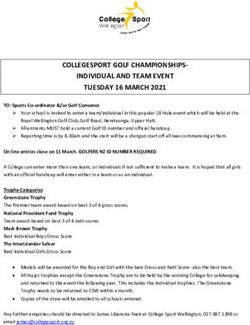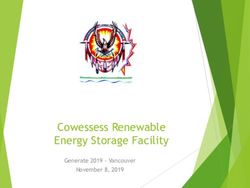INSTRUCTIONS FOR COMPANIES - OF THE VIRTUAL ISPSD2020 CONFERENCE - ispsd 2020
←
→
Page content transcription
If your browser does not render page correctly, please read the page content below
2020 32ND INTERNATIONAL SYMPOSIUM ON
POWER SEMICONDUCTOR DEVICES AND ICS (ISPSD)
SEPTEMBER 13 – 18, 2020
VIRTUAL CONFERENCE
INSTRUCTIONS FOR COMPANIES
OF THE VIRTUAL ISPSD2020 CONFERENCE
TECHNICAL PRE-REQUISITES
For correct functioning or operation of the online conference platform please provide the minimum system requirements:
• Microsoft Windows or Mac OS based device
• Latest Chrome or Firefox internet browser (Other browsers are not fully supported)
• Noise cancelling headphones with microphone to reduce background noise
• Stable Internet connection (minimum 10/10Mbps)
LOGIN
To attend the virtual conference, please visit the conference‘s website
(www.ispsd2020.com) and click the User Login link in the top right
corner of the page.
The site will request your login credentials (email address and password)
• On your first login attempt the site will ask you to provide your email
address (Your email address is provided to us by the person who
registered your company for the event), your password will be sent to
this address.
• You can change your password under your profile (top right corner of
the page)
EXHIBITION
Each sponsor and exhibitor has his/her own company profile which is administrated by each company.
Company profiles, documents and videos are available under each company’s exhibition booth.
! – Please be aware that your access to different options of the Exhibition booth is based on the sponsorship/exhibition level of the
respective company, please refer to the sponsorship prospectus details.
In case you find discrepancy between your contract level and provided access please contact our Exhibition Coordinator Jindra
Dudova at: dudova@guarant.cz
! – As each exhibitor has multiple employees registered to attend the virtual event, each employee can have one of the following roles:
1) Delegate – Can attend the virtual conference as attendee, DOES NOT manage the company’s profile or chat
2) Exhibitor – Can attend the virtual conference and has access to administer the company’s booth and chat.
If you or your colleague is missing the Exhibitor role, please, contact the helpdesk and the role will be assigned.
! – All names and email addresses for company employee registrations must be provided in advance to Exhibition Coordinator
Jindra Dudova at: dudova@guarant.cz
12020 32ND INTERNATIONAL SYMPOSIUM ON
POWER SEMICONDUCTOR DEVICES AND ICS (ISPSD)
SEPTEMBER 13 – 18, 2020|VIRTUAL CONFERENCE
Your booth section allows you to administrate your profile according to your requirements:
• Info – Provide your company introduction and information
> Your input is saved as you type
• Social Networks – Add your company social network pages links (only the ones you add will be displayed to participants)
> Your input is saved as you type
• Videos – Upload your company or products introduction videos here
> Videos must be in MP4 Format (other formats will not be accepted)
> Recommended aspect ratio 16:9
> There is no file size limitation, however, a required bit rate of2020 32ND INTERNATIONAL SYMPOSIUM ON
POWER SEMICONDUCTOR DEVICES AND ICS (ISPSD)
SEPTEMBER 13 – 18, 2020|VIRTUAL CONFERENCE
4. You can add multiple files and they are visible in the left panel of the page,
click the file name you would like to manage (rename or upload new file),
use the Delete button to delete the file.
- If you want to re-arrange the order in which the files are shown, you can
just drag the file in this view and put it to the slot you desire.
CHAT WITH SPONSORS AND EXHIBITORS
The chat and video chat with conference attendees is available under Your booth.
• You can decide if your company will use only text chat or also accept video chat by ticking the Accept videochats checkbox.
• Once conference participants contact your company through chat or video chat, they will become visible in the Contacts section
and will be marked with Waiting icon.
• Select the person name to enter in the chat with them
> In case they use video chat, you can join the video chat by clicking Videochat: Enter
> Or type your message in to the chat box and click Send to reply to them, this will start the conversation.
32020 32ND INTERNATIONAL SYMPOSIUM ON
POWER SEMICONDUCTOR DEVICES AND ICS (ISPSD)
SEPTEMBER 13 – 18, 2020|VIRTUAL CONFERENCE
NETWORKING
The networking feature enables you to connect with any participant of the conference through our secure platform, the same way as
it allows everyone to connect with you. It is up to the contacted persons to decide if they want to network with you. No contact detail or
personal information is shared between the two sides and the communication is managed only through the virtual platform.
Networking is entered by clicking the letter icon next to your profile.
• Contacting someone
> In the networking page, please select your desired contact from the
list and compose your message to them.
• Reply to message/ongoing networking
EVENT LIVE
To attend the ongoing sessions, you can find the full conference program under the Event Live button. Here find your desired section/
hall and the list of sessions will be presented to you. Please click on the Room to enter the stream.
Under Event Live 2 Parallel Sessions are available
according to the program:
1. Main Room – Virtual Festsaal
2. Parallel Room – Virtual Zeremoniensaal
- Once you click on the room, you enter live
stream conference.
- For having open program next to the live stream,
we suggest to open the program on another tab
of the web browser.
! – While attending the live stream of the conference you
have the option to raise your questions in 2 ways
1. Questions – Serves as chat for the currently running
presentation. It is closed when the presentation ends
and cleared before the start of the next presentation.
2. Discussion – Is open for the whole room and
available through-out the full duration of the event for
continuous discussion.
42020 32ND INTERNATIONAL SYMPOSIUM ON
POWER SEMICONDUCTOR DEVICES AND ICS (ISPSD)
SEPTEMBER 13 – 18, 2020|VIRTUAL CONFERENCE
52020 32ND INTERNATIONAL SYMPOSIUM ON
POWER SEMICONDUCTOR DEVICES AND ICS (ISPSD)
SEPTEMBER 13 – 18, 2020|VIRTUAL CONFERENCE
HELPDESK
In case you face technical difficulties and need support from our technical team, please contact us through the Helpdesk menu. Here
you can find links to download system manuals or use the Chat option to communicate directly with our support personnel.
Type your message to the chat box and click send, this will add your chat to our support queue and one of our agents will reply to you
as soon as possible.
• You can leave the chat and return to it at any time, it will stay saved for you.
• You can have the chat open in a separate browser window while still watching the live stream or visiting other part of the online
event.
6You can also read