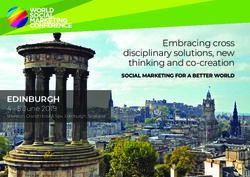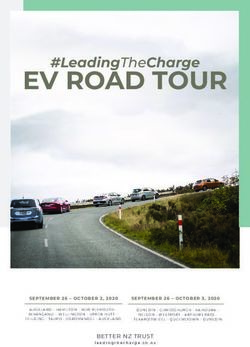Introduction to Linux Tracing and its Concepts - Elena Zannoni
←
→
Page content transcription
If your browser does not render page correctly, please read the page content below
Introduction to Linux Tracing
and its Concepts
Elena Zannoni
Elena.zannoni@oracle.com
ezannoni@gmail.com
1In the Beginning...
●
Ptrace() system call
●
Used by debuggers to control the process being debugged
●
Used by strace()
●
Can do many actions
– Start process
– Attach to process
– Execute process
– Read / write memory
– Read / write registers[root@fedora ~]# strace -e openat,write echo HELLO
openat(AT_FDCWD, "/etc/ld.so.cache", O_RDONLY|O_CLOEXEC) = 3
openat(AT_FDCWD, "/lib64/libc.so.6", O_RDONLY|O_CLOEXEC) = 3
strace
openat(AT_FDCWD, "/usr/lib/locale/locale-archive", O_RDONLY|O_CLOEXEC) = 3
write(1, "HELLO\n", 6HELLO
) = 6
+++ exited with 0 +++
[root@fedora ~]# strace -c echo HELLO
HELLO
% time seconds usecs/call calls errors syscall
------ ----------- ----------- --------- --------- ----------------
53.62 0.000348 348 1 execve
11.25 0.000073 8 9 mmap
6.01 0.000039 9 4 mprotect
4.93 0.000032 10 3 openat
4.31 0.000028 5 5 close
4.01 0.000026 26 1 write
4.01 0.000026 6 4 newfstatat
3.39 0.000022 5 4 pread64
2.47 0.000016 5 3 brk
2.00 0.000013 13 1 munmap
1.54 0.000010 5 2 1 arch_prctl
1.39 0.000009 9 1 1 access
1.08 0.000007 7 1 read
------ ----------- ----------- --------- --------- ----------------
100.00 0.000649 16 39 2 totalClassical Debugging Session
●
Run program to a specific point in the code
●
When stopped: print information, usually
variable values, backtraces
●
Sometimes also set information (to test a
potential fix for instance,”what if X was 2”)
●
Interactive, under controlled environmentWhat is a breakpoint?
●
A way to stop program execution at a certain instruction
●
Used by debuggers
●
Substitute original program instruction with illegal instruction (or
specific BP instruction, depending on architecture)
●
Reaching it during program execution will generate an exception
●
At that point the debugger takes control, allowing to interactively
inspect the program state.
●
Ptrace !!Profiling
●
Statistical, sampling at a certain frequency
●
Typically interested in PMU events
●
Events to record are fixedTracing
●
Run unperturbed, minimal overhead
●
Collect information at certain points in the program
●
“Manipulate” information before presenting to user
●
Display the information collected
●
Similar but not the same as debugging
●
Can dynamically trace points of interestBrief History
●
Almost 20 years of Linux tracing! We are all getting older.
●
Tracing in Linux was non existant until the mid 2000’s.
●
Took a while to be acknowledged as a real user need
●
Developers worried about overhead, slowdown…
●
Developers feared of being locked into an ABI
●
Eventually pieces started being added, fragmented approach
●
LTT (Linux Trace Toolkit) (1998)
●
Kprobes (2004): http://www.ibm.com/developerworks/library/l-kprobes/index.html
●
Systemtap for Linux (2005) at OLS https://www.kernel.org/doc/ols/2005/ols2005v2-pages-57-72.pdf
●
LTTng (LTT Next Generation) (2006): https://lore.kernel.org/lkml/20060109175234.GB19850@Krystal/
●
Ftrace: (2008): https://lore.kernel.org/lkml/20080103071609.478486470@goodmis.org/
●
Perf: (2008) https://lore.kernel.org/lkml/20081204225345.654705757@linutronix.de/
●
DTrace for Linux (2011)
●
(e)BPF: 2013What Infrastructure
●
Need to be able to specify points of interest in
execution of program
●
Need to be able to specify what information is needed
at those points
●
Need to process information collected
●
Need to pass the result to user somehowProbes
●
Goal: associate actions to be performed at specific addresses
reached by program execution
●
Action is generally : collect information, process information
●
Types of probes
– Kprobes
– Kretprobes
– Uprobes
– Uretprobeskprobes
●
Used for tracing of running kernel
●
Kernel must be configured with CONFIG_KPROBES=y
●
Main concept is similar to debugger breakpoints: place breakpoint instruction
at desired code location
●
When hit, exception is caused
●
Exception handler executes actions associated with kprobe
●
Optimizations to kprobes using Jumps instead of exceptions
●
Used by all tracing toolsuprobes
●
Implementation based on inodes
●
Must be enabled with CONFIG_UPROBES
●
Uprobes described as: inode (file), offset in file (map), list of associated actions, arch
specific info (for instruction handling)
●
Probes stored in an rb_tree
●
Register a uprobe: add probe to probe tree (if needed), and insert the arch specific BP
instruction
●
Handle the uprobe by calling the actions
●
Resume to userspace
●
Multiple consumers per probe allowed (ref count used)
●
Conditional execution of actions is possible (filtering)Kretprobes & Uretprobes
●
Place probes at exit of functions
●
Done in two steps:
●
Place probe at entry
●
When this is hit, its handler places retprobe at return address
●
Note: retprobe location is after called function endsTracepoints
●
Aka Statically defined tracing (SDT)
●
Static probe points in kernel code
●
Added by kernel subsystem maintainers. Many exist in the kernel in various subsystems, and being added.
●
Syntax is independent of users (many tools read them and use them)
●
Definitions in the kernel file: include/linux/tracepoint.h
●
Need 2 pieces
●
Define actions to be executed.
●
Two ways (see include/trace/events/*.h) :
●
TRACE_EVENT(...) for a single event
●
DEFINE_EVENT(...) and DECLARE_EVENT_CLASS(...) for multiple events with similar structure
●
Mark tracing locations with function calls like trace_(…)include/trace/events/alarmtimer.h
DECLARE_EVENT_CLASS(alarm_class,
TP_PROTO(struct alarm *alarm, ktime_t now),
DEFINE_EVENT(alarm_class, alarmtimer_fired,
TP_ARGS(alarm, now),
TP_PROTO(struct alarm *alarm, ktime_t now), TP_STRUCT__entry(
__field(void *, alarm)
TP_ARGS(alarm, now) __field(unsigned char, alarm_type)
__field(s64, expires)
); __field(s64, now)
),
TP_fast_assign(
__entry->alarm = alarm;
DEFINE_EVENT(alarm_class, alarmtimer_start,
__entry->alarm_type = alarm->type;
__entry->expires = alarm->node.expires;
TP_PROTO(struct alarm *alarm, ktime_t now),
__entry->now = now;
TP_ARGS(alarm, now) ),
TP_printk("alarmtimer:%p type:%s expires:%llu now:%llu",
); __entry->alarm,
show_alarm_type((1 alarm_type)),
__entry->expires,
__entry->now
)
);kernel/time/alarmtimer.c
/**
* alarmtimer_fired - Handles alarm hrtimer being fired.
/**
* @timer: pointer to hrtimer being run
* alarm_start - Sets an absolute alarm to fire
* When an alarm timer fires, this runs through the timerqueue to
* @alarm: ptr to alarm to set
* see which alarms expired, and runs those. If there are more alarm
* @start: time to run the alarm
* timers queued for the future, we set the hrtimer to fire when
*/
* the next future alarm timer expires.
void alarm_start(struct alarm *alarm, ktime_t start)
*/
{
static enum hrtimer_restart alarmtimer_fired(struct hrtimer *timer)
struct alarm_base *base = &alarm_bases[alarm->type];
{
unsigned long flags;
struct alarm *alarm = container_of(timer, struct alarm, timer);
struct alarm_base *base = &alarm_bases[alarm->type];
spin_lock_irqsave(&base->lock, flags);
alarm->node.expires = start;
[...do stuff...]
alarmtimer_enqueue(base, alarm);
hrtimer_start(&alarm->timer, alarm->node.expires, HRTIMER_MODE_ABS);
trace_alarmtimer_fired(alarm, base->get_ktime());
spin_unlock_irqrestore(&base->lock, flags);
return ret;
}
trace_alarmtimer_start(alarm, base->get_ktime());
}TraceFS (1)
●
Tracefs pseudo filesystem: /sys/kernel/tracing
●
Mounted if kernel FTRACE config options are set, like
CONFIG_FTRACE=y (check in /boot/config-
on Fedora)
●
Many files to control ftrace behavior, what to trace, turn tracing
on/offTraceFS (2)
What do I do with all this?
●
Many tools on top of this infrastructure
●
Static vs dynamic tracingFTrace
●
Kernel tracer. Monitor many different areas and activities in the kernel
●
Interface: via /sys/kernel/debug/tracing (both control and output)
●
Documentation in kernel tree: Documentation/trace/ftrace.txt and ftrace_design.txt
●
current_tracer: which tracer is in effect (could be NOP)
●
tracing_on: writing to buffer is enabled
●
trace: the output buffer (circular, will overwrite)
●
trace_pipe: output from live tracing
●
available_events: which events (static points in kernel) are available
●
available_tracers: which tracers are available (relates to kconfig options, for instance
function_graph, function, nop...)
●
kprobe_events, uprobe_events: written to when a kprobe (uprobe) is placed, empty if
none
●
options, instances, events, per_cpu, trace_stats: directories
●
[....]Tracefs: static events
A Simple Example
Function Tracer
Function Graph Tracer
Enable a few Static Tracepoints
TraceFS and kprobes/uprobes
●
Use /sys/kernel/debug/tracing/kprobe_events and /sys/kernel/debug/tracing/uprobe_events to control from
command line
●
Read more: Documentation/trace/kprobetrace.txt and uprobetracer.txt
●
LWN article: http://lwn.net/Articles/343766/
●
●
Set kretprobe:
●
echo 'r:myretprobe do_sys_open $retval' > /sys/kernel/debug/tracing/kprobe_events
●
●
Set uprobe:
●
echo 'p: /bin/bash:0x4245c0' > /sys/kernel/debug/tracing/uprobe_events
●
●
Clear them:
●
echo > /sys/kernel/debug/tracing/kprobe_events
●
echo > /sys/kernel/debug/tracing/uprobe_eventsSet kprobes
perf
●
In kernel (tools/perf directory) userspace tool
●
Started in 2008 as hardware performance counters interface, initially called
perf counters.
●
Has grown into all encompassing tracing system. Still very active
●
Interfaces to display output: command line, TUI, GUI
●
Documentation: tools/perf/Documentation
●
Note: Install kernel debugging information RPM (“yum –
enablerepo=updates-debuginfo install kernel-debuginfo” on Fedora)Perf Subcommands
●
Perf stat: collects and display events data (performance counters) during a command
execution
●
Perf record: run a command, store its profiling (sampling mode) in output file
(perf.data) (no output is produced)
●
Perf report: display data previously recorded in output file (perf.data)
●
Perf diff: diff between perf.data files
●
Perf top: performance counter profile in real time (live)
●
Perf probe: define dynamic tracepoints
●
[more...]List Functions to Probe [root@fedora ~]# perf probe -F *writepages* [...long output...] blkdev_writepages btree_writepages btrfs_writepages do_writepages ext4_dax_writepages ext4_writepages extent_writepages generic_writepages iomap_writepages mpage_writepages [...more...]
List Source Code of Function
[root@fedora ~]# perf probe -L do_writepages
0 int do_writepages(struct address_space *mapping, struct writeback_control *wbc)
{
2 int ret;
if (wbc->nr_to_write a_ops->writepages)
8 ret = mapping->a_ops->writepages(mapping, wbc);
else
10 ret = generic_writepages(mapping, wbc);
11 if ((ret != -ENOMEM) || (wbc->sync_mode != WB_SYNC_ALL))
break;
13 cond_resched();
14 congestion_wait(BLK_RW_ASYNC, HZ/50);
}
return ret;
}Attempt to Set a Probe
[root@fedora ~]# perf probe -V do_writepages
Available variables at do_writepages
@
struct address_space* mapping
struct writeback_control* wbc
[root@fedora ~]# perf probe do_writepages:7 wbc
This line is sharing the address with other lines.
Please try to probe at do_writepages:6 instead.
Error: Failed to add events.
[root@fedora ~]# perf probe 'do_writepages wbc'
Added new events:
probe:do_writepages (on do_writepages with wbc)
You can now use it in all perf tools, such as:
perf record -e probe:do_writepages -aR sleep 1Did I Really Set a Probe? [root@fedora ~]# perf probe -l kprobes:myprobenoargs (on do_mkdirat@fs/namei.c) kprobes:myprobewargs (on do_mkdirat@fs/namei.c with pathname mode) probe:do_mkdirat (on do_mkdirat@fs/namei.c with dfd pathname mode path) probe:do_writepages (on do_writepages@mm/page-writeback.c with wbc) [root@fedora ~]# ls /sys/kernel/debug/tracing/events/kprobes enable filter myprobenoargs myprobewargs [root@fedora ~]# ls -l /sys/kernel/debug/tracing/events/probe/ total 0 drwxr-xr-x. 2 root root 0 May 2 16:13 do_mkdirat drwxr-xr-x. 2 root root 0 May 2 17:27 do_writepages -rw-r--r--. 1 root root 0 May 2 16:08 enable -rw-r--r--. 1 root root 0 May 2 16:08 filter
Are we Sure? [root@fedora ~]# perf list | grep do_writepages probe:do_writepages [Tracepoint event] [root@fedora ~]# perf list | grep probe cfg80211:cfg80211_probe_status [Tracepoint event] cfg80211:rdev_probe_client [Tracepoint event] cfg80211:rdev_probe_mesh_link [Tracepoint event] kprobes:myprobenoargs [Tracepoint event] kprobes:myprobewargs [Tracepoint event] probe:do_mkdirat [Tracepoint event] probe:do_writepages [Tracepoint event] tcp:tcp_probe [Tracepoint event] [root@fedora ~]# cat /sys/kernel/debug/tracing/kprobe_events p:kprobes/myprobewargs do_mkdirat pathname=%si mode=%dx p:kprobes/myprobenoargs do_mkdirat p:probe/do_mkdirat _text+3404112 dfd=%di:s32 pathname=%si:x64 mode=%dx:x16 path=-64(%sp):x64 p:probe/do_writepages _text+2565328 wbc=%si:x64
Let’s Try [root@fedora ~]# cat commands.sh #!/bin/sh echo 1 > foo.txt sync mkdir ./foooooo [root@fedora ~]# perf record -e probe:* -aRg /bin/sh ./commands.sh [ perf record: Woken up 1 times to write data ] [ perf record: Captured and wrote 1.333 MB perf.data (10 samples) ]
Did it Trigger? (part 1)
[root@fedora ~]# perf script
sh 92906 [002] 319527.610159: probe:do_writepages: (ffffffffa42724d0) wbc=0xffffb93c01893e40
ffffffffa42724d1 do_writepages+0x1 (/usr/lib/debug/lib/modules/5.11.16-300.fc34.x86_64/vmlinux)
ffffffffa4269187 __filemap_fdatawrite_range+0xa7 (/usr/lib/debug/lib/modules/5.11.16-
300.fc34.x86_64/vmlinux)
ffffffffa43fb74f ext4_release_file+0x4f
(/usr/lib/debug/lib/modules/5.11.16-300.fc34.x86_64/vmlinux)
ffffffffa432eef4 __fput+0x94 (/usr/lib/debug/lib/modules/5.11.16-300.fc34.x86_64/vmlinux)
ffffffffa40fb1d5 task_work_run+0x65 (/usr/lib/debug/lib/modules/5.11.16-300.fc34.x86_64/vmlinux)
ffffffffa4164b91 exit_to_user_mode_prepare+0x181 (/usr/lib/debug/lib/modules/5.11.16-
300.fc34.x86_64/vmlinux)
ffffffffa4bcb918 syscall_exit_to_user_mode+0x18 (/usr/lib/debug/lib/modules/5.11.16-
300.fc34.x86_64/vmlinux)
ffffffffa4c0008c entry_SYSCALL_64_after_hwframe+0x44 (/usr/lib/debug/lib/modules/5.11.16-
300.fc34.x86_64/vmlinux)
7fc4753c0f3b __dup2+0xb (/usr/lib64/libc-2.33.so)
55b90f52269e do_redirections+0x9e (/usr/bin/bash)
1 [unknown] ([unknown])
a [unknown] ([unknown])
[...more output...]Did it Trigger? (part 2)
[...continued...]
sync 92908 [005] 319527.617497: probe:do_writepages: (ffffffffa42724d0) wbc=0xffffb93c0631be80
ffffffffa42724d1 do_writepages+0x1 (/usr/lib/debug/lib/modules/5.11.16-300.fc34.x86_64/vmlinux)
ffffffffa4269187 __filemap_fdatawrite_range+0xa7 (/usr/lib/debug/lib/modules/5.11.16-
300.fc34.x86_64/vmlinux)
ffffffffa437645f iterate_bdevs+0xaf (/usr/lib/debug/lib/modules/5.11.16-300.fc34.x86_64/vmlinux)
ffffffffa436860e ksys_sync+0x5e (/usr/lib/debug/lib/modules/5.11.16-300.fc34.x86_64/vmlinux)
ffffffffa436864a __ia32_sys_sync+0xa (/usr/lib/debug/lib/modules/5.11.16-300.fc34.x86_64/vmlinux)
ffffffffa4bc7a33 do_syscall_64+0x33 (/usr/lib/debug/lib/modules/5.11.16-300.fc34.x86_64/vmlinux)
ffffffffa4c0008c entry_SYSCALL_64_after_hwframe+0x44 (/usr/lib/debug/lib/modules/5.11.16-
300.fc34.x86_64/vmlinux)
7f724f3563cb sync+0xb (/usr/lib64/libc-2.33.so)
mkdir 92909 [000] 319527.618401: probe:do_mkdirat: (ffffffffa433f150) dfd=-100 pathname=0x7ffd683c4385
mode=0x1ff path=0x0
ffffffffa433f151 do_mkdirat+0x1 (/usr/lib/debug/lib/modules/5.11.16-300.fc34.x86_64/vmlinux)
ffffffffa4bc7a33 do_syscall_64+0x33 (/usr/lib/debug/lib/modules/5.11.16-300.fc34.x86_64/vmlinux)
ffffffffa4c0008c entry_SYSCALL_64_after_hwframe+0x44 (/usr/lib/debug/lib/modules/5.11.16-
300.fc34.x86_64/vmlinux)
7f563b57237b __GI___mkdir+0xb (/usr/lib64/libc-2.33.so)
3d4c4c454853006f [unknown] ([unknown])How About Kprobes?
[root@fedora ~]# perf record -e kprobes:* -aRg /bin/sh ./commands.sh
[ perf record: Woken up 1 times to write data ]
[ perf record: Captured and wrote 1.331 MB perf.data (2 samples) ]
[root@fedora ~]# perf script
mkdir 93151 [001] 320801.253134: kprobes:myprobenoargs: (ffffffffa433f150)
ffffffffa433f151 do_mkdirat+0x1 (/usr/lib/debug/lib/modules/5.11.16-300.fc34.x86_64/vmlinux)
ffffffffa4bc7a33 do_syscall_64+0x33 (/usr/lib/debug/lib/modules/5.11.16-300.fc34.x86_64/vmlinux)
ffffffffa4c0008c entry_SYSCALL_64_after_hwframe+0x44 (/usr/lib/debug/lib/modules/5.11.16-
300.fc34.x86_64/vmlinux)
7fd43c15537b __GI___mkdir+0xb (/usr/lib64/libc-2.33.so)
3d4c4c454853006f [unknown] ([unknown])
mkdir 93151 [001] 320801.253149: kprobes:myprobewargs: (ffffffffa433f150) pathname=0x7ffc46f60385 mode=0x1ff
ffffffffa433f151 do_mkdirat+0x1 (/usr/lib/debug/lib/modules/5.11.16-300.fc34.x86_64/vmlinux)
ffffffffa4bc7a33 do_syscall_64+0x33 (/usr/lib/debug/lib/modules/5.11.16-300.fc34.x86_64/vmlinux)
ffffffffa4c0008c entry_SYSCALL_64_after_hwframe+0x44 (/usr/lib/debug/lib/modules/5.11.16-
300.fc34.x86_64/vmlinux)
7fd43c15537b __GI___mkdir+0xb (/usr/lib64/libc-2.33.so)
3d4c4c454853006f [unknown] ([unknown])Multiple Events
[root@fedora ~]# perf record -e "{kprobes:*, probe:*}" -aRg /bin/sh
./commands.sh
[ perf record: Woken up 1 times to write data ]
[ perf record: Captured and wrote 1.338 MB perf.data (36 samples) ]
[root@fedora ~]# perf script
[...shows all probes and kprobes firing...]
[root@fedora ~]# cat /sys/kernel/tracing/kprobe_profile
myprobewargs 1091 0
myprobenoargs 1090 0
do_mkdirat 37 0
do_writepages 42 4What Perf can do best: Perf stat
●
Trace many kins of events (see the all with “perf list”)
●
branch-instructions OR branches [Hardware event]
●
L1-dcache-load-misses [Hardware cache event]
●
cpu-migrations OR migrations [Software event]
●
branch-instructions OR cpu/branch-instructions/ [Kernel PMU event]
●
kmem:kmalloc [Tracepoint event]Statistics with Perf
[root@fedora ~]# perf stat /bin/sh commands.sh
Performance counter stats for '/bin/sh commands.sh':
3.04 msec task-clock # 0.311 CPUs utilized
6 context-switches # 0.002 M/sec
0 cpu-migrations # 0.000 K/sec
451 page-faults # 0.148 M/sec
9,956,869 cycles # 3.272 GHz
6,997,743 instructions # 0.70 insn per cycle
1,415,962 branches # 465.260 M/sec
48,430 branch-misses # 3.42% of all branches
0.009791147 seconds time elapsed
0.001567000 seconds user
0.002377000 seconds sys[root@fedora ~]# perf stat -e branch-instructions,branch-misses,cycles /bin/sh ./commands.sh
mkdir: cannot create directory ‘./foooooo’: File exists
Performance counter stats for '/bin/sh ./commands.sh':
1,427,421 branch-instructions
49,927 branch-misses # 3.50% of all branches
8,738,213 cycles
0.010067903 seconds time elapsed
0.000000000 seconds user
0.004418000 seconds sys
[root@fedora ~]# perf stat -e branch-instructions,branch-misses,cycles -r 3 /bin/sh ./commands.sh
mkdir: cannot create directory ‘./foooooo’: File exists
mkdir: cannot create directory ‘./foooooo’: File exists
mkdir: cannot create directory ‘./foooooo’: File exists
Performance counter stats for '/bin/sh ./commands.sh' (3 runs):
1,408,369 branch-instructions ( +- 0.33% )
50,455 branch-misses # 3.58% of all branches ( +- 0.49% )
8,065,526 cycles ( +- 1.45% )
0.01466 +- 0.00110 seconds time elapsed ( +- 7.48% )BPF
●
Infrastructure that allows user defined programs to execute in kernel space.
●
Programs written in C and translated into BPF instructions using compiler
(gcc or clang/llvm), loaded in kernel and executed
●
10 64-bit registers
●
Language with ~100 instructions (including “bpf_call” for calling helper
kernel functions from BPF programs)
●
Safety checks are performed by BPF program verifier in kernel
●
Kernel has JITs for several architectures
●
Due to its history, you will find references to cBPF (classic), eBPF
(extended), now simply called BPF
●
Needs a userspace program to do the housekeeping: compile the bpf
program, load it, etcBPF Programs
●
Different types of programs. Type determines how to interpret the context argument (mainly). Correspond to
areas of BPF use in kernel
●
BPF_PROG_TYPE_SOCKET_FILTER
●
BPF_PROG_TYPE_SCHED_CLS
●
BPF_PROG_TYPE_SCHED_ACT
●
BPF_PROG_TYPE_XDP
●
BPF_PROG_TYPE_KPROBE
●
BPF_PROG_TYPE_TRACEPOINT
●
BPF_PROG_TYPE_PERF_EVENT
●
[….]
●
BPF_PROG_RUN(ctx, prog): kernel macro that executes the program instructions. Has 2 arguments: pointer
to context, array of bpf program instructionsSome BPF Concepts
●
Each BPF program is run within a context (ctx argument)
●
Context may be used when calling helper functions, as their first argument
●
Context provides data on which the BPF program operates:
●
(k)probes: it is the register set
●
Tracepoints: it is the format string
●
Networking filters: it is the socket buffer
●
A BPF program can call certain helper functions.
●
Helper Functions must be known: enum bpf_func_id values in include/uapi/linux/bpf.h
●
Map operations
●
Tracing
●
Networking
●
[…]Maps
●
A map is a key-value store
●
Transfer data from BPF programs to userspace or to kernel or vice versa; share data
among many BPF programs
●
A map is identified by a file descriptor returned by a bpf() system call in a userspace
program that creates the map
●
Attributes of a map: max elements, size of key, size of value
●
Many types of maps: BPF_MAP_TYPE_ARRAY, BPF_MAP_TYPE_HASH,
BPF_MAP_TYPE_PROG_ARRAY, BPF_MAP_TYPE_PERF_EVENT_ARRAY,
BPF_MAP_TYPE_STACK_TRACE, BPF_MAP_TYPE_CGROUP_ARRAY,….
●
Maps operations (only specific ones allowed):
●
by user level programs (via bpf() syscall) or
●
by BPF programs via helper functions
●
To close a map, call close() on the descriptor
●
Maps (and BPF) can be persistent across termination of the process that created the mapHow to Use it?
●
Gnarly!
●
For all the gory details see old presentation:
https://events.linuxfoundation.org/sites/events/files/slides/tracing-linux-ezannoni-linuxcon-ja-
2015_0.pdf
●
Some tools to the rescue
●
BCC: BPF Compiler Collection
– Set of many programs to perform common tracing and performance anylisys tasks
– Not specifically tied to tracing, but generic for BPF usage
– https://github.com/iovisor/bcc/blob/master/docs/reference_guide.md
– Uses llvm/clang library to create BPF maps, resolve relocations, load an verify BPF programs in the kernel.
Python scripts.
– You can use API to write new scriptsBcc Script Example Trace new processes via exec() syscalls. [root@fedora ~]# /usr/share/bcc/tools/execsnoop [...some llvm warnings...] 3 warnings generated. PCOMM PID PPID RET ARGS sed 137934 137932 0 /usr/bin/sed s/^ *[0-9]\+ *// vte-urlencode-c 137935 68989 0 /usr/libexec/vte-urlencode-cwd ls 137936 68989 0 /usr/bin/ls --color=auto sed 137939 137937 0 /usr/bin/sed s/^ *[0-9]\+ *// vte-urlencode-c 137940 68989 0 /usr/libexec/vte-urlencode-cwd systemd-userwor 137941 965 0 setroubleshootd 137942 1 0 /usr/sbin/setroubleshootd -f rpm 137943 137942 0 rpm 137945 137942 0 uname 137946 137942 0 rpm 137947 137942 0 SetroubleshootP 137950 1 0 /usr/share/setroubleshoot/SetroubleshootPrivileged.py rpm 137953 137950 0 ^C [root@fedora ~]# wc -l /usr/share/bcc/tools/execsnoop 307 /usr/share/bcc/tools/execsnoop
DTrace
●
Well documented feature set
●
Available on multiple operating systems
●
Powerful programmable tracing system
●
Easy enough to do very basic tracing
●
Powerful enough for complex tracing across many probes
●
Stable enough for long-term tracing (incl. Always-on tracing)
●
DTrace on Linux first version in Oct 2011
●
Under active development ever since
●
Now Re-implement without big kernel patches
●
Leverage BPF and other kernel facilities
●
https://github.com/oracle/dtrace-utils
●
https://oss.oracle.com/pipermail/dtrace-devel/Rearchitecting DTrace
●
Implement as much as possible in Userspace, greatly limit need for kernel
changes
●
Kernel provides probing mechanisms
●
BPF gives us an execution engine
●
BPF programs attach to probes
●
Output written to perf_event ring buffer
●
Each D clause is compiled into a BPF function dt_func(dt_dctx_t *dctx)
●
BPF trampoline program generated for each probe that is being enabled
●
Trampoline calls the BPF functions for the probe clauses
50A Simplified Dtrace Diagram
Simple Dtrace Example
[opc@elena-x86-20210418 ~]$ sudo dtrace -s tick.d
/* tick.d -- Perform action at */ DTrace 2.0.0 [Pre-Release with limited functionality]
/* regular intervals */ dtrace: script 'tick.d' matched 3 probes
CPU ID FUNCTION:NAME
BEGIN 1 107384 :tick-1sec i = 1
{
i = 0; 1 107384 :tick-1sec i = 2
}
1 107384 :tick-1sec i = 3
profile:::tick-1sec
{ 1 107384 :tick-1sec i = 4
printf("i = %d\n",++i);
} 1 107384 :tick-1sec i = 5
END 1 107384 :tick-1sec i = 6
{
trace(i); ^C
} 1 2 :END 6...behind the scenes
[opc@elena-x86-20210418 ~]$ sudo cat /sys/kernel/debug/tracing/uprobe_events
p:dt_1803501_dtrace/BEGIN /usr/lib64/libdtrace.so.2.0.0:0x0000000000091b90
p:dt_1803501_dtrace/END /usr/lib64/libdtrace.so.2.0.0:0x0000000000091ba0
[opc@elena-x86-20210418 ~]$ sudo bpftool prog
109: kprobe tag a0a7f781a0ffd0ad gpl
loaded_at 2021-05-05T01:33:17+0000 uid 0
xlated 1096B jited 680B memlock 4096B map_ids 225,228,230
110: kprobe tag 3e2573ffe8b60d7d gpl
loaded_at 2021-05-05T01:33:17+0000 uid 0
xlated 1184B jited 726B memlock 4096B map_ids 225,228,230,226
111: perf_event tag 074497c02e965b39 gpl
loaded_at 2021-05-05T01:33:17+0000 uid 0
xlated 784B jited 542B memlock 4096B map_ids 225,228,230,226…under the hood [opc@elena-x86-20210418 ~]$ sudo dtrace -xdisasm=8 -S -s tick.d DTrace 2.0.0 [Pre-Release with limited functionality] dtrace: script 'tick.d' matched 3 probes Disassembly of final program dtrace:::BEGIN: INS OFF OPCODE INSTRUCTION 000 0000: bf 8 1 0000 00000000 mov %r8, %r1 001 0008: 7b a 8 ffc8 00000000 stdw [%fp-56], %r8 002 0016: 62 a 0 ffd0 00000000 stw [%fp-48], 0 [...] Disassembly of final program dtrace:::END: INS OFF OPCODE INSTRUCTION 000 0000: bf 8 1 0000 00000000 mov %r8, %r1 001 0008: 7b a 8 ffc8 00000000 stdw [%fp-56], %r8 002 0016: 62 a 0 ffd0 00000000 stw [%fp-48], 0 [...] Disassembly of final program profile:::tick-1sec: INS OFF OPCODE INSTRUCTION 000 0000: bf 8 1 0000 00000000 mov %r8, %r1 001 0008: 7b a 8 ffc8 00000000 stdw [%fp-56], %r8 002 0016: 62 a 0 ffd0 00000000 stw [%fp-48], 0 [...]
Other Examples
FBT creates kprobes underneath:
[opc@elena-x86-20210418 ~]$ sudo dtrace -q -n fbt::__kmalloc:entry'{ @ = count(); }'
DTrace 2.0.0 [Pre-Release with limited functionality]
^C
5893213
[opc@elena-x86-20210418 ~]$ sudo cat /sys/kernel/debug/tracing/kprobe_events
p:dt_1804825_fbt_entry/__kmalloc __kmalloc
Predicate and multiple clauses:
[opc@elena-x86-20210418 ~]$ sudo dtrace -n __kmalloc:entry'{ printf("%x %x\n", arg1, arg1
& 0x200); }' -n __kmalloc:entry'/arg1 & 0x200/ { printf("Found one!\n"); }'#pragma D option quiet
syscall:::entry
/ progenyof($target) /
A Complex Example:
{
self->time = timestamp;
histogram and timing of syscalls
@maxbytes[probefunc] = max(arg2);
}
syscall:::return
/self->time != 0 && progenyof($target) /
{
@calls[probefunc] = count();
@elapsed[probefunc] = sum(timestamp - self->time);
@stdelapsed[probefunc, errno] = stddev(timestamp - self->time);
@quantelapsed[probefunc, errno] = quantize(timestamp - self->time);
}
END
{
trace ("\nNum calls:\n");
printa(@calls);
trace("\n\nElapsed time:\n");
printa(@elapsed);
trace("\n\nStd dev of elapsed time by errno\n");
printa(@stdelapsed);
trace("\n\nHistogram elapsed time by errno\n");
printa(@quantelapsed);
trace ("\n\nMax bytes:\n"); [nix-test~]$ dtrace -o foo -s timings-hist.d
printa(@maxbytes);
}Output part 1 Num calls: accept4 1 [...] getpgrp 3 getppid 3 nanosleep 3 vfork 3 waitid 3 [...] connect 25 [...] ptrace 172 [...] close 24675 Elapsed time: gettid 4753 dup 4998 dup3 5098 getpriority 5125 [...] connect 1349306 [...]
Std dev of elapsed time by errno
connect
connect
111
2
0
47669
Output part 2
connect 0 129731
Histogram elapsed time by errno
connect 111
value ------------- Distribution ------------- count
4096 | 0
8192 |@@@@@@@@@@@@@@@@@@@@@@@@@@@@@@@@@@@@@@@@ 1
16384 | 0
connect 2
value ------------- Distribution ------------- count
2048 | 0
4096 |@@@@@@@@ 4
8192 |@@@@@@@@@@@@@@@@@@ 9
16384 |@@@@@@@@@@@@ 6
32768 | 0
65536 | 0
131072 |@@ 1
262144 | 0
connect 0
value ------------- Distribution ------------- count
32768 | 0
65536 |@@@@@@@@@@@@@@@@@@@@ 2
131072 |@@@@@@@@@@ 1
262144 |@@@@@@@@@@ 1
524288 | 0Output Part 3 Max bytes: clone 0 dup3 0 ftruncate 0 mknod 0 prctl 0 setgid 0 setpriority 0 setsid 0 [...] connect 110 [...]
Another little example
$ dtrace -n ‘syscall:::entry {@num[execname] = count();}’
dtrace: description 'syscall:::entry ' matched 319 probes
lsmd 4
sudo 7
dbus-daemon 20
gmain 24
gdbus 58
in:imjournal 84
tuned 125
NetworkManager 128
irqbalance 222
systemd 360
dtrace 979BpfTrace
●
Provides a collection of scripts that can do
tracing using bcc under the hood.
●
Wrapper around BCC, provides higher level
syntax
●
Similar syntax to DTrace
●
Uses BPF, of courseBpfTrace example
[root@fedora ~]# bpftrace -e 'tracepoint:raw_syscalls:sys_enter
{@[comm]=count();}'
Attaching 1 probe...
^C
@[sedispatch]: 1
@[goa-identity-se]: 2
@[gsd-sharing]: 2
@[gsd-media-keys]: 4
@[seapplet]: 4
@[gsd-wacom]: 4
@[gsd-xsettings]: 4
@[Privileged Cont]: 4
@[ibus-extension-]: 4
@[ibus-x11]: 4
[...]Other Tools
●
Trace-cmd: a front end for ftrace. User space tool, many options, very
flexible. Works with Kernelshark: GUI on top of trace-cmd Available in
https://git.kernel.org/pub/scm/utils/trace-cmd
●
Systemtap: https://sourceware.org/systemtap/
●
LTTng: https://lttng.org/You can also read