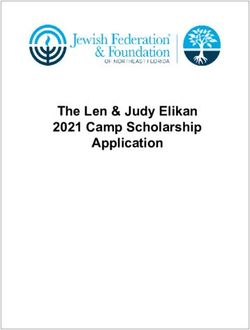IOTIVITY 101 A HANDS-ON CLASS! - JOSEPH MORROW VIJAY KESAVAN HABIB VIRJI PRESENTED BY: OPEN ...
←
→
Page content transcription
If your browser does not render page correctly, please read the page content below
IoTivity 101
A Hands-On Class!
Presented by:
Joseph Morrow
Vijay Kesavan
Habib Virji
1Pre-requisites For Hands-On
• Have a laptop with >= Ubuntu 12.04.
• Have WiFi capabilities. (If VM or Firewall is set, be sure to
open up ports 5683 & 5684)
• Have issued the following command to ensure the
environment is ready (You will need an internet
connection!):
sudo apt-get update && sudo apt-get install scons build-
essential g++ libboost-dev libboost-program-options-dev
libboost-thread-dev uuid-dev libssl-dev libtool libglib2.0-dev
• You may also share with another person.
2• WiFi SSID
“iotivity101”
• WiFi Password:
“password101”
3The Agenda (90 Minutes)
• Architecture & Directory Structure
• Scons (Build System)
• Resource Representation
• Generic IoTivity Sever-Client flow
• Server
• Resource registration/creation
• Resource “Entity Handler” (Process & Respond to incoming CRUDN requests)
• Chat Server
• Client
• Device & Resource Discovery
• Resource Requests (Send outgoing CRUDN requests)
• Chat Client
4IoTivity Stack Architecture
Smart Home Health Enterprise • APIs:
• C: Resource model,
Industrial Automotive ….. RESTful
• C++: Object model
Entity Handler Android: Built on C++
goes here! Services Layer •
• Windows
Resource Model enablement
JNI Glue Layer (Java API) • Javascript binding
• Platforms:
Object Model (C++ API)
• Ubuntu (12.04)
Base Functionality (C API) • Arduino: Due,
ATMega 2560
Secure Resource Manager • Android
Connectivity Abstraction • Tizen
Transport Abstraction • Yocto
Adaptor Management
5Directory Structure
Root IoTivity
Android Java SDK ├── android
├── build_common
├── cloud
├── examples
SCons Build Output
├── extlibs
├── out
├── plugins
C++ SDK ├── resource
│ ├── android
│ ├── c_common
C SDK │ ├── csdk
Connectivity Abstraction│ │ ├── connectivity
│ │ ├── doc
│ │ ├── logger
│ │ ├── routing
│ │ ├── security
│ │ └── stack
│ ├── docs
C++ Samples │ ├── examples
│ ├── include
│ ├── oc_logger
│ ├── patches
│ ├── provisioning
│ ├── releaseNotes You can get a similar view of IoTivity by
│ ├── src issuing command line “tree” at the root
│ └── unittests
├── service of the IoTivity project.
└── tools
6Scons – “A software construction tool”
• A Python-based build system that has a command line interface.
• http://scons.org/
All you have to do to start a build is
• Root File: SConstruct
issue following command where
• Build Files: SConscript SConstruct resides: “scons”
• IoTivity Usage:
To see available options, issue
• Entry Point: command: “scons -h”
• /SConstruct
• SConscript:
• Every directory with source files gets a SConscript.
• Output Binaries:
• /out////*
• Further Information:
• See /Readme.scons.txt
7Server-Client Flow
Server Client
1. PlatformCfg cfg; 1. PlatformCfg cfg;
{ {
2. RegisterResource() 2. findResource()
3. EntityHandlers for Put, Post, Observe, 3. onDiscoveryResponse()
Get, and Delete (Be sure to check for all
even if you don’t support them!) 4. Request() for Put, Post, Observe, Get or
Delete.
}
}
4. Exit scope to de-initialize
Iotivity. 4. onRequestResponse for Put, Post,
Observe, Get, and Delete (eg.
‘onPutResponse()’)
5. Exit scope to de-initialize Iotivity.
8Resource Representation
• C++ Interface: What is CBOR?
• Abstracts CBOR library • Data format that is based off of JSON
“TinyCBOR”. data modeling, but the resulting
• /resource/include/ encoded representation is compressed.
• OCRepresentation.h • Example Human-Readable CBOR
• AttributeValue.h Representation (Similar to JSON!):
[ // Begin Array
• Supported Types in C++: { // Begin Map (aka "Object“ in JSON)
"name": "John Doe",
• Int "color": "green",
• Double "message": "Hello world!"
} // End Map (aka "Object“ in JSON)
• Bool ] // End Array
• String
• See Backup Slide “CBOR” to see more
• Vector about CBOR.
9Server – Resource Registration/Creation
• C++ API – registerResource() Important Parameters
• Resource URI (I.E. OCF’s addressing scheme.)
• The Relative URI that you specify for your resource. (eg. “my/chatresource/”)
• Resource Type Name
• The Type that you specify for your resource. Think of this as the ‘name’ you’ve chosen for your resource. (eg. “chatresourcetype”)
• Resource Interface Name
• The Interface name you specify for your resource. Think of this as the “profile” you’ve chosen to implement against. (eg.
“my.chat.interface”)
• Entity Handler
• The callback function you need registering to handle CRUDN requests.
• Resource Properties
• Bit mask to specify the options for a resource:
• Discoverable – If specified, the IoTivity stack will respond to Discovery requests on behalf of this resource.
• Observable – If specified, this Header options for this resource will state that this resource is capable of supporting ‘Notify’.
• Secure – If specified, …
10Chat Server & Client
Chat Chat Chat Chat
Client Server Client Server
Initialize Initialize chatResource.Observe()
Set Observe On
RegisterResource
chatResource.Put() Client sent
findResource() Some Chat Update
Respond to Discovery Trigger Get Response a message.
core.chat resource found
Some other
chatResource.Get() Some Chat Update client sent
Respond to GET Trigger Get Response
a message.
Get Response
11Chat Client
• Please see README in “iotivity_developers_day” folder.
12CRUDN Mappings in IoTivity
• OCF’s CRUDN Maps to HTTP Verbs in IoTivity:
OCF Term IoTivity Term
Create Post
Retrieve Get
Update Put
Delete Delete
Notify Observe
13Backup 14
Server – Incoming Request 1/2
• C++ API – EntityHandler()
OCEntityHandlerResult entityHandler(std::shared_ptr request);
• request – The incoming request from client has the following public interface:
OCResourceRequest(); // Constructor
virtual ~OCResourceRequest(void); // Destructor
std::string getRequestType(); // Returns request types “GET”, “PUT”, “POST”, or “DELETE” in string form.
const QueryParamsMap& getQueryParameters(); // Returns map of queries on InterfaceType and ResourceType.
int getRequestHandlerFlag(); // Returns options whether this is an incoming normal request or observe request.
const OCRepresentation& getResourceRepresentation(); // Returns resource representation from PUT request.
const ObservationInfo& getObservationInfo(); // Returns information for observe options.
void setResourceUri(const std::string resourceUri); // Sets the relative URI for this resource.
std::string getResourceUri(void); // Returns the relative URI for this resource.
const HeaderOptions& getHeaderOptions(); // Returns header options. These are options external to core payload.
const OCRequestHandle& getRequestHandle(); // Handle to this request.
15 const OCResourceHandle& getResourceHandle(); // Handle to this respective resource.Server – Incoming Request 2/2
• C++ API – sendResponse()
OCStackResult sendResponse(const std::shared_ptr pResponse);
• pResponse – The outgoing response to the client has the following public
interface.
• Example use of sendResponse():
OCEntityHandlerResult entityHandler(std::shared_ptr request)
{
/* Hiding logic to ensure that this request is a properly formed GET request. */
OC::OCRepresentation chatRep = {};
chatRep.setValue("name", m_name);
chatRep.setValue("color", m_color);
chatRep.setValue("message", m_message);
auto pResponse = std::make_shared();
pResponse->setResourceRepresentation(chatRep);
if(OC_STACK_OK == OC::OCPlatform::sendResponse(pResponse))
{
ehResult = OC_EH_OK;
}
}
16CBOR - “Concise Binary Object Representation”
• IoTivity uses TinyCBOR Library. See https://github.com/01org/tinycbor.
• Summary: Encode and Decode APIs are a lot like JSON’s, but the
resulting payload is compressed OTA.
• C++ SDK:
• Limited encode/decode abilities for data types because it abstracts the CBOR
APIs.
• /resource/include/
• OCRepresentation.h
• AttributeValue.h
• C SDK
• Has ability to encode/decode more data types.
• /resource/csdk/stack/include/
• ocpayload.h
17Resource Creation – “resourceProperty”
OCStackResult registerResource(OCResourceHandle& resourceHandle,
std::string& resourceURI,
const std::string& resourceTypeName,
const std::string& resourceInterface,
EntityHandler entityHandler,
uint8_t resourceProperty);
• Optional Resource Property Bit Masks:
• OC_DISCOVERABLE
• OC_OBSERVABLE
• OC_SECURE
• Example:
uint8_t resourceProperty = (uint8_t) OC_DISCOVERABLE | OC_OBSERVABLE;
18Slow Response
• When the Entity Handler cannot respond fast enough, the
server may save the response handle (ie. reference to
“OCResourceResponse” type) and make a subsequent
call to OCPlatform::sendResponse() later when it can fulfill
the request. The Entity Handler must return from the original
request ASAP.
19You can also read