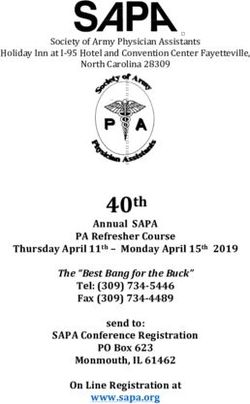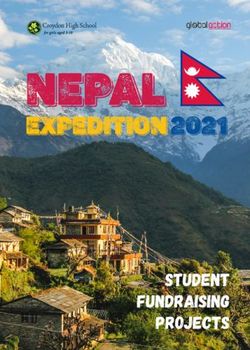Jabber Messenger for the Web Release Notes - Product Version 5.0.5 Document Version: E March 2009
←
→
Page content transcription
If your browser does not render page correctly, please read the page content below
Jabber Messenger
for the Web
Release Notes
Product Version 5.0.5
Document Version: E
March 2009Disclaimers
Copyright 2009, Jabber, Inc. Jabber, Inc. is now a part of Cisco.
The information contained in this document is proprietary to Jabber, Inc. This
information is considered confidential and is not to be disclosed to any outside
parties without the express written consent of Jabber, Inc.
This document is provided for information purposes only, and the information
herein is subject to change without notice. Jabber, Inc. does not provide any
warranties covering and specifically disclaims any liability in connection with this
document.
Trademarks
JABBER® is a registered trademark and the light bulb logo is a trademark of
Jabber, Inc.
AOL® and AIM® are registered trademarks and Instant MessengerTM is a
trademark of America Online, Inc. Linux® is a registered trademark of Linus
Torvalds. Sun, Sun Microsystems, Java, and Solaris are trademarks or registered
trademarks of Sun Microsystems, Inc. in the United States and other countries.
SPARC® is a registered trademark of SPARC, International, Inc. Oracle® is a
registered trademark of Oracle Corporation. IBM®, DB2®, and Sametime® are
registered trademarks of IBM Corporation. Intel® and Xeon® are registered
trademarks of Intel Corporation. Microsoft®, Active Directory®, Internet
Explorer®, Windows®, Windows Server®, and LCS® are registered trademarks of
Microsoft Corporation in the United States and other countries. AMDTM is a
trademark of Advanced Micro Devices, Inc. Mozilla® and Firefox® are registered
trademarks of the Mozilla Foundation. Adobe® and Acrobat® are registered
trademarks and ConnectTM is a trademark of Adobe Systems Incorporated.
WebExTM is a trademark of WebEx Communications, Inc. All other trademarks
are the property of their respective owners.
Contact Information
1899 Wynkoop Street, Suite 600,
Denver, Colorado 80202
303-308-3231
www.jabber.com
Support: support.jabber.com
Jabber Messenger for the Web 5.0.5 Release Notes Page iiContents
Chapter 1. Introduction .................................................................................................. 4
Overview of JMWeb . . . . . . . . . . . . . . . . . . . . . . . . . . . . . . . . . . . . . . . . . . . . . . . . . . . . . . . . 4
Previous JMWeb 5.0.4 Features . . . . . . . . . . . . . . . . . . . . . . . . . . . . . . . . . . . . . . . . . . . . 4
Features Not Implemented . . . . . . . . . . . . . . . . . . . . . . . . . . . . . . . . . . . . . . . . . . . . . . . . 5
Documentation Applicable to this Release . . . . . . . . . . . . . . . . . . . . . . . . . . . . . . . . . . . . . . . 5
Chapter 2. Resolved Issues ............................................................................................. 6
Jabber Messenger for the Web 5.0.5 Release Notes Page iiiChapter 1. Introduction
Beta Version Only
The Jabber Messenger for the Web (JMWeb) Release Notes apply to version 5.0.5 of the
JMWeb client and include a product overview, a list of related JMWeb documentation, and
a chapter on issues that are known to exist in the product.
Overview of JMWeb
JMWeb communicates directly with Jabber Extensible Communications Platform (XCP)
servers by running inside a Web browser using HTML and JavaScript technology.
This release of JMWeb 5.0.5 now supports Mozilla Firefox 3.0.
Previous JMWeb 5.0.4 Features
• Sign-on enhancements
• Debug output options
• Performance improvements
Jabber Messenger for the Web 5.0.5 Release Notes Page 4Chapter 1. Introduction
Features Not Implemented
Currently, JMWeb does not support the following features:
• Broadcast Messages
• Community Groups
• Some Text Conferencing functionality is not supported for this release:
- Room Filters
- Anonymous Rooms
Beta Version Only
- Moderated Rooms
- Room Subjects
- Show Unavailable Users
- Room History on Demand
- Change Nicknames for Rooms
- Automatically Join Conference Rooms at Startup
- Bookmark a Conference Room
Documentation Applicable to this Release
The documentation that pertains to the JMWeb 5.0.5 release (in addition to these release
notes) is listed below:
• Jabber Messenger for the Web, Administrator Guide provides instructions for
installation and configuring JMWeb.
• Jabber Messenger for the Web Online Help provides instructions for using JMWeb
and is accessible through the JMWeb application window.
Jabber Messenger for the Web 5.0.5 Release Notes Page 5Chapter 2. Known Issues
Beta Version Only
This chapter lists known issues and workarounds (when available) for this release of
JMWeb.
Number Description/Workaround
General Issues
21416 All dialog boxes are fully modal, such as the About Jabber dialog
box. Therefore, all incoming XMPP stanzas are buffered until the
dialog boxes are closed.
21492 If the Administrator specifies a fully-qualified domain name for the
Proxy URL, the end-user must enter the fully-qualified domain
name in the URL to access the JMWeb client.
If the Administrator specifies an IP address for the Proxy URL, the
end-user must enter an IP address in the URL to access the JMWeb
client.
63972 No sound heard when “contact becomes unavailable” is set and
user logs out.
Chat Window Issue
20977 If the sketch tab is enabled, the whiteboard of the sketch tab does
not resize. If the chat window is resized, the whiteboard size
remains the same.
Collaboration Issue (WebEx)
16278, 16587 When the WebEx client is installed, users cannot join multiple
meeting sessions of WebEx through Jabber Messenger for the Web
or through the WebEx website. This is an issue with the WebEx
software.
Jabber Messenger for the Web 5.0.5 Release Notes Page 6Chapter 2. Known Issues
Number Description/Workaround
Conference Room Issues
20947 Currently, sound notifications and presence notifications are not
available for conference rooms.
60105 If a conference room has an owner and an administrator, both of
these affiliations are able to change privileges (affiliations) for
room occupants. If the owner and the administrator changes the
privileges of occupants while in a conference room at the same
time, both the owner and the administrator need to exit the
conference room before they can see each other’s changes of
Beta Version Only
privileges of room occupants.
61007, 61216 If users create a conference room, and use the @ sign in the room
name, for example, bo@rdmembers, the full Jabber ID of the
conference must be entered to avoid an undefined error message.
For example: bo@rdmembers@conference.example.com
Contact List Issue
21414 If a user removes an empty group, the group is deleted
automatically without a confirmation dialog.
Database Issue
23115 LDAP search fields in JMWeb only work when characters of the
LDAP attribute descriptions are in lower-case on the Jabber XCP
server.
Message Issues
20948 Sometimes if the line spacing or text size is set to a smaller size, an
emoticon can overlap on messages before and after it.
21681 Messages sent from JMWeb to contacts with Jabber Messenger 3.x,
appear with additional blank lines.
Message History Issue
60093 The first time a user chats with a contact, the user must close the
chat window before he or she can view the message history for that
chat.
Jabber Messenger for the Web 5.0.5 Release Notes Page 7Chapter 2. Known Issues
Number Description/Workaround
Microsoft Internet Explorer Issues
21603 If the Use HTTP 1.1 checkbox is cleared in Tools > Internet
Options > Advanced Tab, the user will not be able to log in to
JMWeb.
Workaround:
In Tools > Internet Options > Advanced Tab, check the Use HTTP
1.1 box.
60062 Internet Explorer has an unknown maximum number of Internet
Beta Version Only
Explorer windows that can be opened at the same time. Therefore,
if the response time for JMWeb slows down considerably, or
JMWeb becomes non-responsive, the maximum number of opened
Internet Explorer windows has been reached. This is due to how
Internet Explorer manages JavaScript/DOM memory management.
Workaround:
Close all Internet Explorer windows. Open JMWeb in Internet
Explorer and log in.
60126 Users with memory constraints should occasionally log out and log
in to JMWeb.
61021 In Microsoft Internet Explorer 7.0, the address bar appears on the
top of each JMWeb window. This is due to a feature in Internet
Explorer 7.0 to help block malicious sites from emulating trusted
sites.
61760 The first time a user launches the JMWeb client, users need to enter
their username, and then press the Tab key twice to move to the
password box.
Mozilla Firefox Issues
60082, 63015 Sometimes the check mark for an option that is selected can appear
as a question mark or as a square in Firefox.
60075 On the View menu, the Copy Discussion menu option is not
available in Mozilla Firefox, because Firefox does not allow data to
be copied to the clipboard.
Jabber Messenger for the Web 5.0.5 Release Notes Page 8Chapter 2. Known Issues
Number Description/Workaround
60518 If the user clicks the Close button to exit JMWeb instead of
using the Exit menu option, JMWeb briefly flashes before closing.
Exit menu option
Beta Version Only
20947 Firefox has a maximum number of pop-up windows that a site can
open, which is currently about 20 pop-up windows. The user can
change the limit by typing about:config in the Firefox address bar
and then editing the dom.popup_maximum parameter.
Jabber Messenger for the Web 5.0.5 Release Notes Page 9Chapter 2. Known Issues
Number Description/Workaround
61084, 61163, In Firefox, if the new pages should be opened in a new tab option
61168 is enabled, when a user:
• Saves a discussion. The discussion to be saved opens as a tab in
the chat or conference room window. For example:
• Opens a WebEx session. The WebEx Enterprise Site page opens
Beta Version Only
in a tab on the contact list, and the WebEx meeting opens in a
new Firefox window. For example:
User Profile Information Issue
21411, 21765 If a user views a contact’s profile, and during the user login session
the contact’s profile information was updated, the profile updates
are not shown until the user logs out and logs back in to JMWeb.
The profile information and any changes are cached each time the
user logs in.
Workaround:
Users need to log out and log back in to JMWeb in order to see
other contacts’ profile changes or additions.
Jabber Messenger for the Web 5.0.5 Release Notes Page 10Chapter 2. Resolved Issues
Beta Version Only
In addition to a number of low-level changes to Jabber Messenger for the Web, the
following known issues were resolved:
Number Description & Resolution
Sign On Options
61870 When a contact is replying to a message, the “Is typing”
message now appears at the bottom of the chat window for the
JMWeb contact receiving the message.
62257 The SHIFT + ESC shortcut keys now clear the discussion for a
chat.
61821 The title bar of Jabber Messenger for the Web now includes
the application name. Add the Jabber logo back in to the login
screen for JMWeb
62281 Previously if a room owner banned a user for a period of time,
such as 1 week or 1 month, the time appeared incorrectly. Now
the time appears correctly.
62325 IE6 has trouble viewing stored chats from community menu.
Jabber Messenger for the Web 5.0.5 Release Notes Page 6You can also read